Don't track me Google for Firefox blocks links manipulations by Google when clicking or copying
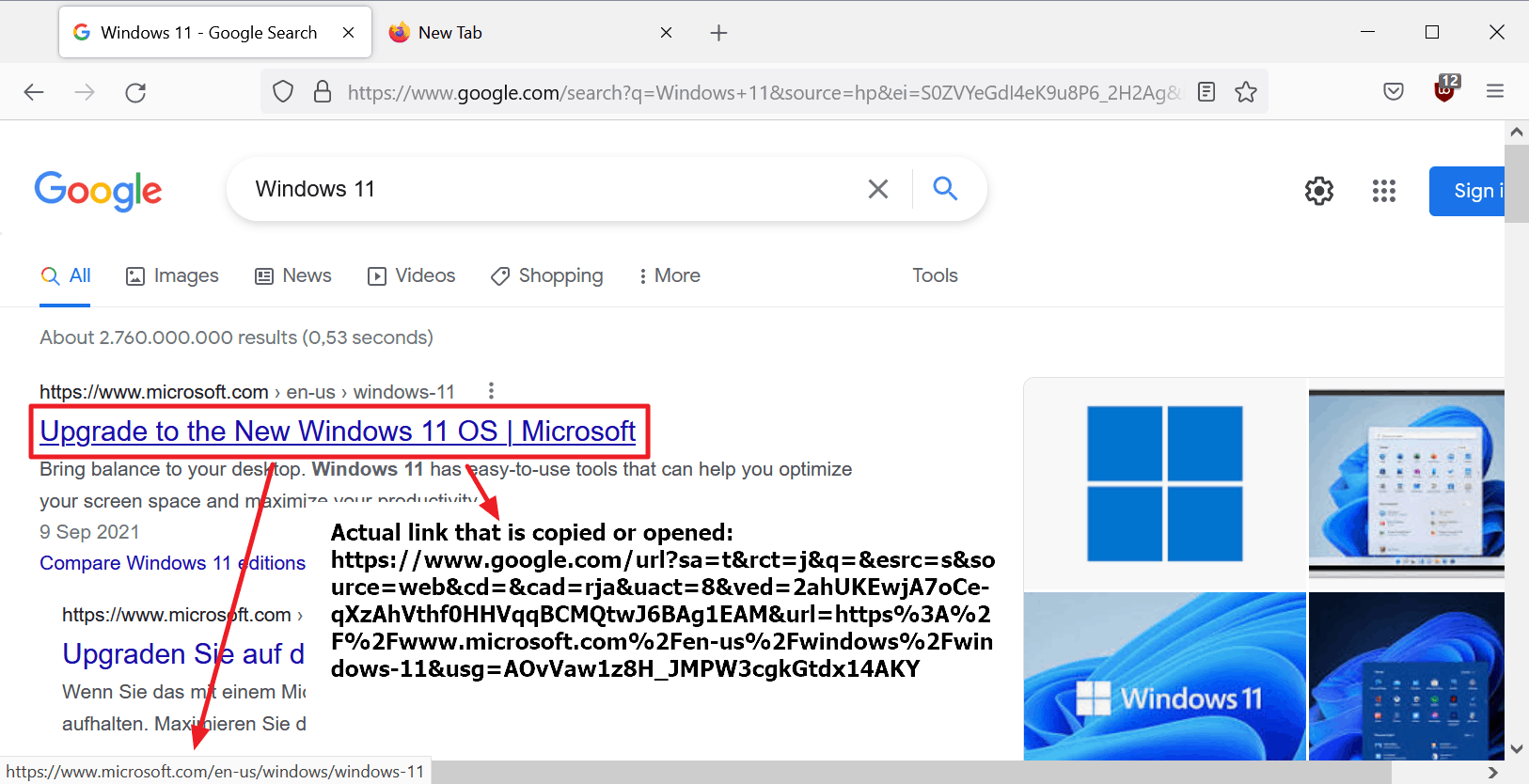
When you visit Google Search in the Firefox web browser and run a search, search results look similar to how they are displayed in Google's own browser Chrome. When you right-click on a link to copy it, you will notice a difference when you compare the content that is copied.
In Chrome, the target URL is copied. In Firefox, an intermediary page is copied instead, which includes tracking data and is used by Google to track the activity.
If you notice the behavior, you may have several questions about the difference. Why is Google treating Chrome and Firefox differently? What is the purpose of the intermediary page? How can Firefox be configured to copy the "real" link right away?
Chrome supports the Ping feature, also known as Hyperlink Auditing, and has enabled it by default for links. Firefox supports the feature, but it is not enabled in the browser. Tracking in Chrome uses the ping feature, and since it is used, Google does not require the use of the intermediary page. Firefox does not support it, and to track users, Google uses the intermediary page instead.
Firefox users may check the value of the preference browser.send_pings on about:config. False means that the Ping feature is disabled, True that it is enabled.
The Firefox add-on Don't track me Google has been designed to prevent Google from replacing link targets with intermediary pages on its properties. Once installed, links can be copied or clicked on, so that the intermediary tracking page does not get copied or loaded. The extension works automatically on the Google pages that it supports. It works on Google's main site but also on localized search domains.
Tip: Chrome users who use Google Search can't disable the Ping in the browser as there is no option to do so. Extensions like uBlock Origin support blocking Ping on sites.
Closing Words
It takes more and more time to configure browsers to protect against tracking on the Internet. Users who don't want to be tracked may want to avoid Google Chrome and Google properties, and use third-party alternatives instead that offer better protection against tracking.
For browsers, another Chromium-based browser, such as Vivaldi, or a non-Chromium-based browser, such as Firefox, may do. For search, Startpage, Brave Search or DuckDuckGo, are better options when it comes to tracking.
Now You: which browser and search engine do you use, and why?
Is this Google search redirect a trick to slow down browsing for Firefox to move people to Chrome?
avoid them, and yet still on Facebook. lol
There’s actually a few other addons that do this – and some do this across the web (not just google).
Using DuckDuckGo for a long time and I find it more accurate then Google. Google is good at guessing the real intension for the non tech-savvy users while searching. But this also creates problems for those people who wants the search tailored to their keywords rather than Google’s guess. Google is also heavier on the censor side and aggressively push-down any website that doesn’t go well with the outlook mainstream western media offers. The only time I use Google now is for few rare localised searches which it is still better at. But for the rest of the times, I urge people to give DuckDuckGo a try for a couple of days.
On the logging-IP issue- No internet company based in USA can actually go no-log. If any of them says that it doesn’t save “anything about users” they’re lying, including DuckDuckGo. But they are surely the far lesser-evil compared to Google.
@Random Asian
What CAN they log, really? Probably at worst your IP address, timestamp, and the search term. You don’t have to give them your real IP address if you don’t want to, VPNs are a thing.
I have uBlock Origin, uMatrix and Firefox browser.send_pings set to disable hyperlink auditing, but when I use Google search in Firefox, the links still contain the tracking.
But then I installed the ClearUrls addon and that did remove the tracking.
I downloaded it. Anything that keeps those evil people from invading my privacy is great.
Careful while recommending DuckDuckGo and other search engines that claim they do not record user’s logs, such as IP address, date time and what it’s searching for. They can’t provide any proofs for this claim because the proof is located in a server that is totally controlled by them – they could forge proofs without the possibility for us to investigate them. We, the users, cannot know the truth about tis issue, only through unauthorized access to server files. Fact is: the nature of Internet makes it impossible to not be tracked by online services.
@zelda
You are right, we do not 100% know whether or not they are true to their word as their server-side code is not open source (and even if it were, we would have no way to verify whether or not they ACTUALLY run that code on their servers). Anyhow, two hints:
1) They are legally bound by their privacy policy. If it ever comes to light that they violate it, they would be in legal trouble. It would also end their business as privacy is their selling point ver others like Google.
2) Even if you assume that they must be lying, you don’t have to give them your real IP address. VPNs are a thing, you know. You can also block their ads via adblocker.
I use “Google search link fix” extension for years.
Sadly Google search link fix is discontinued
https://github.com/palant/searchlinkfix
Read the following comments from wladimir palant
https://github.com/palant/searchlinkfix/issues/110#issuecomment-753621531
https://github.com/palant/searchlinkfix/pull/112#issuecomment-878974536
Great article, didn’t know about this at all till reading it. Thanks.
You are using Firefox, that is the problem. When Firefox lacks an option which Google has, that is not Google’s fault. Also Google can do what it wants, as it owns the search engine. Maybe the other closest ‘competitor’ should make an effort. We all know that is never going to happen in a million years.
DuckDuckGo is never an option,, especially a privacy option. If you know the history behind it, then you would never use it, and I know you are not serious about your privacy. If not here is a refresher:
https://lemmy.ml/post/31321
I use Google Chrome, along with Google. There is always Bromite, and Mojeek. Mojeek does not rely on other companies APIs, and has their own web crawler.
@ChromeFan
Edit:
Closest ‘competitor’ in regard to search engines, that is.
“When you visit Google Search…”
I don’t do that.
A bit off-topic
If someone’s using an android smartphone and Google account is a *must*(or you can’t delete it as it is used for sharing files), and custom ROM is not a choice because of apps compatibility(banking and streaming apps doesn’t always work), then still privacy can be improved by making some choices –
First back up all your data and do a factory reset, don’t insert SIM yet to prevent cellular data connection and don’t connect it to Wi-Fi.
Now start disabling apps(or uninstalling apps if possible), most of the Google apps and all OEM apps can be disabled. The only Google apps that are absolutely essential are – Android System Webview, Google Play Services, Google Drive, Google Photos, Google Maps, Google Play Games(if you’re into smartphone games). Apart from these Google apps, some apps like Duo and Google Meet are essential for those who use them.
Now download F-Droid and Aurora Store. If you want an app, better see what F-Droid has to offer, then go to Aurora Store.
Now sign-in to your Google account. Compared to before, you’ve removed majority of Google and all of OEM junk. You still can use Cab apps, banking apps, streaming apps – in other words all apps will work fine.
Of course this is preferable for those who doesn’t want to install custom ROM or prefer unrooted phone. Best approach to kick Google out of your phone is to install LineageOS without any Google app. F-Droid apps will work fine, other will have issues, but then that’s the cost of privacy.
Google and its products can be completely avoided on desktop without some issues like in Android, plus in desktop Linux is an alternative.
I don’t use Google Web Search but if I ever do then Firefox’s ClearURLs extension bypasses Google’s search results manipulations.
The word “manipulation” fits perfectly Google’s policies. I just cannot understand the company’s leadership, but that’s another topic.
Regarding search engines the ones I refer to are DuckDuckGo, Qwant, Startpage, Metager, Mojeek, searX [metasearch.nl instance]
DuckDuckGo is set to be my default search engine and is accompanied by a userscript called ‘UnDuckButton’ [https://greasyfork.org/en/scripts/420707-unduckbutton] which adds user-defined buttons to other search engines on DDG’s very result pages, allowing a quick move to other search engines’ results. I avoid nevertheless DDG’s Apple maps and have added to above mentioned script links to OpenStreetMap as well as to Google Maps. Google Maps and Google Images (especially the former)are still called though the former practically only for Street View and the latter really exceptionally. YouTube of course, but via Invidious instances except for live streaming where Invidious (whatever the instance) unfortunately fail in my experience.
That’s about it. Master privacy policy here includes avoiding Google as much as possible. We use DeCloudUs DNS with personalized blocking lists (deGoogle included) via DNSCrypt-proxy together with the excellent ‘LocalCDN’ Firefox extension without which I’d have to allow far many more Google servers to my DeCloudUs whitelist given practically all Web sites call Google servers one way or another, even on sites which promote privacy, even here in France on government sites! Good heavens…
Does anyone seriously believe that he could escape Google with the help of a little bit of URL-VoodooVoodoo? Google, the mothership and ideal type of a new economic logic based on fortune telling and selling, an ancient and eternally lucrative craft that has exploited the human confrontation with uncertainty from the beginning of the human story?
Spitting in the direction of one peephole, in one corner, of one industry, while the peepholes around you are multiplying like cockroaches, is just a temporary placebo effect.
Let me quote TH:
“I just cannot understand the company’s leadership, ”
This is exactly the critical point! Not understanding their “long-term game” of selling access to the real-time flow of your daily life ~ your reality ~ in order to directly influence and modify your behavior for profit. A gateway to a new universe of monetization opportunities and they lure you like the fabled Sirens.
“Bondieu” nods oncle Tom his head “but that’s another topic.” and pierces his voodoo doll with another needle.
No voodoo here but apparently a great deal of defeatism in Emil’s comment :)
No incantation, only simple, rational tools, no conviction of having defeated Mephistopheles but only the aim of making things tougher for the devil’s eye. Tu piges, Emilie jolie?!
Play the game, don’t surrender so easily my friend. And remember : there are a lot of talents in hell to spot the worse, report it to the heavens where other talents keep up the battle. Losers are neither in hell nor in heaven, they’re nowhere because they’re no one.
As others have pointed out, don’t use Google’s “services” and software. In addition to the list above: OpenStreetMap is an acceptable alternative to Google Maps. It may not be quite as good and fancy, but that’s a small price to pay for the much better privacy in my opinion.
Great article, just wondering how would this compare to ClearURLs?
Good question.
I agree, great article indeed. I use both ClearURLs and Don’t track me Google, both very good. :]
So basically what the ClearURLs extension does, just limited to Google? What’s the point? ClearURLs, next to removing tracking elements from URLs, also has a setting that disables hyperlink auditing:
https://chrome.google.com/webstore/detail/clearurls/lckanjgmijmafbedllaakclkaicjfmnk
This is not a Firefox-only extension, and exists for Chromium browsers as well: https://chrome.google.com/webstore/detail/dont-track-me-google/gdbofhhdmcladcmmfjolgndfkpobecpg
With uBlock Origin (Disable hyperlink auditing) and the right filter list you don’t need this add-on
Yes, you do!
Google will then use redirect instead of hyperlink auditing to track you.
@Kumater
There is a solution for redirects as well:
https://chrome.google.com/webstore/detail/skip-redirect/jaoafjdoijdconemdmodhbfpianehlon
https://addons.mozilla.org/de/firefox/addon/skip-redirect/
Anybody who uses ANYTHING Google, be it the (Chrome) Browser or their Search Engine is asking for problems, in the form of tracking and privacy invasion.
I dumped just about everything Google, including Gmail a long time ago on my PC and Android Smartphone. Kept Google Maps and Play store for apps updates.
Run My Google Activity regularly to clear out any Google crap that may lurk on my system.
As recommended, use Duckduck go or Startpage. Problems solved.
@Steve K
Fdroid and Auroradroid will get you FOSS apps and Auroa Store.
Aurora store is an anonymous Google play store accessing all of Google play apps.
No sign-in no Google account needed.
NewPipe for YouTube on android
Yeah. Over the years I have gone through pretty much every search engine available and am happy with Startpage now. It’s the only search engine (other than Google) that I am happy with the results from (I’ve never got on with Bing-based search engines for anything other than basic searches).
However, there are some areas where it’s difficult to get rid of Google:
1) Google Search. In particular, when needing to search by a custom date range. Startpage is limited to just day, week, month, year. Although Bing and DuckDuckGo offer custom date range searches, they aren’t very good, so I still end up needing to use Google Search for this.
2) YouTube. While another video sharing site could potentially work as well technically (like Vimeo), realistically no one can compete with variety and vast amount of content on YouTube.
3) Google Maps. In particular, Google Street View. HERE WeGo maps is perfectly fine for vehicle route planning/navigation, and mapy.cz is great for walking/hiking/cycling off-road route planning (it’s based on OpenStreetMap). However, there is no real alternative to Google Street View; alternatives only cover a fraction of the area Google Street View does.
@Steve K
Yeah I too think that one should avoid Google as much as possible, I recommend taking r/degoogle on Reddit, it can be quite helpful.
This is what I would recommend, for the most commonly used Google products and services:
Google Chrome (browser) –> Brave, Vivaldi, Bromite, Kiwi, Firefox, Fennec F-Droid, Mull
Google Search –> DuckDuckGo, StartPage (uses Google results, but proxied), Qwant
Google Mail (service) –> Tutanota, Posteo, Mailbox.org, Disroot, RiseUp, CounterMail
Google Mail (app) –> any other Mail app, K9 Mail is privacy-respecting
Android (stock) –> GrapheneOS, CalyxOS, LineageOS, /e/
I find YouTube (no other video hosting platform is so extensive) and to a lesser degree Google Maps to be very hard to replace. When I do use these services, it is with a VPN, adblocker (Brave Shields), and with the Cookie AutoDelete extension removing cookies, service workers and other types of local data upon closing the tab. So far, when I close a YouTube tab and then go to YouTube again, I get the “default” homepage with no personalized suggestions – so I guess I am messing enough with them here.
@Iron Heart another privacy/security focused browser is Librewolf, the successor to Librefox.
@Klaas Vaak
Isn’t that just Firefox with a hardcoded user.js file? Yeah, OK, since I’ve mentioned Mull, might as well add LibreWolf. *adds LibreWolf*
I also forgot to mention the “YouTube Vanced” app. While it is not strictly a “degoogle” product (it has to connect to Google-owned YouTube domains in order to make YouTube work), it blocks all of the ads, which sets it apart from the official YouTube app. Thus, you are denying Google ad income.
Thanks Martin.