First look at Windows 11's updated Paint application
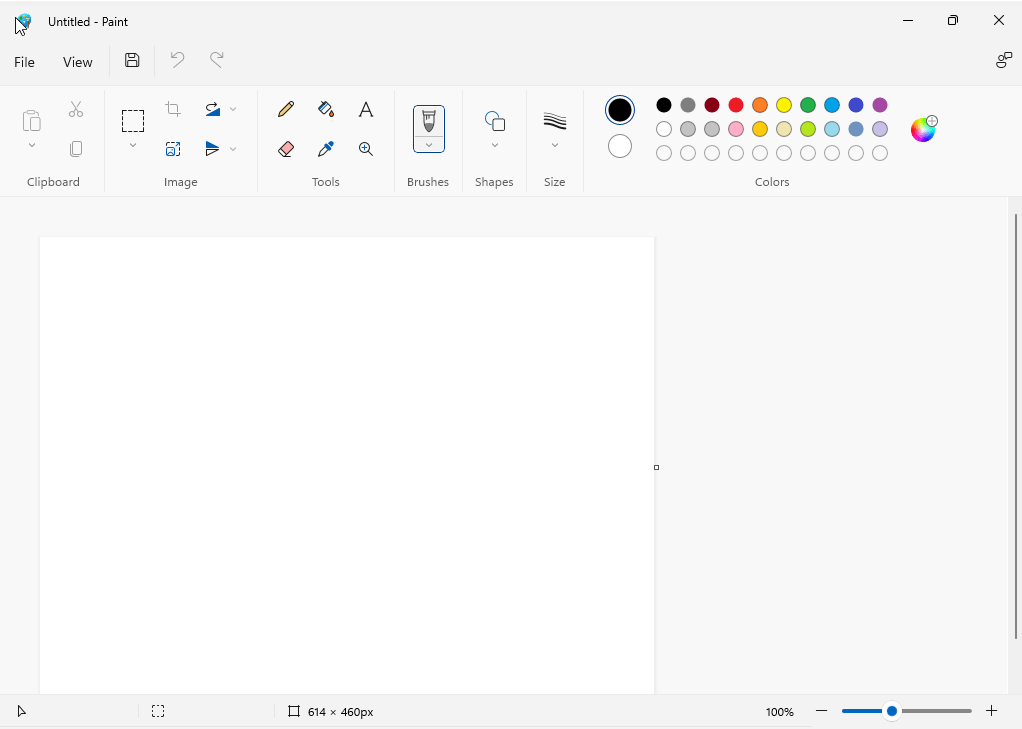
Microsoft is working on updates for several of Window's native application. Paint is one of the applications, and the new version of the basic image editor is now being rolled out to devices that are on the Windows 11 Developer channel.
Microsoft Paint has been the default image editor on Windows for a long time. Microsoft tried to replace it with Paint 3D, a year after the release of Windows 10, but kept Paint around, and even moved it to the Microsoft Store.
Microsoft published a post on the Windows Insider blog about the new Paint application this week. The company notes that the redesigned app is a "modern spin on the classic app" that "matches the new visual design of Windows 11".
Paint, and not Paint 3D, comes with a "simplified toolbar with updated icon designs, a rounded color palette, and a new set of drop-down menus for tools such as brushes, stroke size, and flip/rotate controls" Microsoft writes.
The redesigned app includes a new text tool, which users may access with a click on the A-button in Paints interface.
The interface of the new Paint application looks like a modern version of the classic Paint application for the most part. Compared to the classic version, most icons are still available in their original location. The main difference are updated designs, the color option icons are rounded now and no longer squared.
Gone is the ribbon interface bar. If you selected the text option in classic Paint, Paint would switch to the Text tab automatically. In the new Paint, options to change the font type, size and other parameters are displayed in a small bar underneath the main toolbar of the application. Paint is still paint for the most part though.
Ultimately, the redesigned Paint app is still Paint, a limited image editor that many users will replace with a program that is more powerful. Free alternatives such as GIMP or Paint.net are available, as well as commercial applications such as Adobe Photoshop.
Microsoft did not reveal if the new Paint application will come to Windows 10 as well, or if it will remain a Windows 11 exclusive.
Now You: which image editor do you prefer, and why?
Paint is a pretty typical Windows native app. Pretty much worthless and begging to be replaced asap.
the new Paint is unuseable garbage. a disgrace
I do not like the move away from keyboard accessible menus.
I liked activating the menu in MSPaint using Alt-F, without having to reach for the mouse.
I understand that I may still use Ctrl-S for Save rather than Alt-FS.
But Alt-FA for Save As is gone.
I want address keyboard accessible menus vs. memorized keyboard shortcuts.
With menus, you need not memorize. vs. With memorized keyboard shortcuts you do.
Not having to memorize is an advantage.
The menu itself in the new MSPaint also, lets you move up and down the menu items
using the arrow keys.
But gone, is the ability to press the first letter or the underlined letter of the item you want to activate, for example Alt-FO for File-Open.
I hope you will understand my perspective, I am trying to talk about micro-second efficiency which is something worth millions of dollars a year to a large enterprise, and I never understand how it isnt embraced by companies which presumably would care about it for profit.
If you dont have an efficiency focus, on the micro-second level, then you will continually go in circles from one so called improvement to the next.
It seems good old Paint has helped shape art and design worldwide over the past 25 years or so, partly by allowing millions of children to dabble in graphic art and design from a young age, and thereby encourage and develop their hidden talents into adult-hood.
‘The Artistic Legacy Of Microsoft Paint’
-National Design Academy
Excerpt:
“… Since the 80’s, MS Paint has gathered a cult following, and this much loved free computer program comes with masses of potential. Author and Artist, Pat Hines decided to illustrate his entire book with MS Paint. Hines had this to say:
“I suck at Photoshop and other programs, and have worked exclusively in Microsoft Paint for over ten years ””
https://www.nda.ac.uk/blog/the-artistic-legacy-of-microsoft-paint/
‘MS Paint Helped Build the Internet’
https://nymag.com/intelligencer/2017/07/ms-paint-helped-build-the-internet.html
Meet the Artists Who’ve Dedicated Themselves to MS Paint
https://www.vice.com/en/article/wjzdmx/meet-the-artists-whove-dedicated-themselves-to-ms-paint
Anonymous said: “How many actually use Paint? It provided a few minutes of amusement when the first version released but I haven’t touched it for about 10 years”.
Funnily enough I use Paint regularly on Windows 7, mainly for capturing browser screen/images and online receipts etc via ‘print-screen’, and then pasting into Paint for cropping and editing.
I also discovered that Paint on Windows 7 etc can be used to merge or superimpose two or more photographs, and Ive had fun making various cutouts from family photos (via a freebie website that strips out the photos background) and then I merge these cutouts into one photo – often with humourous effects (think family members in winter coats on a sunny Caribbean beach ;-)
Paint is a pretty typical Windows native app. Pretty much worthless and begging to be replaced asap.
I use Paint for a handful of quick things, but anything extensive is done with Paint.NET. Nothing worthwhile for my specific use case has been added to this new version of Paint, but there is noticeable lag when first launching the program compared to the old version – not a huge deal in the big scheme of things but definitely an indication that it’s gained some bloat and that doesn’t leave me with the best feeling. The interface looks ugly to me, and I feel like the ancient color customization window ought to have been replaced by now. Feeling pretty meh about this.
wtf ARE all these useless comments? Windows is an OS. It doesn’t supposed to provide ANYTHING ELSE FFS. Back in your linux holes pls.
Windows does not have to come with a graphics editor, but since it does, it is completely valid for people to comment on whether or not it’s any good. Not sure I see the problem here?
Why are you not sure what you see here?
I use 32 bit IrfanView and Paint.NET for 95% of what I do. Gimp has unique features for another 4%, while Phocus now at version 3.6.1 free from Hasselblad covers the last 1% of my requirement for its unique features, even though I find it difficult to use.
How many actually use Paint? It provided a few minutes of amusement when the first version released but I haven’t touched it for about 10 years. I’d rather Windows came without Paint. Without some other programs/apps too. Bare bones Windows. Yes please.
Its a decent start. No longer can minimize the ribbon and where is the quick access tools? They should also add text next to the cut and paste icons. At least its better than that Paint 3D garbage they tried to force on to everyone.
I always prefer Photoshop cs 6, on W7, ssd drive, combined with Irfanview.
Both has blistering fast loading..
Steep learning curve, but when you get the hang of it.. No competition. I’ve used it since 2005.
Thanks, My 2 cents..
– Title bar support for system accent color is removed
– Quick Access toolbar with custom commands you needed most is removed
Solid “upgrade”
Because title bar is the same hardcoded grey for many Windows 11 apps, if you have multiple windows open, you can accidentally send Alt+F4 to the wrong window since it doesn’t make it clear which window is active
Why is there so much wasted space? The Windows 95 version of paint looked better than this.
So the Win11 Paint is even more touch oriented than before from the look of things. And so even more wasted space that you cannot draw in/on. Not exactly an improvement unless you like finger-painting. Yeah, I know you can use a stylus or a mouse, too.
Nikon NX Studio/ Capture NX D for my raw files, paint shop pro and sometimes Faststone image viewer for jpegs. And the Nik collection which can be opened from within these applications as plugins.
The Nikon software has become outstanding, compared the to the first version.
Too much of wasted space.
They are still forcing touch-friendly layouts on desktop applications which is wrong. If they want unification, they should create adaptable applications and not this.