Google Assistants' new Daylong Routine helps you automate your whole day

Google Assistant has become an essential part of many users' lives, especially if you're already knee-deep in the Google ecosystem. You can use this hand tool to control smart devices in your home, find information online, call or text contacts, play music, and more. However, the automation for this tool was severely lacking. Now, Google Assistant is introducing Daylong Routines, which makes automation much more manageable.
You can use Routines to set custom prompts which will let Google Assistant run multiple tasks at once. When accessing new routines from either the Assistant settings or the Google Home app, you will notice that there are a few changes. At the bottom of the screen, users will see a message prompting them to schedule a daylong routine.
If you were to tap on yes, you'll be able to set which day the routine should run on, you would also be able to input your timezone to ensure that the routine works properly. Next, you can start setting different actions to happen at certain times of the day. For example, you can select your home lights to dim at 7 pm and switch them off completely at 11 pm.
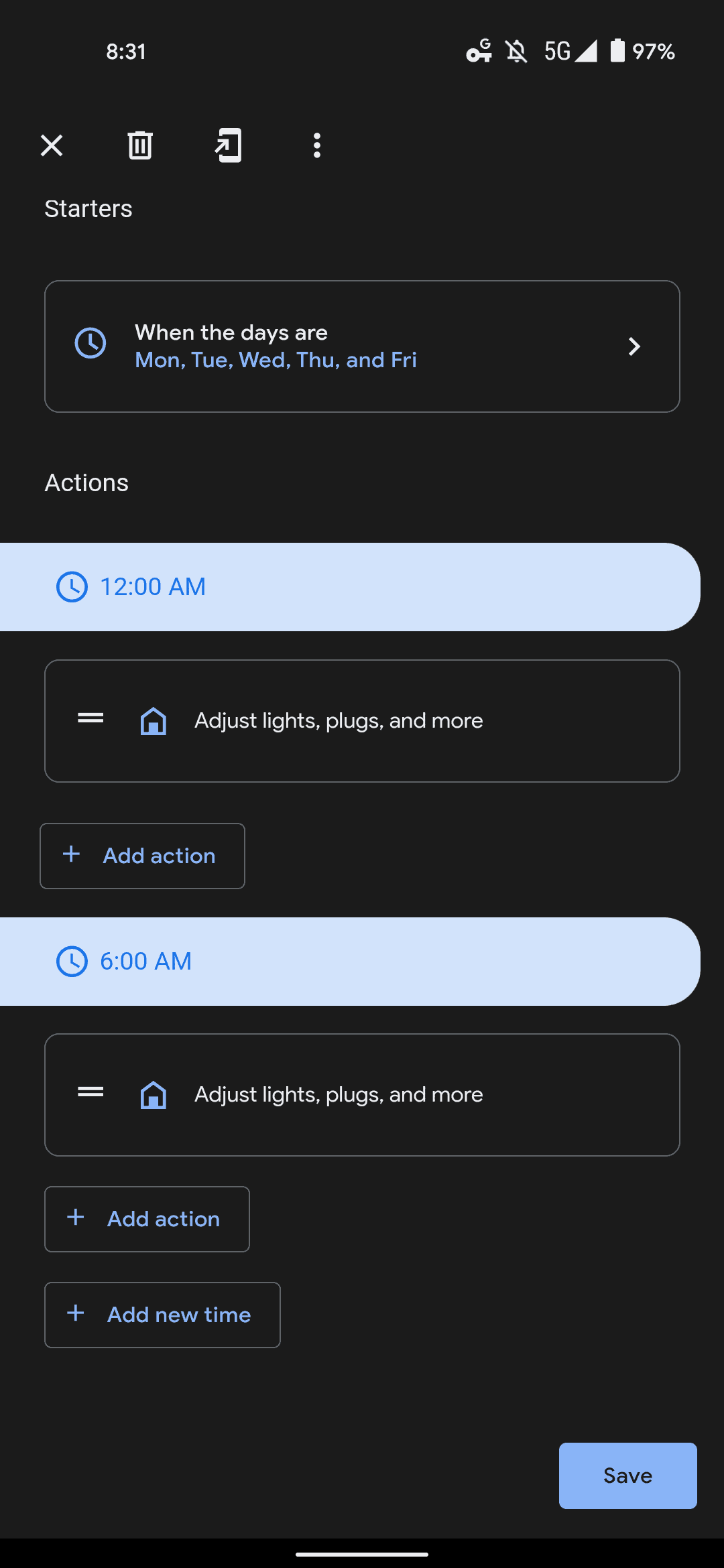
This tool makes automation much easier than it has been to date. It also dramatically improves the way that you use automation features, especially if you have multiple network-connected smart devices. Now you can set tasks for specific times of the day, and Google Assistant will do them without needing further input from you. You are also able to set different daylong routines for different days of the week.
Daylong Routines are already rolling out along with the Google Assistants Time Adjustments feature. This new feature lets you add delays to your Google Home Routines.
Closing words
The new Daylong Routines feature for Google Assistant is a step in the right direction regarding automation. The Daylong Routines and Time Adjustments feature are rolling out right now, so users should see this feature soon. I can't wait to test out the automation of these features to see what the improvements really are.























