Mozilla is resurrecting Simplified Printing in Firefox 91
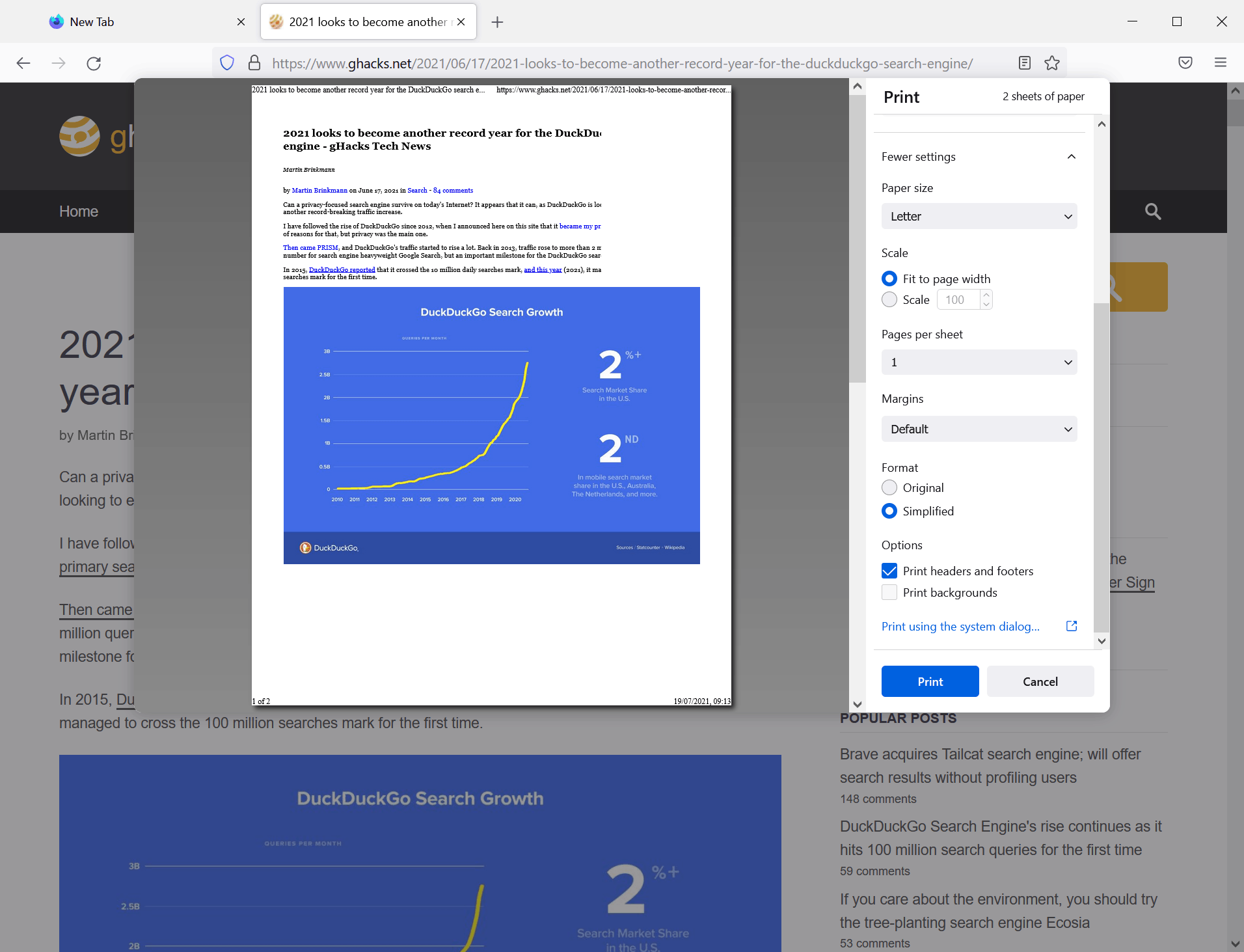
Mozilla is resurrecting the Simplified Printing feature in Firefox 91. The feature converts the webpage to a simpler version that focuses on the main article and content. Most site elements that are not related to the article, e.g. a menu or sidebar, are not displayed when the mode is selected; this improves the printing experience and saves costs, as less content needs to be printed.
Mozilla removed Simplified Printing in Firefox 81 when it introduced a new printing interface for Firefox. Released in September 2020, Mozilla noted at the time that the new interface was a work in progress.
The organization did improve the print dialog and printing functionality of the Firefox web browser in the meantime. In Firefox 85, support for printing non-contiguous page ranges was added, and in January 2021, it was revealed that Firefox would get support for printing multiple pages per sheet.
Simplified Printing in Firefox
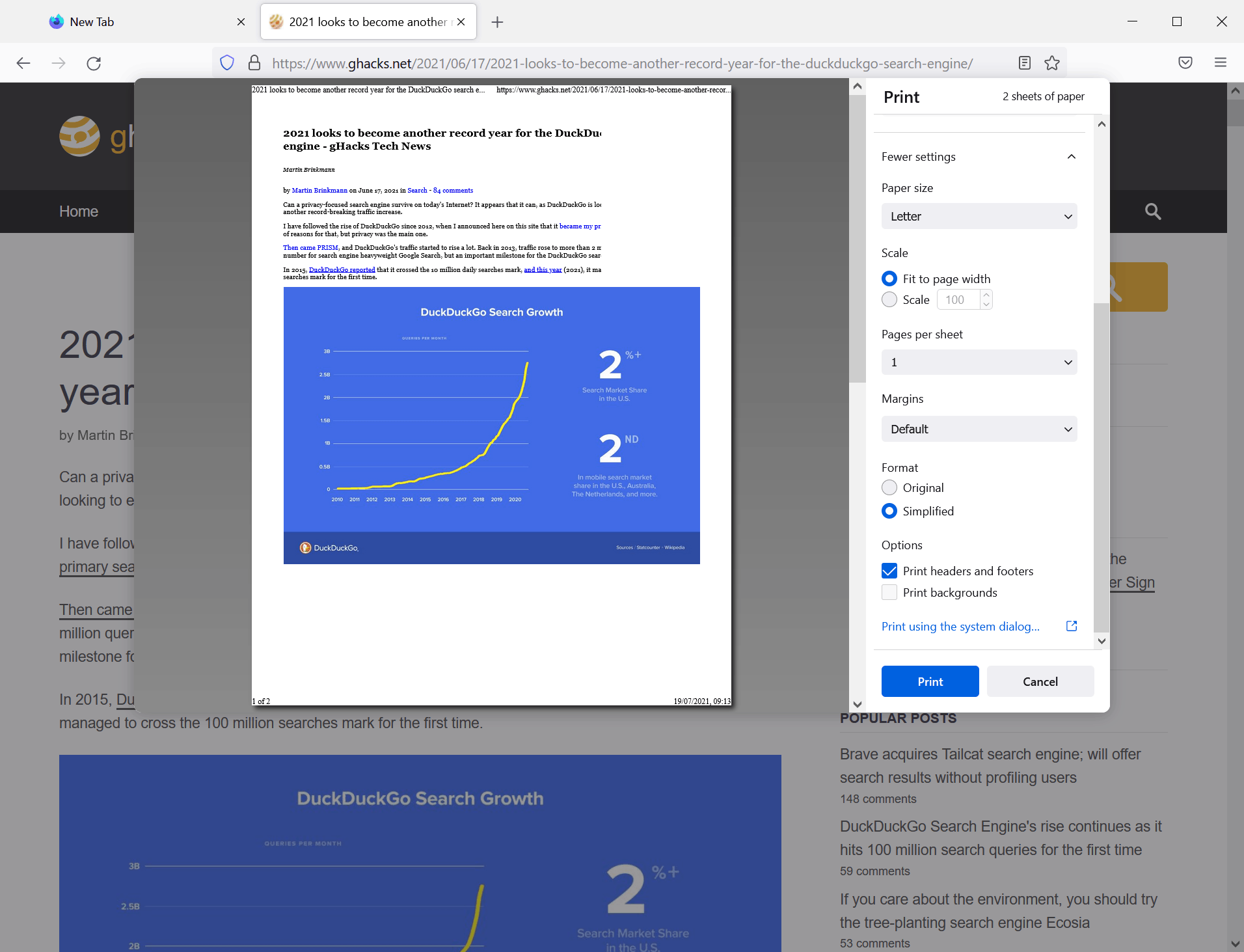
The new feature is called Simplified in Firefox 91. All you need to do is open the print dialog, e.g. by using the shortcut Ctrl-P or Menu > Print, to open the print dialog for the visible webpage. Firefox displays the original format by default; some content may be removed in that format.
Simplified is not displayed on the sidebar by default. You need to activate the "more settings" link in the sidebar to display more content. Besides simplified, which you find under Format, you also find pages per sheet there, a scaling option, and options to hide headers and footers.
Switch from Original to Simplified to activate the new printing mode. Firefox loads the Reader View mode of the webpage and this is what gets printed when you select the print button.
Note that the Simplified printing option may not be available on all pages that you want to print. As a rule of thumb, if reader mode is supported, simplified is available as an option.
Firefox 91 Stable will be released on August 10, 2021 according to the Firefox release schedule.
Closing Words
Simplified printing was a useful feature of the Firefox web browser. Mozilla was criticized by some for removing the option from Firefox's new print dialog. Now with its return in Firefox, users may once again start using it to save printer ink and paper when printing using Firefox (on most sites).
Now You: do you print webpages? (via Techdows)
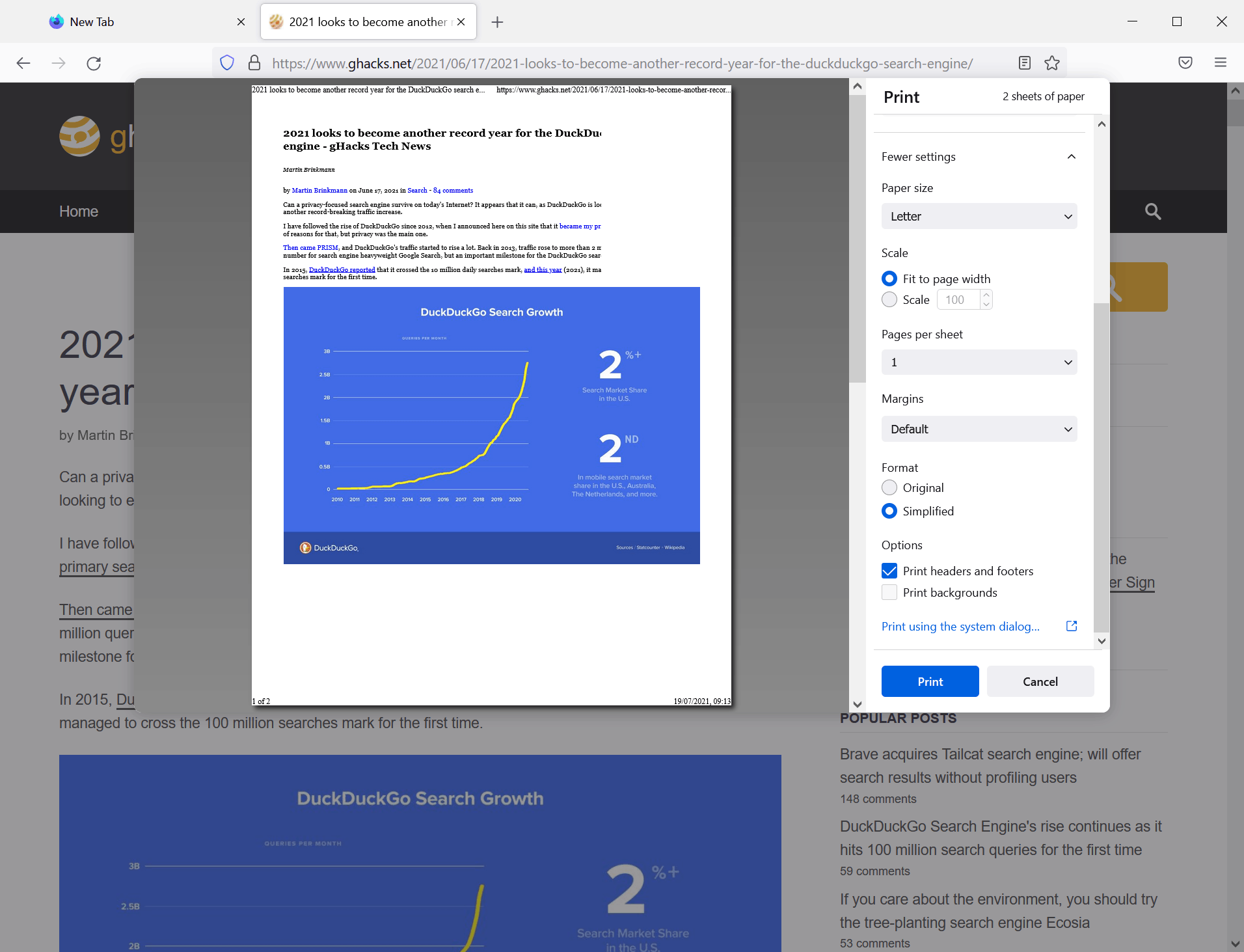






















Sometimes I print from Firefox, and the options are nice, but I mostly use “SingleFile” addon at https://addons.mozilla.org/en-US/firefox/addon/single-file/ to save pages as a single HTML (that can render even when offline) to view them later or share them.
I use to print to PDF, but nowadays mostly SingleFile
Drid
Your site most certainly supports the reader mode, yet the corresponding option in my print settings is missing, but then it does on all other sites too! FF 90.0.1 here.
Thank you for the interesting article, as always on Ghacks!
And thanks a lot guys for your input in the comments, I didn’t know Mozilla added back native PDF saving option for file printing, I was using PDF Creator as others mentioned.
You can also just load the page in http://www.outline.com
Why use a 3rd-party service when that functionality is already built in to Firefox? Going to another website and copy-pasting the URL is a lot of steps, compared to just clicking on the Reader View button (or F9 on the keyboard).
I use the PrintEdit WE extension as it gives me greater control over what actually prints. It takes longer as everything is manual, but I’ve got the time.
Simplified printing is certainly most valuable.
I do happen to print (or save) Web pages and use either of three methods :
1- Open the page in Reader Mode and then save to PDF with Firefox’s built-in feature;
2- Save the page with ‘PrintFriendly’ by sending it to [printfriendly.com] via bookmarklet (though a dedicated extension exists);
3- Save the page with the ‘SingleFile’ Firefox extension.
‘SingleFile’ saves the page in its original display, the ultimate for archiving a page exactly as it is, full. Brilliant extension.
‘Simplified printing’ will allow to print/save a page as if it had been processed via the ‘Reader Mode’ … as I understand it, and I wonder if the algorithm will be the same concerning what is removed, re-arranged.
Your article made me take a look at the print dialog to see what il looks like.
And you know what ? I learned that Firefox could save as a pdf.
No need to use PDFCreator any longer.
Once again, thank you Martin.
one annoyance remains that I cannot choose whether I want the header or the footer printed or both!