Google will start prompting users to switch to Drive for Desktop from July 19th; Backup and Sync will stop working on October 1st
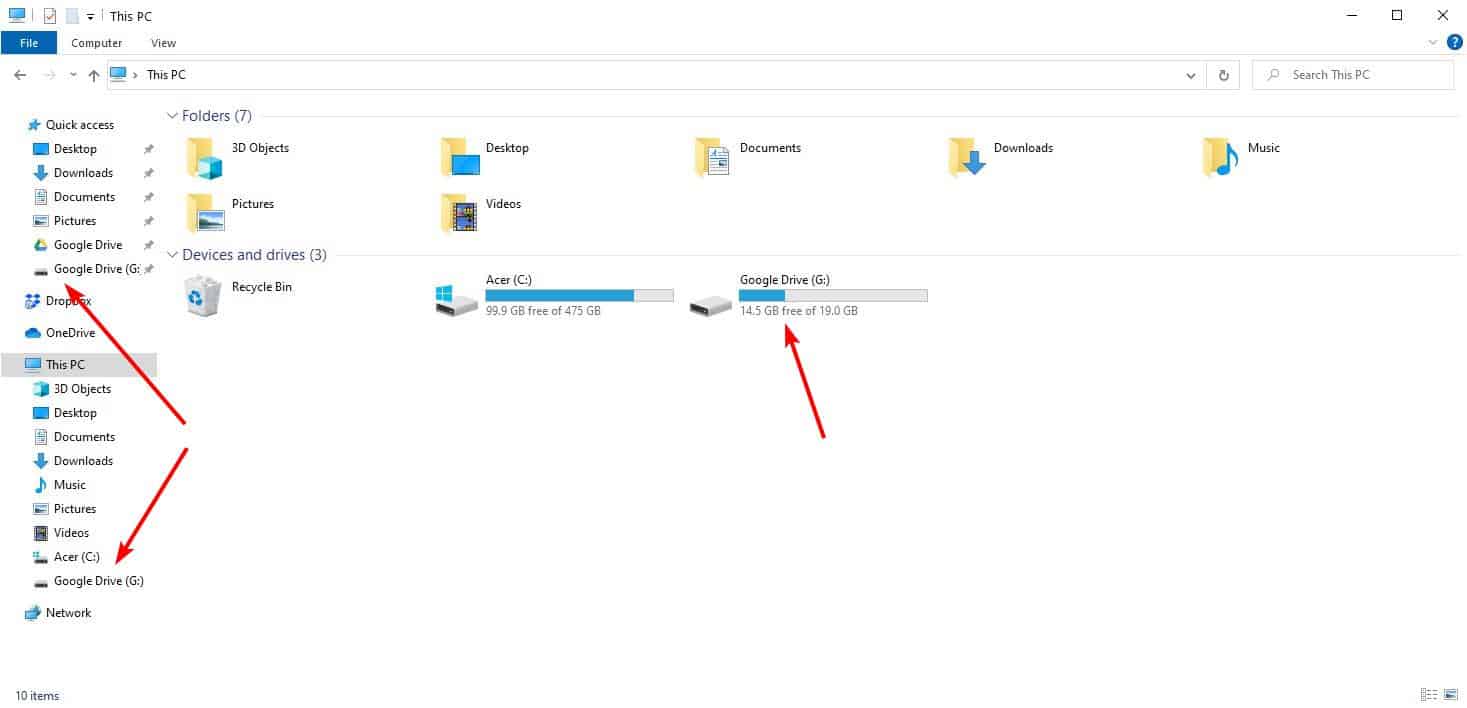
Earlier this year, Google announced its plans to unify its Drive desktop programs for Windows and macOS. For those unaware, the search giant offers two applications for Drive, Backup and Sync and Drive for Desktop (formerly called Drive File Stream) to synchronize the files on the cloud storage server with the user's computer.
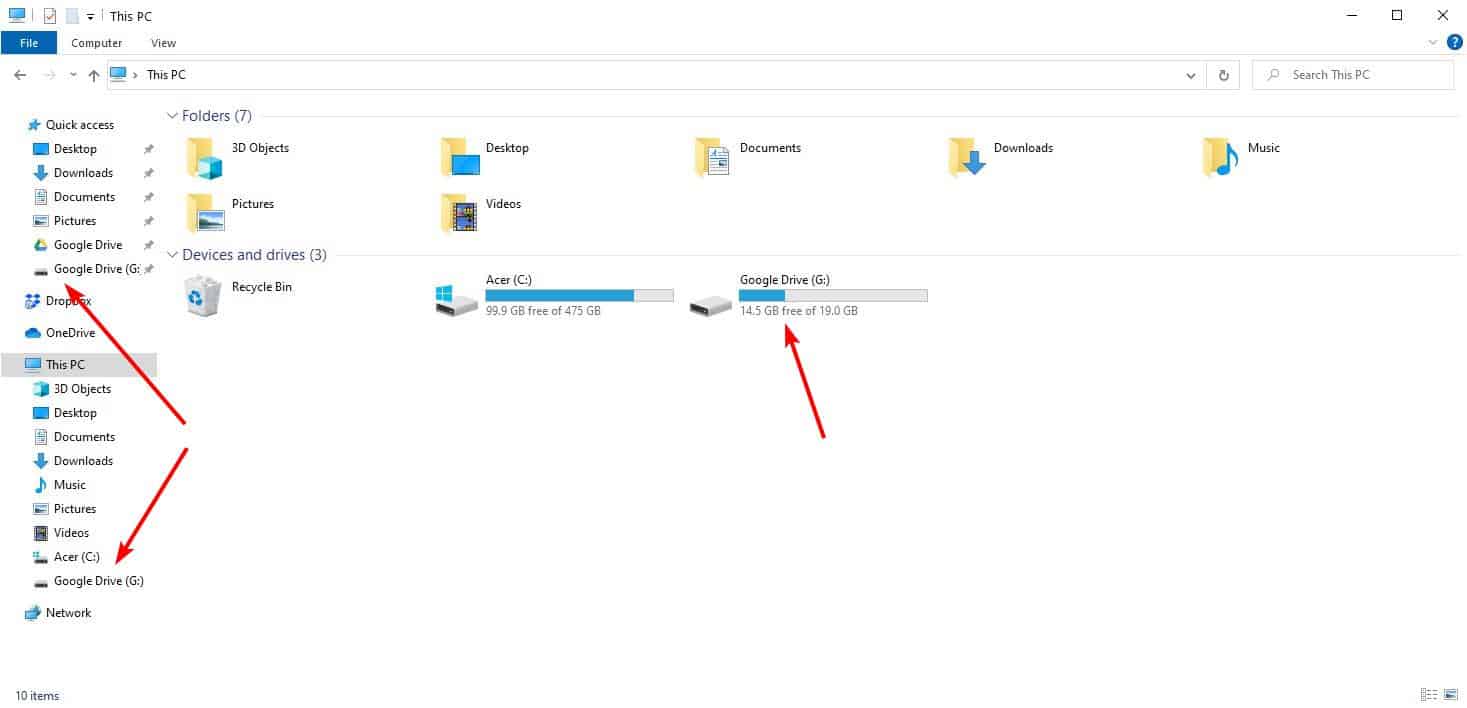
The former is primarily used by individuals aka home users, while the latter was designed for business and Enterprise customers. Google is merging these applications into one solution, well technically, Backup and Sync is being discontinued. This isn't something new, Google is quite infamous for killing its popular services and apps. I miss Google Talk and Inbox, but I digress.
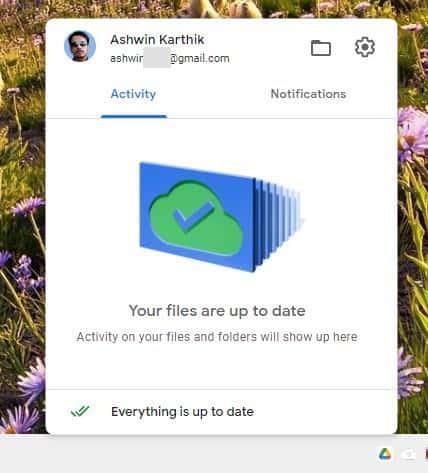
The announcement on the Google Blog states that starting next week, 19th of July, to be precise, Backup and Sync will start offering a guided flow, which will help users switch to Drive for desktop. A month later, from the 18th of August, Backup and Sync will start displaying a notification asking users to switch to the new sync client. Google is advising users not to uninstall Backup and Sync before the transition is complete.
Google Backup and Sync isn't going away immediately, you can still download and use it until the 1st of October. The program will stop working on said date, and you will be forced to use Drive for desktop to access your files if you want to continue using a software. The change affects all users, i.e., individuals, G Suite Basic and Business users, and Google Workspace users.
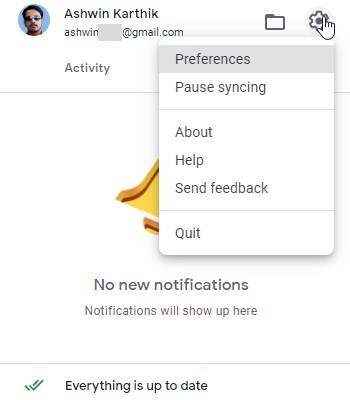
What's the difference between Backup and Sync and Drive for desktop?
The old program is an offline sync client, meaning it synchronizes the data between your computer and the server, by downloading the content to your local storage.
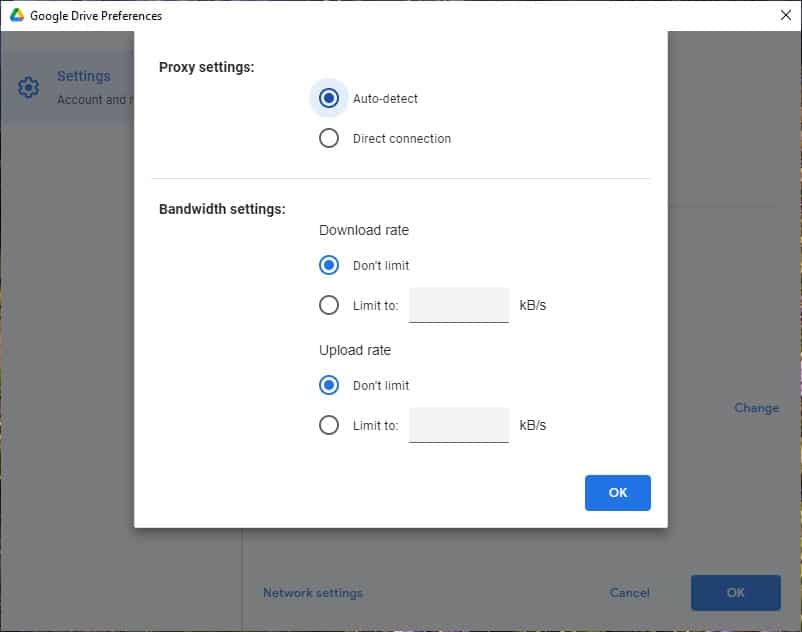
Drive for desktop is a cloud-first sync client, i.e., the data is not downloaded to your computer, at least not by default. That said, you can mark files and folders for offline access from the File Explorer context-menu.
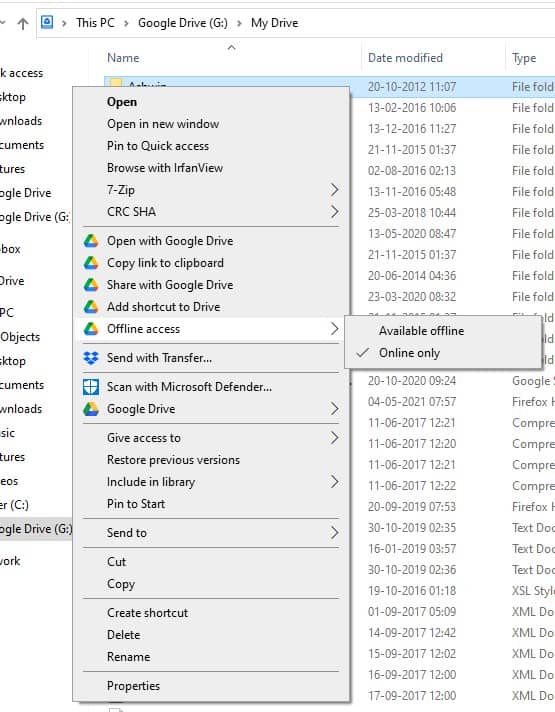
To access your files on the server, you need to open Explorer and click the Drive's network folder which appears as a virtual drive, and browse the contents. Copy the files to a different folder, and it gets downloaded to your system.
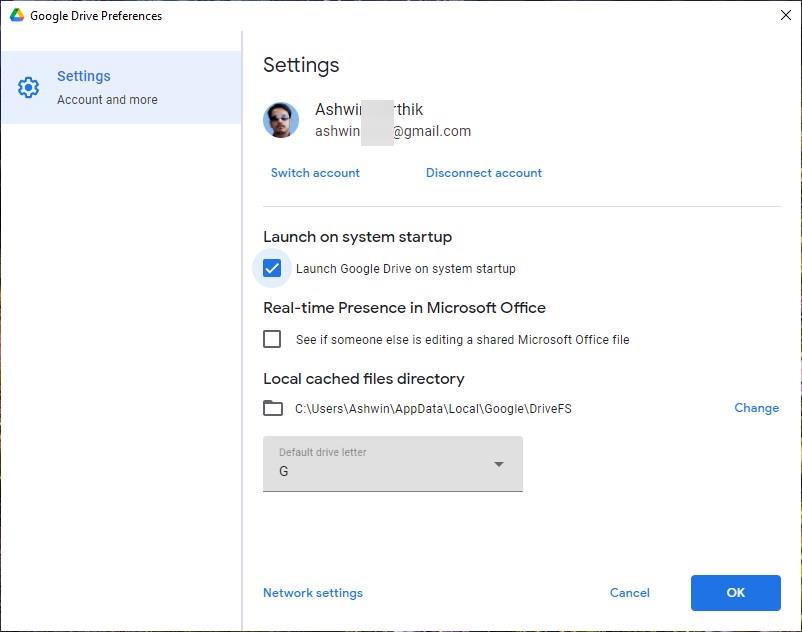
Is this a bad thing?
Google has a roadmap which highlights some upcoming features. According to this comparison chart, Drive for desktop offers a few additional features that aren't supported in Backup and Sync, and the old Drive File Stream. This includes syncing specific files to the cloud, Microsoft Outlook integration and Microsoft Office (real-time collaboration). You may choose specific local folders, external drives to sync with the cloud.
Users with a plan that includes shared drives can access them with Drive for desktop. The new program will also support streaming files on demand, instead of downloading them first before playing them.
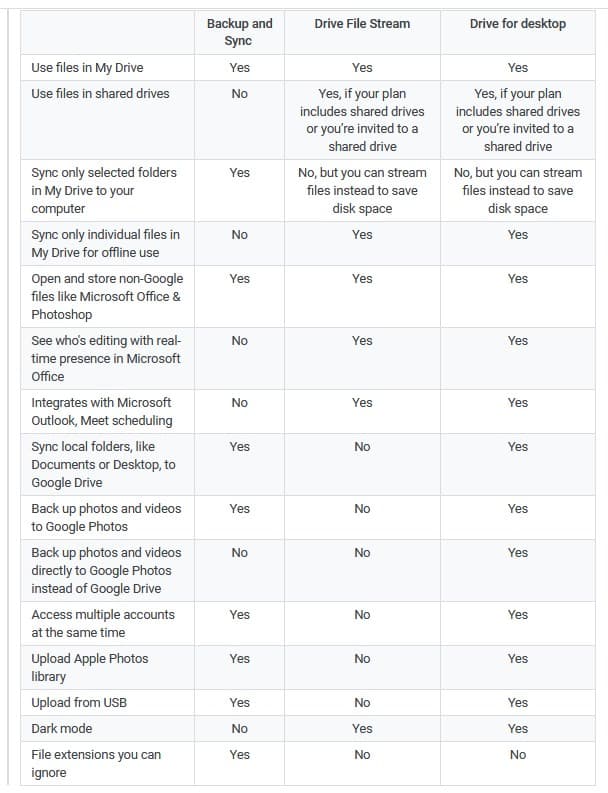
The upcoming application will have a Dark Mode. Drive for desktop is compatible with Google Photos unlike its predecessor, so you can use it to sync your photos and videos directly with the service. The only downside in the new version, seems to be the lack of an option to exclude files by their extension.
Download Drive for desktop
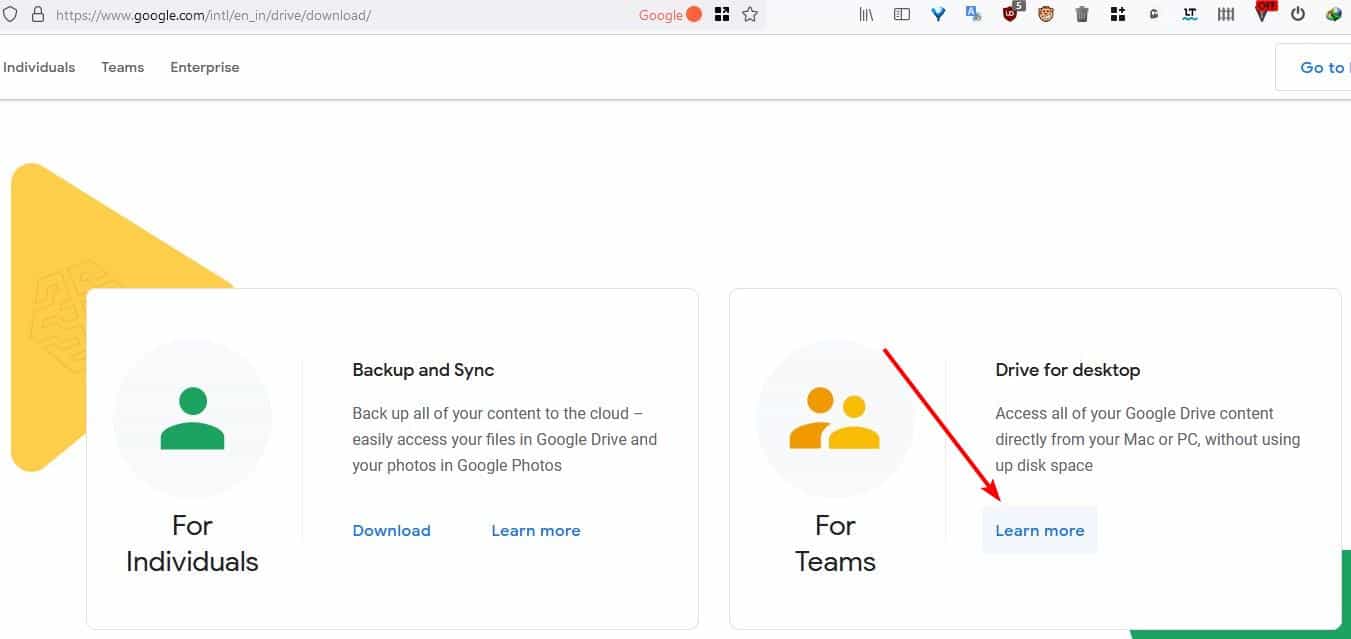
The odd thing is that Drive for desktop cannot be downloaded from Google Drive's main page. Click the Learn More option on the page to visit a support article, scroll down the page to find the install section.
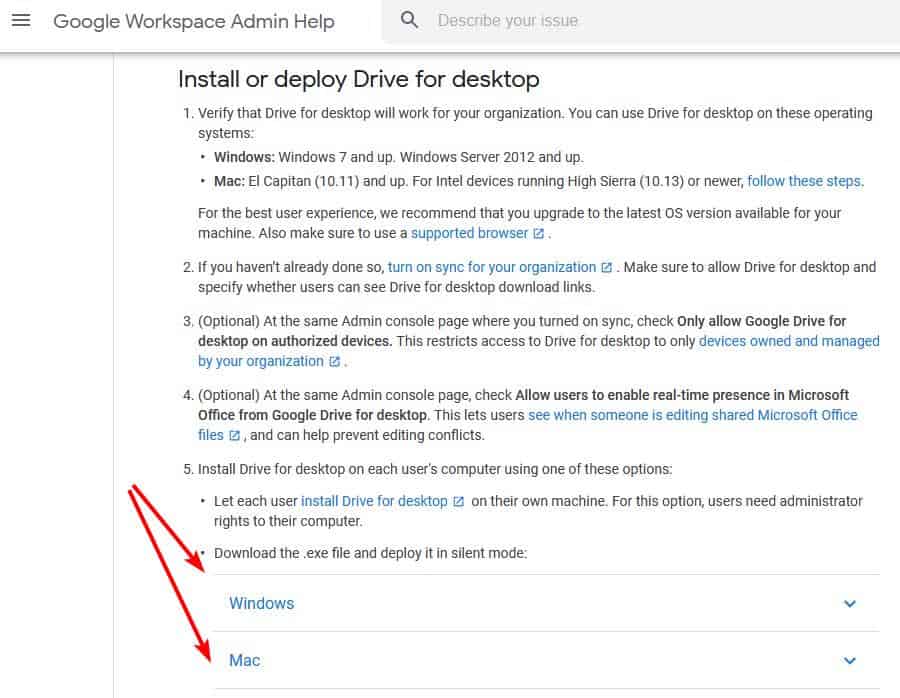
It has the offline installer download links for Drive for desktop for Windows and macOS.
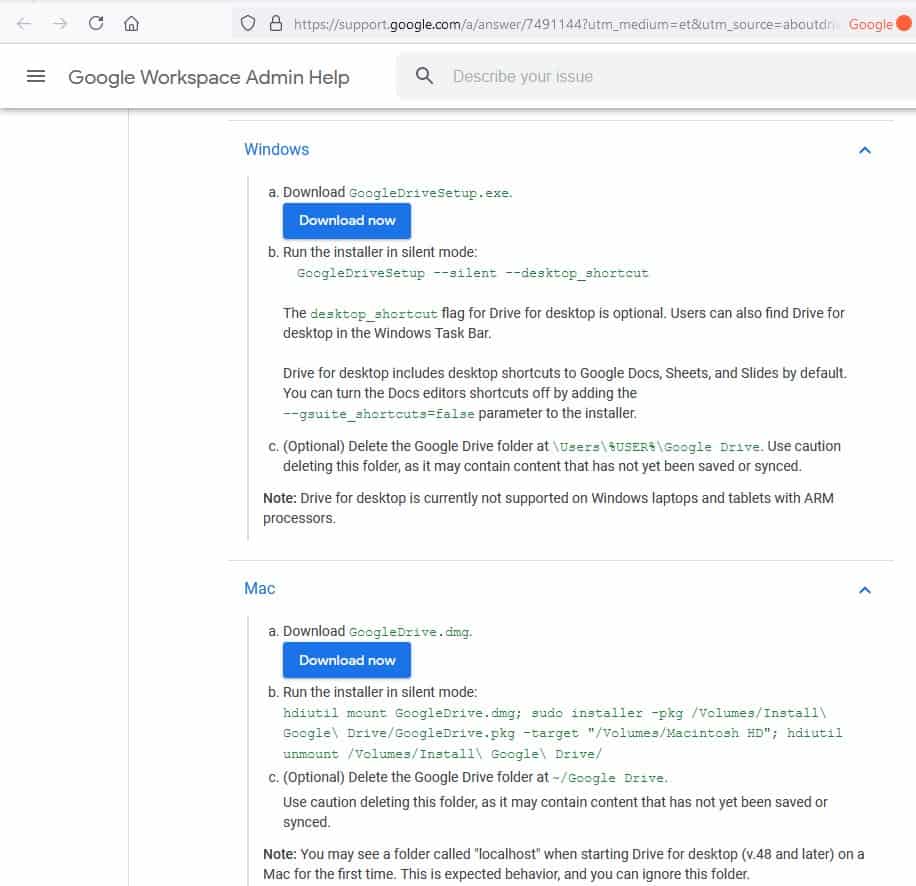
It's worth mentioning that these links are for the current version of the application that lacks many features from the chart mentioned above. I expect Google will make the new Drive for desktop program on the service's page from next week.
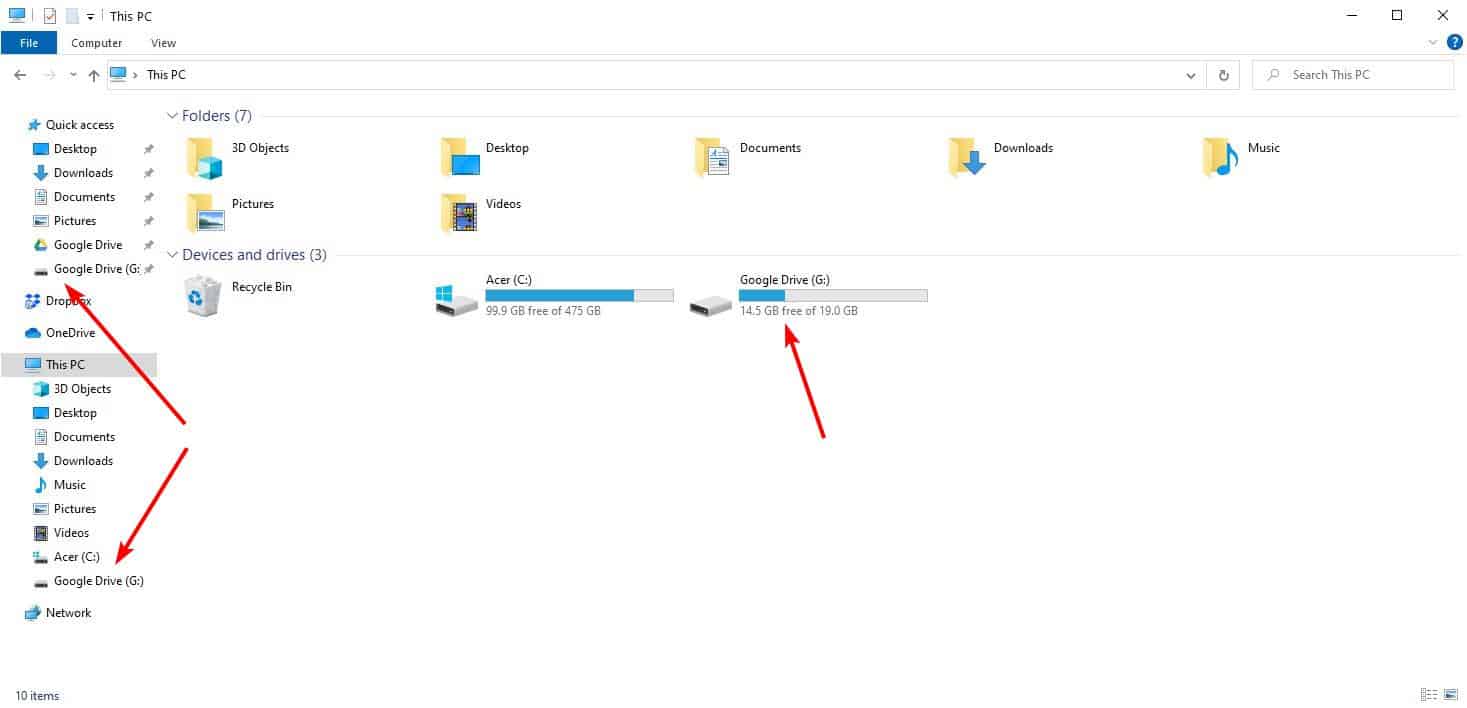





















On July 22, 2021 about 500 random files got deleted somehow on my PC in the evening when no one was around. They were in my recycle bin. The file deletion started around 5:58pm and lasted to about 6:30pm. I suspect it was the google drive transition. I just discovered this on 9/29/21. I am trying to get to the root of this. Anyone seen similar?
After many months of dealing with personal issues I am finally trying to put old documents and pictures from Picasa into Google Drive and Google Photos. Well that is not going to happen. Any suggestions for the old pictures in Picasa?
After this forced change (Google Drive Desktop replacing Google Backup and Sync), one of the two main abilities is gone. We can no longer use Google solution for backup, but only use it for Sync (by using the Mirror option) or use it for browsing and using the files and folder of Google drive (by using the Stream option).
The backup ability (like the one available with Google backup and sync), is essential for scenarios like: simple recovery from deleting a file/folder from your local computer, or freeing up space on your local disk, while using the big-paid storage on Google Drive, etc.
This is ridiculous, I’ve been using Backup and Sync with no problem. I cannot copy file from the Google Drive (local drive) to another local drive and I cannot relink offline files in my video editing software to this Google drive they put in my computer.
The only way now I can get all my files stored in my computer is manuallly downloading the files i need (individually or zipped) through the browser.
I tried to contact google support and they recommend Backup and Sync which they discontinued.
I don’t want my files to be only accessable online. I do like syncing and backup online, but Im tired of companies trying to make me keep and do everything online, especially as ISPs keep reducing the monthly data I have available to use. I have plenty of stotage on my computer, and dont need anyone trying to help me save space by forcing everything online.
Backup and Sync vs Google File Stream.
For files which are set to “Available Offline” Google Drive File Stream doesn’t synchronise files, it creates a virtual file system which maps virtual files and folders to randomly-named files in a hidden cache folder.
That’s no good. If I decide to uninstall GDFS I’ve lost all my files.
I’m not interested in the sharing features, I’m ony interested in backup and sync. Can anyone recommend an alternative to Backup and Sync which will backup to Google Drive?
It’s an established principle that any company offering free storage on their servers for your files, will at some time in the near future, CHANGE the conditions of your file storage
Happens with Google, with Microsoft and with all other companies
Not to mention the risks of these servers being hacked by increasingly active foreign hacker networks
Avoid these services if having to move all your files in the future is a hassle and inconvenience
And still no Linux client… Which is just pathetic.
Because trusting your data to someone, when you don’t even know who that somone is, is totally safe right?
I am as eager to install Google software on my PC as I am for Microsoft’s telemetry. I’m keeping Google contained to the browser, and most of its servers blocked.
I can understand that. The advantage of Google over Microsoft is that Google I am yet to have a Google product fail and cannot say that about Microsoft.
Nothing free is free and sometimes paid products are also not free from data loss.
Is spying on your data really ‘spying’ if you know they are doing it? On a personal level, no, it is not. In the balance between what you lose compared to what you gain, sometimes Google products are worth the trade. ‘Personal’ is the key word. We each need to make our own decision.
Not being able to ignore certain file extensions is going to make more than a few people mad.
I installed drive some month ago but I switched back to back up and sync due to high CPU usage even if the PC wasn’t in use. I hope they fixed it.
Some month ago I installed drive for desktop but I switched to backup and sync due to high CPU usage even when pc wasn’t in use. Hope the fixed it.
They didn’t. It’s miserable.
I didn’t read anything in the start as a digression. If you’ll forgive the analogy, Google is in the habit of tossing sprats to catch Mackerel before it guts and scales them. Why do we think this will be any different? No doubt I will be hooked again despite previous pain being a strong indication to avoid the bait.