How to disable the Weather widget from the Windows 10 Taskbar
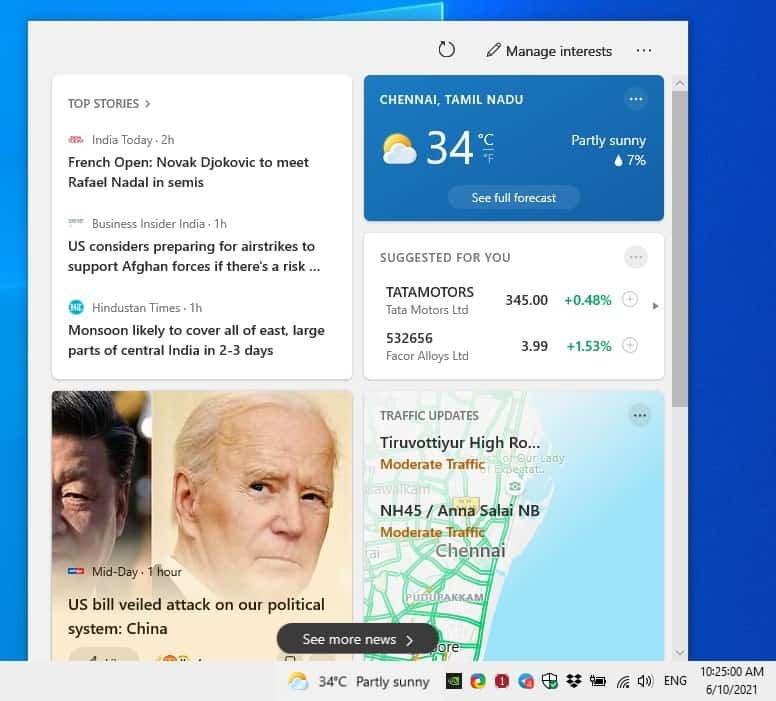
Microsoft released the KB5003637 Windows Update on Tuesday. It brings various security fixes, which you can read about in Martin's article.
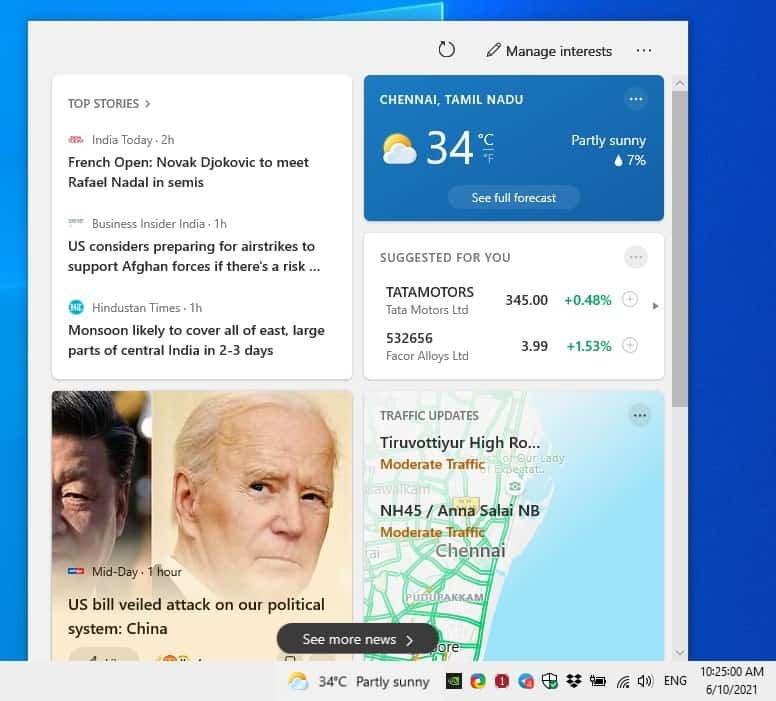
I let my computer update to the latest patch yesterday before shutting down. When I turned it on this morning, I was greeted by something new. There was this weather widget on the taskbar. For a moment I was confused about where it came from, before I remembered that Windows had been updated. Surely, this can't be a coincidence.
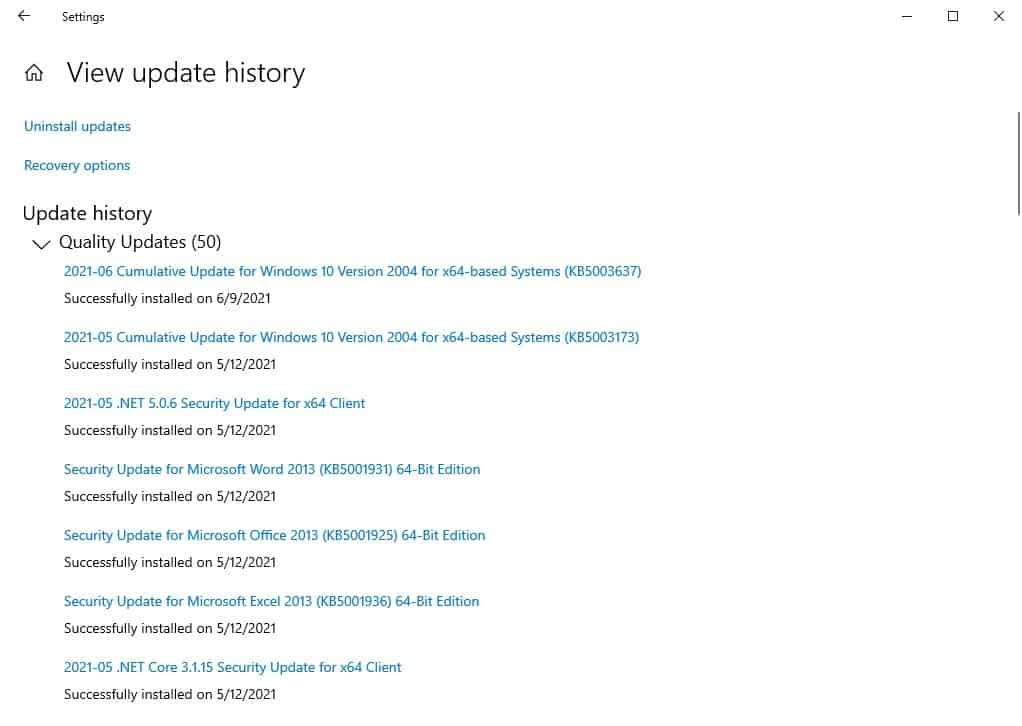
This wasn't a sudden change, if you're wondering. Microsoft announced the feature in April 2021, and released it in the May Update. But for some reason, many users are only getting the widget after the June update. This isn't the first annoyance we have seen, you may have come across the infamous "Use Microsoft Edge" screen pop-up after a reboot. I saw it a few weeks ago.
You're probably thinking I don't want that weather info on the taskbar. And I agree, it is quite long and takes up a lot of space. Well, the good news is that you can get rid of the weather panel in just 2 clicks.
How to disable the Weather widget from the Windows 10 Taskbar
Right-click anywhere on the taskbar. Mouse over the News and Interests menu, and then on its sub-menu. Select the Turn off option. That's it.
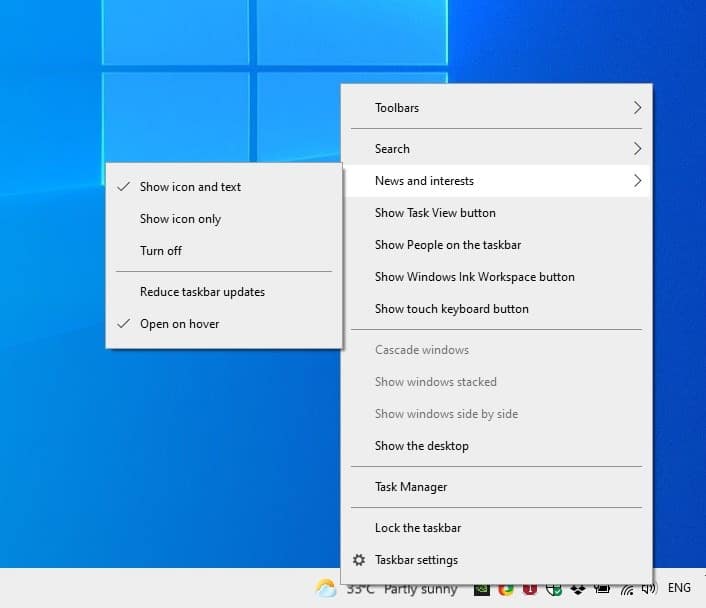
If you changed your mind and want it back, repeat the steps.
Tip: check out Martin's detailed guide on hiding the News and Interests widget for additional information, including how to disable the feature in the Registry.
A brief overview of the News and Interests panel
While we are here, let's take a look at the other options that are available in News and Interests. If you don't like the long version of the widget, but find the information useful, you can switch to the Icon-only version. This removes the temperature reading and the text, so you're literally left with the icon. Oddly, the icon does not have a tool-tip to indicate the temperature level. The open on hover setting, which is enabled by default, doesn't do anything.
Left-click on the weather widget and a big panel pops-up. This is the News and Weather app window. In addition to displaying the weather information, it also shows you top stories from news websites, stock prices, and traffic updates. To customizing your news feed, click the Manage Interests button at the top of the pop-up. It takes you to your MSN settings page where you can pick the news categories that you like.
Each card in the News and Weather panel has a three-dot button, which you can click to customize its settings. The weather card, for example, will always detect your location. I have disabled location usage from Windows' settings, but the weather app seems to have picked it up. It's not accurate because it doesn't use GPS, and instead relies on your internet connection. You can manually enter the zip code or City name in the weather card's settings to specify the location. The Traffic card's settings are similar. You may hide each card if you don't find it useful.
I'm not sure if you can tell from the screenshot, but the text in the weather widget is blurry. I don't have this problem with other programs.
So, what do you think about the weather widget? Do you like it, or do you consider it bloatware?
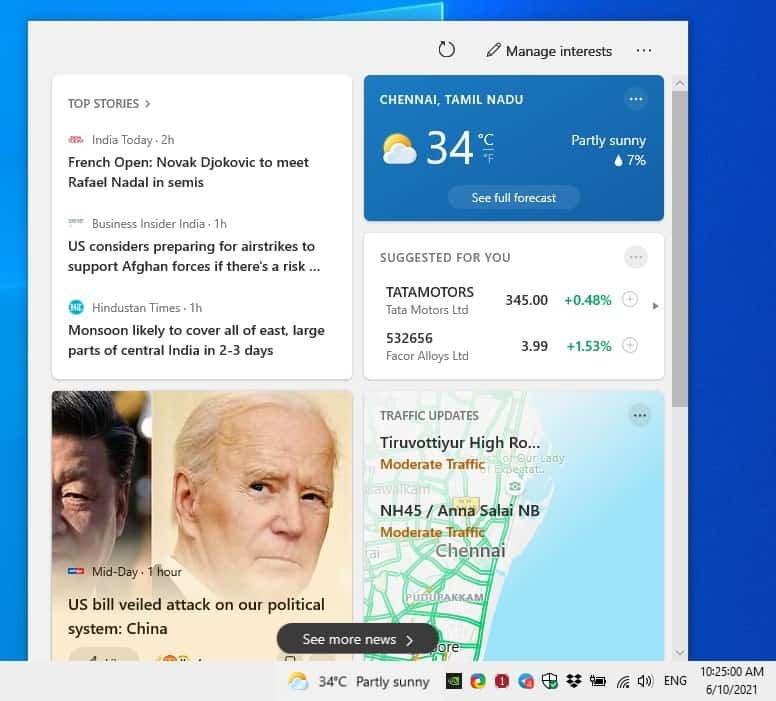

















W11 has this feAture, but not those options to destroy it forever! It won’t go away.
Thank you so much man idk wt to say i have been stuggling for over 6 month now n finally i got wt i needed :)
Thanks for posting this, I restored my lap top at the beginning of december and then the widget apperared. It was easy to get rid of it and apparently they must have fixed something because I have no problem with the task bar or the icons.
They could have put a small weather icon instead and perhaps nobody would had ever noticed or cared about it, but the new thing had to be big…
I didn’t mind the little weather icon on the taskbar, although it was too long, but accidentally hovering over it brought up a huge popup that blocked half the screen that you had to figure out how to close. And if you happened to mouse over that, the $#$# Edge browser came up. I loathe Msoft browsers since IE. I was a webmaster when there were Three different Noncompatible IE browsers, in addition to compatible browsers, so you had to hack your compatible site three more times to work in Msoft’s crappy browsers. And you can’t uninstall Edge, BTW. I thought they had a court case where you could get rid of Msoft browsers.
Thanks. Very useful info.
Thanks for the help, but too annoying ads over reading
Thank you so much for showing me how to show the boot to unwanted sneaky additions to my system. Nowadays Microsoft is making me want to switch totally off from windows . It pushes so much unwanted updates and features , Its become a pain instead of being user friendly. My next gadget will be something that doesnt need microsoft software at all. Hopefully.
I wouldn’t mind it so much if they at least had it open into your default browser rather than Edge when you click for the full forecast. But of course not – Microsoft will take any opportunity to force people to use their trash browser. You’d think after 20+ years of their browsers being the butt of constant jokes they would wise up and actually try to make it good, but no.
My biggest issue is that my location tracking is off, so how is this widget showing info of my home town. Microsoft is a freaking scumbag
i hate windows more and more each day. the stupid weather widget was off by 10 degrees but even if it made me a glass of chocolate milk i would still hate it. Windows is becoming a virus
MS forcing more garbage on us!
Just think if all of a sudden, most windows spying and telelmetry was gone, you could stop updates completely until you checked them out, cortana was gone, edge was gone, no sudden changes with weather apps, corners were rounded however as that is the new “modern” way….all microsoft would have to do is bring back windows 7 and call it 11….sooo many people would love it…hahha
Microtrash strikes again. No wonder Melinda left Bill.
The first thing I noticed after installing the June 2021 Patch Tuesday updates was this … *thing* … sucking up precious space on my Taskbar and doing nothing I wanted, let alone asked for. (For news, I have an RSS feed reader, and for weather I have a favorite bookmarked site as well as one of those old-fashioned contraptions an earlier commenter mentioned. I believe he called it a “window.”) Lucky for me, turning off the new “News and interests” feature doesn’t seem to have screwed up my System Tray / Notification Area. (I’m running 20H2, not 21H1.)
If you don’t want the weather widget and (you don’t use or want Edge), just uninstall Edge and the widget will disappear. That worked for me, no problem.
I wonder if all their security updates are the same quality as this garbage since it got the green flag to be bundled in a cumulative update. This is the company bringing you the next generation of Windows in less than six months. Microsoft seems hellbent on making their operating system annoying.I find it amazing how Microsoft managed to sabotage their own big Sun Valley announcement with forcing of this beyond low quality/effort webview widget that they didn’t even bother to update with the latest fixes they had in Dev version.
This is the kind of quality Microsoft thought acceptable to ship to billions: DPI? Don’t worry about it. Integration with the weather app? Don’t worry about it. Bloated CSS and JS? Don’t worry about it. Windows 10 never had a taskbar widget. Six years after Windows 10’s release, this is all they can come up with.
Even Microsoft doesn’t care native code for its operating system. You can open this website on any OS: https://windows.msn.com/shell
Would love to see the day when macOS or Android or iOS ship an HTML taskbar widget in a monthly patch. Please fire everyone working on Windows 10.
This is just a replacement for Cortana and all the contents inside it. Cortana had weather and news inside it. Now, its just embedded into the taskbar. Definitely feels like a bloatware. We could at least disable Cortana. News and Weather can be disabled but it still sticks inside if you right click on the taskbar. Hope there is a way to completely remove it using registry edit.
Creepy stuff. I set all location related settings in Windows 10 to off, yet after installing this update the weather/spy applet lists my exact location (not even the next biggest city like you usually get when looking up an ip address). Fuck off Microsoft, stop disregarding privacy settings.
> So, what do you think about the weather widget? Do you like it, or do you consider it bloatware?
This information (weather forecast, News) is useful in our daily lives, but we have our own preferences on how to get it and how to be notified. In this case, it’s just bloatware, and is needlessness. It should not be something that can be “disabled, removed,” etc., but something that those who need it choose to “add” to their system.
However, both Google and Microsoft are planning to collect user activity and monetize it by displaying ads, so they won’t stop changing their hands.
Fortunately, the features of topic don’t show up at all in my case.
Windows 10 (x64) Version 2009 (build 19042.985)
And there is no “Edge” browser, old or new.
Instead, Internet Explorer version 11.00.19041.928 (32/64-bit) is back.
Because my favorite Windows tweaking apps “W10Privacy” has been helpful.
https://www.w10privacy.de/english-home/instructions-1/
Disabling this feature isn’t enough. I want it gone. It is messing up my system tray icons.
Disabling weather feature worked! Thanks for help
Outside of the “News and Interests” garbage cluttering up my taskbar and wasting space, I detest the way that M$ is attempting to shove their ultra-liberal views upon everybody by force-feeding news in this fashion. I used a registry hack to completely remove the idiocy. https://www.askvg.com/tip-completely-disable-and-remove-news-and-interests-feature-in-windows-10/
PS. I’m neither liberal nor conservative. I prefer to think for myself rather than subscribe to a packaged set of values and beliefs.
I got the widget after the recent update… I also got Edge re-installed along with it! The widget disappeared when I uninstalled Edge, again, which I accomplished with the method here:
https://www.techradar.com/how-to/how-to-remove-microsoft-edge-from-windows-10
I suppose Our Gracious Host’s method would work as well:
https://www.ghacks.net/2020/07/07/how-to-remove-the-new-microsoft-edge-if-uninstallation-is-blocked/
Now, if there were a way to get rid of the leftover traces of Edge on my system, like the orphaned listing on the Start Menu……..
If you use Stardock Fences and have this wonderful new annoyance installed and you disable it there is a very good chance that you will lose your notification area icons as well. I spent the better part of a week trying to figure out WTF was causing the notification icons to vanish, and somebody on a different forum pointed me towards a posting on Stardock’s forums talking about this very thing, it turns out that if you disable it, then you lose your notification icons, so the only workaround is to leave it enabled, but just show the icon, and disable the show on hover option as well.
This is not because of Stardock Fences. This is a bug in the news and interest feature itself. Microsoft is to blame for releasing a feature that hasn’t been tested and completely working. https://www.bleepingcomputer.com/news/microsoft/windows-10-kb5003214-update-causes-taskbar-display-glitches/
Here is the Stardock forum post if anyone is interested: https://forums.stardock.com/505139/after-windows10-pro-21h1-update-fences-causes-intermittent-disappearance-of
Contrary to most all of you, I would like to get the Weather Widget back since I uninstalled it when it first appeared with the latest Windows update. I’m running the Windows 21H1 version, have Edge and Google Chrome installed, but run Google Chrome as my default browser and search engine when using Edge. On the taskbar, I’ve changed the “News and Interests” settings to “Show icon and text” and have also tried “Show icon only”, but the Weather Widget will not show. A solution to my quest is much appreciated!
Thank you for this advising how to get rid of the pesky weather and news. I woke up this morning to the new update and the first thing I thought was “oh no, how annoying”. Thanks again.
I don’t have an option do disable Weather widget but it leaves black wasted space on taskbar. Does anyone has any fix for that?
After testing the June preview cumuative update on a Windows Pro test machine, I discovered that the May cumulative update had added a group policy that allows disabling of this “feature” – it’s called News and Interests and it’s located under components in the local group policy. I disabled it and installed the final version of the June update and there is no task-bar reference to this “feature”. (Computer Configuration > Administrative Templates > Windows Components > News and interests > Enable news and interests on the taskbar = Disabled)
Thanks, that’s a clean way to disable this.
As others have said incredibly arrogant by MS.
Not only installing the widget without permission, but also not offering an option to delete/disable.
Sure most people will discover fairly quickly as to how to turn it off, but nonetheless it treats the user with contempt/disdain.
incredibly arrogant? contempt/disdain? no option but there is?
You talk as if they killed your puppy.
Please do yourself good and focus on reality, if you can.
This is the equivalent of ordering a pizza and without asking it arrives with extra mustard. Free of charge! No changing of orders! Special free pizza, just for you!
Who puts mustard on pizza? yuk!
Microsoft do!
If you play games online, it will give you FPS drop. Noticed it with few online games that my FPS would drop for no reason. I turn it off and my FPS went back to normal with no issue. No idea why it effect it, but each time it new updates the FPS would drop sharply from 70fps to 25fps.
Online gamers be warned. Not huge fan of having program installed that I never wanted in the first place.
This Weather Widget is tied to Microsoft Edge. Uninstall Edge and also goes away. I have uninstalled Edge and set things up so it never gets reinstalled again and the Widget is not even present. Another computer in the house had Edge installed as well as the Widget, I did not touch the Widget, just uninstalled Edge and also set things up so it never gets automatically reinstalled through updates and after restart the Widget was gone.
Edge is also becoming a huge bloatware with the characteristics of a malware – hijacking your screen space, cookie prompts in the new tab page… Microsoft are really trying to push it to the limit and see when the users will run out of patience with their crap.
Thanks for explaining how to properly get rid of this unwanted malware
Agreed. With this new chromium-edge, Microsoft had the opportunity to make a good and useful browser but they chose the path of endless greed again. Edge is now something to avoid at any cost. I want a browser, that browses the web. Nothing more. NOTHING MORE. How is THAT so hard to understand???? I already wait with horror what Redmond have in store for the unsuspecting world on June 24th..Windows 11..more like Windows 666.. In my dreamworld they would announce an operating system free of all advertising, telemetry, need for a damn microsoft account etc etc. I would PAY for it! I would GLADLY part ways with FIVE HUNDRED DOLLARS if they give me that. Will they? Nope. Will the MOLEST ME HARDER THAN BEFORE? MOST CERTAINLY.
Blahh… greed is ugly.
Thank you so much for posting this article. I turned my computer on this morning to find an unexpected weather widget on my taskbar and was trying to figure out how to turn it off. I knew it was another shitty thing a recent Microsoft update did to modify without permission, my predefined settings. If only all my games worked in Linux then I would make the complete swap across to Pop!_OS as I am getting tired of Microsoft’s shenanigans.
I found the disable button pretty fast; I installed the update a day before you. It would have been pretty useless since I always run a VPN and the news and weather I saw before I killed it did even apply to where I actually am!
oops … should be “did NOT apply”
What the heck!? it doesn’t update the temp automatically!? this is completely useless for me, I wanted it to update in the background otherwise why even have it on?
It’s like they didn’t even try with this one.
yeah I saw that crap appeared out of no were this morning..and I am like WTF I don’t remember installing this….Not good MS not good at all.
Is there a difference between disabling and uninstalling it?
After booting into my workstation today, I observed some drivel on my taskbar. I noted it dead on because of the poor quality of text and portion of it is cut off. Right clicking I was given the option to turn it off. As I experimented with it further, I observed the options are still listed in the context menu. I went onward and looked inside program and features. I was dumbfounded to discover nothing listed in there for this malware. I turned it on back and found the process called Feeds in Task Manager. It appears to be hiding in Microsoft’s systems folder and using about 650 megabytes of my terminal random access memory.
A day later I learned it was a legit Microsoft feature, which completely saddens me. Why is Microsoft releasing malware like features to their users? This is a frightening and frustrating experience for me as a senior aged person. I constantly get spammed with news of Kim Kardashian’s enlarged backside when I go to click on my system tray icons.
I turned it off like many instructed, but it moves my icons around on the taskbar. The clock is overlapping each icon and causing me to get migraines. I’m very confused and lost in it all. It’s my 35th hour digging into forums and articles on how to uninstall it. Why turning it off breaks down my terminal taskbar? What’s going on at Microsoft? This is not how a giant software company should run. Please explain to me why Microsoft goes ahead and release something to the public that does not work at all. Something needs to be done so these kind of problems do not happen again. I feel features should only be released in larger feature updates. This is beyond frustrating that Microsoft thinks its okay to trash my terminal computer when I turn off their new feature.
Each person at Microsoft should be humiliated for releasing something so evil. Nevertheless they provided us no awareness it would be permitted on our workstations. To me this is a Trojan horse. The individuals who gave this feature the okay should be terminated and never be permitted to work on Windows again. I’m considering switching terminal platforms in the future if Microsoft keeps doing evil things to my terminal. This is not acceptable and Microsoft should make note not to deploy such features on our terminals without permission. This has caused my vision to go blurry and gave me headaches. I do not have much time left in my life. I only want my terminal operating system to do what I instruct it to do.
@RobHendick
Your mindless blather reminded me that all too many people are crazy. Thanks!
He’s not crazy though.The glitch hes talking about is because of the KB5003214 and KB5003637 security updates.
Unfortunately it breaks the System Tray just like when you turn it off and right now according to Microsoft the only way to remove it is uninstall the 21H1 cumulative update that has most of the security patches in it. Apparently if you use certain scaling, change desktop icons, alter the system font to the wrong font, run the wrong extension in Edge, or basically do anything that isn’t default and “Normal” the N&I panel being disabled or enabled can break your system tray, taskbar, or desktop.
The weather widget doesn’t even work if your taskbar is on the left, the right, or on the top. In fact, if you turn it on it’ll randomly change your taskbar back to the bottom for you. It’s like Microsoft isn’t even trying. They add the easiest feature you can think about and totally screw it up / implement it like hot trash.They knew this in the Insider Program Testing Period and released it anyway to millions of users. They have a ton of bugs to work on and they give priority to this useless crap that no one wants and introduces more bugs.
but everybody gets a trophy
Microsoft completely screwed this one up. This widget is a nice and useful widget, but it shouldn’t ha been force fed on people. Instead, they could have simply popped a message after the update that such a widget is available and whether you’d like to activate it. I guarantee that most people would have said yes.
I’m liking the temperature showing, but a major annoyance is that there is no option to have it automatically update. Would like to be able to choose X minutes per refresh.
My computer is by the window so I don’t need this for anything. But I can see it may come in handy if you are being held against your will in a dungeon somewhere, to kinda lift your spirits a bit..knowing that it’s raining outside, so you don’t really even wanna go there even if you could.
@Master
You should do standup comedy. If you’re interested, I run a few comedy clubs in Libya. The gig pays better than being a web clown.
That was funny!
Those widgets are identical to having Edge integrated into the OS. If I wanted these kinds of data-collecting bloatware apps on my desktop I wouldn’t use Microsoft’s!
Or just move your taskbar to top of the screen :D Then news/interests widget “automagically” disappears – even if is turned on!
ah, what a nice move!! thank you, didnt even know about this and its been forever. thanks again.
Thank you! I was wondering why I couldn’t see the option to turn this on — I keep my taskbar on the left. I at least wanted to check it out for myself. I wish the article would have pointed out that all links open in Edge and not the default browser.
@Roman
I always keep my taskbar on the top, and the weather-widget did not show for me. Yet it left a large space between my toolbar links and all the stuff on the right by the clock. As such, for me, this was an unknown bug. I then moved the taskbar to the bottom, and then saw it was that weather-widget taking up that empty space. I then simply disabled the weather-widget and moved my taskbar back to the top. That empty space is now gone.
This is probably just another attempt to get more telemetry out of their users. As those kind of things need to update themselves frequently (each time allowing Microsoft to do tracking and measuring, etc.).
Worth nothing that some people who have disabled the News and interests widget have reported some strange things happening to the notification area of the taskbar – the portion down in the lower right corner that houses icons from various programs. It can get pushed to the right or outright disappear. This behavior doesn’t occur if the News and interests widget remains on.
So that’s why my System Tray keeps disappearing!
Wouldn’t mind it so much if it actually updated the temp without having to hover cursor over it. I don’t need this sort of information on my taskbar. I prefer other sources for weather and news but I am sure Microsoft is starting to see a potential for ad revenue from its Microsoft news. But another thing updating in the background is not what I want. At least its simple enough to turn it off and as a side note the temp icon is barely readable in light theme. Didn’t Microsoft even try to adjust this to match what theme you are using?
The scummiest thing Microsoft has done with updates is include non-security updates inside “security-only” updates.
Microsoft KNOWS many users will just ignore the useless half-baked “features” (bug liabilities) that they are trying to shove into Windows, and just opt for security updates given the choice. So they HAVE TO remove the choice and force unwanted features into the “necessary” security updates.
I never want to wake up to an operating system that looks different to how I left it the night before.
Nothing takes 2 clicks, I had to search the internet to figure out how to turn that shit off
Yeah I right clicked the task bar a bunch of times and went to taskbar settings but there is nothing about it there. Had to come here to realize something was added to the junk part of that popup. Next getting rid of that “Meet Now” crap.
I am so FUCKING SICK of Microsoft trying to determine every fucking move I make.
Someone needs to go postal at Microsoft!
Hopefully everyone who contributed to the news and Interest project is either fired or sent back to college for remedial Introduction to Computer Science. What a shit show!
The only person who needs to be fired is the MBA who decided that this was a good idea and then also decided to push it despite the feature still not being ready for release because of an enormous amount of bugs.