Cairo is a free desktop shell for Windows
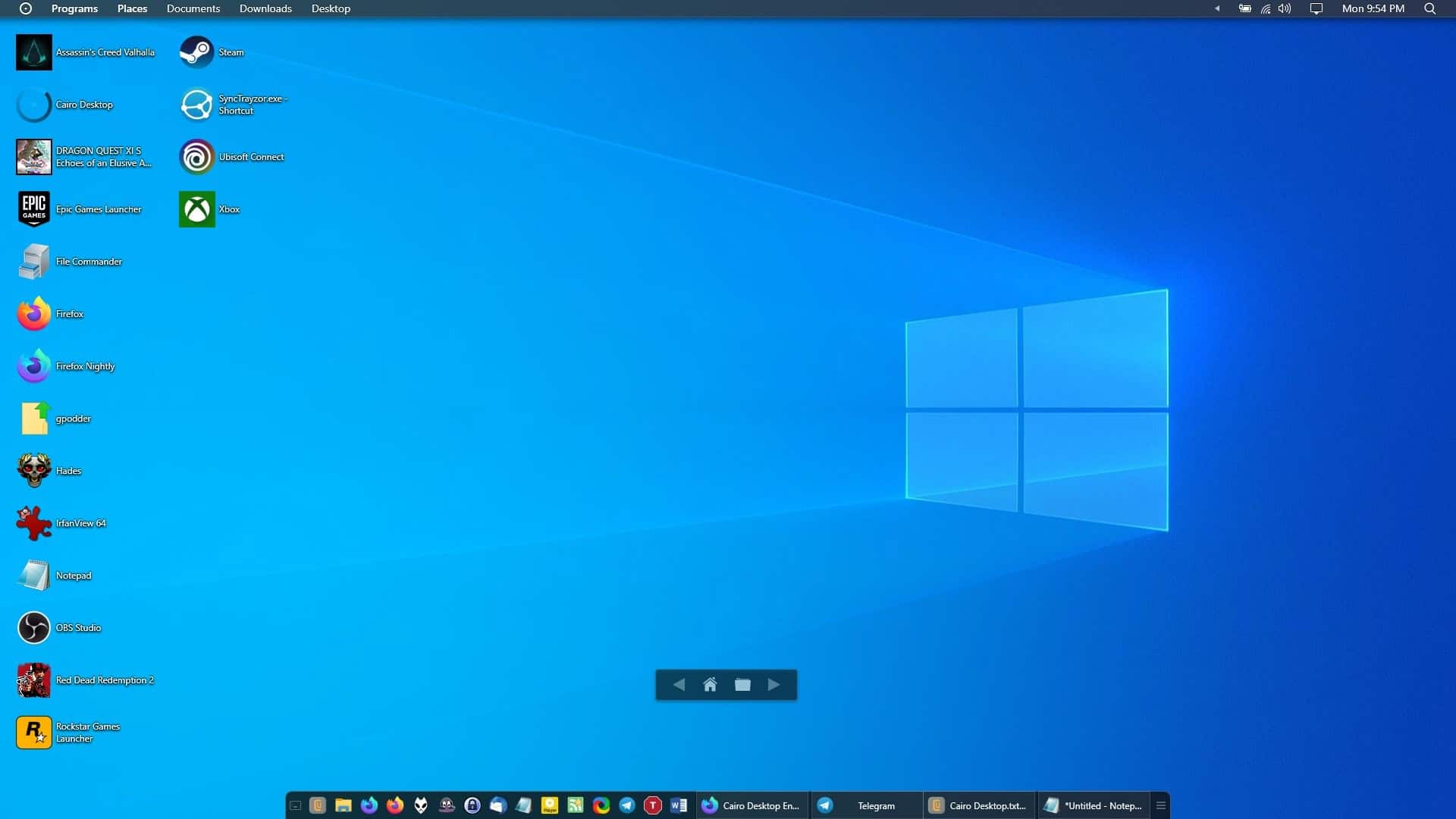
Windows Blinds is perhaps the most popular desktop customization tool. It's a premium software that changes how your desktop looks and functions.
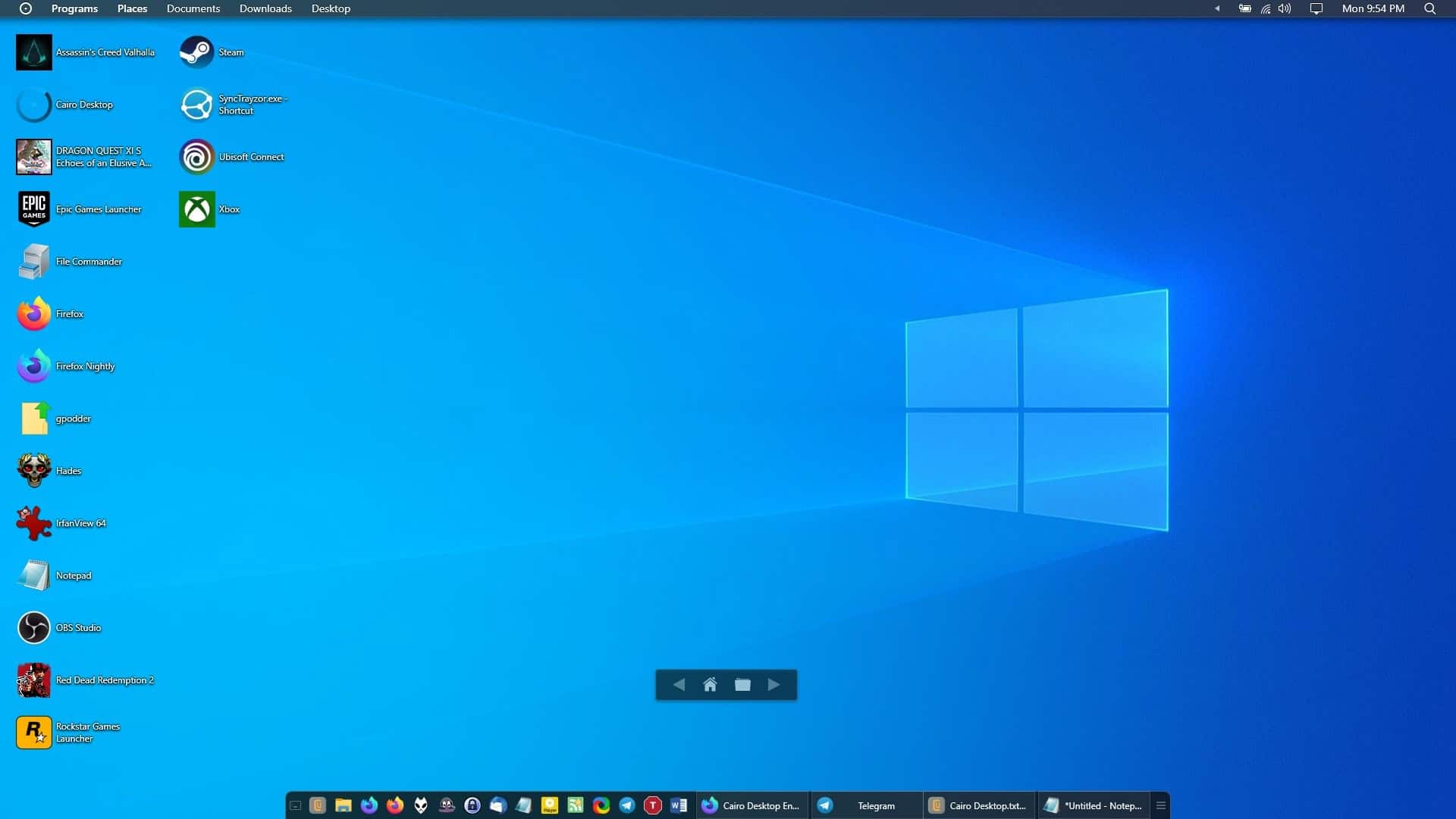
If you're looking for a free shell environment, you should try Cairo Desktop.
Install it and you'll notice the change immediately. Cairo moves the system tray to the top of the screen, you will find the clock and icons in the top right corner. There is a search box at the end of the notification area, which you can use to find stuff, and it returns results instantly like the Everything desktop search engine.
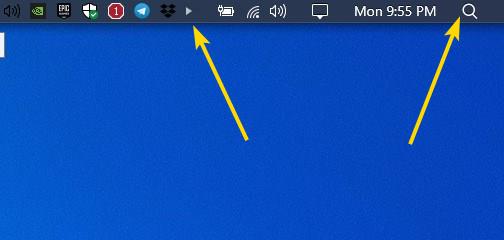
The left side of the bar is the Cairo Menu, which is home to some shortcuts that you may use to access your Documents, Downloads and other folders. The Programs menu is similar to Windows' Start Menu, and is handy for accessing installed applications. 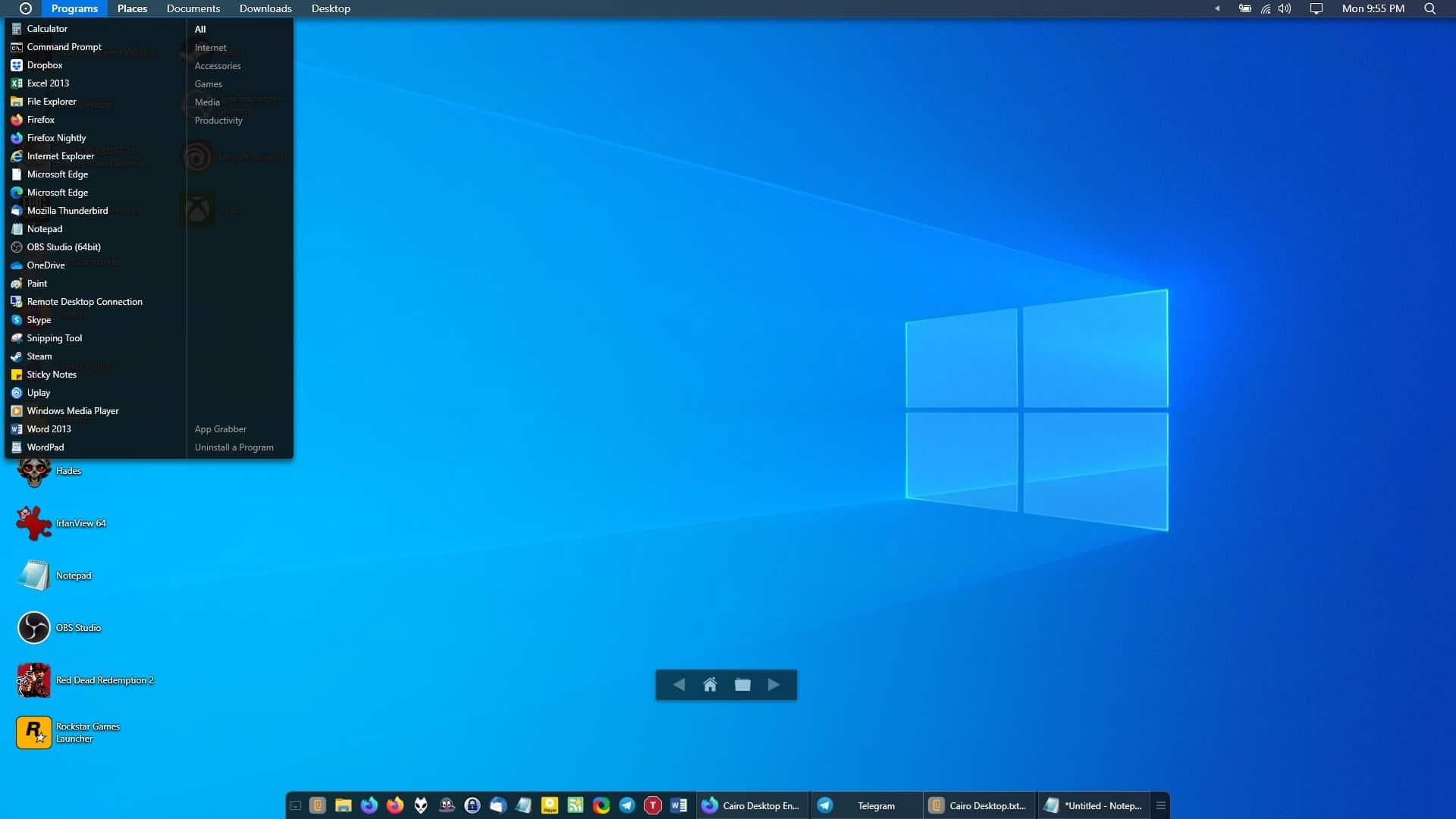
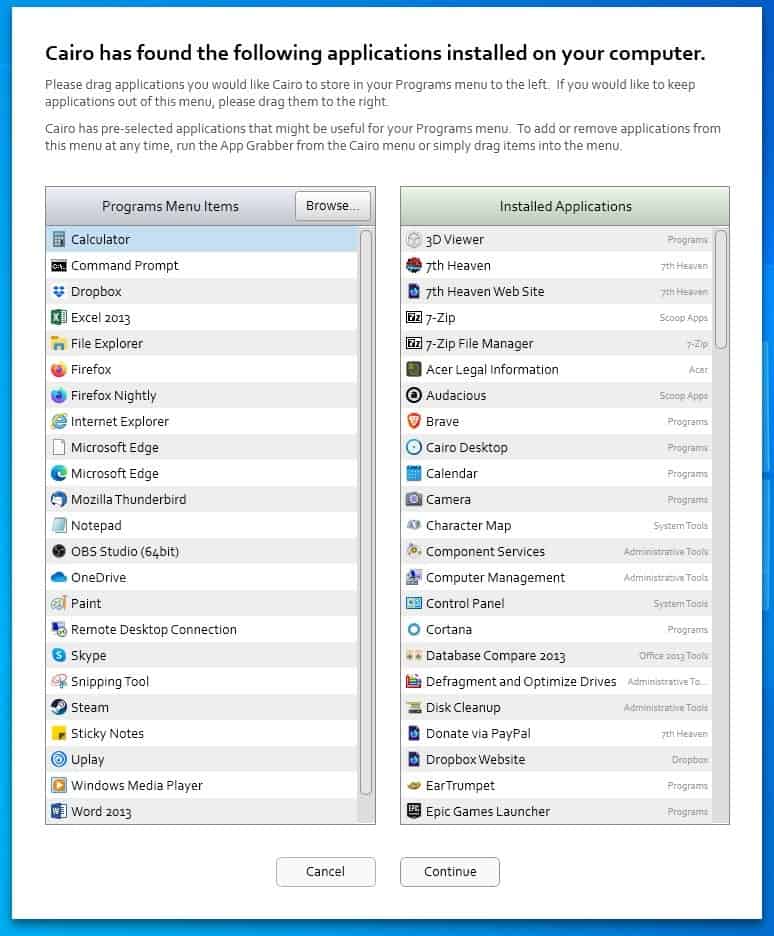
Click on a folder from the menu, it will be opened in Cairo's built-in file manager, which is called Stacks. This isn't like your average file manager, it doesn't open in an interface. Instead, the folder and files are displayed on the desktop.
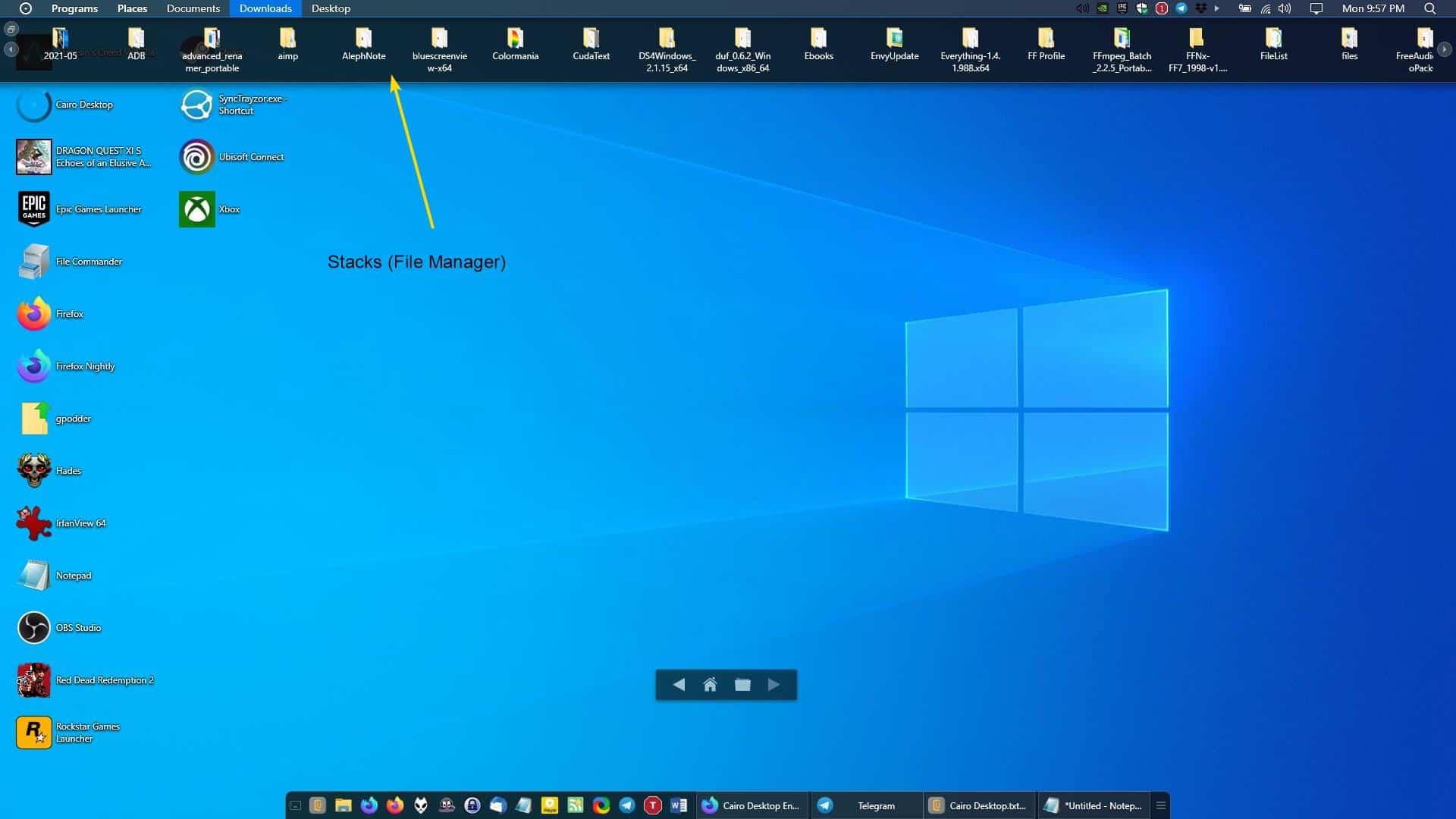
You can use Stacks to select files, open them , copy, move, delete them by selecting the contents, etc. The right-click menu is fairly basic. Drag and drop a folder from Stacks on to the menu, to create a new shortcut.
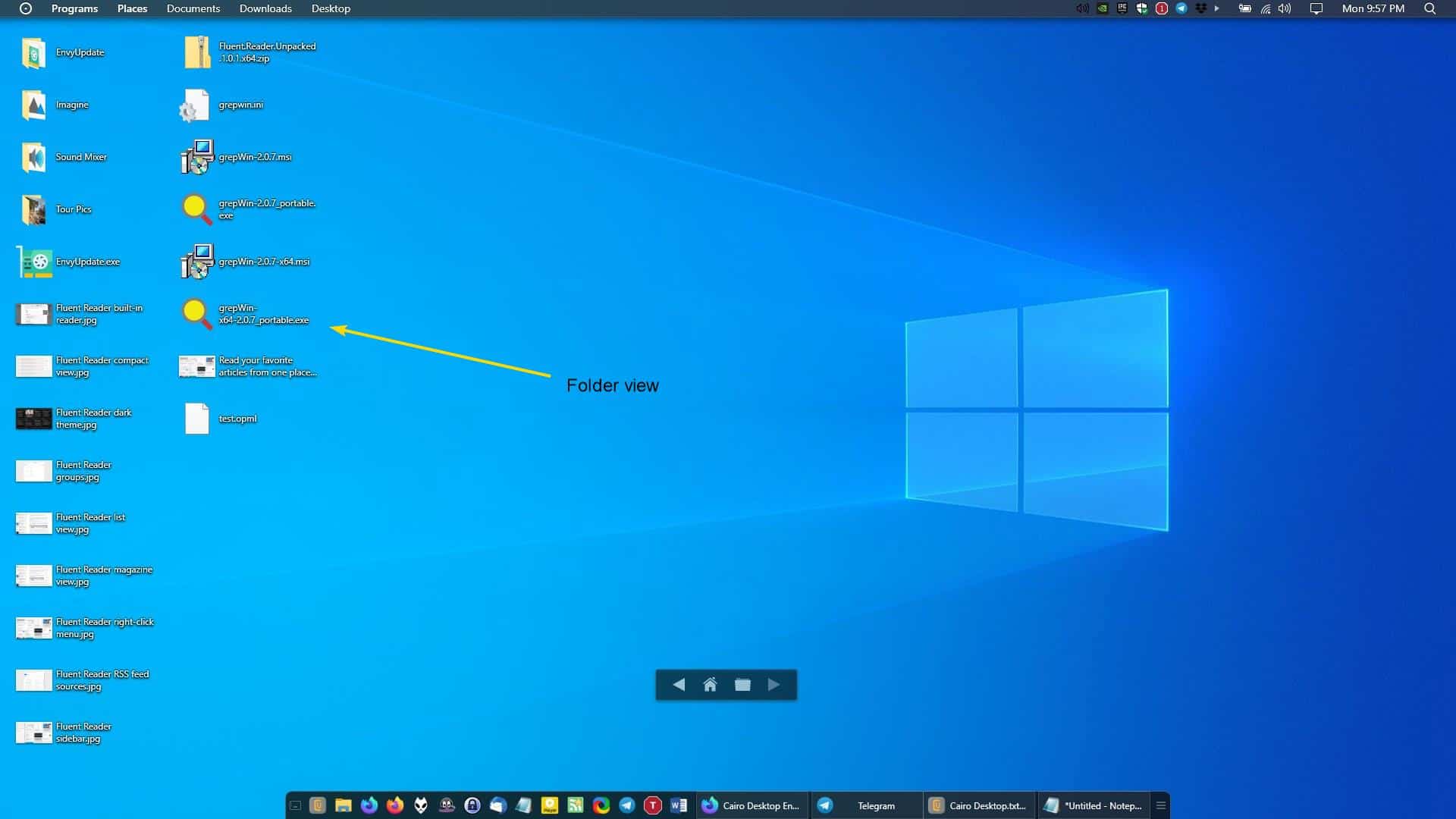
Cairo Desktop has a really cool taskbar, which retains your shortcuts, though it does rearrange them alphabetically.
The taskbar is dynamic, and changes in size (width) as you open and close programs. If you don't have any open windows, the taskbar looks like a dock, but as you open applications, it becomes wider and reaches the edges of the screen. Click the button on the left edge of the taskbar to view the overlay (Stacks). The menu button on the opposite edge lists all open windows.
Cairo Desktop places a floating widget that you can drag around the screen. It has some useful shortcuts such as show desktop, switching between workspaces, and also allows you to select the home folder.
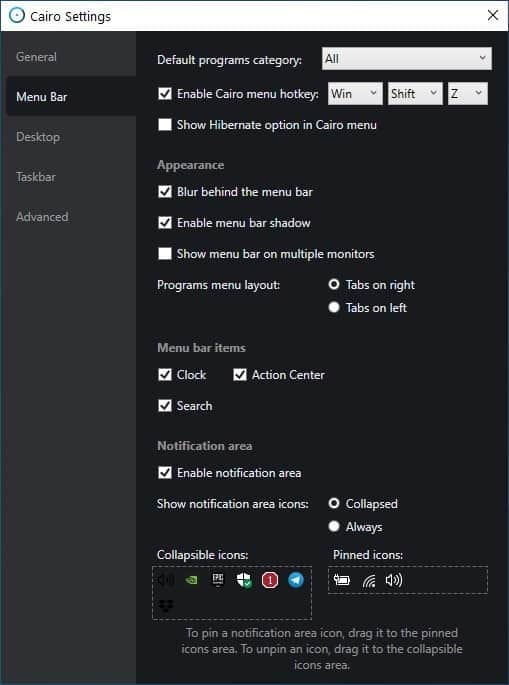
To close Cairo Desktop, click on its button on the top bar and select exit. You can access the application's settings from this menu. Set the program to automatically start with Windows from the General tab. The shell environment supports 2 themes, Flat (Dark) and White. The menu bar has a handful of options for customizing the aesthetics, you can toggle the blur effect, shadow, clock, notification area, and action center. The Taskbar size, position and display type (auto-sizing) can be modified per your requirements.
The program does not mess up your desktop icons, the shell's settings are saved independently. You can customize the hotkeys for the menu, desktop overlay.
Cairo Desktop is a freeware program, it requires .NET Framework 4.7 or above to run. I went in with low expectations, but found the application to be quite amazing.
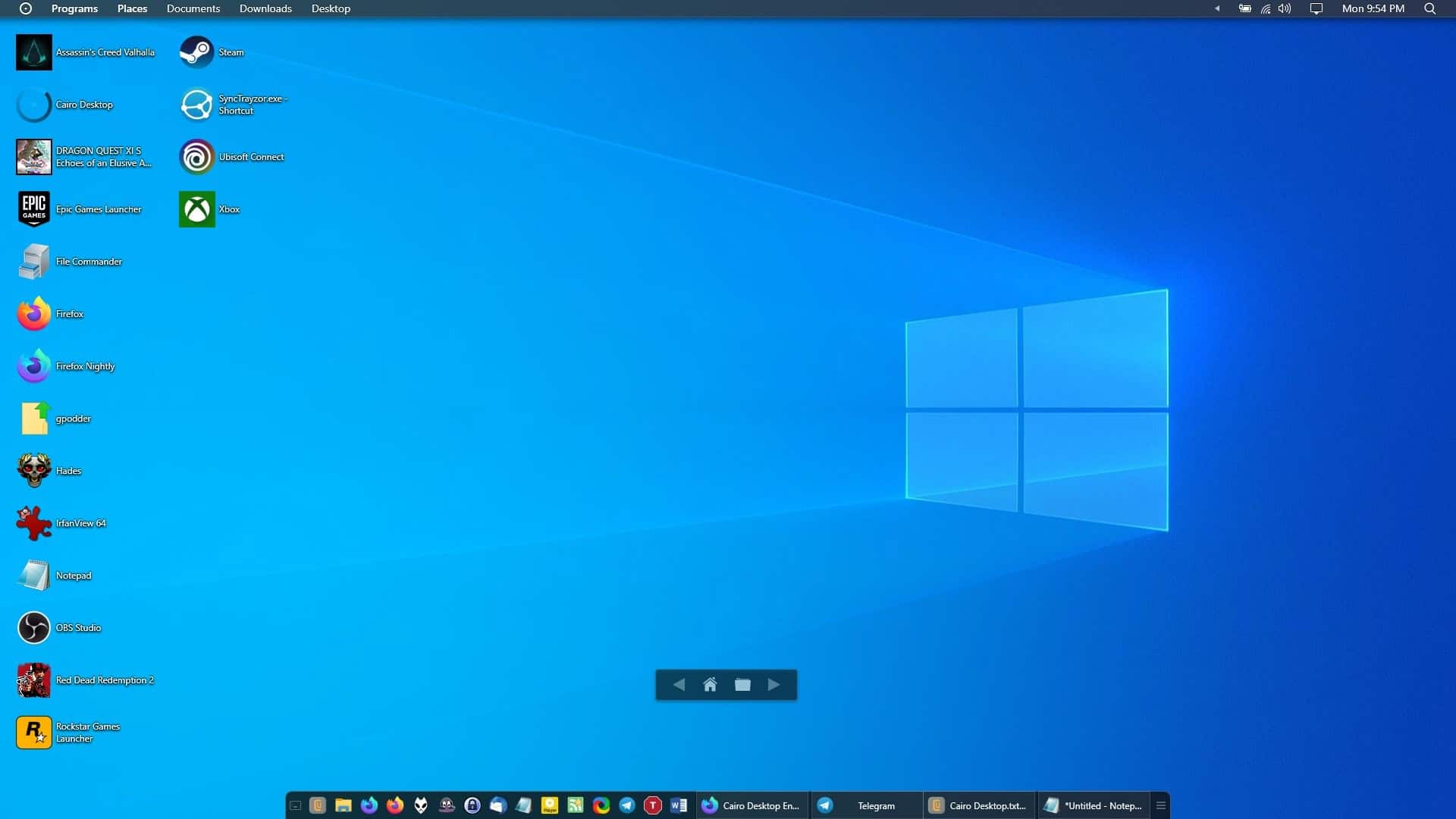



























Gross, reminds me of some of the worst Linux interfaces I had to deal with or a Mac. Looks well made at least.
I have long liked the idea of custom shells for Windows. I use Open-Shell now. It is awesome!
Microsoft should design Windows to support shells better so that updates don’t damage them. I believe that the difficulty of maintaining Classic Shell with the MS update churn was one of the reasons cited by its developer for why he abandoned the project.
We are all different. Beauty is in the eye of the beholder. Some of us want the latest/greatest; some of us don’t see the need to keep changing things for the sake of changing things. If MS would simply embrace shells the way Linux has it would solve many users’ complaints re: UI and eliminate much of the bad press they get.
Maybe in the new version that will be announced later this month?
Cairo is a pretty interesting application. First one in it’s sort that I actually wanted to try out. And it works pretty well.
However, it isn’t that nice to use when you have multiple languages installed in Windows. The language selector in the GUI is missing and that is definitely not helpful.
Unless you know how to switch between input languages using the defined short-cut-keys. By default, Windows sets the short-cut-key to: ALT + SHIFT
That key combination toggles between input languages. There is still no marking anywhere about the currently active language, so ALT + SHIFT is a workaround, not a real solution.
In case you only have 2 input languages installed, toggling between these isn’t that big of a deal. Having more input languages installed, then toggling will become old very quickly.
Having to toggle could be considered a deal breaker by many. It almost was for me.
I didn’t know that the Cairo Desktop project had started up again, thank you for writing about it. Just tried it out and it has a lot of potential, though it’s pretty bare-bones at the moment. It feels like a blend of macOS and Gnome 2.x, but with it’s own unique take on several features. Looking forward to how it improves and expands over time.
I’ve found so many useful utilities through your site and I really appreciate the time and effort put into covering software like this. Even if some people aren’t appreciative of your writing, a lot of us are and articles like this are why we keep coming back. Thank you for making this amazing site.
And the people complain why their computer gets bugged when updating windows. It is for these type of garbage. yikes.
I mean, why don’t Ghacks teach people to modify dlls and delete half registry so people who want to play “geek” can break windows even more and then complain how Microsoft updates are buggy, I only experienced one bug in Windows and it was because everyone had it, not because I caused it and I was one of the few cases in millions because of installing weird crap like this, which is not even original and it is just cheap copypaste freeware, and having 30 3rd party tools running on the tray like half the useless software reviewed at Ghacks.
If you have only ever experienced one bug in Windows, then you have very little experience with Windows
@Laster Blass Lol, you are absolutely right. Windows 10 gheek edition. Though on my machine there are more then one bug, the trash bin for years can never decide if it is empty or not, while it is. The document folder ever so once and more get stuck. The photo app is unusable and rightfully so.
And I never install geek edition funnies.
Dear GHack,
Much love for your continuous effort here!
I have a request, could you test application like these with a multimonitor setup?
I have 7 monitors usually and a lot of application that can perform certain customization do not like that at all.
Thank you,
Max
Using an old Windows NT codename for their product name… certainly interesting. At any rate, looks better than Win10.
No, it doesn’t and Win10 looks fine.
But maybe you would want to start doing with your computer instead of just looking at the interface and complain about it and then make comments to try to look like a cool kid on the internet.
It is just as ridiculous as people complaining about the new Tabs search button in chromium browsers like Brave “how do I remove it, it bothers me” I guess that’s how much time some people have in their hands, and they can’t use the OS as what it meant to do, a program launcher and move on.
Imagine being able to do anything with a computer but then decide: “I am going to stare to the interface and see what I can complain about” lol
I wonder if you are also one of those that will constantly complain about privacy and post in terrible subreddits like PrivacyTools or Privacy to try to seem cool about it.
But then I mean, you can still tell us where Win10 interface touched you, it’s okay, we won’t judge you for that.
You sound like a staunch defender of what’s true. 10’s minimalist look is drab as heck and boring to look at. Thankfully RetroBar and OpenShell bring back a lot of stuff I like. It’s just like a car for me, if I’m gonna be using it and driving it daily it’s gonna be lookin’ how I want it to. Perhaps you enjoy minivans, they are very useful, but I don’t. Get over it. As for making fun of privacy stuff, yeah, it’s not funny. Just because you’re a complete dolt and love to shovel your information over to everyone doesn’t mean the rest of us do. This has nothing to do with being cool in the internet, you sound like you’re stuck in AIM chat rooms from 2004. Go away. Or better yet, just get a Mac. They seem right up your alley.
@allen: It range a very distant bell as a Microsoft codename for me, too — probably something I read about in Byte Magazine (RIP), back in the 90s. ;-)
…It rang, without the e.
Everything looks better than Windows 10.
A 3 year old’s random doodling looks better than Windows 10.
Drawing a square with the pencil tool in MS Pain as a joke looks better than Windows 10.
Windows 10 is the epitome of ugliness and dullness – a 6 year old UI that still looks like a placeholder in Early Alpha for an actual UI.
@Dumbledalf
You’re funny. Have you tried doing standup comedy? If you’re interested, I manage a small comedy club in Punjab. I can’t pay you, but the hooch is free.
Looks very promising. But that taskbar… Ugh. If it behaved more as a dock and had jump list items, then I would give this a go.
But it’s great to see alternative Windows shells.
If you want to choose and customize your desktop environment, use a Linux distribution.:-)
By the way, there is also a Linux tool called Glx/Cairo-Dock, “a desktop interface that takes the shape of docks, desklets, panel, etc.” and is “desktop-agnostic” (http://glx-dock.org). Not quite the same thing as the Cairo shell for Windows, but perhaps confusing for some users.
When all Windows programs and drivers start to work on Linux we will definitely consider this option.
Yes, the perfect Windows shell would be a Linux distro that ran Win32 apps natively, without the need to install Windows at all.
Perhaps you can run more [older] Win32 apps under Linux with Wine installed than under Windows 10.
You mean like ReactOS?
@Gerard: I had a moment of confusion about this myself. (“Isn’t Cairo a Linux dock?”)
Cairo is a Linux dock, but also the de facto vector graphics rendering library on Linux.
It’s OK, but compared to bbLean, which has been abandoned since 2011, it actually offers less. bbLean was able to even put a wrapper on top of title bars with an option to disable it on specific programs such as Google Chrome, which not only had a custom title bar,but the tabs were also somewhat “inside the title bar”, or PotPlayer, which had its own custom skin.
Cairo doesn’t do that and it really put me off, because I’ve been looking for a true shell replacement for Windows since around 2009-2010 and bbLean was the only thing that really did it so thoroughly, Cairo has been around since then, for some point development was put on hold or whatever, never paid much attention to it, now it’s resumed, but it feels exactly the same. I don’t know what niche it fills or what target audience it has, but it’s just not as good as bbLean was.
bbLean also allowed for explrer.exe to not even be loaded so you had to essentially log out and log in again to switch between both. Back then I had an old PC running Windows XP and that PC was old enough that switching between bbLean and explorer.exe showed differences in performance in favor of bbLean.
I wish the team behind Cairo would further expand it and make it more thorough, but unless that happens, it will always remain an useless gimmick.
http://blackbox4windows.com/index.php?/forum/2-new-builds/
Thanks, I found something called xoblite there and I’m currently testing it.
Does it support jump lists?
Honestly, I like the idea of custom windows shells, i’d absolutely love a tiling one like i3wm.