Windows 10 version 21H1 has been released
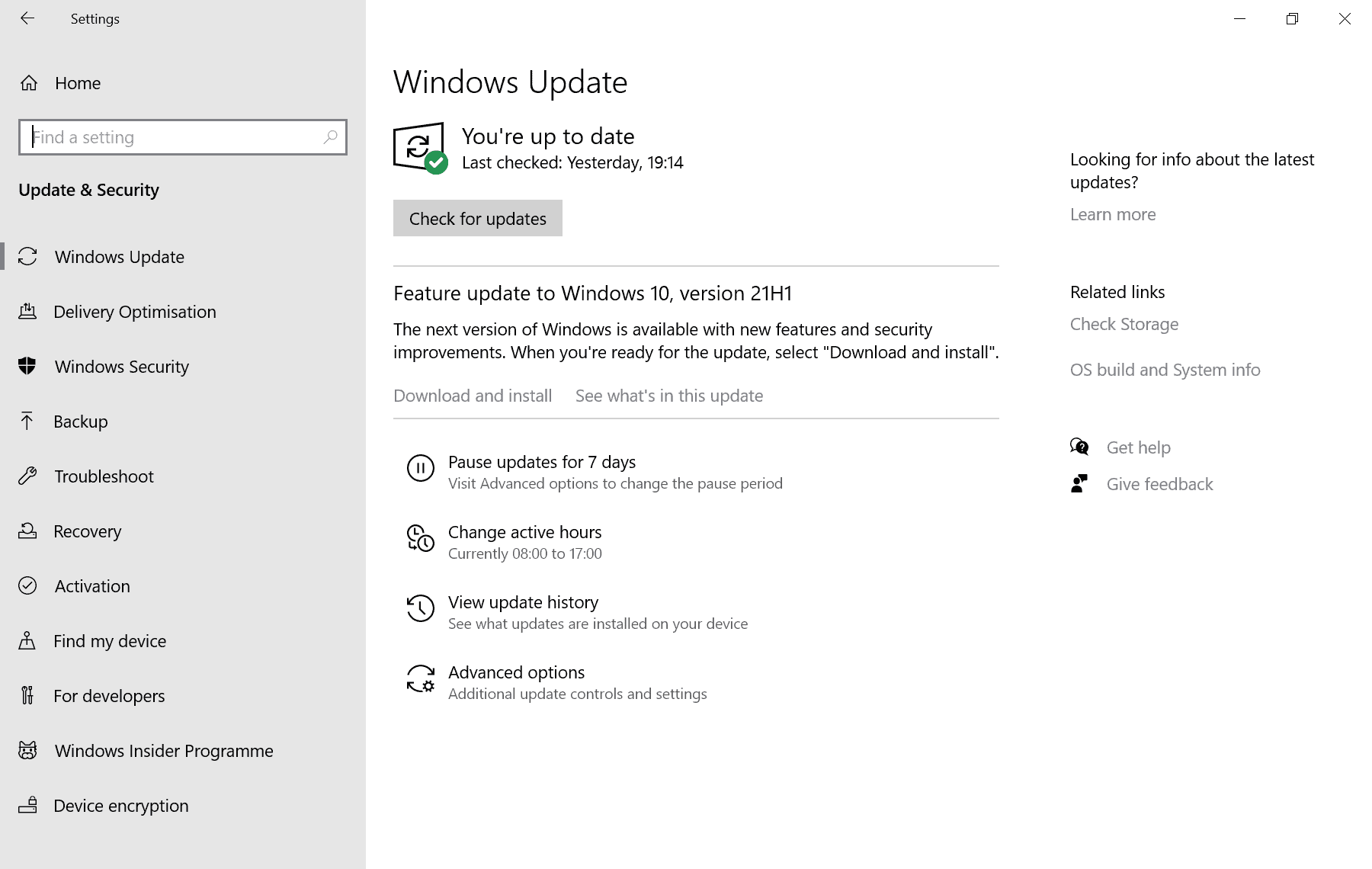
Microsoft released Windows 10 version 21H1, a new feature update for its Windows 10 operating system, on May 18, 2021.
John Cable, Vice President, Program Management, Windows Servicing and Delivery, published the news on the Windows Experience Blog.
The phased rollout of Windows 10 version 21H1 has started. The update won't be offered to all devices running Windows 10 right away as Microsoft is throttling the availability.
Check if Windows 10 version 21H1 is available
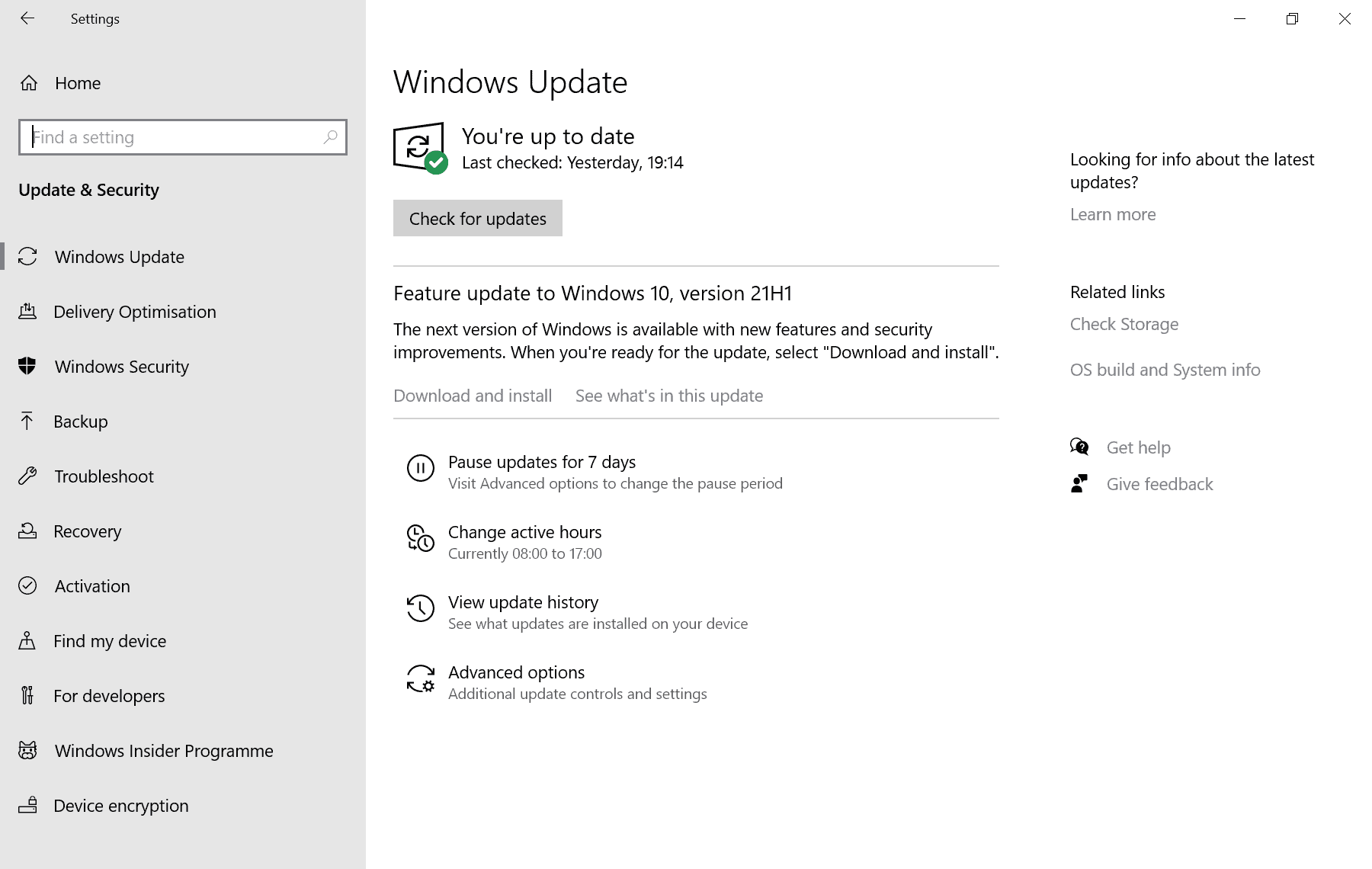
Windows 10 version 21H1 is only offered to devices running 2004 or 20H2 at the time via Windows Update. You can check the installed Windows version using our guide. Note that the upgrade is not installed automatically, even when you select the "check for updates" button.
Home users may do the following to check if the upgrade is offered on their devices:
- Select Start > Settings > Update & Security.
- Activate the "check for updates" button.
If the update is offered, it is listed under "Feature update to Windows 10, version 21H1.
You may select "download and install" to start the upgrade to the new version immediately, or click on the "see what's in the update" to find out more about it first.
The upgrade may not be offered if upgrade safeguards are in place that affect the machine, or if the machine has not been selected yet by Microsoft for the upgrade due to the phased rollout.
Microsoft lists two known issues at the time of writing:
- Certain 5.1 audio devices may emit a high-pitched noise with certain settings.
- Automatic input of Furigana might not work as expected.
The May 2021 update is available through Windows Server Update Services, Windows Update for business, and the Volume Licensing Service Center.
Tip: it is usually a good idea to wait several weeks or even months before installing a feature upgrade for Windows 10 on a device; this reduces the chance of running into upgrade related issues on the device.
Windows 10 version 21H1: what to expect
Microsoft revealed the upgrade in February 2021 officially, confirming that Windows 10 21H1 would be a smaller update just like Windows 10 version 20H2.
The upgrade is a smaller one for devices running Windows 10 version 2004 and 20H2. It installs quickly and users will notice only a few new features and changes.
Users who upgrade from earlier versions of Windows 10 will see more changes, mostly those introduced in major feature update releases such as version 2004, but the update won't be offered via Windows Update to machines running earlier versions at this point according to Microsoft.
It is still possible to upgrade, for example by using the Windows Update Assistant, e.g. to run an upgrade right away or create an ISO image or bootable USB image.
Note: we recommend that you create a backup of important data before you run the update. You may want a third-party option to restore data, as updates may break things.
All editions of Windows 10 21H1 -- Home and Enterprise -- receive 18 months of servicing from the day of release.
First Experience
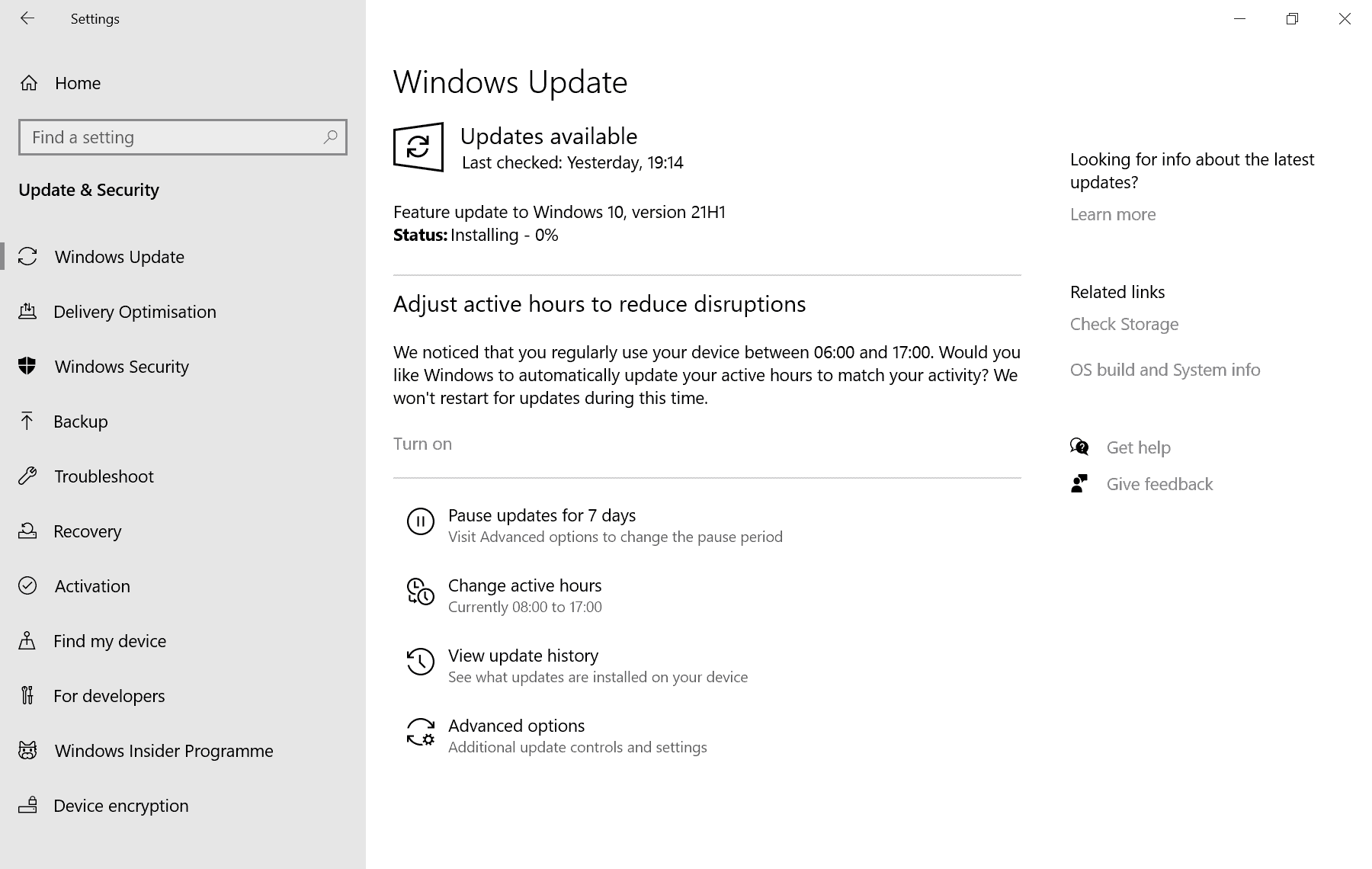
Windows 10 version 21H1 was offered on a Microsoft Surface Go device (first version) that was running Windows 10 version 20H2, right away. A click on the check for updates button displayed the option to install the update. It took several minutes for the download to start on the device, but the actual download was quick and so was the installation of the update on the device.
Now You: have you upgraded to Windows 10 version 21H1 already?
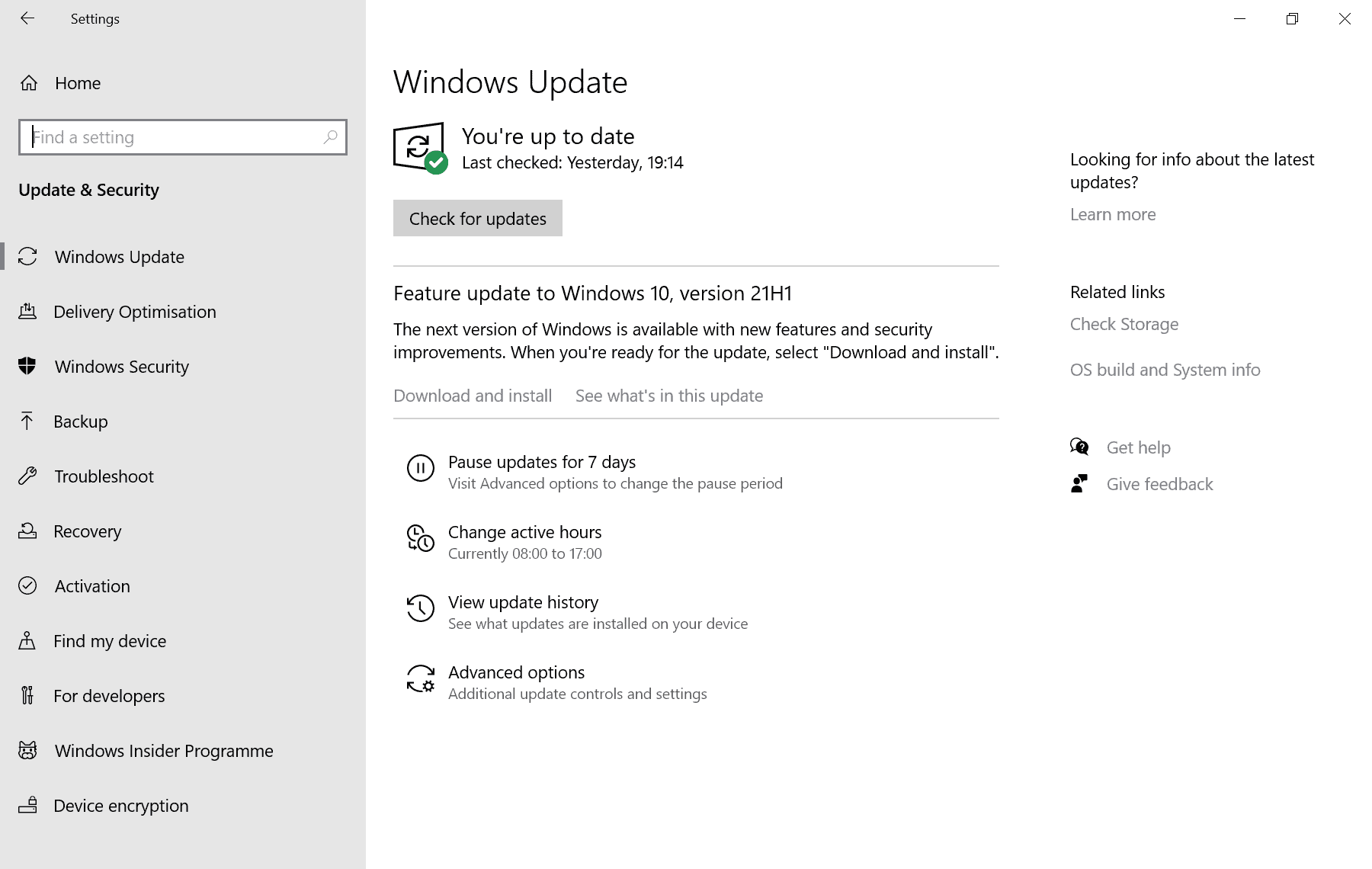






















Can anyone point me to a legal way of installing Windows 10 to a flash drive? (not making a flash drive with a Windows 10 install, but actually installing it to a flash drive)
TIA
Search for “Windows To Go 20H2” (or 21H1). It was technically discontinued with the Windows 10 2004 feature update, but there are utilities which will allow you to install the newer builds. Might not be supported by Microsoft, but as long as you have a license, they don’t care where you install it.
So I have recently returned to multi booting. I have Win 7 Pro, Win 10 Pro, Win 10 LTSC 2019, and Linux Mint multi booting across a couple machines. I had to convert an M.2 drive from MBR to GPT using a bootable flashdrive, but Win 7 kept working without a reinstall. So far; so good.
I am curious what the problems with multi booting can be?
@GoodMeasure one of the main issues with multi-booting and Win10 is a major Win10 update can alter the UEFI partition and the system will only boot into Win10 after the update. One solution is to have different operating systems on different drives and choose which to boot at the BIOS level (hitting F12 during boot works on many PCs). If you give Win10 its own drive it won’t mess anything else up.
I triple boot Win7, Win10 and Linux on those machines that can still run Win7. But most newer PC from the last few years (8th gen Intel and later) will no longer let a non-UEFI operating system, like Win7, boot from an internal drive and hardware drivers are often not available for Win7 and modern hardware.
The other obvious solution is to run Win7 and/or Win10 as a VM under Linux as the host operating system. That solves all the problems but there’s a performance hit. You could also use Win10 as the host OS for the VMs but then you have Microsoft’s spyware running all the time.
As others have said the harder you try to disable all the evil ways of Win10 the more likely you’ll handicap or even break it completely and that’s likely to be even more true of 21H2 this fall. It’s sad Microsoft is trying to chase Google at nearly any cost when they really don’t need to. Unlikely Google that makes 90% of their money from collecting data and selling ads, Microsoft makes most of their money selling cloud services.
20h1 19041
20h2 19042
21h1 19043
It’s the same branch as the version released in h1 of 2020. If anything it’s pretty solid. I kind of hate that next LTSC/Server will be a new branch which may potentially introduce new bugs.
There is no more legacy Edge on a fresh 21h1 install of Enterprise x64. There are some leftovers, particularily something called EdgeCP.exe (content process), and they are well below 1MiB in size. I have to assume those are there for legacy purposes, just in case some application attempts to invoke Edge legacy, so it can be redirected to ChrEdge instead of returning an error.
This is not the one. Still unfinished, still has major bugs. Next update is supposed to have the new GUI and usability improvements, that might be worthwhile if you’re running 1709 like I am. These intermediate updates with minor fixes and unfinished features, which are basically betas for the next major update, are not worth it.
My gosh settings app is still an eyesore. As a sign of turning the page, its time Microsoft fires the teams behind these disastrous mobile interfaces. Windows Mobile is dead, UWP is dead, small tablets are dead,10X is dead, all Windows 10 moderns changes are complete failures. Its time they get serious about Windows 10 being a desktop operating system again. Its the reason why people use Windows.
I could not agree more, it’s hard to understand why M$ doesn’t get such a simple fact, that Windows is for desktops period and that their attempts at trying to get some of the mobile pie have failed, they sure envy Google so much that they wanted to make Windows a sort of terrible clone of android or something. I’m still waiting for MS to go back to their roots and make Windows a real desktop OS again.
Maybe you guys are forgetting about the millions of laptop and Surface users. Just sayin…..
Don’t forget this mehtod for updating Here…
https://www.microsoft.com/en-us/software-download/windows10
I always create an ISO file then use Rufus to make a bootable Win10 Install on usb
flash drive.
Likewise–I use the Adguard .iso and Daemon Tools Lite to install a fresh copy of Windows–like an in-place Upgrade Repair. All of the programs, personal files, etc. remain intact, but it overwrites the entire system giving the OS that “fresh” feeling.
Clicking on a 500MB Update file and finishing in seconds doesn’t offer the same benefits.
Windows 10 21H1 has been released….Run for the hills, quick, hide. ;-)
We should be running for the hills, as Microsoft is clearly forcing more control over us!
It has got so bad that I now refuse to use any computer.
I did not notice any changes. All I saw is they removed legacy Edge and some other things. I already have Edge uninstalled so that leaves me with just Internet Explorer and my browser of choice, so not really a difference aside from the Start Menu still having and Edge entry I can’t get rid of.
Ccleaner last version still shows Legacy Edge in its software list of applications to be cleaned. :[
You can’t really delete it completely. I’ve tried to force-delete everything called “edge” on Windows 10 with the risk of completely breaking it. With the help of Everything and IObit Unlocker I’ve force-deleted all files with “edge” in their name on a dummy installation in a VM just to see what happens and you’re more likely to break Windows 10 to the point where you can’t boot to desktop or you can’t create a new account or repair it and have to do a complete reinstall than getting rid of Edge entries in the Start Menu.
Windows 10 is still a hot mess almost 6 years after launch. The bad thing is back when XP and 7 were the most used, nobody really cared or talked about telemetry, there weren’t any such tools that blocked telemetry or apps running in the background and whatnot and things were simpler back then and they just worked.
But now with Windows 10, if you don’t touch telemetry with tools like O&O ShutUp10 or Privatezilla, it works just fine, but if you start disabling stuff like Cortana, Telemetry and others, even the default Start Menu stops indexing and you have to install StarIsBack++, because it’s the only way to use the search function and still get adequate results.
The sad part is none of these things were issues back on Windows XP or 7, they just worked. Now when I install Windows 10, I have to spend like 30-40 minutes just making it look, work and feel like previous versions of the OS in order for me to be able to use it and not get frustrated at it all the time. And until I’m completely done with gaming (I don’t know until when or ever), I’m stuck with Windows 10, I can’t move to Linux, because I won’t dual boot… ever.
So this version only has 18 months of support? So is it worth waiting for 21H2 then?
All Home edition releases of Windows 10 have 18 months of support. You need to update regularly to keep the system supported.
Only H2 enterprise and education editions have 30 months of support, all other editions and not just home have 18 months of support. LTSC edition has 5 year’s of support but is only available to volume licensing customers and not suitable if you use Office 365 local applications
So I’ve just upgraded and it was so fast, that I didn’t even finished reading the rest of this article on my phone and it was already done! I think it’s just flipped some switch to show “21H1” in she System info and rebooted :D.
Minimum changes, MS could upgrade every hour in this way and reach W21H9999 near soon.