- May 2021 Security Updates release notes
- List of software updates for Microsoft products
- List of the latest Windows Updates and Services Packs
- Security Updates Guide
- Microsoft Update Catalog site
- Our in-depth Windows update guide
- How to install optional updates on Windows 10
- Windows 10 Update History
- Windows 8.1 Update History
- Windows 7 Update History
Microsoft Windows Security Updates May 2021 overview
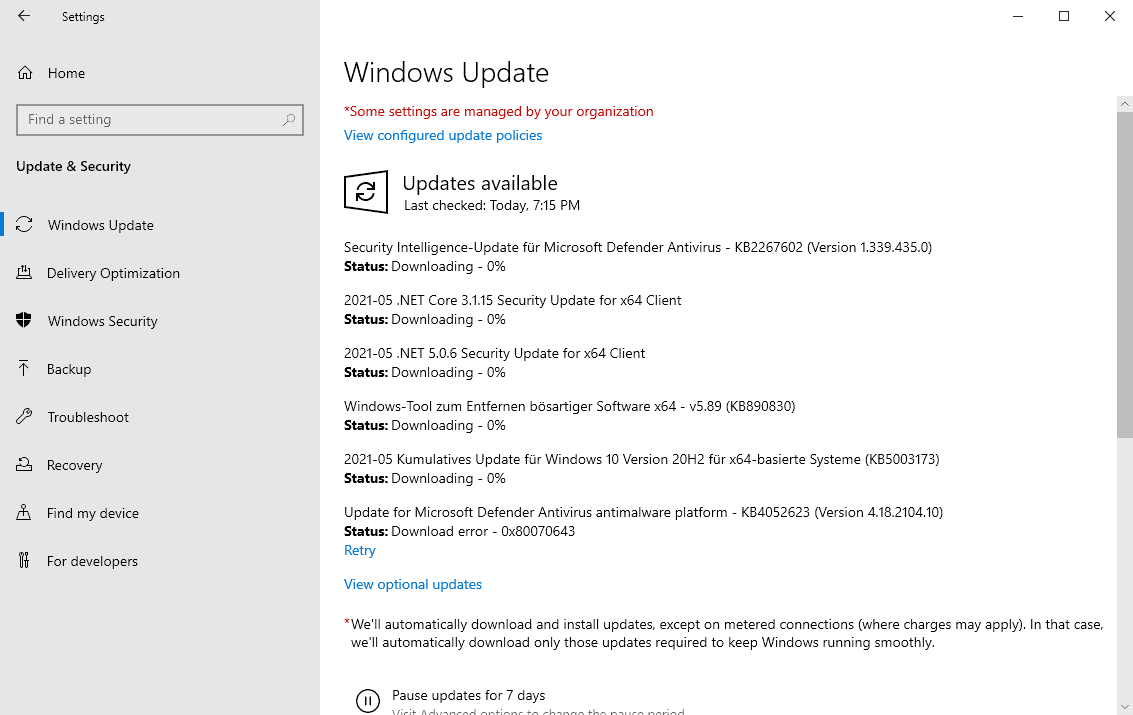
It is the second Tuesday of the month, and that means it is Patch Day at Microsoft. Microsoft released security and non-security updates for all supported versions of the company's Windows operating system and other company products today.
Our overview is designed for home administrators and system administrators who install security patches on devices running Windows. It links to all support pages, direct downloads of the major Windows patches, includes links to critical issues and known issues.
You can check out the April 2021 Patch Day overview here.
The Microsoft Windows Security Updates: May 2021
You may download the following Excel spreadsheet to get a list of the security updates released for Microsoft Windows and other company products: windows-security-updates-may-2021
Executive Summary
- Non-Enterprise editions of Windows 10 version 1909 reach end of servicing today (Home, Pro, Pro Education and Pro Workstation). Microsoft lifted the last upgrade safeguards of Windows 10 version 2004 and 20H2 recently.
- Microsoft released security updates for all supported versions of Windows (client and server).
- All Windows client products are affected by known issues.
- Other Microsoft products with security updates are: Microsoft Office, Internet Explorer, Visual Studio, Skype for Business, .NET Core.
Operating System Distribution
- Windows 7 (extended support only): 11 vulnerabilities: 2 critical and 9 important
- Hyper-V Remote Code Execution Vulnerability - CVE-2021-28476
- OLE Automation Remote Code Execution Vulnerability -- CVE-2021-31194
- Windows 8.1: 12 vulnerabilities: 2 critical and 12 important
- Hyper-V Remote Code Execution Vulnerability - CVE-2021-28476
- OLE Automation Remote Code Execution Vulnerability -- CVE-2021-31194
- Windows 10 version 1903 and 1909: 16 vulnerabilities: 2 critical and 14 important
- same as Windows 8.1
- Windows 10 version 2004 and 20H2: 24 vulnerabilities, 3 critical and 21 important
- Hyper-V Remote Code Execution Vulnerability - CVE-2021-28476
- OLE Automation Remote Code Execution Vulnerability -- CVE-2021-31194
- HTTP Protocol Stack Remote Code Execution Vulnerability -- CVE-2021-31166
Windows Server products
- Windows Server 2008 R2 (extended support only): 10 vulnerabilities: 1 critical and 9 important
- Hyper-V Remote Code Execution Vulnerability -- CVE-2021-28476
- Windows Server 2012 R2: 12 vulnerabilities: 2 critical and 12 important
- Hyper-V Remote Code Execution Vulnerability - CVE-2021-28476
- OLE Automation Remote Code Execution Vulnerability -- CVE-2021-31194
- Windows Server 2016: 12 vulnerabilities: 2 critical and 12 important.
- same as Windows Server 2021 R2
- Windows Server 2019: 16 vulnerabilities: 2 critical and 14 important
- same as Windows Sever 2008 R2
Windows Security Updates
Windows 7 SP1 and Windows Server 2008 R2
Updates and improvements:
- Fixed an issue in the Server Message Block (SMB) protocol causing frequent crashes with error 0xA on Windows Server 2008 R2 SP1
- Security updates
Windows 8.1 and Windows Server 2012 R2
Updates and improvements:
- Security updates
Windows 10 version 1909
- Support Page: KB5003169
Updates and improvements:
- Fixed an issue that could make scroll bar controls appear blank on the screen.
- Security updates.
Windows 10 version 2004 and 20H2
- Support Page: KB5003173
Updates and improvements:
- Security updates
Other security updates
2021-05 Cumulative Security Update for Internet Explorer (KB5003165)
2021-05 Security Only Quality Update for Windows Embedded 8 Standard and Windows Server 2012 (KB5003203)
2021-05 Security Monthly Quality Rollup for Windows Embedded 8 Standard and Windows Server 2012 (KB5003208)
2021-05 Security Monthly Quality Rollup for Windows Server 2008 (KB5003210)
2021-05 Security Only Quality Update for Windows Server 2008 (KB5003225)
2021-05 Cumulative Update for Windows Server 2019 and Windows 10 Version 1809 (KB5003171)
2021-05 Cumulative Update for Windows 10 Version 1803 (KB5003174)
2021-05 Cumulative Update for Windows Server 2016 and Windows 10 Version 1607 (KB5003197)
2021-05 Servicing Stack Update for Windows 10 Version 1803 (KB5003364)
2021-05 Servicing Stack Update for Windows Server 2019 and Windows 10 Version 1809 (KB5003243)
2021-05 Servicing Stack Update for Windows Server, version 1909 and Windows 10 Version 1909 (KB5003244)
Known Issues
Windows 7 SP1 and Windows Server 2008 R2 SP1
- Update installations are reverted if the system is not supported for ESU.
- Certain operations may fail on Cluster Shared Volumes. Workaround available, see support page.
Windows 8.1 and Windows Server 2012 R2
- Certain operations may fail on Cluster Shared Volumes. Workaround available, see support page.
Windows 10 version 1909
- System and certificates may be lost when a device is updated to a newer version of Windows 10. See the workaround on the support page.
Windows 10 version 2004 and 20H2
- Microsoft Edge Legacy may have been removed on devices with Windows installations created from custom offline media or ISO images, but the browser may not have been replaced by the new Edge. Workaround is available, see support page.
- Performance issues in games after update installation. Is resolved for consumer and non-managed business devices.
- Kanji characters entered using the Microsoft Japanese Input Method Editor may result in incorrect characters being displayed.
Security advisories and updates
ADV 990001Â -- Latest Servicing Stack Updates
Non-security related updates
2021-05 Security and Quality Rollup for .NET Framework 4.8 for Windows Embedded Standard 7, Windows 7, and Windows Server 2008 R2 (KB5001843)
2021-05 Security and Quality Rollup for .NET Framework 4.8 for Windows Embedded 8 Standard and Windows Server 2012 (KB5001844)
2021-05 Security and Quality Rollup for .NET Framework 4.8 for Windows 8.1 and Windows Server 2012 R2 (KB5001845)
2021-05 Security and Quality Rollup for .NET Framework 4.6 for Windows Embedded Standard 7, Windows 7, Windows Server 2008 R2, and Windows Server 2008 (KB5001848)
2021-05 Security and Quality Rollup for .NET Framework 4.6, 4.6.1, 4.6.2, 4.7, 4.7.1, 4.7.2 for Windows Embedded 8 Standard and Windows Server 2012 (KB5001849)
2021-05 Security and Quality Rollup for .NET Framework 4.6, 4.6.1, 4.6.2, 4.7, 4.7.1, 4.7.2 for Windows 8.1 and Windows Server 2012 R2 (KB5001850)
2021-05 Security and Quality Rollup for .NET Framework 3.5.1, 4.5.2, 4.6, 4.6.1, 4.6.2, 4.7, 4.7.1, 4.7.2, 4.8 for Windows Embedded Standard 7, Windows 7, and Windows Server 2008 R2 (KB5001878)
2021-05 Security and Quality Rollup for .NET Framework 3.5, 4.5.2, 4.6, 4.6.1, 4.6.2, 4.7, 4.7.1, 4.7.2, 4.8 for Windows Embedded 8 Standard and Windows Server 2012 (KB5001880)
2021-05 Security and Quality Rollup for .NET Framework 3.5, 4.5.2, 4.6, 4.6.1, 4.6.2, 4.7, 4.7.1, 4.7.2, 4.8 for Windows 8.1 and Windows Server 2012 R2 (KB5001881)
2021-05 Security and Quality Rollup for .NET Framework 2.0, 3.0, 4.5.2, 4.6 for Windows Server 2008 (KB5001882)
2021-05 Cumulative Update for .NET Framework 3.5 and 4.8 for Windows Server, version 2004, and Windows 10 Version 2004 (KB4601554)
2021-05 Cumulative Update for .NET Framework 3.5 and 4.8 for Windows Server, version 1909 and Windows 10 Version 1909 (KB4601556)
2021-05 Cumulative Update for .NET Framework 4.8 for Windows Server 2016 and Windows 10 Version 1607 (KB5001841)
2021-05 Cumulative Update for .NET Framework 4.8 for Windows 10 Version 1803 and Windows Server 2016 (1803) for x64 (KB5001842)
2021-05 Cumulative Update for .NET Framework 3.5, 4.7.2 and 4.8 for Windows Server 2019 and Windows 10 Version 1809 (KB5001879)
2021-05 Cumulative Update for .NET Framework 3.5 and 4.8 for Windows 10 Version 20H2, Windows 10 Version 2004, Windows 10 Version 1909, and Windows 10 Version 1903 (KB5003266)
Windows Malicious Software Removal Tool (KB890830)
Microsoft Office Updates
You find Office update information here.
How to download and install the May 2021 security updates
Updates for home Windows systems are usually installed automatically through Windows Updates. Windows checks for updates regularly and will install security updates automatically, if discovered during checks.
Administrators may run manual checks for updates to speed up the discovery and thus installation of today's security updates.
Note: we recommend that you make backups of important date, best the entire system, before installing any updates.
Windows administrators may run the following steps to check for updates manually on Windows devices:
- Select Start, type Windows Update and load the Windows Update item that is displayed.
- Select check for updates to run a manual check for updates.
Direct update downloads
Below are resource pages with direct download links, if you prefer to download the updates to install them manually.
Windows 7 and Server 2008 R2
- KB5003233 -- 2021-05 Security Monthly Quality Rollup for Windows 7
- KB5003228 -- 2021-05 Security Only Quality Update for Windows 7
Windows 8.1 and Windows Server 2012 R2
- KB5003209 -- 2021-05 Security Monthly Quality Rollup for Windows 8.1
- KB5003220 -- 2021-05 Security Only Quality Update for Windows 8.1
Windows 10 (version 1909)
- KB5003171 -- 2021-05 Cumulative Update for Windows 10 Version 1909
Windows 10 (version 2004)
- KB5003173 -- 2021-05 Cumulative Update for Windows 10 Version 2004
Windows 10 (version 20H2)
- KB5003173 -- 2021-05 Cumulative Update for Windows 10 Version 20H2
since the new update (june 9th 2021) i have avast installed (i didn’t before )on my desktop was this part of the update ????
After the usual tedious selective data- and config-file backup (~20 minutes), the system-drive imaging (~3 hours 50 minutes), and the mirroring of my primary external backup drive to my secondary external backup drive (~1 hour 30 minutes), I re-enabled Windows Update and installed this month’s Patch Tuesday updates on my Windows 10 Home 20H2 system (~20 minutes, including reboot). I’m pleased to report no obvious OS problems, a clean bill of health from Belarc Advisor, and as a bonus no flagged changes to my privacy settings in ShutUp10 (which I believe is the first time that has happened).
NB: I used to use WSUS Offline Update to handle my system updating, but even the Community Edition seems to have become too stagnant and incomplete lately, excluding stuff like some .NET framework updates, so I’ve just been using Windows Update and keeping my fingers crossed. I don’t mind having to manually download and install a small number of updates from time to time, but when it’s two or three or four every month, it starts getting old.
@Piotr: No *informed* ideas, but you could try SetupDiag, which I just learned about at Ghacks, here: https://www.ghacks.net/2021/05/14/microsoft-updates-its-windows-update-diagnosis-tool-setupdiag-and-includes-it-in-windows-setup/
For KB5003266, the “Your device needs to restart to install updates” message keeps coming up no matter how many times I restart my PC. Can’t get past it. Ideas?
Pause Updates and then resume seems to fix the issue
Hello Piotr
Same problem on my side, I restart and the update is still waiting for a restart …
Concerning :
— Known Issues
— — Windows 10 version 2004 and 20H2
— — — “Kanji characters entered using the Microsoft Japanese Input Method Editor may result in correct characters being displayed.”
Am new to win10, so perhaps I am missing something, but ….
“may result in correct characters” : is this a bad thing ? :)
@ Martin
Thanks for this list.
2 omissions:
Missing: kb5001403
2021-04 Servicing Stack Update for Windows 8.1 & Server 2012 R2
2021-05 Cumulative Update for .NET Framework 3.5 and 4.8 for Windows 10 Version 20H2, Windows 10 Version 2004, Windows 10 Version 1909, and Windows 10 Version 1903 (KB5003266)
The latest is not available. It is also a high KB number than all others. At this moment I cannot find the right one.
Thanks, Martin, Again a really great article that helped me to update windows 10 pro. 20H2 o.s. build 19042.985
@Martin: CVE-2021-31194 also applies to Windows 7.
No problems to report with the security update only under win 8.1.
Thank you !
@Martin thank you for the big amoun of information about these updates. :]