Vivaldi 3.8 takes care of annoying cookie dialogs for you
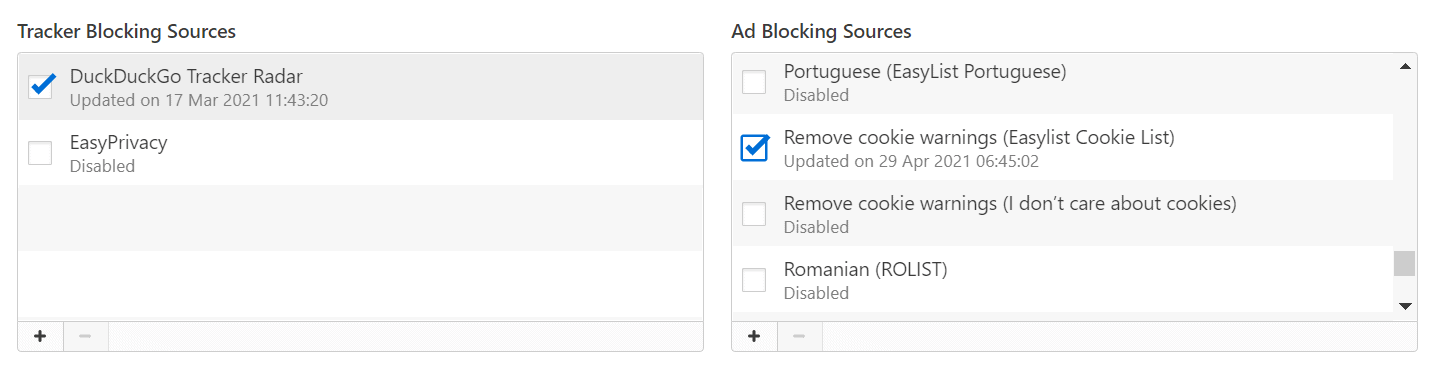
Vivaldi Technologies have released Vivaldi 3.8, the latest version of the company's web browser, for all supported operating systems. The new Vivaldi version introduces a new option that Vivaldi calls Cookie Crumbler, options to change language settings independently from the operating system on Android, and a firm confirmation that Vivaldi won't include Google's FLoC.
The update is already available, and most installations should receive the update automatically thanks to the program's built-in updating functionality.
You can check the installed version by loading vivaldi://about/ in the browser's address bar. Vivaldi checks for updates when the page is opened and will download and install any that it finds during the scan.
The latest version of the Vivaldi browser can be downloaded from the official project website as well.
Cookie Crumbler
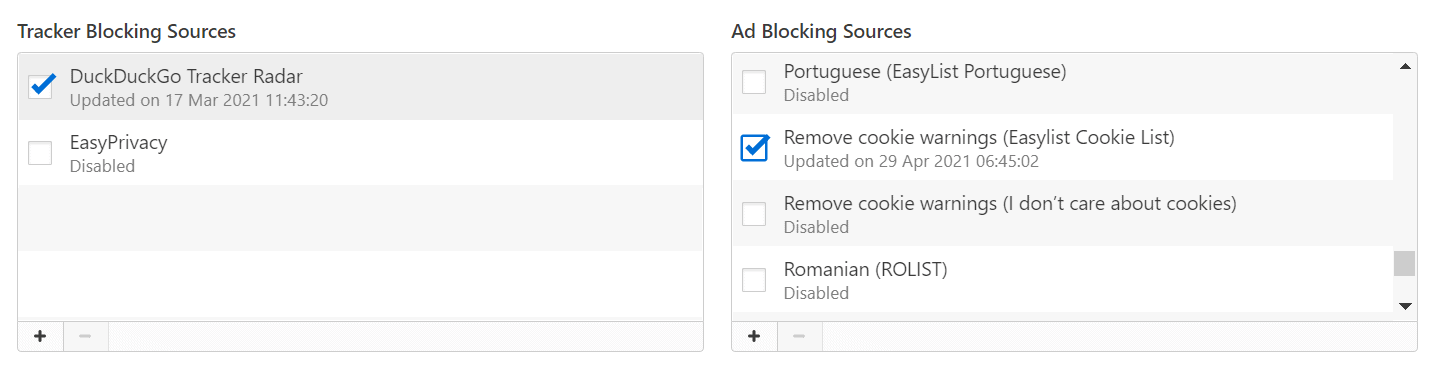
Cookie Crumbler is a new option that is introduced in Vivaldi 3.8. It is a feature of Vivaldi's built-in content blocker, and needs to be enabled before it is taking care of cookie prompts that you may get when you visit websites on the Internet.
To enable it, go to Vivaldi Menu > Settings > Privacy > Tracker and Ad blocking - Manage Sources -- Ad blocking sources, and check one of the available "remove cookie warnings" lists on the page.
Vivaldi supports two filter lists that take care of cookie dialogs, courtesy of EasyList Cookie List and I don't care about cookies.
Once enabled, Vivaldi will block cookie dialogs on sites, provided that a filter on the activated list matches the site or the cookie script that is used.
The developers note that some sites may not work properly or at all if consent is not given. The team recommends disabling the functionality on these sites if they need to be accessed.
The new functionality is available in desktop and in the mobile version of the browser.
Other changes in Vivaldi 3.8
Vivaldi engineers added the FLoC component in the new Vivaldi version to the blacklist, which means that it won't be included in any future version of the browser.
Previously, FLoC was prevented from working by making sure that a hidden setting was not enabled.
On the desktop, Vivaldi Panels received a refresh with new options:
- Enable opacity for the panel background (also affects Speed Dial title background)
- Frosted Look option by enabling blurring.
- Transparent tab bar.
Users who prefer the old way need to make sure that the opacity is set to 100% and that the Transparent tab bar is disabled.
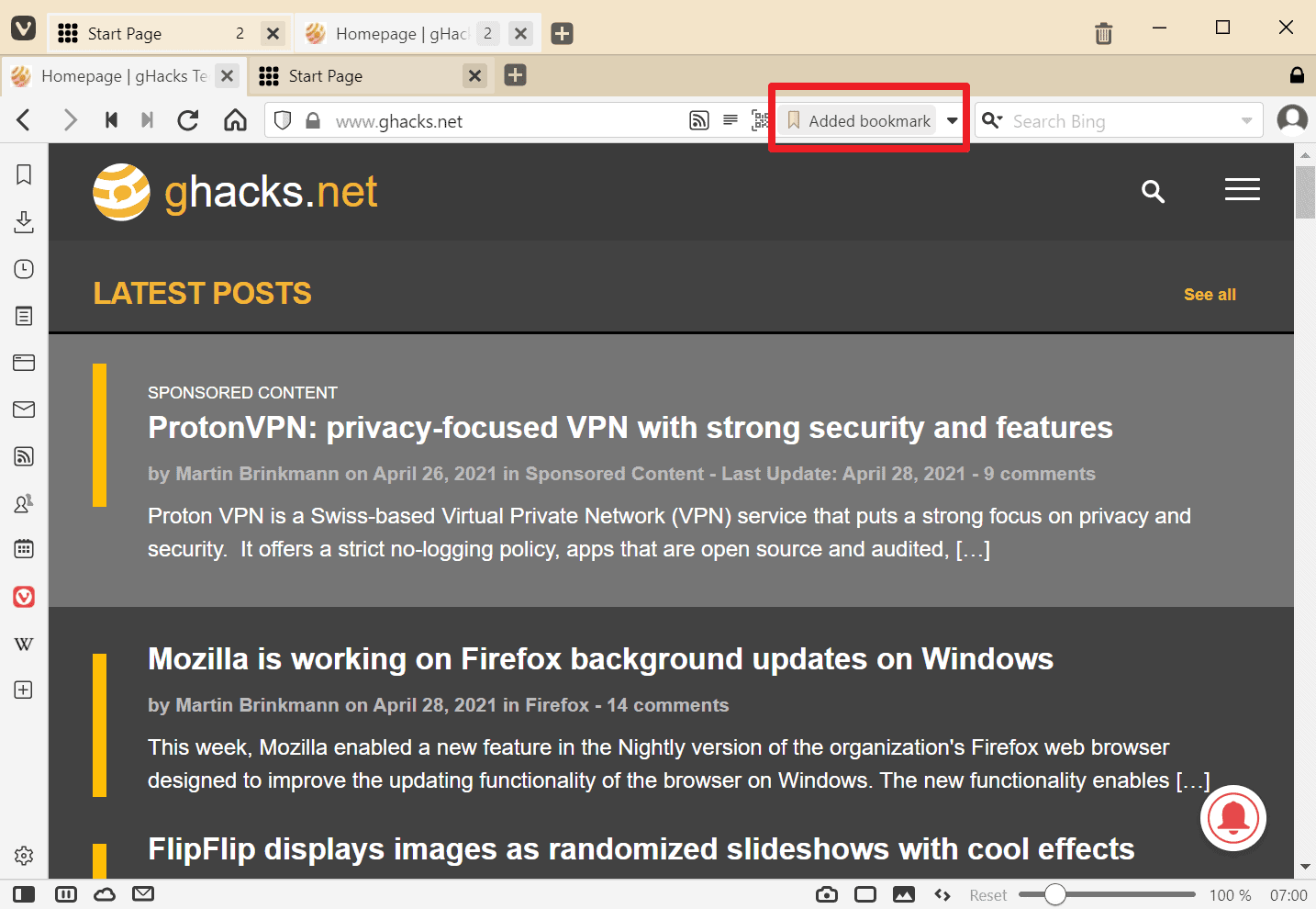
A new shortcut to add bookmarks to Vivaldi without dialog has been added in the desktop versions. Just press Ctrl-D or CMD-D (on Mac) to add a bookmark without need to open the dialog.
The dialog has several new options; it can be displayed with a click on the bookmark icon or by invoking the shortcut twice. New options include creating new folders in the dialog, browsing the full tree-view structure of bookmarks, and quick filters between regular bookmark folders and speed dial folders.
Two new features are available in Quick Commands. First, the ability to toggle mouse gestures on or off, and second, to display extension pop-ups by typing the extension's name.
The mobile version of the Vivaldi browser, available for Android, has a new feature to set a language for Vivaldi that can be different than the system language. Go to Settings > Language Settings > App Language to set one of the 41 supported languages as the default.
Vivaldi users who display the address bar at the bottom of the page may now add a Start Page shortcut to it under Vivaldi Menu > Settings > Appearance.
Now You: How do you handle cookie prompts on the Internet?
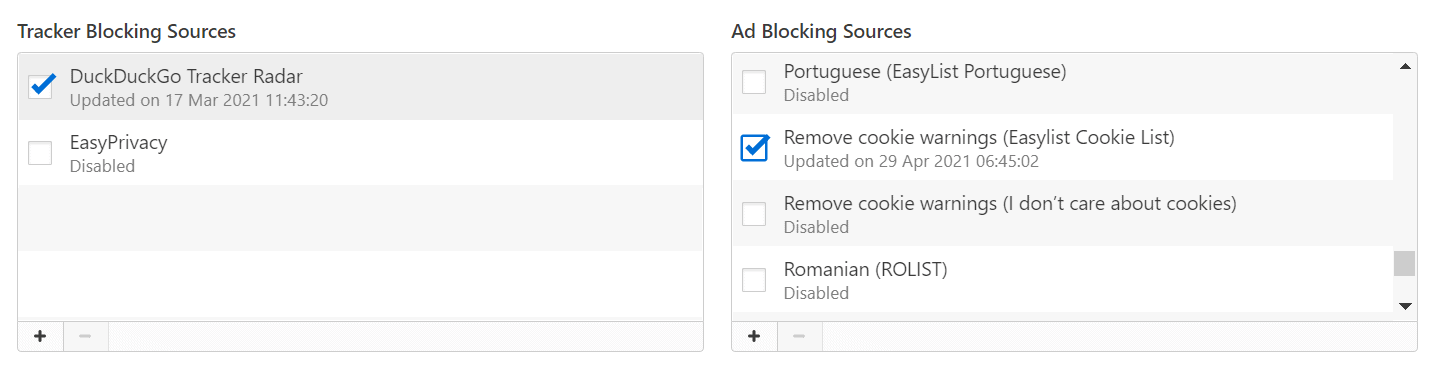




















Has the license changed recently? AFAIK Vivaldi is proprietary.
Go pass yourself wee mate, at least Vivaldi is some kind of good guy knowing what the quark they are doing and insanely serious about it.
– License? Proprietary
– Can I audit the code? No
– Can I make reproducible builds? No
PASS
Can I audit the code? YES
there’s source code available for everything except UI, the UI is written in plain html, js, css.
You can even build vivaldi yourself but you will need a resources folder, that can be extracted from the installer, (again html css js) to have the GUI.
While I appreciate and support Vivaldi’s efforts, all they’ve done here is add two anti-cookie lists by default – not really ‘bits and pieces of uBO’… You can easily add custom lists to the Vivaldi adblocker too.
Love it, they are slowly starting to put bits and pieces of uBlock Origin in, as you never know when Manifest 2.0 will undo all the Chrome Extensions.
just install it today & fiddling with setting, etc. its nice but ui feel laggish/not fluid sometime & i dislike that some icon are in panel instead of on toolbar, dont get me wrong i like the panel for mail/web panel, etc but for download,history,bookmark i rather want it be on toolbar instead. does anyone know whether it can be moved there or not? tried shift+left click, doesnt work.
also how to hide address bar “Progress”, “Speed” & “Xnumber/Xnumber” info/indicator. i didnt find anything about that in setting.
still hopping between firefox & this for now, hopefully by the time protonui released, i can get stick fully to vivaldi by then.
I wish Firefox would do this. If you configure your browser to always run in private mode, and you should, then you get bombarded with these cookie dialogs anytime you go anywhere. It is extremely annoying, especially some of them are huge and cover the content.
Yes there are extensions to the browser to make them go away, but I should not have to pollute my computer with more junk to fix a problem which should not have been created to begin with.
Anyway, the web in general becomes an increasingly user-hostile place by the decade and I am losing interest in it by the day because of that fact.
>> If you configure your browser to always run in private mode, and you should
Why should you? Do you think Private mode magically keeps you safe from being tracked, fingerprinted and so on?
How do I handle cookies?
I don’t want cookies keeping track of things for ‘them’ or me.
Basic configuration
1) Disable 3rd party (currently stops FLoC ID, as well as 3rd party cookies).
2) Totally clean browser cookies, caches…
Everyday Use
3) Open browser in Sandbox.
4) Close browser, clear sandbox and go back to step 3 as frequently as I want a clean start.
@Anonymous
> How do I handle cookies?
1) Don’t allow 3rd party cookies, ever.
2) Set the browser to delete cookies and cache upon closing.
3) Install this extension: https://chrome.google.com/webstore/detail/cookie-autodelete/fhcgjolkccmbidfldomjliifgaodjagh
The extension is necessary to get rid of redundant cookies & other local data without having to terminate the entire browsing session. It also covers more than just cookies and cache.
Here is how I set up my browser (Brave in this case, but also partially applicable to Vivaldi and other Chromium-based browsers), hope it helps:
https://www.ghacks.net/2020/11/17/brave-browser-gets-cname-based-adblocking-support/#comment-4480402
@ Iron Heart
Is there a way to enable caching only to ram; not to the hard drive in Brave? If so, how would one accomplish this? Thank you.
@anonymous
https://techmissingmanual.blogspot.com/2019/01/change-brave-cache.html
Is this the famous setup where you use hundreds and hundreds of profiles in order to get some sort of isolation (which you can get in Firefox with a single pref)? Asking for a friend?
Also, isn’t that a really laborious way to use the internet?
@Anonanon
You don’t have to use my setup, you know. Local data isolation isn’t enough to shield you, they still surveill you at the network level and your fingerprint isn’t changing just because you partition local data.
@ Iron Heart
Hell no, your setup is just plain unusable for an internet super-sleuth like me. I don’t get why you keep promoting this assinine unworkable solutions when clearly there is a superior product
Why did you feel the need to point out the bleeding obvious about network footprints. The same applies to all browsers, including all your beloved chromium forks. Are you feeling angry or something?
How the hell did fingerprinting come up – you’ve already shown your ignorance on this matter a hundred times. However, the same applies to all browsers, including your beloved chromium forks. It’s almost as if you have nothing to add to the discussion and must fling shit to see what sticks. Sadly, the only mud here is your arguments: complete mud/shit
Super-sleuths like me know how to mask our IPs (and fingerprints)
PS: network partitioning is not sufficient in chromium: in Firefox it covers everything
PS: only Firefox has isolation for all the rest: it’s called Total Cookie Protection, or dFPI
“Super-sleuths”. Lulz. That tells me all I need to know.
> Do you think the “points†you raise are particularly new to me?
No. You are forever bringing them up. Just like you did now. As if that has any bearing on why you feel the need to use hundreds and hundreds of temporary profiles, one per domain, to gain what Firefox can do with one setting and no need for gajillions of profiles
Your fingerprinting knowledge is absolute crap
– https://www.ghacks.net/2021/04/19/here-is-what-is-new-and-changed-in-firefox-88-0/#comment-4492187
– https://www.ghacks.net/2021/04/19/here-is-what-is-new-and-changed-in-firefox-88-0/#comment-4492335
– https://www.ghacks.net/2021/04/19/here-is-what-is-new-and-changed-in-firefox-88-0/#comment-4492488
– https://www.ghacks.net/2021/04/19/here-is-what-is-new-and-changed-in-firefox-88-0/#comment-4492537
– https://www.ghacks.net/2021/04/19/here-is-what-is-new-and-changed-in-firefox-88-0/#comment-4492542
That’s just for starters. I could ninety seventy eleven BULLSHITS, 83 score and twenty one LIES, and infinity IGNORANCES
@Anonanon
I stopped engaging in the thread you cited precisely because…
> The authors of these scripts won’t readily admit that because these scripts are their raison d’être.
They arrive at the conclusion that RFP can’t defeat advanced scripts as there is no crowd to hide in; if you remove all the other mumbo jumbo they write to obscure that fact.
> As if that has any bearing on why you feel the need to use hundreds and hundreds of temporary profiles, one per domain, to gain what Firefox can do with one setting and no need for gajillions of profiles
LOL, nope. For one, Chromium is also moving into the direction of isolating stuff, this is not a Mozilla-only development. For example, Chromium’s cache is partitioned already. Plus, for one-off stuff, I can just use Brave’s Tor mode which is its own profile within the main profile and which always starts with a clean slate. You have no idea what you are talking about, the posts you cited are basically someone trying to explain why their pointless project is somehow not a pointless exercise. Tiresome and uncreative of you.
> this is not a Mozilla-only development
Who said it was?
Even when safari (who didn’t invent it either) implemented just image cache isolation, Mozilla went a lot further with FPI. Mozilla, though Tor Project, were the first to cover it comprehensively. Now that it’s becoming a standard or common in major browsers, Mozilla is still miles ahead, and it is yet to be seen if anyone else will even contemplate going that far. So you could actually say that MOST of this IS a Mozilla-only development
> Chromium’s cache is partitioned already
Who said it wasn’t?
> Chromium is also moving into the direction of isolating stuff
But they haven’t covered nearly as many things as Firefox, which was THE POINT
In fact they haven’t done ANYTHING for the most prevalent tracking mechanisms of persistent web storage: cookies, local/session storage, IDB, service workers cache and more
> Plus, for one-off stuff, I can just use Brave’s Tor mode
Which makes you stand out even more
It’s simply a fact that the privacy ability of Firefox is a billion gajillion trillion times better than anything in chromium
@Anonanon
Do you think the “points” you raise are particularly new to me? Do you think you are particularly creative? Think again.
1) I don’t use dying products that are getting increasingly incompatible with the web. My browser is not my hobby, my browser is just my browser.
2) I don’t use products that don’t even get their basic security right.
3) Partitioning is a cross-browser development, Apple started with it in 2013. From where do you think Mozilla got the idea? You act as if they are the only ones doing it.
4) If you think that “hardened Firefox” can beat fingerprinting, then you are a naive fool. Everybody “hardens” Firefox differently, so better pray that FP scripts are only checking for Canvas. If they check for more things, you are more than likely unique for them.
5) I am not ignorant about this topic, quite the contrary. I realize that fighting fingerprinting without a uniform crowd (e.g. what Tor does) to hide in is pointless. user.js scripts for Firefox don’t have enough users, they are a pointless exercise if the goal is to beat advanced scripts. The authors of these scripts won’t readily admit that because these scripts are their raison d’être.
Have I discussed all of your non-arguments now?
A bit of a stretch to call this a new feature (they only added a couple of existing filter lists to their adblocker), but the rest of the changes are very welcome.
The essential list for taking care of cookie warnings:
EasyList Cookie (already among the default lits of uBO):
https://filterlists.com/lists/easylist-cookie-list
I don’t care about cookies:
https://filterlists.com/lists/i-dont-care-about-cookies
——
The essential anti-adblock warning lists:
Fuck Fuckadblock:
https://filterlists.com/lists/fuck-fuckadblock
Adblock Warning Removal List:
https://filterlists.com/lists/adblock-warning-removal-list
In order to subscribe, hit “Subscribe” at the right side of the screen. Enjoy.
Those are essential lists that should come with any and all adblockers, IMHO.
@Iron Heart:
Thank you for the excellent links.
@Iron Heart
Fuck Fuckadblock allows domains like “s.pubmine.com” and “static.doubleclick.net”. Are these not trackers? Doesn’t whitelisting them compromise our privacy?
@Iron Heart
Fuck Fuckadblock allows domains like “s.pubmine.com” and “static.doubleclick.net”. Are these not trackers? Is this intentional or is there some kind of mistake in the filter lists?
@Iron Heart:
Adblock Warning Removal List was removed from uBlock Origin’s default filter lists more than a year ago…
See:
https://github.com/uBlockOrigin/uBlock-issues/issues/951
Adblock warnings are handled by uBO itself and if they’re not, just open an issue at:
https://github.com/uBlockOrigin/uAssets/issues
Or at:
https://www.reddit.com/r/uBlockOrigin
> more than a year ago
This is true. But Iron Heart never fact checks himself, so don’t take it personally
@Nico @MoosiesAnon
You are just being toxic, I am genuinely trying to help here. If you care to read why AdBlock Warning Removal list was removed from the default lists, you will find that the sole reason was that gorhill is overconfident in his uBlock Annoyances list, which, in my experience, is NOT enough.
EasyList Cookie is disabled by default in uBO.
As it should be. The cookie warnings are there for GDPR compliance. If users don’t want to see them they can enable the filter, but the point is it has to be a conscious decision.
@beemeup5
Cool. Recommendation still stands, I totally get why it’s disabled by default in uBO.
@matthiew
That is correct, I meant to say that it is one of the lists that is included by default (but disabled) in uBO. One has to manually activate it.
> How do you handle cookie prompts on the Internet?
I use Kill stickies bookmarklet.
yep, the less the more