Get more control over how links open in Firefox with Right Links WE
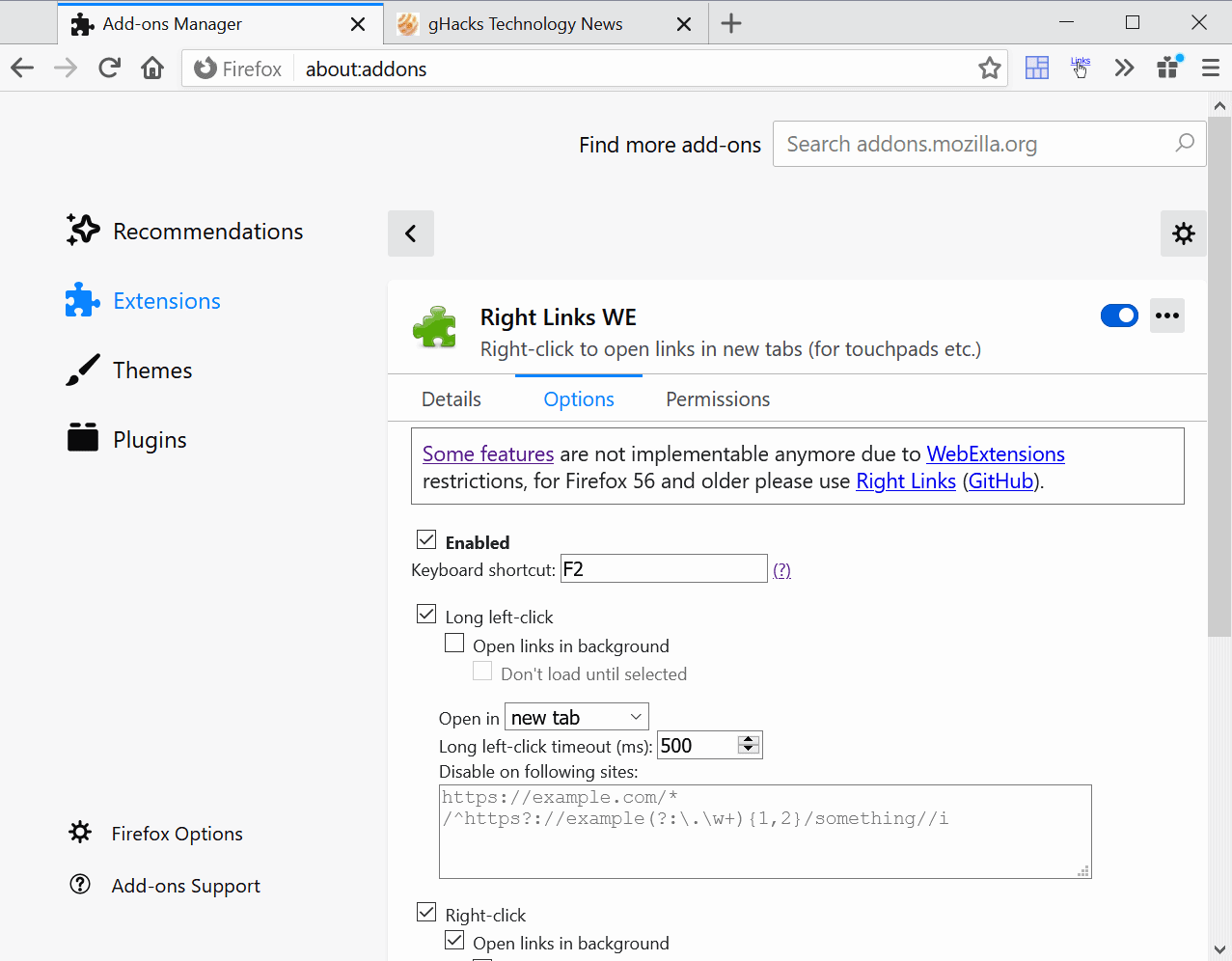
Right Links WE is a browser extension for Mozilla's Firefox web browser that gives users more control over the browser's link opening behavior. The extension is a WebExtensions port of Right Links, a classic add-on for Firefox that offered some features that the developer could not port because of missing WebExtensions capabilities.
Features that are not supported currently include the handling of clicks on bookmarks and history items, simulation of link clicks on JavaScript links, and more.
Desktop users who use web browsers have multiple options when it comes to the opening of links. They may left-click on links, hold down keys like Shift or STRG while doing so, right-click and use the context menu, use touch, or even the keyboard.
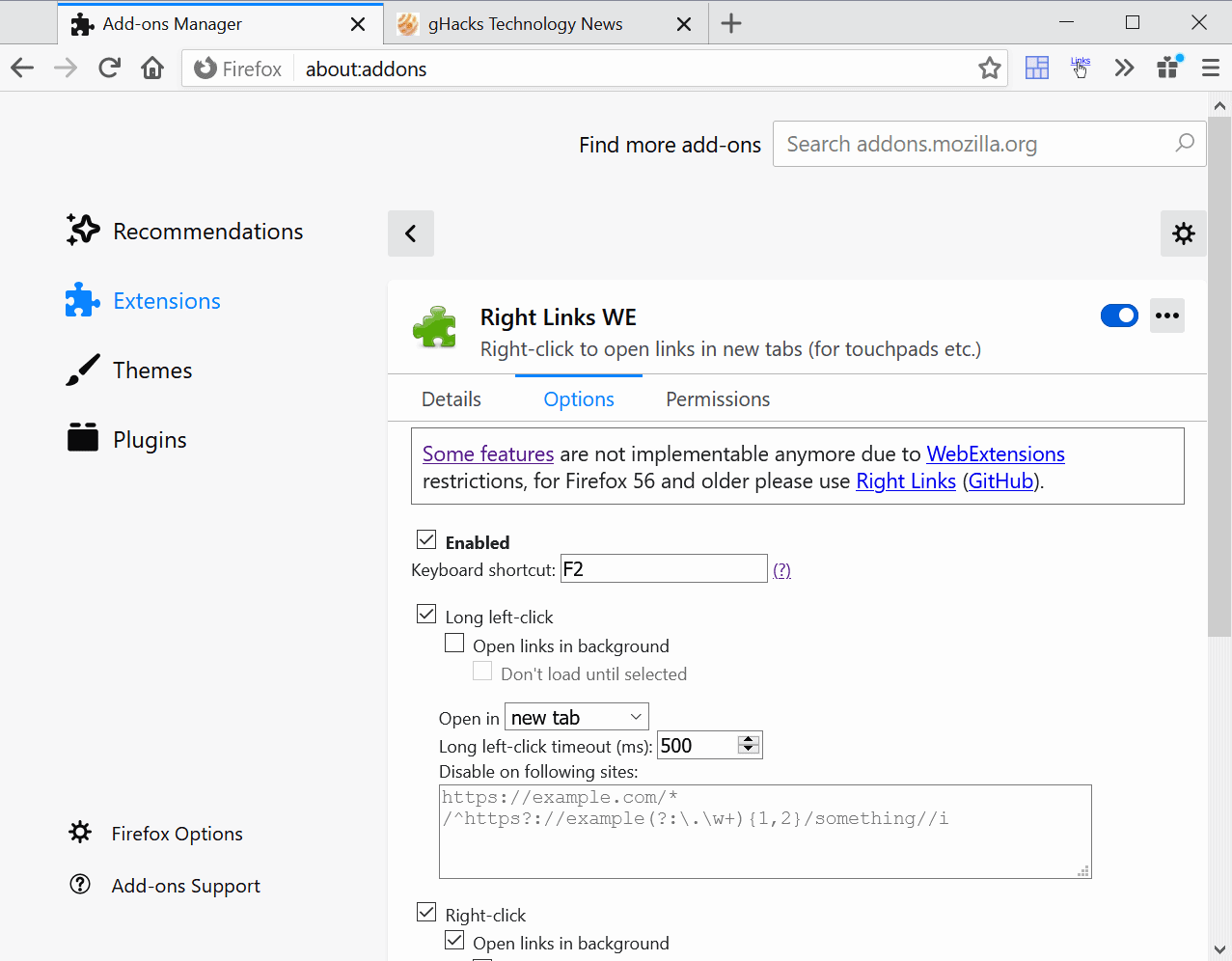
Users who want more control over when and how links are opened, may install Right Links WE in Firefox. Installation is straightforward, and an icon is added to the Firefox toolbar when the installation completes successfully.
Two new link opening options are enabled automatically when the extension is installed and enabled:
- Long left-click to open the link in a new tab and to switch to that tab.
- Right-click to open the link in the background.
The options include several settings to customize the default behavior. It is possible to disable one or both link clicking options, or to modify them in the following ways:
- Set whether links should be opened in the background.
- Set whether the content of the link should be loaded right away, or only after the tab is selected.
- Set whether the resource is loaded in a new tab, new window, or current tab.
- Set the long left-click timeout.
- Set the right-click context menu timeout.
- Disable left-click or right-click functionality for select sites individually, using regular expressions.
Right Links WE handles clicks on images, including canvas images, as well by default. The functionality can be disabled permanently, or a size limit can be set.
The entire functionality may be disabled with a tap on the F2 key or with a left-click on the extension icon in the Firefox toolbar.
Closing Words
Right Links WE gives Firefox users more options when it comes to opening links in the browser, e.g. by loading links directly in the background on click, or not loading them.
Now You: What is your preferred way to open links in your browser of choice?
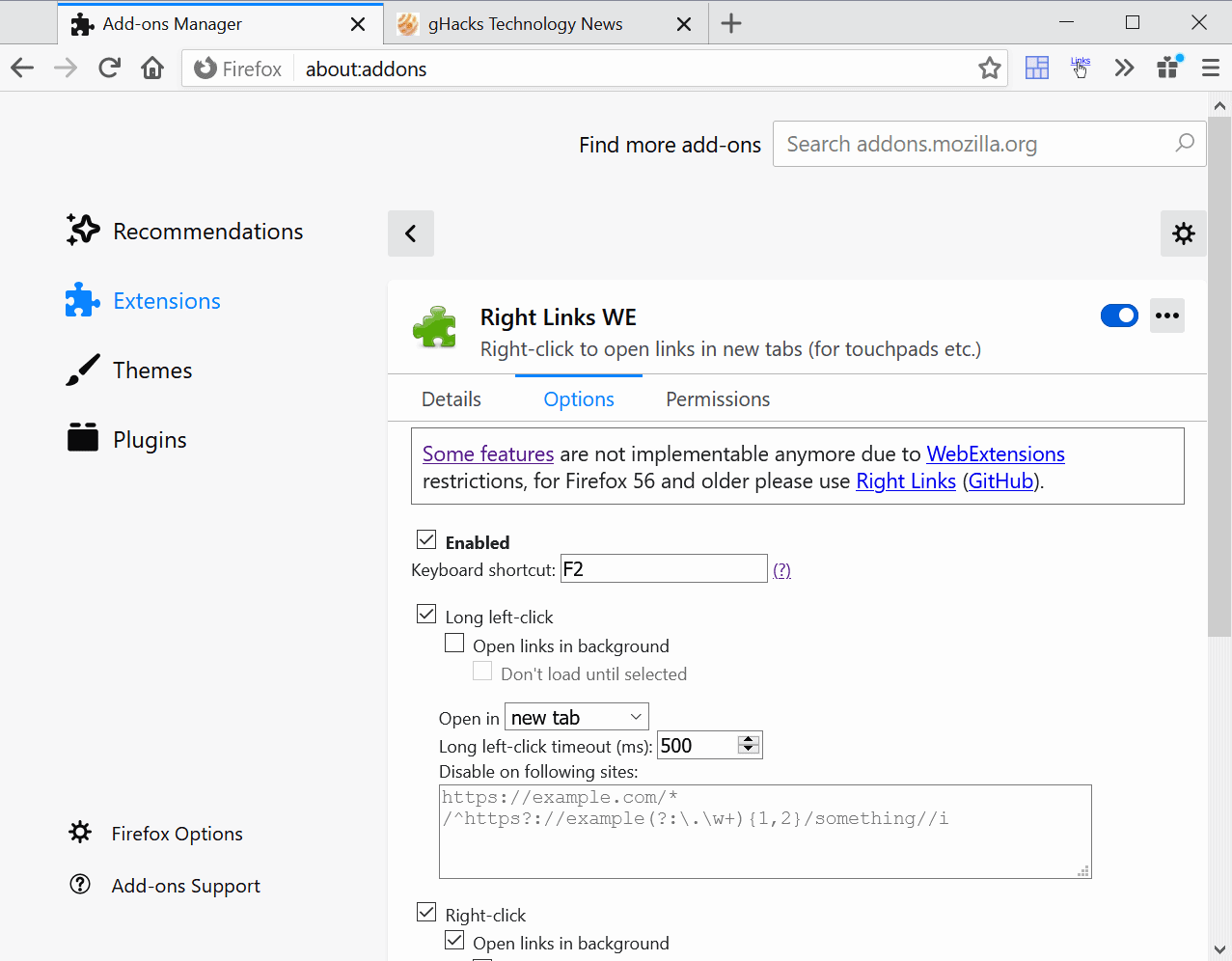

























STRG is German = CTRL in English.
i use Background-tab It – https://addons.mozilla.org/en-US/firefox/addon/background-tab-it/
it doesn’t require ” Access your data for all websites ” or any of those 3 permissions. And it just works.
I wish there was an addon to add in the contextual menu the possibility to open a link in an unloaded tab. The only ones I found were some with less than 100 users, or with really sketchy permissions.
Because Firefox APIs became such a mess after Quantum, and with too much slow of a progression on that side, that kind of issues is still not solved even more than 2 years later…
Thanks for explanation on “Handle click on images”. Understood.
But what means the “Canvas images” sub-option ?
BTW, for me Right click works fine in my Firefox (latest version) as well as long left click
The right click still doesn’t work for me in Firefox, long left does – not a new issue for the WE version. It does/did work in the old XUL version.
Handle clicks on images means a right click would open the image the same as a link, in a new tab. Might be useful if the image is larger than shown in current page.
Now You: What is your preferred way to open links in your browser of choice?
The “Default Web browser” at the system level defined Broken URLs.
https://brokenevent.com/projects/brokenurl
In the browser, “Cycles through tabs in recently used order” and “Open links in new tab” is selected in the browser settings.
Considering the risk of hyperlinks (URLs), the tooltip function is used to display the full address of the URL, and I added a trick to make it so that clicking on it would involve an indirect “reconfirm in dialog” procedure.
Interesting extension. In particular, I appreciate the “long left clic”
On the other hand, I do not have understood what does the option “Handle clicks on images” ???
If someone could explain a little bit
– what it does
– how to use it
Can it also settings like “open new tabs on far right” and “return to last used tab when closing a tab”? These were the standard settings on Opera 12, and I can’t live without them. Vivaldi supports them in settings, otherwise there’s Chromium extensions like “SimpleTabOrder”.
@Anona
https://addons.mozilla.org/en-GB/firefox/addon/tab-open-close-control/
Does exactly what you want.
“Open new tabs on far right” is the default behaviour of Firefox
No sometimes it opens it to the right of the current tab.