HWiNFO64 7.00 split into free and commercial versions
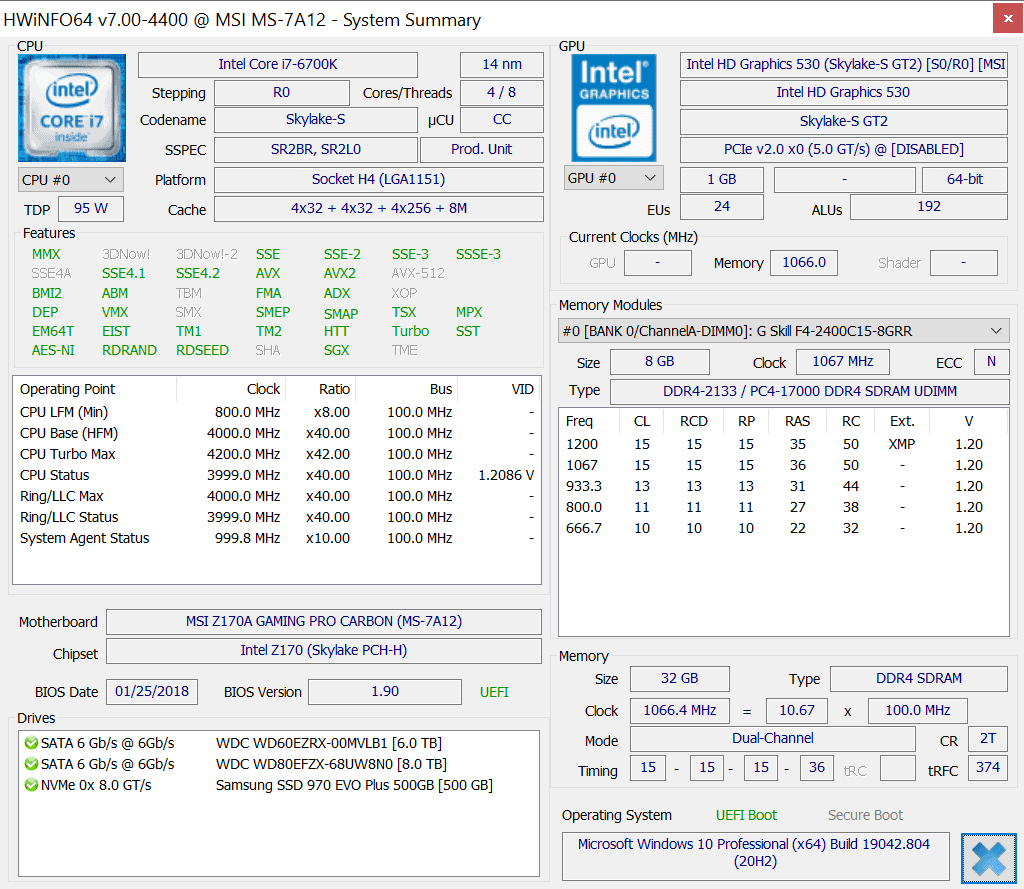
HWiNFO64 is a popular system information and diagnostic program for Microsoft Windows operating system. We reviewed the program in 2011 for the first time here on this site, and have followed development of milestone releases, e.g. HWiNFO64 5.0 and HWiNFO64 6.0.
The release of HWiNFO64 7.0 is another milestone release; this one changes the licensing of the application into a free version that is available for non-commercial use only, and a commercial version called HWiNFO64 Pro.
The Pro version supports several features that the free version does not support. The new licenses page lists automatic reporting via the command line, automatic sensor logging via the command line, unlimited shared memory support, and a maximum remote monitoring limit of 50 (opposed to the 5 machine limit of the non-commercial version). All other features are identical.
The Pro version is available for £18.06, about 21 Euro and US Dollar (plus VAT where applicable).
HWiNFO64 7.0 comes with a number of improvements and enhancements. Monitoring and reporting has been improved for a number of devices, including ASROCK J4105-ITX, Z590 Taichi and Z590 PG Velocita, for LPDDR3/LPDDR4/LPDDR4XÂ memory, MSI H510 series motherboards, and ASUS Z590 motherboards.
As far as features are concerned, support for monitoring the GPU HotSpot temperature of NVIDIA GPUs was added in the release, preliminary support for DDR5 thermal sensors was added, and AMD Navi monitoring was consolidated.
HWiNFO64 7.0 includes fixes, including AMD Ryzen 1st generation CPU clock reporting, monitoring of +12V on some Asus Z590 mainboards, and sensor UI responsiveness improvements for some operations.
You can check out the full version history on the official website in case you are interested.
The program itself is available as a portable version and installer. If you download and unpack the portable version, you may run the 32-bit or 64-bit version of the program.
The program displays two windows on start: one that provides a system summary that lists important hardware devices and information, the other the main interface that provides more details on system hardware and connected devices.
Closing words
The Pro version needs to be used by commercial users starting with version 7.0 of the application. Free users who use the sensor feature are limited, as it is turned off after 12-hours of use automatically.
Now You: do you use HWiNFO64?
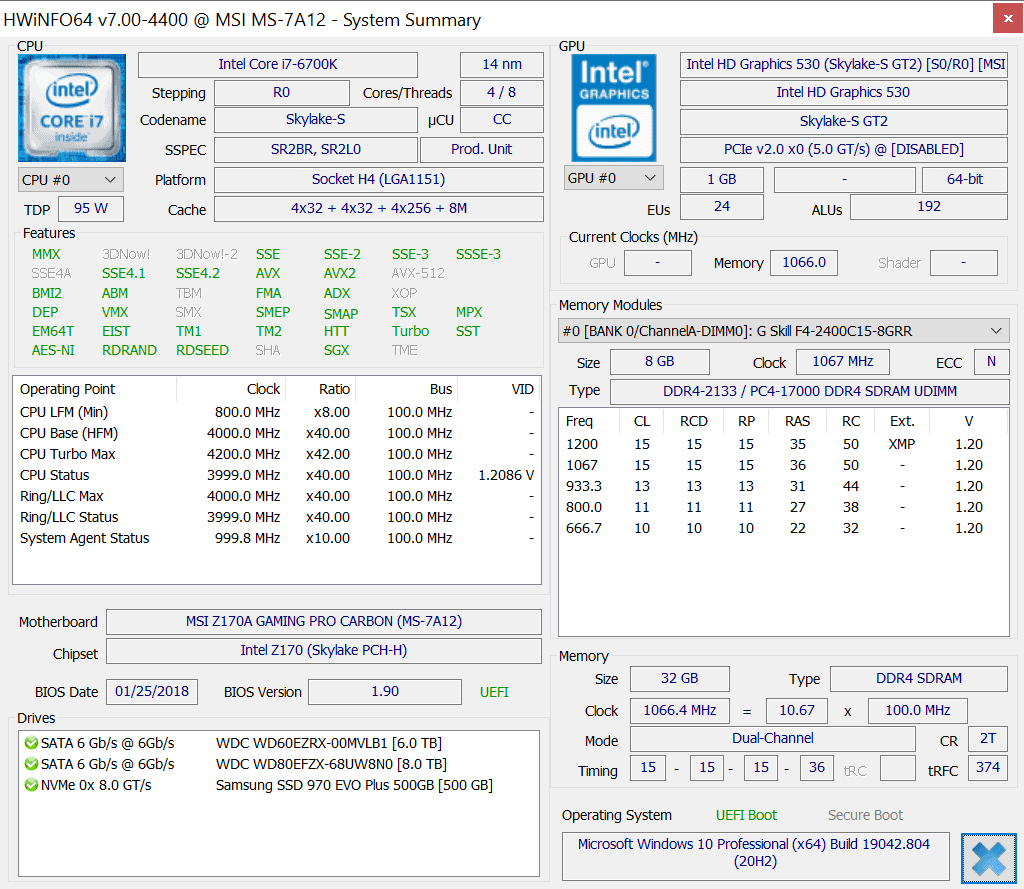






















If people ponied up and donated to the hard working authors of the software they use, nothing would have mandatory fees.
So if you didn’t donate and aren’t poor, you have no one to blame but yourself.
And if you can afford to buy a Starbucks drink, you aren’t poor… No matter what you tell yourself.
I never had a Starbucks in my life because I have the ultimate human power:
abstention from consumption
I turn off the money faucet and they either stay FOSS or leave ;)
Bugger.
Was nice while it lasted.
I’m willing to shell out a few bucks for high quality monitoring software, as long as my key lasts a few years. A lot of hard work goes into keeping hwinfo up to date, new betas arrive quickly and web hosting isn’t free. No I’m not a shill.
I have been using this monitoring software for a long time. Martin, the developer, has been constantly involved on his forum. It is amazing how he keeps his software compatible with the latest motherboards and other new (and old) hardware. His software still even covers DOS!
He has provided freeware all that time. While it is too bad that he couldn’t keep going on donations alone, he has earned the right to charge for his awesome software.
No, he’s never lived off just donations, it’s been the HWiNFO64 SDK but it seems like it’s not enough and I cannot blame him.
Yet another reason why I prefer Linux, none of this stupid free/pay shit it’s free/free and I love FOSS.
Just because it’s FOSS doesn’t mean it’s great.
You’re right, it doesn’t (that goes for non-FOSS, too). However, it means it’s clean and free.
“Clean” – what do you mean? What’s not clean about HWiNFO64?
“Free”? Windows 10 OEM license can be bought from Ebay for as low as $10. That is a very small price for being able to monitor your system fully vs. extremely limited HW monitoring under Linux.
You prefer not being able to monitor most HW features then? Great, what are you even doing on this website? ;-)
HWiNFO64 lists like three dozen hardware sensors for my laptop and in Linux I see exactly 7 (seven):
coretemp-isa-0000
Adapter: ISA adapter
Package id 0: +43.0°C (high = +100.0°C, crit = +100.0°C)
Core 0: +40.0°C (high = +100.0°C, crit = +100.0°C)
Core 1: +41.0°C (high = +100.0°C, crit = +100.0°C)
iwlwifi_1-virtual-0
Adapter: Virtual device
temp1: +44.0°C
pch_skylake-virtual-0
Adapter: Virtual device
temp1: +41.5°C
acpitz-acpi-0
Adapter: ACPI interface
temp1: +43.0°C (crit = +120.0°C)
temp2: +30.0°C (crit = +120.0°C)
The power of HWiNFO64 comes from its … closed source, amigo. Too bad you don’t understand that.
LOL, I know, it’s never enough! Now I have to find something that monitors three times three dozen sensors and I’m afraid even that won’t be enough. :)
sudo apt-get install lm-sensors
or
sudo yum install lm-sensors
sudo sensors-detect
sensors (or “sensors -f” if you want to get the output in Fahrenheit instead of Celsius)
That’s it! :)
Now You: do you use HWiNFO64?
Of course, I’m a regular user of HWiNFO64.
Performance monitor “thilmera”, HWiNFO64, Mem Reduct and CrystalDiskInfo are my favorite third party apps as “monitoring” tools for detecting system anomalies.
HWiNFO64 is very useful because it can not only be monitoring but also “audit the hardware”.
Since I use the above apps in combination, I use the monitoring function of HWiNFO64 for “Drive and airflow temperature” monitoring and “exhaust fan control management”.
HWiNFO – Free System Information, Monitoring and Diagnostics | hwinfo.com
https://www.hwinfo.com/about-software/
thilmera project | thilmera.com
https://thilmera.com/en/
thilmera Introduction
https://thilmera.com/en/help/
Mem Reduct | henrypp.org
https://www.henrypp.org/product/memreduct
CrystalDiskInfo | Crystal Dew World
https://crystalmark.info/en/software/crystaldiskinfo/
RIP HWiNFO64. Why would I pay to see sensor information? Ill use open source alternatives.
Well obviously this “sensor information” and the ways it’s delivered has some value to you. And you’ve been getting that functionality for free for years. So if paying for the value it brings isn’t worth it, then ya move on. I’ll support the author and the app because I don’t like the alternatives anywhere near as much.
Nothing even comes close to HWiNFO64 in terms of capabilities and the author fully deserves to be paid for enterprise features. You’re totally free not to use it.
@Anonymous,
> Ill use open source alternatives.
Open Hardware Monitor – Core temp, fan speed and voltages in a free software gadget | openhardwaremonitor.org
https://openhardwaremonitor.org/
The development is based on the Open Hardware Monitor GitHub page:
https://github.com/openhardwaremonitor/openhardwaremonitor
Bug Reports: Issues | GitHub
https://github.com/openhardwaremonitor/openhardwaremonitor/issues?q=is%3Aissue+is%3Aall
I used to use the Open Hardware Monitor.
However, the performance monitors “thilmera”, HWiNFO64, Mem Reduct, and CrystalDiskInfo have become my favorite third-party apps as “monitoring” tools for detecting system anomalies, and now I don’t need any other tools.
By the way, the monitoring function in HWiNFO64 is used in the “Gadget” view with Minimize Sensors on Startup enabled.
I disagree with the “nothing changes for free users… unless commercial…”.
With the recent version and events, free users don’t have the ability to expose sensor data to third apps. At least for the 64bit version.
I’ve used HWinfo as a sensor data feeder for Rainmeter for years upon years and this changes everything!
Either you accept that you have to toggle the relevant setting on every 12 hours, or you accept defeat and buy or use another application.
This is a major setback for thousand of users of third party apps over the years to display sensor data for free.
A look at the HWInfo addons page will give you an idea of just how many plugins exist for such uses.
So this changes much my friend, and the article must be updated accordingly.
I am in the same boat, using Rainmeter and shared memory. Would not mind paying for it but only a year worth of maintenance makes it really not worth it for one feature alone.
Just as Apostolis I have been a happy user of the combination Rainmeter + Hwinfo64 on Windows, too. Because of the crippled functionality of the shared memory support in v7 I’m going to stay at v6.42 and I have disabled further updates.
Is there an alternative available that can substitute Hwinfo64 (for Rainmeter)?
[Just for the record, my main working environment is GNU/Linux and there I use lm-sensors with gkrellm (and sometimes conky).]
I agree that the article here could include the info you point out. I have been using HWiNFO64 on the simple HWiNFO64 gadget and face the same challenge as you. We can still use v.6. We can also find a way to support a guy that has dedicated more than a decade to us. I am sure this change in business model was not an easy decision for him.
Also, along with this pricing change for v.7 Martin is now able to open up the sensors to allow even more display methods. He explains the reason on his forum. It includes facts I had not considered.
Recently, his brilliant monitoring software alerted me to a critical situation in my PC that likely saved me some heartache. This type of software is something every computer user should have.
@Apostolis,
HWiNFO64 allows extremely detailed audits of system components (hardware configuration). Nothing else can do the same or better.
If even so, it’s useful enough.
The free version, with some restrictions, doesn’t mean it’s worthless.
By the way, I use the monitoring function of HWiNFO64 for “Drive and airflow temperature†monitoring and “exhaust fan control managementâ€.