Google promotes some experimental features in Chrome with new Experiments icon in Canary
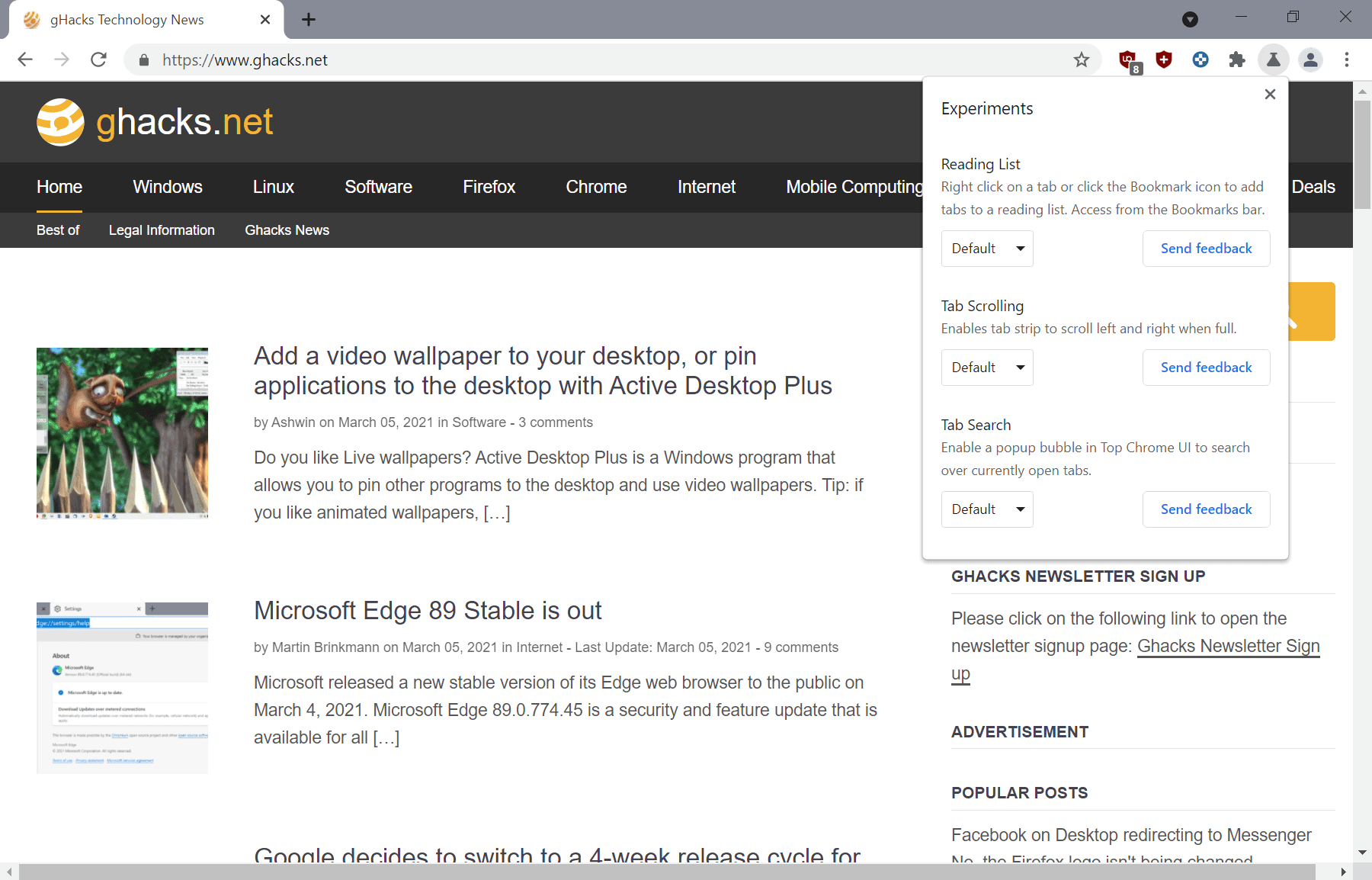
If you do run Chrome Canary, you may have spotted a new Experiments icon that Google placed on the browser's main toolbar recently.
All versions of Google Chrome support the chrome://flags page; the page lists available experiments and provides users with options to change the status of them, e.g. to enable or disable them depending on their defaults.
One of the issues with the approach to testing is that new features are not highlighted in any way to users. While Google may enable them at will in the browser, doing so may be of little use for development if users don't realize that a new feature is enabled in the browser.
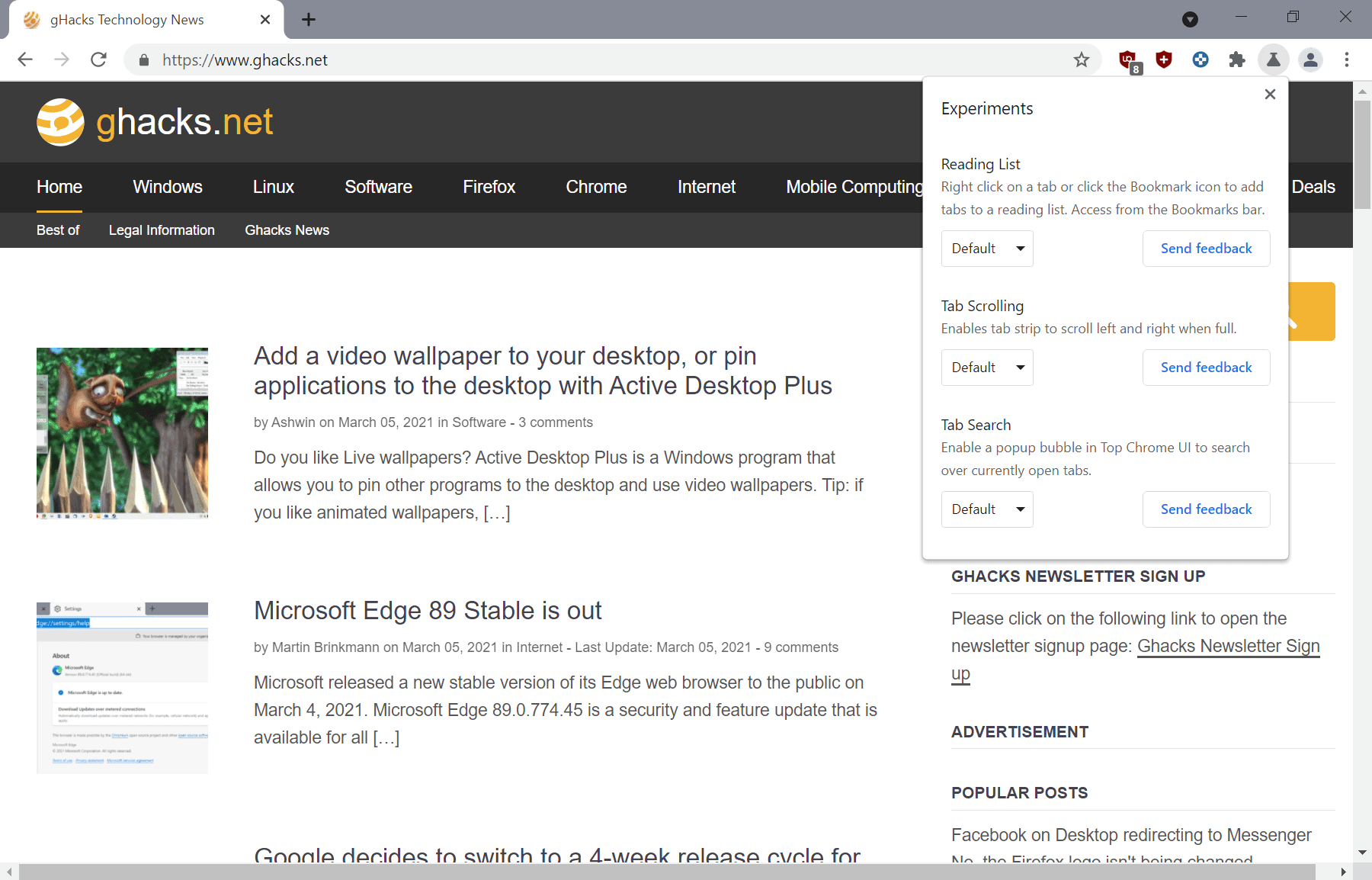
To better highlight some experiments, Google decided to integrate a new Experiments icon in the Chrome browser.
The company is not the first to do so, as Mozilla and Vivaldi are using similar pages in the Firefox and Vivaldi browsers.
The new icon in Chrome Canary looks like a test glass. A click on the icon displays the available experiments at the time of writing.
Currently, Google is promoting the three experiments Reading List, Tab Scrolling and Tab Search. Two of the three improve tab management in the browser by enabling options to scroll the list of tabs, something which Chrome has never supported, and to search across all open tabs.
The status of all experiments is set to default, and users of the browser may use the menu to change the status, e.g. to enabled or disabled. It is unclear, unfortunately, what default means in this context, as it is not revealed; this can be confusing as users may not know whether an experiment is enabled by default or disabled.
Google revealed the new Experiments feature back in December when it added the option to enable it to the chrome://flags page. Called Chrome Labs, it is the preference that powers the new Experiments icon.
Remove the Experiments icon from Google Chrome
The icon itself cannot be unpinned from the main toolbar using regular options. A right-click on it has not effect.
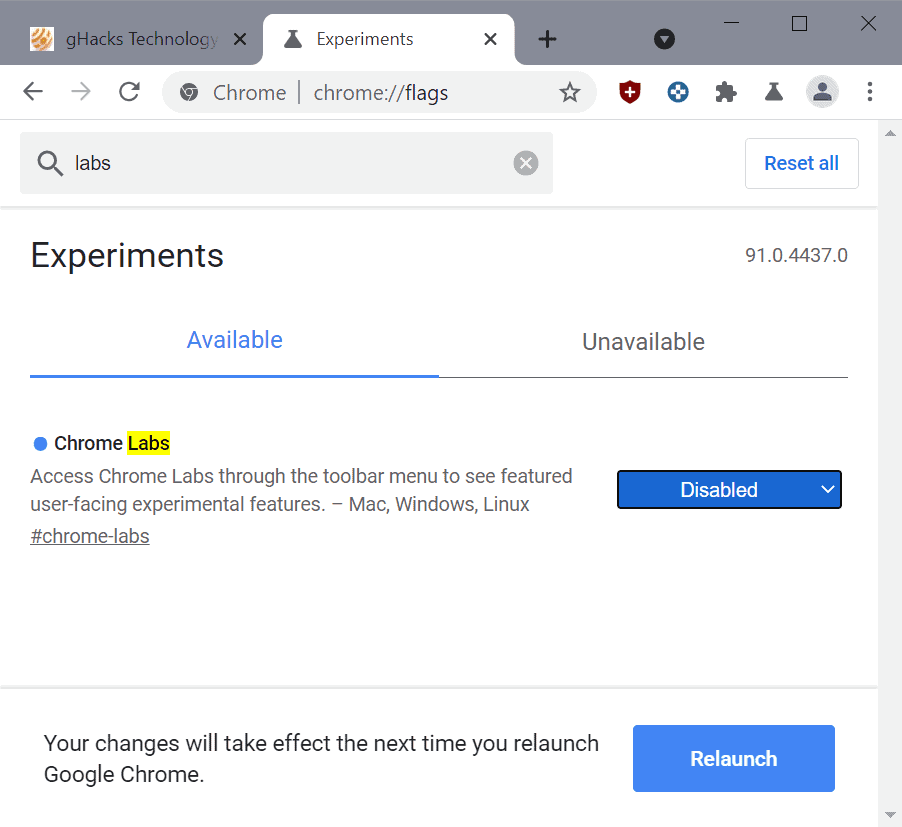
The only option to remove it is the following one:
- Load chrome://flags/#chrome-labs in the browser's address bar.
- Set the status of the preference to Disabled.
- Restart Google Chrome
The icon is removed from the toolbar after the restart. You may also use the flag to display the icon if it is not displayed, provided that the Chrome Labs experiments is listed on the chrome://flags page.
Now You: What is your take on Experiments? Useful addition or waste of space?
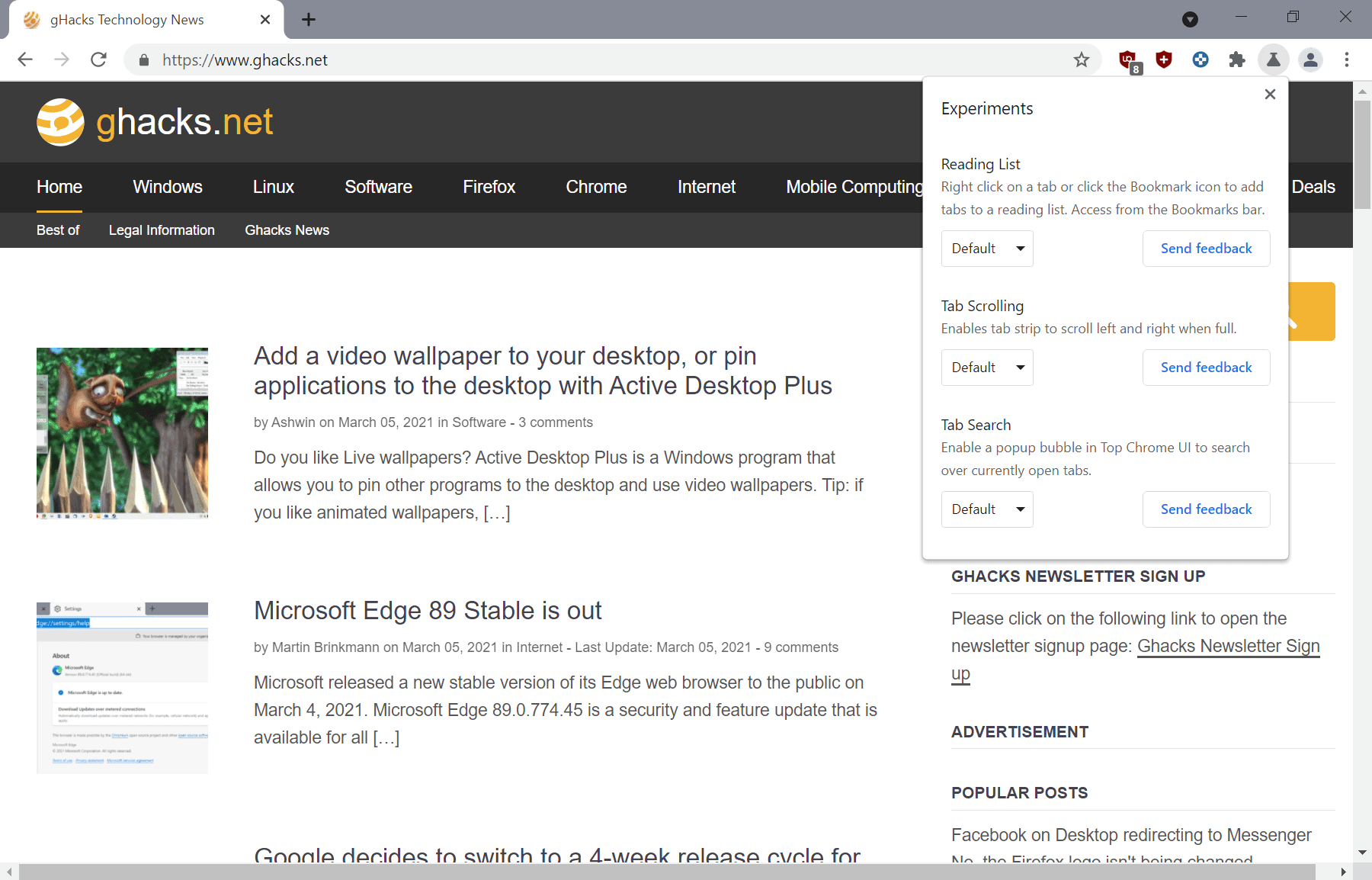


















I wonder why recently (half a year for sure), new functions in stable versions will not be included for everyone at once, but for some users (in waves)?
May also be useful to soften the reaction to the most controversial changes.
A/B testing most likely.
I don’t quite understand what that means.
Tell us in more detail?
You can check out the Wikipedia article for a basic intro. No point repeating all that here. :)
I don’t use Chrome, but I hate experiments. I turn them off in Firefox. They are called “studies” there. I don’t want to be an unpaid and unwilling tester.
Some of them might be like Firefox’s studies, but most are like Firefox’s about:config settings.
Ditto. For me it is analogous to being a guinea pig.
Unfortunately one way or another ALL software users nowadays are unpaid and unwilling testers/guinea pigs. If you think you aren’t, you simply don’t know how things work.