Thunderbird team outlines plans for the email client
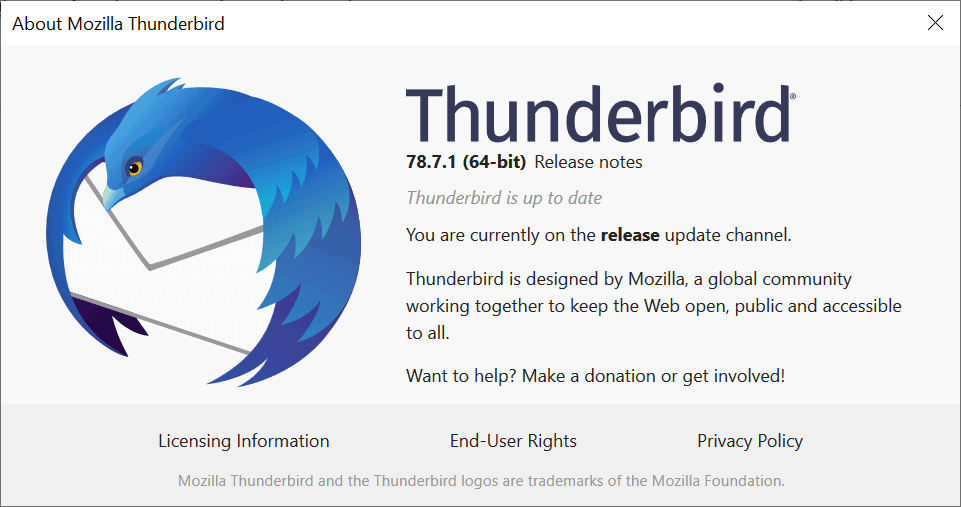
The next major Thunderbird release is version 91; it is scheduled for a release in the third quarter of 2021. The developers have published a roadmap in which they list new features and improvements that they consider integrating in Thunderbird 91 and beyond.
The roadmap is a work of progress and subject to change, but it still provides a good overview of what the team has planned for Thunderbird in 2021.
Thunderbird roadmap: major changes
The address book will receive a major refresh according to the roadmap. It should be migrated to using web technologies and that it could work as a "general utility". It would open in a tab in the email client similar to other components such as calendar or tasks and will get support for vCard v4.
The team plans to introduce full CardDAV support and get rid of C++ address book providers by creating a JavaScript replacement for LDAP. The Windows and Mac OS specific address books may be dropped.
Thunderbird's folder pane should support mixing multiple folder modes just like Microsoft's Outlook does. Thunderbird does support different folder modes but only one can be activated at a time. Support for reordering of accounts is on the list as well.
Work on making Thunderbird a web application continues in 2021, e.g. the editor will use web compatible composition and other features such as oEmbed/Twitter Card/Open Graph, support markdown, and be cleaner.
Thunderbird will support more MailExtensions APIs that extension developers may use to create add-ons for the email client. The client could get a troubleshooter specifically for helping users when emails cannot be sent or retrieved.
Performance of the client needs to be improved in various areas, and system integration needs to get better as well.
Other planned changes:
- Move the localization platform to Fluent, the same that Firefox migrated to.
- Conversion from individual XUL elements to HTML will continue. Also, Thunderbird will move away from XUL documents towards top-level (X)HTML windows.
- Implement one protocol in JavaScript and make it usable in Thunderbird. It will probably be SMTP.
- Implement JMAP support. Thunderbird could become the first major email client to support the protocol.
- Drop the Mork database format that is used in address book data, the folder message indexing cache, and Panacea.dat.
- Create a global message index and switch to it from today's per-folder index.
- Investigate if Microsoft TNEF can be supported.
- Finalize Maildir support.
- Improve OpenPGP implementation further.
- Improved account setup flow.
- Improve the built-in Calendar.
- Introduce Matrix chat support.
- Improved mailing list handling.
Now You: What is your take on the roadmap? Anything you'd like to see?
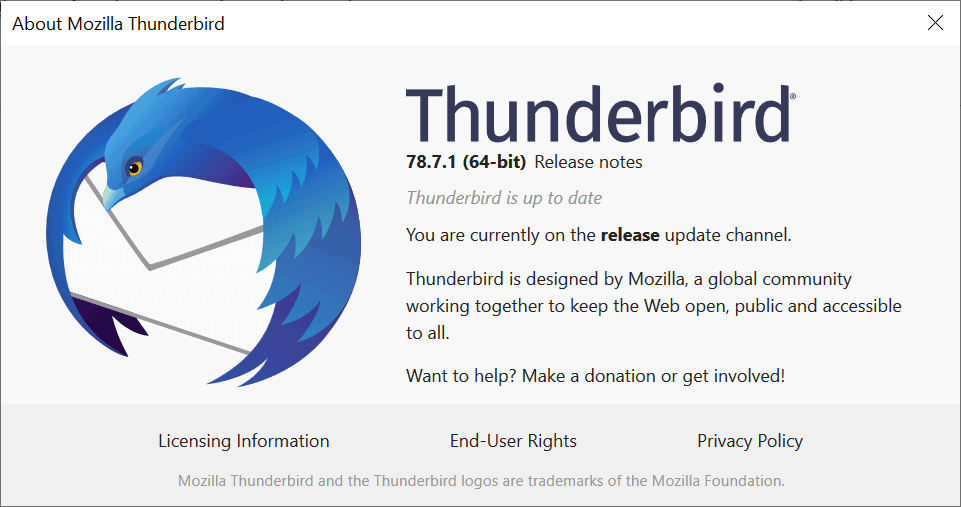























Ability to use external editor, embedded in Thunderbird window, will be brilliant. Everybody has own preferences and habits, while existing editor is somewhat ugly especially when trying to work with mixed numbered/unnumbered bullets. I prefer to use markdown, lot of editors are available and none can be used when editing the message. Thunderbird is an excellent MUA, let it does the job, while delegate some functions to 3rd party components.
@Owl
Here is a clarification on my questions about the new version rewrite.
Currently my messages are stored on my Win10 PC in local folders. I have about 200 folders and sub-folder with about 20,000 messages. And I use an extension (ImportExportTools NG) to back them up periodically. Also some of my accounts use a POP Mail server which I intend to keep using.
Questions
————–
1 – Will V91 still support local storage of messages?
2 – Will there be a process to convert or use the existing folder structure?
3 – I assume the ImportExportTools NG extension will need to be updated (or rewritten) for V91 unless the message backup feature is include in V91. Is this correct?
Thanks…Al
@Al NN4ZZ,
I am just an end user of Thunderbird. However, since you asked for me, I will reply within the scope of what I know.
Thunderbird has a major upgrade with v78, and the key difference from earlier versions is that the Extension API has been limited to the “WebExtension API”.
The Thunderbird program itself is still upwardly compatible, although the old extension API has been removed. If you are currently using the “78” series, then your concern with the Thunderbird program in future versions (91 series) will be limited to whether the extensions have been updated (to adapt to Thunderbird).
Questions
————–
1 – Will V91 still support local storage of messages?
> Naturally, it will be supporting. Being able to save locally is an important issue.
2 – Will there be a process to convert or use the existing folder structure?
> Upward compatibility support will be guaranteed, so taking user circumstances into account (and without hassle), an easy migration from 78 series to 91 series, so should be promised.
(However, backward compatibility will probably not be supported.)
3 – I assume the ImportExportTools NG extension will need to be updated (or rewritten) for V91 unless the message backup feature is include in V91. Is this correct?
> I don’t use the extension, but manually perform timely backups.
In that case, I backed up the entire top level folder (Thunderbird folder) including profiles.ini and all profiles, and duplicate it on other media in addition to local for “distributed management”.
Profiles | support.mozilla.org
https://support.mozilla.org/en-US/kb/profiles-where-thunderbird-stores-user-data
> If you are currently using the “ImportExportTools NG” extension, then it depends on whether the extension is compatible with Thunderbird or not.
The developer of this extension (Christopher Leidigh) is very enthusiastic about development of Thunderbird’s extension and user support. At the moment it is “Works with Thunderbird 68.0 – 78.*”, but support for the 91 series should continue.
You may want to send a message to the developer.
ImportExportTools NG 10.0.4
by Christopher Leidigh
https://addons.thunderbird.net/en-US/thunderbird/addon/importexporttools-ng/?src=hp-dl-mostpopular
Homepage (development and user support)
https://github.com/cleidigh/
As a reference:
https://wiki.mozilla.org/Thunderbird/tb-planning
In conclusion:
In Modern Society, whether we like it or not, we can’t avoid using the “Web” in our daily lives.
However, if we analogize (overlook) the “reality of end users” from the current situation of the ghacks community, we find that quite a lot of people lack (are ignorant and too indifferent to) the “Principle Skills” to gain benefits in the real world. Even more seriously, such people “shift the blame” to others (social environment, service providers, etc.) without even reflecting on their lack of “Basic Skills”.
Everyone is “Ignorant” at birth. Experience and knowledge are refined through the accumulation of trial and error.
Ignorance is not a shame, but don’t neglect your efforts to learn (research, verify). Above all, “Seeing is believing”, and do not believe in gossip or unscientific examples.
We should not be misled by gossip, but verify for ourselves.
I suppose that, if they do implement the proposed changes, in absolute contempt of us, the users, it is time to abandon thunderbird, as the thunderbird developers are clearly abandoning the users.
Perhaps, the thunderbird “developers” should be more correctly named the thunderbird saboteurs.
What input were we, the users, given, by the saboteurs, regarding the proposed changes?
@Bret Busby,
You seem to be commenting on a topic that is long out of date.
However, your argument makes absolutely no sense, and we don’t know what you are talking about.
Are you simply an idiot?
Thunderbird, which has been restarted with a new organization, is supported by existing users and has a growing user base.
What exactly is the problem?
If you don’t pose a specific case, you’re just talking nonsense or trolling for idiots.
Will there still be a Thunderbird program and not just a web based version? If the direction is web / browser based only, will the existing program versions (78, etc) still be supported?
@Al,
> Will there still be a Thunderbird program and not just a web based version? If the direction is web / browser based only, will the existing program versions (78, etc) still be supported?
Why on earth does this whole thing continue to be such a rudimentary topic of Technology?
Are you an infant?
The “Web†is the WWW (World Wide Web).
Web technology is a specification for distributing documents that combine HTML, CSS, JavaScript, HTTP (characters, charts, images, videos), etc. that a document publishing / viewing system that is used as standard on the Internet. It is a type of system called “hypertext†that can embed reference information (hyperlink) that points to another document in an element in a document.
A computer or software that provides information on the Web is called a “Web serverâ€, and a computer or software that receives information from a server and displays or processes it by user operation is called a “Web clientâ€.
Among Web clients, the one used for human viewing by formatting the contents of the received page and displaying it on the screen is called “Web browserâ€. A “mail client†is also a type of Web client.
A communication protocol called “HTTP†(Hypertext Transfer Protocol) is used as a standard for communication between a server and a client.
https://en.wikipedia.org/wiki/World_Wide_Web
In short, Thunderbird has been a “Web Client” from the beginning.
It is the basic technology of an “email client” that has never changed and will never change.
The developers are referring to “modernizing the technical level of the Web Client”.
Furthermore, let me explain it in a way that even an infant can understand.
E-mail is not carried by carrier pigeons or storks.
It is transmitted over the Web, via wireless or wired connections. E-mail messages are managed on the servers of e-mail providers (@outlook.office365.com, @icloud.com, @gmail.com, @zoho.com, @vivaldi.net, @proton.com, @mailfence.com, etc.). The beneficiaries of that service need to use a web client (i.e. Thunderbird) to read the “messages” that are managed by the server.
I used to be very happy with Thunderbird, Then I couldn’t forward an email without the routing junk in the message. Then I couldn’t print without the junk. A friend told me to click on Reply and that would allow me to print without the junk. Now I can’t print from Thunderbird at all. I have to copy and paste into Word and print from there.
Is it just me, or something wrong with the updates. I would donate if this could get fixed.
There is a Print function in Menu [≡] of Thunderbird. Alternatively, there is a Print function in the column “File” of the Menu Bar.
The Print feature works fine with Thunderbird 78.7.1.
Display the Thunderbird menus and toolbar | Thunderbird Help
https://support.mozilla.org/en-US/kb/display-thunderbird-menus-and-toolbar
Printing emails | Thunderbird Support Forum
https://support.mozilla.org/en-US/questions/1312172
Found 32 results for ‘Print’ for ‘Thunderbird’ | Thunderbird Help
https://support.mozilla.org/en-US/products/thunderbird
Since Thunderbird is a “mail client”, the substance of the message resides on the server of the account provider (for example, @outlook.com and @hotmail.com on the Microsoft side).
(Thunderbird is just loading the entity that exists on the server)
“Junk” filtering is possible in Thunderbird, but if it is filtered on the server side that manages the substance of the message, Thunderbird can’t cancellation the junk. Permission is required (as not junk) in the server settings on the account provider side.
Please refer to:
Thunderbird and Junk / Spam Messages | Thunderbird Help
https://support.mozilla.org/en-US/kb/thunderbird-and-junk-spam-messages
Found 62 results for ‘junk’ for ‘Thunderbird’ | Thunderbird Help
https://support.mozilla.org/en-US/products/thunderbird
Did you know many people using screen readers use Thunderbird? Right now it is 95% accessible. This is a great opportunity for universal design, to build in accessibility for screen readers for things like the calendar. The recent changes to Account Settings took a minute to get used to without any screen reader documentation , but I’ve found it to be quite an improvement. My hope is accessibility will be a focus as options for accessible mail clients are few.
No tech head here, or code conquerer either. I am just one of the multitude of loyal Thunderbirds that remain here because it is the few application of its size that cares about its users.
With 20 email addresses to check and the hundreds of emails they generate to answer every day, I find Thunderbird to be the ONLY application that handles everything I need it to do, including the organization of the emails in storage folders and to access them, very well. I have used it since Outlook Express gave up the work in 2008.
The only EXCEPTION is in the sending of emails. Like mentioned above, not being able to even touch the program for 5 minutes after hitting SEND (TB goes white with the (Not Responding) in the headliner) drives me crazy and killing productivity!! This has only been the case for the last 3-4 years maybe, but it was getting worse. Then a few months ago it got better with one update but with the next it was back again. Sorry I could not tell you which one. In trying to find a fix myself, somewhere it was saying that it was the scanning of the email before sending that hangs the program up. What ever it is, PLEASE don’t take that along into 91.
Oh and in case you want to mess with the file system PLEASE allow us a way to import emails from folders we have stored them in ourselves (not via ‘archive’.) Adding the ability to color code the accounts for easy visuals would be nice (not through extensions)
You are not making TB web based, right? we still will be able to keep it resident on our systems for access when not on line, right?
TB is the best! Please don’t mess with all its abilities to handle a multitude of accounts, addresses and keep all its folder versatility. It is an remains the ONLY program out that does not try to tell us what we can and cannot do or try and fit us into a common mold (like gmail, outlook, and all the others.) PLEASE promise us you will not play the monopoly game the other big guys are playing. Keep your focus on the customer’s needs like you have been. You will never lose that way. Neither will we.
Hope you are really reading these comments.
Thanks again for all the hard work!
If you want to participate in discussions about Thunderbird development, there are two main mailing lists you want to join.
https://developer.thunderbird.net/
1. ​TB-Planning:
https://wiki.mozilla.org/Thunderbird/tb-planning
This mailing list is higher level topics like: the future of Thunderbird, potential features, and changes that you would like to see happen. It is also used to discuss a variety of broader issues around community and governance of the project.
2. ​Maildev:
http://lists.thunderbird.net/mailman/listinfo/maildev_lists.thunderbird.net
A moderated mailing list for discussing engineering plans for Thunderbird. It is a place where you can raise questions and ideas for core Thunderbird development.
3. ​Add-on Developers:
https://thunderbird.topicbox.com/groups/addons
A list for Thunderbird add-on developers and aspiring add-on developers to ask questions and share knowledge.
About Maildev:
The Thunderbird core (development team) is working steadily through [Maildev].
This [Maildev] is open to registered subscribers and can also join the development team directly through this means.
Examples: Below was a roadmap for the development of Thunderbird 78.
[Maildev] Thunderbird 78 +++ Roadmap
https://lists.thunderbird.net/pipermail/maildev_lists.thunderbird.net/2019-November/002024.html
The Maildev Archives
https://lists.thunderbird.net/pipermail/maildev_lists.thunderbird.net/
buncha geezers in this thread. if you’re being political –> brave and protonmail. if you’re just being old–> reinstall windows xp and use the default outlook
Seems like that’s a lot work. I wonder if they are targeting the next release which (I think) is based the next Firefox ESR.
Add Incredimail features since it is now defunct.
I posted earlier about continually having to restart TB after it hangs when deleting messages.
The second problem I have, although it is not apparent how it affects me, is the pop up that says I have exceeded allowable imap connection. I do what it says and change allowable to minimum (1), but pop ups continue to appear.
It’d be nice if they fixed some bugs like the one with editing an individual occurrence of a recurring event (when syncing to Google Calendar).
Signature support needs to be improved dramatically. Also, tables within emails is just implemented poorly right now – for example to delete a table you have to go to multiple layers deep into context menus. Caching also seems to be a resource hog compared to Outlook.
Happy to see some love being given to the address book and calendar. I think both are under utilized. For calendar would be nice to fully support Outlook formats. I have a long list of emails exported from outlook, some have format Name which seems to confuse Thunderbird. Also, can’t do address searches by job title.
Overall I’ve been a Thunderbird user for years and would be hard pressed to leave but there’s still much to be improved.
And like always, the new changes will likely destroy compatibility with all old add-ons. Wouldnt’t be the first time with Thunderbird :)
I cannot wait for this new release to come out so I can, once again, ignore it. I am tired of having to re-do changes made to previous versions. Extensions previous used wiped out. TB text so small I need a huge magnifying glass to read the small text that comes with TB. I think the developers must have super eyesight, would be nice if there was a option to increase text size!!! But I am dreaming.
Thunderbird lacks a mobile app. UI is outdated, the app is bloated. It’s pretty sad that the open source community hasn’t been able to keep TB up to date over the years. It’s absurd that for those ones still using pop3 and imap there’s not much to choose from out therr.
I’ve been on em-client for a while and TB should look at it as a solid starting point. Unfortunately em client is not free and doesn’t have a mobile app. I’m using spark on android.
Why tf would you want a Thunderbird specific or Thunderbird created mobile app when all it is is a mail client and not a proprietary online service like Tutanota? Email is an open standard, you can use any client on any platform to sync your mail using IMAP.
I’ve been a happy user of Interlink Mail & News for almost two years now: https://binaryoutcast.com/projects/interlink/
It was forked from Thunderbird at a good time; runs fast and works well.
I had a look at and installed Interlink. Fownd it could not import account settings from TB. It could not even auto set up accounts like Gmail. Had to enter all info manually. Went to the Outcast site forum to see what tips I could get. Found that the developer was active there. He was unhelpful and even rude to newbies asking questions. Obviously not a mainstream application. I uninstalled!
As it is, I hadn’t got much help from Mozilla. But I got a heads up somewhere, maybe on Reddit, that the calendar could be the cause of the frequent problems with Delete and imap. I eliminated all calendars. No TB problems since. Great, because otherwise I like TB as it is.
*sigh* I just finally bit the bullet yesterday and updated to version 78 from version 68 and now this -another major paradigm shift in the making. I don’t know what’s meant by “making Thunderbird a web application” but if it means that TB will become a web service rather than a program you can actually install on your hard drive and run when offline, this would mean that it’s time to start looking for a viable alternative to the program.
Mentioned in Martin’s article,
“Work on making Thunderbird a web application continues” means that as a web application (Web client) email client (Thunderbird), there are actively working on “decent Product making” that meets our needs.
During the fierce browser wars between (Microsoft, Mozilla, Google and Apple) browser vendors from 2004 to 2014, Mozilla’s other products (SeaMonkey, Thunderbird) were restructured to focus on its flagship product “Firefox”, and the development of Thunderbird had been discontinued. (SeaMonkey development support has been transferred to the community, and Thunderbird has focused its workforce and budget on Firefox by leaving one maintainer.)
Since Thunderbird has many corporate users, there continued update support from the viewpoint of security measures and maintenance, but development support had abandoned up to version 62.x.
To meet user demands, Mozilla has set up a new company specializing in email clients and resumed development support from version 68.
Information need to know:
About Thunderbird
https://developer.thunderbird.net/
Official blog about Thunderbird development
https://blog.thunderbird.net/
Roadmap (Planning for Thunderbird)
https://developer.thunderbird.net/planning/roadmap-1
Official announcement about the Thunderbird project (below reprinted main part)
https://blog.thunderbird.net/2020/01/thunderbirds-new-home/
January 28, 2020
As of today, the Thunderbird project will be operating from a new wholly owned subsidiary of the Mozilla Foundation, MZLA Technologies Corporation.
Now, to ensure future operational success, following months of planning, we are forging a new path forward. Moving to MZLA Technologies Corporation will not only allow the Thunderbird project more flexibility and agility, but will also allow us to explore offering our users products and services that were not possible under the Mozilla Foundation.
Thunderbird’s focus isn’t going to change. We remain committed to creating amazing, open source technology focused on open standards, user privacy, and productive communication. The Thunderbird Council continues to steward the project, and the team guiding Thunderbird’s development remains the same.
Ultimately, this move to MZLA Technologies Corporation allows the Thunderbird project to hire more easily, act more swiftly, and pursue ideas that were previously not possible. More information about the future direction of Thunderbird will be shared in the coming months.
The “Web” is the WWW (World Wide Web).
Web technology is a specification for distributing documents that combine HTML, CSS, JavaScript, HTTP (characters, charts, images, videos), etc that a document publishing / viewing system that is used as standard on the Internet. It is a type of system called “hypertext” that can embed reference information (hyperlink) that points to another document in an element in a document.
A computer or software that provides information on the Web is called a “Web server”, and a computer or software that receives information from a server and displays or processes it by user operation is called a “Web client”.
Among Web clients, the one used for human viewing by formatting the contents of the received page and displaying it on the screen is called “Web browser”. A “mail client” is also a type of Web client.
A communication protocol called “HTTP” (Hypertext Transfer Protocol) is used as standard for communication between a server and a client.
https://en.wikipedia.org/wiki/World_Wide_Web
> “making Thunderbird a web application†but if it means that TB will become a web service rather than a program you can actually install on your hard drive
No, absolutely not. Where have you heard anyone say that who actual develops the product and knows what they are talking about?
No to be a web app — Let us know about the alternatives so we can start the migration tomorrow.
Martin,
Thanks for keeping us updated about Thunderbird.
I find Thunderbird a good replacement for Outlook.
I am looking for applications that are multi-platform/cross-platform, and give the user a choice of selecting from multiple operating systems.
I have used TB since the demise of Microsoft Security Essentials mail client. It worked well with Windows 7 and even with Windows 10 up until the last major up (Down?) grade from, what was it 68?
Since then, I have to restart TB 6-12 times a day. This because TB hangs with rotating disk most times (but not always) when I delete a message. I interacted with a TB team member and did everything he suggested. But problem persists. I have no add-ons and even safe mode does not help. Only solution is to close TB and try again.
This is on a Lenovo i5 8Gb T520 with Nvidia graphics. 6 accounts – 5 gmail, one Outlook. No add-ons.
I too would like a simple program with limited bells and whistles. Just one that does what it should. If it worked as well as the old MS email clients like Outlook Express, I would be happy.
If there is already one out there,, I am all ears :)
@anonymous, a reference link to your support posting would be helpful.
yes the address book needs *so* much work -or- a complete overhaul actually – it’s clunky and feels like something from 1998…being able to copy and paste an email address or the complete contact with a right click is zeroth-order functionality and expected in any email client. Please make the address book functional or allow for a 3rd party address book add on?
Will there be an update for apple silicon ?
@madvinegar, M1 is being worked on. AIUI it works, but there are edge cases being smoothed.
I’ve been evaluating alternatives to Thunderbird. Overall, I like the app because it has a calendar option, can sync sent-messages (with use of a plugin) with SuiteCRM, and is open source.
Downsides:
* bloat and slowness
* direction: Personally, I’m not comfortable trusting Mozilla’s executive team anymore; the continual incremental shifts toward political- and corporate-aligning, etc. [reference how former CEO/CTO was influenced to resign — he then started Brave Browser.]
Options:
Any suggestions?
* I like the concept and reviews of Mutt (stable, fast, old-school command line; but, no html, calendar (I can use NextCloud’s, though), or syncing with CRM (not a deal-breaker).
* Claws is intriguing, too.
Seeking open source, limited/no-bloat, and fast. I use K9 on mobile and like it. I’ll probably at least test Mutt.
After using Thunderbird for over a decade, I quit updating it beyond v52.9. Eventually Iron Heart pointed me to Interlink email and I have never looked back. Lightning works with it but I mostly stopped using it, replacing it with the desktop “Desktop iCalendar Lite”, which serves my needs, but maybe not yours.
Thanks for the tips about Interlink email and desktop iCalendar Lite. I will look into both. I caught on to ‘not upgrading Thunderbird,’ but much later than you and others (last update 1-2 years ago).
Agreed, maybe Martin/gHacks will issue a write-up about email clients that emphasize security, speed, and such.
Thanks for the email client suggestions. I no longer trust TB. Maybe ghacks can do an article on lightweight email clients with an emphasis on security, speed and spying.
TB has been awesome for me and my business for over a decade. The only thing I wish for is an android app, even if it’s a simple one.
TB 91 is also planned to include better integration with system notifications (https://developer.thunderbird.net/planning/roadmap-1#improved-system-integration-tb-91).
OFFER A SIMPLE VERSION!!! I would prefer options for JUST email and a portable version at that. I have stopped using Thunderbird due to the excessive BLOAT and features such as the calendar that I do not use or want. It goes on with the bloat. Why not just a simple email program?
I’m sure there are simpler mail clients out there that fit your needs better.
Just fix the message list view, ffs
Message list – two line message thread, like other e-mail clients… When?
Not a fan of this “everything is the web” philosophy ; after their caving to pressure for Gmail OAuth support, now rewriting parts of native applications in javascript, apparently rebasing the email protocol on HTTP with JMAP, not sure yet what bad surprises this new protocol is certainly hiding… The web is dirty today, it’s the playground of evil entities starting with Google, this is why they want more of it everywhere and why we shouldn’t want it where it does not belong.
And what’s that TNEF stuff ? It looks like a proprietary email attachment format from Microsoft. Knowing Mozilla, there is probably more bad than good in accepting to support it.
Would be nice if the check box turning off the annoying junk filter actually worked!
With the downfall of firefox, I believe thunderbird should make a migration to chromium based.
Gecko will die with firefox!
@JohnnyP,
With the downfall of firefox, I believe thunderbird should make a migration to chromium based. Gecko will die with firefox!
Are record discs useless anymore?
Are books no longer useless?
Are bicycles useless anymore?
If AI evolves, will Organism become useless?
After all, the significance of their existence is beyond the reach of human intelligence.
In other words, if there are users who need it, the possibility of evolution and prosperity cannot be denied.
Thunderbird is based on Firefox ESR, but due to the nature of email clients, the superiority or inferiority of the rendering engine is meaningless.
It’s “sharing the platform” from an ecosystem perspective (security measures and maintainability).
For Thunderbird’s rendering engine, Gecko (Rust) is sufficient.
https://en.wikipedia.org/wiki/Gecko_(software)#Web_browsers
Thunderbird has gained more solid users for corporates user than for home user.
In particular, it has a large user base in Germany and Japan, which motivated Mozilla to keep Thunderbird alive (separated it from Mozilla and establish a separate company specializing in email clients).
For corporate use, huge multi-account management is essential and Thunderbird is one of the best choices.
By the way, the support for home users is provided by the user community, but for corporate users, professional support that can be resolved quickly is available.
It is necessary to consider the characteristics (differences) of browsers and mail clients and user circumstances.
When you argue about the fate of Firefox and Thunderbird, it’s just as futile as a “gambler.”
@Ray
I do know what I’m talking about.
I’m talking about thunderbird either taking that daunting task and migrating to a base and rendering engine that have a future, or dying a slow death right along side by side with firefox.
It’s you that don’t know what you’re talking about, because you’re not seeing the bigger picture!
Also Vivaldi, currently not final yet (has to be enabled through experiments flag).
@Ray: So Ray, do you even know what you’re talking about?!
Rebasing an entire email client to use another engine is a daunting task. You don’t know what you are talking about.
@JohnnyP “downfall of firefox”
LMAO!
People have been saying that since Chrome first came along, yet Firefox is still very much alive, used, and loved.
@Ken Saunders
Be so kind to interpret the graph(s) of the following link for me:
http://calpaterson.com/mozilla.html
I’ll do better. And, just run a search for the quoted text for validation if need be, but you should use Bing.
“The death of Firefox
By Sebastian Anthony on February 9, 2012”
Yet it still exists.
“Will Google Chrome kill Firefox?
The Week Staff” December 5, 2011
Yet it still exists.
MIT Technology Review
“With Chrome Ascendant, Mozilla Is a Dead Man Walking”
December 1, 2011
Yet it still exists.
“Firefox May Already Be Dead”
PCWorld | Mar 20, 2009
Yet it still exists.
“Is Firefox dying a slow death?”
Jim Lynch, InfoWorld | Jul 9, 2014 1:24 pm PDT
Yet it still exists.
“An incredibly shrinking Firefox faces endangered species status”
By Gregg Keizer, Senior Reporter, Computerworld | Mar 5, 2015 9:09 am PST
Yet it still exists.
“Firefox: An endangered internet species?”
By Steven J. Vaughan-Nichols, ZDNet | August 14, 2020
Yet it still exists.
I’ve heard that Firefox is dead since Chrome hit the scene. Most of it was due to bias, pay-outs to a-hem, “journalists”, and blanket and intrusive, unwanted installations via 3rd party software and highly aggressive campaigns by Google to promote, install, and brainwash people into using Chrome, and here’s something that no one, besides myself has ever addressed.
If it were not for Mozilla/Firefox, Google itself would not be what it is today.
Yep. Google paid for it’s default position in Firefox and for clicks, but it was exposure to Firefox’s millions of users that fed Google, paid Google, and, made Google what it is now.
Google betrayed a friendship and partnership that it had with Mozilla.
Around the time that Google dropped the “Don’t be evil†mantra.
Yet. Firefox, and Mozilla itself still exists 20+ years later.
@Ken Saunders
And by “exist” you mean a fringe existence with, like, 4% market share:
https://gs.statcounter.com/browser-market-share
It exists, but please refrain from calling it “relevant”. And yes, the decline is still continuing. The journalists or whatever proclaiming Firefox dead in 2008 were not the brightest of candles, whether or not something is dying can be determined by the market share, and Firefox didn’t have a small market share back then. Although a clear trend was visible ever since 2008. Mozilla is irrelevant today, and things are not looking too rosy:
https://www.ghacks.net/2020/08/11/mozilla-lays-off-250-employees-in-massive-company-reorganization/
Anyhow, Google would still be what it is today even if Firefox never existed, because guess what search engine Internet Explorer was defaulting to back in the day? Google. When MS created Bing, Chrome hit the market at around the same time, and it would have brought down IE no matter what.
Google does the opposite of “betraying” Mozilla, they are granting them 90% of their annual income. I’d hardly call that “betrayal”. Without Google, Mozilla would be even worse off than they are today.
Do you even know what you’re talking about? Is there even a Chromium-based email client?
@Ray
I don’t think that one can base an email client directly on Chromium, Chromium is an open source browser. However, there is Electron, which is a framework that uses Chromium:
https://en.wikipedia.org/wiki/Electron_(software_framework)
And yes, there is at least one email client I know of that is based on Electron:
https://getmailspring.com/
https://github.com/Foundry376/Mailspring
Vivaldi has a beta mail client.
> Finalize Maildir support.
I don’t know what’s still missing. I’ve been using Thunderbird for several years exclusively with maildir and have never run into any problems. Maildir has always been absolutely reliable for me – and I’m using TB with several POP3 and IMAP accounts with a database going back many years.
Maybe make it less ugly
Would be nice if they improved the minimise to tray and added some right click options like write new message, close, get messages, etc, etc.