Want to know what is coming up for Microsoft Edge? A roadmap has you covered
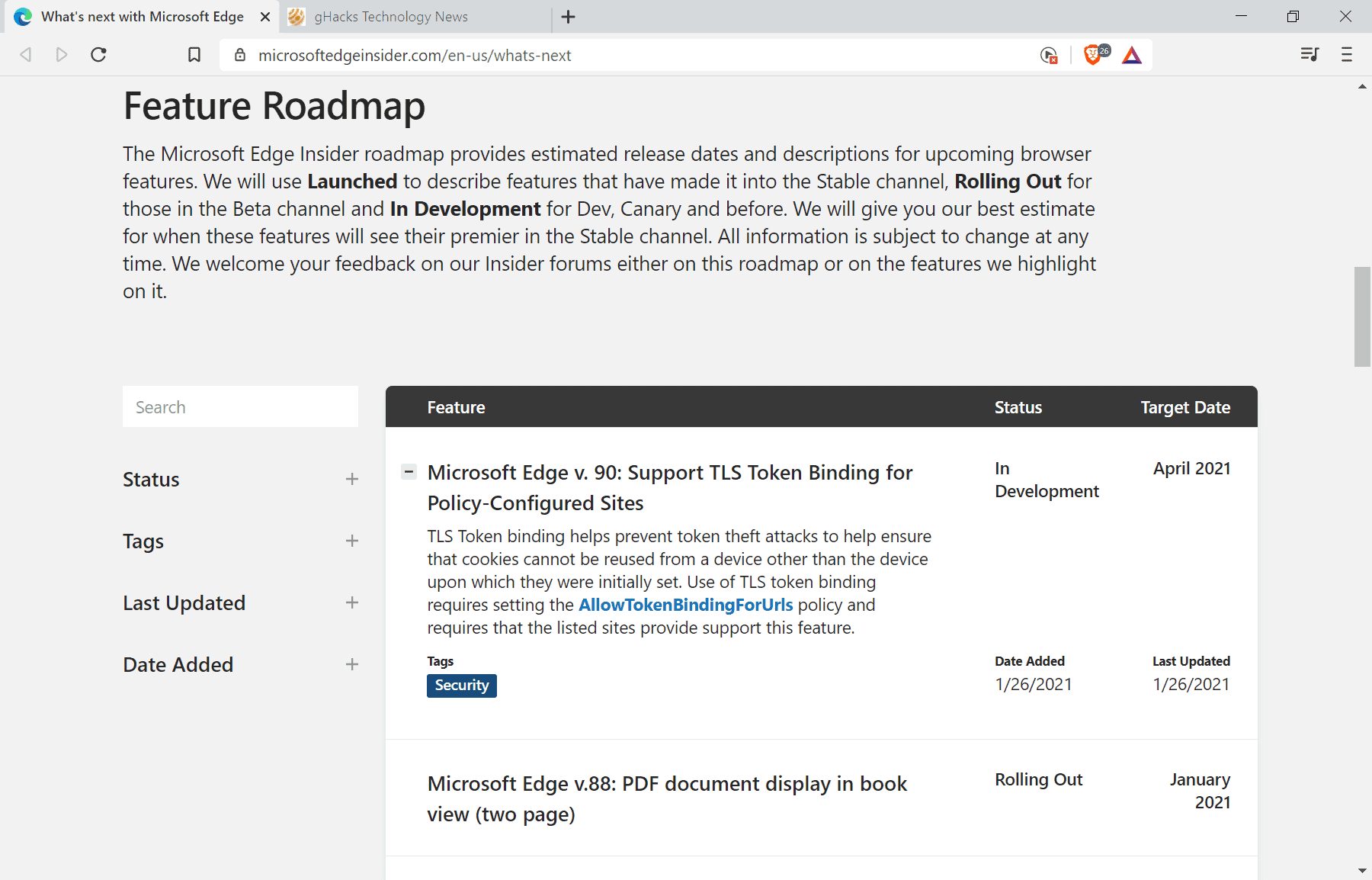
Microsoft Edge's Feature Roadmap provides users of the browser, developers, and Enterprise administrators, with information on upcoming features.
Microsoft notes that the roadmap "provides estimated release dates and descriptions for upcoming browser features".
The page is updated regularly by Microsoft and includes features, descriptions, the status, and the estimate arrival in Microsoft Edge Stable.
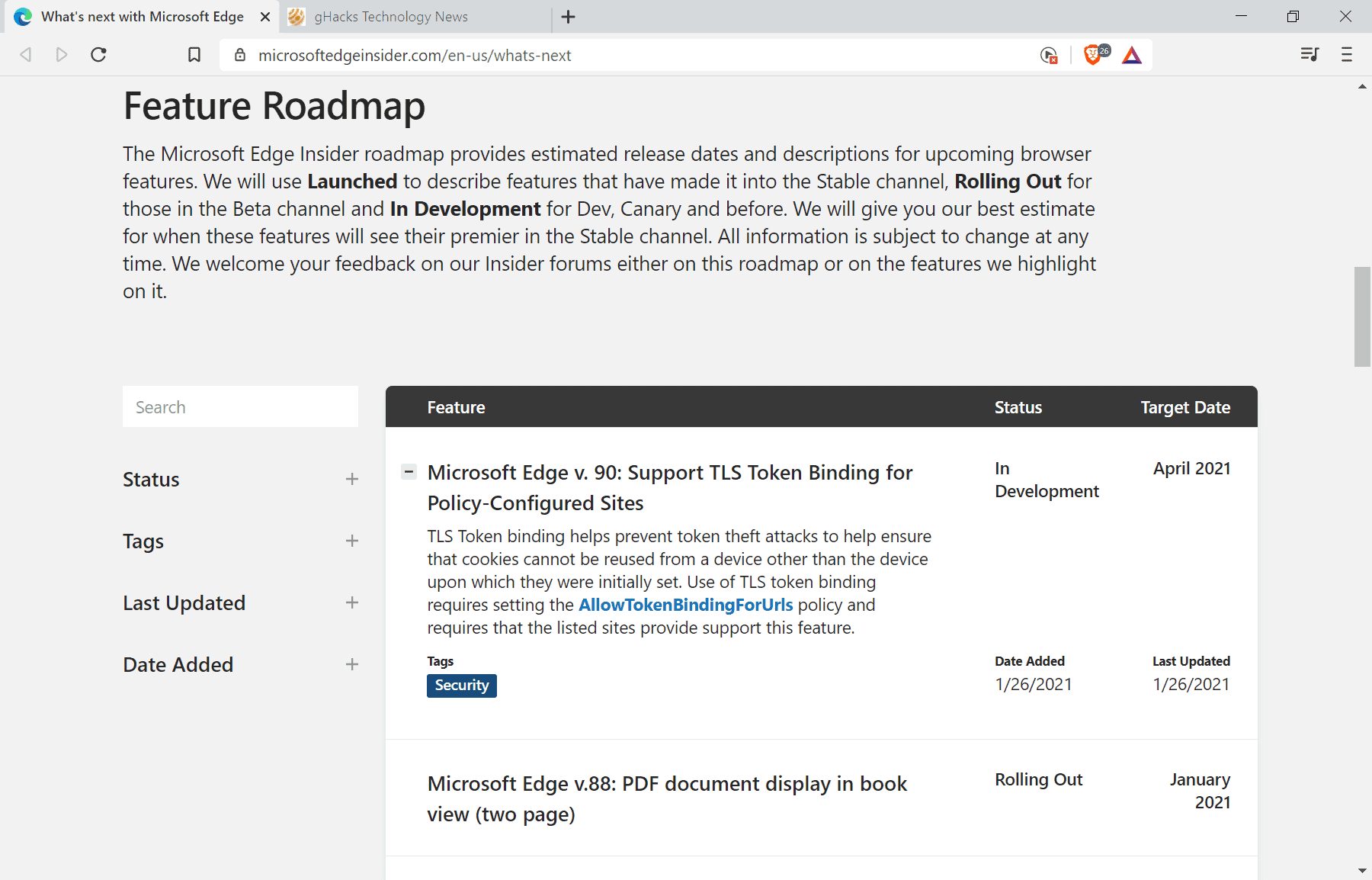
A feature's status reveals the Edge version it is included in currently. Launched indicates availability in the Stable version of Edge, Rolling Out that it is in Beta, and In Development that it is in Edge Dev, Canary or even not included in a public version of the browser at the time.
The roadmap gives you a 3-4 months glimpse at features that will make it into the Edge web browser in that time period. There is a chance that the integration gets delayed though.
The Edge feature roadmap lists the stable version of Edge that is getting the feature and the release month. A tap on a feature displays a description of it as well as tags and when it has been added.
The page features a search and filters to display features based on their status, tags or dates. An option to sort features by version or month is missing at the time, and would be a useful addition to the site as the current listing is not sorted by Edge version, date, or even feature name.
The list has resemblance to the Microsoft 365 Enterprise roadmap, which includes Microsoft Edge and other Microsoft 365 application features.
Closing Words
A roadmap provides a glimpse of things to come, and users, admins and developers may find the Edge roadmap useful in this regard as well as it highlights upcoming features. Microsoft could improve the usability of the site by adding options to order the feature list using different sort options such as by version number or date.
All in all, it is quite handy, provided that Microsoft continues to add upcoming features to it.
Now You: Do you keep track of the development of the browsers that you use? If so, how do you do it?
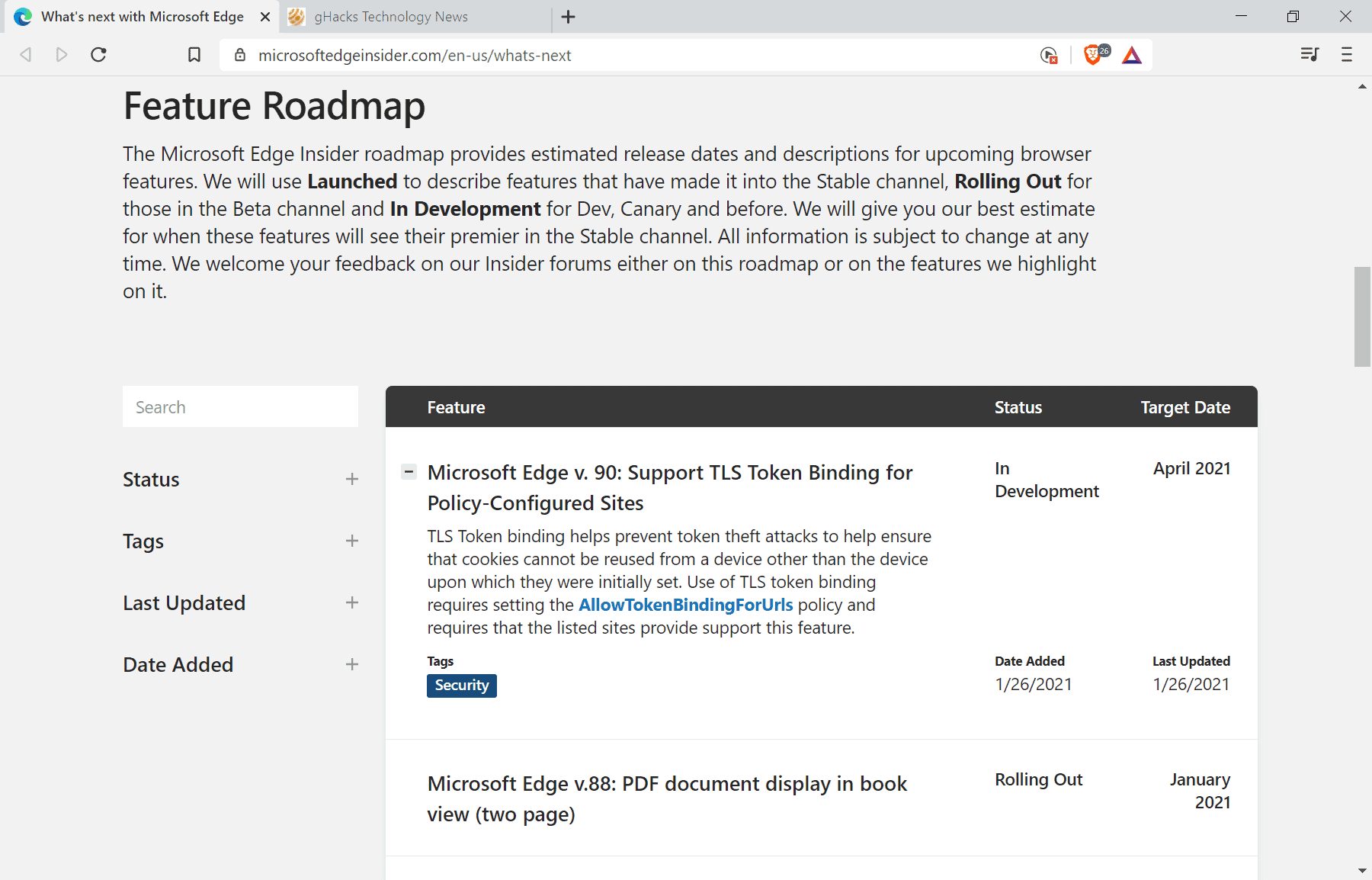




















The only Edge improvement anyone ever needs. ;)
https://www.ghacks.net/2020/07/07/how-to-remove-the-new-microsoft-edge-if-uninstallation-is-blocked/
Kind reminder that MS Edge is even worse spyware than Google Chrome:
https://gadgets.ndtv.com/apps/news/microsoft-edge-least-privacy-browser-compared-to-chrome-safari-firefox-tracks-hardware-2197105
Just for those interested in the privacy aspect of it.
Still no multi account containers like functionality for Edge?
Still? You do realise this is a browser from Microsoft, right?
Yeah, I already knew that.
So the question is sarcastic, right? If it’s not sacrastic you should do a research about Microsoft and the various aspects of its products and business practices.
> Do you keep track of the Do you keep track of the development of the browsers that you use? If so, how do you do it? of the browsers that you use? If so, how do you do it?
I don’t care about the beta development of any of the browsers I use. I only care about what actually gets implemented in the final version, of which such details are often given via the browser after such updates.
ditto
With the last Edge update it provided a “what’s new” page which was very helpful.
Behold, the browser that only exists because of monopolistic power abuse of Microsoft in Windows. And this time Google will not ask the EU to strike them with an anti-trust directive again because Google is already the official owner of the web shop now thanks to the previous strike.
“Behold, the browser that only exists because of monopolistic power abuse of Microsoft in Windows.”
Not true.
It “exists” because Chrome was chosen as the better choice to for MS to work from. Many browsers come from Chrome. It doesn’t take a “monopolistic power” to make a browser from Chrome.
Even if MS was a small company, chances are they would still have a browser based on Chrome.
As for Google, that’s another wide topic I’m not addressing here right now, as I have to go take my Pitbull for a walk & poop on your lawn.
“As for Google, that’s another wide topic I’m not addressing here right now, as I have to go take my Pitbull for a walk & poop on your lawn.”
Ok, enjoy your $500 fine.
@fact checker
It’s “Chromium”, not Chrome. Google Chrome is based on Chromium and adds some proprietary Google bits to it.
Indeed, browsers use Chromium as a base because, thanks to the overall market share of the Blink rendering engine, most web devs test for it first. It has nothing to do with Microsoft per se, smaller browser developers like Opera, Brave, Vivaldi etc. also use Chromium as a base for that very reason.
Totally agree esp on first point, MS should have been made irrelevant a decade+ ago. Suckers still throwing money at them then staff/bots swarming the web on win10beta arrival are to blame too, the adoption push was vomit inducing.
A prominent roadmap if kept concise and technically relevant sure helps make a project look competent and organised.
>Do you keep track […] how do you do it?
By keeping an eye on bugs and grievances. Very revealing of a few companys true focus, sadly often very disappointing when some companies leave huge issues unfixed for years, going against their core “mission”. Real indicator of trustworthyness, the rest is noise if they never shape up.