Sandboxie Plus is an open source fork of Sandboxie with a modern interface
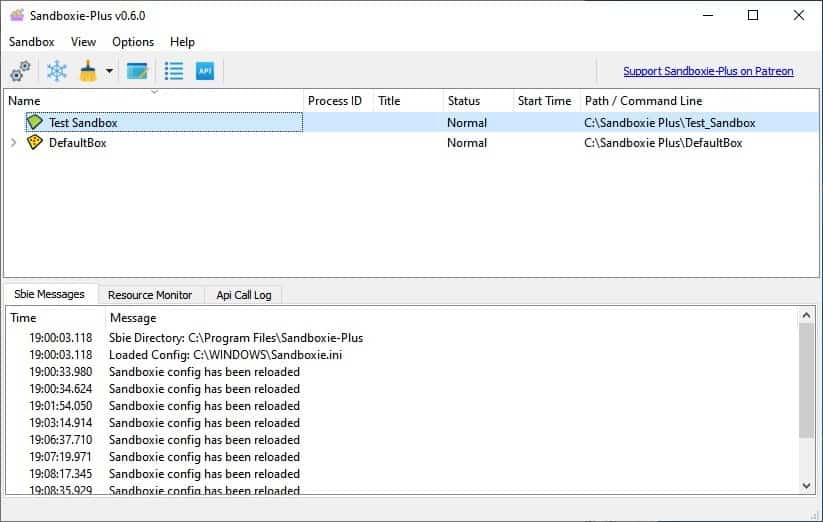
Sandboxie is considered a valuable security tool by many users. The program was acquired by Sophos and later open sourced, which was of course a very welcome move. This is where it gets better.
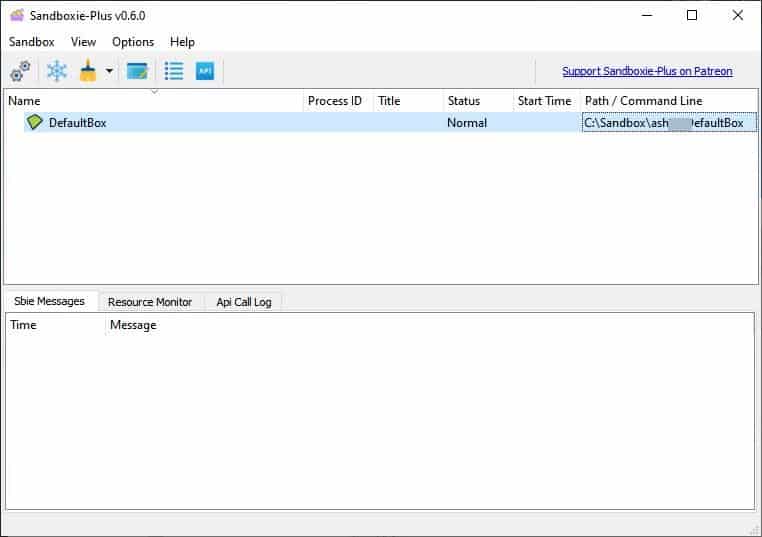
There is an officially recognized fork of the original program called Sandboxie Plus, which is also open source. It is maintained by David Xanatos, the developer who created TaskExplorer.
What's the difference between Sandboxie and Sandboxie Plus?
Sandboxie Plus has a different icon, it features a sand bucket and a shovel.

The biggest change however is of course the main interface of the application, which the developer calls the Sandman UI (short for Sandboxie Manager). The GUI is modern and looks user-friendly compared to the legacy version's interface.
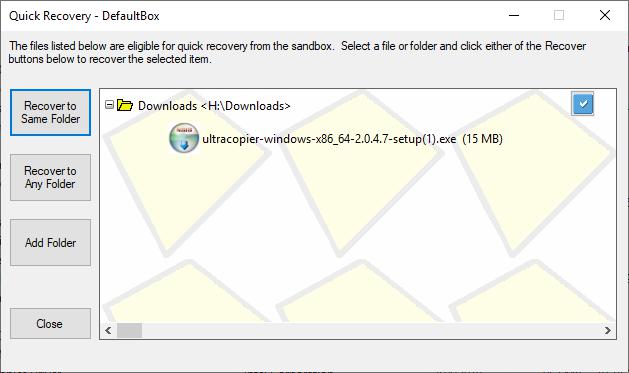
(Sandboxie's old UI)
The SandMan UI is based on Qt, and replaces the old MFC (Microsoft Foundation Class Library) based interface used for SbieCtrl.exe. Want the old program? Sandboxie Classic is still maintained and available from the official GitHub page.
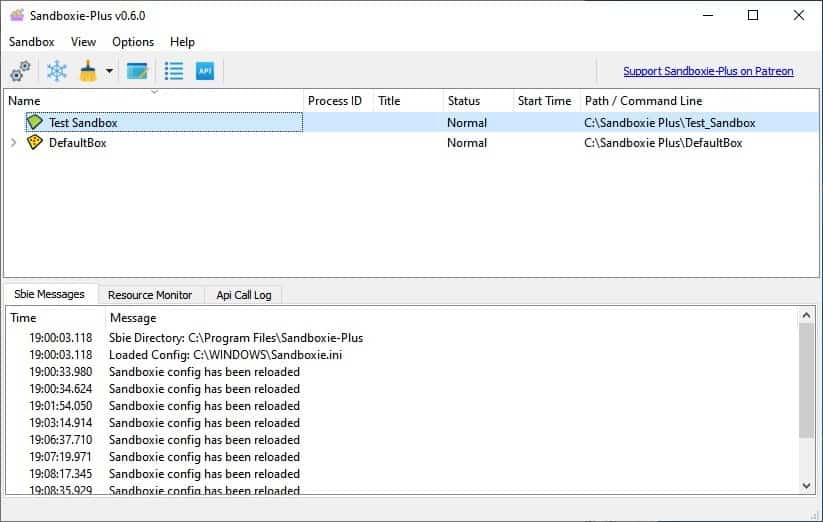
If you don't know how to use Sandboxie, refer to my tutorial for it, despite the UI overhaul the core functionality of the new version remains the same.
Let me give you a quick overview of how to work with it. Sandboxie Plus has two panes, the top one starts with a DefaultBox which is the preset sandbox, and it's located inside a folder in your C: drive. Right-click inside the pane to create a new box, it's that simple.
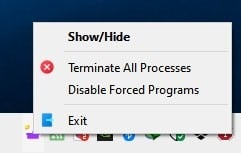
Right-click on the tray icon to show or hide the program, terminate all programs, or disable applications that were forced to run in the sandboxed mode. So, where did the shortcuts to open programs go?
Let's go back to the UI, select a sandbox and right-click on it to access the context menu. The first option, Run, has the shortcuts that you're looking for. This is a little inconvenient if you're used to the old version, but it's not a dealbreaker. Other options in the menu allow you to terminate any running programs, explore the contents of the box. You can save your sandbox by taking snapshots.
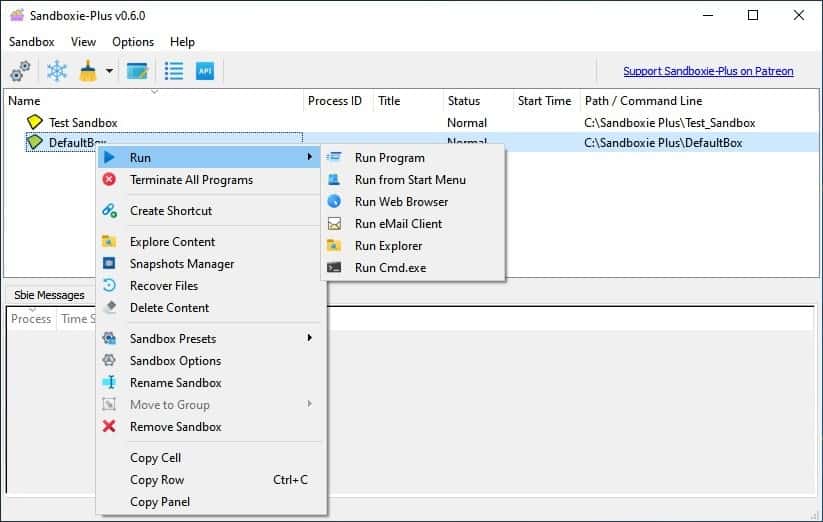
Switch to the Simple View from the view menu to get rid of the toolbar, bottom pane. Drag and drop executable onto Sandboxie Plus' interface to run them in sandboxed mode. The virtual environment tool adds the good-old "Run Sandboxed" option to the Explorer shell-menu, which you can use to run programs securely.
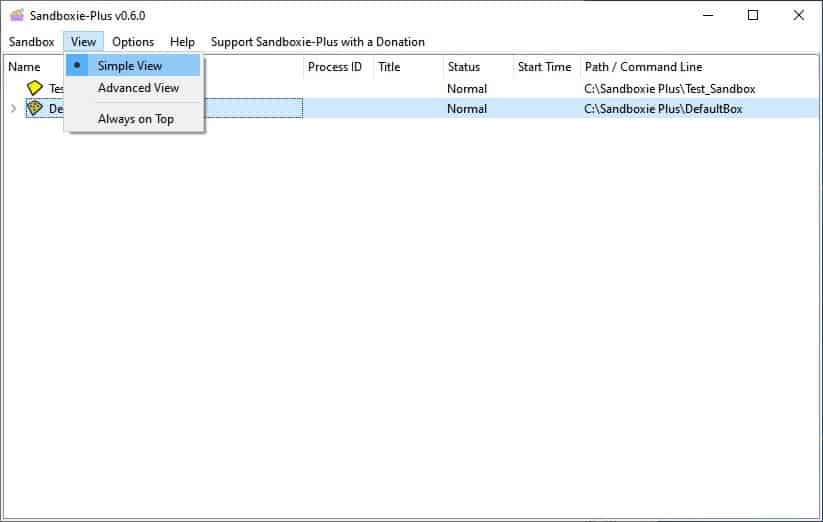
The toolbar has six buttons: the first one opens the settings, the second one "Keep Terminated" saves closed programs in the sandbox's memory. The Cleanup menu discards processes and the logs for the three panes at the bottom. The 4th option on the toolbar opens the Sandboxie.INI for editing. Changes that you make to it are saved automatically, and you don't need to restart the program.
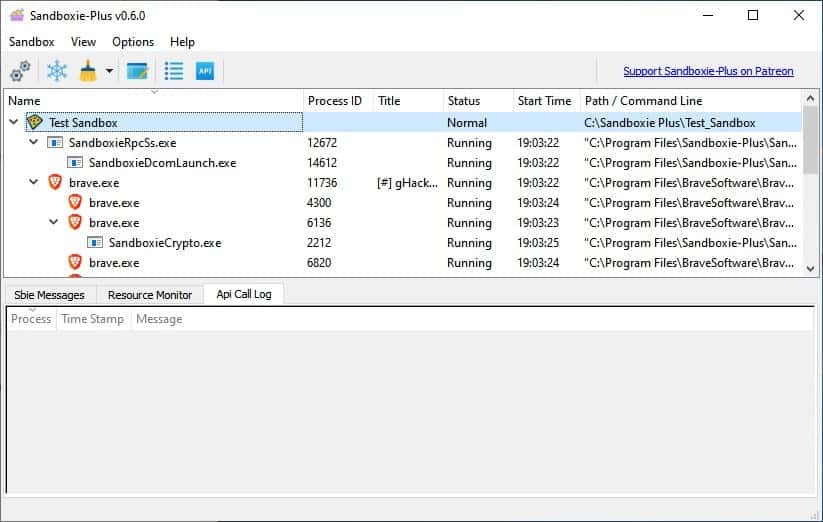
The Sbie messages tab in the bottom pane stores a log of actions performed in the sandbox. The Resource Monitor displays the Process ID of programs that are running. The Api Call Log needs to be configured manually, and this isn't something the average user needs.
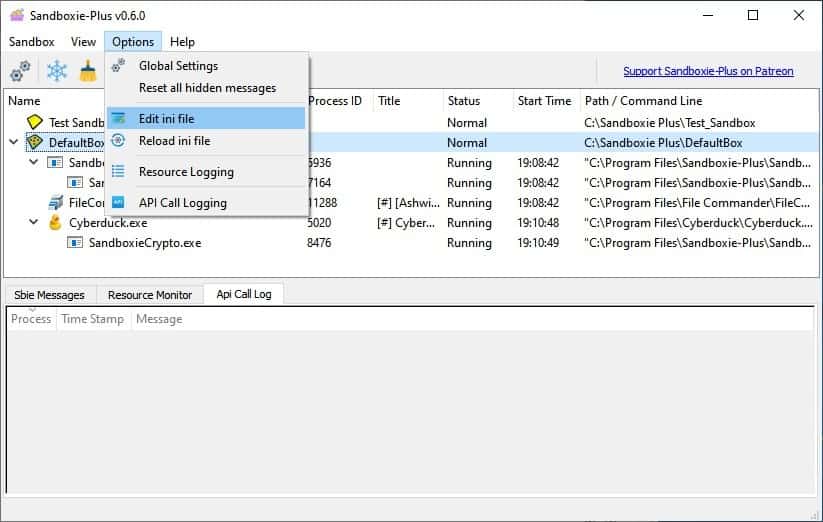
To set a custom location for your sandbox, head over to the Options menu > Global Settings > Advanced Options > Sandbox default, and select the folder of your choice. There are lots of other settings that you can tinker including Software Compatibility options.
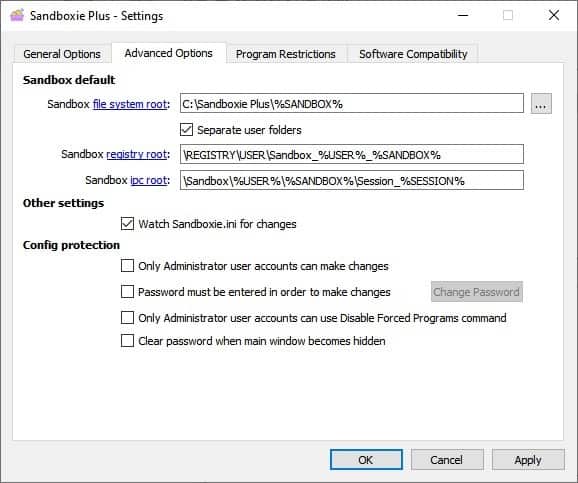
To modify a Sandbox however, you'll need to right-click on it on the main screen and select Sandbox Options. Change the color of the sandbox window border, and set whether the indicator # symbol should be displayed in the title bar of programs.
The Program Groups tab has a list of preset applications, well it has two groups of browsers, which Sandboxie Plus will isolate from the rest of your computer. You may add new groups or new programs to an existing group using the buttons on the right edge of the tab.
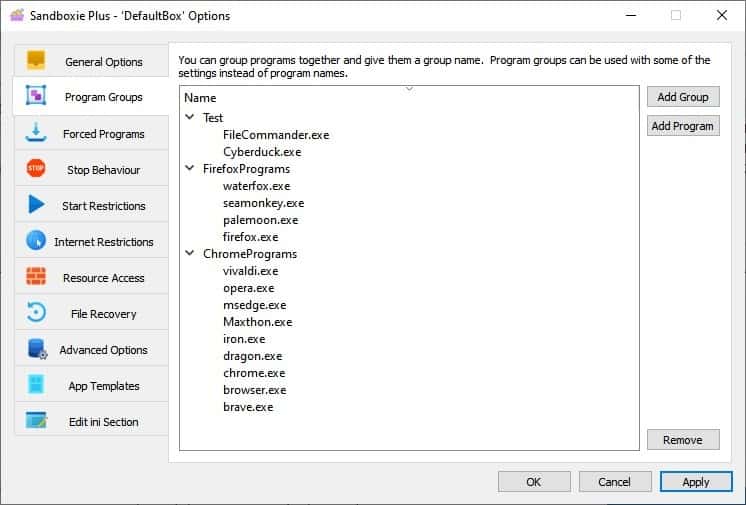
Want to run specific programs in the sandbox by default? That's precisely what the Forced Programs tab is for. Just add the executable's name, e.g. Brave.exe and it will be added to the forced program list, this also works with Groups.
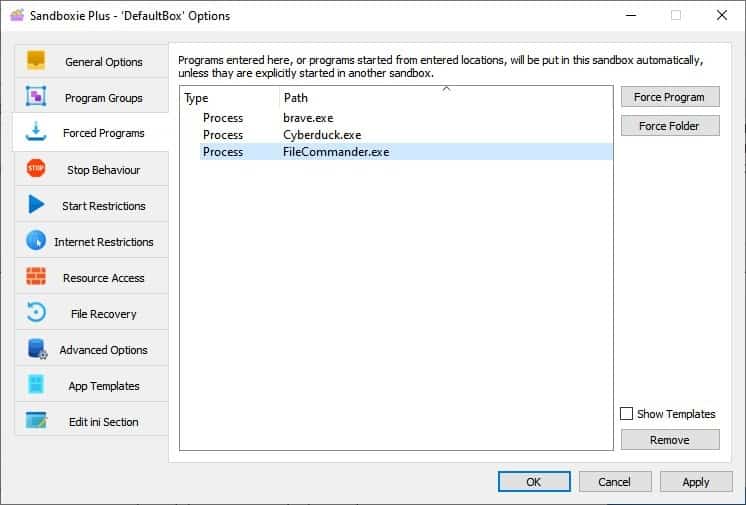
This should be enough to get started with the program, but there are more settings that you may want to modify as the need arises. A support community for the application can be found on Wilder's Security forums. If you ever wanted to use Sandboxie, but were scared by its interface, try Sandboxie Plus.
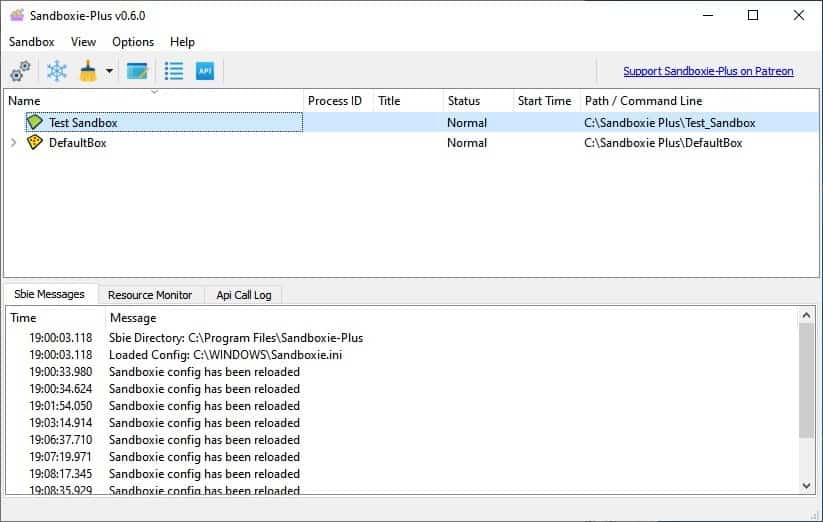






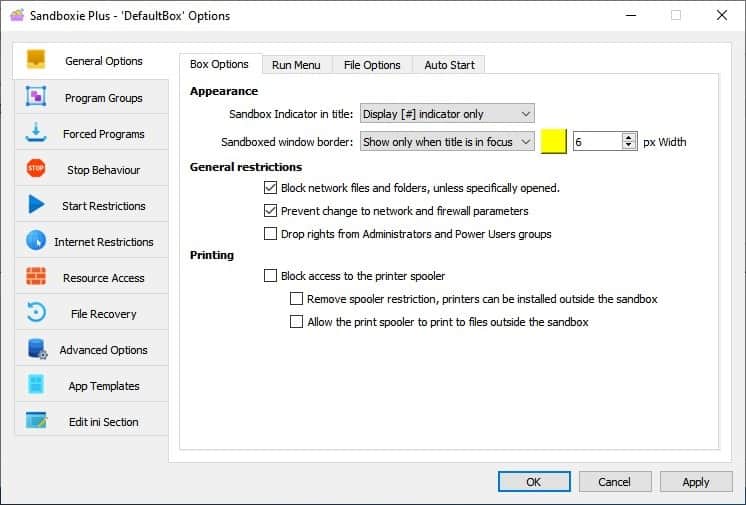
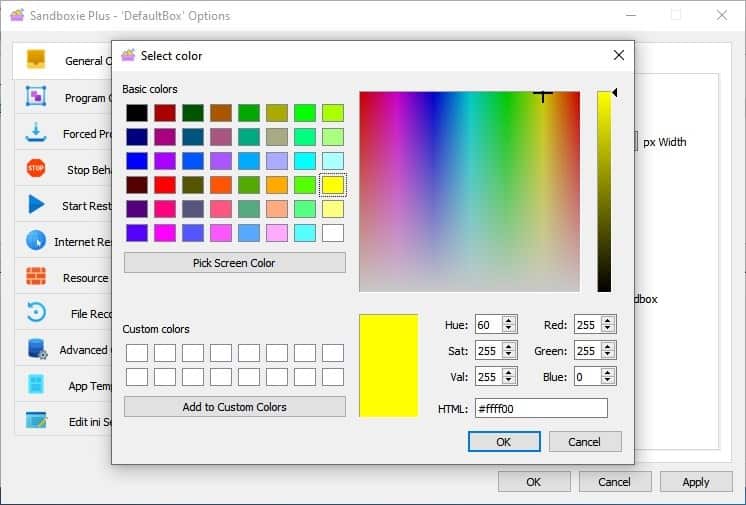
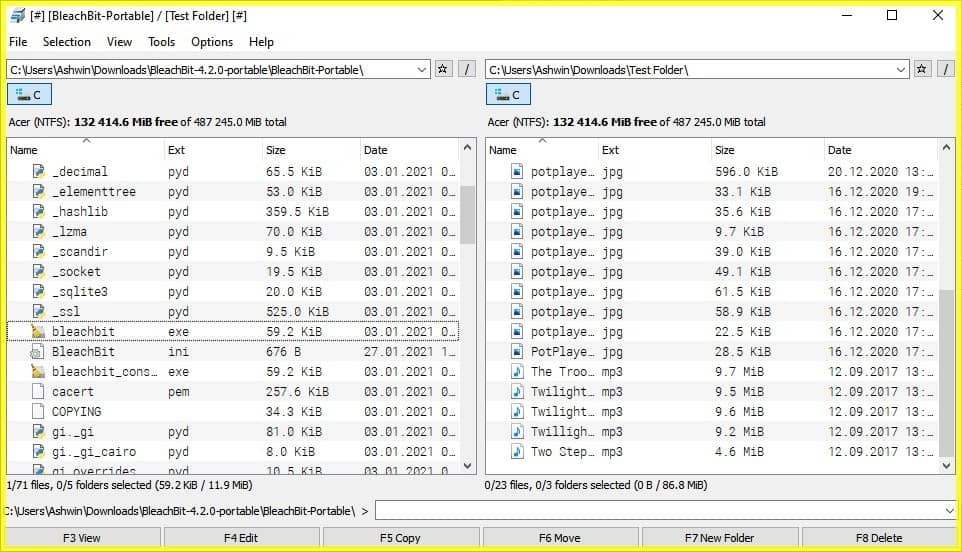




















I am in the same boat as the last poster. When I get to the github page, I have no idea which one is the driver. Can someone please list the driver name. Not sure why the software does not just install the driver or provide a specific link. Thanks
I have uninstalled a old version of Sandboxie.
I just tried installing the latest release of Sandboxie Plus on my Windows 8.1 laptop and it won’t install.
I get to the window where it’s saying I need the provisional driver for Windows 7. Does it say this no matter what version of Windows it is being installed on?
What do I do when I get to this window that pops up?
I have uninstalled a old version of Sandboxie.
I just tried installing the latest release of Sandboxie Plus on my Windows 8.1 laptop and it won’t install.
I get to the window where it’s saying I need the provisional driver for Windows 7. Does it say this no matter what version of Windows it is being installed on?
What do I do when I get to this window that pops up?
Windows 7 users should note that the program requires an unsigned driver to run on Win7, which means you have to figure out how to enable the running of unsigned drivers on Win7.
It is possible, I gather.
So you have to decide if doing that is worth it.
You say
“The program was acquired by Sophos and later open sourced, which was of course a very welcome move.”
Why is that a welcome move? You develop confidence in the product, and then the company discontinues it.
I became suspicious of Sandboxie when their website was shutdown a couple of years ago.
I was not satisfied with their explanation.
Rather than using Sandboxie, why not use the Windows Sandbox available in Windows?
>Why is that a welcome move
well for one, if Sophos didn’t release the source for this program it would be abandon-ware. If they took over development it would have turned into adware crap just like every other closed source software these days complete with upgrade nags, built in ads/telemetry (look at CCleaner, PotPlayer, KMPlayer or similar products it’s absurd the level of abuse they throw at their users).
not to mention open source is simply better in the long run and it’s already proven itself to be a massive net-positive for Sandboxie. The old developer was quite slow at fixing issues if they were even looked into at all (SBIE notification handle leaks for example was a 3+ year old bug resulting in huge memory usage). The software now will have a long healthy life, that couldn’t be said prior to them releasing the code.
>Rather than using Sandboxie, why not use the Windows Sandbox
Windows Sandbox is not comparable to Sandboxie in any way shape or form, they serve two entirely different use-cases. Windows Sandbox is more like a ramdisk where the data is destroyed when you close it, where-as Sandboxie is closer to a VM with that the data persists and you choose when to purge it.
Because I also use VirtualBox and you can’t use both, and SBie is very light and great for quick tests or running sus files.
Wow didn’t know they had made it open source and all, awesome piece of SW!
yeah there is… go to the releases tab ( https://github.com/sandboxie-plus/Sandboxie/releases )
Thanks Ashwin. Will try this out.
Been having compatibility issues with Chrome in recent months – it won’t load extensions, effectively making it useless for Chrome with no expectation of a fix.
Hopefully, the fork solves this.
I can confirm It does fix the issues with chrome based browsers.
Is there no compiled installer available for those of us who don’t know how to install from the github zip?
There are binary releases on the page.
Good that you make an article. Guy deserves some attention and credit (like in literally money too).
I’m using the updated “old” version without any issues.
Keeps crashing when I try to run program in it.
Coincidentally I tried this a few days ago. It wouldn’t install on Win 10 for some reason. Kept getting a .dll error and it wouldn’t start the SB service. Never had SB do that before, I’m not running any AV, I don’t think anything is blocking it.
I donated to them when they were saving up for an EV cert, I finally made the switch when they had fully signed drivers some months ago and honestly I’m impressed, the developer is far more responsive than the old forums and very fast to fix bugs. It really is a drop-in-replacement for Sandboxie although the installer does need a little work (you have to do an uninstall manually before you install the new version).
if you don’t like the new interface, you can still use the classic one (when you install plus, it installs both) though IMO the new interface is much improved. I couldn’t be happier.
“So, where did the shortcuts to open programs go?”
Thank you for this part. I tried SBie+ a few weeks ago but found no way whatsoever to launch an installed program so I stuck with classic. I’ll give it another go. Looks good now and thanks for the review.
Hi Trey,
I did look into this issue and the solution is quite simple: create a shortcut on your desktop with these properties:
Target : “C:\Program Files\Sandboxie-Plus\Start.exe” default_browser
Start in : “C:\Program Files\Sandboxie-Plus”
Of course in target you can replace default_browser by any exe path on your PC.
Seems OK Ashiwin but is it worth the switch for an experienced Sandboxie user who doesn’t tinker with standard settings? I suspect not unless Sandboxie development is ended.
If you’re okay with the old version, you can continue using it. But, I think experienced users will not have any trouble switching to the new one. I recommend backing up your settings (INI file), before migrating.
>I suspect not unless Sandboxie development is ended.
Unfortunately it has ended. Sophos bought Invincea a while back and I guess after they were finishing their acquisition for some other tech the company had they just washed their hands of SandBoxie. Props to them though for making it opensource because otherwise it would remain broken and we would have never been given such cool features that the new Sandboxie-Plus offers.
Sandboxie older versions are not recommended to use (there exists some vulns to escape the containers that are pretty trivial to execute – Sandboxie-Plus has fixed them, as well as quite a few other fixes that solve thread/handle leaks and so on, as I said in my other comment the new developer is actually quite good and really does deserve the support (and donations).
Even Sandboxie’s official site now endorses Sandboxie-Plus “Sandboxie Plus is the leading development initiative taking Sandboxie forward in the open source community” so hopefully that explains some details that the main article left out.
as a sidenote to the other commenters who can’t figure out how to launch things… navigate to the exe of the program that you installed in whatever sandbox and create a shortcut, move it to where-ever you want.
That was long overdue. That repulsive and childish interface was one of the reasons I could never get to learn the program. However, it’s said that it’s complicated to use, beyond the interface.
I’d hardly say its complicated to use. Yes it has a small learning curve (creating containers and copy/pasting some settings) but once you grasp the basics of it there really is nothing to it and you can do cool things like install software directly into the sandbox allowing you to test things without having to worry about a program messing with your registry or leaving remnants scattered all over your drives after you delete it.
I actually do it with most programs these days (including games) in their own containers and rarely does it fail to work, sure its one step down from a VM but it also has much less overhead.
I’m a happy user. Lots of old bugs from the old days have been fixed, but new ones pop up occasionally when a new version comes out. I just reload the previous version and wait for the fix. Very reliable. New versions come out frequently. It’s not perfect yet, but highly functional. The developer is obviously talented and appears to be dedicated. I prefer the Classic version but the new version appears to be popular, too.
Most complaints appear to be from people who want to contain massive programs that have a lot of tentacles. I use it only for browser protection, and I keep my container file in a RAM disk. I feel very secure with it.
There’s an issue with the certificate used to install it. Apparently they are expensive to buy and this is a shoestring operation. The web site covers the details about it.