Which browser has the best Tab Snoozing / Sleeping / Freezing implementation?
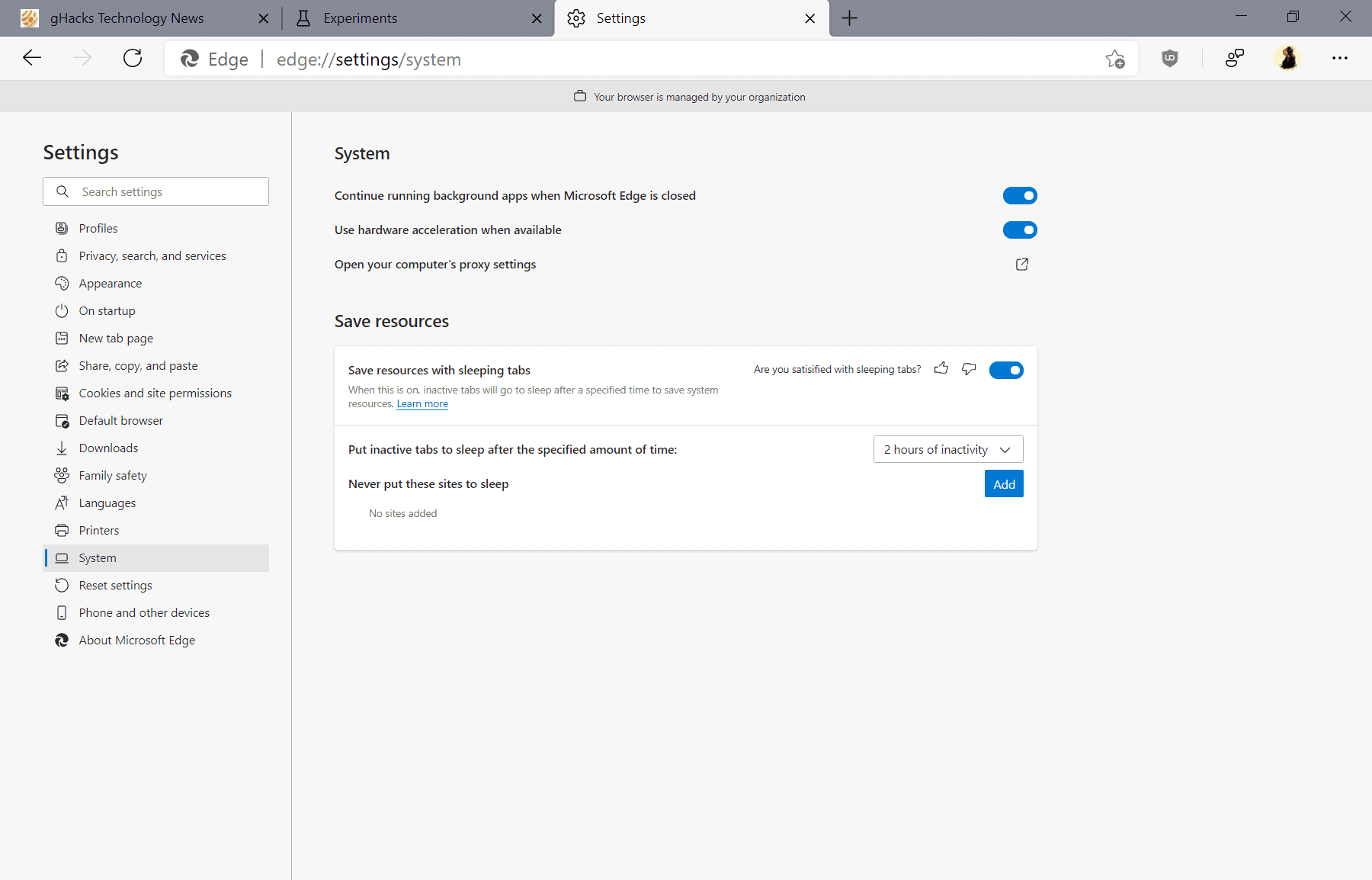
Tab snoozing, also known as tab sleeping or freezing, is not a new feature, but it is getting added to more and more web browsers natively. The feature is designed to save resources, memory in particular, by unloading tabs and putting them to sleep. Unlike closing tabs, which removes the information from the tab bar, sleeping usually keeps the tab open in the tab bar but in an unloaded state. A click reloads the content so that the site's content becomes accessible again.
Since tab snoozing is coming to more and more browsers, it may be interesting to see which have the best implementation at the time. Best needs to be defined, and in this case, we are focusing on usability. How much control do users have over the feature?
Which browsers do support tab snoozing natively?
- Google Chrome supports Tab Freezing.
- Microsoft Edge supports Tab Sleeping.
- Opera supports Tab Snoozing.
- Firefox supports automatic tab unloading.
- Vivaldi supports Tab Hibernating.
- Brave does not support it natively.
Notes:
- Most Chromium-based web browsers support the experimental feature Tab Groups, and with that feature comes another experiment that supports Tab Groups Collapse Freezing which improves resource usage.
- Mozilla ran a Snooze Tabs experiment in 2017 but did not integrate the functionality natively in Firefox. Snooze Tabs is available as a separate extension (not by Mozilla, it appears) though.
The implementation of the feature in browsers that support it
Google Chrome and Firefox
Google introduced Tab Freeze as an experiment in the company's Chrome browser in 2019. It was not the company's first try, as it introduced and removed a tab discard feature back in 2015 in the browser. Google removed the experiment, and it appears that tab freezing has been integrated in Chrome natively.
Tab Freezing is an automated feature that will unload tabs to free memory after five minutes of inactivity. Specifics, especially how the functionality is triggered, are unclear, other than that Chrome won't freeze tabs that play media. The feature offers no user controls and the freezing happens automatically in the background after 5 minutes of inactivity.
Firefox supports an automatic tab discarding feature that works similarly to Google's. It is not enabled by default, however, and needs to be enabled on about:config by changing the state of the preference browser.tabs.unloadOnLowMemory to TRUE.
Microsoft Edge (new)
Microsoft added the Sleeping Tabs feature to Microsoft Edge 87 in September 2020. The feature, experimental at the time, to give users options to free up resources by unloading background tabs.
Tab Sleeping needs to be enabled before the feature becomes available, and it supports an additional option to put background tabs into sleep mode immediately.
The browser paints tabs that are sleeping in a lighter gray text color to provide users with a visual indicator. Hovering over a tab displays a confirmation as well that a tab is sleeping.
Edge puts tabs to sleep after 2 hours of inactivity by default. You can change the time period and add sites to an exclusions list to prevent them from ever being put to sleep.
Just load edge://settings/system in the address bar to access the configuration options under "Save resources". Note that you only see the options if you enabled the main Tab Sleeping experiment on edge://flags.
Opera
Opera Software introduced tab snoozing in Opera 74 (stable is at version 73 at the time of writing), spotted by Techdows. The feature is enabled by default, at least in the development builds it is available in. It is called Snooze inactive tabs to save memory and you can toggle it by loading opera://settings/vpn in the browser's address bar, scrolling down to the user interface group on the page, and clicking on the feature listed there. The current implementation offers no settings or controls.
Vivaldi
The Vivaldi web browser supports tab hibernating; users can hibernate individual background tabs or tab stacks. All it takes is to right-click on a tab or tab stack that is not active, and select the hibernation options.
Tabs and tab stacks remain on the tab bar but the content is unloaded. A click on a tab reloads its content on demand.
Closing Words
Microsoft's Edge browser is the clear winner when it comes to tab freezing / sleeping functionality. It is the only browser that supports setting different intervals before the feature kicks in and a list of exclusions.
Vivaldi supports a manual option which gives users full control over the feature, but is less convenient than an automated option.
A list of exclusions is essential, as tab unloading may interfere with certain sites or web applications.
Now You: what is your take on tab freezing features, either natively or by extensions?
Which browser addon is the best for tab snoozing, sleeping, discarding ??
This comparison would be better.
Do not forget to test what happens to all opened tabs when deactivating, uninstalling such addons…
Please stop recommending to go to chrome://discards or the flags section for this. All that configurability has been removed, and if you see it, it is because you have an old browser version.
Discarding tabs in Chromium-based browsers is absolute crap. For example, if you’re trying to upload a file on a web form, and you have just a little trouble finding the file, so you use a different app like Files to find your file, and then you switch back to the form where you’re uploading the file, the entire web form is lost, and you must re-input everything. It is inconceivable how the product managers at Chromium have made their browser so completely unusable.
It’s also not true that Google ‘removed tab discarding’ from Chrome. Chrome always auto-discards tabs when memory goes low, and extensions such as Auto Tab Discard or the old The Great Discarder can control it manually. This applies to all Chromium browsers, like Edge / Opera / Vivaldi / whatever. I assume Opera and Vivaldi just renamed discarding to their own brand terms, but I haven’t used them in centuries. Edge’s sleeping however is a different technology (I think it’s based on the ‘freezing’ that tab groups can do, but better. Not sure.)
As long as you don’t have thousands of tabs, in which case it will crash horribly, just open
this URL and see it for yourself: chrome://discards
The information on Vivaldi is not entirely true. It does automatically hibernate tabs after some time, at least on my setup. I’m not exactly sure which interval (based on experience: I’d say about 10 minutes of inactivity in the tab) and I’m pretty sure you can’t change the interval (yet), but it does kick in automatically.
In my experience of using Edge, Vivaldi, Firefox and Chrome, I’ve found Chrome and Firefox to be the most performant and discard tabs appropriately. You don’t need to turn on unloadOnLowMemory as that’s another, but related, feature
I’ve found Edge to be unstable and crash at times, or get slow. Edge will also crash Windows Explorer or make it slow as a result of their dodgy integration. I hate using Edge’s Android browser.
Vivaldi is consistently slow. Vivaldi doesn’t freeze and discard tabs the same way Chromium does. Opening a new window takes a long time. Vivaldi also makes some weird decisions. They have quite a few options that really don’t need to be there and yet they don’t have many important features found in Chrome like zooming with a touchpad, or touchpad gestures. It’s not as feature rich as many make it out to be, but you can move your tabs anywhere you want, and the session management is almost okay. Vivaldi for Android is sad. No bookmark all tabs. Nothing you find on their desktop browser except its slowness.
And so while Edge’s automatic sleeping tabs is nice, I have to deal with the rest of Edge, and while Vivaldi’s manual tab hibernation is nice, I have to deal with the rest of Vivaldi.
And none of these browsers have listened to any of my feedback.
SHORT VERSION:
The “Lull the Tabs” extension seems to work in Pale Moon (and probably Basilisk).
LONG VERSION:
I use the “Lull the Tabs” extension in Pale Moon, and it seems to work pretty well for non-YouTube tabs.
Following up on foromir’s and Emil’s comments, YouTube seems to consistently “poison” Pale Moon’s memory-management, and *my* Pale Moon configuration’s performance starts to suffer once Pale Moon starts using beyond, say 1.6/1.7 GB of RAM. (My baseline usage at the beginning of a session is under 700MB. I have a lot of extensions.) Pale Moon memory usage often/usually builds up with each YouTube tab loaded, and *most* of the buildup persists *after* the tab is unloaded or closed. The only reliable way I’ve found to flush YouTube’s leftover RAM-hogging is to restart the browser. (I’ve set Pale Moon’s Web cache size to zero and haven’t allowed YouTube or Google to use the Application cache. Cache management should theoretically not be at issue.)
Actually, I *strongly* suspect several Alphabet/Google sites (e.g., Gmail) of running scripts that cause lags and hangs in Pale Moon, but I’m not yet prepared to throw in the towel and yield to the privacy-invading would-be monopolist overlord. (No winking smiley.)
Basilisk (Pale Moon’s development browser) actually seems to work on some sites that Pale Moon can no longer handle, but I prefer Pale Moon’s pre-Australis-based UI, so Basilisk is not my default browser and I don’t use it very often. I use “Lull the Tabs” in Basilisk, too, but can’t really report back on how well it works in practice. I just don’t use Basilisk often enough.
I used to use the Great Suspender for Google Chrome until Martin flagged it and I haven’t replaced it with anything else. But since I only use Google Chrome for Netflix and a small number of sites that don’t work in Pale Moon, its RAM usage isn’t a major concern.
To be honest, ever since Firefox ended legacy-extension support, the only time I launch it is to update it when SUMo tells me an update is available. I’m only keeping it on hand as an emergency fallback browser. If I ever start actually using it again, I’ll think about RAM management at that point.
I also only launch Microsoft Edge to update it. I’m leery of uninstalling bundled or “default/preferred” apps from Windows 10 (because of possible unexpected, unintended consequences down the road), but I have no intention of ever using Edge.
I installed and configured Brave but haven’t really given it a fair try since I ran into a problem with Netflix, and I’m probably not going to be motivated to work out the kinks unless Pale Moon either ceases development or can no longer keep up with Google’s “takeover” of the Web. If and when that happens, I’ll look into RAM management for Brave.
Using Edge or especially the Windows 10 Store app for Netflix will usually get you better bitrate / resolution maximums. Netflix’ own content tends to be lenient in that regard, but for many third party movies, I have to play them in the WinStore app to get 1080p resolution and a good bitrate.
The extension https://github.com/truedread/netflix-1080p was nice for a while, but kept getting more and more issues with Netflix site updates.
@Peterc
Netflix works in Brave, make sure you have “Widevine” enabled under brave://settings/extensions
Not sure I understood you correctly – was Netflix problematic for you in Brave, or was it problematic for you in Pale Moon? If it was problematic for you in Pale Moon, this likely won’t change, as Pale Moon does not support DRM modules at all.
@Iron Heart:
I was referring to a problem with Netflix in *Brave*. (It obviously doesn’t work at all in Pale Moon. The last time I tried Netflix in Firefox, which was admittedly quite a while ago, small subtitles were displayed in what I’m guessing was at least a 144pt font, and that was the end of that experiment.)
I *did/do* have Widevine enabled in Brave. I actually reviewed *all* of the settings you discussed in a comment to this article:
Brave 1.18 Stable launches with Brave Today, Global Privacy Control support, and more – gHacks Tech News
https://www.ghacks.net/2020/12/13/brave-1-18-stable-launches-with-brave-today-global-privacy-control-support-and-more/
13 December 2020
Because you prodded me, I went back to Brave just now, loaded Netflix, signed in, and tried to play a video. I again got a paused/frozen video pane with colored vertical lines on it. Taking loose inspiration from a reddit thread I found, I completely disabled ad blocking in Brave Shields, the page reloaded, and this time the video played correctly. (It might have taken a second click to get it started.) I then went back to aggressive ad blocking, the page reloaded, and the video remained playable (knock on wood).
If Netflix continues to work reliably in Brave, and it works for various other sites that don’t work in Pale Moon, I will almost certainly use Brave instead of Chrome as my Netflix/fallback browser. I’m just too accustomed to (and attached to) Pale Moon’s powerful legacy extensions to switch to Brave as a primary browser for now. (I *loved* pre-Australis Firefox, and Pale Moon is the only browser carrying that kind of freedom, power, and customizability forward.) If Google continues to corral more and more Web developers into coding exclusively for Chromium/Chrome, and Pale Moon’s development team can’t keep up, however, I may end up having to jump ship to Brave. We’ll see.
This is coming late, but I *have* found your Brave tips useful. Thanks for taking the time to post them.
PS: I *would* consider Firefox as a replacement primary browser, but the amount of work required to make it *actually* private, coupled with Mozilla’s penchant for making behind-the-scenes changes to about:config, puts a damper on my enthusiasm. Not much more than a week ago, my brother (a recent Mac-to-Windows immigrant) couldn’t figure out why the Taskbar-button preview thumbnail for Firefox had changed from a single-tab preview to a multiple-tab “filmstrip.” Knowing that Firefox had recently been updated, and being aware of Mozilla’s penchant for those behind-the-scenes changes, I was able to nail down the fix in around five minutes (not bad for someone who has barely used Firefox at all since it dropped legacy-extension support). Generally, if a user has selected or relied on an application setting, I think the application should respect and preserve it unless there’s a *damn good reason* to change it without the user’s knowledge and consent. Mozilla may not be quite as cavalier with Firefox settings as Microsoft is with Windows 10 settings, but they sure seem to be a lot more cavalier than they used to be…
@Peterc
I think the issue you were facing could reasonably have been any of the below:
– It could have caused by Brave’s ad and tracker blocking. Turning that off via the Brave icon in the address bar –> From “Standard” or “Aggressive” changed to “Disabled”
– It was could have by Brave’s fingerprinting protection. Turning that off via the Brave icon in the address bar –> From “Standard” or “Aggressive” changed to “Disabled”
– It could have been caused by hardware acceleration either being enabled or disabled under brave://settings/system
– Could have been caused by some extension interfering (likely content blocking and / or related to media playback extensions)
Give hardware acceleration and the fingerprinting defenses some consideration, the latter especially have caused some odd behavior with YouTube videos for me in the past (including horizontal lines on the screen, directly in the video) – if it turns out that it was the fingerprinting defenses, turn them off for Netflix specifically from the Brave address bar icon.
What you say about Firefox’s settings I can partially confirm. Occasionally, settings can get reset, but it is rare in my experience. I think the bigger problem (from my point of view) are new settings getting introduced all the time, including new nonsense (Activity Stream and Discovery and FF Experiments are never ending nightmares). Sometimes they also reset settings by renaming settings. A new setting does the same thing an old setting did, but lo and behold, it got reset by virtue of being renamed. I dropped Firefox in 2017 for (I assume) similar reasons to you – I saw no point to it anymore after they gutted legacy extension support (I was an avid user of e.g. Tab Mix Plus – still missed). However, that doesn’t mean I can stop supporting other people who use it all of a sudden, meaning I am still aware of what is going on with Firefox these days, just in another capacity.
Pale Moon is a fine browser (I keep it as a backup still, shh, don’t tell – oops, it slipped), but it craps out on JS-heavy websites. Has something to do with it being single process, I assume. It’s horrible for me on YouTube and on Twitter, enjoyable on less heavy websites. What I appreciate about it is that the developers do not go behind their users’ back, they are more trustworthy in my book than any of these big and small browser companies. I dislike how they conduct themselves in their forums (Only checked something there occasionally when I had a problem – forum search usually solved it), but even during my short visits, oh boy… There is no point in yelling at someone who asks some question just because it has been asked once before, or to tell a bunch users that they are more or less stupid and should have done more research in response to a simple question, a question that could have been dealt with in one sentence (this is why I used the forum search, haha). In their own way, again, they are honest and I don’t think they would go behind their users’ back, but the way they conduct themselves at times is horrible. If you think it’s bad on gHacks sometimes, you haven’t seen Mr. Tobin on a bad day yet. I like the product itself more than the crew behind it, if that makes sense. :)
@Iron Heart:
Thanks for the additional tips. I’ve been experimenting with Brave’s fingerprinting settings for Netflix and with its hardware acceleration settings generally. Netflix can play, but it takes extra clicks to get a video started, and I have to either do a soft page refresh (F5) or do “back to browsing, resume playing” to get the *following* video to play (from one series episode to the next, at least). I’ll continue experimenting.
You might be on to something re Mozilla changing a preference name. When I googled my brother’s problem, the hits I found advised setting “firefox.taskbar.previews.enable” to false. The preference *I* found in about:config was named “browser.taskbar.previews.enable”, with “browser” instead of “firefox”. If Mozilla made that change in the update immediately preceding my brother’s problem, I guess that might explain it. (If it was indeed a simple renaming, it’s still not an excuse for not retaining the old value.)
Hmmm. I certainly *do* experience a lot of *incredibly annoying* lags in Pale Moon on Alphabet/Google sites. YouTube videos play fine, but Google has apparently decided that it must constantly back up and analyze everything I do in as close to real time as possible, and the dropouts that occur while I’m typing in Gmail, Google Calendar, and the like *drive me up the wall*. I never thought to wonder whether it was because Google sites were so much more Javascript-heavy than other sites that single-thread processing on my 10th-generation Ice Lake CPU couldn’t keep up. I assumed it was just Google f*cking with non-Chrome browsers. (Studying antitrust has given me a jaded perspective.) I suppose there’s no reason it couldn’t be both! ;-)
I’ve had to use Pale Moon’s forums on occasion, and I haven’t personally run into the problems other people report; I’ve actually gotten useful solutions most of the time. The worst thing I ever ran into was Matt Tobin dismissing video downloading as theft (which overlooks legally protected “fair use” of excerpts from copyright videos, not to mention millions of videos in the public domain or Creative Commons). And even that slight was more cavalier than hostile or rude.
On the other hand, I’ve always tried to research my problem ahead of time, and I’ve tried to have realistic expectations from what is a *very small development team*. I also don’t expect all techies to be gifted in the social graces. If you think Matt and Moonchild can be rude, you aren’t familiar with Steve Jobs, Steve Ballmer, or “pre-therapy” Linus Torvalds … and no one ever boycotted *their* work on those grounds.
Unless and until they undo a decade-long track record, I trust Pale Moon’s developers not to violate my privacy while claiming to protect it, and I rely on them to continue addressing major problems with exemplary speed. Right up to the time Firefox dropped legacy-extension support, Pale Moon was consistently faster, more stable, and less buggy than either Firefox or Waterfox, which — to me, as a non-coder — speaks to the Pale Moon team’s coding skills. (It’s no longer possible to do a fair apples-to-apples comparison since Firefox diverged so dramatically from its original code base.) As much as I value civility, all of these considerations are more important than manners to me when choosing a browser.
The time may come when the GAFAM-shaped Web forces me to jump ship from Pale Moon to Brave, but I’m not there yet.
PS: Unless there’s some workaround, Twitter dropped support for Pale Moon *entirely* not too long ago. I don’t use Twitter personally, but I *do* come across Twitter links in news articles, and in Pale Moon they now lead to a warning that “This browser is no longer supported.” I use Pale Moon’s “Browser View Plus (PlayLink)” extension, which allows me to open a non-working page in a different browser with one click of a toolbar button (or at most two clicks, if I want to try a different fallback browser from the previous time). Accordingly, I can open “dead” Twitter pages in Brave with a single click. It’s an unwelcome extra step, but it’s not a *major* inconvenience to me as a Twitter non-user.
PPS: Tab Mix Plus continues to rock in Pale Moon. And its developer even fixed a little bug/oversight I pointed out several months back, so the UXP (forked legacy) version hasn’t been abandoned. I checked on the status of the WebExtensions version just yesterday, and it looks like it’s *still* not ready. My guess is that that’s not due to lack of effort on the developer’s part but rather to WebExtensions’ API deficiencies. In other good Pale Moon extension news, uMatrix and Session Manager have been forked, and a legacy Firefox version of DownThemAll! continues to work just fine. (For now. Knock on wood. And from my lips to a forker’s ears if DTA ever *stops* working.)
PPS: Any idea of how to pin uBlock Origin’s button to Brave’s toolbar? It doesn’t show up on Brave’s pinnable extensions list, I didn’t spot anything obviously relevant in chrome://flags/#extensions-toolbar-menu, and the remainder of my paltry Google-fu skills failed me…
Again, I really appreciate all of your helpful tips for Brave!
FACEPALM & FORMAL ACKNOWLEDGMENT OF BONEHEADEDNESS: I had apparently disabled the “Disable HTML5 Autoplay” extension in Google Chrome — not that I have any recollection of doing so — but not in Brave. I disabled it in Brave and now Netflix seems to be working normally, with autoplay from one episode to the next proceeding without extra actions from me. That said, I’m pretty sure my *initial* Netflix problem (completely nonfunctional video with vertical lines) was an independent issue that was solved by turning Brave Shields off and then back on again. At any rate, Netflix works and Brave is now my primary fallback browser.
I’m still curious about how to get uBlock Origin pinned to Brave’s toolbar. uBlock is a *lot* less usable without the toolbar button.
@Peterc
What you point out about Firefox settings is correct. They are very much in flux – and their names in particular aren’t all that stable, meaning sometimes stuff can get reset by renaming (plus new stuff that gets introduced all the time anyway). This is what people sometimes forget about FF – it is not enough to set it up once, you also need to stay on top of things all the time, and not only regarding new settings, but also in regards to renamed old stuff. This was another (more minor) reason why I dropped it, extensions were the big one. Tired of that.
That being said, using Firefox ESR instead of the stable channel might alleviate some of those problems – using FF ESR means that you will only have to deal with Mozilla shenanigans once per year, that is when ESR hits a new major release. Would recommend for private users also, not just companies.
Please do not misunderstand my musings about Pale Moon – I think it is a fine product as such, even though the crew can be difficult to work with. I am one of those people that can separate the art from the artist, and to be honest, I have very little reason to ever interact with them personally (most questions have been asked before at least once, so forum search does the job for me). In a way, I think it is very important to keep an independent (as in, truly independent, not beholden to a foundation or company) browser with a good track record around, because sometimes private persons can be less influenced into anti-user decisions than bigger entities can be. That alone makes me appreciate the project already, as a whole.
I think Pale Moon being problematic performance-wise on some websites has more to do with it being single process than Alphabet trying anything funny. For one, Pale Moon is so small that it’s likely not even on Google’s radar. Apart from that, in the end, Google wants you to use their services so that they can profit off your data – there is no point for them in making your life miserable or in locking you out just like that. My experience on other JS-heavy website seems to confirm that, Pale Moon chokes there as well, and I am not only talking about typical GAFAM websites. Offloading some stuff to separate processes is not so bad an idea after all, eh?
I am a bit skeptical about the project’s future in regards to manpower, a sentiment I have voiced here repeatedly. They have enormous difficulties in getting Google WebComponents implemented – the big browsers are being developed by huge teams, while Pale Moon is being developed by, like, 3 guys (as pointed out above, independence has advantages – but there is also another side of that coin). Don’t get me wrong, maintaining compatibility with legacy add-ons is an honorable goal which I am not willing to bash here, but sometimes I do wonder whether or not these guys could be more useful to society as a whole if they just thoroughly decrapified the current Firefox codebase, producing an “Unmozillaed Firefox”, so to speak. I am sure it would be appreciated by a whole bunch of users considering how infested with nonsense this browser already is, and I am sure they would do a better and much more thorough job than Waterfox, LibreWolf, IceCat etc. Maybe that would help general people more, but it is not me who decides what the best way forward is or what a viable project goal would be – staying with a fork of an old codebase forever seems untenable considering their manpower, IMHO. Just my 2 cents.
I was aware of the fact that Tab Mix Plus is still available for Pale Moon, in fact I am using it myself. But as I said before, the general usefulness of Pale Moon is sadly limited for me on some websites, and when I open them in other browsers, I am also losing Tab Mix Plus. The days where I used any website with Firefox just fine and had Tab Mix Plus always by my side are gone and won’t come back thanks to JS-heavy websites, or so it seems.
Glad that you resolved the Netflix issue in Brave.
—–
As for the issue you experience with uBlock Origin; first a disclaimer on my part:
– I am using the stable version of uBlock Origin coming from the Chrome Web Store ( https://chrome.google.com/webstore/detail/ublock-origin/cjpalhdlnbpafiamejdnhcphjbkeiagm ) – I have not sideloaded uBlock Origin into Brave via an unpacked .zip file, and I am not using development builds / beta versions of uBO.
– I am using the most current version of Brave.
I can pin uBlock Origin just fine, and the icon stays where it is supposed to be. Question: Are you seeing this extension menu in Brave?
https://www.bleepstatic.com/images/news/web-browsers/chrome/chrome-83/enable-features-now/extension-menu.jpg
Is uBlock Origin in there? What happens when you hit the little pin icon (which should pin uBlock Origin to the left of the extension menu icon)?
Some other questions, including basic ones:
– Is uBlock Origin enabled at all under brave://extensions/ ?
– If yes, have you made sure that you have allowed uBlock Origin to run in private windows? Check this under brave://extensions/ –> uBlock Origin –> Details. If you haven’t allowed uBlock Origin to run in private windows, the icon will not appear as pinned in private windows because the extension is disabled in those. Do note that Brave’s Tor mode doesn’t support extensions at all, no matter what.
– If you see the extension menu, have uBlock Origin enabled, have uBO pinned, and have allowed uBlock Origin to run in private / incognito mode, then my last suggestion would be to remove uBlock Origin and re-download it from the Chrome Web Store.
Sorry that I have no better advice for you, as I said, I can pin the uBlock Origin icon just fine here. If none of the above helps, go to the Brave GitHub repo and create an issue there, and have the Brave developers troubleshoot it with you.
Hope this helps regardless. Cheers.
@Iron Heart:
I appreciate your feedback, on both Pale Moon and Brave.
The uBlock issue turned out to be more noob boneheadedness on my part. I kept trying to pin it while I was still on the brave://extensions/ page. I hadn’t given uBlock Origin access to file URLs, and I’m guessing *that’s* the reason uBlock didn’t show up in the dropdown list of pinnable extension buttons. I switched to a Web-URL tab, uBlock showed up in the list, and I pinned it. Problem solved.
I apologize for having taken up your time with this, as well as with the autoplay problem in Netflix. I’m not *nearly* as familiar with Chromium-family browsers as I am with legacy-Firefox-family browsers, and I’m obviously going to need to spend more time researching and working on Brave problems before asking for help. If it’s any consolation, thanks to your tips and help, Brave is now my primary fallback/Netflix browser and it could well become my *default* browser if typing lags in Pale Moon start driving me just a *little* bit crazier. (I sure would miss the extensions, though.)
Re separating the art from the artist: I have a harder time doing this with writers, musicians, and actors than with coders, but I *do* try!
Again, I’ve *really* appreciated your help. I know a lot of gHacks commenters rag on you for being a Brave evangelist, but I say keep the tips coming. They’re useful! All the best.
@Peterc
No problem, you are welcome. You didn’t waste my time – it’s lockdown and I am just trying to invest my time in useful ways, that includes helping others. It is perfectly normal that one doesn’t have a complete overview of a different browser initially. For example, Safari is foreign territory for me despite owning a Macintosh, literally never used it extensively on Mac.
Allow me on last musing re. me and other commenters: In my opinion, anyone should be free to use the software he or she likes and is comfortable with, and anyone should have the right to communicate that openly to the outside world. I care about privacy and therefore naturally was a Mozilla advocate for a long time, and despite appearances I am thankful for that time, it was a great product back then. But the company itself was up to some funny business a few years ago (still is), has gone very much political instead of, well, developing a browser, and fails to improve user privacy by default(!) despite their mantra of privacy protection. The decision to drop Firefox was not a sudden one here – I had my reasons, reasons that are not just imagined or irrational. I have actual incidents and negative developments I can point to, and in summary, when those things repeat themselves, never get resolved, or get worse over time, this leads me to the decision to drop a browser (would literally do the same with Brave if it ever comes down to it).
I currently trust Brave because, frankly, I have not yet heard a very solid argument against it, people opposed to it repeatedly fail to show me where it has ever (not just in their imagination, but in reality) actively hurt user privacy and / or security. I also appreciate that they are implementing many privacy protections by default, meaning that they are not letting less advanced users stay in the cold – I am supportive of that because I realize that tweaking is for a tiny minority of advanced users only (something many here fail to understand – defaults do matter).
Now, back to my initial point: People should use what works best for them and aligns with their expectations, and for me it’s currently Brave more so than Firefox or anything else. I think I have a right to openly communicate that, just like Firefox users have a right to communicate why they like or support their stuff. Sadly, oftentimes such differences of opinion devolve into – more or less – virtual battlegrounds, oftentimes fueled by personal animosity on top of a disagreement on tech.
You will also find that I am the type of person who repays you in kind always, meaning what goes around comes around. If you deal with me in a respectful manner, you will be dealt with in a respectful manner. If you use snark, expect snark in return. It’s that easy, I am very simple in that regard.
Anyhow, I see no reason to bow before a small group (a group that is a small minority of a small minority in real life) just they are the (at least the visible – for we can only speculate on what non-commenting readers here think) majority here, or to comply when select readers amongst the many want me to leave this place. People should learn to live with other opinions (on a general tech blog, no less – where different opinions are somewhat expected), particularly that other people can have good reasons for not supporting the stuff they support. If one is not capable of that, then it’s a case of obvious fan-aticism (pun intended). Sorry to say. Issues deserve to be discussed in a somewhat factual manner – we all fail to do that at times because emotions and strong personal beliefs get in the way, but that should, ideally, be the standard.
One thing I can tell you is that I am not here to convince anyone of Brave as a product – “evangelize”, so to speak – I have my reasons for using it, I can explain them if an explanation is desired, and I am willing to defend my choice within the realm of reason, especially when it gets attacked by unreasonable remarks. If my reasons for using it speak to anyone and somehow make anyone use the product, great, welcome on board, I have nothing against you using a product in which I too believe currently, but that is not my primary goal here at all, and, so it seems to me, is a mere byproduct of me standing my ground. Some people will find my point of view more convincing and thus consider the product too as some kind of side effect, and some don’t, sticking with, or starting to use, something else. So it is with tech discussions, so it is with all things. It’s the natural result of different factions quarreling. Some find that side of the story more convincing and some the other (and I think there is no easy answer here – there are good arguments on both sides), no problem as long as things remain civil – sadly it’s oftentimes not the case.
I’ll try to go on like I always have – voicing my opinion no matter what and trying to help others where possible.
For two years now Firefox eats up all of my 12+ GB of RAM (usually ~5 windows with 20 tabs in each) and crashes. Windows 10, Windows 7, refreshed, no addons – doesn’t matter. I suspect it has something to do with youtube, as most of the tabs I mentioned are youtube vids.
I have started to use a Chrome variant for youtube and twitch only, and FF for everything else. Works very well in practise. Youtube having the same owner as Chrome uses a lot of scripting that is probably designed to make problems with FF.
YouTube has issues on Chrome too in my experience. I hate their newer Polymer based website. It’s so freaking slow
With “The Great Discarder” under any Chromium fork you can control entirely tab sleeping, even better than in Edge: https://github.com/rkodey/thegreatdiscarder
In my opinion the clear winner is (the extension) “Auto Tab Discard” that exists for both Firefox and Chromium(-based) browsers. :-)
I have that one on my Chrome variant too, but on Firefox “UnloadTabs” had a few more useful options.
Really cuts down on background processing and memory wasting in any case.
Does Vivaldi’s tab hibernate not count as tab freezing?
It does, added it.