Brave Today is a news reader integrated on Brave's New Tab Page
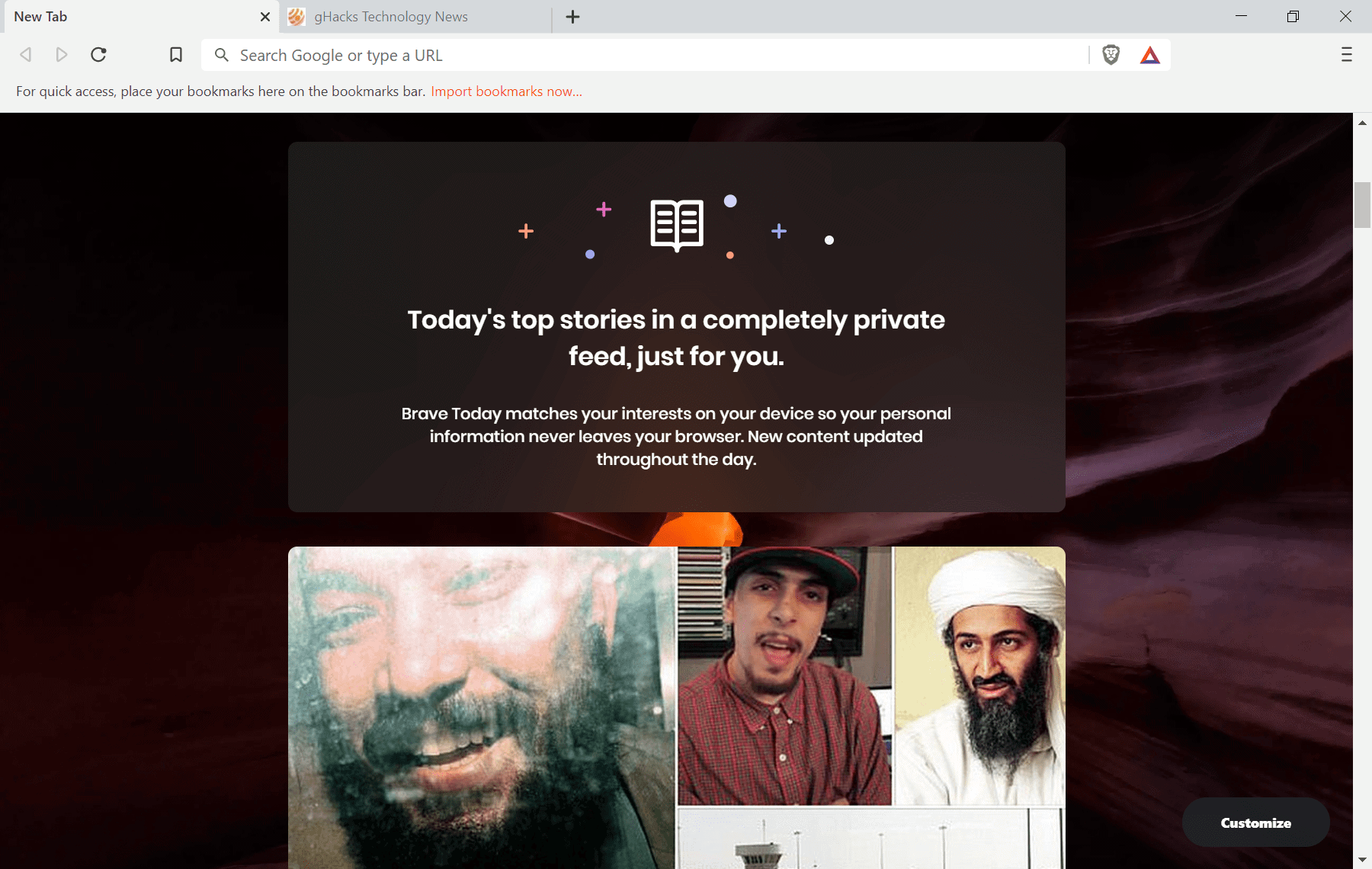
Brave Software, the company that is behind the web browser of the same name, announced the release of Brave Today on the official company website.
Brave Today is a news reader that is integrated into the web browser. While that is not that special, considering that other browsers may also display news or content from around the Web on the new tab page, it is privacy-preserving according to the company.
Brave Today is available in the latest version of the Brave Browser already. All you need to do is open a new tab page in the browser and scroll down. Brave visualizes this with a new Brave Today - Scroll Down text at the bottom. It is easy to overlook though, especially if all other new tab page content is displayed.
Brave Software designed the news feed to be privacy preserving. The content is delivered "anonymously to the user's browser via Brave's new private content delivery network" according to the announcement. The company notes that the implementation ensures that there is no data to collect or track for third-parties.
Brave Today collects news stories from hundreds of RSS feeds in different categories such as world news, technology, or sport. The integrated algorithm determines articles of interest based on a user's selection of categories, the browsing history, and publishing dates among other variables.
Users of Brave may customize news sources by activating the customize button when Brave Today is displayed on the screen. The browser lists all news categories and sources.
There is no option to disable an entire category with a single action; you need to open the category with a click or tap, and disable all its news sources to do so.
The selection has a strong focus on the United States as you won't many find non-English non-US-based news sources listed. As far as technology sites are concerned, you get the usual assortment of the most popular sites such as Lifehacker, Gizmodo, The Verge or Techcrunch, but not more geekier sources such as ours (which happen to publish more articles about Brave than the majority of these larger sites).
It takes a while to go through the source listings to enable or disable sources. Brave displays offers and news as well using Brave Today, but you can disable these when you open the Brave category in customize.
Brave Today is not a full-fledged news reader as it delivers article titles and images only. Users cannot read the entire article on Brave's new tab page as clicks on articles open the article on the publisher's website instead.
Closing Words
Brave Today adds news to the browser's new tab page. The content is delivered via Brave's own content delivery network so that the user's IP address is hidden when the feeds are retrieved.
It remains to be seen how well the algorithm works considering that it attempts to use the browsing history to deliver news to the user that are "most likely" of interest.
The privacy-preserving nature of Brave Today is the one thing that sets it apart. I miss the option to add custom news feeds to Brave Today and the lack of non-English sources. An option to suggest new sources would be useful in this regard.
Lastly, one has to ask whether reading news on the new tab page is that comfortable, especially when you compare it with reading the news in a feed reader.
Vivaldi released a news feed reader in its browser recently, and there are plenty of third-party feed readers such as QuiteRSS available that offer a better experience, especially since you can read the entire article if provided by the feed directly in the program.
Now You: What is your take on Brave Today?
I assume it is only available for the desktop version, right? Any chance Brave for Android will get this as well?
“It remains to be seen how well the algorithm works considering that it attempts to use the browsing history to deliver news to the user that are “most likely” of interest.”
Mozilla Pocket spyware all over again. How long before those spying-based dubious “news recommendations” include more overtly paid ones, making it a full fledged privacy invading adware. The guy left Mozilla to make his own Firefox clone. It’s a big family.
@Anonymous
No, you are misinformed. It is a local matching algorithm, nothing is being transmitted to Brave Software here. Brave Rewards are based on the same premise, by the way. Same for Pocket on Firefox, while it is certainly bloat and distracting, it is not a privacy issue (except when you actually sign up for the service itself, but this has little to nothing to do with the built-in functionality that is enabled by default in Firefox).
Here is how it works in Brave:
https://brave.com/brave-today-content/
I tend to agree that news readers probably should be left to an extension. I have used many over the years; currently using RSS feeds with FeedBro on WaterFox Classic on the PC, and Flym (open source via FDroid) on Android.
As a pro-free world political centrist, I have found the below site valuable. Check out its (admittedly imperfect, and somewhat US-centric) Media Bias Chart. It has helped me modify which feeds to subscribe to. It has also changed my big picture understanding of news sources. Maybe it will get even more international oriented over time if more of you get involved.
https://www.adfontesmedia.com/
Yeah, I know many think mainstream media lies, but IMO many (not all) of the alternative sources, right and left, lie even more. United we stand; divided we fall.
@GoodMeasure: just looking at the media bias chart on that page tells that compilation in and of itself is anything but unbiased, i.e. paints a biased picture. Thanks, but no thanks.
Awful screenshot with bunch of terrorist.
Yeah, he managed to melt, for the first time in history, two steel beam build towers. Plus building 7 without even touching it…
Yeah, because when I open a new tab I want to see news and gossip and anything but the new tab, said no one ever. Uninstalled this garbage browser this very second. Get your Chromium here, fresh from the oven: https://chromium.woolyss.com/#windows-64-bit
So it’s going to end up like firefox. Turn off like six dozen settings to get a usable browser. Well, as long as you can turn it off, I guess….
Brave Browser for iOS Updates App to Remove Reward Features That Violated App Store Rules
https://www.macrumors.com/2020/12/10/brave-browser-removes-reward-features/
@Me
Apple wants their usual 30% cut. This is not the first example of apps having to be modified, or worse be removed from the App Store (either by their creators or by Apple). Apple is being greedy.
I’m using a extension called “New Tab Redirect” so I’m not seeing this. Will this extension continue to work in future if Brave makes this a mandatory feature that can not be turned off?
Just another self-imposed information bubble. Does no one think for themselves anymore, or explore beyond their comfort zone?
Some people do. Just because browsers add this kind of thing in their desperate attempts to get new users, does not mean people want this kind of feature or actually use it. But it is unfortunately very true that most people on either side of the political spectrum prefer news that both reinforces their own beliefs and denigrates the other side (see the comment re: Fox news by Steve Buchanan above which can actually speak for this tendency for either the left or the right depending on whether or not the sarcasm font was intended), and it is even more unfortunate that social media greatly amplifies that tendency.
Newsreader? Where’s the NNTP client?
All of these added functions should be extensions so users have a choice as to use them or not.
Why integrate it into the browser.
My thoughts exactly. I would only give this a pass for a browser like Vivaldi which is specifically intended to experiment with new features, and even so is still pushing it.
The bloat begins… More crap like this and I move back to Ungoogled Chromium. I am criticizing Pocket in Firefox here, I won’t hypocritically say that it’s suddenly OK in Brave. It’s not. Stop this bloat or I – and presumably many others – will move away.
insert Travolta meme
@”Iron Heart confused”
I never said Brave was perfect or beyond criticism, I merely stated that it is currently the best browser choice for my own use case. Nothing wrong with any such statement. I have no need to advertise anything here, that would be a thankless and fruitless endeavor anyway, an endeavor on which I won’t waste any time.
PS: Next time pick a real nickname, don’t be so lazy.
Gotta love how it works – if you support something no matter what then you’re a shill, if you evaluate it on its own merits and then decide whether it is still suitable (as you did) then you’re ‘confused’.
@Iron Heart: howdy, long time no speak.
You say you’ll move back to UC if Brave introduces more bloat, but surely that will only be a temporary measure since manifest V3 is about to be introduced for real and UC does not have Brave’s integrated ad blocker.
Isn’t it wiser to accept that nothing is perfect in life and that one always has to balance the pros and cons? In this case, if uBO becomes off limits, UC will not be much good from that perspective. Or will you resort to blocking at the router level?
@Klaas Vaak
Yeah, as a Brave alternative on Android, Bromite would probably get the job done without having to enter into the Manifest V3 range of problems. Ungoogled Chromium on the desktop, though, doesn’t have a proper response to Manifest V3 yet. They considered either using Bromite’s solution or porting Brave’s native adblocker, nothing tangible came out of that so far, however.
In comparison to Brave, Ungoogled Chromium lacks fingerprinting protections as well as CNAME uncloaking (which Brave’s native adblocker has now). Everything else that Brave does could likely be covered by uBlock origin and HTTPS Everywhere, but as you said, the future of the former on vanilla Chromium looks rather grim. So if I were to move to Ungoogled Chromium, it would only be a short term solution, I agree.
I am not saying that “Brave Today” is the straw that will break the camel’s back. Far from it. All I am trying to say here is that I do not(!) appreciate bloat and it would likely mean the end of me using Brave should they further continue down that path. I won’t disable new bloat upon every update. I had that with Firefox, no need to rinse and repeat. That’s all I am trying to say here.
PS: I have linked to my revised Brave settings in other comments above, I vaguely remember that you asked for it some time ago. Here it is, better late than never, I suppose. :D
@Iron Heart: thanks for your detailed explanation. It seems to me there will be some interesting developments on the browser scene in response to Manifest 3.
I have gone through all the comments but have not found a link to your Brave settings.
@Klaas Vaak
https://www.ghacks.net/2020/11/17/brave-browser-gets-cname-based-adblocking-support/#comment-4480402
@Iron Heart: thanks for the excellent privacy/security settings list and explanations. I made a comment on the Ghacks page you linked to.
@Iron Heart: thanks a lot, kind sir, for that link. Talk to you soon.
Mr. Iron Heart, Because of you I have happily been using Interlink email client. I wanted to tell you for some time that I have happily been using Pale Moon for a couple of years. The only issue I have with it is that some (few) sites don’t work with that browser’s rendering engine. So I tried the Brave browser as a backup. I must say I didn’t like it because for no reason I could discern they removed the Menu bar, which I like. So as a backup I use Vivaldi browser only for those sites that don’t work correctly in Pale Moon. The only extensions in Vivaldi I use are the uBlock pair.
@racorbin2010
I try out Vivaldi occasionally, but unfortunately it drains the battery of Macs a lot. I use a MacBook Pro for work. Certainly a great browser if you have very specific customization needs, though.
AFAIK, vanilla Chromium (which is what Brave more or less uses for its UI) never had a real menu bar on Windows. It has one under macOS and some Linux distros.
There is nothing wrong with Vivaldi, however. As for myself, I run additional privacy-enhancing extensions apart from uBlock Origin, namely: Cookie AutoDelete, ClearURLs, LocalCDN, under Vivaldi HTTPS Everywhere is also a worthy addition (not required in Brave, Brave has HTTPS Everywhere built in). You can find my own settings here, if you are interested:
https://www.ghacks.net/2020/11/17/brave-browser-gets-cname-based-adblocking-support/#comment-4480402
Ran for a while in parallel both Vivaldi and Ungoogled Chromium with a CPU load monitor on Mac. Latest Vivaldi since Chrome 87 got a lot better, it is virtually the same on using CPU and Memory with Ungoogled Chromium. Disable animations and all g00gol services, the newest great addition on Vivaldi. Snapshot as it very actively developed and great improve usability and fix quirks, sometimes daily compiled. Vivaldi is great. It has endless options and unmatched configurability. And even that only experimental, the integrated email client is working good. RSS feeds, new gtube subscriptions without login, Vivaldi is just becoming a true Web client as unique as once the original Opera was. Long live Vivaldi!
@iron Heart
I’m glad that you can turn it off. BTW, you promised a while ago to post your recommended Brave setup in a Brave post. Is this a good spot?
@Anonymous
I took the time today and have posted a revised list of my own settings here:
https://www.ghacks.net/2020/11/17/brave-browser-gets-cname-based-adblocking-support/#comment-4480402
Took a bit longer than I originally planned, busy times right now.
Kinza browser is good, it only doesn’t have support for Widevine, which makes stuff like Web Spotify and some video websites.
I think it’s not much of a big deal, talking about the “normal” level of privacy minded users perspective, you think that is bad but they probably know it too, and it’s impossible to just care about a small group of “different mind users”, it’s for all the users out there, million of them, more “bloats” added to their browser means that they have the responsibility to add an option to turn off them, for “backed up” purpose, if you going to blame them for what they have done, looked for things that are “way too far”, ex: they didn’t add an option to turn off the feature they introduced
the settings has an option at the top to turn it off
@anonymous
I know. Doesn’t mean that I appreciate the added bloat. It’s the Firefox situation all over again: “Turn off 99 settings to achieve a usable browser.”.
Nope, thank you, as long as alternatives like Ungoogled Chromium are available. I can waste my time in better ways.
If they include more stuff like this, I am out. Period.
Opera,Yandex and Edge have news feeds in their browsers.Opera only allows up to 50 articles.
Yandex and Edge seem to have an unlimited list of articles.
Edge is Microsoft spyware. There’s no compelling reason to use it as it doesn’t have any advantages over other Chromium browsers or Firefox. I use Feedbro on Firefox for RSS and don’t get violated by Microsoft or Google. Another benefit of Feedbro is it plays Youtube videos so that you don’t even have to visit Youtube or sign in to watch subscribed channels.
Looked. First impressions, would never use it. I wouldn’t even call it a “news reader”, as you can’t add your own feeds.
theoldreader.com has been working well for me for many years.
No thanks. I’m not interested. Most of the content is from mainstream media, which we all know is lies. I rely on Fox News, because they are the only ones telling the truth. Everyone else is a liar or biased, but Fox is always honest and because of their dedication to truthiness.
Just like the mainstream media, I don’t trust Brave. We all know Brave has another agenda, and that’s to fill their own pockets with money.
Here’s a shocker for you:
Most browsers that exist out there are doing it first and foremost for the money, their users being pleased is a secondary objective.
You can find a couple of OSS browsers like Falkon, Otter, Lynx, Midori and a few more that are purely free and their developers are only doing it as a hobby side project, which means that neither of these browsers are ready for general usage.
If you don’t trust me, go ahead and try any of the ones I mentioned, you will be back running to your mommy (Chrome, Firefox, Opera, Brave, whatever).
I’m assuming that’s sarcasm… but you never know these days.
Reminds me of Poe’s law :p