Email client Thunderbird 78.5.1 released
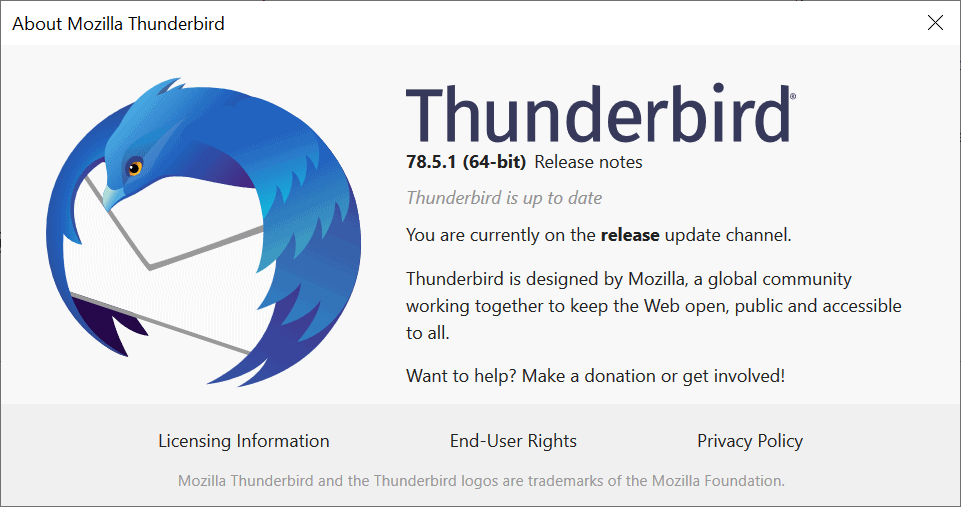
A new version of the open source email client Thunderbird is available. Thunderbird 78.5.1 is a bug fix and security release. The security issue that is addressed has been rated as high, the second highest severity rating after critical.
The new version of the email client is already available. Thunderbird users should get it offered to them automatically; those who don't want to wait can select Help > About Thunderbird in the email client to run a manual check for updates. The "About" window displays the currently installed version of Thunderbird making it easy to compare the installed version to the latest.
Thunderbird 78.5.1
The development team lists one security issue that has been fixed in Thunderbird 78.5.1. It is not an issue that is actively exploited at this time.
CVE-2020-26970: Stack overflow due to incorrect parsing of SMTP server response codes
When reading SMTP server status codes, Thunderbird writes an integer value to a position on the stack that is intended to contain just one byte. Depending on processor architecture and stack layout, this leads to stack corruption that may be exploitable.
The official release notes list one new feature, two changes, and a good dozen fixes.
The new feature enables Thunderbird users to disable the encryption of the email subject when using the built-in OpenPGP functionality. The changes introduce support for multi-file selection and bulk importing of OpenPGP keys in the email client, and a change in the getComposeDetails function that extensions may use. The function will wait for "compose-editor-ready" events in the new version.
The following issues are corrected in Thunderbird 78.5.1:
- The new mail icon is removed from the System Tray when Thunderbird is closed; it remained visible in previous versions.
- Thunderbird did not honor the "run search on server" option when running searches.
- Two OpenPGP fixes: 1) key were missing from key manager, and 2) option to import keys from clipboard always disabled.
- Dark theme fix that addresses highlight colors for folders with unread messages being not visible when the dark theme was enabled.
- The option "place replies in the folder of the message being replied to" did not work when "reply to list" was used.
- Link button did nothing when Filelink was not set up.
- Incorrect output when printing mailing list members.
- Addressed a connection isse to LDAP servers that use self-signed certificates.
- Autoconfig via LDAP did not work as expected.
- Using Ctrl-Enter in Calendar created duplicate events.
Now You: have you installed the latest Thunderbird version?
I can no longer attach music file with ease. Geez
I got the Thunderbird 78.5.1 update automatically. Since then all my printouts of mails have the bron information included in the text. A page full of, for me, useless information. How can I avoid printing this?
“The new feature enables Thunderbird users to disable the encryption of the email subject when using the built-in OpenPGP functionality.”
And how to do that, I can’t find any options for that…
I found :
“https://bugzilla.mozilla.org/show_bug.cgi?id=1666073#c24:
mail.identity.default.protectSubject = false
Use the config-editor for setting this.”
BMZ: Amen, bro! The same with me, albeit it started with 78.5.0; it didn’t get any better with 5.1. Went back to an older version, 68.2.0 (which is what I had on my machine; shame on me!) and all is up to manufacturer specs…for now. I have also turned off the auto update feature; now it asks me first before I update. Until the fix comes out I won’t be updating anytime soon.
I have the same problem: no more incoming mails (without error message), and an empty folder after a folder repair.
https://support.mozilla.org/kb/cannot-receive-messages
Thanks, dude, this made the trick (NOD32 SSL issue).
Be careful, I had issues with this update : no more incoming mails (without error message), and an empty folder after a folder repair. Maybe due to an extension (QuickFilters ?).
Martin,
Have they fixed the calender yet?
Until they make the calender function with google calenders again, nothing else they do matters. Please adress this at the beginning of every post about thunderbird.
‘Have they fixed the calender yet?’
What is wrong with the calendar?
Thunderbird is an email application. The calendar is a cherry on top; not the other way around.
is there an email client that does NOT have an active working calendar as part of it?
@EliJ
Postbox has no calendar. Interink comes with a calendar, but it’s only an extension and can be removed under about:addons – so that might count as well.
Along the lines of John C’s comment: For a couple of weeks now the articles on this site render lines with right margins lined up, but sentences often end mid-word and regardless hyphenation.
> @ kalmly: “articles on this site render lines with right margins lined up, but sentences often end mid-word and regardless hyphenation”
Yeah, the unexpected random word-breaks (eg. “s/ecurity”, “ratin/g”, “aut/omatically”) along the right margins is still happening here too.
@ Martin Brinkmann — I think it might be your use of “word-break:break-all” (emphasizing “break-all”) in the webpage HTML-CSS code that’s causing the problem.
Looking at the following section:
â–¶ [[[ .dont-break-out{overflow-wrap:break-word;word-wrap:break-word;-ms-word-break:break-all;word-break:break-all;word-break:break-word;-ms-hyphens:auto;-moz-hyphens:auto;-webkit-hyphens:auto;hyphens:auto}. ]]]
Remove “-ms-word-break:break-all;word-break:break-all;”, so that the section looks like:
â–¶ [[[ .dont-break-out{overflow-wrap:break-word;word-wrap:break-word;word-break:break-word;-ms-hyphens:auto;-moz-hyphens:auto;-webkit-hyphens:auto;hyphens:auto}. ]]]
I previewed a sample Ghacks page code (eg. for this Thunderbird article) EXCLUDING all mentions of “word-break:break-all” in an online HTML editor, the text rendering looks much better — no more random work-breaks along the right margin:
https://www.w3schools.com/html/tryit.asp?filename=tryhtml_basic
However, the random line-break hyphenation (eg. ra-/ting, mak-/ing) is still distracting. So I removed “-ms-hyphens:auto;-moz-hyphens:auto;-webkit-hyphens:auto;hyphens:auto” as well, such that the said code section looks as follows:
â–¶ [[[ .dont-break-out{overflow-wrap:break-word;word-wrap:break-word;word-break:break-word;}. ]]]
And Ghacks articles now look fine (I test-previewed 2 different articles) — at least in Firefox & Basilisk. It is probably good to retain the “overflow-wrap:break-word” part, so that long jointed text (eg. “naked” URLs in the comments section) doesn’t run outside the right margin.
In case the aforementioned code sections don’t get displayed correctly here, pls see: https://justpaste.it/HTMLWordBreakCode
Hope the above suggestion is feasible on your end, & the effected changes would fix the problem for everyone else affected.
For further info, check out the section titled “The Sledgehammer: word-break: break-all” at:
https://css-tricks.com/where-lines-break-is-complicated-heres-all-the-related-css-and-html
Notably, “word-break:break-all” literally allows words on the webpage to be truncated anywhere & anyhow — which is fine for self-contained CJK (Chinese-Japanese-Korean) logographic characters, but breaks up romanized text in very strange ways.
I will not fall for the scare tactic and update to ver. 78.x. There are too many functional trade-offs in doing so. And Martin, I wanted to contact you to discuss your website, but you limit contact options to Facebook (which I have been banned for life from for some reason they won’t divulge) and Twitter, which I don’t have an account with. You are excluding a huge number of people from being able to get in touch with you. Please email me so that I can discuss those problems I’m having with your website. Thanks.
My email is listed here: https://www.ghacks.net/about-us/
I can’t believe how bad is the search function in Thunderbird, just look at FairEmail (Open source). it handles search perfectly.
Isn’t FairEmail only for Android?
Oh man, I hate the “Dark theme fix”, it will now mark the whole folder blue when there are unread emails (it used to be just bold). So the dark blue used for NEW unread email is now not that visible:
https://i.imgur.com/hUfkdhQ.png
Anybody knows how to change this? I really hope there is something in the about:config