Microsoft Edge's newest feature? Shopping in Microsoft Edge
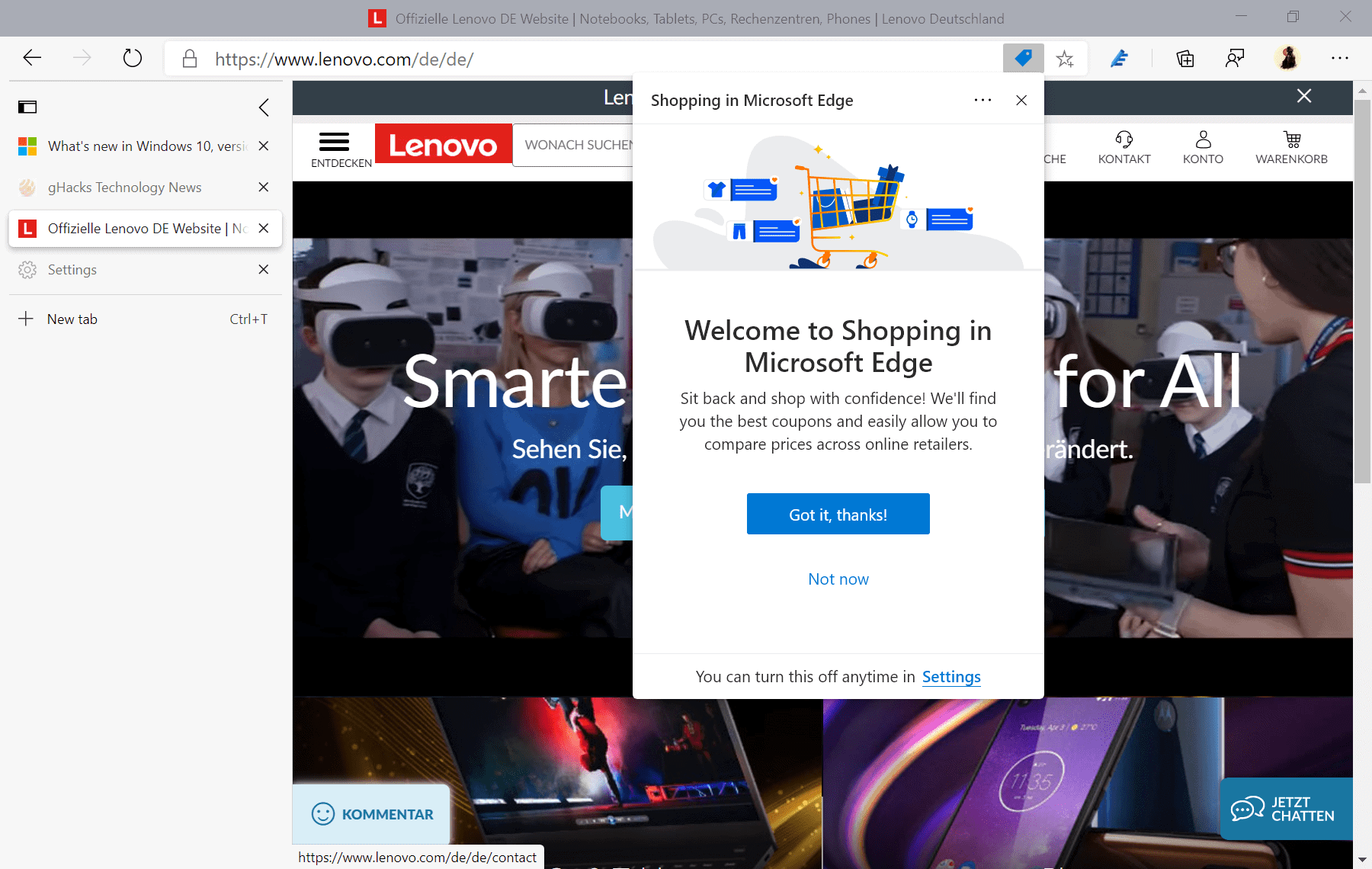
If you have used the Canary or Dev version of the Chromium-based Microsoft Edge web browser recently, you may have noticed a new icon in the browser's address bar when opening certain sites. The message "this site has coupons" is displayed as well briefly to catch the user's attention
I spotted the icon on Lenovo's German website and discovered that it is displayed on other sites with shopping context as well. I saw it on Dell's website and on Newegg, but not on Microsoft's own site, Apple's site or the main Samsung site.
Update: it appears that the functionality is also included in the Stable / Beta versions of Microsoft Edge; could be an A-B test or regional feature. End
A click on the icon displays an introductory message and the name of the new feature: Shopping in Microsoft Edge. The message provides a short description of the service -- We'll find you the best coupons and easily allow you to compare prices across retailers -- and an option to get started right away or skip it for the time being.
A click on the got it button enables the functionality, and you will see the number of coupons that Shopping in Microsoft Edge found for the active site. A click on the icon displays the available coupons and you can click on any to copy the coupon code to the Clipboard.
Each coupon is listed with the coupon code, the domain it is valid on, and a description that provides details, usually the amount you can save when you apply the coupon and its terms.
Select "see more" to display all available coupons -- the default view displays just two -- and browse them right on the page. The interface is a bit of a hassle to use, as it involves some scrolling if more than a handful of coupons are available. It may also be difficult to compare them all if there are too many of them listed by Edge.
The shopping feature is not entirely new, as it was part of the classic version of Microsoft Edge. Microsoft Edge users who don't want to use it at all, and don't want to see the icon in the address bar, can turn it off in the browser's settings.
- Load edge://settings/privacy in the browser's address bar.
- Scroll down to the Services section.
- Locate "Save time and money with Shopping in Microsoft Edge".
- Toggle the preference to turn it off (blue means it is enabled, gray/white that it is disabled).
Closing Words
I have to admit that I'm not a fan of shopping extensions that list coupon codes when users open certain sites on the Internet. Apart from the privacy implications, I'd often run into issues using the coupon codes on these sites. Still, if you do like these services, you may find Microsoft's service useful. Everyone else may just disable it and be done with it for good.
Now You: Do you use coupons or other services when shopping online?(via Deskmodder)
You misspelled the word feature. It is bloat. :p
“could be”
Yawn.. This is speculation, not news.
@pie whole
This feature is now in the regular build of Edge, but it can be turned off in the settings, so no matter.
Browser today are like Swiss Army knives. They bloat up with so many features in an attempt to gain a few more users. Just like notifications, this can become abused and annoying. Its not like the web site itself doesn’t tell you about the coupons anyway?
I beg your pardon, anyone knows how to avoid preload sites (aka link prefetching) to browse faster in Edge Chromium? In Chrome it’s easy to find and to disable to save bandwidth, however I don’t see this option in Edge Chromium, does it exists anyway? :[
Use extensions like ClearURLs or uBlock Origin to disable that.
Thanks, it seems that Ublock Origin is working (no filter active and all options disabled but “disable preloading”, however MS should put a single option to disable link prefetching. :]
@John G.
Microsoft could implement such an option of course, or in case they don’t want to, they could also disable prefetching by default… They just don’t want to. It’s definitely possible in Chromium:
https://github.com/brave/brave-core/pull/340
uBlock Origin or ClearURLs can fix that, however, as @ShintoPlasm has already pointed out.
Glad I don’t work for microsoft, having to tuck my principles and ethics deep down inside before walking in the office each day.
I wonder some KBxxxx to delete old Edge, CCleaner still shows both Edge (old and new). :[
Long as I can disable it. Same thing the old edge had.
I avoid Microsoft (Edge), Google (Chrome), and China (Opera) products.
I’m on the sidelines saying, “Please, do whatever you want,” but I’m worried that it will spread to the OS (Windows).
Now You: Do you use coupons or other services when shopping online?
I categorically reject unintended “displays”.
In general, the shopping coupon is “Dangling the carrot”, which is nothing but attract fish with ground bait.
If I want to buy something, I collect information and decide for myself.
Yeah…because that’s what people WANT! A SUPERBLOATED BROWSER! YES!!!! Let’s also have all the bloat/garbage turned ON by default! YESSSS! We can always later say: Hey here’s how to turn it off, the choice is yours, you are in control, we listen to you, you are important to us. Never ever will I use that joke of a browser. Ever.
they want to become the alternative for chrome, so they focus on the masses, and the masses are blind consumers.
It’s like something straight out of a dystopia.
I’m not using Dev or Canary but, yesterday I received (and used) one discount coupon via Microsoft Edge, today the feature has vanished.
Martin, this is already included in the Stable version in my case (A/B testing?).
That is possible.I just checked in a stable version and I had the feature as well in it.
That Edge was going to be bloated was not a question of “if”, it was only a question of “when”. Microsoft tends to stuff its applications with anti-features that are not strictly required for it to be operational.
@iron heart.
Same could be said about vivaldi too in that regard.