WhatsApp integrates option to free up storage quickly
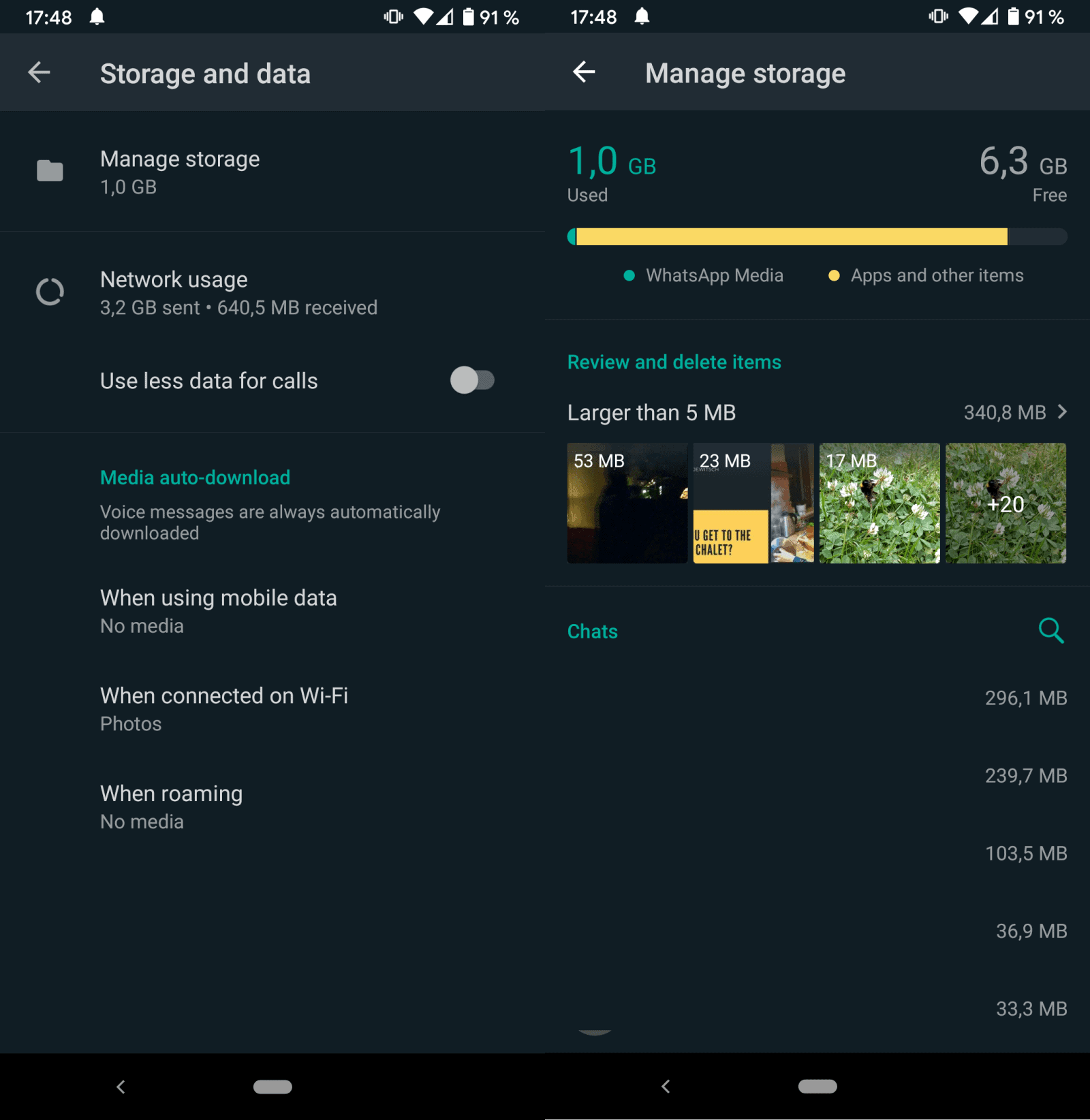
Popular messaging service WhatsApp is rolling out a new feature currently to all users of the application that enables storage management right from within the application. If you are an active user, you may have noticed that WhatsApp is using a lot of space on the device. Much of it comes from chat data, media files, and other files that get transferred between users or in WhatsApp groups.
It was not practicable up until now to delete data from within the application to free up space. While you could open the Gallery and remove files from it, using the operating system's options or third-party applications was usually the better option.
If you check your WhatsApp Settings and there "Storage and Data", you may see the new "Manage storage" option already at the top. The menu item does not reveal much about the functionality, but it does highlight the amount of space currently occupied by WhatsApp data.
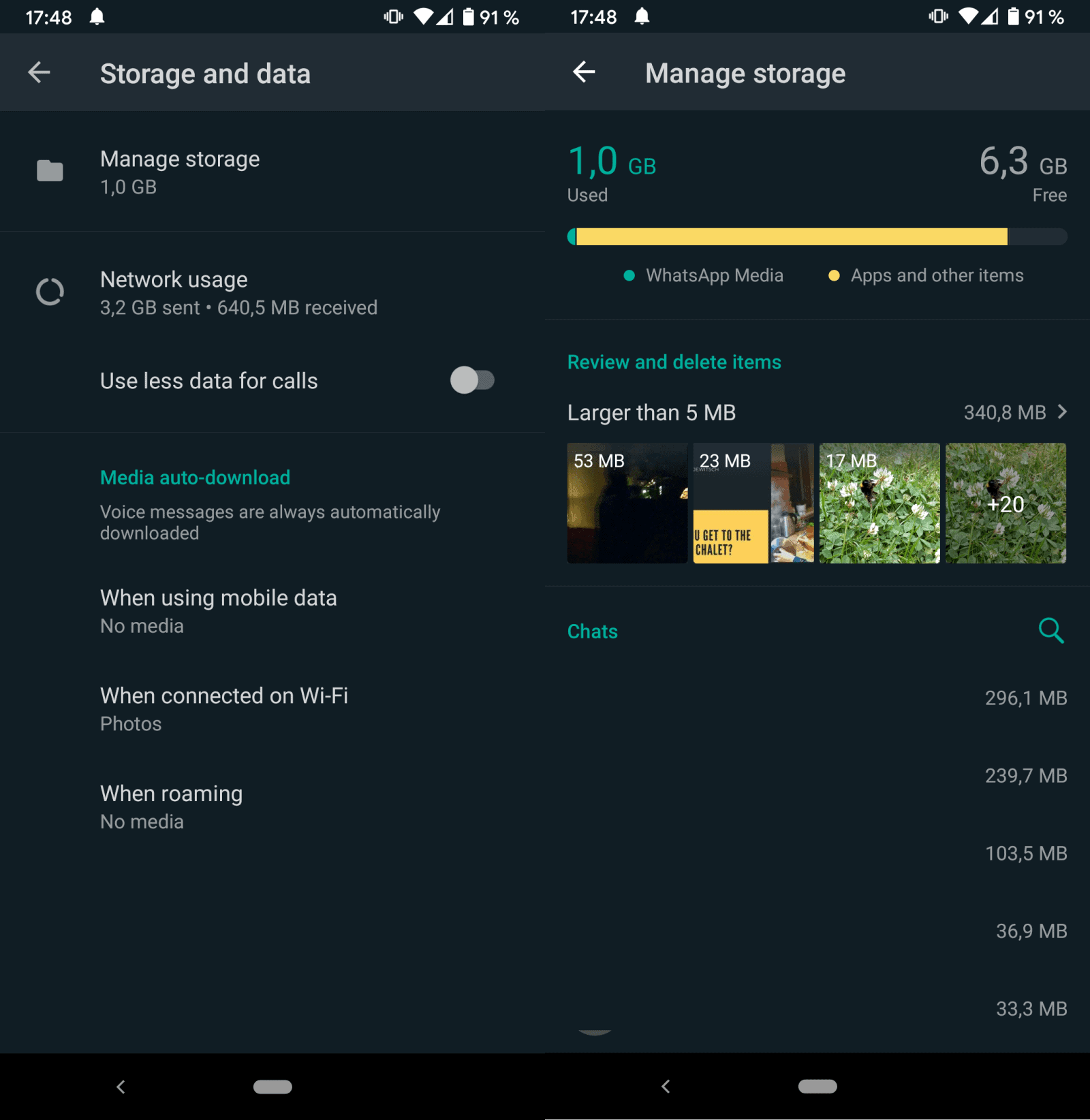
The interface displays used and free space on the device, and puts the data occupied by WhatsApp into relation with the rest of the data on the device. Below that are options to review and delete items based on their size or chat. Whatsapp lists the largest files and chats on the page. A tap on a file opens the file viewer that lists files larger than 5 Megabytes only. It is sorted from largest file to smallest by default, but you can change the sort order to "oldest" or "newest" instead. You may select individual files for deletion or use the select all button to delete everything right away.
A chat on the other hand displays only the files of that chat, and there is no file size limit. The same sort ordering options and deletion options are provided.
Closing Words and Verdict
Manage Storage is a new feature that is not the most sophisticated when it comes to freeing up storage space on a mobile device, but it may still be useful to WhatsApp users as it provides an easy and straightforward cleaning option. Just select Manage Storage in the settings and either get rid of all data or selectively to free up space. Since you always see what you will delete, it is easy to decide whether something needs to stay or can go.
Now You:do you delete data on your devices regularly? How do you do it?
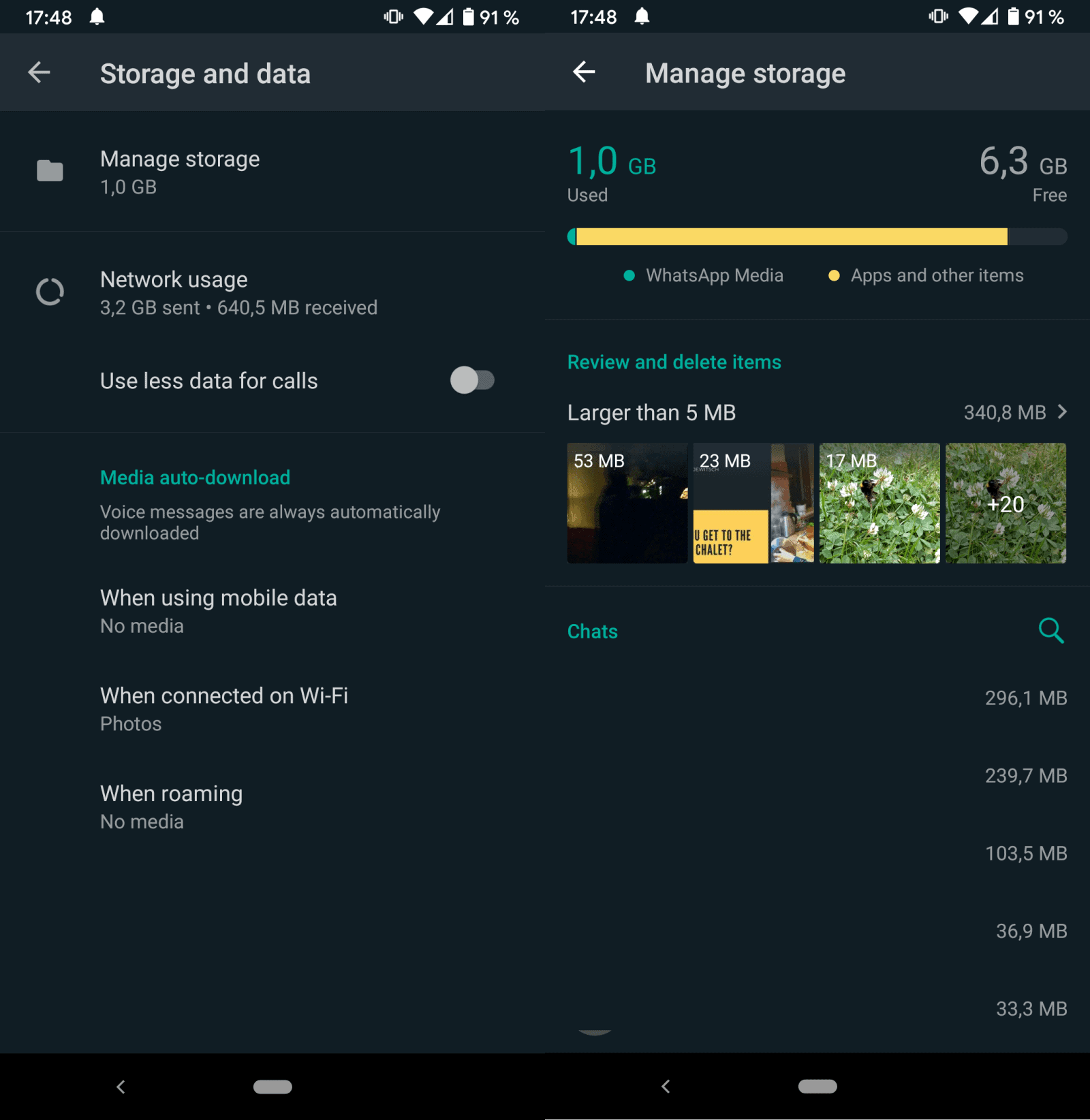





















My phone has just 32GB (OnePlus X). It is running well and don’t want to change it. The best option would be to allow setup the data folder on the SD card in whatsapp !
What year is this? My phone has 768 GiB for storage. I guess this is useful for aPple plebs with 64 GiB ¯\_(ツ)_/¯