Thunderbird 78.3.3 is out. Find out what is new
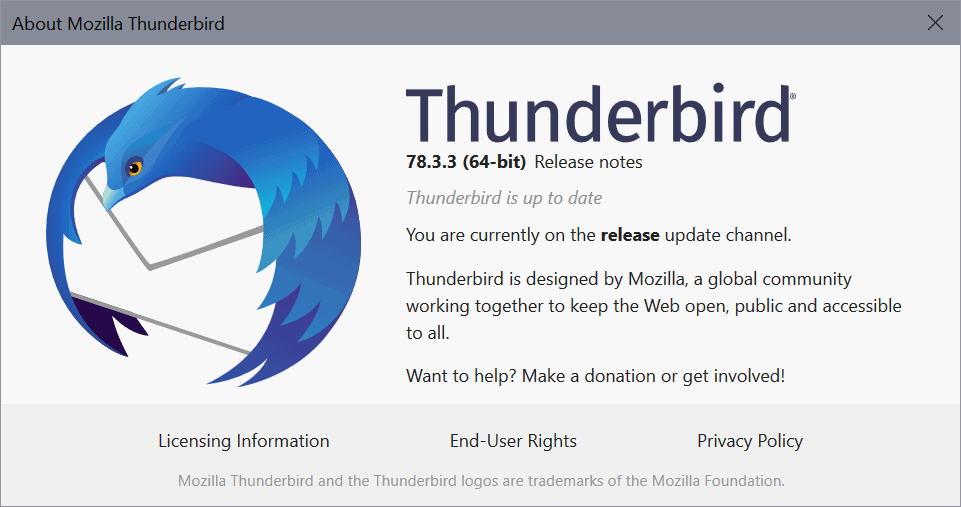
The Thunderbird email client development team has released a new version of the latest version of the desktop client for all supported operating systems. Thunderbird 78.3.3 is a minor bug fix release that addresses issues in the client's OpenPGP implementation and in the built-in calendar.
Thunderbird installations should pick up the new version of the email client automatically as it is available already. Administrators who don't want to wait for that to happen can select Help > About Thunderbird to run a manual check for updates. The client's built in updating module will pick up the new version and install it automatically.
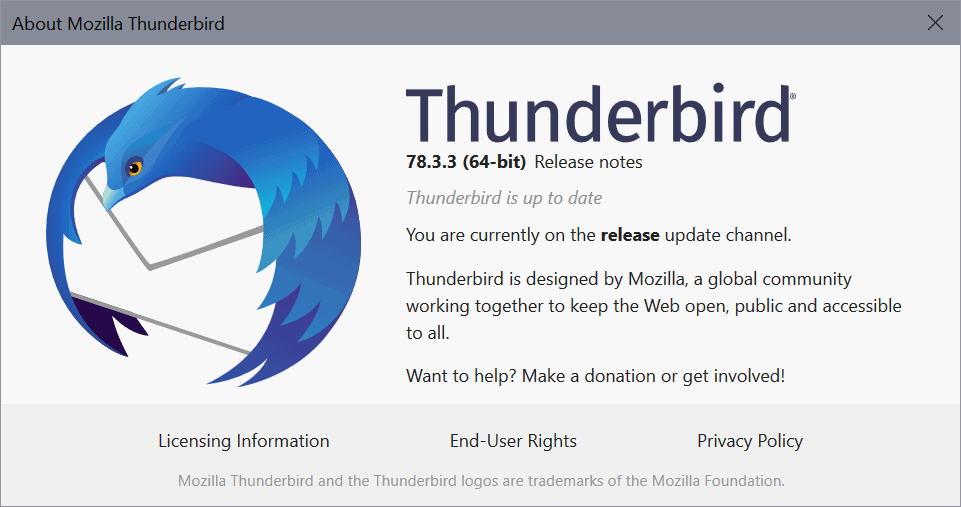
The new Thunderbird 78.3.3 can also be downloaded from the official project website. It can be used to install Thunderbird for the first time but also to upgrade existing installations of the program on the target system.
Three of the four fixes in Thunderbird 78.3.3 address issues in the OpenPGP implementation. Thunderbird introduced native support for OpenPGP in version 78. The functionality was disabled at first but enabled soon thereafter. It enables users to encrypt and decrypt email messages provided that recipient and sender use encryption to protect emails from being read without permission.
The following three issues have been fixed in the new version:
- OpenPGP: Improved support for encrypting with subkeys
- OpenPGP message status icons were not visible in message header pane
- OpenPGP Key Manager was missing from Tools menu on macOS
These appear to be minor changes for the most part.
The fourth and final change in Thunderbird 78.3.3 fixes a calendar issue. Previous versions of the email client did not require an event title when adding new calendar events using the built-in calendar; this changes with the new release as event titles are now a mandatory field when adding new events to the calendar.
The long-standing issue that the message list is not focused when the email client starts up remains. It is a minor issue.
You can check out the entire release notes here.
Now You: Do you use Thunderbird 78.x? What is your take on the email client?
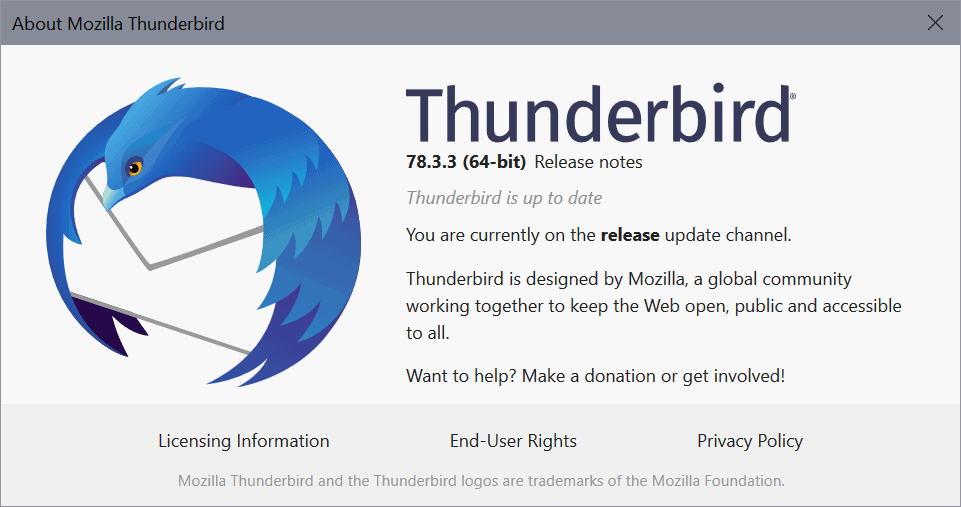























I am sticking with v68,. This new version is too ugly and hard on the eyes! Truly designed by someone with no visual design skills! My 91 year old mothers can not stand it ether!
Upgraded to this yesterday. Acted sluggish and herky jerky, so I uninstalled it which took out v.68 remnants. With a clean install v.73 is working very well, seems smoother than 68. Had to rebuild a lot of my customization but results are good, so no big deal.
As mentioned in a post above, the interface is all round and fluffy but it’s OK; I’d like to be able to shrink fonts and reduce whitespace. Very few extensions available currently. The only extension I used on 68 was CompactHeader which has not been updated but Compact Headers now exists and does about the same thing, reducing header info to two lines in the message view window.
We don’t do anything fancy with emails, just read and send. As a client, TBird is fine for us and the new version definitely is smoother and faster than any previous iteration in the decade or so we’ve used TBird. The last version had me looking at paid clients and Claws, which partly works but nothing functions well.
Can’t really speak for those who do complex things with email and use numerous add ons.
Mozilla has TBird again and so far has made it better, needs more add ons though. Still 32 bit, whatever that means, should be 64 bit by now, I guess. Please don’t wreck it!
I’m still on v68, but I’m waiting until the next version of Thunderbird (78.4) to upgrade as that should support the ability for MailExtensions to filter email. Then, uBlock Origin can add proper support for Thunderbird.
See bugzilla ticket 1504475 for more details.
> I’m still on v68, but I’m waiting until the next version of Thunderbird (78.4) to upgrade as that should support the ability for MailExtensions to filter email. Then, uBlock Origin can add proper support for Thunderbird.
Yes, quite a many add-ons are coming available every month
I don’t need the calendar, and I wish that the feed reader worked better with certain feeds (most that I read).
There is a reason why all modern e-mail clients have the same basic layout. Thunderbird is unusable on 16:9 screens. The priorities in that company are completely messed up.
I’ve used TBird for over a decade on different 16:9 screens, everything from 4K’s to 1280’s. Even on really crummy 4:3 640×480 ancient LCD’s and it always displayed perfectly.
The only exception is on phones, too much going on for any desktop designed client I’ve tried to display well. We use a client called Email (nee Edison Mail) that’s clean on phones.
I have no problem with TB on a 16:9 screen.
If yours is only 1024×576 that’s a problem, and 1152×648 isn’t much better.
I use it on 1920×1080 both at work & home with no problems at all.
I don’t want a built in calendar, I don’t want automatic (forced) updates and I want to be able to use certain legacy extensions that the new version won’t run and for which there are no substitutes or workarounds. I’ll continue to stay with TB 68.1, which I was able to turn off updating for.
Updating can be turned off. Easiest was is to pick Custom Install, an option to disable update service is on the next screen.
Or set the Option to check for updates but don’t install and cancel the notifications that show up. Annoying.
Or in
update-settings.ini
place a semicolon and space in front of
ACCEPTED_MAR_CHANNEL_IDS=thunderbird-comm-release
to comment it out and see what happens. Can easily reverse this change.
Advice: Stick with Thunderbird, don’t push your luck …
@Niko
Thunderbird is more problematic than Interlink, though. Forced auto-updates, excessive telemetry, just to name two things.
@John C.
Thunderbird, but good:
https://binaryoutcast.com/projects/interlink/
cannot download it, flagged as having a virus.
@patrick J CORBETT
Definitely a false positive, it might have gotten flagged because it’s signature is unknown to your AV solution, some do mark such programs as “potentially harmful” based on that despite it not being the case.
It’s a credible E-Mail software, and you don’t have to take my word for granted, read the support forum: https://forum.palemoon.org/viewtopic.php?f=67&t=22240
If this application were malicious, something like that would have been mentioned on 20+ pages, and the developer would have gotten roasted based on that.
Can interlink read current Thunderbird emails? I have 10 of thousands of emails going back many years. Thanks
@Anonymous
You mean the E-Mails which you have stored locally, on your HDD / SSD? In that case, follow that guide, it applies to Interlink as well (just exchange “Postbox” for “Interlink”):
https://support.postbox-inc.com/hc/en-us/articles/202199920-Importing-Email-from-Thunderbird
E-Mails that are still in the regular Inbox of your Mail account should appear as soon as the procedure of setting up your Mail account in Interlink is complete.
I still prefer ThunderBird.
@Nisha
As is your prerogative.
I use it, it works but, it’s fugly.
Does anyone maintain a page for Thunderbird similar to this one for Firefox?
https://github.com/Aris-t2/CustomCSSforFx