Microsoft is testing a new Windows 10 device setup feature
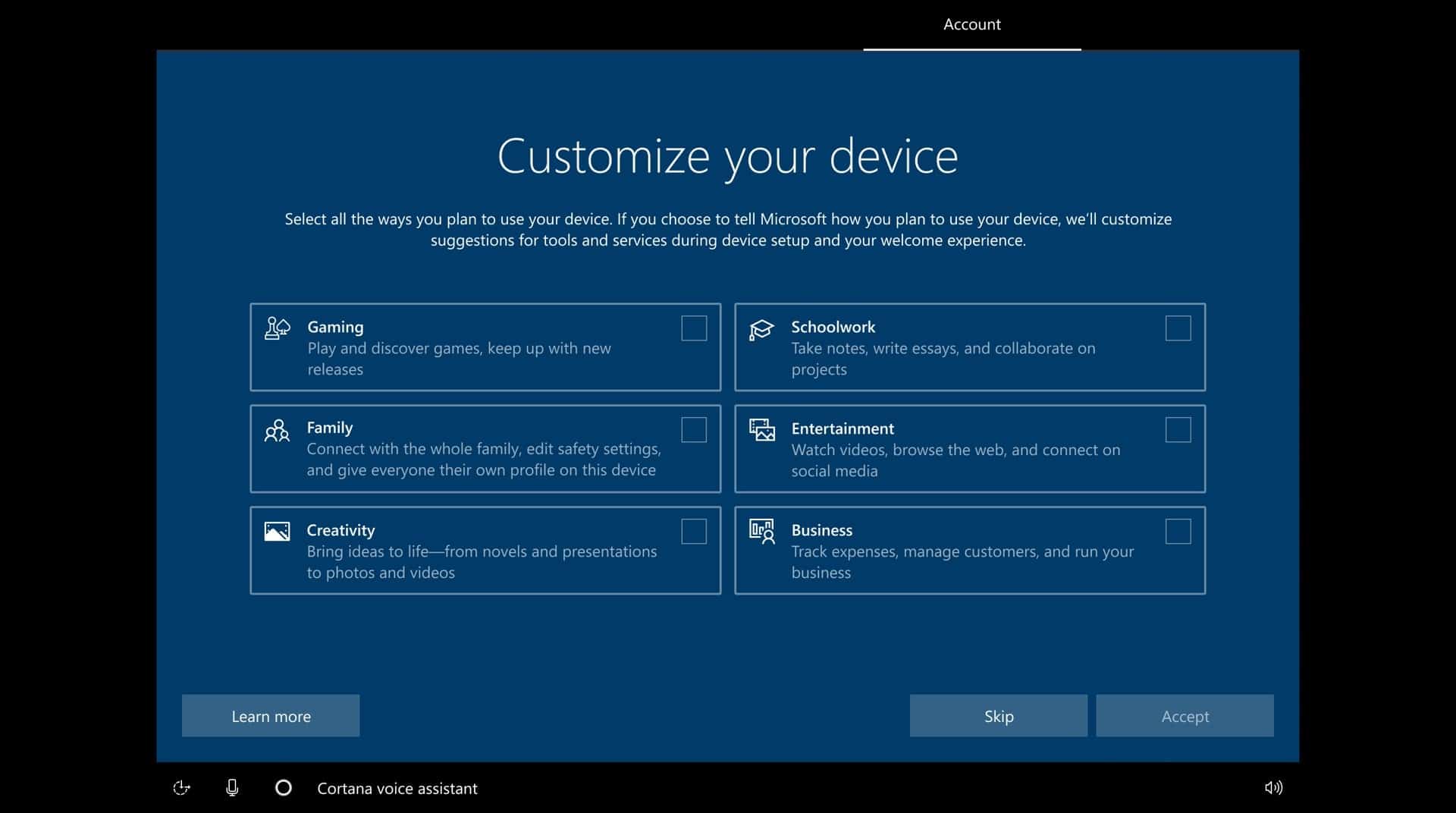
A vanilla installation of Microsoft's Windows 10 operating system may differ slightly depending on the customer's region, language selection, edition of the operating system, and whether an Internet connection is available during setup.
Two users installing Windows 10 Home in India will get the same set of applications and defaults, provided that language and other factors are identical.
Microsoft is working on a new addition to the operating system's setup experience that could change that fundamentally.
Revealed in yesterday's Windows 10 Insider build, version 20231, the new "customize your device" page could one day configure the base operating system according to the user's needs.
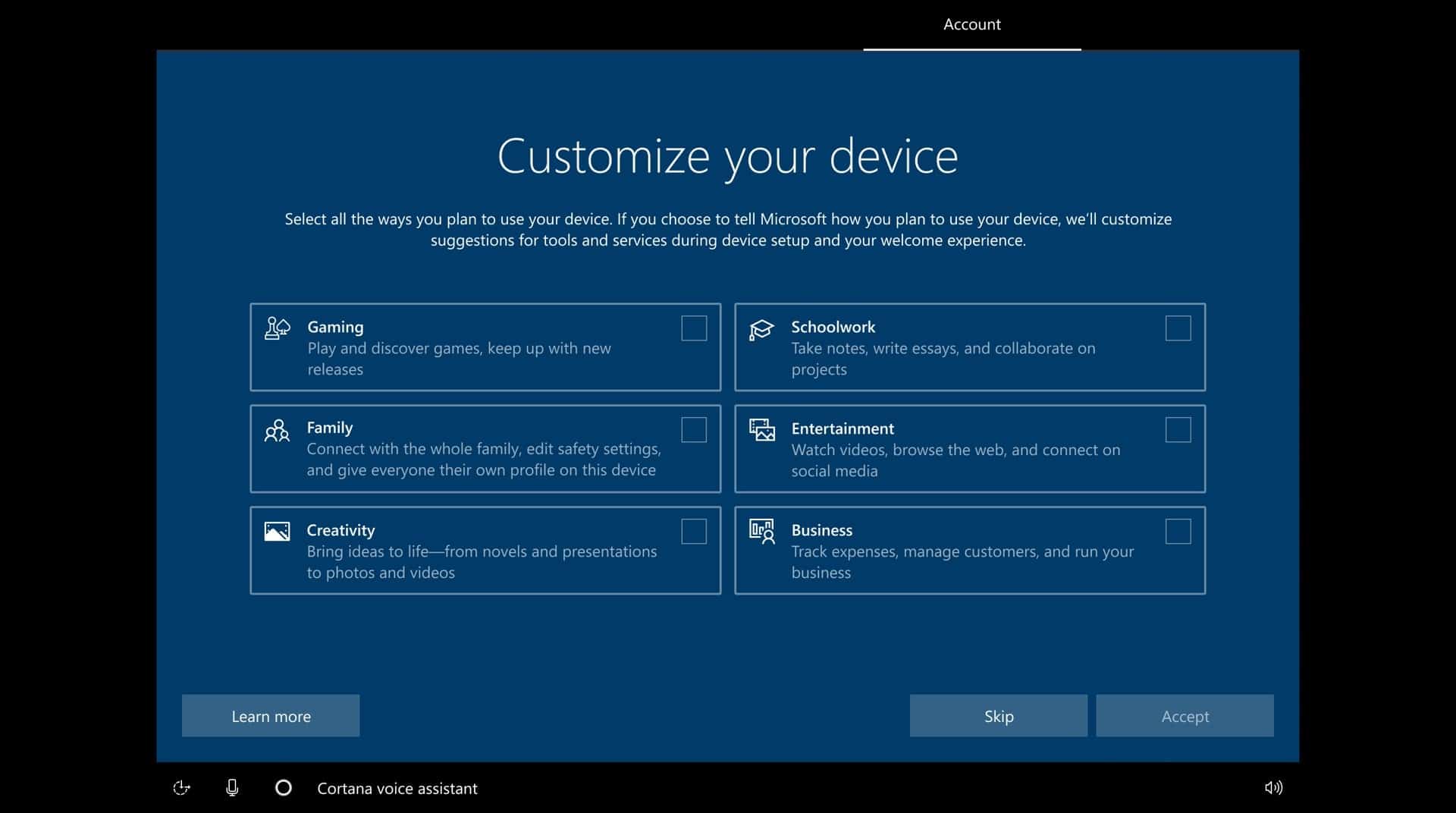
Based on feedback, we’re exploring adding a page to Windows setup (OOBE) to help better understand how you plan to use your device and aid in customizing your device given your intended usage.
The current implementation displays an additional page during the out-of-box setup procedure. It consists of six common activities that users may select. These activities -- gaming, family, creativity, schoolwork, entertainment, and business -- may be selected by the user. Users not interested in providing the information may select "skip" to ignore the option entirely.
Selections may provide different options during the out-of-box experience according to Microsoft, but that is the extent at this point. The company is looking into introducing configuration differences to devices based on the activities selected by the user during the setup experience.
Microsoft does not provide additional information at this point in time. Possible options include installing different applications, enabling or disabling features, or changing default configurations.
A user interested in entertainment could get certain media codecs installed automatically on the device during setup, the admin of a family computer could get a hint to configure parental controls right after setup, and a user interested in gaming might see a selection of games installed by default on the device.
Closing Words
The idea may pave the way for better customized systems based on user input. Microsoft should provide information on the changes that it would make to the system based on user input once -- if -- it implements that functionality in the future. Without it, users might not even know about the changes that a selection of activities has on their systems.
The idea itself is interesting, but the implementation needs to provide useful customizations to make it an interesting option for users of the operating system. If it is used merely for pushing first- or third-party apps to the user system, or enabling features that Microsoft wants to push, it is unlikely going to be a new feature that is welcome by the majority of users.
Now You: What is your opinion on this new out-of-box experience setup page? What would you like to see?
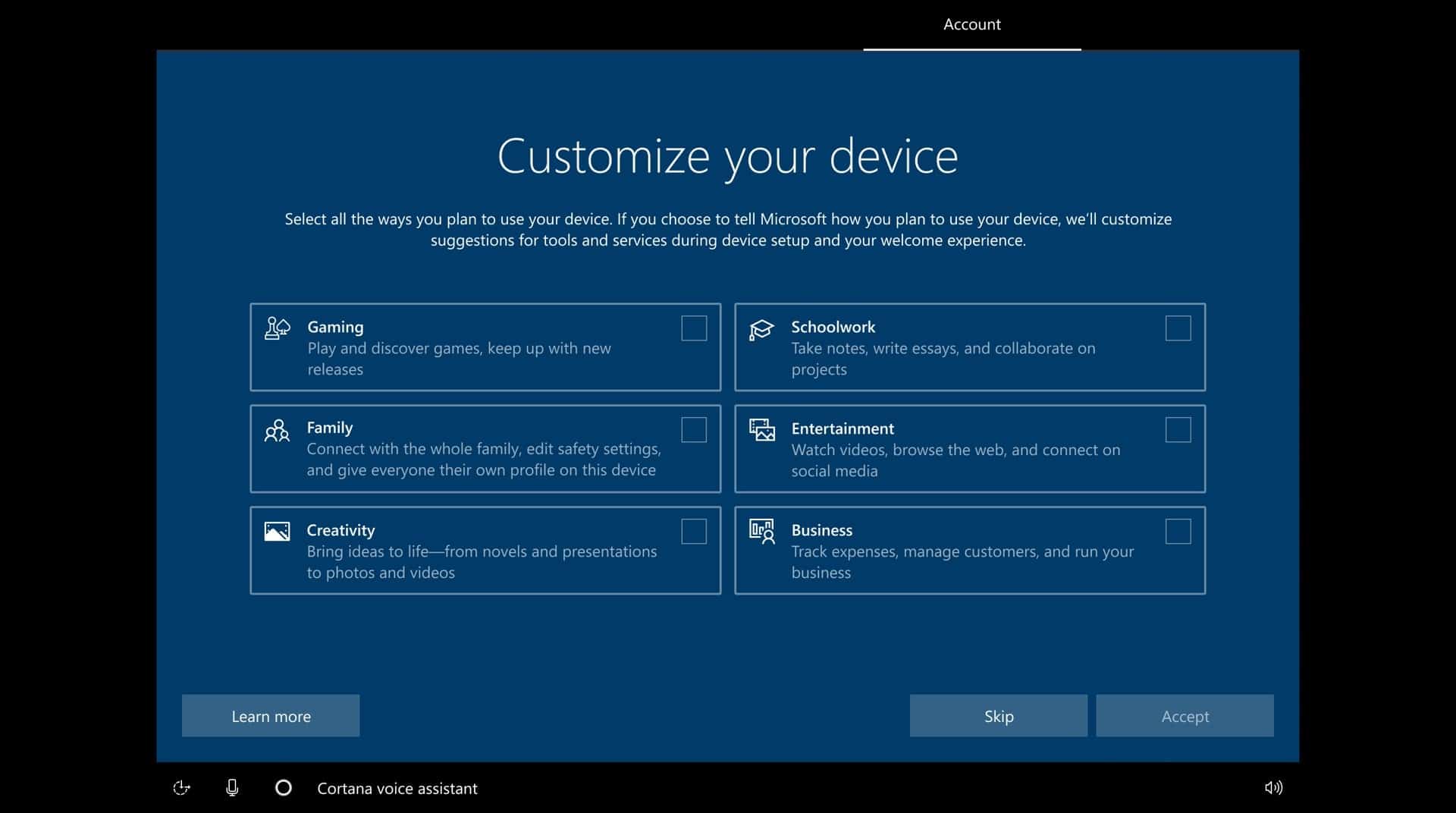




















New Edge Chromium seems to have a typo in the useragent info:
“Mozilla/5.0 (Windows NT 10.0; Win64; x64) AppleWebKit/537.36 (KHTML, like Gecko) Chrome/86.0.4240.75 Safari/537.36 Edg/86.0.622.38”.
I think that Edg/86.0.622.38 should be Edge/86.0.622.38.
They should include an option at device setup feature named ‘all is working fine’.
Straight away they know a lot about you. There’s no need to wait to begin {cough} improving your experience.
After reading headings and descriptions, none of the options apply to my usage.
Guys, in a ideal world, we’d have Windows 7 with all the new modern features under the hood, like DX12, more efficiency etc.
In an ideal world DX12 should be in the graveyard. In an ideal world Vulkan should prevail.
I will stick with Windows 7 and 8. Microsoft has no idea what to do with Windows anymore.
Maybe they will fix the issue I have. Every time I try to stop Radio management serice which is set on manual, I get the Blue screen and system dies. Some thing about a device failed. I check all system devices, all are working normal. Then have to reinstall Windows 10. This just started to happen end of September when I tried to install updates.
Prior to that I had not issue stopping Radio management. Tried to get help on answers.microsoft.com but they do not provide help. Many that try to provide help there are only taking a guess, giving an opinion or know less then a mule about computers. I my myself can take a educated guess and opinions are useless. Then many think that microsoft is giving them the answers.
I have read somewhere that to stop radio management in newer versions of W10 you should stop all wifi connections because it can’t be disabled alone. Other way is to use LAN connection instead wifi. https://www.tenforums.com/performance-maintenance/89370-some-gotchas-performance-paranoid-users.html#post1085038
“Customize your device”
Oh, really? finally? will I be able to actually set up my os to my personal preferences and needs?
“we’ll customize suggestions for tools and services during device setup and your welcome experience”
Ohh…… that’s not what “Customize your device” means…but I’m sure they will scream it from the roof tops.
It basically looks like a a way to deliver targeted targeted nag screens, bloatware, ms and 3rd party store apps/games, notifications and what not in he false name of user customization.
But hey!, they get user usage telemetry data right from start…even before you been able to actually use your device, now that’s improved efficiency right there.
They will probably remove even more user options within the OS to make it even less customizable than it already is… because with these profiles YOU don’t need those anymore…remember, they now know what is best. As always, your personal preferences and needs are always wrong, unless they fall into the majority of user preferences, that is approved by MS of course.
This looks nothing more than an act of deception…though I would be more than happy to be wrong, but I highly doubt it.
Wheres the focused/clean experience selection? No smartphone looking modern crap, no telemetry, just LTSC Windows 10 for everyone. We want a desktop OS like Windows 7. We are in control, no nagging, no forced bloat, no smartphone interfaces.
It appears that you can check multiple options.
What if an user wanted two or more options at same time? And all options at once? :[
I wish they would update the part that still looks like Vista/7. Not that I don’t like it, I actually wish I could turn Windows 10 to look like Vista or 7 natively without 3rd party software, but they should update that part so it looks more modern all across the board.
I also hate how they updated the second part of the setup, but they still made it flat and rectangular and not with rounded corners or nice icons that possess depth.
So Microsoft is trying to change from vanilla to the new (The old IBM) Mocha.
When you think that Bill Gates stole his basis o.s. (in 1981 utpo 1983) 1.0 upto 3.1 from IBM and that the mainframe from that time could do the same as a AMD Ryzen Threadripper 3960X right now you could say, Micorosoft is becomming IBM again! :-)
Only to bad for Microsoft and Ibm is that IBM sold his pc divison in 2004 to Lenovo
What?
Didn’t Bill Gates got QDOS, changed the name and sell it to IBM?
@Paul & Mike:
If you have some spare minutes, give a read to
https://spectrum.ieee.org/computing/software/did-bill-gates-steal-the-heart-of-dos
One extra step to “Skip”.