Firefox 81.0.1 and Firefox 78.3.1 ESR are now available
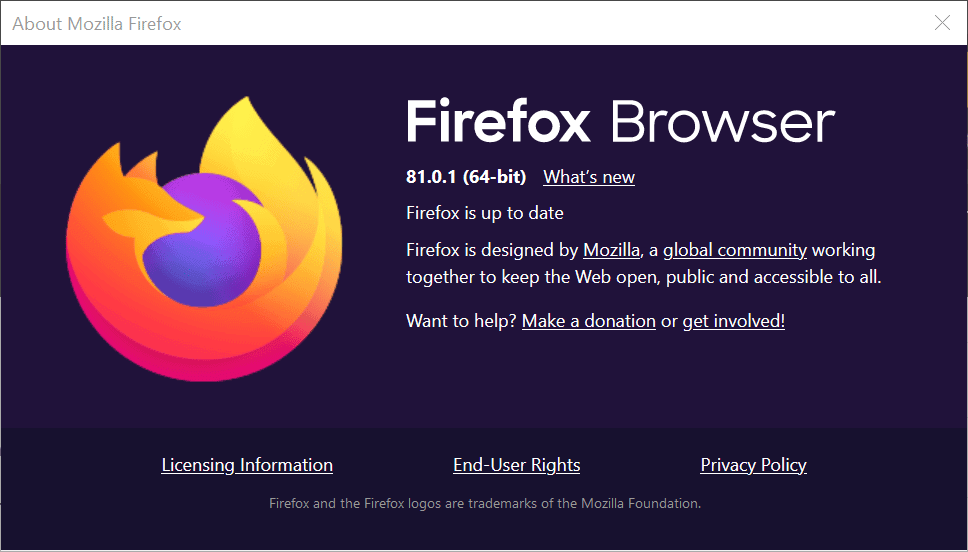
Mozilla released updates for the two stable builds of the organization's Firefox web browser on October 1, 2020. The new versions of the web browser are already available via the web browser's built-in updating system and as a direct download from Mozilla's main website.
Firefox installations should get updated automatically; users who don't want to wait can select Menu > Help > About Firefox to run a manual check for updates. The update has a size of about 5 Megabytes.
Firefox 81.0.1 is a bug fix release that addresses various issues related to printing, stability and memory usage. It does not include security updates.
Mozilla lists three printing related issues in the release notes. One issue affects Outlook Web Access calendar printing, another caused the number of print pages to be calculated incorrectly.
- window.close not working after window.print if both are called before or during the load event. (link)
- Unable to print from Outlook Web Access calendar after updating to Firefox 81. (link)
- ff calculates print number of pages wrong. (link)
The new version of Firefox fixes a memory issue caused by add-ons such as Disconnect. A bug was filed two months ago in which the issue was described in the then-newest version of Firefox, Firefox 78. Memory usage increased because of the bug and unless Firefox was restarted regularly, was causing responsiveness issues on affected systems.
The update introduces other stability improvements, of which Mozilla lists three in the release notes. All three address crashes in the browser, e.g. on Google Maps.
- Crash in [@ mozilla::widget::WindowHook::AddMonitor] (link)
- Crash in [@ mozilla::dom::`anonymous namespace'::WebProgressListener::OnStateChange] (link)
- Crash in [@ abort | glrAppleSyncState] (WebGL crashes on 10.12/10.13 on Intel HD 3000, affects Google Maps) (link)
Four additional fixes are listed in the release notes. These address issues that affect the browser's Picture-in-Picture mode, Blackboard course listings, GPO policies, and Flash content on Mac systems.
- Fixed missing content on Blackboard course listings (bug 1665447)
- Resolved incorrect scaling of Flash content on HiDPI macOS systems (bug 1667267)
- Fixed legacy preferences not being properly applied when set via GPO (bug 1666836)
- Fixed Picture-in-Picture controls being visible on audio-only page elements (bug 1666775)
The next major Firefox release is scheduled for a October 20, 2020 release.
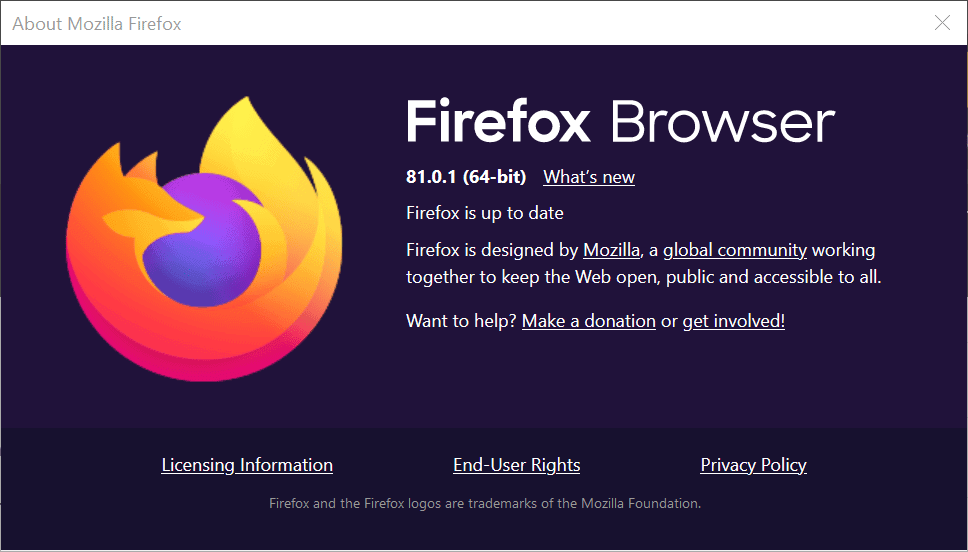





















Hi thnx guys. will look at all the tips but I have always the new FF, have about 25tabs open and three browsers at the same time but FF is the big one here. It uses +- 8GB in task manager and yes I have the content processes back to 2.
+If you use AdBlock Plus, replace it with uBlock Origin+
I have the both running bc I use some functions of them both but when I look at about:performance those two are not a problem.
+If you use a very high number of tabs which you permanently leave open, consider the use of bookmarks (bookmarks, contrary to tabs, don‘t eat into your memory).+
Cannot do .When trading I need to have all those tabs open in real time.
+ @KeZa, there’s also about:memory > Free memory > Minimize memory usage
After long sessions, mem-hungry pages, this feature is stunning.+
Any negatives with this? Not that I lose cookies or something?
Hi People, any tips how to lower the memory in Firefox? I have done a lot to lower it but still to high. Ok, a lot of tabs open and such but come on 20GB memory and still I go to 95% and than browser chutes down. No funny when you are trading…
@KeZa,
As a countermeasure, Firefox Browser ADD-ONS “Auto Tab Discard” is effective.
https://addons.mozilla.org/en-US/firefox/addon/auto-tab-discard/
Auto Tab Discard a lightweight extension that automatically reduces the memory load of open—but inactive—tabs.
I prefer the “open new tab” style when browsing, so usually more than 20 tabs are left open. Not a few is that the number of tabs is 50, there is also a case of more than 100.
By its extension (“Discard inactive tabs after in seconds” can be set arbitrarily), “Discards” inactive tabs, resulting in surprisingly low memory (RAM) consumption.
Even the Discard tabs can be easily reloaded by clicking it again.
As an example:
https://i.imgur.com/UPTY9vp.png
In the screenshot, the tab is “24” open and the active tab is “8”.
If you want to keep many tabs open,
Recommend using “Cookie Auto Delete” and “Tree Style Tab” together.
FYI: My usage environment
Windows 10 (x64) Version 1903 (build 18362.1082)
3.00 gigahertz Intel Core i5-7400
8102 Megabytes Usable Installed Memory
Firefox ESR
owl any practice with Peter his anwser:
there’s also about:memory > Free memory > Minimize memory usage
After long sessions, mem-hungry pages, this feature is stunning.
Is this a safe option? Do not want to lose cookies or so bc have important settings on some tabs that uses cookies for the settings.
Well in trading I need to track it in real time and have also facebook open but I need to see when new massages so most of the tabs are not inactive..so this extension is not for me? Well I do not now bc when I restart browser then the memory is lower, so there is something in FF that holds on to memory it seems. Have done some hacks in config but do not see any difference and I do not like to use virtual memory on pc but have it at 7GB so I have 23GB of memory but it seems that I can make it higher ans still I get to 90% + every time and when it hits 95% or so FF browsers shuts down. Not fun when that happens. I can put in 32gb of ram in stead of 16gb but I am not trading for long anyway and then I have no use for such a memory.
Also I get a lot the error in MyEventViewer
A problem with the virtual memory was found during the check. The following programs consumed the most virtual memory: firefox.exe (1720) consumed 4067811328 bytes, firefox.exe (10136) consumed 2559942656 bytes, and chrome.exe (2624) consumed 765698048 bytes.
Always Firfox and what is with that new Firefox Default Browser Agent. My FW’s are reporting a new thing of firefox that want to connect with internet? What is this for something?
@KeZa, there’s also about:memory > Free memory > Minimize memory usage
After long sessions, mem-hungry pages, this feature is stunning.
Peter sure it is safe?
Any negatives with this function? Not that I lose cookies or somethings that I need?
@KeZa
First, make sure you have the most recent Firefox version installed (newer FF releases sometimes fix memory leaks). Then, try to reduce the number of content processes (remove the checkmark on „Use recommended performance settings“ first):
https://support.mozilla.org/en-US/kb/performance-settings
If you use AdBlock Plus, replace it with uBlock Origin, because AdBlock Plus is known to bog down on memory much heavier than the latter.
If you use a very high number of tabs which you permanently leave open, consider the use of bookmarks (bookmarks, contrary to tabs, don‘t eat into your memory).
And as always, try to increase the physical RAM on your PC.
Try this:
about:memory
to get an idea of where memory is going.
Don’t really understand using 20GB memory. I don’t use that much rendering 1080p video in Pinnacle Studio or Power Director.
Many open tabs will always jack memory, it takes about 200 Mb in FF or Chromium per tab to open a page plus whatever’s going on in the site.
That is a whole list OMG
Yeah is crazy. Have 25tabs open that I need to track in real time…
In Firefox 81 they removed the preference to disable accessibility sites from accessing your browser. Why?
Pref is still here, just not in the about:preferences UI.
pref(“accessibility.force_disabled”, 1);
SEE :
[https://github.com/arkenfox/user.js/issues/1020#issuecomment-700215845]
[https://github.com/arkenfox/user.js/issues/1020#issuecomment-700251278]
Why was the preference removed from about:preferences? No idea.
ESR branch works amazingly good compared to normal branch. I use it for academic reasons and whatever the task to be done, FF ESR always work with no single error at all. Furthermore, FF version 80 always got unexpected random freezings while closing dialogs or even sending any kind of information like surveys, online banking or online shopping, so I stopped using it and I gave a choice to ESR branch, the best choice for working purposes. :]
Yeah, I went to ESR a few years ago after a string of botched release channel updates. Much smoother, far fewer about:config entries. Windows needs an ESR version for individuals.
ESR branch with ghacks user.js config is much easier than normal branch Firefox until 2021 summer.
[advertisement :)]
https://github.com/ghacksuserjs/ghacks-user.js/blob/master/user.js
https://github.com/arkenfox/user.js/wiki/4.1-Extensions
[/advertisement :)]
@Anonymous
Or maybe one could use a browser like Ungoogled Chromium or even Brave, which is sane to begin with, instead of constantly trying to fix the unfixable.
The Firefox people here have that odd desire to use a browser that is constantly working against them. Very odd indeed, if you think about it. I suppose Mozilla will end their suffering once they remove about:config for good, just like they did on Android. Then you guys will be forced to use Firefox like Mozilla intends you to use it, perhaps then the need for a browser that is pro-user by default will be more apparent to you.
@Iron Heart
Chromium or Brave are good but I don’t like their user interface, although Firefox is going more wrong way after every update. Maybe next year or two I haven’t a browser.
@Anonymous
How about Vivaldi? Differs from Chromium and Brave in regards to the UI… Also, take a closer look at Waterfox or the Iceraven browser on mobile, they are essentially Firefox, but with more user-friendly default settings.
@Iron Heart
I like Waterfox user interface and functioning. Sometime ago I asked about its safety. You or other Anonymous (I don’t remember, searching is difficult here.) replied that at the moment it is good but the situation can change. Thank you for recommendation browsers.
https://www.ghacks.net/2020/02/14/waterfox-web-browser-sold-to-system1/
I didn’t mean to criticise certain browser even if I don’t like some feature, it’s only my subjective opinion.
By the way, order of comments are very confusing, delay is very long. This is not ordinary forum but can it be improved?
@Anonymous
I agree that the comment layout here is confusing, I‘d personally prefer a tree layout. But then, I am not the blog owner, just someone writing comments, so any technical complaints or improvement requests would have to be directed @Martin Brinkmann.
Now, as for Waterfox, it seems to me like the developer is intensively trying to get rid of Mozilla nonsense while preparing his next release:
https://github.com/MrAlex94/Waterfox/commit/b647492f27e2d5edf2d04984ce133f81c79b8a93
https://github.com/MrAlex94/Waterfox/commit/1087e853687b37e5f6447750f21e94284c52e63c
Conversely, I don‘t see any commits that would imply malicious activity, or spying activity on behalf of System1, at all. Therefore, I‘d still deem it safer (in the no-spy sense) than default FF.
@Iron Heart
Thank you for links.
@Anonymous
Completely agree about the Chromium user interface. What absolutely kills it for me is the lack of an easy keyboard shortcut to get to/use bookmarks especially in full screen mode or the way it opens everything (ex. bookmarks, history, settings) in a new tab. Whereas with Firefox it’s a simple Alt+B to open bookmarks over the top of the existing page where I can still use the keyboard to easily navigate to needed bookmarks, no need to touch the mouse. For full screen mode a one time modification to the userChrome.css file is all that’s needed for Alt+B to still work the same way (no need to install any extensions which is exactly how I like to operate!). Otherwise with Chromium based browsers you have to drop out of full screen mode in order to access bookmarks then either use the mouse or the awkward CTL+Shift+B (or Alt+F) then arrow key/tab around, not exactly user friendly!
@Mothy
Liking / disliking Chromium‘s UI for various reasons is unrelated to my argument, which revolves around privacy. If Chromium‘s interface is not up your alley, may I suggest Vivaldi, as this allows custom keyboard shortcuts AFAIK.
Now, as for userChrome.css, this is how Mozilla describes it in the code:
// Support for legacy customizations that rely on checking the
// user profile directory for these stylesheets:
// * userContent.css
// * userChrome.css
Notice that LEGACY there? Means that it‘s bound to be removed completely in the future. Just saying.
@Mothy
I use 10–18 (usually only ten) keyboard shortcuts. It may sound stupid, but browser’s theme is important to me, others can appreciate different things. Now I have to edit userChrome.css (and userContent.css) before I just installed complete theme pack. I am not technical expert so I must read instructions very carefully. I don’t complain more because it probably works at least until next summer.
If you want to show bookmarks (CTRL+B, CMD+B) and then you find the certain address. Can you select and open it by pressing some button (not mouse or trackpad)?
Yep, ESR (with [previously ghacks-]user.js) is the only way, unfortunately it gets some bad features and enhanchements “no-one asked for”, instead of polishing existing ones.
isn’t this just a den of light… let’s all spend a Friday dropping lame snark about browser updates
“The next major Firefox release is scheduled for a October 20, 2020 release.”
Which will be full of changes nobody asked for and no doubt will be followed shortly after by a fix update.
And you’ll be lucky if the worst changes are even documented in the release notes. They did not talk about the new Windows telemetry task they had installed previously. Don’t be evil, really ?
that was not anything new. stop spreading FUD
@m3city
It was new and not in the release notes of Firefox 75 back then. They never put stuff like this in the release notes. The removal of about:config and most add-ons on Android wasn’t in the release notes, either. I know that you desperately want to push Firefox here, but this kind of unasked for defensiveness is just ridiculous and counterproductive, buddy.
As researched on https://www.ghacks.net/2020/09/22/here-is-what-is-new-and-changed-in-firefox-810/#comment-4473647
I don’t see anything evil here.
[Quote]
The “profile_count_XXXXXXXXXXXXX.json†in the “C:\ProgramData\Mozilla†folder is not more telemetry secretly added. It is just duplicating the same clientID you already have stored in your profile datareporting state.json file.
The change is related to https://mozilla.github.io/ecosystem-platform/docs/features/firefox-accounts/ecosystem-telemetry and https://firefox-source-docs.mozilla.org/toolkit/components/telemetry/data/ecosystem-telemetry.html. The state.json file was also updated with the ecosystem client id which is not used if one has opted out.
[/Quote]
@m3city
What you have written is totally unrelated to the scheduled telemetry task that was introduced with Firefox 75, which is what @Anonymous and I were clearly talking about. Your comment is misleading.
m3city claims that:
> that was not anything new. stop spreading FUD
Fact checking now:
“With Firefox 75, we’re launching a new scheduled task for Windows” announced only on a Mozilla blog:
https://blog.mozilla.org/data/2020/03/16/understanding-default-browser-trends/
Release notes for Firefox 75:
https://www.mozilla.org/en-US/firefox/75.0/releasenotes/
No mention of the task.
Conclusion: no FUD [Editor: please no personal attacks]
We’re lucky Mozilla does not have moderation power here, the embarrassing facts would have been once again removed as “FUD”.
I am interested to know if the memory spikes have been resolved in this version on linux.I had to remove firefox because of system freezes caused by the surges in firefox.
“ff calculates print number of pages wrong. (link)”
WOW how do you break something basic that was working fine before?!?!
Usually, you implement a new way of doing it without testing and remove the old way.