New Microsoft Edge gets open/save/cancel prompts for downloads
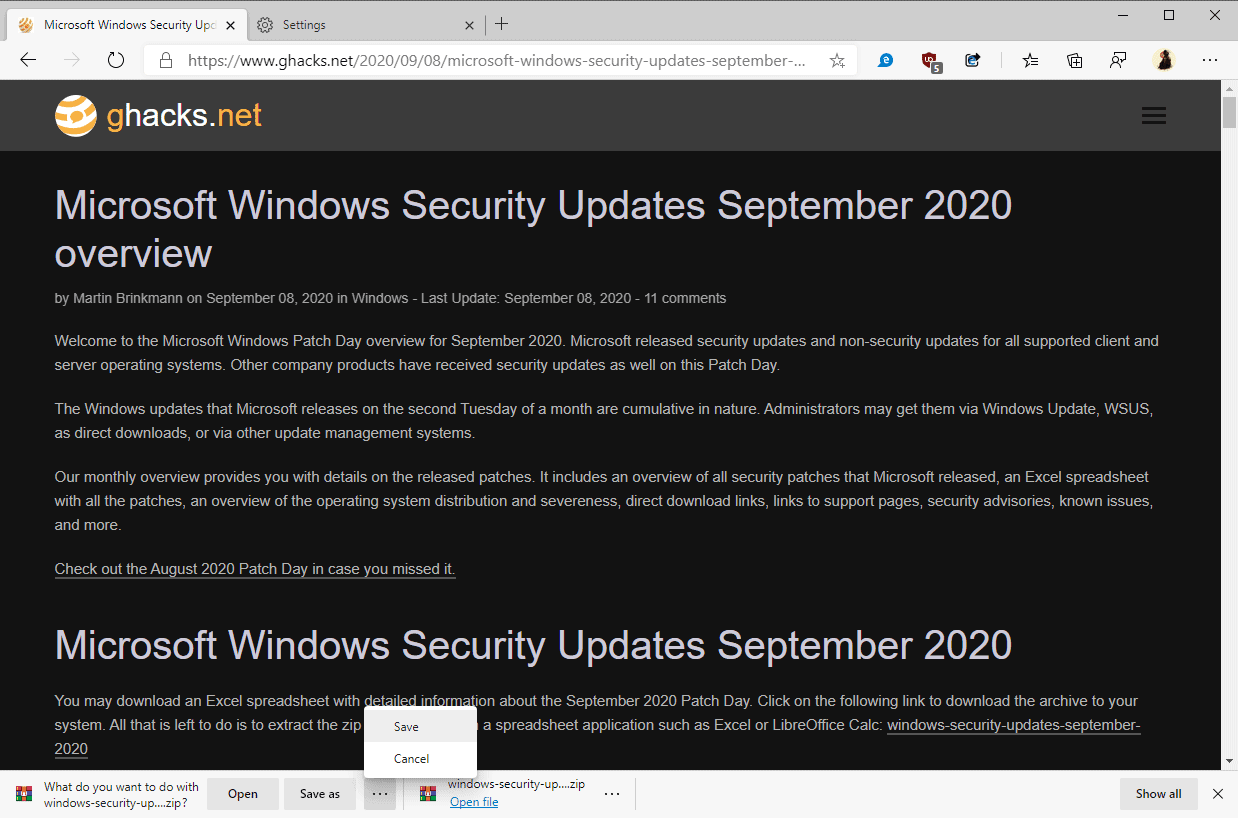
The new Microsoft Edge web browser that is based on Chromium handles downloads differently than the classic version of Edge. When you start a download in the new Edge currently, you will notice that it is either downloaded directly to the designated downloads folder or that a file browser window is opened to pick a folder for the download.
The response of the browser depends on the downloads setting. By default, files get downloaded automatically and without user prompt. If you enable "Ask where to save each file before downloading" under Menu > Settings > Downloads (or by loading edge://settings/download) , you will get the file browser interface instead.
Starting in Microsoft Edge 87, currently available on the Canary channel, Microsoft has changed the logic behind the browser's download behavior. The default behavior has not changed; if you have not changed download settings, file downloads will happen automatically just as before.
If you have enabled "Ask where to save each file before downloading" however, you will get the new download prompt instead of a file browser.
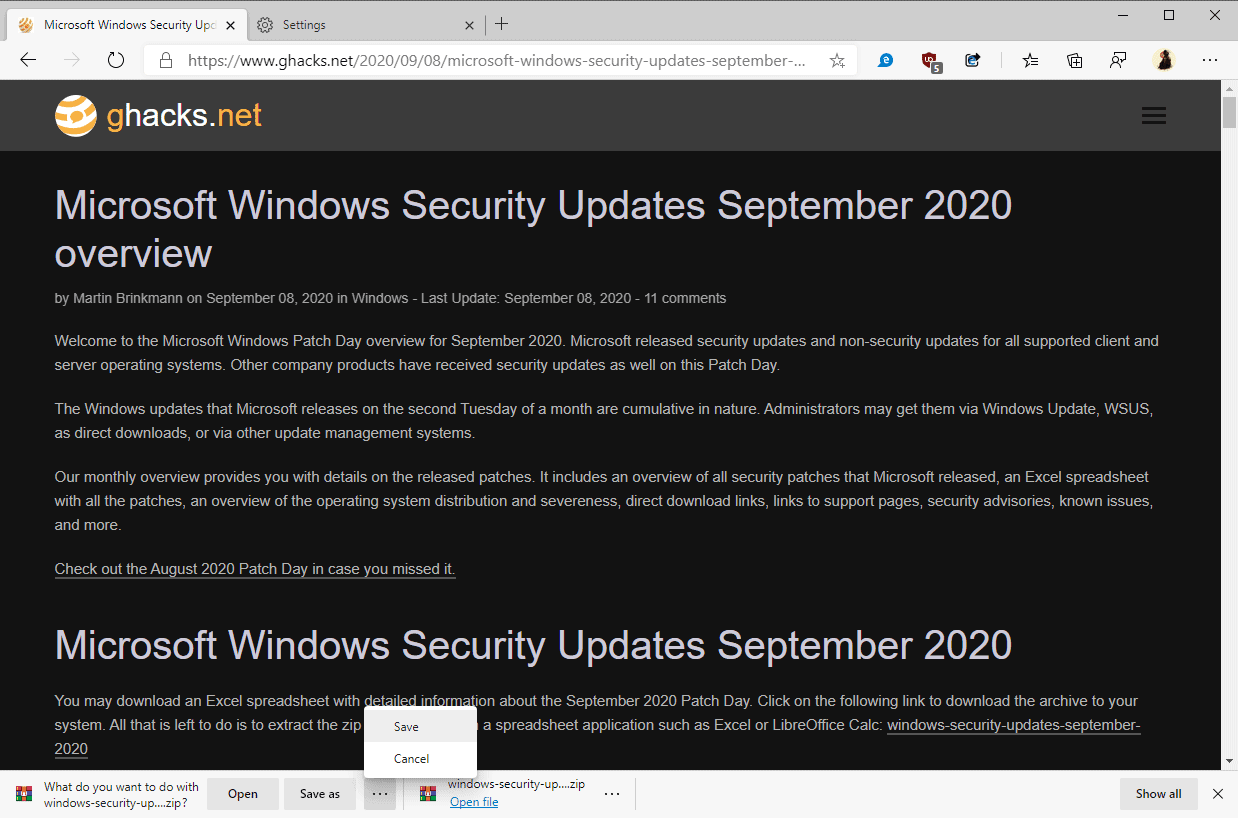
The prompt, displayed at the bottom of the screen, lists "open" and "save as" options directly. A click on the three dots next to the visible choices displays "save" and "cancel" options.
Save as opens the file browser so that you can pick a local folder for the download. Save on the other hand places it in the default download folder as set in the Edge settings under Downloads. Cancel stops the entire operation and deletes the temporary bits that were already downloaded.
Open is a new option; Edge loads the file from a temporary folder in the default system app for the file extension. If there is none, a choice is displayed to the user. Microsoft has configured the browser to delete the temporary folder when a new browsing session is started.
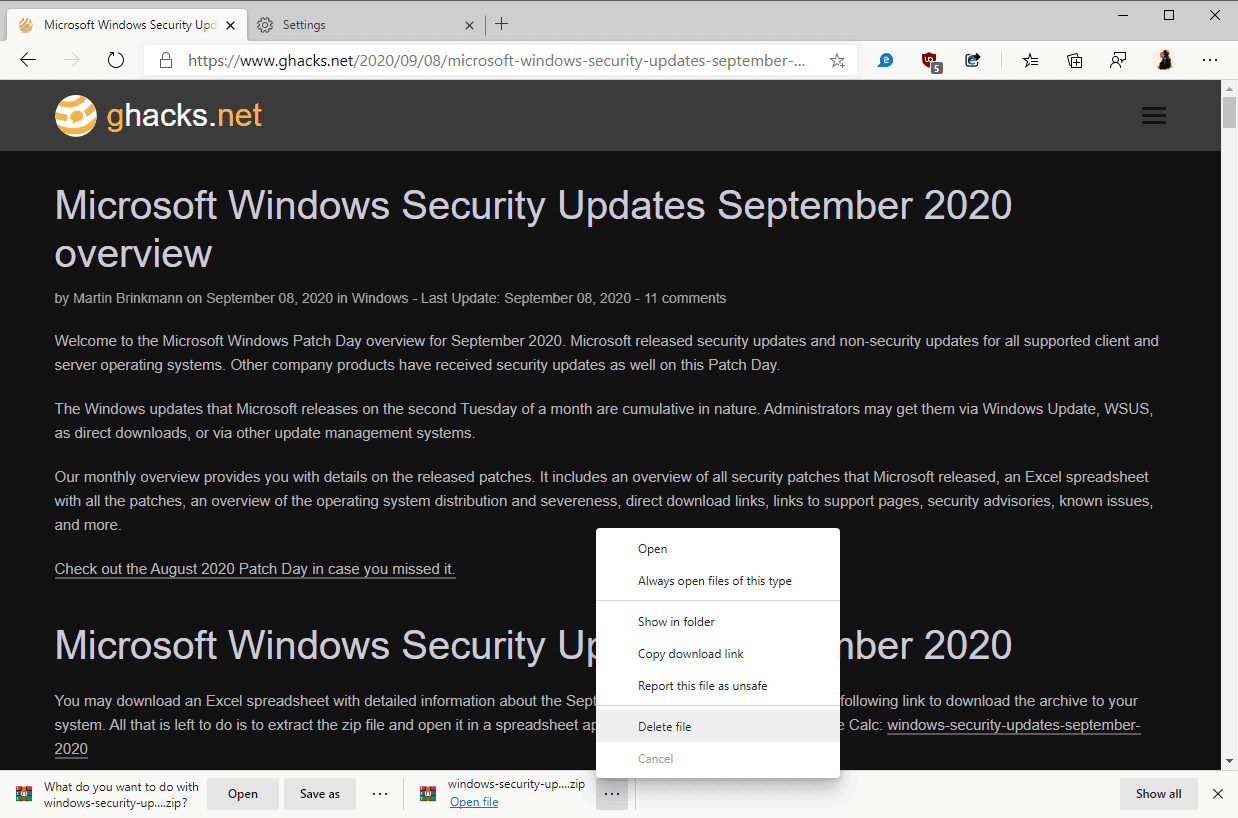
Another new feature in Edge 87 is the ability to delete downloads directly from within the browser UI. Once downloaded, select the three dots next to the download and there the delete file option.
Other options include opening the file, setting the file type to always open automatically, to open the folder it has been saved into, to copy the download link, or to report the download to Microsoft because you believe it is unsafe.
Note that the downloads manager under edge://downloads/all does not offer options to delete files on the local system that were downloaded with the Microsoft browser; this means that the period in which delete is available is limited to the display of the downloaded file in the main Edge UI.
Edge, like most Chromium-based browsers, starts the download immediately even if the user has not responded to the prompt. (via Deskmodder)
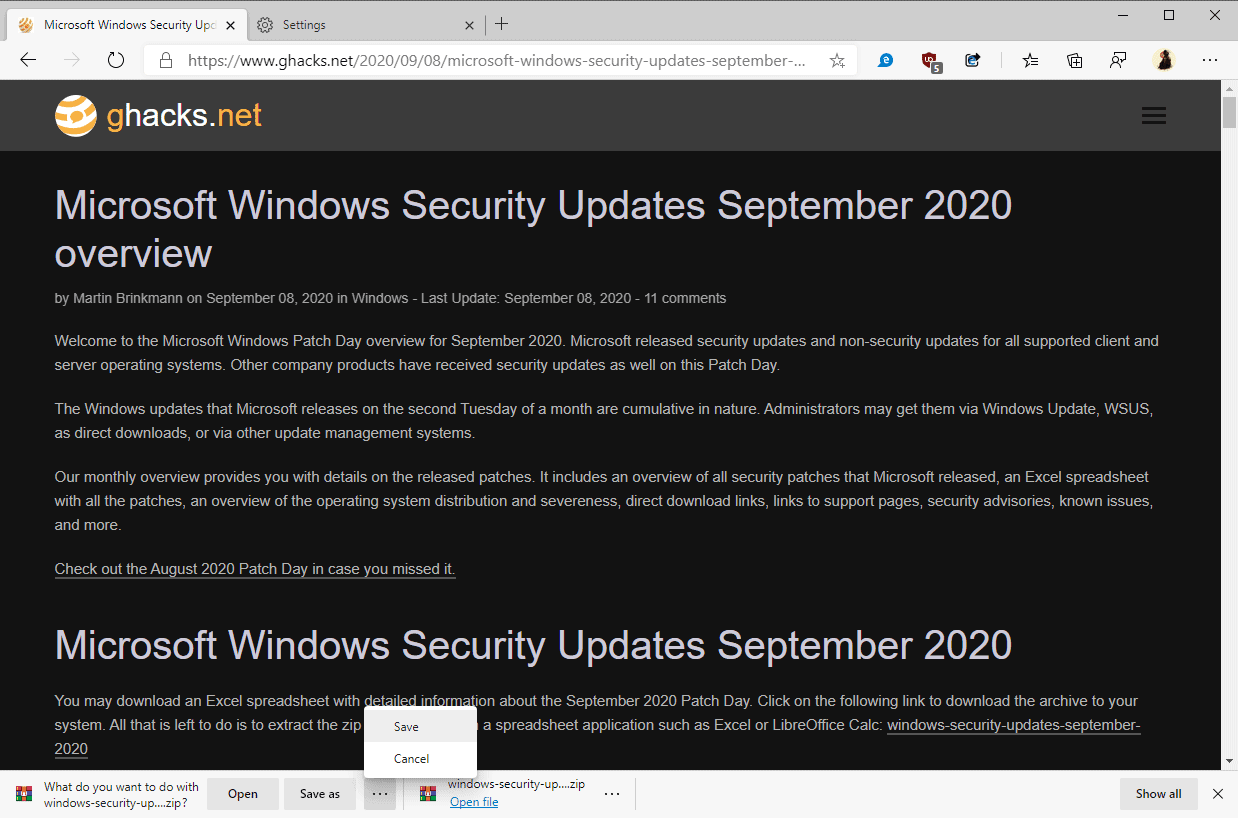




















I wish there was a way to **always** open the “Save As” requester.
The extra step of having to click the status bar is damned annoying.
I hate this, personally. I frequently go on downloading sprees and just wanted to be immediately prompted with the file browser so I can tap Enter and be done. Anyone know if there’s a way to achieve that now?
I do use it only for my MS account settings and e-mail. Lately two factor authentication is now ‘fill in your pin code’ , instead of ‘send a sms to my cellphone’.
I am not happy with that. It is a nice browser but a privacy nightmare as big as Google Chrome. Better using Brave for all things MS.
The new tab page MSN is already bad and I have replaced it by a blank tab extension. In the latest version, I get the Bing cookies again, despite an arsenal of privacy extensions.
But what does it matter when using Windows 10. Allright a Chrome book with Windows 10 is the only thing more bad as Windows 10. So happy now.
@Sebas
I think the Bing cookies get added all the time because the browser is connecting to Bing to power various functionalities of the New Tab Page. Via an extension, you can potentially hide away the default New Tab Page, but not remove it.
Good news! I hated it when Opera moved from Presto to Blink and dropped the “open (from temp folder)” option. At least Microsoft is bringing this feature back. It’s super useful when you don’t want to keep a file but just want to have a quick look at it.
>Edge, like most Chromium-based browsers, starts the download immediately even if the user has not responded to the prompt
All browsers initiate the download regardless of whether you accept to save it or not. You can easily check this using the Windows Task Manager: pay attention to the lower right of this .gif, you’ll see the entire file is being downloaded, even though I have not accepted to save it to any path, yet. It’s a bit conocerning imo, but I guess not much can be done about this, otherwise you could potentially break websites which do not support pause/resume of downloads.
https://i.imgur.com/62C1AsO.gif
Firefox ESR does not download either until you hit save on the prompt.
Mothy, well in the gif I posted is Firefox ESR 78.
@Yuliya
You’re right, upon further examination it looks like the file is actually downloaded I assume into the browser cache then saved or discarded depending whether you choose save or cancel. What’s strange though is there is no evidence of the file in the downloads directory or cache (either via the browser interface or actual cache/temp directories on the hard drive) until actually accepting the download. My guess is it’s just a caching mechanism that browsers do when a download is initiated.
How about firefox and descendants (pm, iceweasel etc?)
Not in Firefox either and in Opera there is a setting where you can set it to ask first where to
download.
@m3city
You can’t disable automatic updates completely in Firefox (that is, without downloading it anyway and nagging afterwards). They removed the related setting in Firefox 63, two years ago. One can fully disable updates in Pale Moon, though.
@Iron Heart
Yes you can with a policy placed in the distribution folder…It just says “your browser is managed by your administrator” in options and about Firefox.If you want to update you just remove the policy.
@Toni K
Yes, I have pointed this out in a previous article as well. But this is not really a user-facing setting, I can do the same with Chrome or Edge.
Vivaldi does not.
Martin, you are right. I just tested on v3.3. Really nice browser.
@Yuliya: Vivaldi is nice, I really like the team, but it’s got so many little bugs which do not appear in any other Chromium browser. Mostly little annoying incompatibilities with some popular sites… I don’t know how they even create these bugs, if most of their focus is on the UI!
@Martin: That’s interesting. I wonder if this is actually a bug or a privacy-respecting feature, considering Vivaldi’s track record… :)
Or use the easy to handle free downloadmanger FDM
https://www.freedownloadmanager.org/
https://chrome.google.com/webstore/detail/free-download-manager/ahmpjcflkgiildlgicmcieglgoilbfdp
I just think Microsoft did a total surrender in adopting Chromium as a web browser engine. I don’t think Steve Ballmer would have agreed to such a move. He at least was proud of Microsoft being a software company that knew how to build quality software. Today all Microsoft seems interested in is cloud, cloud and more cloud services. Windows is almost a legacy operating system and Microsoft spends more time marketing Azure these days. Abandoning its own browser engine just added another white flag that Microsoft has given up. If you can’t beat em join em sort of business model.
Sure, Microsoft dropped IE, because it was sucky and wasn’t worth trying to fix. They likewise dropped a lot of other sucky software when Steve Ballmer was still around. Sometimes companies have winners, sometimes they have losers. I see no “white flag” here, but a rather wise move to get rid of yet another loser. For example, when Microsoft discontinued Microsoft Bob, Steve Ballmer said Bob was an example in which “we decided that we have not succeeded”, and thus they killed Bob.
there’s nothing better than using chromium from a business perspective.
The web is governed by network effects. With chromium you tap into them. That’s why even Apple needs to switch to WebExtensions.
Today Browsers are simply a consumer facing frontend, since the technology for the backend is already there, free.
With approaching 10% market share, MS captures a large part of the search engine market directly via Bing and indirectly via Google.
If Mozilla gets almost 500m for 9% of the Desktop market from Google, the new Edge browser is worth at least 1-2 billion a year.
It’s a shame that it is being developed by such an untrustworthy company when it comes to privacy as it has some nice features.
My only problem with Edge is that if you want to use Sync, as soon as you sign into a Microsoft account and enable Sync, your Local Windows 10 account immediately and automatically gets “upgraded” to a Microsoft account and you’re not even asked about this. I found that the hard way when I installed Edge some months ago, since it was irreversible, I was forced to migrate to a new Local Windows account and I uninstalled Edge right after.
If they can’t respect the people who want to use Windows 10 with a Local account, then they don’t need these people. When my Windows 10 gets the new Edge automatically through an update, I will not use it, when I reinstall Windows 10 in the future that comes with the new Edge, I will just use it to download whatever other browser that I use.
I think the running gag will continue: “Edge – the most popular browser for downloading other browsers.” I think only the tech-savvy people intentionally decide to use Edge, because they know it’s Chromium underneath and have a massive extension library, most Average Joes and Joans who use it, because they don’t know any better will probably never know they can install any extensions whatsoever. For them it doesn’t even matter if they use Internet Explorer, old Edge or new Edge.
Well said Allwynd.
Imagine if Microsoft had actually released a browser that respected privacy and only integrated as much as the user wanted – choices at least. The good-will they’d have received would have been worth it to them in the long run. Sigh. It does seem like a nice browser but yea, not with a ten foot pole as it is.
Never mind their browser. Imagine if they released an operating system that did that.
Chrome or Microsoft?
I was obviously referring to MS.