Customize Windows folders with colors and emblems
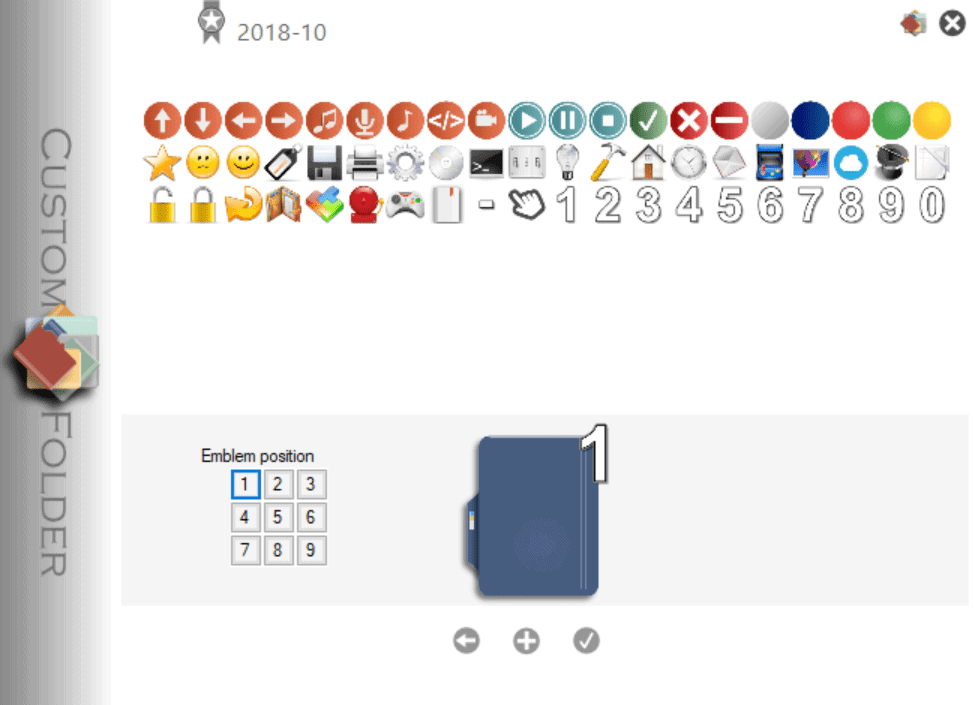
CustomFolder is a free software program for Microsoft Windows devices that enables you to change the color of folders and to add up to nine different emblems to each folder of the operating system.
Windows includes options to customize the icon of folders and to change folder pictures; Windows administrators who want more control over the process may use third-party software to achieve that. Previously reviewed Folder Colorizer comes to mind for the task, or the new application CustomFolder.
The program needs to be installed before it can be used. A check on Virustotal returned one hit from an obscure antivirus engines, likely a false positive. You may get a Windows Smartscreen warning when you run the installer.
The program cannot be run directly, e.g. from the Start menu. You need to hold down the Shift-key in File Explorer and right-click on a folder to select the Custom Folder option from there.

The main interface displays the available colors, 40 in total, that you can select to become the new folder color. In fact, the icon of the folder changes as well with that. Besides that, it is possible to add emblems to the folder. These range from adding numbers to various symbols.
You can select the position for the selected emblem, e.g. middle or top right, and place up to nine of them in each folder that you customize.
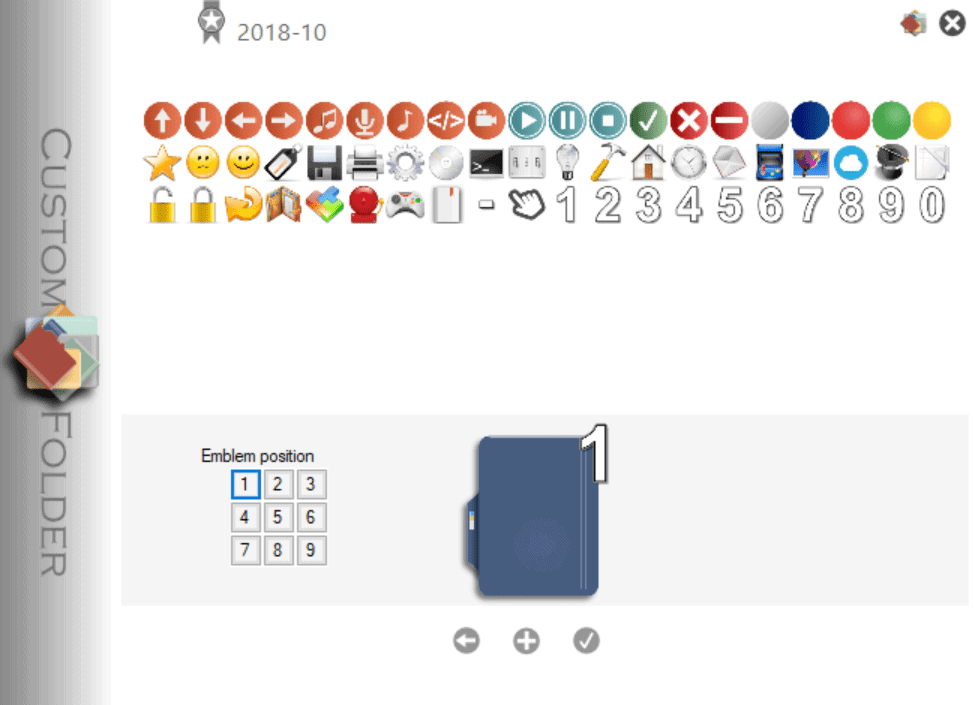
Using the program is a bit finicky as many of the icons of the interface are tiny and because it is often not clear what an icon does before you click on it.
The program comes with two folders full of folder icons; it supports an additional six icon collections that you may add manually provided that you have access to folder icons. The developer website offers instructions on doing that but what you do is add folders with the numbers 3 to 8 in the program directory and place icon files inside the folder. The icon files need to be named 01.ico to 24.ico. Similarly, you may add up to 85 new emblems in 85x85 PDF format to the Emblem folder. The new icons and emblems become available then for selection.
Closing Words
CustomFolder is a useful software program for Windows to change folder icons quickly and add emblems to them. The option to add custom icons and emblems is a welcome addition, especially for users who like to beautify folders on the system or make them stand out using custom icons.
Now You; have you customized your operating system? Did you use tools for that?



























Yeah so where’s the damn link and/or how to access the program? Lol this is just a review, that’s great, but how can the rest of us get this program?! Asking for a friend…
Hi, version 2.0 has come out which is much better, it would be good if you update the review
new version available!!!!
Custom Folder looks nice – I love things that help customize GUIs – but apparently the colors are limited to those that come with the application. I use FolderMagic. It’s been around for a very long time. I think it’s free now, but I paid a whopping $15 for it. I use Nir Sofer’s Filetypesman, to change default icons for file types.
I use Folder Painter from Sordum no Ä°nstallation required (Portable) and freeware
https://www.sordum.org/10124/folder-painter-v1-2/
Folder Painter is a good app, our review is here: https://www.ghacks.net/2020/04/09/folder-painter-is-a-freeware-tool-that-lets-you-quickly-change-the-color-and-icons-of-folders/
I’ve been doing this for years. I use IcoFX to make custom icons and the windows properties tab to change the icons of folder.
I also dig into the registry to change the default icons for file some types as well as replacing the ‘shortcut arrow’ added to shortcuts to an invisible icon so it doesn’t show anymore.
Add to that, I usually don’t pin exe files to start or task bar. I often remove the shortcuts and folders created in the start menu during installation then create a shortcut in the same folder as the exe, customize it, and then pin that instead.
If they allready show up in the start menu, why have them replicated in the all program list?
Here is the link to the program homepage if anyone is interested: https://icofx.ro/