New Firefox for Android won't show full URLs in address bar (just like Chrome)
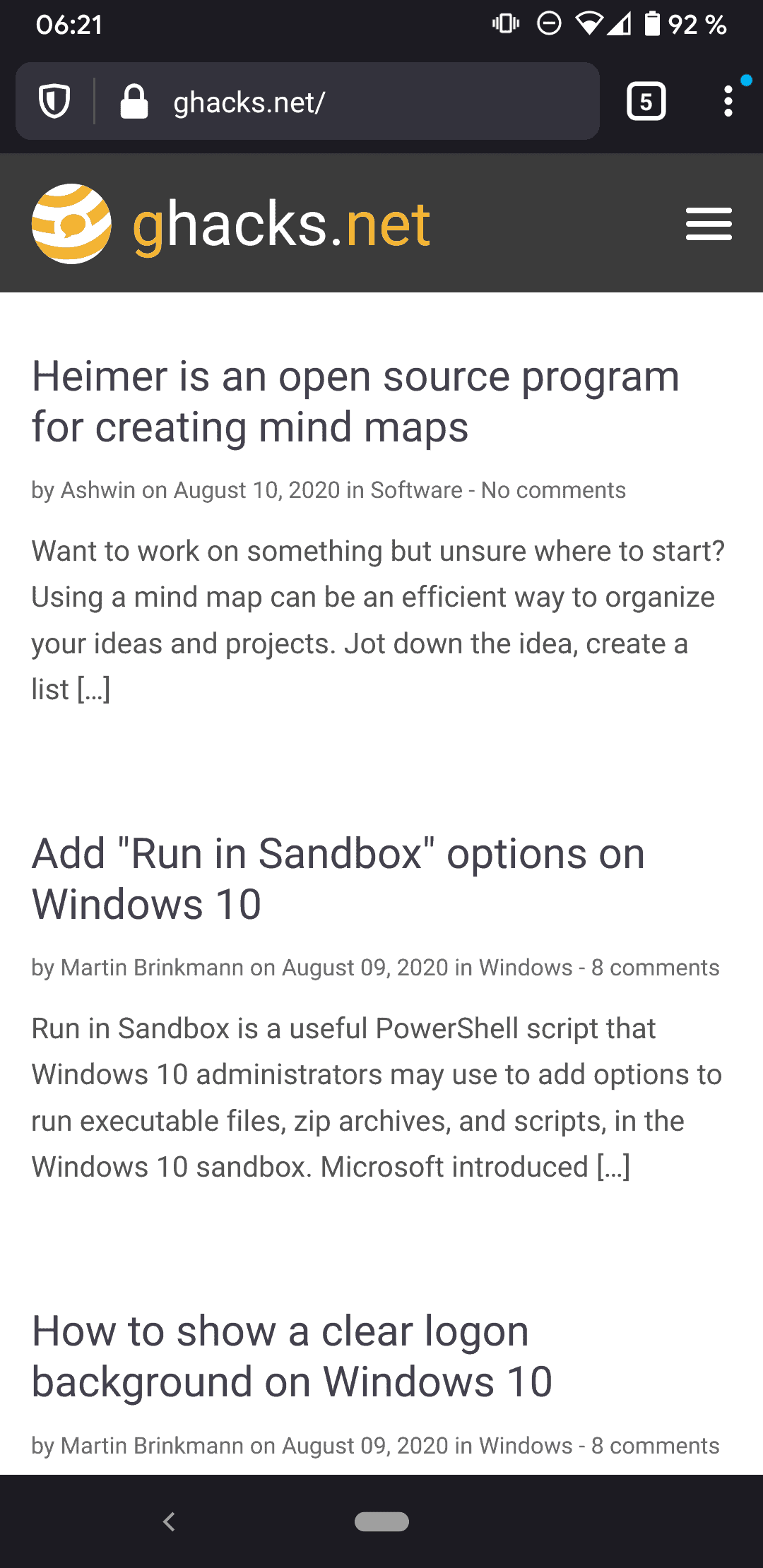
If you are using the new Firefox web browser for Android -- there is good reason not to use it at this point in time -- then you may have noticed that it displays a trimmed URL of the site in the address bar. The browser hides the protocol that is used and the www. subdomain if it is used as well. It appears that other subdomains, including m. are displayed all the time in the browser's address bar.
The protocol is not shown but the lock icon that is displayed indicates the status of the connection. If a closed lock is shown, it indicates a HTTPS connection.
Firefox users can tap on the lock icon to see it in full and get more details about the connection status. Most Chromium browsers for Android follow Google's lead and hide the information as well from the address bar.
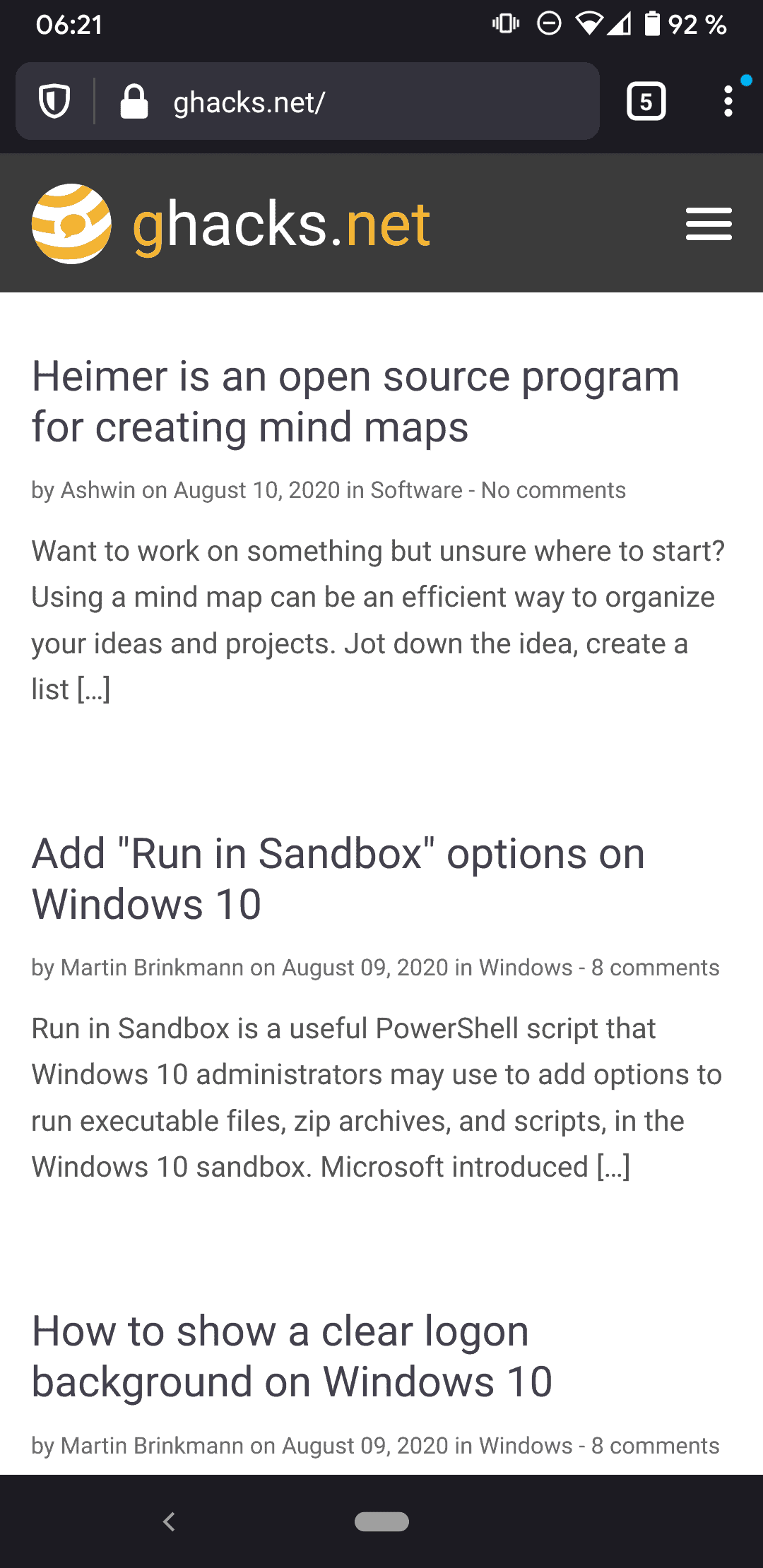
The removal of www. from the address is problematic as it is not always a given that the same content is offered when users access www.example.com and example.com. While that is the case for the majority of sites out there, others may serve different content or no content at all.
If you look at the design decision as objectively as possible, you will notice that the removal of www. saves four characters in the address bar that can be used to display other parts of the address or browser interface elements). The removal hides vital information from the user because www. and non-www may not open the same site. While saving four characters may be useful on mobile, it is not for users who run Firefox on Android tablets.
While many Internet users may not be interested in URLs or protocols at all, it is power users who oppose the design trend to make browser's more accessible by removing information or options.
Bugs were filed on GitHub to restore the full URL in the mobile browser's address bar, but they have been closed in the meantime and it appears that Mozilla has no intention of making changes to the address bar.
Beta and Nightly users of Firefox for Android have access to about:config, but the preference browser.urlbar.trimURLs does not seem to work in the mobile browser. Even if it would work, it would not help the majority of Firefox users on Android as about:config is not enabled in the Stable version of the browser.
Closing Words
It is very likely that Firefox for Android won't restore www. in the address bar and keep on hiding it just like Chrome; Mozilla does not want to restore the full address or even add an option to the Firefox browser to enable the full display of addresses.
Would it be that difficult to give Firefox users a choice in this regard? The design decision is not the only decision in recent time that removed options from the browser, e.g. the deliberate decision to disable about:config in the Stable version and not include an option for advanced users to enable it, is another one. Considering that even Google Chrome Stable provides access to chrome://flags, it is puzzling that Firefox does not give users more options when it comes to this.
Now You: What is your opinion on this?
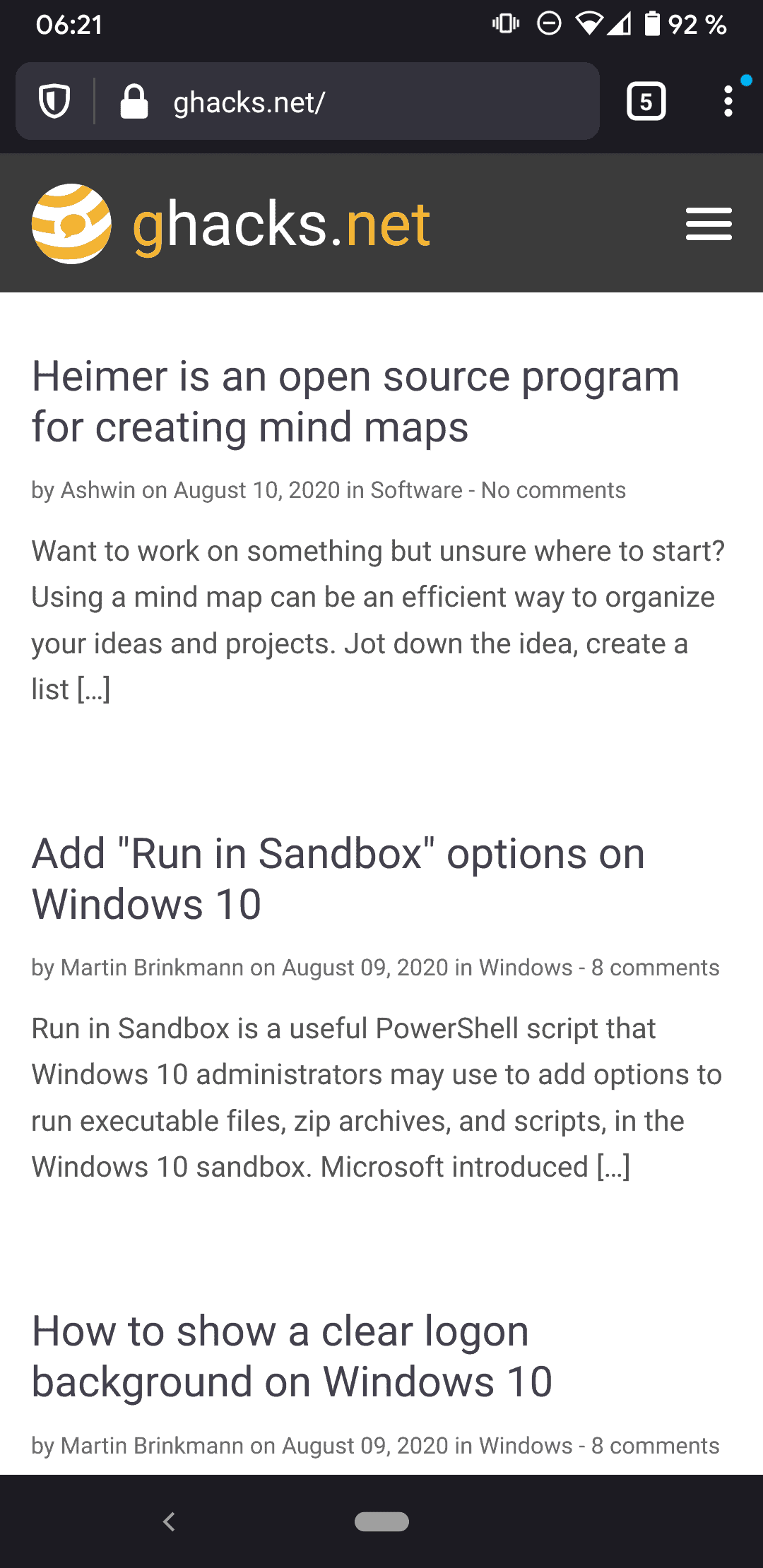





















This new version of Firefox shows up when I check for updates on my Android phone.
Before installing an update, I check the reviews.
Almost all of them are 1 star (make sure to filter on latest version).
The version I’m looking at is 79.0.5, released August 17, 2020.
I will not install this update. Hopefully a future update will resolve the issues.
I also don’t like the idea of using an unpatched browser, so I will temporarily use another one.
“the removal of www. saves four characters in the address bar that can be used to display other parts of the address or browser interface elements”
Can.
But isn’t.
Obviously at FF nobody thinks anymore, but mindlessly follows Google’s lead in dumbing down browsers, b/c obviously they consider users too stupid.
Interestingly, though, FF expects users to be able to find their way through a … say … not very well-considered UI.
It’s clear that it is less important to let users easily reload a page, or go back and forth, than “protecting” them from seeing anything that might (in the famous phrase of a then german secretary of state) “disquiet the populace”.
The only thing that keeps me with FF is that other browsers are at least equally dumbed down or worse (no Chrome based browser dares leaving Lemming Airlines), or less trustworthy.
Sadly, I am probably not alone in that, so as long as FF among the bad is the least bad they don’t need to change anything.
Wot? No mention of Tor as a mobile browser? It’s available.
@Iron heart said
Chromium can’t be built without certain binary blobs.
Finally after more than a hundred posts, forever recommending Ungoogled Chromium you admit the truth.
The worlds biggest data-miner requires these blobs by design (well…see below).
This allows non-software engineers to think being open source code alone makes an application safe to use. That is not the case at all – as you finally admit.
Linking in other unadvertised (oh the ironies!) mining components is just plain sneaky (but devilishly fun!).
Have you asked Google EXACTLY what functionality is concealed within these blobs?
Iridium Browser & Open Source Business Alliance
All our builds are reproducible and modifications are auditable, setting the project ahead of other secure browser providers.
https://iridiumbrowser.de/about
Here is a list of the many enhancements the project made to the Chromium code.
https://itsfoss.com/iridium-browser-review/
Iridium is available for Windows, macOS, Debian, Mint, Ubuntu, openSUSE, Fedora, Red Hat Enterprise Linux, and CentOS. They offer both an Installer and a portable version for Windows.
As much as I frown on expert spin, I also don’t like those who whin without offering a solution:
Iridium Browser is not available for Android, iOS or any other mobile platform, BUT IS PLANNED FOR THE FOR THE LATER HALF OF 2020.
Celebrate!
Note: The best comprehensive Windows privacy program is also a product of world-class German engineering: https://www.w10privacy.de/english-home/
(So is the best tech news site)
@Do Not Pass Go
There is nothing here for me to “admit”. Read my comments again, the existence of binary blobs alone does not imply that they are active. Download and install Ungoogled Chromium, open it (just one New Tab Page, nothing else)… Using a tool like WireShark, you will find that it doesn’t phone home to Google (contrary to default Firefox, might I add). Sometimes these binary blobs can’t be removed, in this case they were deactivated and the Google domains they point to were replaced with empty strings or plain rubbish. They actually explain this in the Ungoogled Chromium repo I’ve linked to more than once.
As long as no unsolicited requests to Google services are being established, I think this is a phantom discussion lacking any real world impact.
Mozilla fires 250 employees:
– https://blog.mozilla.org/blog/2020/08/11/changing-world-changing-mozilla/
– https://t3n.de/news/umbau-mozilla-firefox-entwickler-1309705/
Due to “Corona”. Totally not due to year long mismanagement.
Mozilla ffs please stop blindly copying sh!t from Chrome.
We’ll have to see where new FF goes; this particular issue isn’t big. It’s also not going to play a part drawing the new users Mozilla needs to increase ad revenue or whatever they’re planning. If they’re abandoning even faking privacy, they may as well immediately release a Chromium fork called Firefox.
I haven’t used mobile FF in a few years and won’t; the old versions were far too slow and cluttered. Those who hate ads and tracking moved to system level blockers long ago anyway. Hoping browsers and OS’s will see the light and start caring about users is futile as long as the ad revenue model is so important.
People pay insane amounts of money each month for phones and don’t bat an eye at yet another piece of subscription software or service, why can’t someone make a truly private subscription based browser for the small percentage of users who actually care about privacy?
@ULBoom
> If they’re abandoning even faking privacy, they may as well immediately release a Chromium fork called Firefox.
OK, I still don’t get what the rendering engine (Blink) has to do with a browser’s connectivity. Using Chromium as a base does not automatically mean that a browser is phoning home to Google. Ungoogled Chromium (it’s in the name already) or Brave are thoroughly de-googled builds, where they are still using the Chromium engine but have deactivated or removed nefarious binary blobs (which are not part of the rendering engine, though).
> why can’t someone make a truly private (…) browser
Bromite or Fennec F-Droid? Brave and Vivaldi should also be better than Firefox, now that it lacks about:config (Mozilla’s defaults aren’t fantastic).
Whether it’s Vivaldi or Opera, I don’t care. Even if the application wanted to give me some great AI virtual sex, at the end of the day they’re both still proprietary.
Unacceptable.
So I gather you’re not using Windows and only play Battle for Wesnoth and no other game? There’s nothing wrong with proprietary software. Android is less secure than iOS for example.
@Ironheart
I suggest Bromite or Fennec F-Droid.
Seriously? Here are the permissions of Fennec including
read, write and delte the contents of your shared storage
Also record audio, video and take pictures at ANY time.
So its not ONLY Facebook listening…
https://f-droid.org/en/packages/org.mozilla.fennec_fdroid/
Bromite won’t even list its invasive permissions and uses binary blobs
https://www.reddit.com/r/fossdroid/comments/9frvyq/there_goes_bromite/
Prehaps there are zero private mobile browser apps?
I still have a 2G phone which runs neither Android or iOS.
My plan is to buy an unlocked, rooted $149 Pine64 running a truly private OS, browser with zero bloatware.
Of course some carriers have an authorized device list (in anticipation), even if the phone will operate on it.
Why do we allow these two monopolies to exist?
Asking for those permissions is not inherently a bad thing. And I’mm emphasizing the asking part, since on Android 6 and newere you are free to deny those permissions or toggle them at your will (by default they are denied). Microphone can be used for accessibility features for people who require voice dictation. A browser also needs access to the shared storage so you can download and upload files – again, a persmission by default blocked, the user must explicitely allow this behaviour. Camer I guess is strict convenience, but again you can block it, and it is indeed blocked by default as well.
Chromium browsers take this one step foward, by having internal permission manager as well, with per-domain controls. Of course, the OS will always represent the final choice, and if the user decided to not allow it at the OS level, then the in-browser switch is useless – I guess it still can say to a website the device is not present compared to the access if being blocked by the OS, important to avoid in-page nags about you allowing some permission to “improve” your browsing experience.
(sorry if there are typos, no prof-reading, too tired)
@Pass Go
I don’t think discussing permissions makes much sense. The browser is like an operating system, there is hardly any permission which it doesn’t need. As for the two you mentioned:
> read, write and delte the contents of your shared storage
It needs to have the ability do download files to your phone’s storage, and if you need to upload files, it also needs to read it. It stores e.g. cookies on your internal storage, and when you delete those, it needs to have the permission to delete those files from your internal storage as well.
> Also record audio, video and take pictures at ANY time.
Video chats, potentially voice commands. The camera & microphone are not active all the time, but they can be activated all the time (you are being prompted before it happens, though).
> So its not ONLY Facebook listening…
I don’t understand, could you elaborate? The browsers I suggested have no Facebook trackers and are not owned by Facebook.
> Bromite won’t even list its invasive permissions and uses binary blobs
Chromium can’t be built without certain binary blobs. However, the presence of binary blobs does not imply that they are actually active. For example, Brave has certain binary blobs removed, but sometimes they had to stick with disabling them whenever removal was impractical:
https://github.com/brave/brave-browser/wiki/Deviations-from-Chromium-(features-we-disable-or-remove)#services–features-we-disable-entirely
As for Bromite’s permissions, you should be able to see them after you have added their repo to F-Droid.
> Prehaps there are zero private mobile browser apps?
In terms of phoning stuff home to the mothership, Bromite and Fennec F-Droid should be cream of the crop. Brave and Vivaldi are also fine. Browsers that will phone home no matter what include Chrome, Edge, Opera, Firefox (no about:config anymore to stop it).
Mozilla’s decisions are quite disappointing lately, I personally don’t know for how long people will keep their trust in the browser, both mobile and desktop.
Their latest desktop release introduced redirect tracking protection that users can’t fully use because that protection currently lacks support for network.cookie.cookieBehavior values 1 and 3… It truly feels like the company rushes with those updates, or perhaps they don’t care as much any longer,who knows…
Going through Bugzilla, one can find so many unresolved old reports, but what made me begin doubting Mozilla’s intentions, is that there’s an open issue at Bugzilla questioning whether a custom user.js should be allowed. Like, why would a company that promotes user privacy would like to forbid the usage of custom user.js file?
And when it comes to their mobile browser, I’m speechless. There are quite a few articles describing everything wrong about it, I won’t bother repeating the same stuff over and over again.
Time will show whether users will keep giving Mozilla a chance after chance, but I personally begin to question company’s decisions and intentions.
Sorry for the long post, just thought I would share a few thoughts here.
VIA browser for Android. Lite, customizable, and very fast.
Mozilla and Gnome are giving the open source model a bad name. Their attitude and arrogance is unmatched.
don’t forget about chromium
@anona
Wholeheartedly agree.
There’s increasingly less reasons to keep using Firefox instead of something like Vivaldi, Opera or Brave. They keep removing features, coming closer to being a Chrome clone while the tree browses I’ve mentioned add features with every release.
Firefox will soon turn into an Overfriedfox, with all that makes it good gone and just a rubbery, smelly core remaining.
Vivaldi and Opera are the only useful browsers for power-users and Brave is the only useful browser for people who want a thin client and don’t need many features.
There’s very little positively distinguishing Firefox at this point. Vivaldi supports userChrome and userCSS, so can be styled just like Firefox by anyone who wants to, all Firefox claims to block trackers, but it doesn’t allow people to add their own blacklists, like Opera does. Firefox doesn’t block ads, while Brave, Vivaldi and Opera do.
When about:config is gone there will be no more reason for anyone to stay with that slowly rotting browser.
chropera is completely useless and Vivaldi still has a long way ahead before it becomes viable
the only browser for powerusers is Waterfox Classic
Vivaldi is already more configurable than Waterfox and Firefox. The only browser more customizable than Vivaldi is SeaMonkey.
@UsedFirefoxFor12Years
I agree with this, just two remarks:
> all Firefox claims to block trackers
Are you referring to Firefox’s internal tracking protection here? Because if so, perhaps you do not realize that this tracking protection is very weak, it is merely based on the Disconnect list. Just look at all the whitelisted-by-default entries:
https://disconnect.me/trackerprotection/unblocked
That’s why privacy-conscious users usually install uBlock Origin or something like Privacy Badger, Privacy Possum. Firefox’s internal tracking protection is a joke.
> Vivaldi and Opera are the only useful browsers for power-users
I agree with the Vivaldi part of course, yet until today I have not noticed that current day Opera is supposedly feature-rich? What are you referring to here (asking out of curiosity)?
Anyway, I myself am not really interested in Opera due to their disrespect for user privacy, particular in Opera for Android: https://www.opera.com/privacy
Opera is also completely closed source…
Opera isn’t at the level of Vivaldi when it comes to customizability, but it still has a lot of features that are not available in other Chromium browsers, like the sidebar. The fact that the sidebar can be accessed by extensions lets me write whatever I want to have there and it works flawlessly.
They also have flags for features that were removed or straight-up blocked in chrome/chromium, like displaying the complete URL bar.
There are many other interesting things Opera allows and if you are interested I recommend installing it in a VM and browsing through its settings menu and opera:flags, but I have switched to Vivaldi due to the closed source nature of Opera.
There is not add-on who will restore the URL to his full length for android?
There used to be such an add-on for the desktop maybe with a bit of tinkering it could be made working for the Android Firefox?
And if not then there is a nice in the add-on apps.
The new Firefox for mobile doesn’t support add-ons, only has 10 or 11 that ship with it by default.
Ive seen chatter that indicates firefox will follow google implementing manifestv3, so id watch for that too.
Also, unrelated, that the functions of telemetry task on windows will be expanded.
Do you have any details on what exactly will the expanded telemetry collect? Firefox already is annoying enough, with telemetry on people who disable telemetry. When you look at what they already colect, there’s not much left aside from URL addresses and user profile names, pretty much everything else one could think of is already there.
Pure arrogance on the part of Mozilla and another step in the direction of making Firefox a full-out Chrome-clone. A perfect example of why I quit using Firefox and have moved to Pale Moon. Don’t like what Mozilla is doing? Go ahead, file a bug report or try to get in touch with the developers. You will be totally ignored or worse yet, given excuses and then ignored.
That’s the modus operandi of all Cults.
All user complains are always resolved by Mozilla. Resolved-WONTFIX’ed.
Wasted
Thankfully we have Kiwi browser to protect against Google and Mozilla’s nonsense and we know better for you attitude. I expect it to get an option to show full URLs whenever it is next updated based on the newest desktop Chrome (as it is based on desktop Chrome) and is the most awesome mobile browser.
Vivaldi shows full address bar already.
Does Vivaldi support Chrome extensions on Android? Kiwi Browser does and that is one of the biggest plus points of it besides it has configurable options.
@Jeff
> Does Vivaldi support Chrome extensions on Android?
No, unfortunately not.
“Exciting” changes from s#cky mozilla.
To be honest, this is the least of our worries about the new Firefox right now. I’m okay with trimming URLs on mobile devices, and even Vivaldi and Brave do it.
No problem, just use about:conf… Oops, never mind, it got removed.
This is just a cosmetical issue, but you won’t be able to defend against more creepy things, either. Time to drop Firefox.
Could you elaborate on what the “more creepy” thing are?
“Could you elaborate on what the “more creepy†thing are?”
Mozilla ‘Management’, can’t get any creepier than that (except maybe certain ‘church’)
@Anonymous
Do you use Firefox on the desktop? In this case, go to about:config and search for the following terms, one after another:
– telemetry
– pocket
– normandy
– studies
You will see a cumulative number of 30+ entries or something. What I am trying to tell you with this is that the telemetry and Pocket and FF experiments settings in Firefox’s settings menu do NOT completely turn off the related anti-features.
Now, on the desktop, you can turn that off using about:config if you insist on using Firefox, but on mobile since v.79, where they removed about:config, you are not able to turn this off. And yes, those entries also exist on mobile.
I suggest Bromite or Fennec F-Droid.
Why recommend Fennec F-Droid? Isn’t that just the old Firefox for Android but without Google Firebase libraries? and isn’t that abandoned now, in favor of Fenix (this newer FF for Android)?
@LastCelebration
Well, the last release of Fennec F-Droid was on August 3rd, 2020. So I wouldn’t call it outdated / abandoned just yet. Fennec F_droid removes all Google Play Services dependencies and some other stuff like the built-in trackers and crash reporter etc. – It’s definitely to be recommended over standard Firefox.
That being said, you are correct that the future of F-Droid is currently unclear. From the info I have at hand, it seems like Mozilla can no longer be bothered to maintain Fennec F-Droid (read: they won’t update it to Fenix, apparently), so unless someone else takes over, it could be fading away, which would be sad, because F-Droid forces Mozilla to remove nefarious components that are allowed in the Play Store.
In any case, I would not recommend standard Firefox anymore to anyone (even tinkerers), because the lack of about:config means that you have no more control over its suboptimal (to put it mildly) defaults.
If you think Fennec F-Droid is finished (which could be possible), then you need to consider other options. Compared to the current Firefox, it’s not hard to find something better: Bromite, Brave, Vivaldi for example. All of them are objectively more private than Firefox without about:config.
Agreed, Fennec is really good
There’s an insane number of tracking services in Firefox Mobile:
https://reports.exodus-privacy.eu.org/en/reports/org.mozilla.firefox/latest/
There used to be even more though:
https://reports.exodus-privacy.eu.org/en/reports/177/
I see no reason to use that over Brave
https://reports.exodus-privacy.eu.org/en/reports/com.brave.browser/latest/
or Vivaldi
https://reports.exodus-privacy.eu.org/en/reports/com.vivaldi.browser/latest/
on mobile.
proper text scaling, interface at the bottom, extensions support, even if minuscule for now (supposed to Brave from Kiwi, have no idea about progress)
Interesting that Chrome also shows 0 trackers on Exodus… lol
@ShintoPlasm
That’s accurate. Chrome doesn’t have any included trackers. They use certain binary blobs to spy on their users, which is why e.g. Brave has them removed / disabled:
https://github.com/brave/brave-browser/wiki/Deviations-from-Chromium-(features-we-disable-or-remove)#services–features-we-disable-entirely