Tabliss is an elegant new tab replacement extension for Firefox and Chrome
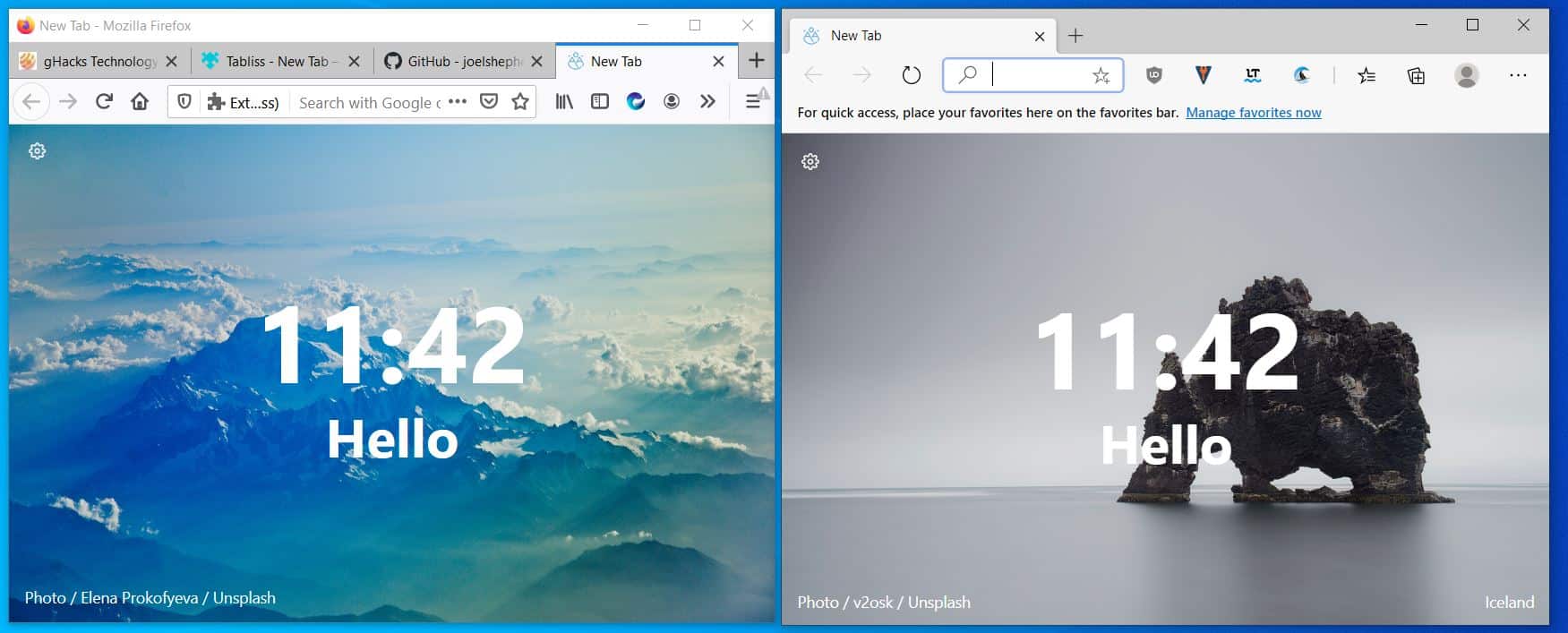
Most new tab replacement add-ons are related speed-dials, bookmarks and the like. Tabliss however is all about elegance.
It is a new tab replacement extension for Firefox and Chrome, that displays cool backgrounds and useful widgets.
Install the add-on and open a new tab. It has a random wallpaper, which is not unlike Edge Chromium's Bing wallpaper of the day. The images are sourced from the Unsplash image service. In case you aren't familiar with it, the service offers images that are free for commercial/non-commercial use.
Tabliss displays a few links in the bottom left corner of the new tab. One that links to the current wallpaper's page on Unsplash (useful if you want to download the image), another for the uploader/photographer who uploaded the image, and the last URL links to the service's homepage.
The new tab also has a clock, and a message that reads "Hello". This is a fairly minimalistic new tab experience. You may customize the add-on, to do so mouse over the gear icon in the top left corner, and it displays a panel with three buttons.
The first button opens a side bar with various options. The drop-down menu allows you to select the background image source. You can choose from: a Gradient Color, Solid Color, GIPHY, Unsplash or Upload your custom photos.
Tabliss uses Unsplash by default, and is set to show a new photo every 15 minutes. You can use the dropdown menu to set the add-on to display a different wallpaper for every new tab, or change the picture once in 5 minutes, an hour or every day. If you like a picture and want to use it permanently, hit the pause option. The "display settings" allows you to customize the blur and luminosity levels of the images.
The second option in Tabliss' gear-icon panel, toggles the Widgets. Use it or the hotkey W to hide the clock and message. Head to the program's settings to add a new widget. There are many options to choose from such as "Custom CSS, Greeting, Literature Clock, Message, NBA Scores, Quick Links, Quotes, Search Box, Time, Todos, Weather". Each widget has its own settings.
Custom CSS allows you to use your own script. Greeting says Hello every time you open a new tab. Optionally write your name, to be greeted like Hello, John.
Literature Clock is rather unique, it quotes sentences (from random books), that tells you the current time. Message displays a custom text message of your choice. NBA Scores shows the results from the latest games, and optionally the team logos.
Quick Links are like speed-dials. You can add links to any website you want, and use the corresponding number as the keyboard shortcut. Quotes places a random quote from "They Said So" and "Developer Excuses", it has some categories that you can select. The Search Box widget settings has various search provides you can choose from: Google, Baidou, Bing, DuckDuckGo, Qwant, Ecosia, Lilo, StartPage, Yandex and Mail.Ru. Search Suggestions can be enabled for Google or Bing.
The Clock widget in Tabliss, Time, lets you switch to Analogue, 12-hou or 24-hour digital mode. It can optionally display the seconds, minutes and the date.
Set reminders using the Todos widget. Select the number of tasks to be shown from the settings. Click on the + icon in the widget to add a new task. The O icon will display a check mark when you click on it, to indicate that the task has been completed.
Get weather updates in every new tab. Set the Location, Name of the place, toggle extended details (feels like, humidity, chance of rain), switch between Imperial and metric units. It uses Dark Sky's API. I'm not sure how long this will work, since Apple has acquired the service. Hopefully, Tabliss' developer will replace it when the API stops working.
Use the arrow icons on the side-panel to reorder the widgets, the delete button removes the widget. Adjust the position of the widget and its size, from the display settings. The Font settings allows you to change the font type, weight and the color. Tabliss has a full-screen mode too. You can test the add-on from the web demo available on the official website.
I was testing a similar add-on called Momentum, but was annoyed by the features locked behind the paywall, and looked for an alternative and came across Tabliss, which has no such issues. The add-on is open source and is a Mozilla Recommended Extension.
Download Tabliss for Chrome and Firefox.
Busy all day? Take a moment to appreciate a nice wallpaper, and use the widgets to get weather updates, reminders. The option to download the background is a huge plus.
Tabliss, A beautiful New Tab page with many customisable backgrounds and widgets that does not require any permissions.
I really like this browser extension “Tabliss”.
My rating is “★★★★★”.
Reviewers in “Comments” seem to be misunderstanding this extension “Tabliss”.
“Tabliss” is not a speed dial, but a function to display a beautiful image at random (or customize) when “New Tab” is opened in the browser.
The browser extension “Tabliss”, a beautiful image is displayed every time its open “New Tab” in browsing. I like the random display (default) because I can enjoy its “unexpectedness”.
About:
https://tabliss.io/about.html
Support
https://tabliss.io/support.html
Privacy Policy
https://tabliss.io/privacy.html
Tabliss: A blissful New Tab page for Firefox and Chrome.
https://twitter.com/tabliss
Developer information:
Joel Shepherd (Brisbane, Australia)
https://github.com/joelshepherd
Request features at Github
https://github.com/joelshepherd/tabliss/issues?q=is%3Aissue+is%3Aall
Time Progress is my favorite by a long shot: https://chrome.google.com/webstore/detail/time-progress/fbkbinkmbcihlegjmocbogbnblcpcfap
Been using tabliss for quite a while. The recent update has improved stability somewhat. Images from unsplash are often stunning, I use a custom setting to display photographs from my favourite place – the Maldives – on each new tab. Works very well.
Yeah, I’ve tried it a while ago. It’s pretty and totally useless as a speed dial.
BUT IT HAS A BUG..
I also tried this extension and loved it but all the customizations get lost after a few days. I asked them to fix it but no update is coming.
This seems to be a common issue too. And even worse, you can’t even work around it by exporting/importing your settings because the extension doesn’t even support that. So you’re forced to manually reset everything every few days which is a huge pain to do constantly thus making the extension pretty much useless.
Same here. This bug is exactly why I stopped using it. It’d be more tolerable if there were an option to export/import your settings but even that isn’t an option forcing you to manually set everything back up again. It’s a serious pain and makes the extension borderline useless.
I’ve been using Leoh for quite a while now but I seem to have seen all of their images. This new one Tabliss is nice – think I’ll keep it for a while thanks.
Thanks, it looks good. I you want a minimalistic new tab the ‘Empty New Tab Page – Black’ extension is an option. Prevents tracking of MSN.com and Bing and in Edge.
Brave has allready a nice new tab page.
Thanks for the recommendation. I was fine with Edge’s image of the day but it’s been broken for months now (image not updating, stuck on Edge splash) so I had to go back to Momentum which I used with Firefox and Chromium before.
I don’t really need anything besides a background image and a clock so free Momentum is enough for me, but it’s nice to have a what seems to be a pretty decent alternative to that. Might try it instead of Momentum.
Group Speed Dial has the ability to show Bing image of the day, it’s pretty and functional.