TeraCopy 3.5 Beta first look
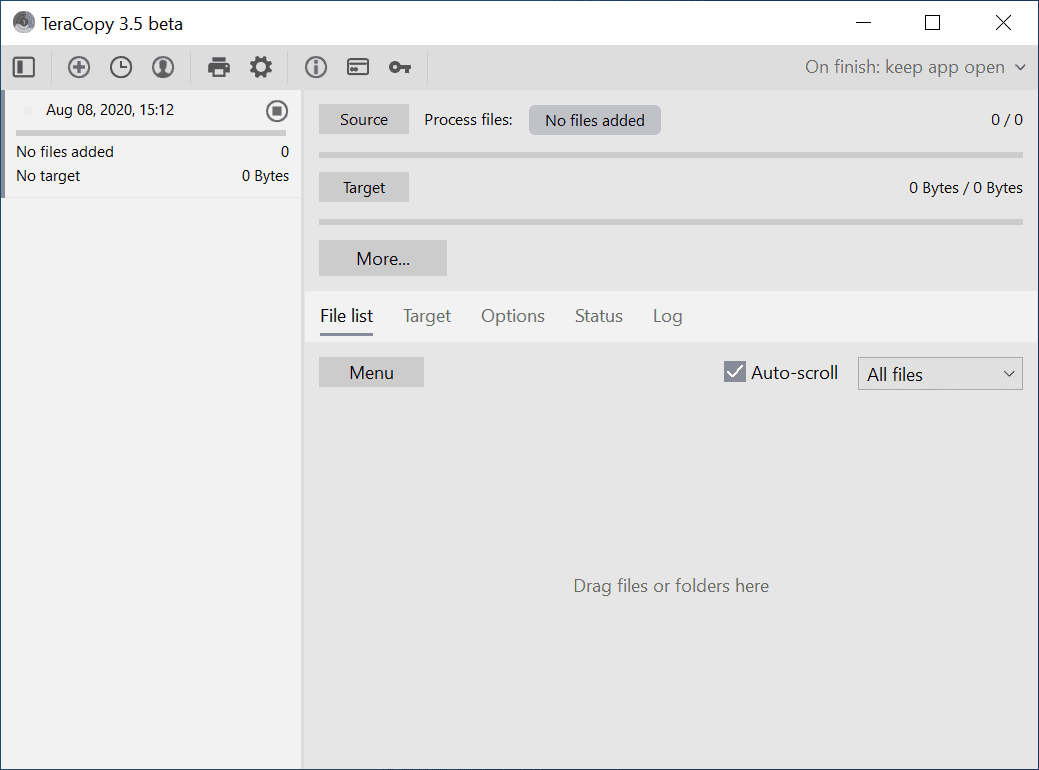
Remember TeraCopy? Our first review of the file copy program for Windows (and Mac) dates back to the year 2007. The program has evolved a lot since that time but our last reviews dates back to 2017 when TeraCopy 3.0 and TeraCopy 3.27 were released.
TeraCopy's main aim is to improve file copy (and move) processes on the system. It replaces the Windows copy workflow with its own and adds several useful features such as file verification, options to copy locked files, and other options to the process. Some features, e.g. reporting, are limited to the paid Pro version of TeraCopy.
The developer of TeraCopy released the first beta version of TeraCopy 3.5 to the public this week. The new version introduces several new features to the application that improve it in several meaningful ways. A release date for the final version has not been revealed yet, but it is likely that it is not far away.
TeraCopy 3.5 First Look
One of the big new features of TeraCopy 3.5 is the ability to create RAR or 7z archives using drag and drop operations. Copy and move operations remain the two main features of TeraCopy but the ability to create archives with minimal effort may appeal to some users who prefer to use the program for all file related operations when possible.
The new archive creation feature goes hand in hand with the new drag and drop confirmation dialog. It displays options, including options to create archives, in the dialog by default. It is possible to disable the confirmation dialog to add files or folders that you drag on to the interface directly in the main interface. You find the option to disable it in the Settings under "confirm drag and drop".
Other improvements include the option to close the main window with the Esc-key, options to update the target folder by typing or pasting, a new source button menu, and dark mode improvements. Automatic dark mode switching is available on Windows 10 version 1809 or newer.
TeraCopy 3.5 will fix several issues that users may have encountered in previous versions of the program. One fix enables the copying of 3.99 Gigabyte files to Fat32 filesystems, another the reporting of incorrect total size formatting in some cases.
You can check out the entire changelog on the official Code Sector blog; there you find the download link to the beta release as well.
Now You: How do you copy or move files on Windows?
I am a “Fast Copy” user.
Previously it used the built-in functionality of Windows.
I also have experience using “TeraCopy”.
From those experiences, I conclude that “Fast Copy” is the best in terms of “certainty of operation” and “reliability to achieve the purpose”.
TeraCopy, which excels in high-speed performance, has insufficient Verify function, so I did not know if the data was corrupted during copying or moving, and as a result, I experienced several times that “data such as images has been ruined”.
“Data integrity” is paramount for copy and move functions, so risky means are out of the question.
So I prefer “Fast Copy”.
The main difference between “FastCopy” and “TeraCopy” is the high reliability that FastCopy uses the original Windows functions.
FastCopy has various options and various programs are prepared.
The built-in function of Windows does not have a queue or batch function, and if you execute multiple jobs, the jobs will noticeably slow down. The built-in features of Windows do not allow you to easily see the error log to find the files that were not copied correctly, nor can you suspend the job.
Below are the features of FastCopy:
â— Default verification uses “xxh3” (higher speed than xxHash)
â— It supports UNICODE and over MAX_PATH (260 characters) file pathnames.
â— Automatically determines whether the copy source and the copy destination belong to the same HDD (or SSD), and then performs the following operations:
> Between different HDDs: Multithreaded, read and write in parallel.
> Between the same HDD: Continuously read from the copy source (until the buffer is full) and then write continuously to the copy destination.
â— Since it does not use the OS cache at all, it has very little effect on other processes.
â— It supports Include/Exclude filter like a UNIX wildcard.
â— It runs fast and does not hog resources, because MFC is not used. (Designed using Win32 API and C Runtime only)
Special notes:
â— The autofill feature is not included and it will take about 5-10 seconds to start a file transfer (you will have to manually add the source and destination locations to the program).
â— Context menu items can only add source positions to the program, but destinations must be selected manually.
â— It has the ability to verify a copy job with multiple hashing algorithms and, if enabled, can be used to verify that the file was copied correctly and was reliably copied to the destination with no errors.
â— The command line option makes it available in a batch file that uses file operations.
â— The “Help (FAQ)” is extensive and covers all the features and options that come with the program.
FastCopy: The Fastest Copy/Backup Software on Windows | FastCopy Lab, LLC.
https://fastcopy.jp/en/
FastCopy Help (FAQ) | https://fastcopy.jp/
https://fastcopy.jp/help/fastcopy_eng.htm
4. Installation | FastCopy Help (FAQ)
https://fastcopy.jp/help/fastcopy_eng.htm#install
11. History: Release Notes | FastCopy Help (FAQ)
https://fastcopy.jp/help/fastcopy_eng.htm#history
Company Information | FastCopy Lab, LLC.
https://fastcopy.jp/en/company.html
Just as a follow up to my comment, I reported to the developers of teracopy that Windows Defender had picked it up as a Trojan, they replied to me that it was a false positive and when I did another scan with defender all was good – guess it was just Windows Defender getting a bit mixed up and perhaps the definitions got updated between my scans.
Typo – “our last reviews dates back to 2007 when TeraCopy 3.0 and TeraCopy 3.27 were released.” should read 2017 not 2007
I have been using Teracopy for ages and it works superb.
Been a Pro user from the onset, yet there are better, faster, and more updated programs. . .though guess I’m a die hard user and will continue to support. Their program “Direct Folders Pro” is also worthy, and still works well, yet again rarely updated and it has so much room to grow.This is the problem with Code Sector.
I installed this again after a while of not using it (I have paid for a pro license). Today after booting up Windows defender picked up a Trojan:Win32/Wacatac.C!ml in teracopy3.5b.exe
I’ve done a full scan since removing and all is now good. Can’t recommend you download this file
I agree with the FastCopy recommendation. Both installer and portable version
What isnt commonly described is the speed of copying
FastCopy is often reviewed in comparisons as one of the faster utilities
Don’t know if it is possible, but… if someone created a user interface/front end for FastCopy, that would be something!
I use TeraCopy Pro 3.2.6
Don’t like FastCopy UI
Yeah, I used to use TeraCopy a long time ago before the UI got non-standard and crazy. I tried it again a couple months ago. Sorry to the dev if they are reading this as this program has been around a long time. A “Legacy UI” option would be great, cause TeraCopy was one of the go-to copy tools!
FastCopy is still around, too, with a dedicated developer. It may be the best at copying, moving, deleting, but it has its own UI issues.
So what are people using these days? I obviously would like a good user interface. But I want something more robust than what MS gives us. I used to go to Techsupportalert.com for these things, but they seem dormant these days.
@ GoodMeasure
“I used to use TeraCopy a long time ago before the UI got non-standard and crazy.”
That’s when I stopped, too. It seems that this last iteration is a little less crazy. At first sight. From the screenshots.
Still, it seems too complicated and non-intuitive, for something which is just a substitute to a Windows feature which is so simple, it does not have any user interface to speak of.
Few years ago, I used Teracopy for about 1 year. Now, the copy tool installed in my computer is Fastcopy. I thought it is much lighter&faster, and might be much powerful as well.
Rar…
I doubt that it CREATES far files, probably only decompresses them.
I use FastCopy. Its old-school UI may be a little confusing at first, but once you’ve set and saved all your different tasks (like incremental backups etc.) it works great. Portable, with editable INI file. In comparative file copier software tests, FastCopy always turns out a lot faster (often by margins of 20-30%) than all the rest.
Depending on browser/vpn, comments are either different, or needlessly censored & don’t appear + privacy page you must consent to is 404. I definitlely won’t visit ghacks again!
They ruined the UI. I prefer the old design. Do they have the option to go back to the old one?
yes, the most ugly UI of all time
Much thx, this app + free time savers like Antren 2.10 & Captura 8.0 makes batch management of tutorial footage/storage much simpler for me. I may accept a non stellar UI if the app works well.
https://i.imgur.com/xkl7WP3.jpg
https://i.imgur.com/4iVtbMv.jpg
So many buttons and no text labels. I don’t like such UIs.
Great – Teracopy used to be one of my favorite tools many years ago. I sorta forgot about it and went on to others like robocopy.
I’ll give this a whirl.