Translate Web Pages brings Chrome-like translate functionality to Firefox
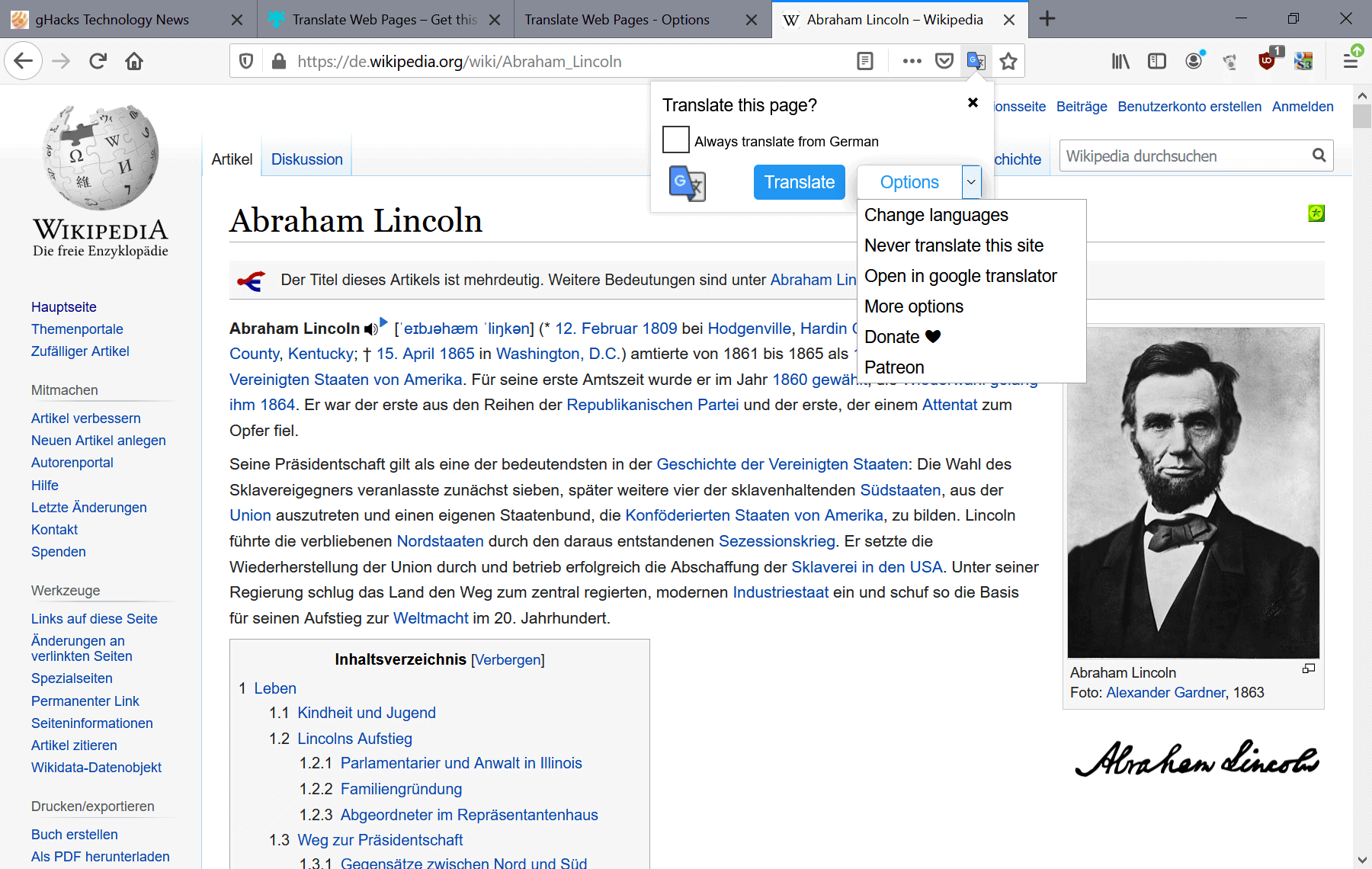
One of the first things that Google did introduce in its Chrome web browser was support for translating websites manually or automatically. The feature leveraged the company's own Google Translate service and made web page translations that much easier.
Mozilla worked on several systems in the past to integrate a comparable feature in the organization's Firefox web browser; nothing came out of it though. While Firefox users may integrate translate functionality in Firefox, it means getting an API key from one of the supported services.
Mozilla did reveal in late 2019 that it was working on a native Firefox translation feature.
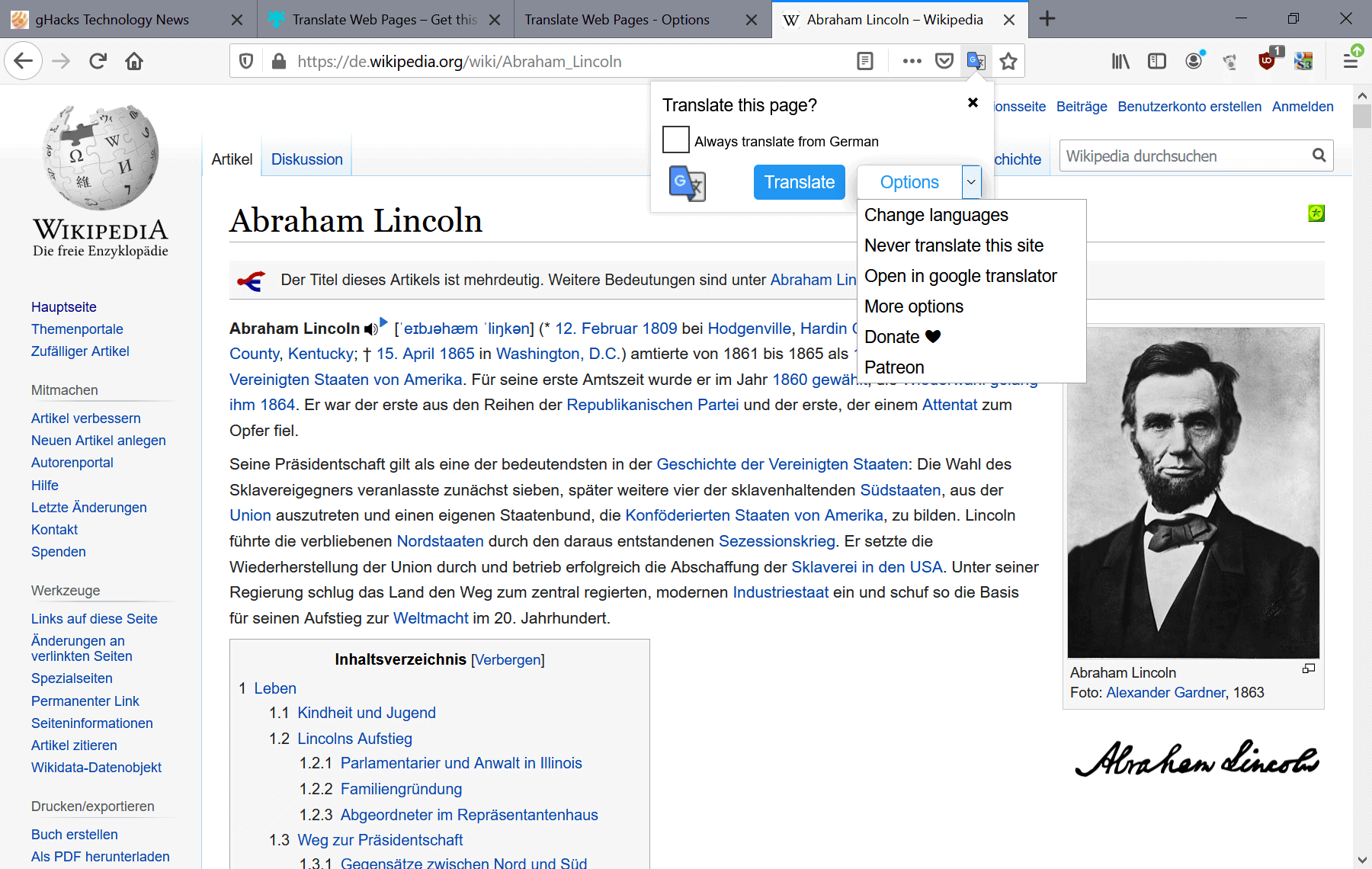
Translate Web Pages is a free open source extension for Firefox that brings Google Chrome-like translate functionality to Firefox. In short:
- the extension detects the language of the page.
- users may translate web pages manually.
- automatic translation of certain languages is supported.
- an exception list is provided.
The extension adds an icon to the Firefox address bar after it has been installed and opens its configuration window as well in a new tab. You can change the target language here as well as the desired translation engine (only Google Translate or Yandex Translate are supported),.
Here you may also disable the context menu entry if you don't need it, and manage the "never translate" and "automatically translate" sites and languages.
A click on the icon displays the options. You may click on translate to have the current web page translated to the target language right away. The "always translate" checkbox automates the process for the selected language so that web pages that use it are translated automatically from that moment on.
A click on options in the interface displays the "never translate" option to exclude the site from the extension's automatic translation behavior.
Closing Words
Translate Web Pages is a useful extension for Firefox users who wish that Firefox would get a native translate feature. The extension worked well during tests but it is possible that users will hit certain API quotas eventually.
Now You: Do you translate web pages regularly?
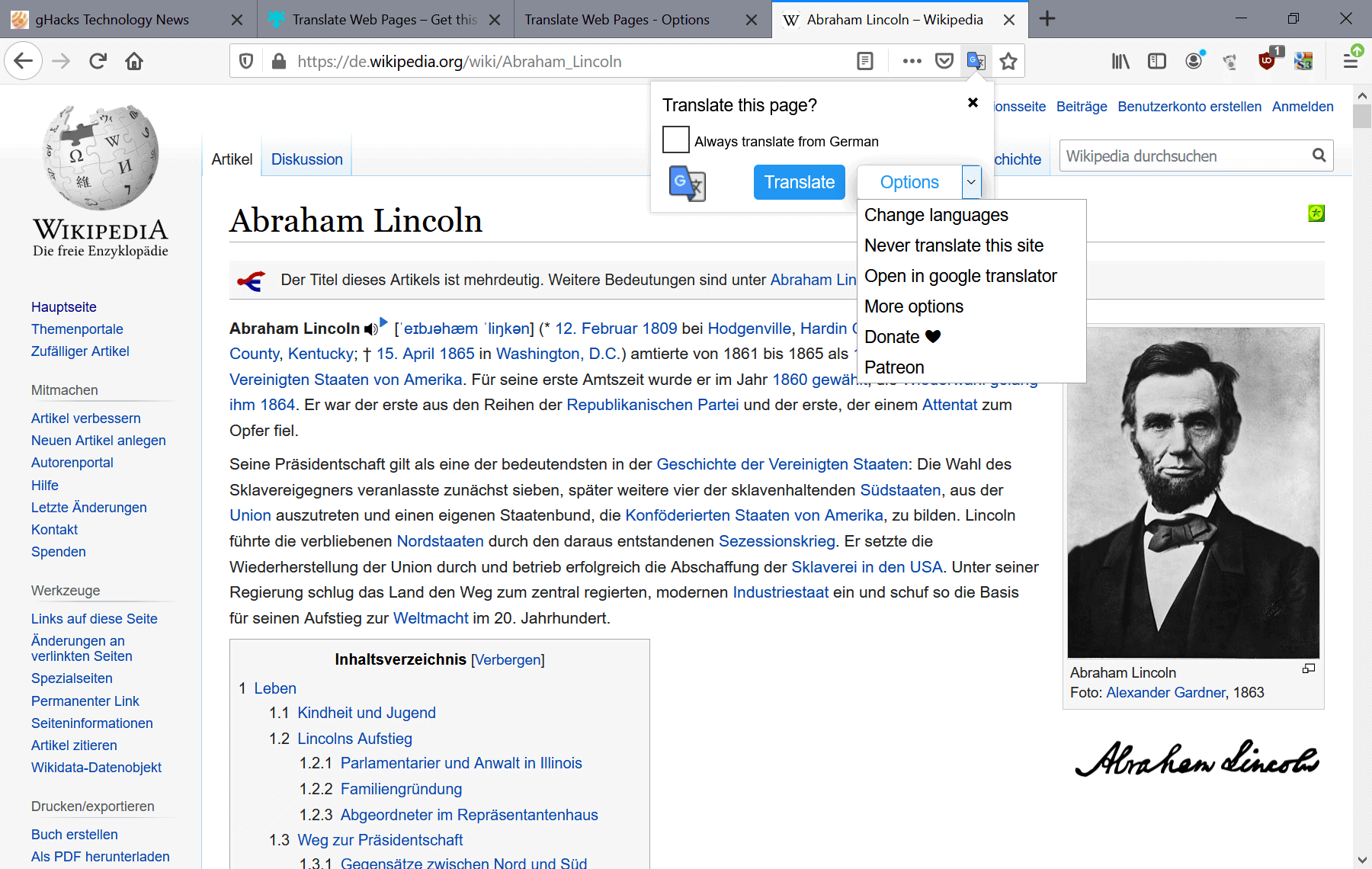




















To install the extension on a browser other than Firefox follow these steps:
Download the source code.
Delete the file manifest.json.
Rename the file chrome_manifest.json to manifest.json.
Save the file.
Just clicked the landing page link to that addon and discovered through that that Yandex also has a translation tool. Fortunately that does work to translate Chinese text into English so I’ll use that in future. :)
I just tried translating Chinese to English and this is what happened on Google Translate: https://imgbox.com/TXwtLOMj
I saw the recent warning that the site won’t maintain history anymore unless the user logs in, but I was never interested in doing that anyway. But it looks now to be the case that the site refuses to translate anything until the user logs in.
The Chinese text I was trying to translate came was the title of this movie on youtube: https://www.youtube.com/watch?v=jGRj0DVPjco
Oh, and another thing: youtube search won’t function until the user logs in it seems. A workaround for that is to save a recently played video and then load it on the site after which the search tool works again.
My native language is “Japanese”.
Since Japan is an “Isolated island nation”, its “Japanese language” has its own unique language system (Kanji, Hiragana, Katakana, Loan word, grammar).
https://en.wikipedia.org/wiki/Japanese_language
https://en.wikipedia.org/wiki/Japanese_particles
https://en.wikipedia.org/wiki/Adverb
Due to that’s peculiarity, “English” is a compulsory subject from compulsory education at school, and all Japanese learn English for at least nine years (By the constitution, anyone can enjoy the curriculum of 6 years of basic education + 3 years of higher education), but they do not have communication skills (Because Japanese society is mostly Japanese, there is no place to practice native English.).
With Browser, everyone is taken to a “global” world.
Therefore, the “translation function” that is integrated in the Browser is a pleasure for Japanese who do not have the ability to communicate in foreign languages such as English.
In the case of Firefox, “Add-ons” has responded to those demands.
Still, “integrated functionality” would be desired.
Regarding the translation engine, Google is appropriate from the viewpoint of its translation accuracy (Japanese <> other languages). In Bing translation, the conversion accuracy in Japanese is only about Japanese words (moreover, the vocabulary is poor!) assigned to English grammar, the strings become a thing unknown of meaning, it is no longer practical.
https://www.ghacks.net/2020/07/08/microsoft-publishes-translator-extension-for-edge-that-you-cannot-install/#comment-4467538
In any case, it is a welcome project to have more options than the current situation (“Add-ons†and desktop application “DeepL Translatorâ€).
Postscript:
The translation function I am using is the desktop application “DeepL Translatorâ€.
When using a browser, the add-on “To Google Translate” is also used in addition to the DeepL translator.
To Google Translate: Highlight text on a web page and send it to Google Translate | GitHub
https://github.com/itsecurityco/to-google-translate
“To Google Translate” is for Firefox only, so “Simple Translate” is an alternative when using Chromium.
Simple Translate: WebExtensions for translating text on web pages | GitHub
https://github.com/sienori/simple-translate
By the way, “Simple Translate” is a Japanese developer,
https://github.com/sienori
“To Google Translate” is a Japanese contributor,
https://github.com/piroor
So both browser extensions “Translation” are easy to use for Japanese people, and are highly evaluated in Japan.
Tandem! gHacks in german laguage! Thank you! 🤗✨
“Do you translate web pages regularly? ”
No, only from time to time with Simple Translate, which, unlike this one, allows you to translate (and copy) selected text.
Yandex can be useful for comparing translations into French or English made by Google. Its translation into Dutch, on the other hand, is disastrous compared to Google or Deepl.