Firefox 81: PDF Reader gets form filling capabilities and more
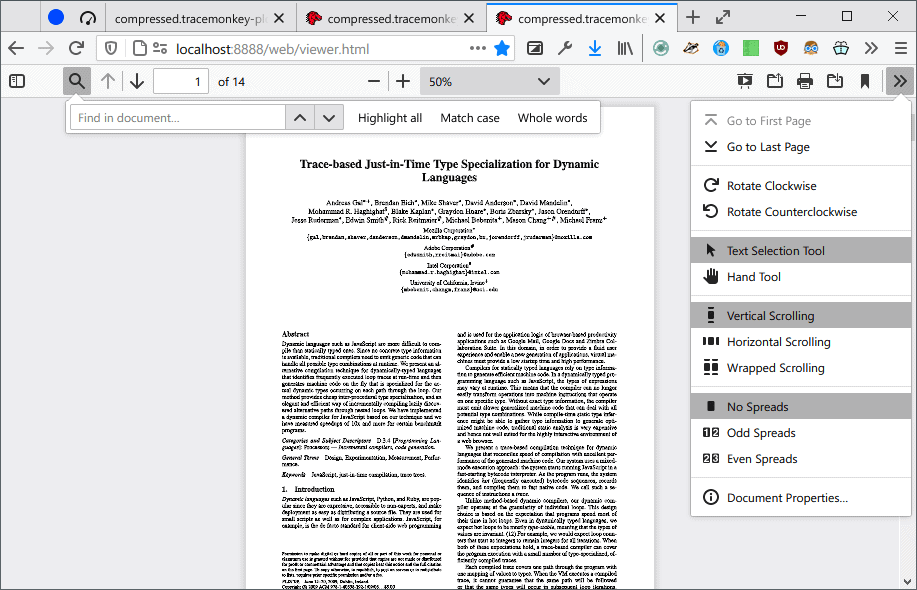
Mozilla plans to launch several improvements to the PDF reader of the organization's Firefox web browser when the browser hits version 81 later this year. Besides design changes that bring the interface closer to the Photo-style of Firefox, it is form filling and support for layers that Firefox users can look forward to.
Firefox 81 will be released on September 22, 2020 according to the Firefox release schedule.
The Photon design implementation changes several interface elements of the native Firefox PDF viewer. Icons are now flat and the larger buttons are designed to improve control opens on touch-capable devices.
Users may furthermore notice a lack of textures, unnecessary shadows and gradients, and that some animations have been removed to make the page lighter, load faster, and streamline the interface.
The following two screenshots show the new PDF viewer in the new light and dark design.
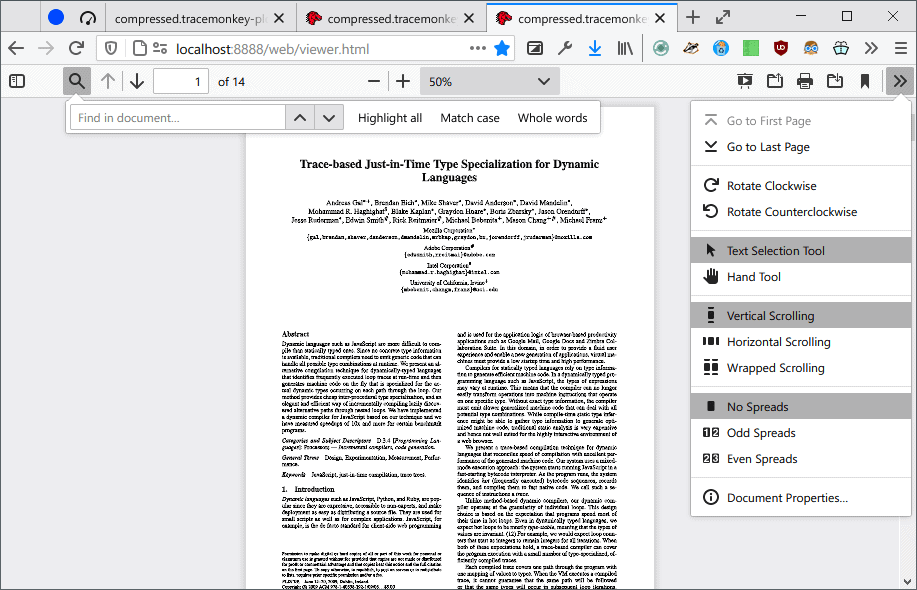
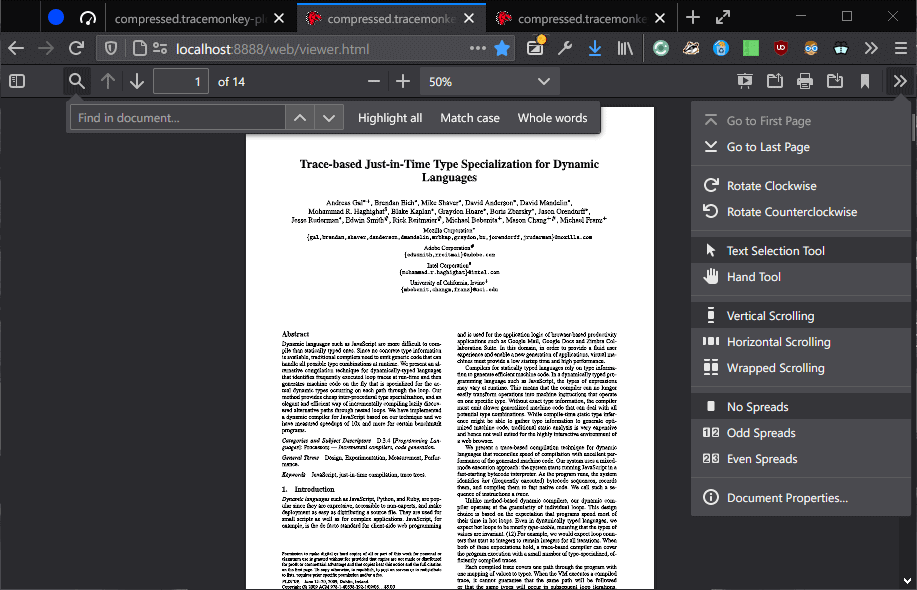
The new light and dark designs of the PDF viewer match the browser's own options in regards to light and dark interface themes.
Firefox's native PDF viewer has been a reader application up to this point; users could load PDF documents in Firefox to read them right in the browser but there were no options to fill out forms using the component.
Mozilla plans to introduce form filling support in Firefox 81. Firefox users may use the new functionality to fill out forms in PDF documents and to save or print the edited documents. Firefox 81 will support AcroForm by default and maybe also XFA-forms, but the latter is not clear yet and depends on how development of the feature progresses in the coming weeks. It is possible that the functionality is postponed and will be introduced in future versions of the browser.
Firefox's PDF reader will support layers as well when the browser hits version 81. Lack of support of layers in the native PDF viewer could result in PDF document display issues as content that should not be visible would be visible in the Firefox PDF viewer.
Closing Words
Firefox users who use the built-in PDF viewer benefit from the change as they will soon be able to fill out forms using the reader. While that is probably only useful to a subset of users who use the reader, it is still a good improvement.
Now You: do you use the PDF reader of your web browser of choice? (via Sören Hentzschel)
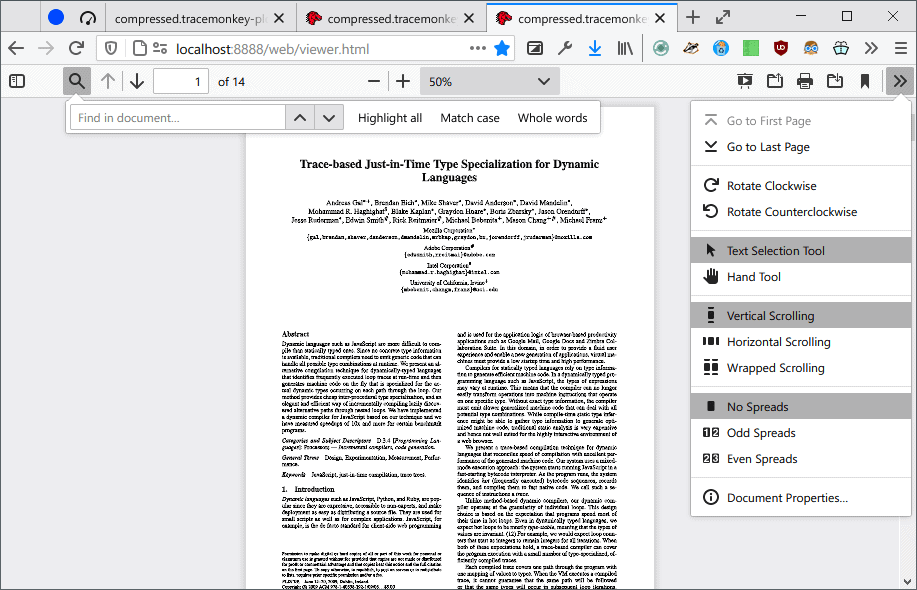





















Well, v81 has been released for awhile now and still no interactivity with PDF forms. Anyone have an update? I’m getting sick of having to edit my online exception instructions and explain to clients, “Hey, it ‘aint the designers fault!” Maybe I just don’t understand the reluctance to implement an already widely accepted and expected functionality for end-users. Discuss.
Good.
Wow, this is really great news!
I do not want a Firefox full feature PDF editor, but I’d sure like a paste un-formatted Text Right Click option added to that modal dialog when in Firefox. And I want Firefox to keep my spell checker on US English and not the Canadian English that FF appears to be resetting by browser back to again with each restart.
I’m on Linux Mint 19.3 and I’d really like a more slimmed down browser option that’s not from Google and Mozilla really has to fix its Spell Checker to be more intelligent with some contextual spell checking and such. I’d Rather have a good thesaurus and dictionary built into Firefox than a PDF reader. And I’ve checked my Linux Mint Language settings and that’s all US English but Firefox is not enforcing that and I’m not sure what’s up but it’s annoying there.
Lol i always had to open chrome for the one reason of filling pdf forms. I dont want an extra program for opening pdf files if my browser can do that.
I almost have the opposite problem. FF on my computers keeps resetting to US English and I want UK English. I wonder how yours is resetting to Canadian when the default is US?
> Now You: do you use the PDF reader of your web browser of choice?
To be honest, I don’t like doing “pdf” processing in Browser (this is not limited to Firefox).
The result of years of experience and knowledge:
For the Reader function, “Sumatra PDF” is my favorite.
For editing functions, “LibreOffice 6.4” is sufficient.
Postscript:
I don’t like doing “pdf†processing in Browser, that reason:
Whenever possible, I prefer to use the application software “stand-alone (off-line)”.
Due to the nature of Browser, it does not performance well offline.
In addition, from the perspective of risk countermeasures, I think that “decentralized management of applications and data management like containers†is desirable.
Awesome!
I would like an option for the dark theme to display the PDF using light text on dark background.
Nice one.
How about a full PDF editor suite instead? LOL!
Does having form-filling capabilities in a PDF reader mean it should become a full PDF editor suite? Following your analogy, since Chrome also has form-filling capabilities in its PDF reader, it should also have a full PDF editor suite too, no?
Another useful functional feature. Thankfully. There’s plenty more simple, non-controversial, functional improvements that could be made to Firefox. I hope they focus on those to continue the good work with tracking protection; lockwise; this PDF work; integrating servo / webrender / etc. Not to mention progressing work on webassembly and webgl etc. Browsers have come such a long way that they are capable of almost anything now, which is both incredible and must test the limits of Mozilla’s capabilities. It’s great to see they can still find resources to implement obviously helpful features like PDF forms.
That’s great news!