Telegram increases file size limit to 2GB, adds support for multiple accounts on Desktop, profile videos on mobile

Cloud messaging service Telegram has announced a major update for its apps on mobile and desktop. It brings a slew of new features, here's a list of the important ones.
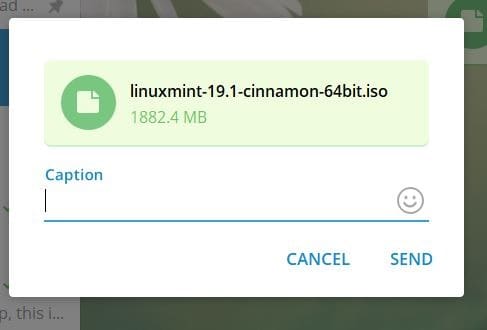
File size limit increased
Telegram has increased the file size limit for shared content to 2GB per file. This is not limited to media files, it works with all attachments. Prior to this upgrade, users had been able to send files up to 1.5GB in size. The announcement post took a subtle dig at a "totally random number 16MB", which just so happens to be the file size limit of its rival, the Facebook-owned messaging platform, WhatsApp.
Desktop improvements
If you have more than 1 Telegram account, but prefer to use your computer for chatting, there's good news for you. Telegram for Desktop now allows you to use multiple accounts at the same time. Click on the menu button on the desktop client, and then on the caron symbol (downwards arrow) to expand the panel (it changes to a caret icon). Use the "add new account option" that you want to manage.
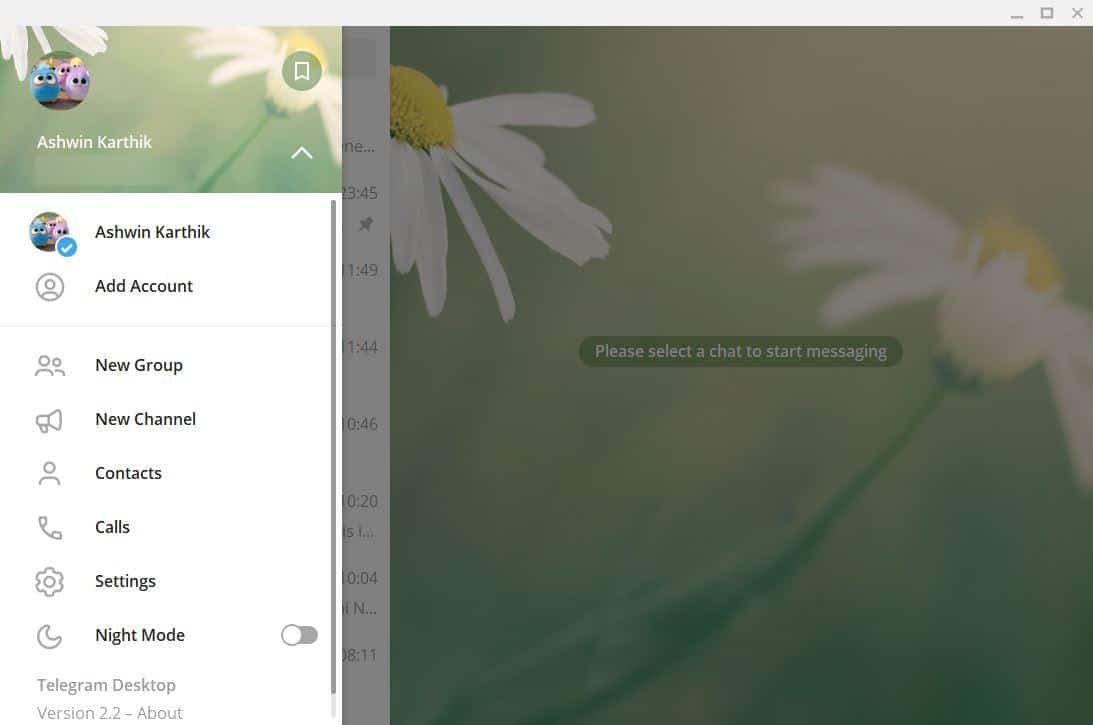
Switch between your accounts quickly by using the same steps described above. You can use up to 3 accounts at the same time. Multiple accounts are available in version 2.2 of the program. This isn't a new feature per se, since it has been available in the mobile apps since 2017. But, it's nice to see the desktop program get the same treatment.
More Animated Emojis
Telegram has added support for more animated emojis. It brings animations for popular emojis like sticking out tongue, blush, thinking face, applause, hand wave and even a cool sponge animation.
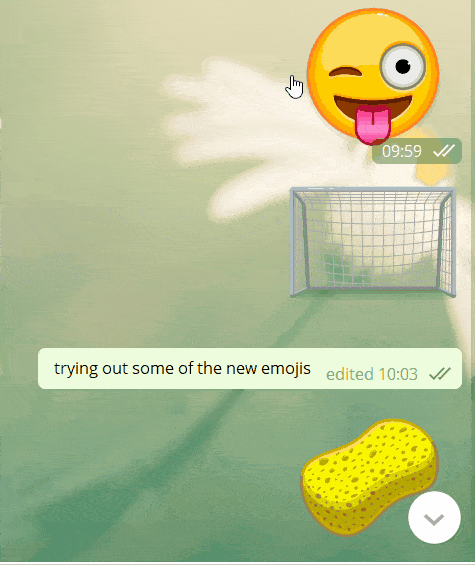
There's a new dynamic "goal" emoji in Telegram Desktop which you can bring up by typing "football" or "soccer", or just paste this âš½ï¸Â into a chat. Hit the send button and you might score a goal. These emojis work on both the desktop and mobile apps, as long as they are on the current version.
Mobile app improvements
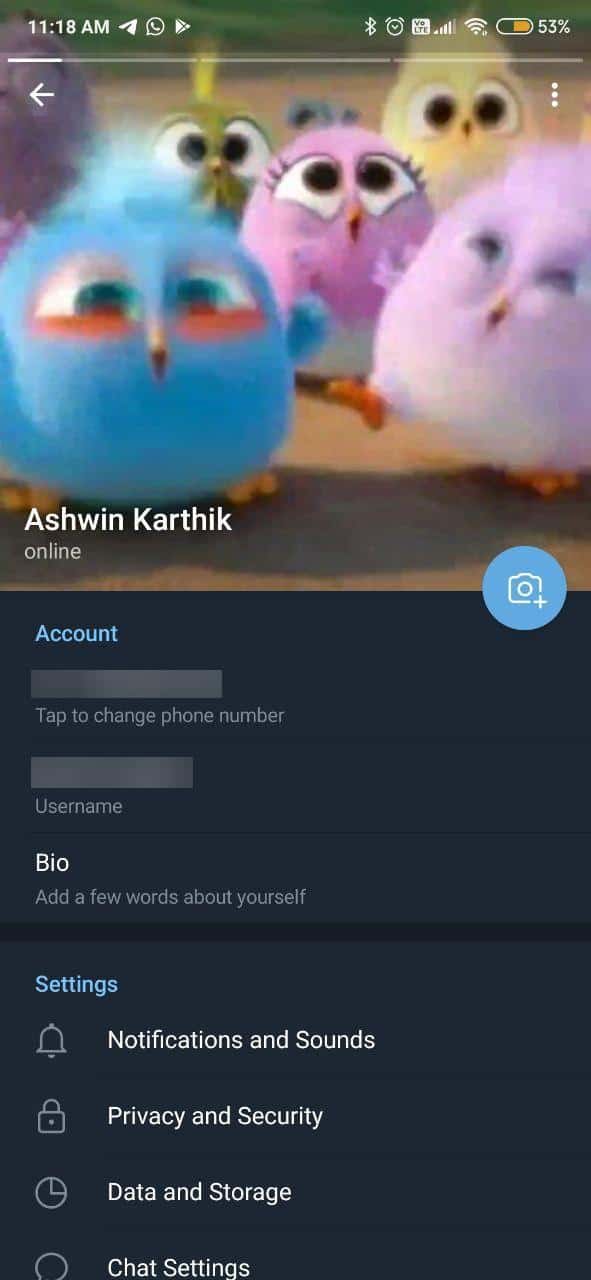
Forget static DPs, Telegram has added support for Profile videos. You can use the Telegram mobile app to set a video or GIF as your display picture. While setting the video, you'll be prompted to select the "cover" for your profile.

This is the thumbnail that will be displayed in chats, the animation is only displayed when someone views your profile. The Profile Video editor allows you to rotate or flip the image, adjust the color tone, add stickers or text to it. The media editor's new "soften skin" feature is also available, along with options to adjust the exposure and enhance the image.
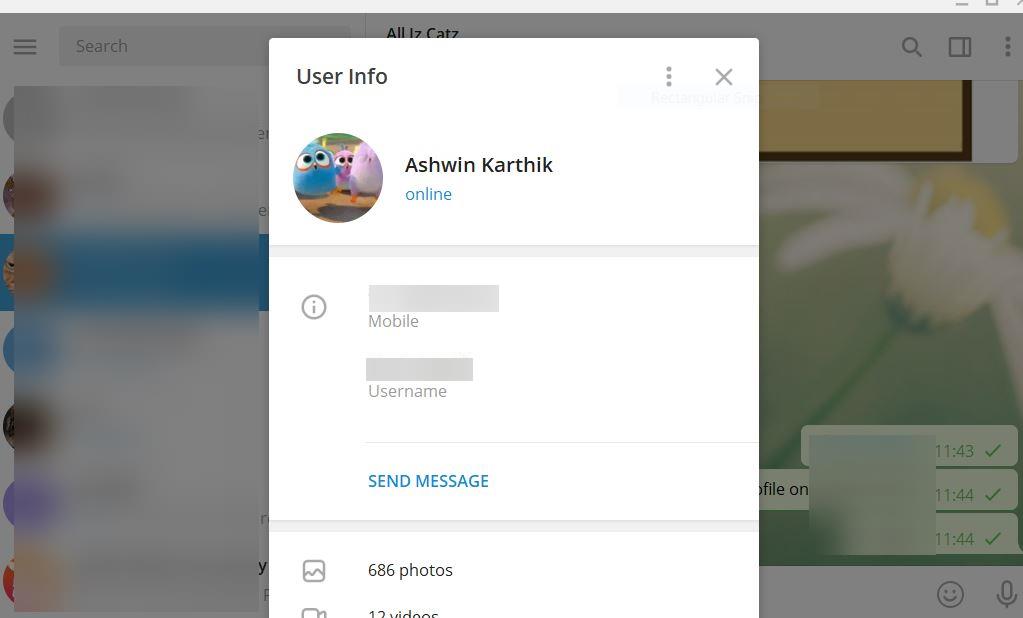
I tested this with Telegram 6.3.0 on Android and iOS, and it works well. You can capture a new video or use an existing one from your gallery.
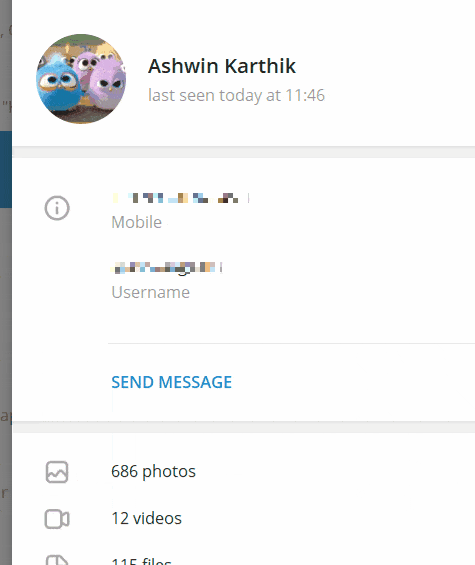
Though you can only set profile videos from the mobile apps, Telegram for Desktop can be used to view the animated media the profile pages. Profile Videos do not support audio,
Android users get a new music player that supports a track list. It has options to loop, shuffle the playlist. The video editor gets 2 new options for cropping and rotating videos.
There are a few more features available with this update such as graphs for Telegram Group stats, improved people nearby, etc.
Now You: do you use messaging apps or services? If so which, and why?






















I love Telegram. I wish it had a ‘send later’ feature. Also, it’d be great if the back-end was open-sourced.
Telegram is not just about massages. Its an entire “Eco-system” . Its the only FREE unlimited cloud service for the masses.
I use it to upload uncompressed images of my pay stubs to a privet channel.
I use it to chat directly with developers share any file i want in seconds.
I use it to download anything i want.
I use it as my primary fast backup solution
I use one phone number to open unlimited accounts on other devises even phones without a SIM (wifi ofc)
The data is always there, i can wipe my phone and get all the data back in milliseconds.
Open, edit and share single web pages with telegra.ph integration
see summaries of almost anything from anywhere(twitter,face,reditt,youtube without the need to open the link or embed.
listen to music for free and a million other things you can do with a telegram bot.
Private messenger asking for cell number to register. It’s a joke.
Signal in the same category.
It’s nice to see Telegram still try, but unfortunately WhatsApp/Facebook won the messaging race. there is no other relevant option for regular people.
If more people would care about privacy, they’d abandon WhatsApp. I never used it. ALso, no Facebook, Instagram, Twitter, etc. Some would say: No social media? No friends? Real friends are more important than 100k fake friends.
@Claymore
Telegram is great! It has animated emojis!
> there is no other relevant option for regular people.
Signal?
Not relevant to regular people. to computer nerds/geeks? yes.
I’m sure it’s fine but no one I know uses Signal, so kind of useless.
Not 100% sure since I don’t have any contacts or user names, but the new ICQ has a great interface. It’s the oldie.
I was surprised my old login worked.
It asked for a number twice, but also showed Log In–mail-password.
It asked for a number before a chat which I simply cancelled.
Windows, Web, Android.
It would make a nice review. Find a user and see if one can chat via user names only.
What has and always will bother me about such apps is that they require a mobile number. I have never looked into it deeply but wouldn’t that open you up to potential issues in regards to privacy as a phone number can directly linked to you and more than that your coordinates and location as such.
I’m sure I am fairly wrong in my assumption that any friend or chat buddy would be able to see or have access to your phone number at all and I am just ignorant to such matters.
I really miss the old days of messenger programs that didn’t require a phone number. The only app I can think of that fits into that category is kik. (not to suggest that it’s anonymous either but on a basic level is as it doesn’t require you to use a phone number or share a phone number)
Threema needs no phone number, just an ID. Using it for quite some time.
Threema
You can thank WhatsApp for starting the stupid trend of phone numbers instead of usernames.