Drop Feeds is an RSS reader extension for Firefox
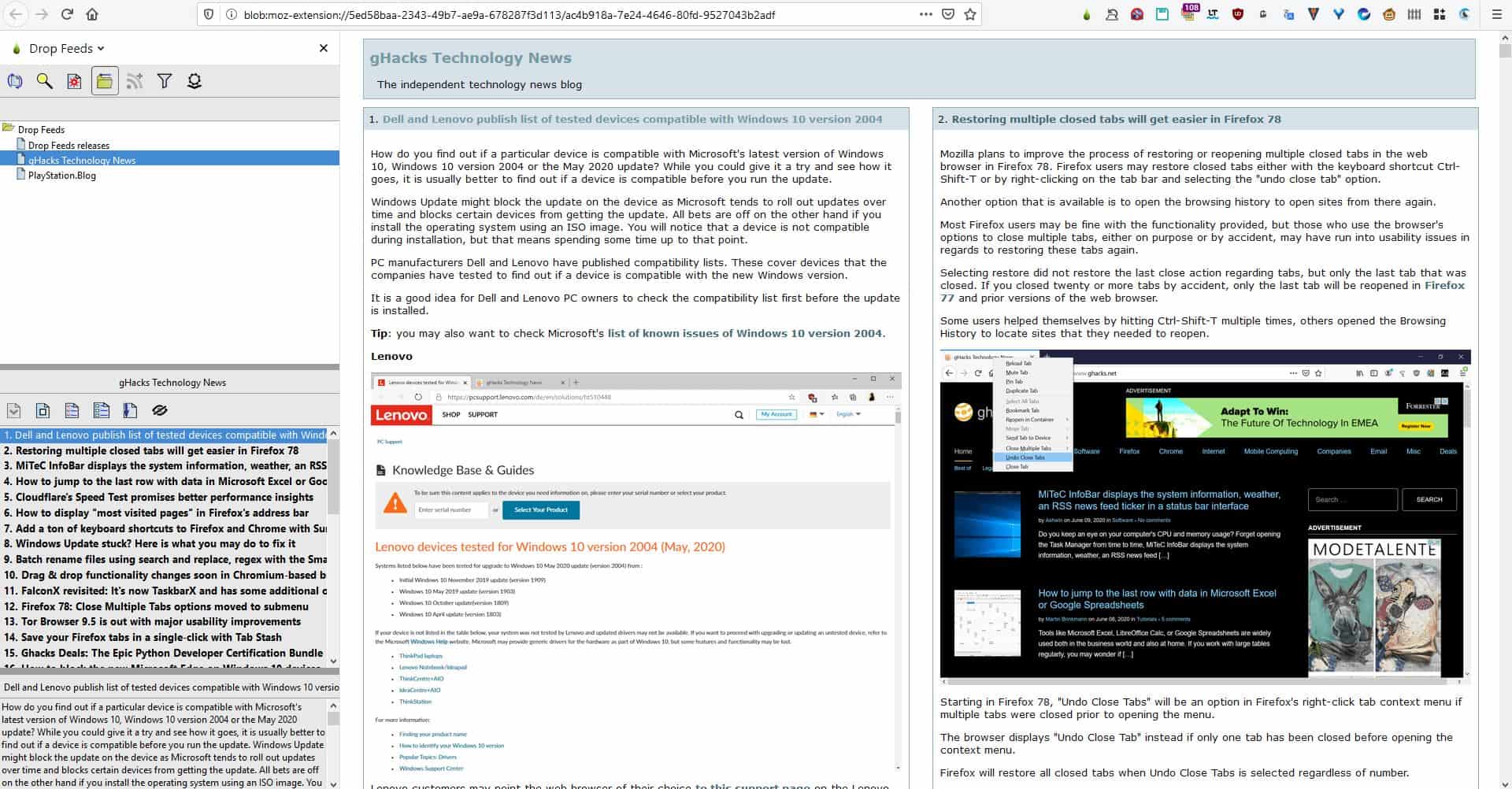
RSS Feeds are a simple way to keep yourself updated of the latest articles from your favorite sites. Some prefer desktop programs like QuiteRSS, while others prefer a web-based service.
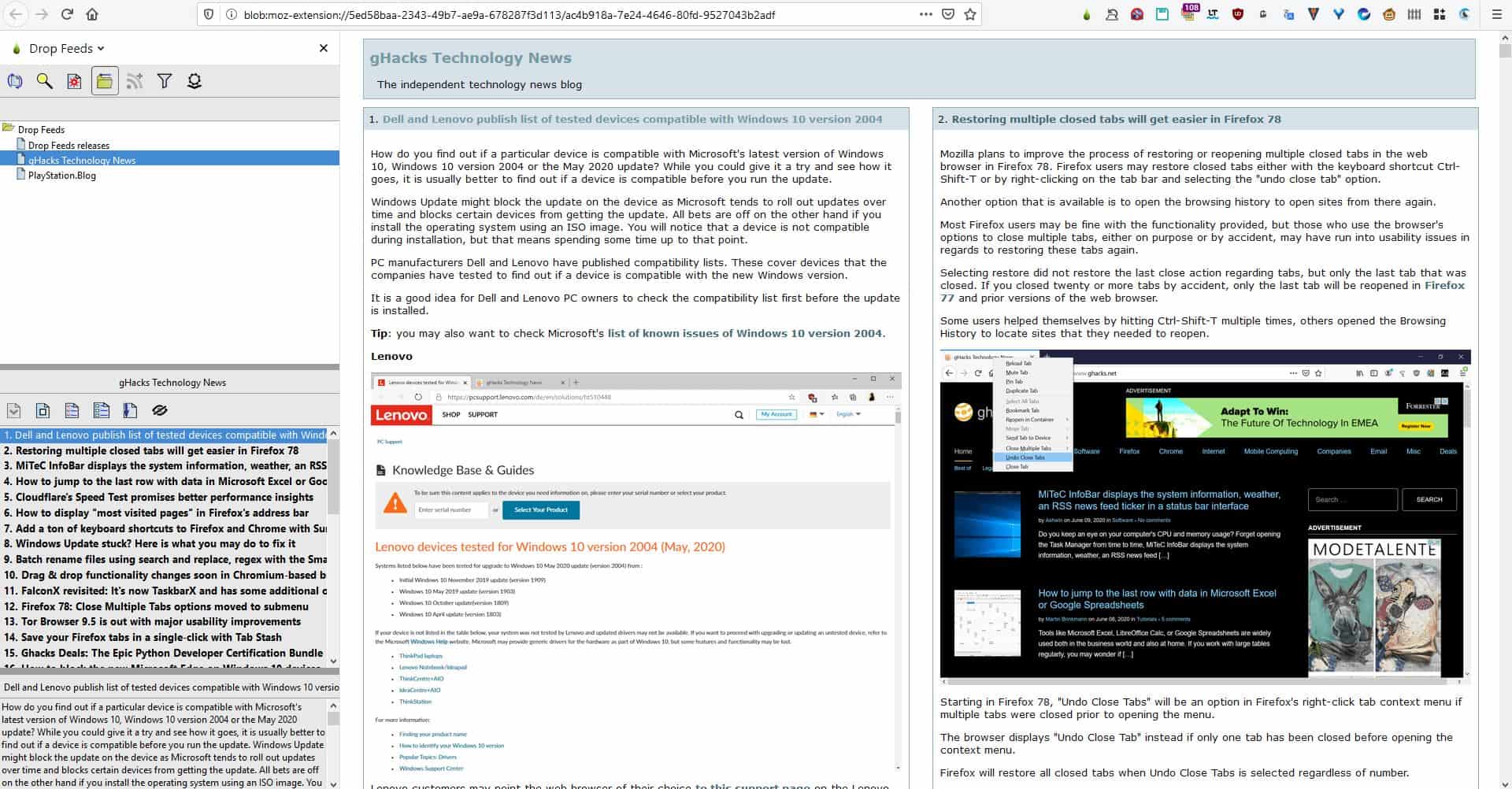
A good browser extension can offer the best of both worlds, that's what Drop Feeds does.
The extension supports RSS and Atom feeds. Once you have installed the extension, click on its button on the toolbar. Drop Feeds has a three-pane sidebar, and a reader pane taking up the rest of the space.
Adding Feeds
So, how do you subscribe to feeds? Visit any website that has an RSS feed. Click on the Drop Feeds button. There are three ways to add feeds: the first method is to click on the Discover Feeds button (magnifying glass icon) on the sidebar, it lists all available feeds, including comment feeds. Select the one you want to subscribe to, the extension loads a preview of the feed in a pop-up window. Click on add feed to subscribe to it.
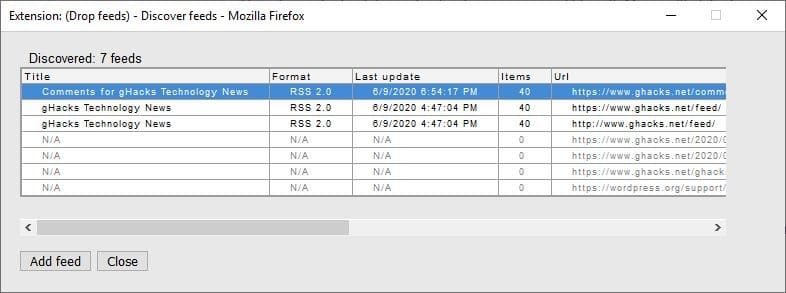
The second method is quite similar, after clicking the Drop Feeds button, you should notice an RSS icon in the address bar.
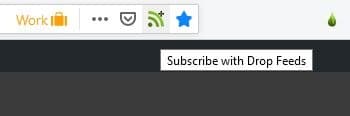
Click on it to view the feeds detected by the extension, pick one and subscribe to it.
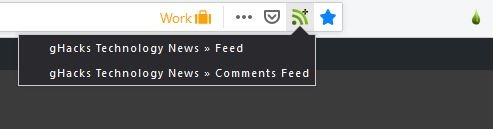
For some reason, only the 2nd method worked with our blog's feed.
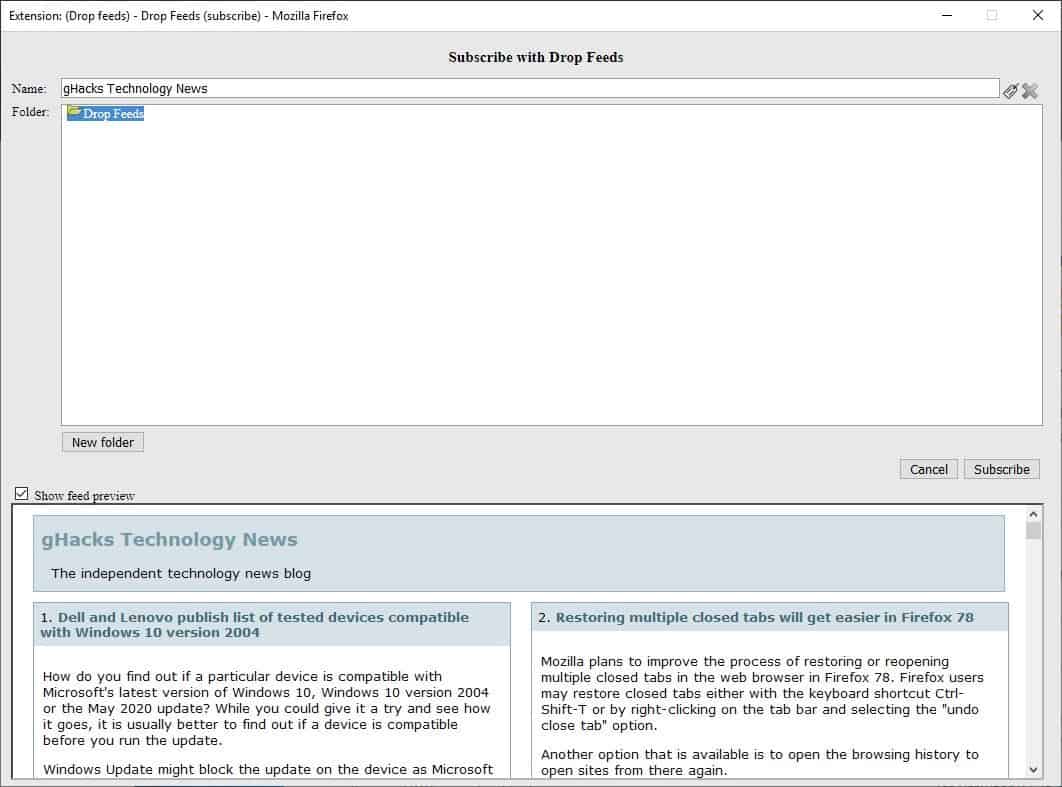
The way this works kind of reminds me of the Want My RSS extension, but Drop Feeds comes with its own reader, so that's a nice bonus.
If you'd rather use a URL for adding a feed, click on the "Options" button in the top pane (last icon on the toolbar), and select "Subscribe by URL". Paste the RSS Feed link in the box and select subscribe.
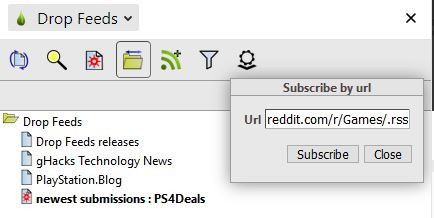
Now that you've subscribed to a feed, it should appear in the top pane of the sidebar. A bold feed name indicates that it contains unread articles. Click on a feed and the add-on opens it a new tab to load the latest articles, in the large pane to the right. This is a proper RSS reader, complete with images and clickable links. You can close the Drop Feeds sidebar to read the current feed in the browser.
Selecting a different feed loads it in a new tab. The middle pane in the sidebar lists all available articles from the current feed, and bold titles indicate unread articles. When you click on an article, a text-only version of it is loaded in the third pane. While it's useful for previewing a post, it's not very reader-friendly.
Managing Feeds
The first icon on the top pane's toolbar refreshes all feeds. The second, as we saw earlier, discovers feeds from the current web page. View updated feeds using the 3rd button. Subscribe or filter the feeds with the fourth and fifth icons.
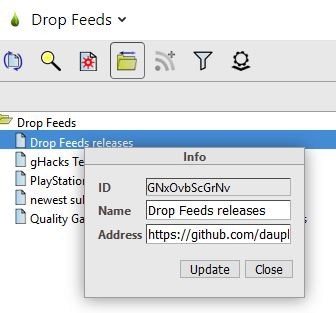
Right-click on a feed to manage it. You can use this context menu to create different folders, mark a feed as read/unread, delete it. The info option lets you rename the feed or change its address.
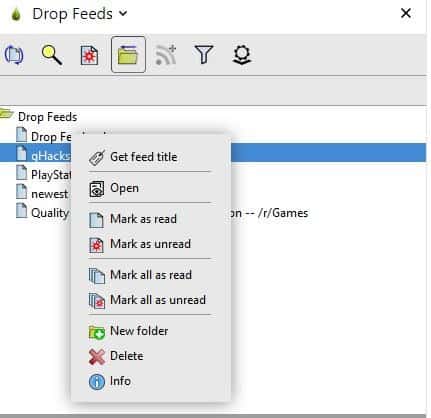
Similarly, the article list (the second pane) has options to mark posts as read, unread, it also allows you to open unread articles in new tabs and hide the ones you've read.
Drop Feeds Options
The extension's options page has quite a few settings that you can toggle. Drop Feeds stores your feeds in its own bookmarks folder which you can customize. Define the update checker settings, new tab behaviour (for opening feeds), switch to various themes including a dark theme. If you're coming from a feedreader service or application, you can export the OPML (list of subscribed feeds) and import it to Drop Feeds. The extension has an option for exporting its own OPML file. Advanced users may set up security filters to prevent HTML and CSS elements from loading in feeds. The add-on comes with a script manager which you can use to add custom scripts for the feeds.
The add-on is open source. According to the extension's page, Drop Feeds was inspired by the legacy add-ons, Sage feed reader and Sage++.
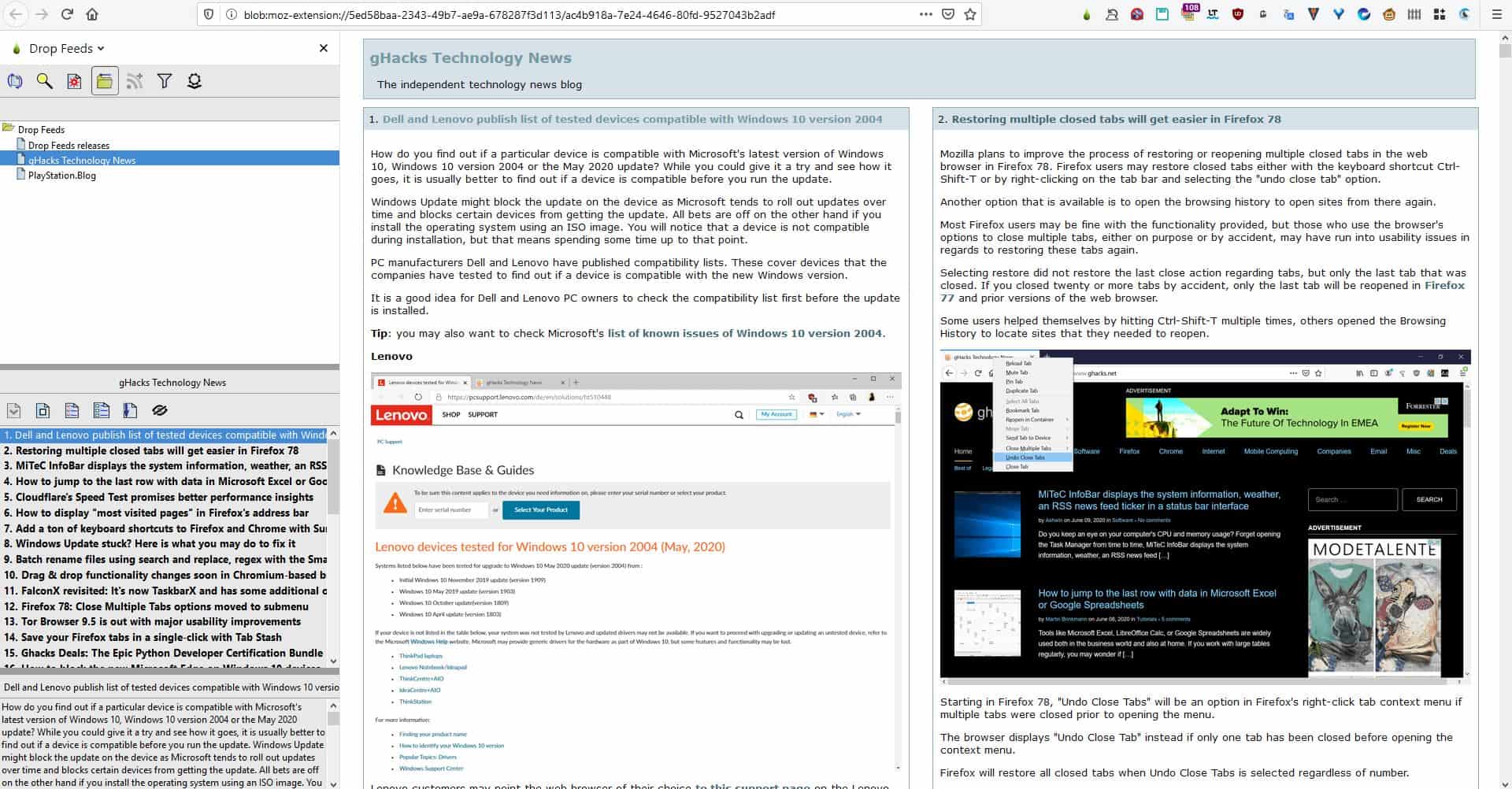

























That is it’s wise that you ideal research before generating. You possibly can build significantly better post therefore. Tech
I’m just using RSS Preview because that’s all I need. But is there any way to make it render the preview page immediately WITHOUT showing the raw XML code first?
https://qsurvey.mozilla.com/r/28049_5ca37c830f3b74.16008955
I prefer Sage-Like. It has a more pleasant UI IMHO.
Looks more like it was inspired by Feedbro. It’s almost identical. But open source so maybe a good option.
Avid RSSOwl fan here myself. But that one became so unstable (with the amount of feeds I use), so I took a look at QuiteRSS, which is a good alternative to RSSOwl. Unfortunately, it is unstable too. Much less so than RSSOwl, but unstable nonetheless.
Have been trying a few browser-based ones, like FeedBro, but once you have experienced the power and features of a dedicated RSS application, these browser-based ones feel…let’s keep it family-friendly, inadequate.
Now I do see the appeal of keeping this kind of content in the same browser application, possibly synced over different devices you own. With that in mind, I don’t want to dissmiss browser-based RSS, but till now these don’t hold up well against a dedicated application.
Let’s see how well DropMyFeed holds up.
I’m using FeedBro
Doesn’t seem to be better than QuiteRSS.
Does it sync via Firefox sync? That would be one advantage over using cloud storage.