Windows Updates KB4541301, KB4541302 and KB4559309 replace old with new Microsoft Edge on Windows 10
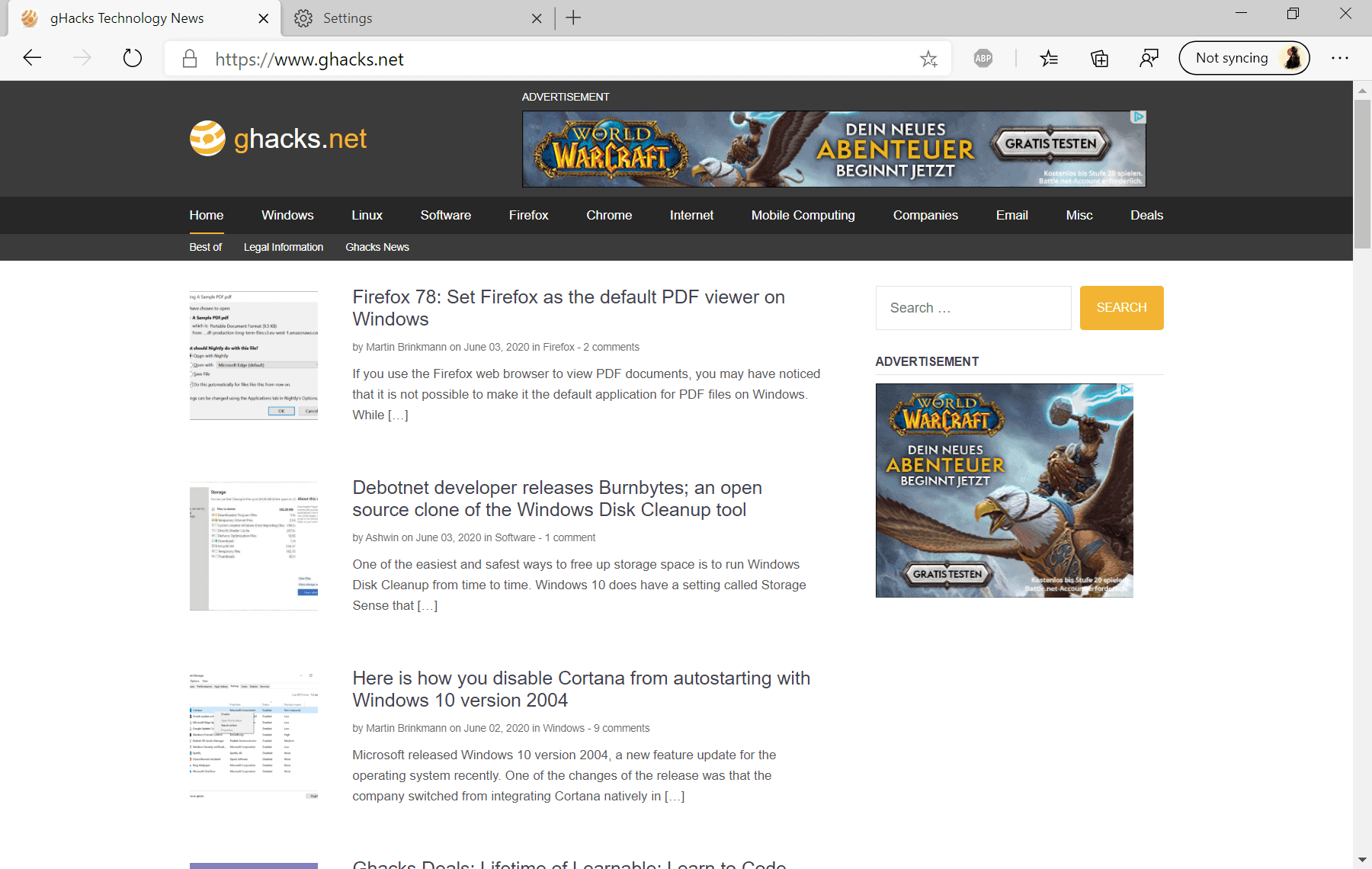
Microsoft released a Chromium-based version of the company's Microsoft Edge web browser earlier this year. Users had to download and install the new browser manually up until now but Microsoft made it clear that it would push the new Microsoft Edge to devices via Windows Update eventually.
It appears that the time has come; Microsoft published the support articles KB4541301, KB4541302 and KB4559309 which inform users and administrators about the update and the replacement of the old Microsoft Edge browser with the new Chromium-based Microsoft Edge browser.
The updates will be made available on Windows 10 version 1803 and later systems up to Windows 10 version 2004.
Difference between installing the new Edge manually and via Windows Update
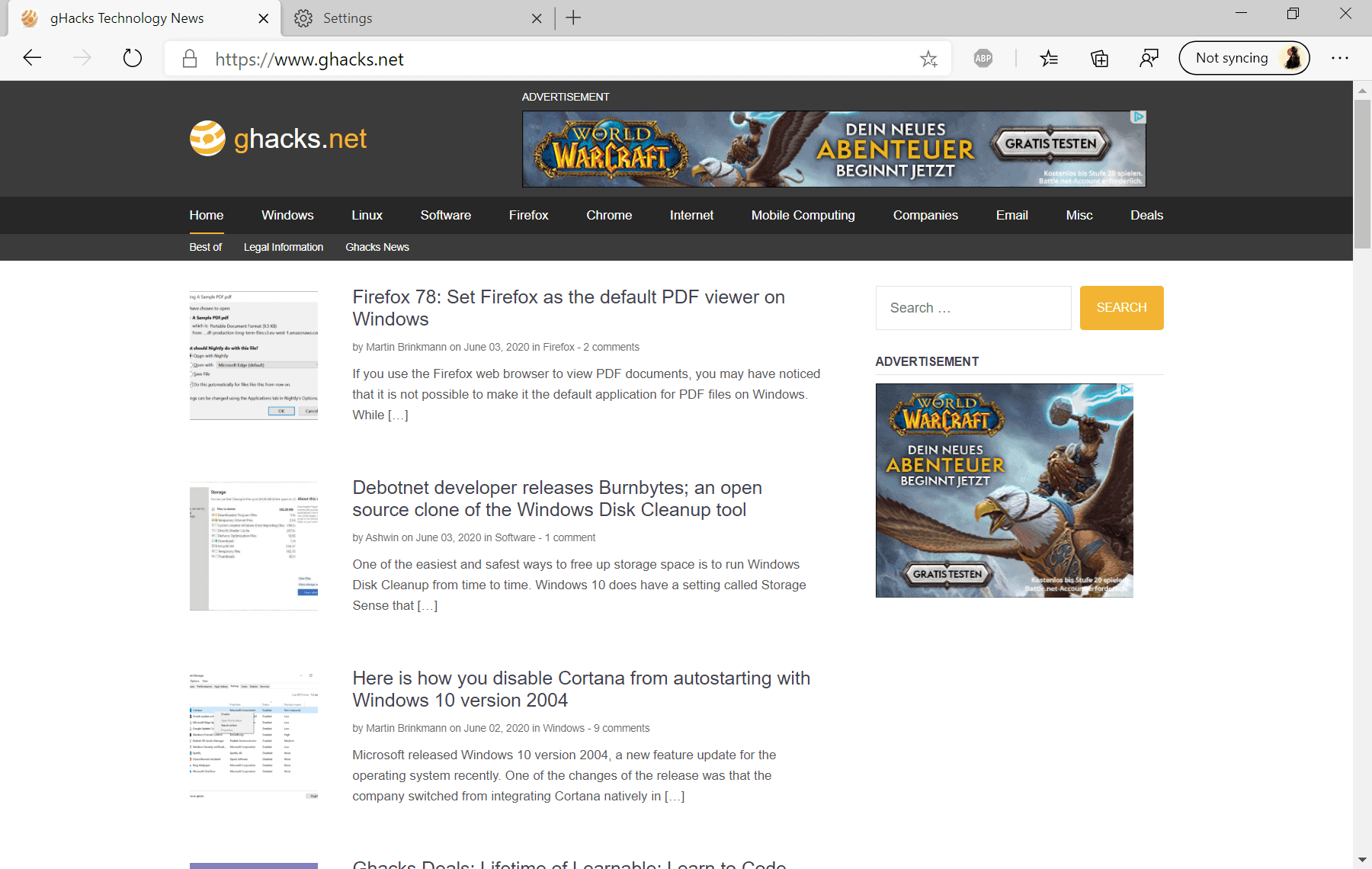
There is a difference between installing the new Microsoft Edge web browser manually and via Windows Update. The new Edge replaces the old browser in both cases but only the manually installed Edge may be removed to restore access to the classic version of Microsoft Edge.
Here are the updates:
- KB4541301 -- for Windows 10 version 1803 and 1809
- KB4541302 - for Windows 10 version 1903 and 1909
- KB4559309 -- for all Windows 10 versions from Windows 10 version 1803 to 2004.
KB4541301 and KB4541302 have update requirements. For KB4541301 (Windows 10 version 1803 and 1809), Microsoft recommends the November 12, 2019 updates KB4525237 and KB4523205. For KB4541302 , Microsoft recommends the October 8, 2019 update KB4517389. Check the support articles for optional updates that Microsoft lists as well for mentioned versions of Windows 10.
The updates that introduce the new Microsoft Edge web browser on Windows 10 devices are only available via Windows Updates and not on the Microsoft Update Catalog website. It is unclear if the updates will be made available on the download site at a later point in time.
Windows 10 administrators who want to be in control may install the new Microsoft Edge browser manually as it provides an option to go back to classic Edge if the need arises. Considering that the functionality of old and new Edge is not identical, it is possible that admins need to restore the classic version of Edge because some features are no longer supported by the new Edge.
Administrators who don't want the new Edge installed on systems may want to block the updates.
Now You: New or classic Edge, which do you prefer? (via Deskmodder)
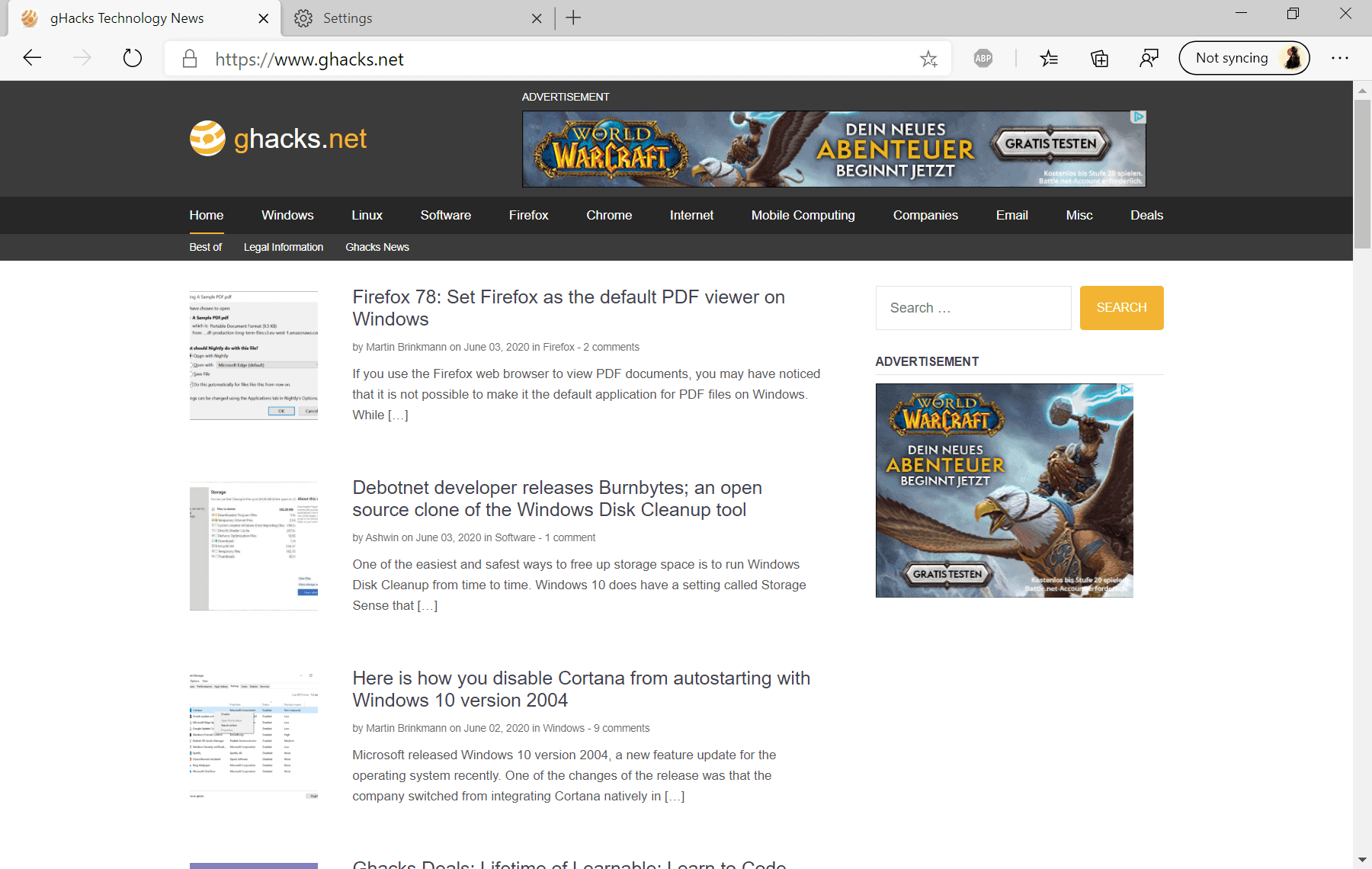




















In spite of being a Chromium browser Edge doesn’t use as much memory (> 200MB) as Chrome,Vivaldi or Brave (<360MB), in spite of opening mutiple sessions. Is there a logical explanation?
FishWetMarket
On Windows 10, version 1909, I only have the latest versions of Palemoon Portable and Sleipner Portable (depending on use) where both work well, even “beautifully” to quote a character. I don’t know exactly what that benefits me, but I’m happy with my setup.
I’m doing there well and good. But how safe? Like, when I’m doing all my banking transactions online?
[I should have submitted this to a topic discussion on MalwareTips, but I’m blocked there, sorry.]
What do you think?
Just maybe a donk asking. But… otherwise.
OK, I’m proud to be currently a fulltime, frontline worker in a tiny community in my loved U.S. of A.
So far, we’re 100% good.
Best regards to all, stay safe and healthy to, for all.
Thanks, Martin.
Here’s how to block the Edge update:
https://www.windowscentral.com/how-prevent-microsoft-edge-chromium-installing-automatically-windows-10
There is always a place for another browser option – and Firefox is not the worst one. However, they do not really need a 20% marketshare or something. Just survive if something bad happens and we need a real alternative – again. The use of Rust as a primary development language might give Mozilla even an edge in the long run. Maintaining a big project like Chromium is hard – luckily Big G has almost infinitive resources. So, most likely this does not matter.
@Anonymous
They need a certain market share threshold, to ensure that web developers still test their websites against Firefox. If you fall below 5% overall market share, like Firefox is about to do, then they will stop caring eventually.
And if something bad should happen to Chromium, one can just fork away from the prior state of the code and move on from there. Gecko is not needed to ensure the health of the web, it is competing against an open source engine (Blink), after all.
How do I block the install of the new Edge?
For the life of me I cannot figure out why ALL chromium browsers refuse to implement one simple thing. A stationary BOOKMARKS SIDEBAR that works like the one that Firefox has had for years. Sure there are some extensions that claim to do this, but every single one of simply appears over the top of the page hiding part of the page.
Thousands of users have requested this feature and it falls of deaf ears. Perhaps it’s not possible with the chromium engine. Until Chrome or any other chromium browser can come up with something similar AND provide the ability to customize your browser instead of dictating what google thinks your browsing experience should be, I’ll just stick with Firefox, the most customizable browser ever.
So you mean like the one vivaldi has? Don’t say ALL when you haven’t tried them ALL.
@Kenny
Vivaldi has a bookmarks sidebar:
https://forum.vivaldi.net/uploads/attachments/80003/Vivaldi.png
AFAIK, it is the only Chromium-based browser which has one. Vivaldi is customizable in other areas, as well.
The fact that MS worked on the beta for more than a year before releasing it to a broader audience tells me that they are serious about creating a Chrome competitor with >20% marketshare on Desktop.
It will get harder for Brave to gain users, as the interlocking between Edge and Windows makes Edge almost necessary to use when using Windows. But the Chromium devs will probably try to implement some of the Edge features into Chromium as well.
During the next 12 months, we will probably see Mozilla quietly preparing a switch to the Blink engine as well, as the forced update of Chromium Edge to Windows users will probably eat into the Firefox marketshare and harm Mozilla’s business model.
@michael
> It will get harder for Brave to gain users, as the interlocking between Edge and Windows makes Edge almost necessary to use when using Windows.
Uhm, no. Unless you use some enterprise feature that is exclusive to Edge (likely if you are using business-oriented Microsoft services), there is no advantage in using Edge, on Windows or otherwise. If Microsoft goes along with Google crippling adblocking extensions (Manifest V3), then Brave will have an advantage compared to other Chromium-based browsers, in that it can still competently block ads (Brave’s internal adblocker is not an extension). Having an ad-free experience is what users care about most, so Brave will most likely be just fine.
> But the Chromium devs will probably try to implement some of the Edge features into Chromium as well.
The Microsoft developers themselves contribute back to the Chromium codebase already, only a tiny fraction of Edge’s features are “Edge-exclusive”, and those capabilities are not needed by most (private) users.
> During the next 12 months, we will probably see Mozilla quietly preparing a switch to the Blink engine as well, as the forced update of Chromium Edge to Windows users will probably eat into the Firefox marketshare and harm Mozilla’s business model.
That is fairly likely and wouldn’t be the worst thing to do on Mozilla’s part. Mozilla is seemingly incapable of implementing important security features, for example a real sandbox, or actual site isolation (not just isolating content as a whole). Chromium is a few years ahead of Firefox in those important aspects. Performance is also not on par with Chromium and never has been, despite years of empty promises on Mozilla’s part.
I always hear that the survival of Gecko is important for the health of the web, but I don’t buy that for a second. Chromium is open source, too, and is the basis of many browsers, not just Chrome. Chromium is a bit like Linux, there is a common core, but various distributions are utilizing it as they see fit. An open source project (Chromium) dominating is not a problem as long as a single product (Chrome) is not dominating. Using other Chromium-based browsers like Edge, Brave, Vivaldi, or Opera decreases Chrome’s market share as well, and gives the companies behind those browsers a greater say in the market, and will allow them to hard-fork Chromium eventually if necessary. It is my firm belief that Chromium will evolve to be a sort of “grandfather project” of many distinctly different browsers, somewhat comparable to what Debian if for various Linux distros, and I think other browser engines will fade away due to not having been competitive enough, and because they are simply unneeded when developers can already use a massively popular open source project to develop their own flavor of browser.
Gecko is just an open source engine competing with another open source engine, and if Gecko is not competitive even in 2020, Mozilla has only themselves to blame. I think their efforts were indeed much needed when Internet Explorer dominated the market, as the Internet Explorer was closed source. In order to break its grip, a totally different engine (and company) was necessary at the time. In order to break Google’s control, we don’t need to have a totally different engine built from the ground up, it is sufficient to give their competitors more power.
“Firefox’s engine needs to live or the free web will come to an end.” is bullshit and always was, since these scare tactics are directed against another open source project (Chromium), which can be used and modified by non-Google browser vendors just fine. That’s also why I am not overlooking Mozilla’s shadiness for the supposed “sake of the web”, like many here do.
@Iron Heart
> Uhm, no. Unless you use some enterprise feature that is exclusive to Edge (likely if you are using business-oriented Microsoft services), there is no advantage in using Edge.
4K streaming is one example.
> That’s also why I am not overlooking Mozilla’s shadiness for the supposed “sake of the webâ€, like many here do.
Agree with all your wrote. It was probably their greatest mistake to not embrace Blink. Gecko was already a mess when Apple decided to fork KHTML, and that was in 2003 or so.
The reason Mozilla can’t innovate is because most of their resources go into keeping up with the engine, which is a battle they have lost many years ago. They will either go bancrupt by 2021 or switch to Blink.
There is absolutely no way ff is going blink as that would be the end of them. Having said that they do seem to be doing their best to finish themselves off, that would hasten it greatly.
The interlock between old edge and windows was there but no one (relatively) used it except to download another browser. The new one might do better, which wouldn’t be difficult, but hard to see 20% market share for many years if ever.
Where can I manually dowbload the .msu file?
Microsoft update catalog website doesn’t show it!
The article states:
The updates that introduce the new Microsoft Edge web browser on Windows 10 devices are only available via Windows Updates and not on the Microsoft Update Catalog website. It is unclear if the updates will be made available on the download site at a later point in time.
Kind reminder that Edge is even worse than Chrome in regards to privacy:
https://betanews.com/2020/03/09/microsoft-edge-privacy-telemetry/
Edge is also based on Chromium just like Chrome, Opera, Vivaldi, Brave etc., so there is no perceptible performance difference, either.
The only Chromium-based browsers that I can recommend are Ungoogled Chromium and Brave. Next to Brave, Bromite and Kiwi are fine options for Android smartphones.
Ah yes, THAT article again.
It’s the truth zer0, Edge is just another chromium fork with worse privacy than Chrome. So I don’t see why someone would want to use it unless he is a Microsoft fanboy. A logical person would use the original or a fork that offers something important like privacy.
@zer0
The info therein is correct – you can confirm that yourself, if you want to.