What is Microsoft Edge's Link Doctor feature, and how to disable it
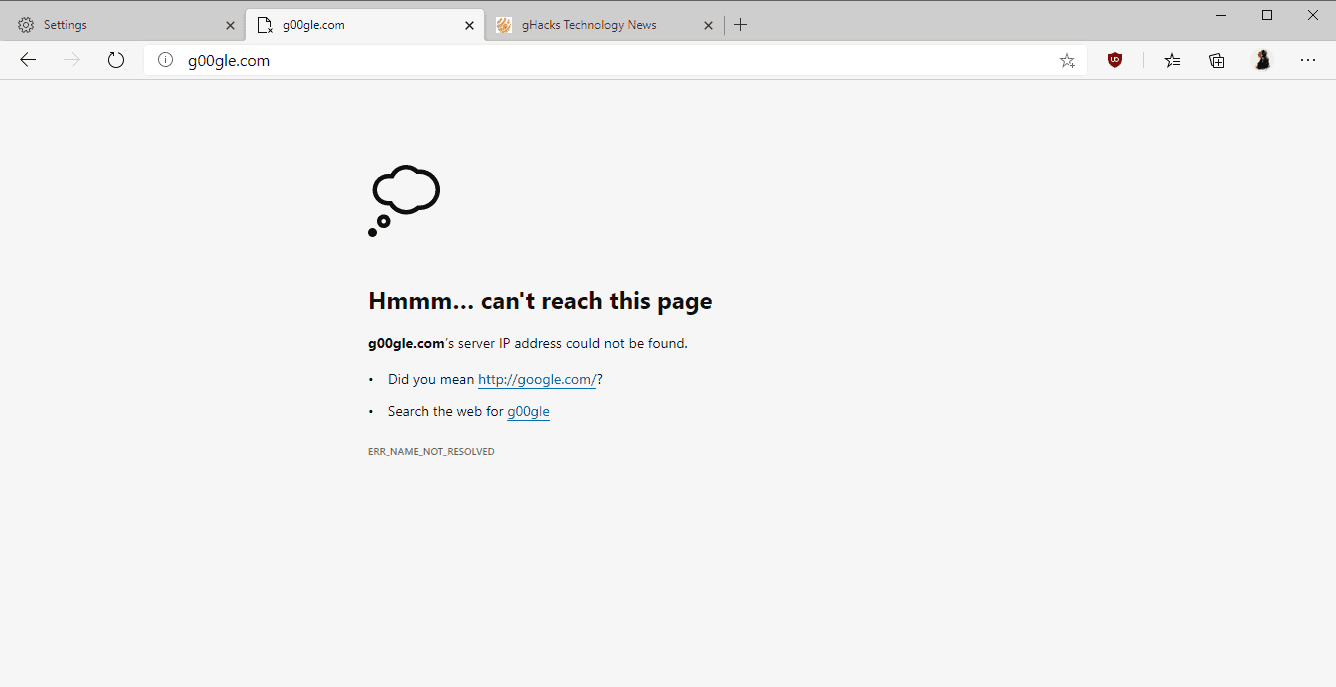
Microsoft released Microsoft Edge 83, a new stable version of its Chromium-based web browser last week. The new major version of Edge introduced several new and interesting features including extension synchronization and automatic profile switching.
A feature that Microsoft calls Link Doctor found its way into the stable version of Edge as well. It is designed to assist users when sites cannot be opened in Microsoft Edge.
The browser displays a "Hmmm... can't reach this page" error, cause for the error, error code, as well as an alternative and an option to search for that particular site name using web search engines.
The suggestion of an alternative is powered by Link Doctor. Microsoft explains that Link Doctor comes into play if Edge notices that a site cannot be reached. The URL is transmitted to Microsoft to find the correct site and return it to the system.
Here is a basic example of how this works. When you try to load g00gle.com you get a site not found error in all browsers. Microsoft Edge transmits the address to a Microsoft server and the server returns that google.com was probably the intended destination. It is then displayed as the "did you mean" option on the not found page.
The feature may be useful if Microsoft manages to suggest the correct site URL. It is unclear when this triggers, apart from Microsoft's claim that it will suggest similar sites only.
Some Edge users may not want the feature to be active in the browser because of privacy. The URL of the site is submitted to Microsoft, and while that is a reasonable thing to do as the suggestion for an alternative needs to come from somewhere, it will make some users uneasy.
Turn off Link Doctor in Microsoft Edge
Microsoft Edge users may turn off the Link Doctor functionality as well as other functionality in the Edge Settings. Note that you need to run Edge 83 or newer as Link Doctor is not available in previous versions of the web browser.
Tip: Load edge://settings/help to check the version of the browser.
To turn off Link Doctor, do the following:
- Load edge://settings/privacy in the Edge address bar.
- Scroll down to the Services section on the page.
- Toggle "Suggest similar sites when a website can't be found" so that it is set to off (not blue anymore).
This turns off Link Doctor in Microsoft Edge. The browser won't submit the site to Microsoft anymore when it cannot be reached in the browser.
The error page displays without the suggestion. You may notice that a new "try" section is added to the error page in that case which suggests various troubleshooting steps to get the site to load.
Now You: do you find features such as Link Doctor useful?
As mentioned in the article, search engines have done this forever, in either a search page or through the browser.
“Tech” is rife with corny names for SOS stuff; seems like MS is working to a Gagworthy Mundane Reinvention schedule.
I do not need Link Doctor to know to check my spelling and reenter where I actually want to go. Furthermore Chrome 83 beta gives much more information re possible causes than Edge 83 beta with your example g00gle.com.
I guess that having link doctor come up then directing me to a rogue redirect site is probably better. I make mistakes sometimes so I would not mind a suggestion page like link doctor.
Is this Microsoft’s version of the setting in Chrome/Chromium listed under Other Google services:
“Show suggestions for similar pages when a page can’t be found
Sends the web address of the page you’re trying to reach to Google”?
Now You: do you find features such as Link Doctor useful?
Not applicable since I will not use Microsoft Edge. But I do disable all the Sync and Google services in Chromium.
Pretty useless, imo. We’ve already got Google Safe Browsing to protect normie friends and relatives from being phished. Misspeillng an address, simply returning an error afterwards and having them figure it out, is not a problem anyone should be concerned about.
I would disable this safe browsing and you antivirus for this.
I also disable those on my machines, I can easily tell when someone’s trying to trick me. But most people can’t. I do not recommend average users to disable Windows Defender or Safe Browsing functionality in their browser of choice.