DeaDBeeF is an open source music player for Linux
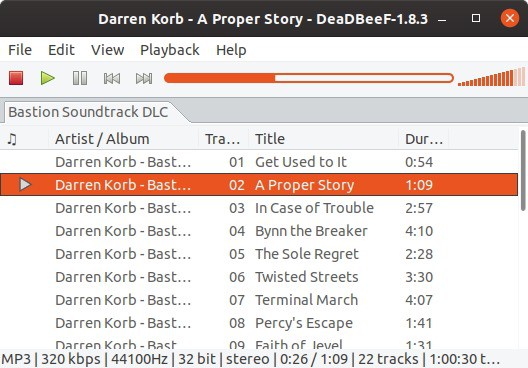
Foobar2000 is the go-to music player for many users (including myself). Though it isn't available on Linux, you can opt for an alternative like DeadBeef.
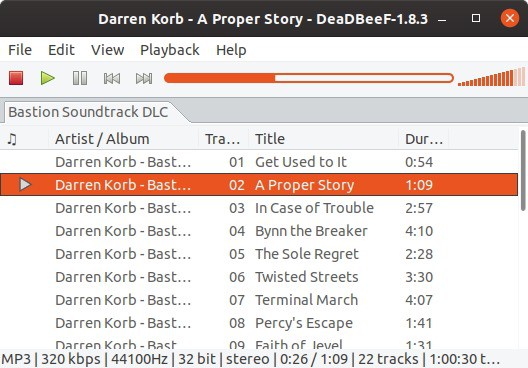
The program's interface is minimal and the playback controls are at the top (its almost like Foobar), but DeadBeeF has a colorized progress bar and volume slider. The large pane below the controls is the playlist pane. It supports tabs, so you can open/manage multiple playlists at the same time.
The pane has many columns inlcuding the current playing status, artist name, album, track number, title, and the duration of the track. Right-click on a column to edit/remove it. You can group columns too. Select the add column option to add any of the following: Album art, Year, Band/Album Artist, Codec, Bitrate or a Custom column.
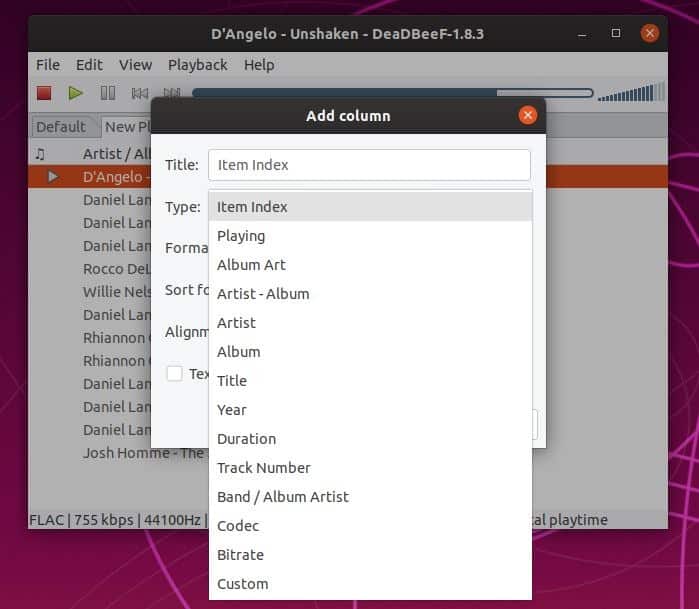
Right-click on a track to add/remove it to the playback queue, reload the metadata, perform file operations (cut, copy, paste, remove).
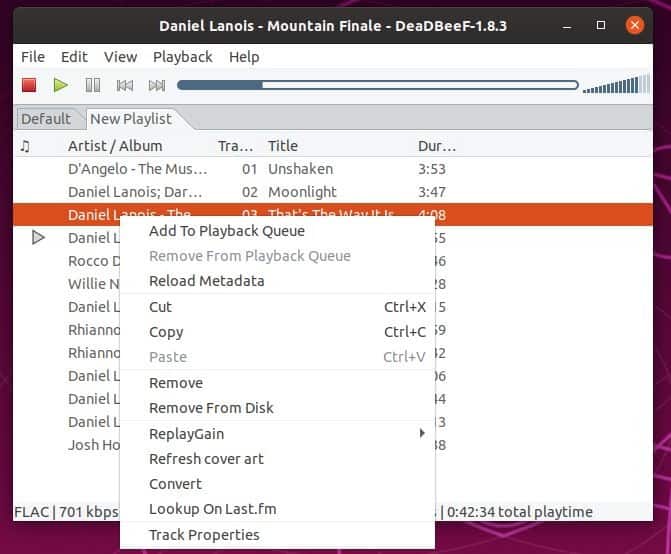
You can set the Replay gain options, refresh the cover art, convert the audio into other formats (AAC, ALAC, FLAC, MP3, OGG, OPUS, etc). It also lets you view the properties and metadata of the track, or look up the track info on Last.fm
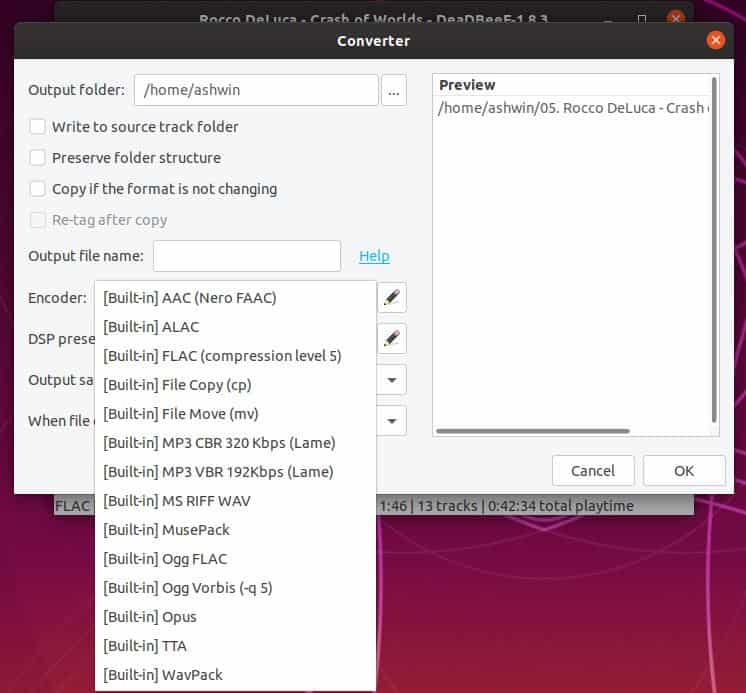
Use the Playback menu to set the Shuffle, Repeat settings. You can also toggle scroll follows playback, cursor follows playback, stop after current track and stop after current album from this menu. DeaDBeef auto resumes the playback from where you left off, when you start the application. The program has a few output plugins that you can select from.
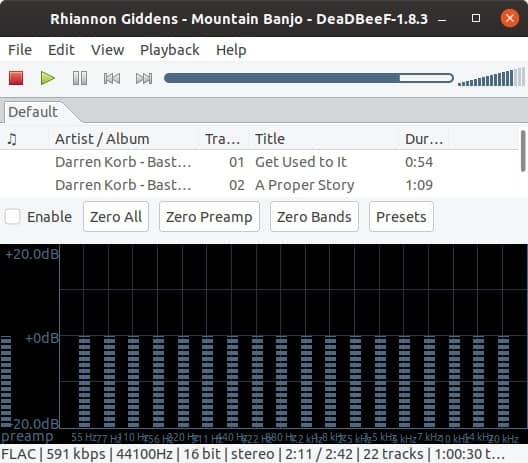
Toggle the Status bar, and the Equalizer from the view menu. Not a the fan of the DeadBeeF color scheme? Open the Preferences window and switch to the Appearance tab to change the color of the bars, the equalizer's background, the text in the tab strip, and various other elements. Set the music player to minimize to the tray from the GUI/Misc tab.
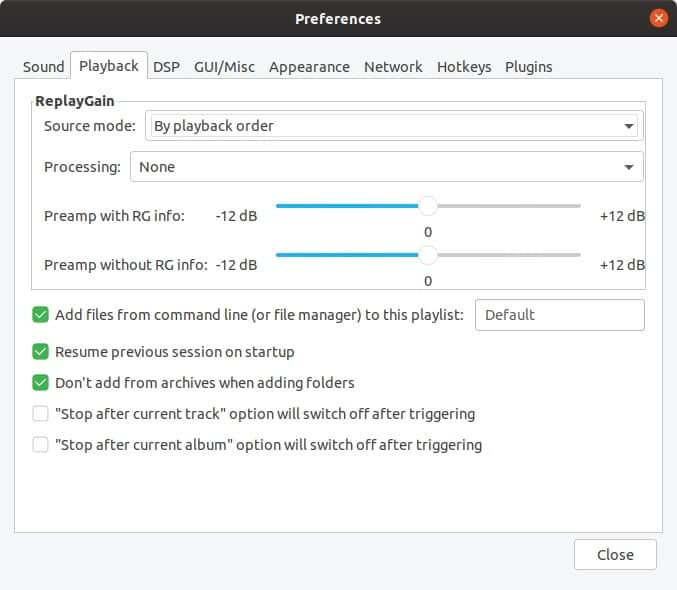
You can create and save playlists in multiple formats including DBPL, M3U, M3U8 and PLS. I may be nitpicking here but, when you have a playlist loaded and then change to a different one, the tab's name displays the older playlist's name. The status bar below the playlist pane displays the audio properties (format, bitrate, total playtime, etc).
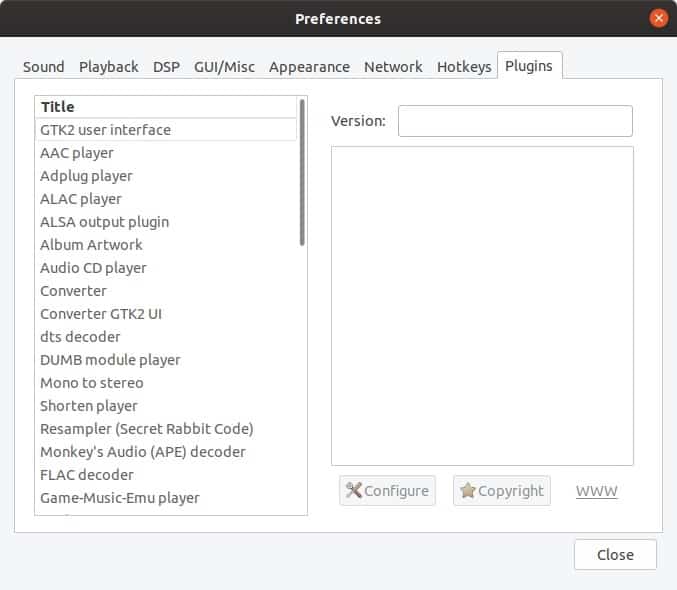
DeaDBeef comes with many plugins that you can configure. To include a few here, it has a plugin that can download album art from different sources, a plugin which can play music directly from zip files, an OSD Notify plugin that can display an on-screen notification when a track is changed.
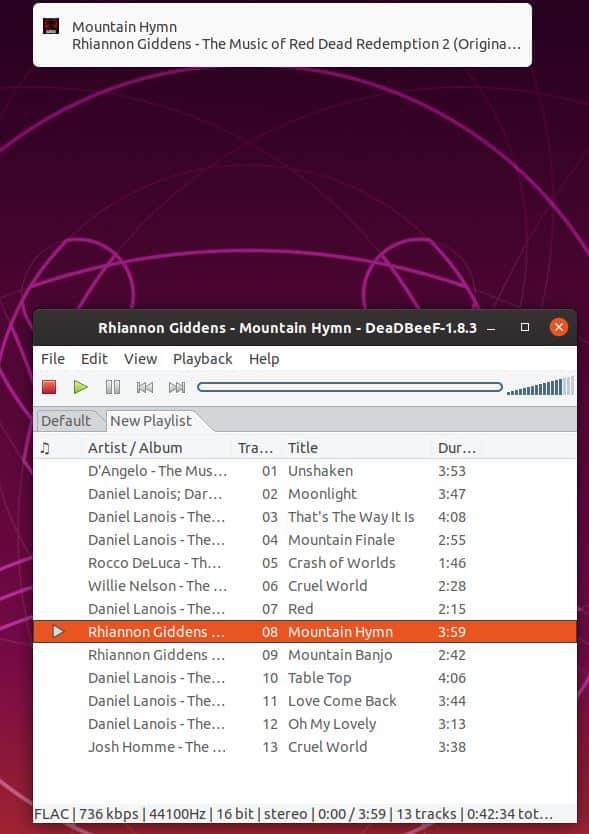
Note: I couldn't get the album art to show up. This issue on Github suggests that it may only work if the picture has been set to the correct type. For what it's worth, the album art works in other players.
DeaDBeef supports MP3, FLAC, OGG, OGA, WAV, AAC, M4A, ALAC, WMA, TTA, SHN, SID, NSF, MOD, S3M, VTX, VGM, VGZ, PSF, MIDI, MPC, MPP, MP+, FFMPEG formats, DUMB, GME, LIBSNDFILE, ADPLUG audio formats.
The program is written in C and C++(GTK2 and 3 for GUI). Head to the SourceForge page to download the DeaDBeeF (.deb) installation package for Linux. An unofficial port of DeaDBeeF is available for Windows. It is fairly identical to the Linux version, but is missing a few plugins (because they're DLLs). The context menu is broken at least for me, it blanks out when trying to modify columns.
DeaDBeef is light on resources, and the sound quality is crisp. It is an excellent alternative for Foobar on Linux.
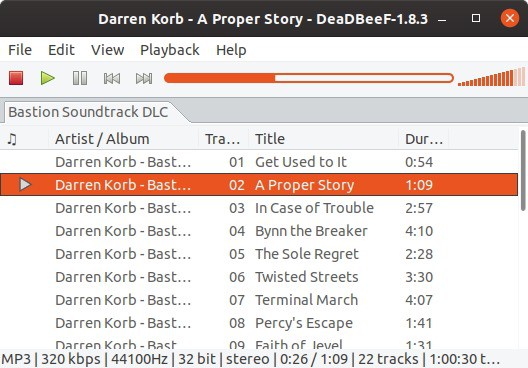





















It doesn’t support folder tree view like in foobar2000 so I prefer foobnix for Linux.
@ Ashwin:
Thank you for the screenshots. Maybe next time post a changelog? Also, since it appears to be for Windows, too, maybe you could include that in the title?
Thanks!
@ Robert:
Geez, sounds like a commercial to me. This thread was for discussion of DeaDBeeF, not whatever you’re peddling. I’m surprised you didn’t rail against systemd too. LAME! Your post reminds me of this scene from Back To The Future 2:
‘Ronald Reagan’ Video Waiter: Welcome to the Cafe 80’s, where it’s always morning in America, even in the afternoo-noo-noon. Our special today is mesquite-grilled sushi…
‘Ayatollah Khomeini’ Video Waiter: [interrupts] You must have the hostage special!
‘Ronald Reagan’ Video Waiter: Cajun style.
‘Ayatollah Khomeini’ Video Waiter: You must have the hostage special.
[they keep repeating over each other, talking faster and faster]
Marty McFly: Hey, hey, hey, wait a minute, guys, hey, hey, hey guys! All I want is a Pepsi.
@ Gerard:
Yes, Audacious is probably the only thing on Linux next to DeaDBeeF that I could recommend.
@ Matti:
Well, sure, if you’re into terminal media players. But some of us appreciate GUIs.
Here’s what you’re pumping up:
https://screenshots.debian.net/package/ncmpcpp
Yup. It looks minimal. I bet it has a lot of options. However, it is a PASS for most people who don’t want to navigate through text applications and/or deal with the terminal.
Watch out for the many Linux applications described as ‘lightweight’.
Walk away when you hear lightweight browser, lightweight file manager or lightweight music player…
All are half-hearted (G—gle high school summer camp) programs with essential missing features. Worse most Linux music players only use (the destroyer) Pulse Audio which sits on top of Alsa.
Pulse Audio mindlessly resamples/degrades everything and creates mandatory fake surround channels. Typical Linux Pulse based releases take the 5.1 channels, throw out everything except 2 channel stereo, needlessly resamples it, then ‘recreates’ 5.1 channels from the Main left and right stereo signal. A total cluster-duck!
In comparison to destroyer Pulse, low-level kernel based Alsa offers multi-channel bit-perfect playback, just like WASPI foobar implements in Windows.
The best music player in Linux which preserves multi-channel, bit perfect playback is gmusicbrowser.
It scans the metadata into its database and offers superior sorting, like the month the album was added to your collection. https://www.gmusicbrowser.org/
Foobar offers superior utilities like recursive format conversion from flac to mp3.
Both are excellent and can be setup to keep your metadata local.
The gmusicbrowser design is so superior, flawless and complete there has been no need to update it in five years. Remarkable!
Watched out that gmusicbrowser you praised. Really superior, remarkable and whatnot. But it isnt a player, just a buggy frontend.
At least Deadbeef can play music files on its own. And thats all it does as expected. Seeking and closing program takes ages, sometimes its stuck on startup. Fits quite well into that summer camp project description…
Or use Audacious…
Or just install the real Foobar2000 itself in Linux as a snap package.
https://snapcraft.io/foobar2000
… Had it installed through wine but for some reason, Foobar through wine resamples everything regardless of bitrate to 44.1. If thats not an issue for you it works great through wine as well.
https://en.wikipedia.org/wiki/Hexspeak
It’s geek humor.
Open source linux applications with horrible names, the classic combination.
Don’t need to be salty if you can’t write a single code.
A totally unrelated comment, trying to seem smart. Well, at least you tried.
DeadBeeF has been around forever. Like literally. It was around back when Ubuntu versions were still in the single digits.
Anyone who’s used Linux or the BSDs long enough knows that the mpd+ncmpcpp combo is the bees knees. Heck, even popular foobar themes borrowed much from ncmpcpp’s slick no-nonsense aesthetic. Sound quality is as good as it gets, since mpd is ultra-configurable. Want to dedicate a CPU thread or two exclusively to it for pumping bit-perfect high-res to your kleptocrat priced DAC? No problem. Just RTFM and the sky’s the limit.
Looks clean and slick, very nice interface. I’ve been using Guayadeque mainly because of Shoutcast radio streaming (only 1 i could find at the time), but theres some annoyances and not a keen on its interface.
DeadBeeF also can import equalizer presets from foobar2000, which is pretty cool.
I am french, so sorry for the the terrible english.
I am using Deadbeef and I enjoy this software.
It can play every kind of music (mp3, m4a, flac, ogg, wav, …).
I use it on opensuse leap 15.3.
The only difficult is to configure it but it is the same difficulty with every software.