How to turn off Opera promotional notifications on the desktop
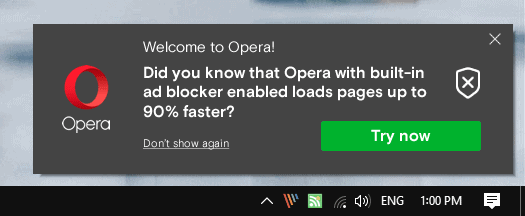
When you install the Opera web browser, you may get promotional notifications on the desktop from time to time. I recently received a "Welcome to Opera" notification on a Windows 10 system stating that Opera's built-in ad-blocker improved the page loading time by up to 90%.
The prompt had a "try now" and a "don't show again" option, and a close button attached to it. I only ever saw Opera advertising features of its own products using the notification system.
Since I'm no fan of desktop notifications, I decided to investigate to find out why the notification was displayed in first place and how to turn it off.
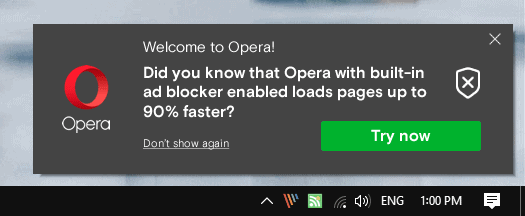
The Opera browser comes with a set of preconfigured options and one of these allows the browser to show promotional notifications on the desktop.
Here is how you turn these notifications off in the Opera web browser:
- Either load opera://settings/privacy in Opera's address bar directly or select Menu > Settings > Advanced > Privacy & Security.
- Scroll down until you find the "Display promotional notifications" options under Privacy & Security.
- Toggle the preference to turn it off. A gray slider indicates that it is off, a blue one that it is enabled.
Opera won't show promotional notifications afterwards anymore.
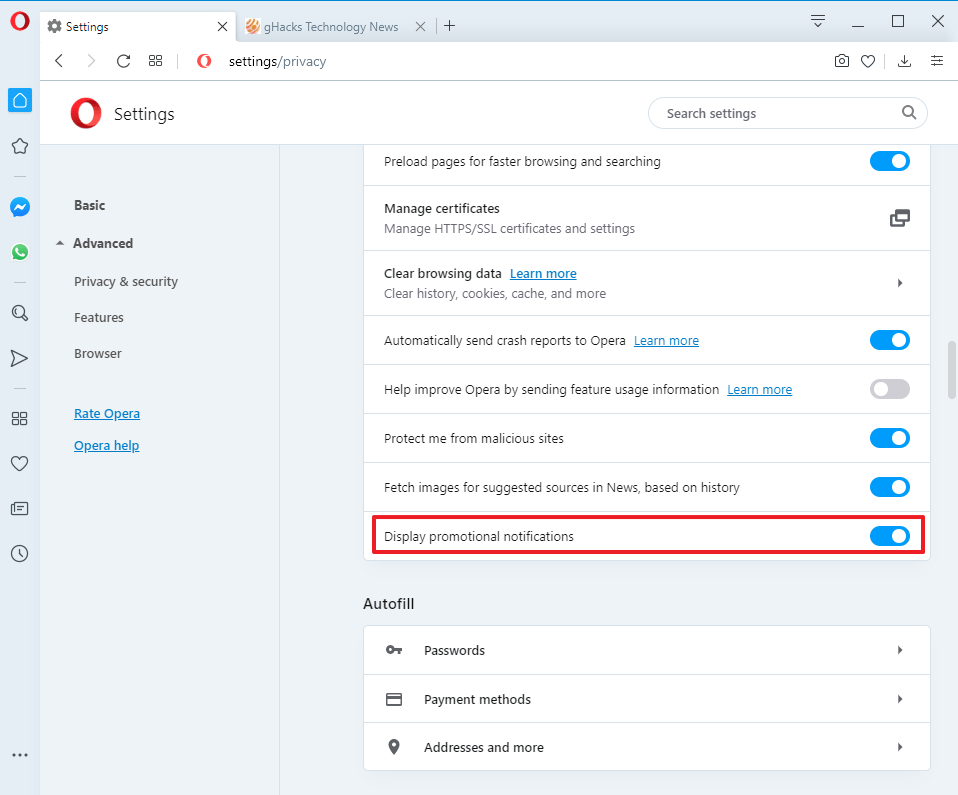
While you are at it; you may also want to turn off "Receive promoted Speed Dials and Bookmarks" under Start Page in the options if you have not already. Doing so removes sponsored tiles on the Start page.
Last but not least, you may also disable "Show Continue Shopping section" and "Show Continue on Booking.com section" if you don't need these displayed on the Start page of the web browser.
Closing Words
It is a good idea to go through a browser's settings when you run it for the first time, regardless of whether you install the browser or run a portable version instead. You may catch things like promotional notifications in Opera then and disable those as most Internet users probably dislike them.
Now You: Do you use Opera?`How do you handle promotional content in your browser?
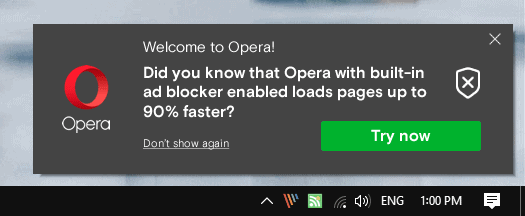



















Theses notifications are sure not acceptable. I uninstalled Opera the very minute I started receiving them (especially considering the fact that I disabled Opera from Startup applications).
So long and goodbye.
If on don’t care much about privacy, Opera is the best browser out there (Performance, Power Saving, UI).
If you do care about privacy, Firefox is still the top option now. Though Brave and Vivaldi will eventually catch up. Brave’s ad solution is very interesting.
I tend to agree, and have mainly used Opera for the past 3 year or so, but I’ve found that the new Edge browser to be the best now, that is if on don’t care much about privacy, and/or you trust Microsoft to do no evil or whatever.
I still use Opera though, but just for when I need to use Video Downloader GetThemAll by NimbusWeb, as it’s only available on the Opera store.
As for these Opera promotional notifications, I never got them, as I had that option turned off from day one.
I prefer to be spied on by some friendly country than America! So go Opera!
@c4po
As if that matters, which it doesn’t.
Understand that Opera is an international conglomerate, with partners all over the world to share and sell data with.
“…It is a good idea to go through a browser’s settings when you run it for the first time…”
Absolutely!
Opera’s Chinese ownership group have run that browser in the ground. I imagine the only reason they still have the sliver of user-base they have is because people installed it many years ago and just never bothered to replace it. The browser is buggy, has terrible privacy, is owned by a investment group that is shady as hell, and does nothing better than it’s Chromium-based siblings.
I’ve been using Opera for years, and I’ve seen no such bugs. In fact, it’s the best browser I know of, that is if you don’t care much about privacy.
So, I take it you just hate Opera because is has Chinese partners, but the rest is agro hype.
I won’t use Opera unless its ad blocker lets it load pages at least 104% faster. Or more.
/s
Random rumination: How many Chromium forks are there? Why? Seems like a redux of the reason MS bailed out Apple 20 years ago.
I was defending Opera and saying it’s OK, but this is unacceptable – a browser displaying ads on the desktop… or anywhere else – UNACCEPTALBE!
It’s not so much the ads, it’s that you’re going to get them by default until you turn that option off. But being that you can turn them off, that still acceptable to me, as this is free software.
@Iron Heart
Ungoogled Chromium is a bad option for most people. It doesn’t auto-update either the browser or the extensions. I know there are other extensions that do this, but it’s too involved for most.
@Trey
I totally agree. That’s why I mentioned Brave as well. In terms of privacy, it is the next best thing after UC (nothing beats UC as far as I can tell). It’s about as private as Ungoogled Chromium after you’ve gone through its settings briefly, takes 5 – 10 minutes max. I would trust Brave over options like Firefox or Vivaldi even in its out of the box configuration, though. That’s not me promoting it, either. Check out its default settings and those of other browsers and compare, I am sure you will agree.
Opera, Chrome, Edge, and Firefox (unless you configure FF appropriately and constantly over time) are all various shades of trash for privacy, IMHO.
@ Iron Heart
Thx. Have actually been using Brave more and more. Do like it and its restraint from talking behind your back. (as mentioned on ghacks several moths ago).
It isn’t for the average user, that’s for sure. I don’t recommend it to almost anyone IRL, I usually tell them to just install Chrome, disable almost all Google nonsense (keep safe browsing, usually people need this), background sync, notifications – since these are never useful, they are just being abused online – and install uB0 in its default configuration. And if possible slip in a hosts (MVPS hosts is what I use) file too – I cannot understand what “normal” people do with their computers, but I always find stuff like adblockers disabled, or even removed, or worse the extensions management page completely hijacked, at least I know most of them don’t know what a hosts file is, so they won’t actively look after it to delete it or whatever.
But, if you’ve made it to this blog, and reading the comments, you should probably be comfortable updating a browser manually and sideloading your extensions. I’ve even given up on Chrome Store, since the only extensions I use I can sideload them from GitHub, and update them.. whenever I decide it is the right time to be updated.
A former shadow of itself, pity. Luckily there is Vivaldi.
Thanks Martin. Good tips. I didn’t realize that these settings had been added.
There are many more settings than there were a year or so ago.
Best way would be to just uninstall it and install Firefox or Vivaldi.
Fourth, installed both
Which would be the best out of those 2.?
The one based on Chromium. At least it’s fast. Customisable too, if it’s Vivaldi.
Seconded
Thirded.
> Firefox or Vivaldi.
You misspelled Ungoogled Chromium or Brave. Although I must say that almost all browsers are most trustworthy than Opera at this point.
> You misspelled Ungoogled Chromium or Brave.
Actually if someone was trying to move away from Opera, Vivaldi would be the best choice rather then Ungoogled Chromium or Brave.
@Kino
Opera 12 (of which Vivaldi is the spiritual successor) was released in 2012, 8 years ago. I‘d argue that Brave or Ungoogled Chromium would be a good fit for current Opera users. Current Opera is closer to them.
Ugh, this is truly the worst browser:
– closed source, despite using the open source Chromium as its base
– horrendously bad privacy level
– now also advertisements that are opt-out
– features you can get in other browsers as well
Question: Is there any good reason for using this, a reason that exceeds „out of habit“ (I am being serious here)? In my opinion, it is the least trustworthy out of all Chromium-based browsers. Yes, even behind Chrome and Edge.
PS: I know that Opera was great in the past, but ever since Opera 15 the new Opera has nothing to do with the old one anymore.
@Iron Heart
I have tested most Chromium forks with one notable exception- Whale. Have you tested it? Is it too a privacy disaster like Opera?
@smaragdus
Apparently, it is:
“NAVER whale may be a good choice for people who speak Korean and do not value their privacy (the tie-in with NAVERs many web services is a very real privacy-concern). It is not a very good choice for people who do not understand Korean since most of the services it is tied into, and some of the user interface, is only available in Korean language.”
source: https://linuxreviews.org/NAVER_whale
In terms of privacy, as far as Chromium-based browsers are concerned, I’d say:
Ungoogled Chromium > Brave > Vivaldi > Chromium > Chrome > Edge > Opera
@Iron Heart Is there any good reason for using this?
—
well for starters it has a good speed dial function. an in-built vpn. workspaces. battery saver mode. mouse gestures. unit converter. integrated messengers – instagram. a true portable mode that removes data encrpytion based on machine sid. etc etc.
as you said it before “defaults matter”
…….
or was it something like “defaults matter… only when i can promote brave”?
i cant remember exactly. but indeed. defaults do matter. and thats why millions of people are using opera for the abovementioned features rather than installing extensions and modifying other browsers.
It isn’t a VPN it’s a proxy despite them calling it one, that’s not the same thing at all. “Removes data encryption”, what’s that even supposed to mean?
@Brooklyn
Exactly. It’s a fake VPN.
@Brooklyn “It isn’t a VPN it’s a proxy”
i didnt say it isnt.
@Brooklyn ““Removes data encryptionâ€, what’s that even supposed to mean?”
*******************
Reference: https://chromium.woolyss.com/#secure-preferences
“On Windows, the user profile is encrypted based on the machine SID.”
meaning : When you reinstall your windows OS – or copy your Chromium profile to another PC you will lose your extensions. your browser settings etc.
you can look at some comments in the link i posted above.
” ”
“For some reason all my extensions disappear the next day i launch the browser. My bookmarks are intact, but the extensions are gone.”
“Due to Chromium’s #secure-preferences design, we can’t easily backup, transfer, and synchronize user data.”
” ”
etc.
and even with opera portable and secure preferences disabled you will still lose your cookies (site-logins) and passwords. since theyre also encrypted with another mechanism.
via a simple google search you can find many people who lost their data due to this security feature. they all are ignored by google and chromium developers. because “if you dont want to lose your data then send your data to their cloud servers. it will be safe and secure in their hands” :)
personally i use firefox. no such issues here.
@Gill Bates
> or was it something like “defaults matter… only when i can promote brave�
Brave has superior defaults to Opera, so yes, defaults do matter. Not sure what you are on about.
Out of the things you mentioned, I can achieve everything with Vivaldi, by default even. Except for the free VPN, but if you use this Opera VPN, then I really don‘t know what to say anymore. The portable mode sounds interesting, so this does seem like a valid reason after all.
– which chromium based browser except vanilla chromium is not?
– give examples or the source for your claims
– opt out is not force; even in the good old days you had ads in the browser itself(!)
– which one?
I am an old Opera user and since Opera 32 I have everything I want.
@JAhn
> which chromium based browser except vanilla chromium is not?
Ungoogled Chromium and Brave are fully open source.
> give examples or the source for your claims
https://www.opera.com/privacy
> opt out is not force; even in the good old days you had ads in the browser itself(!)
Why is it that, in most browsers, the anti-features are opt-out… It‘s a mystery.
> which one?
I think all Opera features, with the possible exception of the free VPN, are in other Chromium-based browsers as well. But if you really use Opera‘s VPN for privacy reasons, then I think any kind of discussion is pointless.