Speed up the loading of webpages in Firefox with Faster Pageload
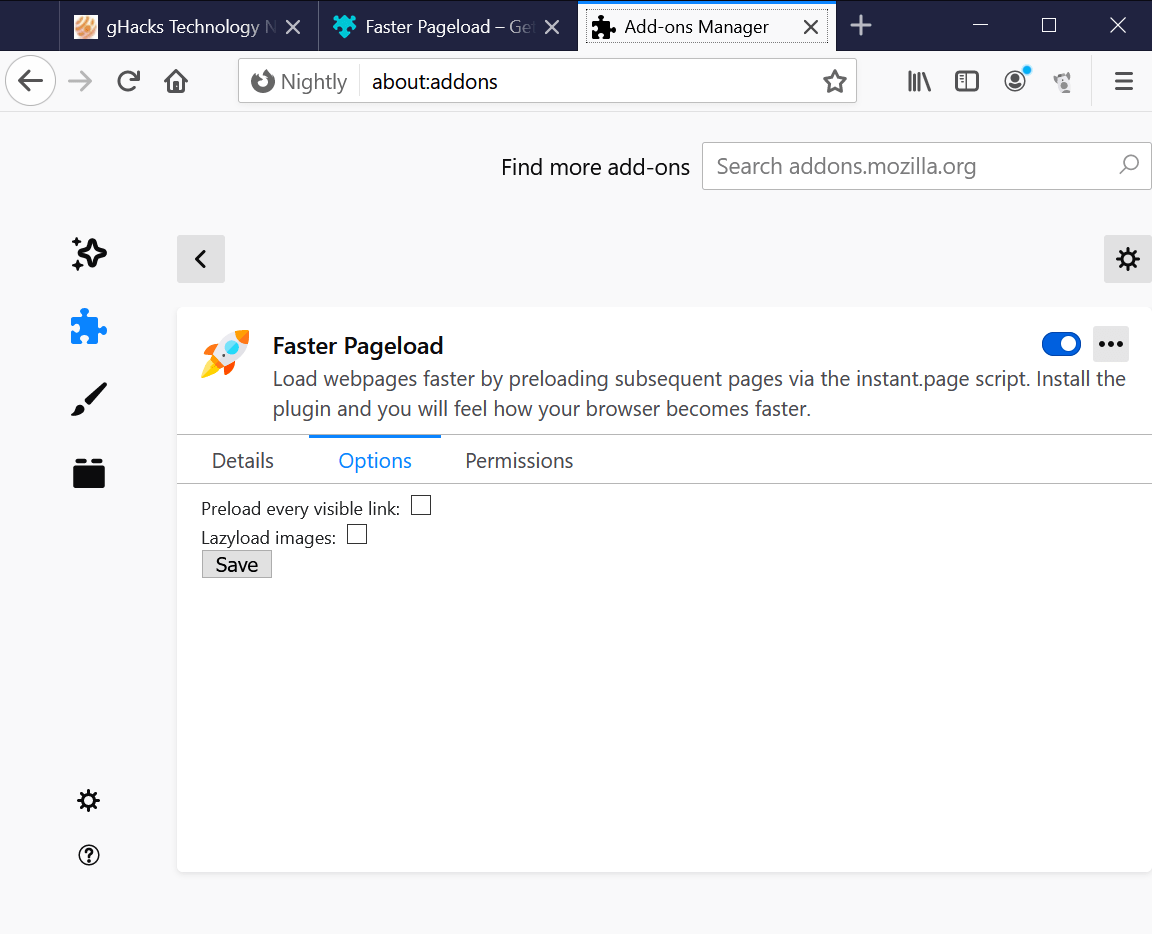
Faster Pageload is a browser add-on for the Firefox web browser that may speed up the loading of webpages in the browser.
The extension uses preloading and lazy loading to speed up the loading of pages in Firefox.
Installation should not pose any difficulties; it requires access to all websites since it speeds up the loading of all sites encountered in the browser.
Users need to modify two Firefox preferences before they may use the extension to its fullest extent. The process is explained on a help page that is loaded automatically after the installation of the extension completes.
The two preferences in question need to be modified on Firefox's about:config page:
- Search for network.dns.disablePrefetchFromHTTPS and set the preference to FALSE (this enables prefetching of DNS on HTTPS sites)
- Search for network.predictor.enable-prefetch and set the preference to TRUE (lets Firefox predict which links users will click on next to preload them).
The extension adds an icon to Firefox's address bar that acts as a toggle for the extension's functionality. The colorful icon indicates that the extension's functionality is turned on, the gray icon that it has been disabled.
Faster Pageload works automatically from that moment on. It will preload resources when you hover over a link to speed up the loading if you actually click on that link. According to the developer, it takes an average of 400ms from hovering over a link to clicking it. The time is used to load the resource to speed up the loading.
The lazy loading works as expected; it loads images only when they are in view and will pause the loading of images that are not in view. Once images are about to come into view, e.g. by scrolling, they will be loaded as well so that they display normally. Note that it needs to be enabled in the options (see below)
The extension comes with two options that you may control on about:addons. The first enables the preloading of every visible link, the second enables the lazy loading of images in Firefox.
Closing Words
The extension may speed up the loading of webpages if these are loaded via clicks on links. It does not help if the webpages are loaded automatically, e.g. on browser start or through external applications.
Mileage may vary as the effectiveness of the preloading depends on a number of factors including the speed and latency of the Internet connection, the time it takes to click on links, and the linked resource itself.
If link loading is particularly slow on your end, you may want to give this a try to see if the extension speeds things up noticeably.
Now You: What is your take on preloading and lazy loading?
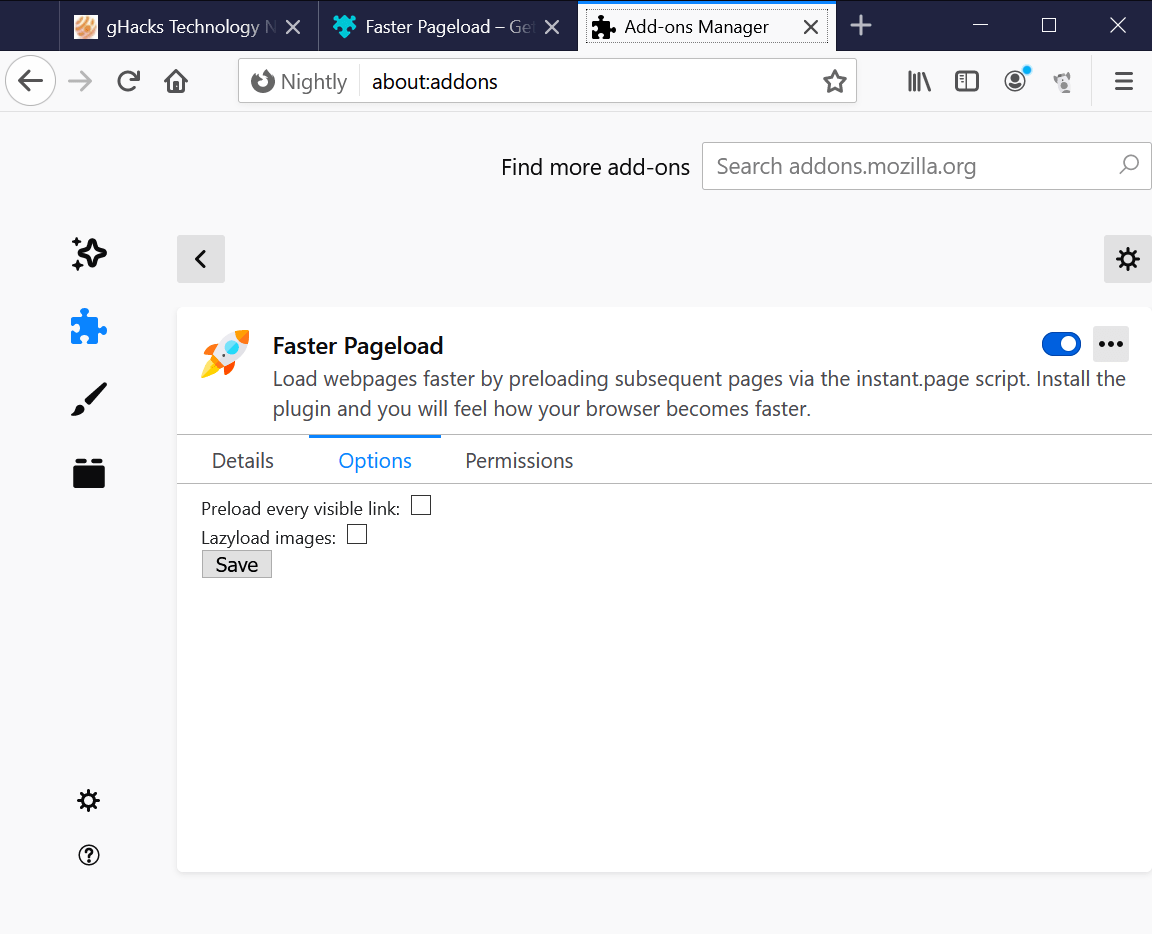
























network.dns.disablePrefetchFromHTTPS doesn’t exist in my ESR or Tor. Hmmm.
I have links set to open in a new tab, not immediately switch, so the source page remains available. The time to open a new tab via. mouse is almost always far longer than the load time; any gains from prefetching are pragmatically moot.
Both the settings mentioned are the opposite of what’s recommended for faster general browsing and represent a big privacy issue; places not even visited are given access to you.
Learning about:config tweaks is far more valuable than a patchwork of add ons.
@ULBoom
> network.dns.disablePrefetchFromHTTPS doesn’t exist in my ESR or Tor. Hmmm.
network.dns.disablePrefetch supersedes this setting anyway.
> Learning about:config tweaks is far more valuable than a patchwork of add ons.
Disagree. Most about:config tweaks are shit, because they break websites. You can achieve a very good config that doesn’t break websites in Chromium as well. Sorry, but that’s the truth. There is little point in using a browser when websites break left and right.
> Speed up the loading of webpages in Firefox with Faster Pageload
Nope. I’d rather use a browser like elinks, links2, and so on if I wanted to REALLY increase page loads. I don’t want yet another extension, either. Enough is enough!
> Link preloading sounds like a very dubious practice. You basically run around and knock on every door while yelling “I’m here!â€. Isn’t that a huge privacy issue?
Yup, a big one.
Link preloading sounds like a very dubious practice. You basically run around and knock on every door while yelling “I’m here!”. Isn’t that a huge privacy issue?
Mozilla disclaimer on the Faster Pageload add-in page:
“This is not monitored for security through Mozilla’s Recommended Extensions program.”
No thanks.
99.x % of addons aren’t ‘monitored for security through Mozilla’s Recommended Extensions program’. i.e., they aren’t reviewed by a human. Go to AMO, pick an addon, and click the ‘Learn more’ button.
Does it work with the bookmarks’ toolbar?
There’s only so much you can do when your engine is so, so slow ¯\_(ツ)_/¯
Which engine should be considered faster than other nowadays? I have done Fishbowl-Test with Opera, Chrome and Firefox ESR and the best score in “auto” mode was registered with Firefox ESR. Anyway, all chromium based browsers are unable to load all cache in memory only (there are certain tricks to do it with a ram-disk, however is a pain in the back). Firefox is the most customizable browser, about:config is a gold mine for improving! :]
https://testdrive-archive.azurewebsites.net/performance/fishbowl/
@John G.
> Firefox is the most customizable browser, about:config is a gold mine for improving! :]
about:config is a gold mine for breaking websites. Fixed that for you. Most about:config tweaks are shit because they are not workable in any real life environment.
John G, Blink is faster than Gecko: [chromium81vsfirefox73.png] https://i.imgur.com/A1sVCZd.png
Yuliya, although Chromium would probably still be faster, you should compare Firefox 75 and not 73.
I took this screenshot a while ago. I don’t believe the delta between them has changed.
Actually, no. Here, I’ve updated it to represent Chromium 83 and Firefox 77: https://i.imgur.com/ne6txH1.png
Just so I’m not being acused of not giving this snowflake browser a fare chance. Oh, also, I ran Firefox first, so the system was cooler for it. Also while Firefox was running nothing else was open. Chromium ran second while Firefox was open. Chromium also has two more windows with about 50 to 60 tabs open. Both browsers have no extensions, as they affect performance in a detrimental way.
I won’t spoil it to you which is faster ;)
Nice score for Blink! :]
enable fission for firefox. it reduced render speeds greatly on my pc.
made the difference between chromium-and-firefox barely noticable to the eye.
and softwares can only do so much. sooner or later chromium will reach its speed limit.
then firefox will catch it.
but will chromium ever get the same customization and under-the-hood tweakability as firefox?
i doubt it.
>sooner or later chromium will reach its speed limit.then firefox will catch it.
And when does your crystal globe predict this to be happening? MInd you at the current rate your fox will be dead within a couple of years.
Not in a million years.
My sessions are crazy: https://i.imgur.com/R9VJU1w.png
Chrome breaks after 1000 tabs only
@ Yuliya
You do not use Firefox because of the hate you have for FF losing your data. You have never said what data was lost.
It would be an appropriate time to tell us all about how a browser “lost” your data.
Don’t you make backups and/or System Restore?
As you do not use FF, what qualifies you to post negative and derogatory comments EVERY time that Martin writes an artiicle about FF?
Are you are being paid to do so?
NB For the record I use ungoogled chrome and Firefox browsers.
Yuliya and a few others like him are just harmless enthusiasts on a brave mission against Mozilla, they don’t need payment. Our attention is enough.Tell him you’ll ditch Firefox because of his comments and he will love you forever.
@ Marco
excellent comment. Thanks, ROFL
Generally speaking these so-called “about:config speed tweaks” are nothing but snake oil.
Also prefetching is literally disabled by default in uBlock Origin.
Wasn’t expecting anything to happen, but it works for me Martin!
Thanks!
– – – – –
(btw, if my memory serves me well, did try Allwynd’s similar tip before without any visible improvement – wonder why?)
Months ago my dad told me about his amazing amount of personal tricks and tweaks for Firefox browser. I could never imagine how customizable is Firefox, and I also think that more research in tweaking should be done. After long testing in my computer all my father’s recommended tweaks based in his own experience for years, next ones are incredible good imho and highly recommended for medium and high machines (useful to test first, obviously):
browser.cache.compression_level = 9
browser.cache.disk.enable = false
browser.cache.disk_cache_ssl = false
browser.cache.memory.enable = true
Personally I dislike prefetch and any kind of link preloading for safety reasons mainly. :]
Can you explain the steps on how to set those? I’d really like to know.
Sorry for the big delay to answer, my father explained me these settings yesterday.
1) type about:config and seek the entries show below and set their values as shown:
2) restart Firefox and please notice the more you browse, the more speed seen.
browser.cache.compression_level = 9 > this save memory compressing data to maximum
browser.cache.disk.enable = false > this disable disk cache for http
browser.cache.disk_cache_ssl = false > this disable disk cache also for https
browser.cache.memory.enable = true > this enable memory cache only
In fact, these four tricks are awesome for any Firefox version. :]
These settings seemed to make a difference actually(unless I’m crazy!) . Would you mind explaining what they do?
Sorry for the big delay to answer, my father explained me these settings yesterday:
browser.cache.compression_level = 9 > this save memory compressing data to maximum
browser.cache.disk.enable = false > this disable disk cache for http
browser.cache.disk_cache_ssl = false > this disable disk cache also for https
browser.cache.memory.enable = true > this enable memory cache only
In fact, these four tricks are awesome for any Firefox version. :]
Sorry for double post! Please delete this and 1 above ^
I tried these settings and unless I’m nuts they did seem to improve things. Now I’m wondering what exactly are these settings doing?
I had to disable the native lazy loading in Firefox because it’s just intolerable. (Chrome handles it better in my tests.)
This extension would probably make it even worse. No thanks!
Disconnect.me addon used to speed it up too. Maybe it still does?
Before the Firefox Quantum travesty, there was an add-on there called Tweak Network.
Here’s a screenshot: https://static.makeuseof.com/wp-content/uploads/2014/01/firefox_tweak_network_extension3.jpg
In essence, it allowed you to change certain parameters for networking, which could also be done manually in about:config.
It made Firefox load pages more aggressively and it really showed, because websites were loading instantly.
Many years ago a friend of mine had one of those USB stick Wi-Fi with really slow speed that worked sort of like 4G on a smartphone – as soon as you expend the fast speed, you’re switched to slow speed, which is like 10KB/s and it’s painfully slow. He always complained how slow his webpages would load so I installed this add-on on his Firefox and boosted the stats to “9999” or whatever and sure enough, his websites started loading significantly faster.
Then when that Quantum web-extension-only travesty happened, this add-on was deprecated and something of great value was lost.
This extension being featured in this article works differently. I rarely open links in the same page, I usually use middle click to open links in a new tab in the background so this extension wouldn’t benefit me much.