You can now Pin protect Netflix profiles
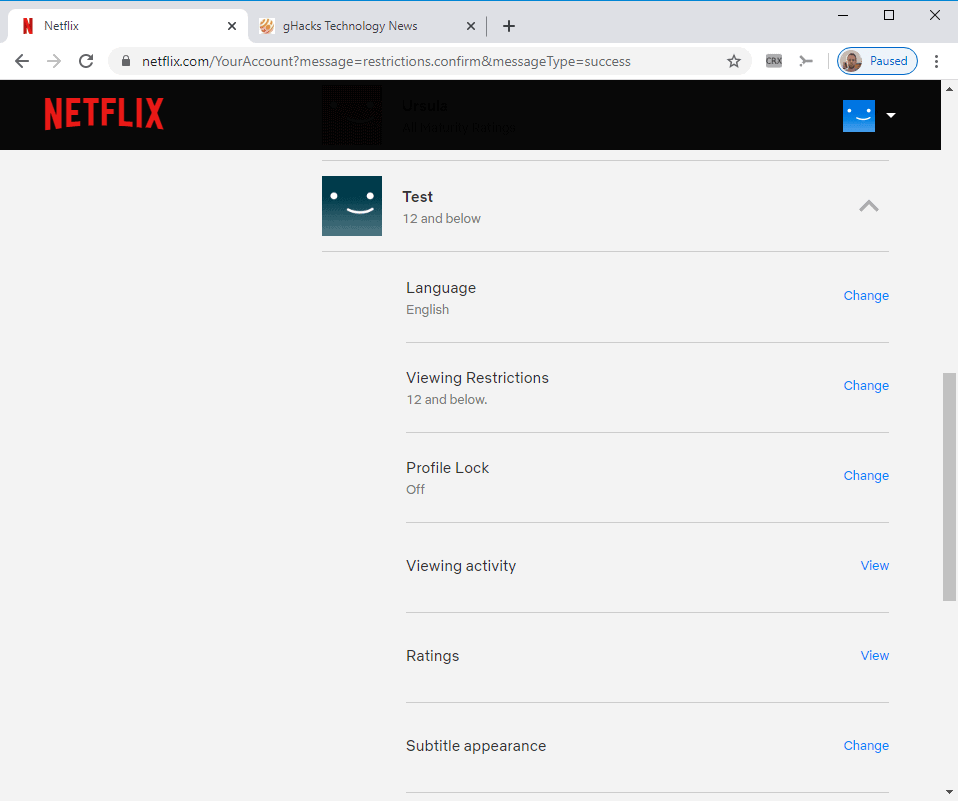
Netflix announced improvements to the service's parental controls yesterday that introduce new options for parents to control Netflix viewing.
While Netflix did support a profile feature already that allowed parents to create profiles for children to filter movies and TV shows that are unsuitable for children, nothing was keeping children from switching profiles if they knew how to do it.
The improved parental controls that are rolled out currently to Netflix customers worldwide change that; one of the new features allows parents to protect profiles with a Pin. Similarly to how most parental control systems on TVs block certain content with a Pin, Netflix's new Pin protected profiles require that users enter the correct Pin to use the profile.
The custom four digit Pin can be set for each profile individually.
The feature is entirely optional but will prevent viewers who don't have the Pin from accessing the profile. The main idea behind the new feature is to Pin protect regular profiles and leave only profiles for children unprotected.
Netflix's changes don't end here though. Apart from protecting entire profiles with a Pin, it is now also possible to filter out titles by age using country ratings. It is for instance possible to allow only shows or movies that received the 6+ rating or an equivalent used in the viewer's region to ensure that only appropriate content is provided.
Parents may filter individual files or series on top of that. by entering titles directly. These won't appear then on the selected profile including when a user searches for content or browses the selection.
Netflix's Profile and Parental Controls hub in the account settings provides an overview of all profiles and settings. You may change certain profile related settings such as viewing restrictions, the profile lock, or autoplay there directly.
Parents may look up the viewing activity with a click on the "view" button in the Profile and Parental Controls hub to see the recent activity in chronological order.
Closing Words
The new parental control options improve the control that parents have on Netflix significantly. While it is necessary to configure these once, e.g. to protect regular profiles from access and to make sure age filters are set correctly, configuring these options enables far better controls on Netflix.
Now You: do you use any paid streaming services?
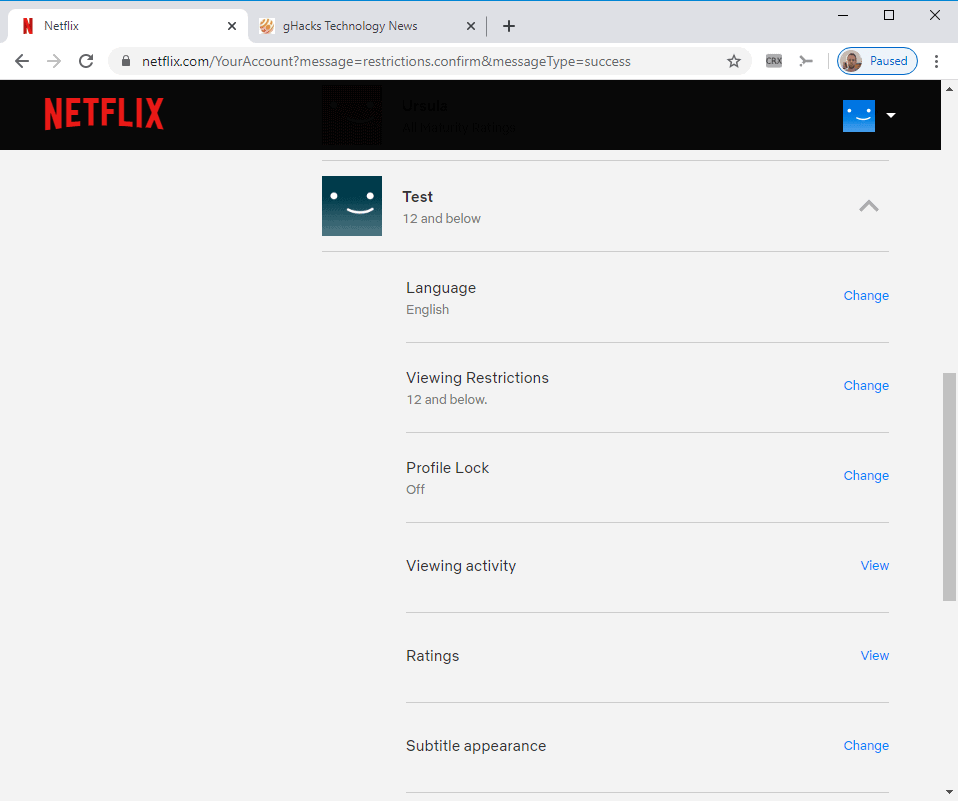





















This is an improvement, but on both Netflix & Amazon, I’d like to see an option where for a kid to watch something, it has to be approved via a parent app.
And while as Dave mentioned, it is important to pay attention to your kids, especially right now, there are a lot of people who have to leave their kids alone, whether or not they want to. There may as well be better ways to keep an eye on them if you are away. And don’t forget, no matter how knowledgeable you think you are, your kids are probably eventually going to outsmart you on tech stuff :-)
We have Netflix, primarily for our kids. They know how to switch to their own profiles.
We don’t use the “under 12” nor do we need a pin. We actually pay attention to our children.
Any media in any form that they comsume, has to be approved by us first. It’s called, “parenting”.
If netflix truely cared about anything but their profits they would remove the auto playing adverts for other programs that play at the end of the ones we do let them watch.
I feel bothered to comment only on the article’s question when its content is worth far more should I use any paid streaming services. In fact I seldom call whatever streaming service, with the exception of Web radios and occasionally YouTube/Hooktube/Invidious, the latter now that it performs perfectly except for live streaming, HookTube because I appreciate its front-page far more than that of bloated YouTube.
I’m afraid I’m totally asynchronous with video streaming services, and Netflix excites me as much as ice-cream an Eskimo, sand as a Bedouin. I do notice the site’s success and admit being stunned by the fact video holds such an important part on the Web. But, if it makes so many of us happy then, great.
I don’t use streaming disservices (:
I’m sure they all miss you.
oof :(
Thank you for letting us know, by the way your new chrome 81 came out …
you’re welcome.
lmao, I don’t use chrome.