Latest Debotnet Windows 10 Tweaker gets debloating scripts
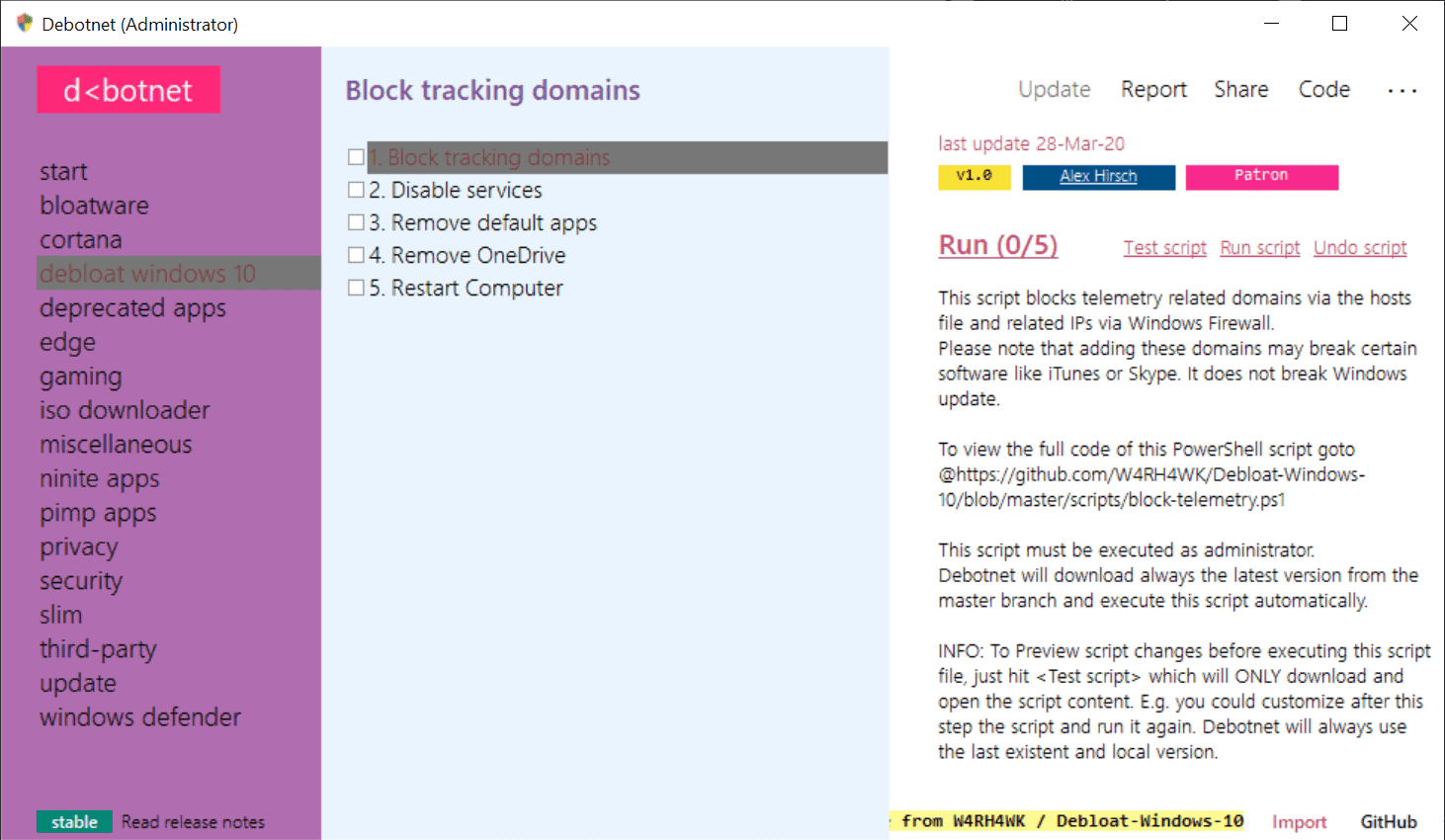
We have the Windows tweaker Debotnet several times before on Ghacks. It is a relatively new program that was released to the public in 2019 for the first time. Back then, it focused on providing administrators and users with options to improve privacy.
The developer has released numerous versions of the application since then and introduced new features, some of them not privacy related but still very useful.
Mirinsoft, the developer of the application, published a new version of Debotnet yesterday which raises the version of the application to 0.7.5.
Users may download the latest version of the application from the official GitHub website and run it after the downloaded package has been extracted. Some of the new features require administrative privileges;, right-click on the program executable and select "run as administrator" to run the program with elevated rights.
The main new feature of Debotnet 0.7.5 is support for the debloat scripts of W4Rh4WK. Mirinsoft added five scripts to the application which you find under Debloat Windows 10 in the sidebar.
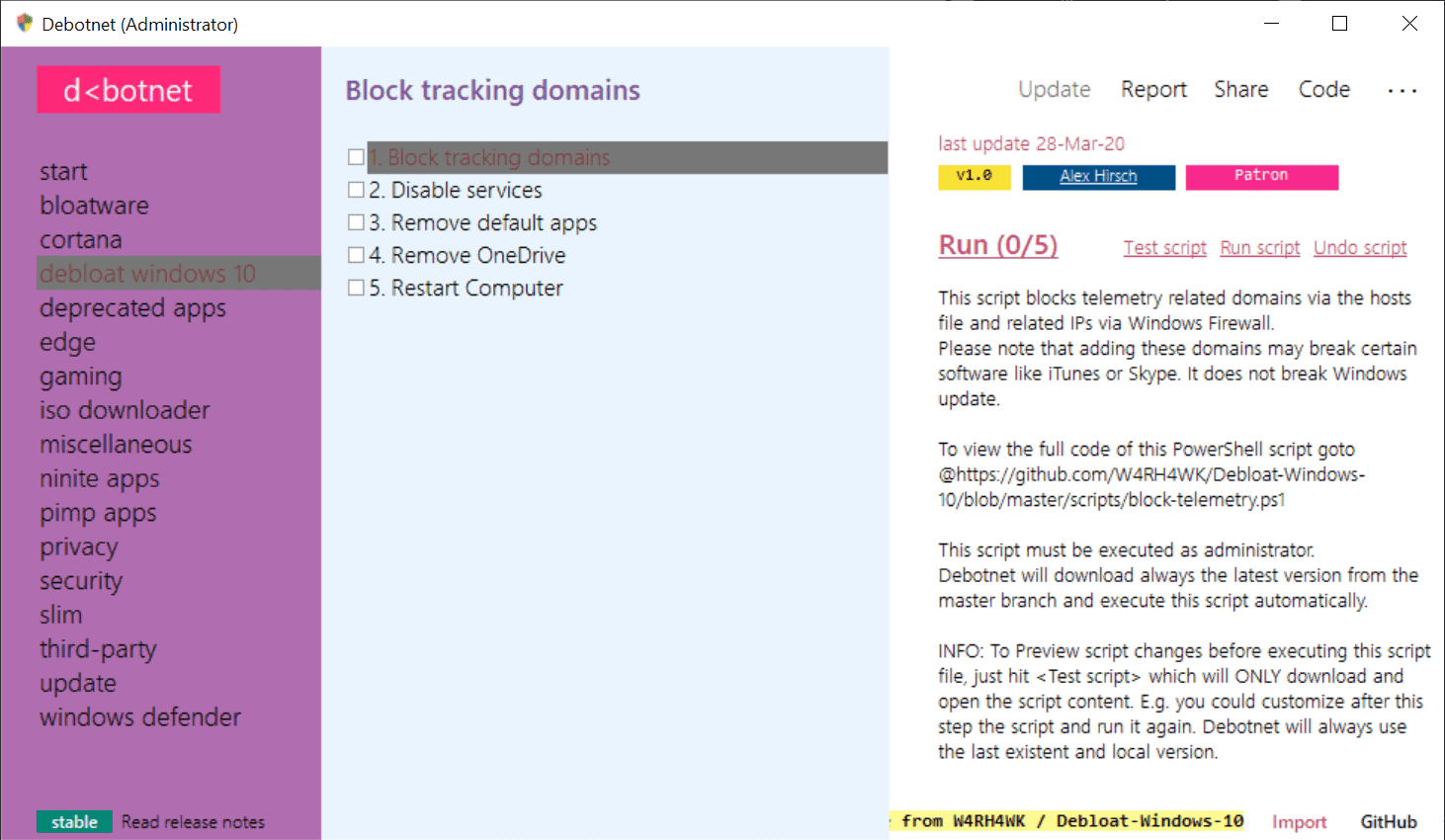
Here is what these scripts do:
- Block Tracking Domains -- The script blocks Telemetry related domains via hosts files and Windows Firewall.
- Disable Services -- Disables unneeded / unwanted Services on the Windows machine.
- Remove Default Apps -- Removes unwanted / unneeded applications that come with Windows 10 from the system.
- Remove OneDrive -- Removes OneDrive integration from the system.
- Restart Computer -- Should be run after any of the scripts listed above have been run.
The developer recommends that users select "test script" to make a dry run before running any of the scripts in earnest; this downloads the latest version of the script from the project site and displays its content to the user.
Note: Debotnet comes without backup options at the time of writing. We recommend that you create a backup of the system before you run any scripts or make any changes using the program.
Debotnet 0.7.5 includes download optimizations and several minor tweaks next to that. PowerShell scripts can now be downloaded/opened in Test Mode only, third-party tool downloads have been optimized, and several themes the program uses have been tweaked.
You can check out the entire release notes here.
Now You: Do you run Windows privacy tools / scripts on your devices?http://www.mirinsoft.com/ms-apps/debotnet
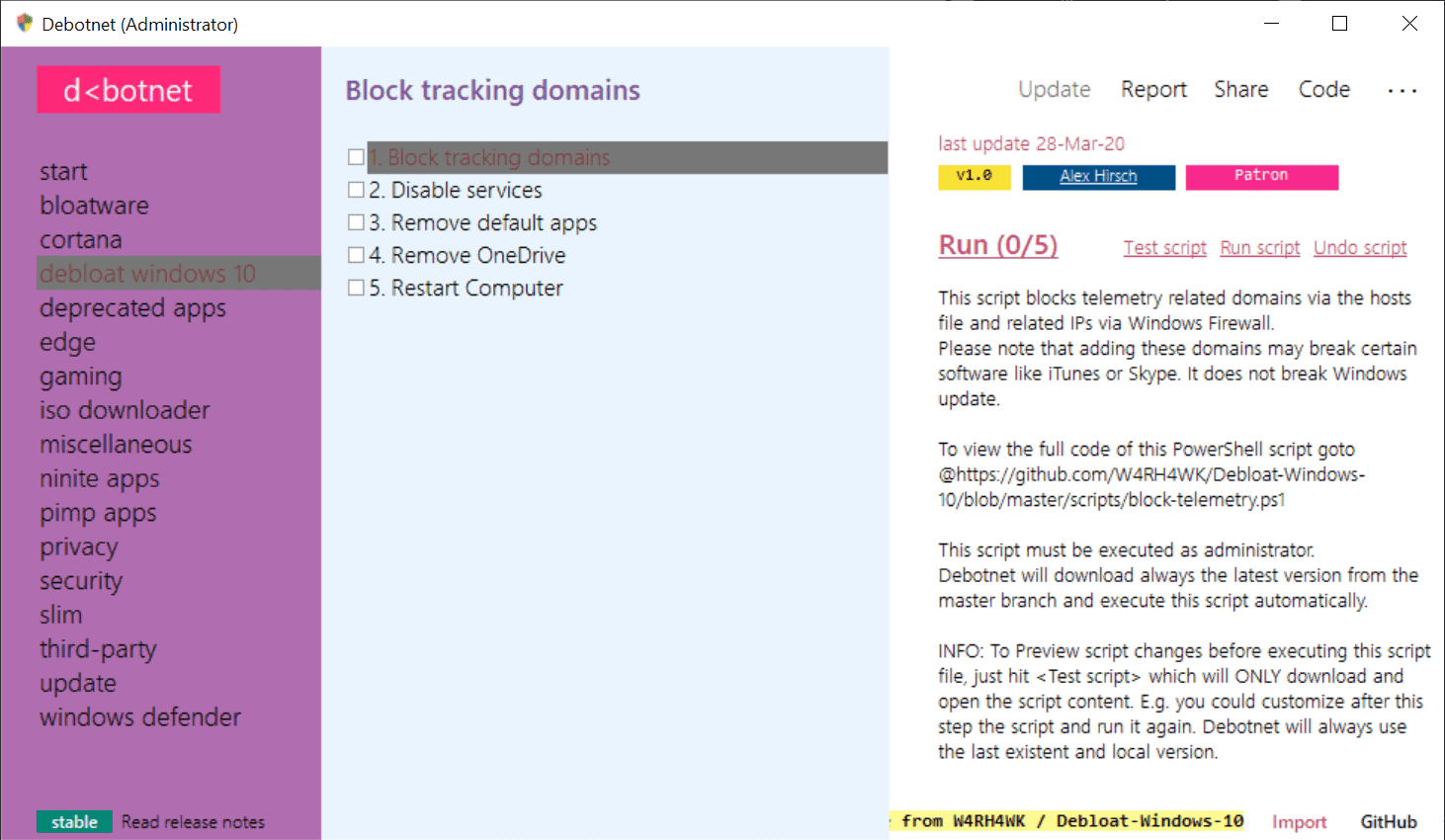
























This article is already outdated. From the GitHub release page:
“The development of Debotnet was discontinued.”
Source: https://github.com/builtbybel/debotnet/releases
how to use this
Very smart tool
the most useful application in a long time.
Superb tool and a must have after fresh install.
It’s all good and groovy,
BUT
The OS will keep sending something because telemetry URLS are hardcoded into system DLL
The only sane – and not turd polishing – chocie is to use an external client with PiHole. That means RapberryPI or Linux or BSD
Otherwise, all the other feats are fine, except trying to block all telemtery calls from within the system.
This replaces my latest copy of O&O shutup10
Somehow incredible what it can do
a real lifesaver after a clean install
Best software ever! A must have for W10 users! 😊
Is it portable?
Yes it is.
Debotnet downloads as Version 1.0
I believe your article is a bit off
It’s 0.7.5 everything fine here
nice addition
Thank you for another great update, Martin!
Such a great tool
You’ve missed this one
https://github.com/Sycnex/Windows10Debloater
Found the script for Debotnet yesterday on their site :D So it can be easily runned withing the application itslef
https://www.mirinsoft.com/debotnet-packs/download/12-debotnet-packs/15-windows10debloater-by-sycnex