TinyWall 3.0 for Windows introduces major changes
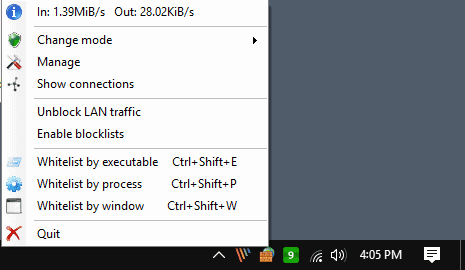
The developer of the third-party firewall for Windows TinyWall has just released version 3.0 of the application for all supported versions of Windows.
TinyWall 3.0 is a major release and the first release that acts completely independent from the built-in Windows firewall. As such, it is now possible to run TinyWall and Windows' built-in firewall side-by-side if desired.
Please note that TinyWall 3.0 does not support Windows Vista anymore and that 32-bit versions are not provided anymore either.
Existing users of TinyWall will have their firewall rules taken over from previous versions. The developer notes that other settings will be lost after the upgrade to the new version; users may need to modify the settings on first run after the upgrade to make sure everything is set up correctly on the device.
The installer includes several new options such as installing the program in a custom location.
TinyWall 3.0
Independence from Windows Firewall is just one of the new features of the third-party firewall. The developer has integrated several new features in the application; here is the list of the most important ones:
- TinyWall supports and handles UWP applications on Windows 10. Also, auto-detection of UWP apps.
- Support for RAW and Promiscous-socket filtering to monitor and control apps that create raw network traffic.
- Full Windows File Sharing support (File and Printer Sharing and Network Browser).
- Improved boot-time filtering support which ensures that firewall rules are active right "from the start on the networking stack".
- Ability to whitelist child processes of whitelisted executables automatically. The feature simplifies certain installations, e.g. when online installers are used to install software on a device.
- Applications no longer disconnect when the firewall reloads.
- Support for global exceptions (machine level).
- Connection window doesn't need to be open anymore when registering blocked applications. Also, F5 to refresh connections and option to sort connections by timestamp.
- Live update of traffic in System Tray menu.
- Improved loading performance of Processes listing.
- Improved batch whitelisting of connections and processes.
- Autolearn ignores svchost.
- Error logging added to graphical user interface.
TinyWall 3.0 is furthermore protected against code-identity spoofing attacks and checks for new updates over HTTPS exclusively.
Closing Words
TinyFirewall 3.0 improves the third-party firewall for Windows significantly. While it is necessary for existing users to check the settings after upgrading to the new version, it is a massive update that introduces major new features and protections.
You can check out the entire changelog of TinyWall 3.0 here.
Now You: do you use a third-party firewall on your devices?
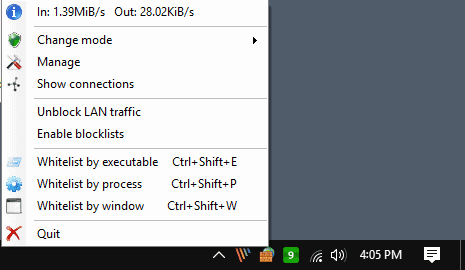



























I recently installed it and it screwed up my Thunderbird-Yahoo connection, Avira couldn’t update. Even after uninstalling stuff was screwed up. I had to restore to prior.
As I was using TinyWall v.2.1.14 already, I downloaded v.3.0.2. after it was released. My PC has Windows 7 Ultimate 64 bit and Microsoft.Net Framework 4 Extended. Trying to use Tinywall’s settings resulted in the program icon disappearing from the taskbar with the error
“A problem caused the program to stop working correctly”. Manage, Show Connections, Whitelist by Process, Executable, Window, all triggered this error. Only Change Mode functioned and TinyWall.exe remained in the running processes under Windows Task Manager. After several uninstalling and reinstalling v.3.0.2 several times, I was forced to revert to TinyWall v.2.1.14.
Puzzled as to why v.3.0.2 did not work. v.3.0.4 did not function either and this time nothing functioned.
Windows FW has priority because the OS calls its libraries very quickly, as they both come out from Redmond. 3rd party FW and drivers are called after standard Redmond ware. Also, time of install matters and the time of laoding matters, too. So if I have more than one 3rd party tools – as a FW and Peerblock – the 2nd in row will be the oldest install or the fastest to be fully loaded (executable + DLL).
Ok, I’m confused.
” …completely independent from the built-in Windows firewall. As such, it is now possible to run TinyWall and Windows’ built-in firewall side-by-side if desired.”
If they are completely independent now, why would you want them to run side-by-side? Shouldn’t only one of them be active?
From the TinyWall website FAQ:
“With the exception of Windows Firewall, no other firewall software should be active while TinyWall is installed.”
So, does TinyWall *require* WF to be enabled to work? Is it independent or not? Is it a firewall or is it a firewall-control program? What’s the recommended/best way to use it?
“Independent” in this case just means that while Tinywall is a WFP based firewall just like Windows Firewall, it is not a Windows Defender Firewall frontend, like you can find with WFC. Tinywall now uses its own set of rules, and won’t use Windows Firewall’s rules or anything anymore.
They can still run side by side but being that way, some rules might take priority than others if they are on Windows Firewall, because Windows Firewall will have priority over other WFP firewalls, but they wont cause any conflict, and it will be just about the priority of rules.
“Windows Firewall will have priority over other WFP firewalls”
As a general statement, this is not true. It depends on how the 3rd party firewall was programmed. I have seen others stating this for Simplewall, so it really might be that way for Simplewall (I don’t know), but Windows Firewall definitely does NOT have priority over TinyWall. The statement should be “blocking rules have priority over permit-rules”, and it doesn’t matter whose blocking-rule it is, TinyWall’s or Windows Firewall’s. In other words an app will be blocked if it is blocked by any one firewall – at least that’s how TinyWall integrates.
I’m TinyWall’s dev.
Hi,
– “If they are completely independent now, why would you want them to run side-by-side?”
You can run them side-by-side, or you can run TinyWall without WF. There is no technical advantage of either choice. I recommend not disabling WF though, because if you later decide to uninstall TinyWall but forget to re-enable WF, you’d be left unprotected. If that is not something you worry about, then go ahead and disable WF if you want.
– “With the exception of Windows Firewall, no other firewall software should be active while TinyWall is installed.â€
What I meant here in the FAQ is that WF can be left enabled if desired. Other firewalls cannot.
You should only run one firewall, true. I think the dev just wanted to hammer home the fact that TinyWall is now completely independent.
Agnitum Outpost was the best firewall for any windows client.
using it for quite some timw now and never had any real issues besides some minor quirks.
Why would you use a third party firewall?
Mostly because everything that comes by default is inadequate. Microsoft have been proving that for the last 20 years.
You use their browser to download another browser.
You install a 3rd party cleaner/system optimization utilities, because Microsoft didn’t make Windows in a way to “clean up after itself” and it boggles down.
You install a 3rd party antivirus, because the default one doesn’t work.
You install a 3rd party firewall, because the default one doesn’t work at all.
You install a 3rd party image viewer, because the default one doesn’t have all the formats supported.
You install a 3rd party audio player, because the default one doesn’t have all the formats supported.
You install a 3rd party video player, because the default one doesn’t have all the formats and codecs supported.
You install a 3rd party PDF viewer, because the default one is inadequate.
This is how Windows has been for the past 20 years and how it will be in the next 20 years.
Don’t forget Windows itself being used to install a 3rd party operating system (Linux)
Please review the Windows 10 Firewall Control by Sphinx Software.
https://www.sphinx-soft.com/Vista/order.html
My computer had a significant performance hit using an older version (about 2 years ago). has performance improved?
Must have been a bug that was fixed shortly after. I haven’t seen anybody complaining about the performance, and I also never had any such problems. Quite the contrary, TinyWall’s always been very light on resources.
I like and use Firewall App Blocker. It’s a free Windows firewall controller for mostly blocking web access to chosen exe files, via a simple right click.
Simplewall ftw! Very powerful and it’s open source!
Well, being open source is the reason I have read many people saying the code is a mess.
While I don’t hate simplewall or anything, I found the developer to be… weird? like he make weird changes and does whatever he wants with it, that’s okay, it is his creation but what about the users? like the removal of the blacklist mode, which is a pretty big feature to remove and then not giving users a choice and just doing things because he just wanted to do it.
Simplewall its still and only Windows firewall. “Simple tool to configure Windows Filtering Platform (WFP)”
TinyWall 3.0 is now a standalone firewall that can be run without or side-by-side with Windows’ own built-in firewall.
Does it have a learn mode, though?
Agreed, I switched from tiny to simplewall and never looked back. Fewer resources and way more stable.
I’ll give it a try.
After using Comodo Firewall for years I think it’s time for a change.
Looks like they are close to reaching feature-parity with Windows Firewall Control. Maybe in 2-3 years there will be a reason to switch.
Are you sure? the only advantage WFC has over competition is being a Windows Firewall skin, so you can add rules manually on WF or thought WFC, you can uninstall WFC and keep running everything the same way, applications often add their own rules to make them work without any whitelisting happening, but in the end it is just a skin.
Then what else does it offer that other firewall doesn’t? but being a WF skin, unless you use the secure rules/profile any program installed, especially from Windows Store will create a rule you want it or not. Last time I checked and my firewall had rules for a closed beta game I wanted to try, but the game added its rules to Windows Firewall, and I never really thought about it, I whitelisted the game exe, but apparently it still added its own rules with ports it needs or something, you can say it is for making things easier but it is still not that great many times if you think about it, since you dont have 100% control over your firewall.
But It doesn’t really have any more features than any other popular firewall, especially for being just a Windows Firewall skin, but for example: Tinywall added a feature so it can whitelist the child process of a program if needed like an installation. also Tiny wall keeps Windows Store apps whitelisted even if they change path on every update. Can you get something like that being just a Windows Firewall skin?
What are those so called “better and more features” that WFC have?
Both have a way to see blocked connections, easily whitelist them if necessary or keep blocking them, of course.
WFC has notifications while Tinywall doesn’t, But that’s just Tinywall way of doing things since beginning and Dev said he is not going to implement pop up notifications, which makes sense but it can be a way of choose which firewall you want, based on if you want notifications or not.
WFC has to run with Windows Firewall enabled, you don’t have any other choice about it, it is a skin, while Tinywall now can run with or without WF enabled, they recommend you to disable WF or put it in its default state since it will be able to block programs with its own rules, but I guess the point would be to stop Windows Firewall from affecting anything about Tinyway (or any other firewall) and give you full control of what it is blocked or allowed especially when programs just need to easily add it to registry and they are whitelisted.
But it also has an advantage since you can easily copy paste rules, import or export, like i said, you can uninstall WFC and rules will be working the same and you can keep adding rules and they will be visible by WFC if you reinstall it.
Tinywall gives you information about your upload and download speed, WFC doesnt.
WFC was bought by a big name company, and promotes it in his software and blabla, Tinywall obviously doesn’t, but I have seen the dev talking to anyone at wilderssecurity and trying to always help and implement features people might ask like he worked hard for the UWP support so he delayed the release of 3 just for that.
WFC has shell integration and schedule for the profiles if needed but those features are not what I would say essential. Tinywall doesnt
WFC has whois and virustotal and ways to check connections and if a program is malicious or not with that, Tinywall doesn’t. But again while nice to have (never used them before) they are not like something I would think that would make WFC so superior.
I would say Simplewall can be another good alternative to WFC but I don’t know, I don’t really like the way henrypp does things like deleting the blacklist workflow and only whitelist being in place and people often question the code and the way it is done since it is open source.
But saying WFC is like the best and it has so many features nobody can match it is not true, it’s mostly about preference and looking at the pros and cons of an independent firewall program or a skin of Windows Firewall. In this case, you might want notifications to whitelist programs and other people dont care about them and like the notification-less approach. But I am still wondering what features or reasons you have to be so sure WFC is so superior when they seem to pretty much offer the same features to manage a firewall and control the firewall and its rules.
Are you sure? the only advantage WFC has over competition is being a Windows Firewall skin, so you can add rules manually on WF or thought WFC, you can uninstall WFC and keep running everything the same way, applications often add their own rules to make them work without any whitelisting happening, but in the end it is just a skin.
Then what else does it offer that other firewall doesn’t? but being a WF skin, unless you use the secure rules/profile any program installed, especially from Windows Store will create a rule you want it or not. Last time I checked and my firewall had rules for a closed beta game I wanted to try, but the game added its rules to Windows Firewall, and I never really thought about it, I whitelisted the game exe, but apparently it still added its own rules with ports it needs or something, you can say it is for making things easier but it is still not that great many times if you think about it, since you dont have 100% control over your firewall.
But It doesn’t really have any more features than any other popular firewall, especially for being just a Windows Firewall skin, but for example: Tinywall added a feature so it can whitelist the child process of a program if needed like an installation. also Tiny wall keeps Windows Store apps whitelisted even if they change path on every update. Can you get something like that being just a Windows Firewall skin?
What are those so called “better and more features” that WFC have?
Both have a way to see blocked connections, easily whitelist them if necessary or keep blocking them, of course.
WFC has notifications while Tinywall doesn’t, But that’s just Tinywall way of doing things since beginning and Dev said he is not going to implement pop up notifications, which makes sense but it can be a way of choose which firewall you want, based on if you want notifications or not.
WFC has to run with Windows Firewall enabled, you don’t have any other choice about it, it is a skin, while Tinywall now can run with or without WF enabled, they recommend you to disable WF or put it in its default state since it will be able to block programs with its own rules, but I guess the point would be to stop Windows Firewall from affecting anything about Tinyway (or any other firewall) and give you full control of what it is blocked or allowed especially when programs just need to easily add it to registry and they are whitelisted.
But it also has an advantage since you can easily copy paste rules, import or export, like i said, you can uninstall WFC and rules will be working the same and you can keep adding rules and they will be visible by WFC if you reinstall it.
Tinywall gives you information about your upload and download speed, WFC doesnt.
WFC was bought by a big name company, and promotes it in his software and blabla, Tinywall obviously doesn’t, but I have seen the dev talking to anyone at wilderssecurity and trying to always help and implement features people might ask like he worked hard for the UWP support so he delayed the release of 3 just for that.
WFC has shell integration and schedule for the profiles if needed but those features are not what I would say essential. Tinywall doesnt
WFC has whois and virustotal and ways to check connections and if a program is malicious or not with that, Tinywall doesn’t. But again while nice to have (never used them before) they are not like something I would think that would make WFC so superior.
I would say Simplewall can be another good alternative to WFC but I don’t know, I don’t really like the way henrypp does things like deleting the blacklist workflow and only whitelist being in place and people often question the code and the way it is done since it is open source.
But saying WFC is like the best and it has so many features nobody can match it is not true, it’s mostly about preference and looking at the pros and cons of an independent firewall program or a skin of Windows Firewall. In this case, you might want notifications to whitelist programs and other people dont care about them and like the notification-less approach. But I am still wondering what features or reasons you have to be so sure WFC is so superior when they seem to pretty much offer the same features to manage a firewall and control the firewall and its rules.
Hello Tinywall author.
“WFC has whois and virustotal and ways to check connections and if a program is malicious or not with that, Tinywall doesn’t”
Actually, TinyWall does, in the right-click context menu of the Connections window. VirusTotal and IP search too.
oh thanks for the info, I didn’t see about virustotal and IP search when I used it, not like I cared to find it, since I didn’t use it not even in WFC, but good info to know it is there, but I guess I didn’t test Tinywall enough to find it lol.
I like what I see in version 3 and dev attitude for the future of Tinywall.
I am still trying deciding if I want Tinywall as an independent firewall or continue with Windows Firewall and any tool that make it easy to manage the outbound connections like WFN or WFC (if I reinstall it).
But with your info, it means that the “they are close to reaching feature-parity with Windows Firewall Control.” and “WFC>all” is even more total bull since there is really nothing WFC offers that makes it so superior and actually it is Tinywall the one that has couple more useful features than WFC with version 3, like UWP stuff.
BTW I don’t know why my long comment was posted twice, but oh well. I just wanted to give my comment and still ask why this person thinks WFC is so superior when I thought Tinywall was actually really nice the few hours I tried it.
Who’s catching up to who? WFC was the one copying all the features of TinyWall years-long and then even asking money for it (until they stopped that). But TinyWall has stepped up the game again now. The main use of WFC today is if you cannot live without real-time popups. Other than that you get a bit more options when unblocking a program but options that nobody really needs.
Yea, it seems like using what’s already built-in is the best option. I hope Malwarebytes doesn’t wreck or abandon it.
Are you using Windows 10 Firewall Control by Sphinx or Windows Firewall Control by Malwarebytes? Do uou have opinion which of those two is better?