Chromium's "Show Url" is the most useless thing I have ever seen in a browser
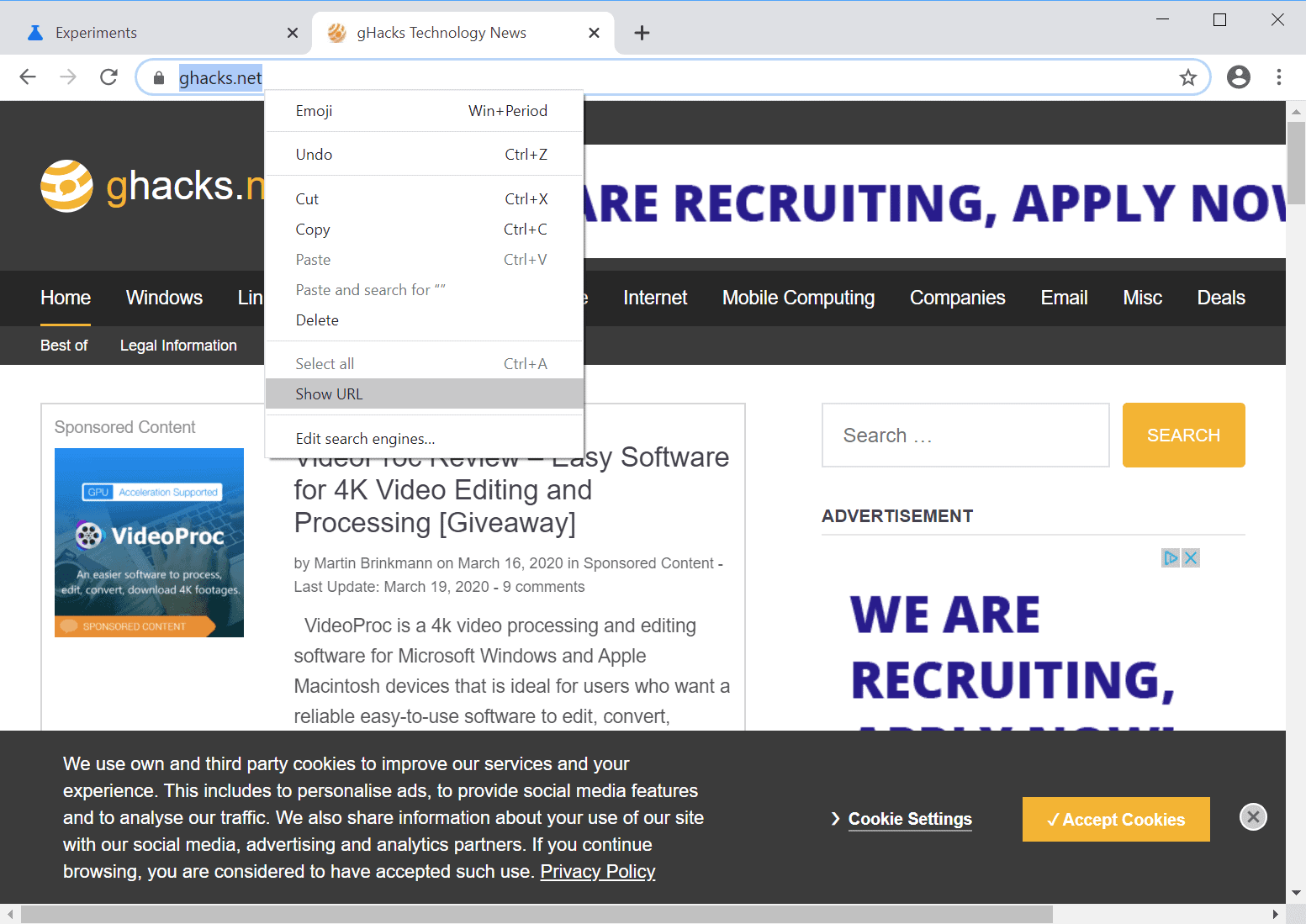
Every now and then, browser makers make decisions that seem in diametrical opposition to what user's want or expect from a browser. Granted, these companies have lots of Telemetry data that the public does not have access to, and that data may suggest to them that the change makes sense.
Google started to hide certain elements from the URL in the address bar some time ago. Particularly, Chrome hides https://, http://, and www from the URL by default and Chrome engineers stated that the information was not required by most users. For secure sites, Chrome shows a padlock icon to indicate that the site is secure but that is that.
If you visit Ghacks, you will notice that Chrome omits the "www" part of the address. While it makes no difference here on this site, it is theoretically possible that site content differs when accessing a site using www and without www.
Note: Mozilla plans to remove HTTPS and WWW from Firefox's address bar as well.
A click in the address bar currently displays the full address. While that is better than nothing, it is cumbersome to do so. Google removed a flag in the browser some time ago that allowed users to restore the full address in the browser. Chrome users may install the company's Suspicious Site Reporter extension or a third-party extension that restores the functionality.
Now, it appears that Google is working on another option to restore the functionality. Recent versions of Chromium, the open source core of Chrome and other Chromium-based browsers, sport a new experimental flag to add a context menu option to Chrome. What it does? It gives users the option to display the full address from the right-click context menu.
The problem? It is only active for the currently loaded site and only until a reload. Why would anyone use the context menu to display the full address if a single left-click in the address bar does the same?
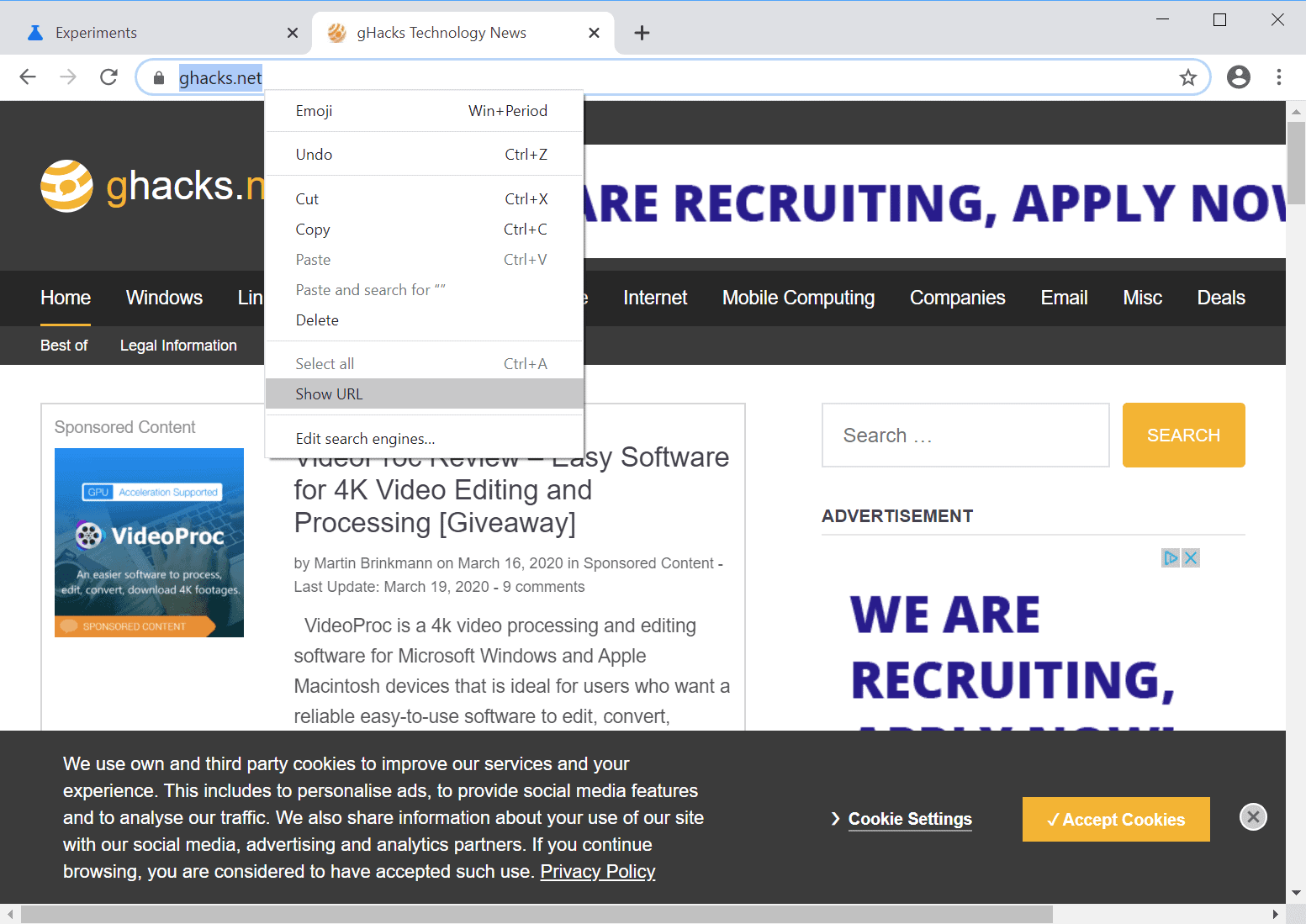
The only explanation that I have for that is that the feature is not fully implemented yet. It could be that the option will toggle the functionality permanently or at least for the session once fully implemented. If not, it does not look as if it is a feature that could be of use to anyone using the web browser.
The flag is only active in Chromium currently. While you see it in Chrome Canary currently, enabling it does nothing at the time of writing.
Now You: What is your take on the hiding of information in a browser's address bar? (via Techdows)
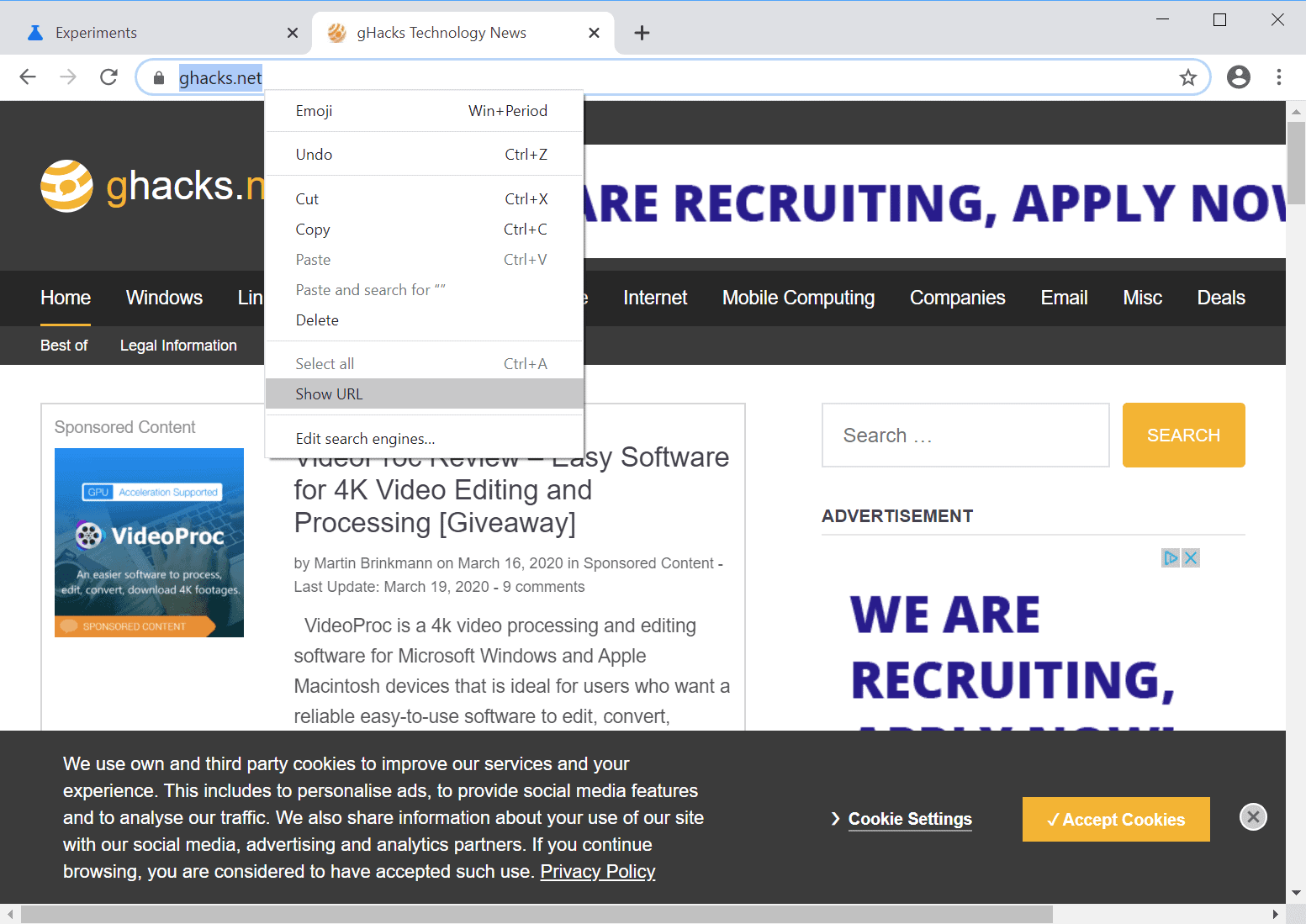


















“Chromium’s “Show Url” is the most useless thing I have ever seen in a browser.”
-Agreed.
FYI, Microsoft’s Chromium-based “New Edge” browser also shows the full URL in the address bar (Hallelujah!)
Startpage’s uniform URLs are the most useless thing I have ever seen in a search engine.
Startpage was bought by an ad company late 2018 or thereabouts, add their weird URL’s and now they’re doubly useless.
Qwant has been working well for me. Decent relatively private search engines are becoming hard to find.
Beside all the tracking and other nonsense, Google’s Search has become almost unreadable, gigantic fonts, boxes, ads left and right. The phone version looks like a desktop zoomed to 1000%, completely illegible.
Hi all
More and more, as time passes, I’m beginning to feel like a veteran computer user, even after seven years of using Linux, preceded by twenty five years of Microsoft use. I still regard myself
as a noob when it comes to Linux. In seven years of Linux use, I have learned more than I ever
did using Microsoft.
I have to wholeheartedly agree with Martin’s assessment of this decision by Chromium, and feel
compelled to add, that things like this, are part of an unceasing encroachment process, known as
dumbing down. The financiers of the tech elites, responsible for their attempts to enslave people with their technology, didn’t bargain for the degree of technical understanding, that most computer users have developed over the years. Obviously, nothing can be done about them, so they look to the future, a place where all software, and systems, are streamlined and simplified, where hidden functions can serve to make them even richer, and are very cleverly hidden so as not to be discovered by the users. Obsessive game players, and users of Windows 10 please take note.
There’s nothing that can be done about existing, technically cognisant users, so how do you ensure that your knowledge, is passed on to your children, so they, may also avoid exploitation?
There is no easy way to do this, and the financiers of the tech elite know this, hence the relentless dumbing down procedure, which in my opinion, is just the preparation.
Peter Newton [London UK]
It’s creeping into Linux, the latest Ubuntu is so crammed with package favoritism, it’s unreal. Lots of KDE stuff, layer upon layer of similar packages. It would be nice if some day Nautilus became half as useful as Dolphin. Ver 18 was sweet, ver 20 is likely to be replaced with another distro that doesn’t have to be disassembled like Windows in order to have a clear path to a function.
The idea that Linux distros are somehow a higher cause, therefore not data collectors isn’t necessarily correct. The OS is only one avenue to the online world. Package managers scour your device. Browsers, network connections, DNS providers, IPS’s, etc, all present opportunities.
I do trust Linux companies a lot more than MS or Apple, though, since I doubt any of them are fat enough to have overflowing data gathering resources. Does MS have any idea what data they collect? Seems not, they wreck Windows twice a month and don’t know how, despite all the telemetry they collect. They collect data to annoy you!
What a mess! :)
Hands off www!
Stop messaging with reality by trying to abstract it away with uselessly design ideas…
Guys, this is obviously preparing for remote code execution via URLs. NSA already used sketchy URLs a decade ago, imagine how much nicer it’ll be if your target can’t spot suspicious URLs because the weird parts are hidden all the time?
I tend to get suspicious when companies like Google start to restrict what can be seen. If you can’t see it you can’t question why it’s there.
In August 2019, Martin posted “Chrome 76: no more https or www in address bar.” He noted…”Google called these subdomains trivial because it believed that most Internet users would not require the information.” That, or perhaps Google might want to justify hiding other parts of the URL.
There are several extensions for Firefox (ClearURLs, Neat URL and Pure URL) that remove tracking elements from URLs. A lot of those tracking elements are put there by Google. Out of sight, out of mind.
I just clicked the url that just had ghacks.net as the start. It changed to include the http://www.ghacks then when clicking anywhere on the page it reverted back to ghacks.net. Sorry I didn’t read but a couple of comments so this post may be a dupe. lol
In the future, the only websites allowed are shown in a web store. People will forget what “URL” means.
/jk
‘Yes, this addition looks like a sign that it’s going to be even more difficult to see the URL in the future.’
The reason is dear reader Google wants to feed you and make you dumb. Whatever your views are they will reinforce them just like Facebook.
Google and and Facebook want you to depend exclusively on them for ALL your needs.
In the end you become and idiot. I ask people what is the source of their news (when they make outrageous claims) and they can’t tell me because the URL is hidden.
Many of the comments here lack clarity. For example its hard to tell if its Chrome, Chromium or Ungoogled Chromium. Everything is a mixed up mess with super-long URL references.
Every other browser is built by the development team and THEY provide both the source AND the binary releases.
The complex Chrome and Chromium are built process is controlled with tools developed by Google engineers. Its NOT open source.
Now ask your self why Ungoolged Chromium is released as source code ONLY? Cough…
The bottom line is Google engineers exploit their superior intelligence to rule over society.
If you want a DRM then buy a dedicated streamer. I use an Apple 4K on its own dedicated isolated unencrypted line (Apple encrypts to prevent ISP spying).
Another option is to add a second SSD (with Kodi) and dual boot my AMD 2400G at the BIOS level. I enjoy ATMOS/4K with my Samsung HW-Q90R soundbar.
Yeah, almost as useless as that apostrophe in “user’s.”
Know what’s really useless? The ability to show a pop-up asking if I want to receive notifications or add a site to my home screen.
Next move: Remove the address bar, put five buttons with URLs hardcoded on them. Google, Instagram, Facebook, Twitter and Outlook.
Have pity on Chromium’s developers. They may be able to work from home, but what they can work on is being slowed down by what their primary customer, Google is asking for.
The developers are probably so bored that they will make small changes without need to see if anyone cares, They’d hate me. I could live without anything except bug fixes for literally years.
“A click in the address bar currently displays the full address. ” It takes two clicks.
From the article: “The only explanation that I have for that is that the feature is not fully implemented yet. It could be that the option will toggle the functionality permanently or at least for the session once fully implemented.”
I do not use a version of Chromium the hides the URL and do not have much experience with the URL hiding. The change does come across as an improvement. I would prefer not hiding the URL in the first place.
There is also the possibly that a future change to the Chromium behavior is planned to remove the showing of the URL on left-click.
This has to do with AMP again.
With signed url exchanges, websites beholden to ranking on google search will be eventually forced to host their files on google infrastructure and even under googl.com/amp or ampproject as the real website hosting it all. Making urls lie about where theyre actually run from is meant to give the illusion that a site like bbc.com loads almost instantly on chrome because its that good and firefox loading bbc.com in seconds despite tracking and ad blocked means its slow.
The toggles to show, modify and share the url from chrome are already expunging parts of the real url when you use them ( thats why you cant freely edit urls on mobile chromium anymore but have to click edit)
Why doesn’t ghacks get rid of the www. anyway?
I like the www :(
How to make a person feel good? First make it bad, and then return it as it was. ;)
@Denn: Yeah, but when they bring it back, it will be sweetened with high-fructose corn syrup instead of sugar, and soon, people will be clamoring for imported Mexican Chrome. ;-)
“Why would anyone use the context menu to display the full address if a single left-click in the address bar does the same?”
Today: No reason.
Tomorrow: Because the single left-click doesn’t.
Yes, this addition looks like a sign that it’s going to be even more difficult to see the URL in the future. And as usual Mozilla will follow.
Indeed. It used to be: 1. click url 2. copy
But thanks to Google it soon will be: 1. go to chrome://flags 2. enable the ‘show url’ function 3. right-click in url bar 4. click ‘show url’ 5. copy
And then probably in a later version, it won’t even be copy the real URL anymore but will instead give you a “short URL by google” (like tinyurl but from google). They’ll do everything to destroy URLs and nudge people to only use search and forget about non-SEO’d, non-corporate and/or politically incorrect websites.
another Plus for Vivaldi
or Opera
I, and probably most people, almost never need access to the url at all. I’d prefer they simply stop dedicating so much screen space to it.
Help, please
would someone please explain to me what “Ungoogled Chrome” means. Is it a different kind of browser and where can I find it ? Yes, I checked on the web but did not find meaningful information. Thanks in advance.
@Help
Ungoogled Chromium is a variant of the Chromium codebase (the codebase Google Chrome uses) that is focused on privacy, and puts great emphasis on removing all connections to Google from the browser. You can read everything you need to know about it here (scroll down the page a bit):
https://github.com/Eloston/ungoogled-chromium
If you care about privacy, you should use it over Chrome. It also supports all Chrome extensions and themes from the Chrome Web Store, in case you use any.
There are two downsides to using it, though. The first negative aspect is that it doesn’t update itself automatically, so you constantly have to manually check the downloads website in order to see whether or not an update for it is available. The second downside is that it can’t install extensions and themes from the Chrome Web Store right away, at least not without using this extension:
https://github.com/enolgor/ungoogled-chromium-extension-installer
Although Ungoogled Chromium is great for privacy, I do not use it anymore because of said downsides. I use the Brave browser, which is also good for privacy, but doesn’t have the downsides of Ungoogled Chromium:
https://brave.com/
@Iron Heart: I am on a Mac and the app manager I have discovered, Homebrew and Homebrew Cask (for GUI apps) are fantastic. Installation of an app is so easy and fast. Furthermore, it is possible with 1 simple command line to check which of the apps installed via Homebrew are out of date – “brew cask outdated”. Updating is equally easy: “brew cask upgrade” or brew cask upgrade .
I had initially installed a number of apps by using their .dmg package, but after discovering the simplicity of Homebrew I reinstalled them. Now, when I want to install a new app, I 1st check if there is a Homebrew version.
I believe Homebrew might also be installed on Linux (not sure), I don’t think there’s a Windows version.
I am sure you know all this, but I added it to slightly modify your reply to “Help” re the update downside.
@Klaas Vaak
Thanks for the tip regarding Homebrew, though admittedly I would have little use for it outside of Ungoogled Chromium, as all of my other applications either have their own updater or update via the Mac App Store (I am on a Mac as well).
There are other reasons why I use Brave over Ungoogled Chromium apart from Ungoogled Chromium’s usability deficiencies. For one, I don’t know for sure whether Ungoogled Chromium’s adblocking capabilities can be saved once Manifest V3 becomes mandatory, with Brave I know that the internal native adblocker will continue to work, as it does not rely on extension APIs. Brave does also have privacy enhancements exceeding those of Ungoogled Chromium, here is one example:
https://brave.com/whats-brave-done-for-my-privacy-lately-episode3/
Furthermore, Brave includes the Ungoogled Chromium patch sets already (list is outdated, their support for the patches is now complete afaik):
https://github.com/brave/brave-browser/issues/1431
Ungoogled Chromium is a more “neutral” choice for most people, especially for those opposed to Brave’s private advertising model even though it is completely opt-in. But there is no incentive for me to use Ungoogled Chromium over Brave really, quite the contrary actually. UC is undisputedly great for privacy, but so is Brave + Brave has other benefits.
Interesting, but the subject isn’t app management. You are off topic.
I can see the point for many mass-market users. As for me, I want to see the full address. Ideally, this should be an option.
I use Vivaldi (Chrome-based), and there is an option in Settings to show the full address or not. However what’s possibly omitted is just the http, not the www.
>Chromium’s “Show Url” is the most useless thing I have ever seen in a browser
This is certainly a poorly though of title, for a journalist.
“A click in the address bar currently displays the full address.”
Takes [me] 2 clicks actually. First one selects the URL; second one deselects and displays entire URL.
@Yuliya
Marmaduke’s Ungoogled Chromium build is literally the sanest browser out there currently, and I am saying this without a single shred of irony. Only Bromite equals it, in case you own an Android smartphone.
As far as extensions go, I would also consider HTTPS Everywhere (except in Brave, which already has it built-in) and Decentraleyes and Cookie AutoDelete to be essential.
Most websites which I visit are https, and the onles which allow both http/https I bookmark the https link.
Decentraleyes is something which I’ll consider, I used it in the past when it came out, and it’s really a nice extension.
@Iron Heart: you got me confused now. I am using Eloston UC (https://github.com/Eloston/ungoogled-chromium). Are different versions of UC maintained by different persons? Is one better, saner, more private than the other?
@Iron Heart: is the setting DNS-over-HTTP (DoH) in chrome://flags a good substitute for the HTTPS Everywhere extension?
@Klaas Vaak
Marmaduke’s builds come with Widevine DRM, which is good for people who intend to use Ungoogled Chromium for streaming services like Amazon Prime, Netflix etc. which demand this to be installed. It also comes bundled with support for proprietary video codecs Chromium otherwise doesn’t support: https://chromium.woolyss.com/#html5-audio-video
In terms of privacy, there is no advantage compared to the build you use. I just say “sanest” regarding Marmaduke’s builds because they are the most feature-complete, most ready-to-use builds with great privacy out there.
DNS over HTTPS (DoH) and HTTPS Everywhere are completely different things, both can work concurrently, more info here:
https://www.eff.org/https-everywhere
https://portswigger.net/daily-swig/a-guide-to-dns-over-https-how-a-new-web-protocol-aims-to-protect-your-privacy-online
re: “In terms of privacy, there is no advantage…”
Apparently you do not understand that the client component of the Widevine DRM mechanism generates a hardware-based ID key, which serves as an indelible fingerprint.
The fingerprint is, necessarily, consulted each time your browser attempts to retrieve Widevine-protected content. Regardless the IP address you are hailing from, regardless whether your browser places the request via a VPN tunnel or via TOR, you are (your device is) positively identifiable.
Across years we have seen the practice of embedding 1×1 px images (aka web bugs, tracking pixels) and can expect that 1×1 -sized, DRM-protected, embedded bugs will be put to similar use.
@ghs
Well, I do know that, since I have done quite some reading on how fingerprinting works (out of curiosity). However, if you want to use streaming services, there is no way around using Widevine if you want to use streaming services (except maybe if you resort to dedicated streaming apps). It really depends on whether you need streaming services in your browser or not, though you are correct of course that this has privacy implications. I am just saying that you either decide that you need it (with the associated downsides), or you don’t.
@Iron Heart: many thanks for your detailed, helpful reply. You set my mind at ease re the versions of UC. I don’t use Amazon or Netflix streaming services, though I do occasionally use YouTube and have seen no drawbacks, so I guess that’s fine.
As for DoH and HTTPS Everywhere, I am not sure I fully understand the difference after reading the pages you linked to. It seems to me DoH happens at the outgoing end, i.e. user’s computer, whilst HTTPS happens at the receiving end, i.e. the web site. Be that as it may, I had enabled the DoH flag in UC and disabled HE; following your comment I re-enabled HE so have them both.
Thanks again :-)
I run Chrome Version 81.0.4044.69 (Official Build) beta (64-bit). If you install the “Suspicious Site Reporter” extension from the Chrome Store and restart, you see
“https://www.ghacks.net/2020/03/23/chromiums-show-url-is-the-most-useless-thing-i-have-ever-seen-in-a-browser/” or at least the beginning of that depending on the room you have.
Hiding address bar information is idiotic.
Absolutely love the title of this article :) Brilliant.
It’s not that the devs are idiots, but that they follow the Google long term idea to replace the “URL”. I’m sure you all know someone who doesn’t know that writing mypage.com in the addressbar takes them to that website, but rather Search for it (which by default is Google search), then click the 1st result.
Google want’s to kill the notion of websites and become 2000 Yahoo, a directory of “safe” and “fact checked” website which fill $agenda and $directoryposition attributes.
Like I stated before “Not smart!”.
More information is less change on mishaps.
Agreed on that the indicator works ( But not good enough right now for me) but for me personally it’s much too early day, to restrict the URL to only an indicator.
It’s insane. The fashion today is to embrace the idea that everything is clutter and everything confuses the average user. Removing and hiding everything is evidently wonderful because many clicks to unearth a function or setting, if it still exists at all, is somehow never a potential problem. It’s like a religion and you can’t fight a belief with mere facts or logic. To these people, the rightness of their approach is self evidently correct and is simple common sense.
seems some devs are close to a braindead state. if they would stop softwashing every shit, then we had less problems at the end
Ungoogled Chromium doesn’t have this problem. It shows the whole URL by default already. Those who use Google Chrome have other things to worry about.
That’s not true in the ‘Chromiums’ of Linux distributions
@Klaas Vaak @Iron Heart
Thanks both!
Another recent Ungoogled Chromium user here. Probably off-topic, but does spell check work for you? Or do I have to download the dictionary from the official Chromium repo?
@Cor
The spell checking of Ungoogled Chromium doesn’t work, as the feature was removed entirely, due to it being dependent on Google:
https://github.com/Eloston/ungoogled-chromium/issues/188
I personally use the Brave browser, which has a working spell checker.
No idea why it works for @Klaas Vaak, the Ungoogled Chromium dev confirmed that it is not working(?).
@Cor: spell check works for me in UC.
https://i.imgur.com/krG763V.png
I just switched yesterday to Ungoogled Chromium. It’s still a custom build from https://chromium.woolyss.com/
80.0.3987.149 (989) • Wednesday, 18 Mar 2020 Marmaduke up-to-date ungoogled widevine all-codecs+ no-sync win64
Before I was using the dev builds, but since the only extension I install is uB0, it doesn’t bother me to load it manually.
@Iron Heart: when I started reading the article I thought to myself I would post a comment that UC displays the full URL. +1 for your comment, incl. about Chrome.
Clearly the coronavirus has addled the brains of Google’s devs as they no longer have access to their daily mashed avocado on toast.