Google introduces improved cookie controls in Chrome for Android
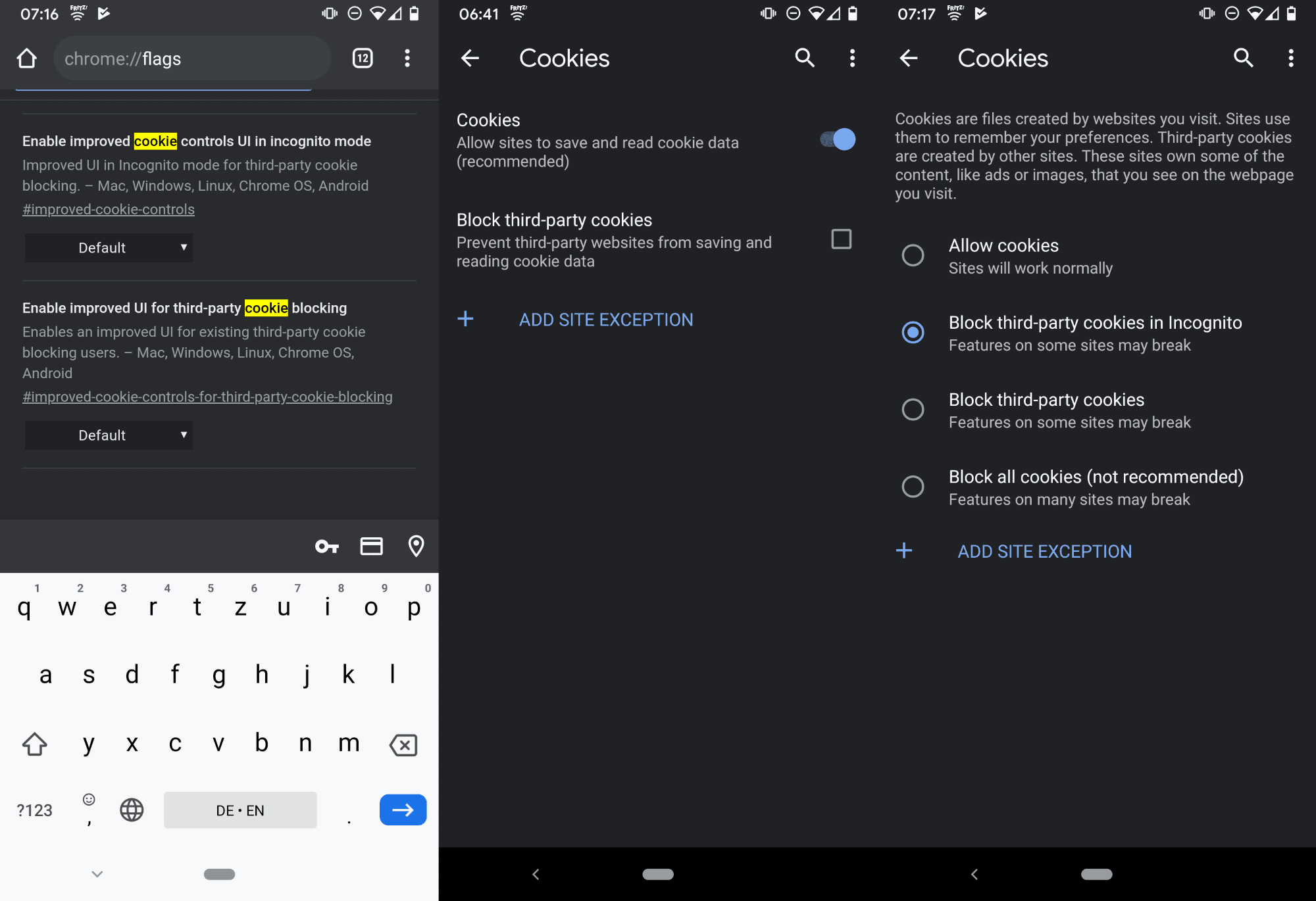
Google plans to improve cookie controls of the company's Google Chrome web browser for Android. The company launched SameSite cookie changes in Chrome 80, released in February 2020, and has recently added new options to Chrome Canary for Android including an option to block all cookies in the browser.
Current versions of Google Chrome for Android devices provide limited cookie controls. The only options provided are to "allow sites to save and read cookie data" and to "block third-party cookies". Chrome users may add site exceptions to allow or block cookies set by specific sites.
The new cookie controls add two more options to the mobile browser. Besides an option to block third-party cookies in the browser's Incognito mode, it is now also possible to block all cookies.
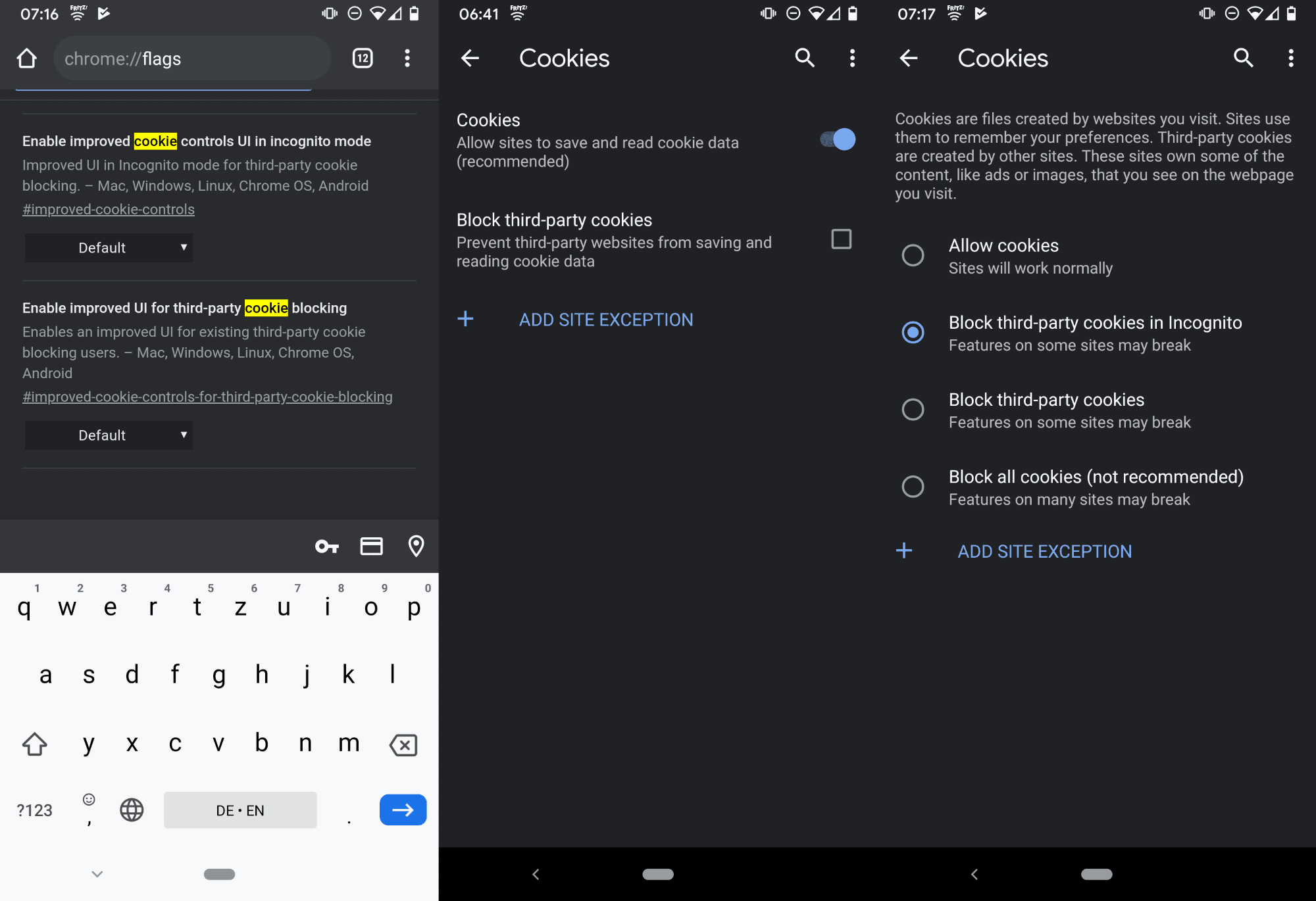
Google does not recommend the latter but the option is there. The main change is the introduction of an option to block cookies in Incognito mode. The cookies toggle of current versions of Google Chrome for Android is turned into the two options "allow cookies" and "block all cookies (not recommended".
The new Cookies page of the Chrome browser provides an explanation of cookies; useful to users who are not tech-savvy. It states:
Cookies are files created by websites you visit. Sites use them to remember your preferences. Third-party cookies are created by other sites. These sites own some of the content, like ads or images, that you see on the webpage you visit.
The new cookie interface is not enabled by default, not even in Chrome Canary at the time of writing. It is necessary to set a flag to enable it. Here is how that is done:
- Make sure you run at least Chrome 82 (currently Canary).
- Load chrome://flags in the address bar of the Android browser.
- Search for cookies.
- The flag "Enable improved cookie controls UI in Incognito mode" enables the new option when you set it to Enabled.
Open the Site Settings in the settings afterwards and there the Cookies options to set the new preference for cookies in the mobile browser.
The second cookie related preference that you may see on the experimental flags page, "enable improved UI for third-party cookie blocking" adds a new option to the preferences of the browser to toggle third-party cookie blocking.
If you want better controls, you may want to check out better browsers such as the new Mozilla Firefox browser or Brave for Android.
Now You: do you block third-party cookies? (via Techdows)
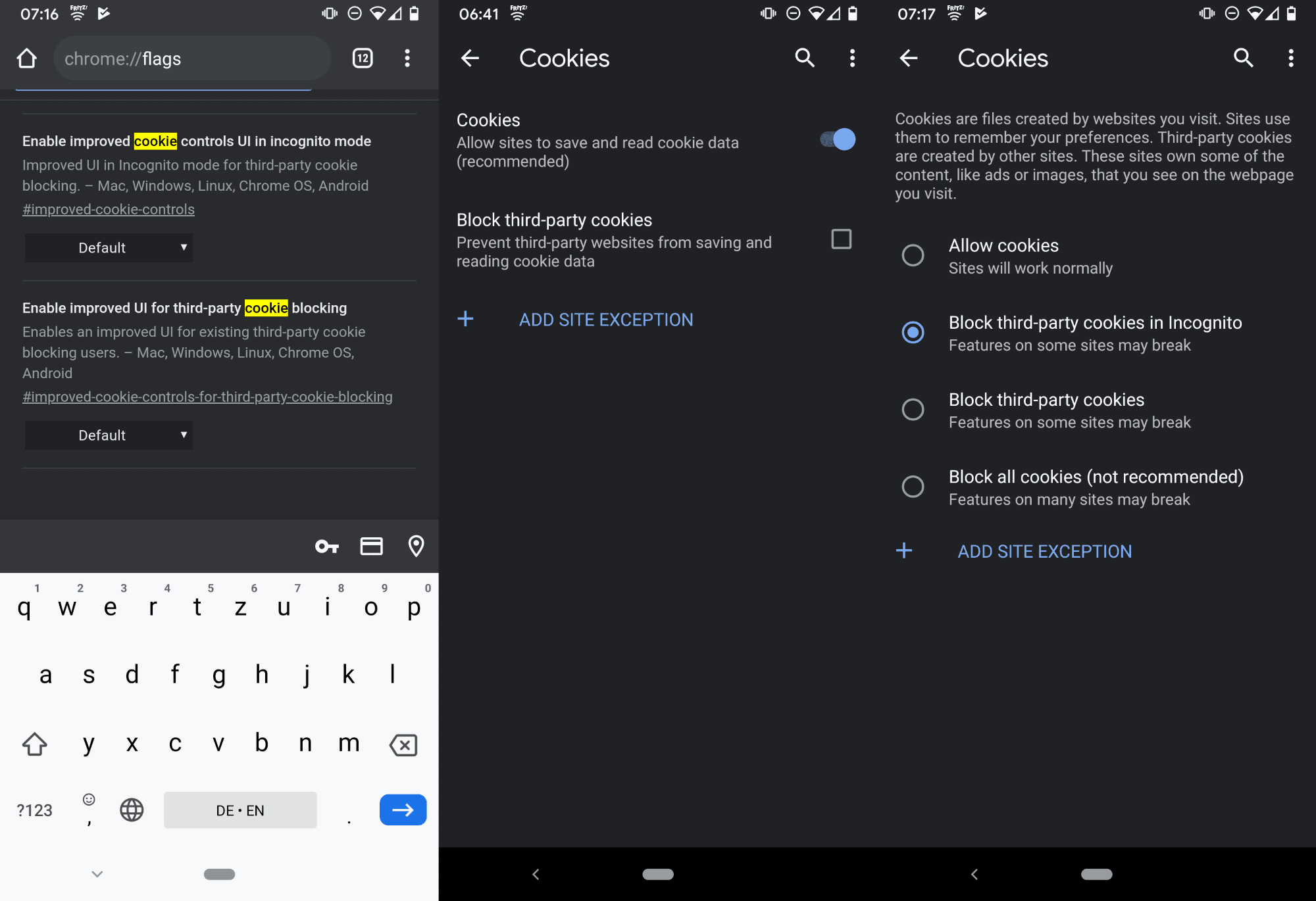























A very “up-to-date” article … it has been around for about six months and it works because many sites … get angry 😀.
Cookie blocking in all browsers beyond Firefox 56 sucks! I used to use the Cookie Monster add-in, which allowed me to whitelist a few sites, blacklist some sites, then set the rest to accept session cookies only. 3rd party cookies were always rejected. I can’t find a similar solution in any modern browser on any platform.
Now I have the power at my fingertips… NOT! xD
> If you want better controls, you may want to check out better browsers such as the new Mozilla Firefox browser or Brave for Android.
Cookie controls are regressing in Firefox, for malicious reasons. The webextension standard made it impossible to manage the native cookie permissions per site since v57, and has other shortcomings for storage control. Now I found out that since recently Firefox does no longer let us block all cookies with a whitelist, the whitelist is ignored, which makes blocking by default unusable. No announcement on that. This is pushing us to use their native “tracking protection” cookie blocking colander where they control the blacklist. And there has been for monthes this bug or feature where local storage is silently not cleared at browser exit, even when instructed to, allowing long term tracking. Thank you Mozgoogle for those better controls and that transparency.
More and more I starting to believe that the best thing for all people is that we are presenting Google with a cookie of their own dough, by not using their products anymore.
Blocking 3rd-party cookies is not a solution because google is pushing the tracking functionalty into the browser and its own web services directly through AMP.
Always block 3rd party cookies. This should be the default setting in browsers.