FastStone Image Viewer 7.5 adds support for audio playback and a dark theme
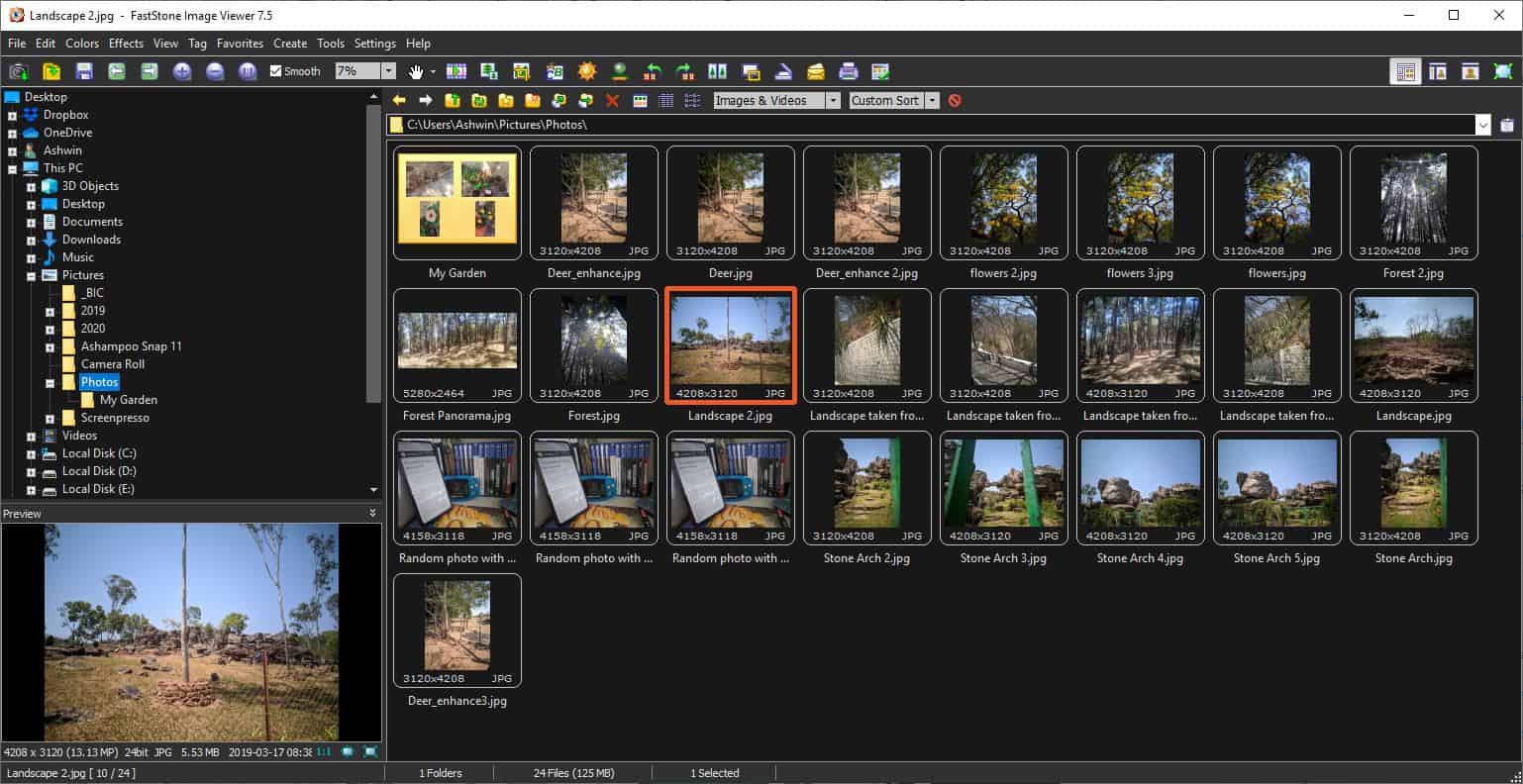
FastStone Image Viewer has been updated to version 7.5. It brings a couple of interesting features to what is an already polished software. Our last review dates back to 2018 when FastStone Image Viewer 6.6 was released.
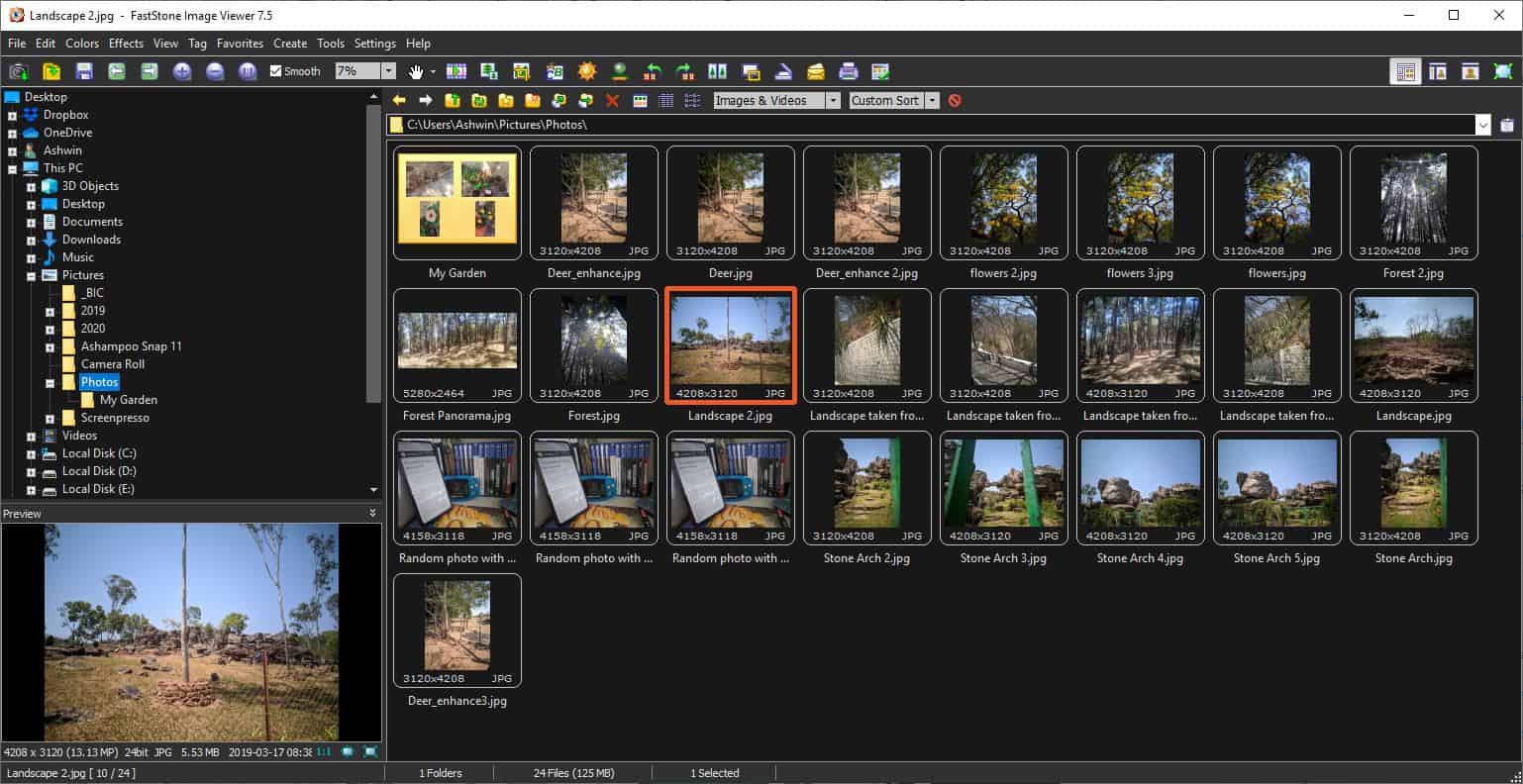
The dark theme trend seems to be influencing many Windows programs. Emsisoft recently added a dark theme to its portable antivirus, Emergency Kit, and now FastStone has jumped to the bandwagon.
You can enable the new dark mode in FastStone Image Viewer from the Settings Menu > Dark. Here's a side-by-side comparison of the Bright and Dark themes.
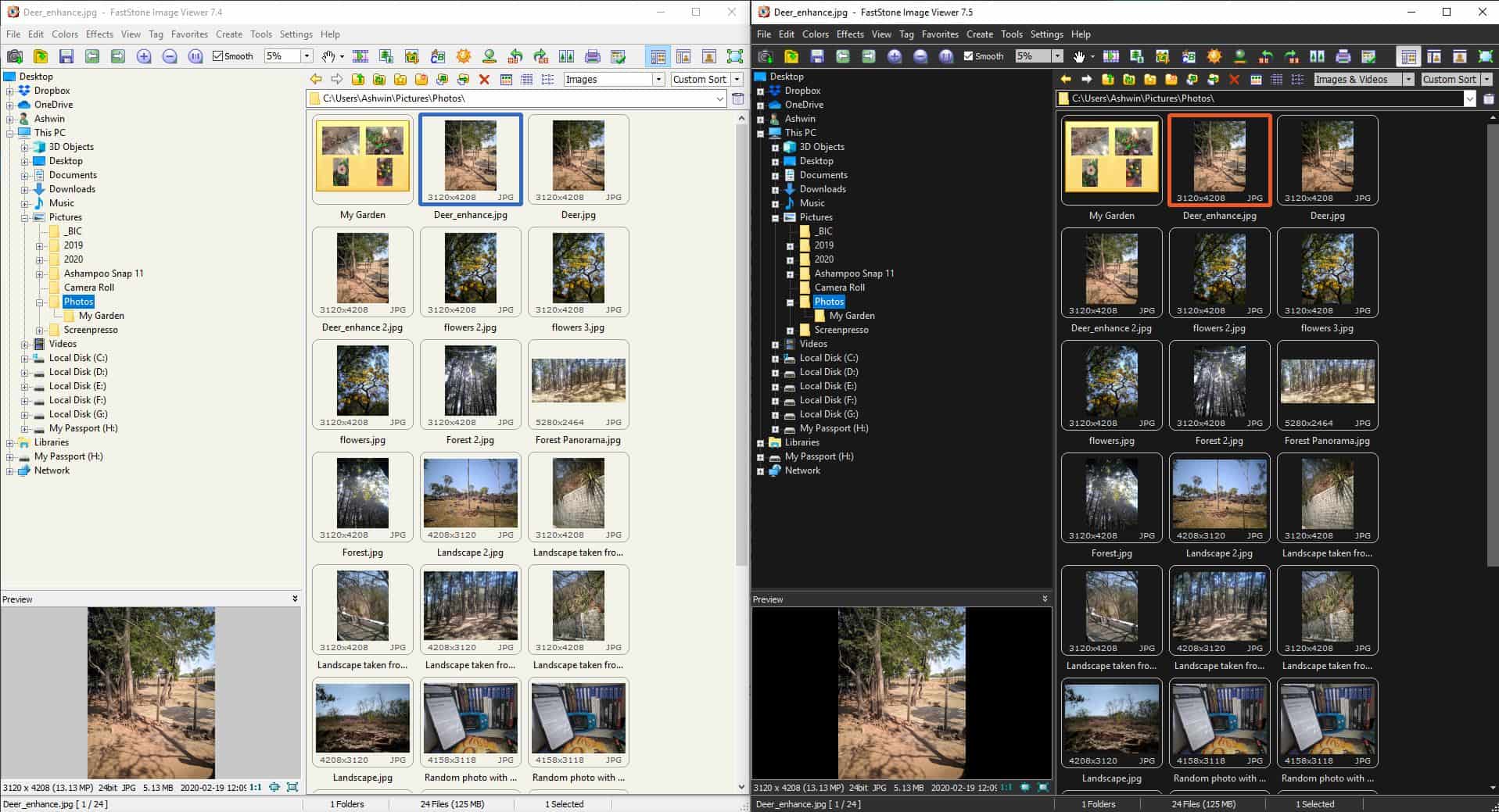
Technically, the program did have a slightly darker mode in the form of a Grey theme. The new Dark theme is a proper black one, and noticeably easier on the eyes. The toolbar, menu bar, status bar, the preview pane, and even the borders of each pane look visually better in the new theme.
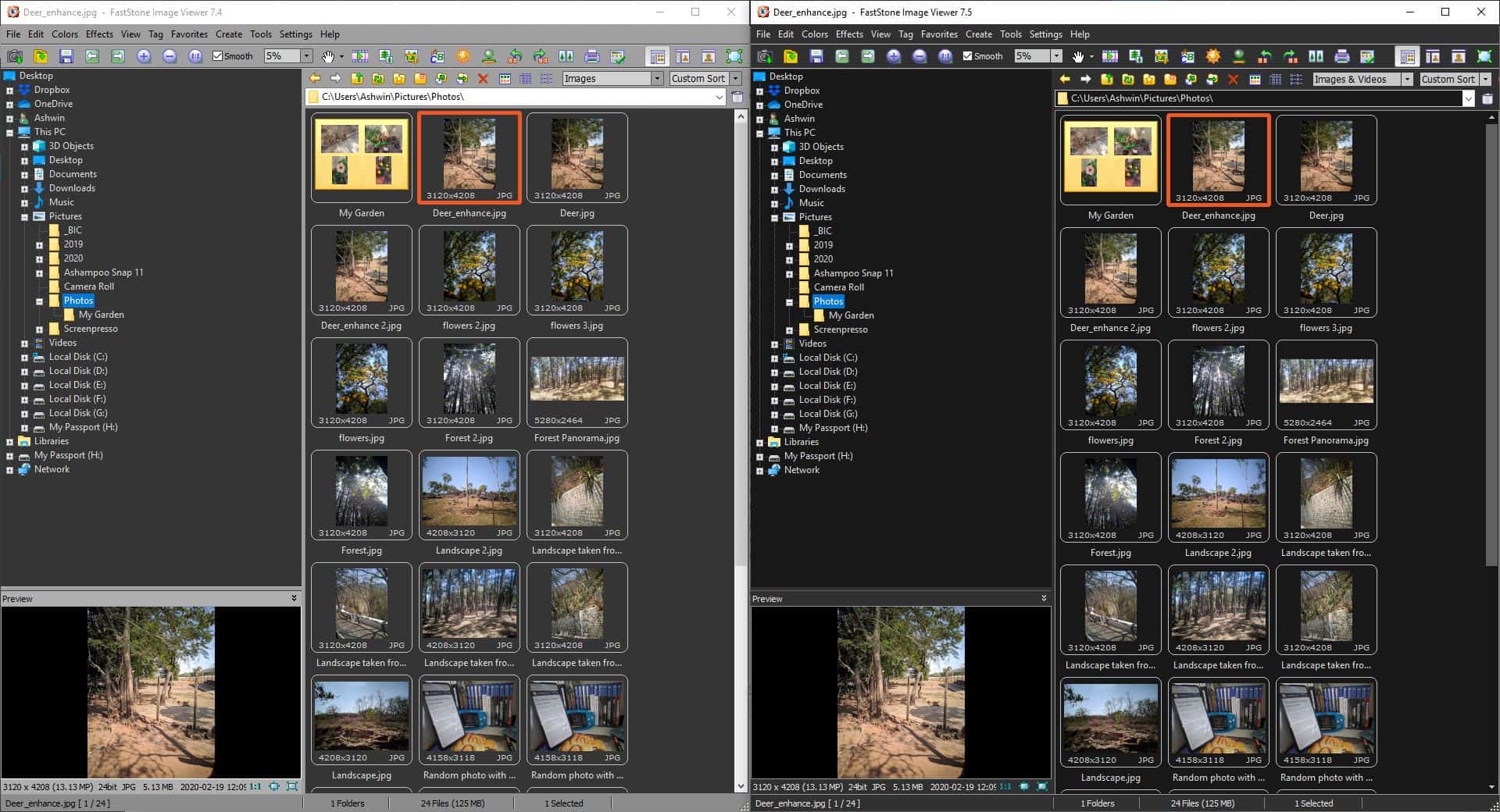
That's not all that's new in FastStone Image Viewer 7.5. The application now supports audio tracks. Yes, the program did support videos (with audio playback) earlier, but it couldn't play audio files before this update.
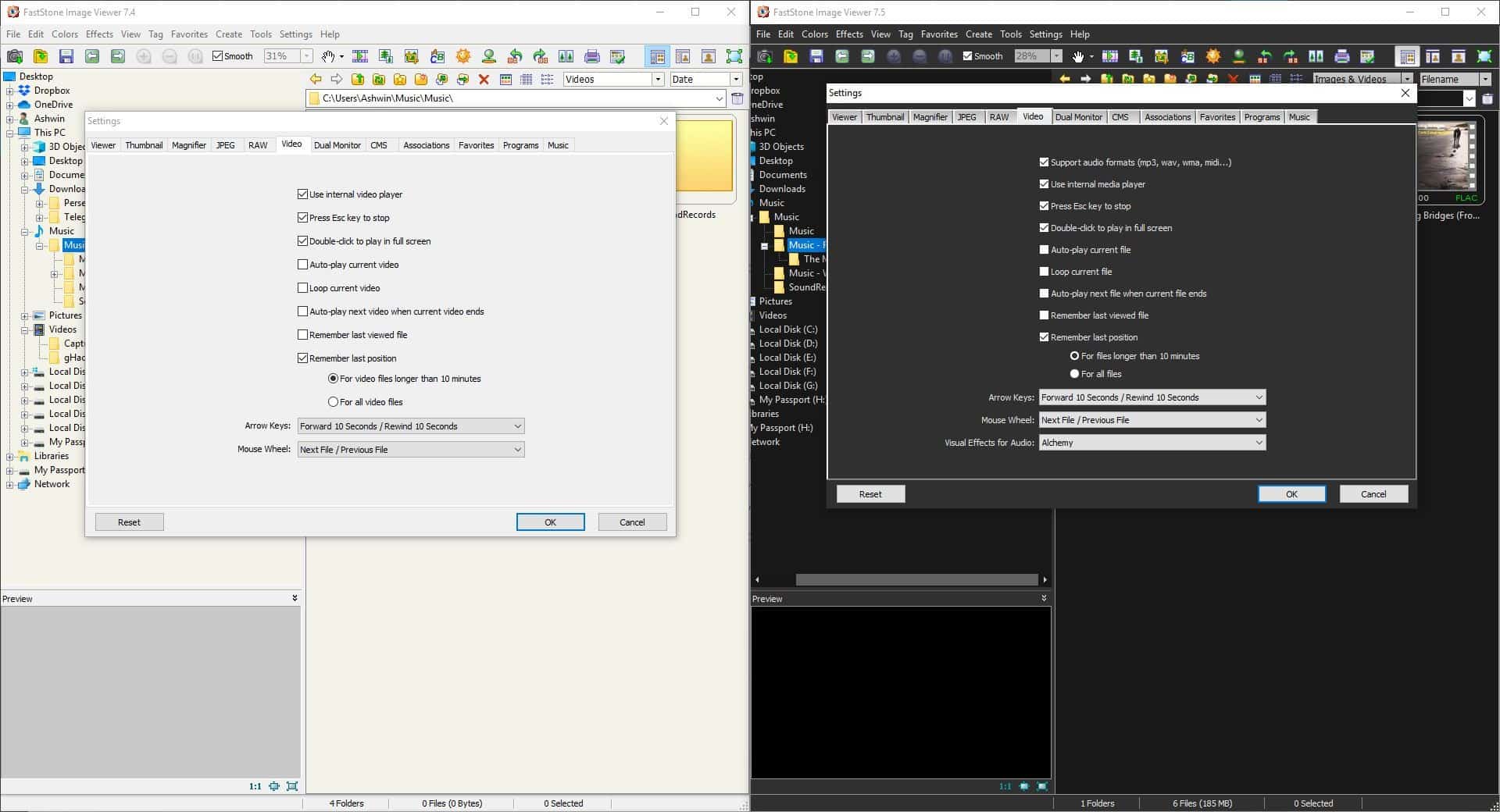
The new feature isn't enabled by default, so you'll need to configure it manually. To do that, head to the Settings panel (press F12) and then click on the Video tab. There is a new option on the top of the list that is captioned "Support audio formats (mp3,wav,wma,midi..). Mark the checkbox next to it, and another option should appear at the bottom. This lets you set the visual effects for the audio, and you have five visualizations to choose from: Alchemy, Wave, Battery, Ocean and Fire.
Click the "Ok button", the program will refresh its interface and you'll see the thumbnails of all your music track's album art. Double-clicking on an audio file takes you to full screen mode and plays it. What you may want to do is select a song, and click on the large play button in the preview panel.
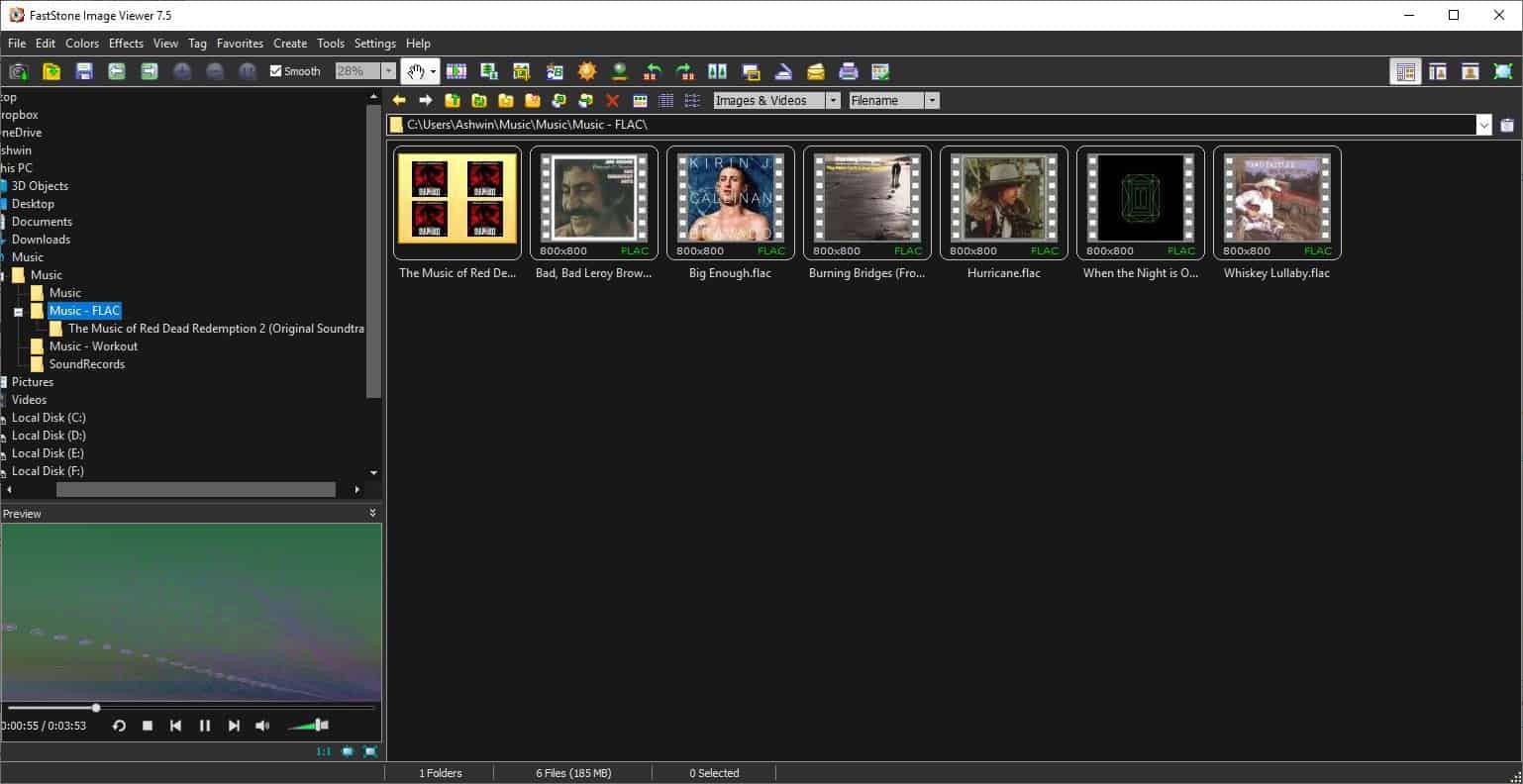
The preview pane displays the selected visualization during the playback and also the information about the song such as the bit-rate, file size, date, name, etc. You can also use it to pause, stop, rewind the playback or use it to jump to the previous or next track, and control the volume. While the release notes don't mention it, FastStone Image Viewer supports FLAC, M4A audio formats too.
It's impressive how the program has evolved from being an image viewer, to one that can play videos and audio. But it is very clear that FastStone Image Viewer is not intended to be used as a full-fledged audio player, because when you navigate to a different folder, or even select another file (image, video or audio), the current playback stops. If you select a different audio track while another one was playing, the application automatically plays the newer selection.
The Filter View drop-down menu in the top right corner of the interface, still only has options for Images, Videos, & Images and Videos. There is no way to filter audio tracks yet, and they are detected as "videos".
The new feature is quite useful as it makes the program an all-round Media Browser, that can help you organize your library.
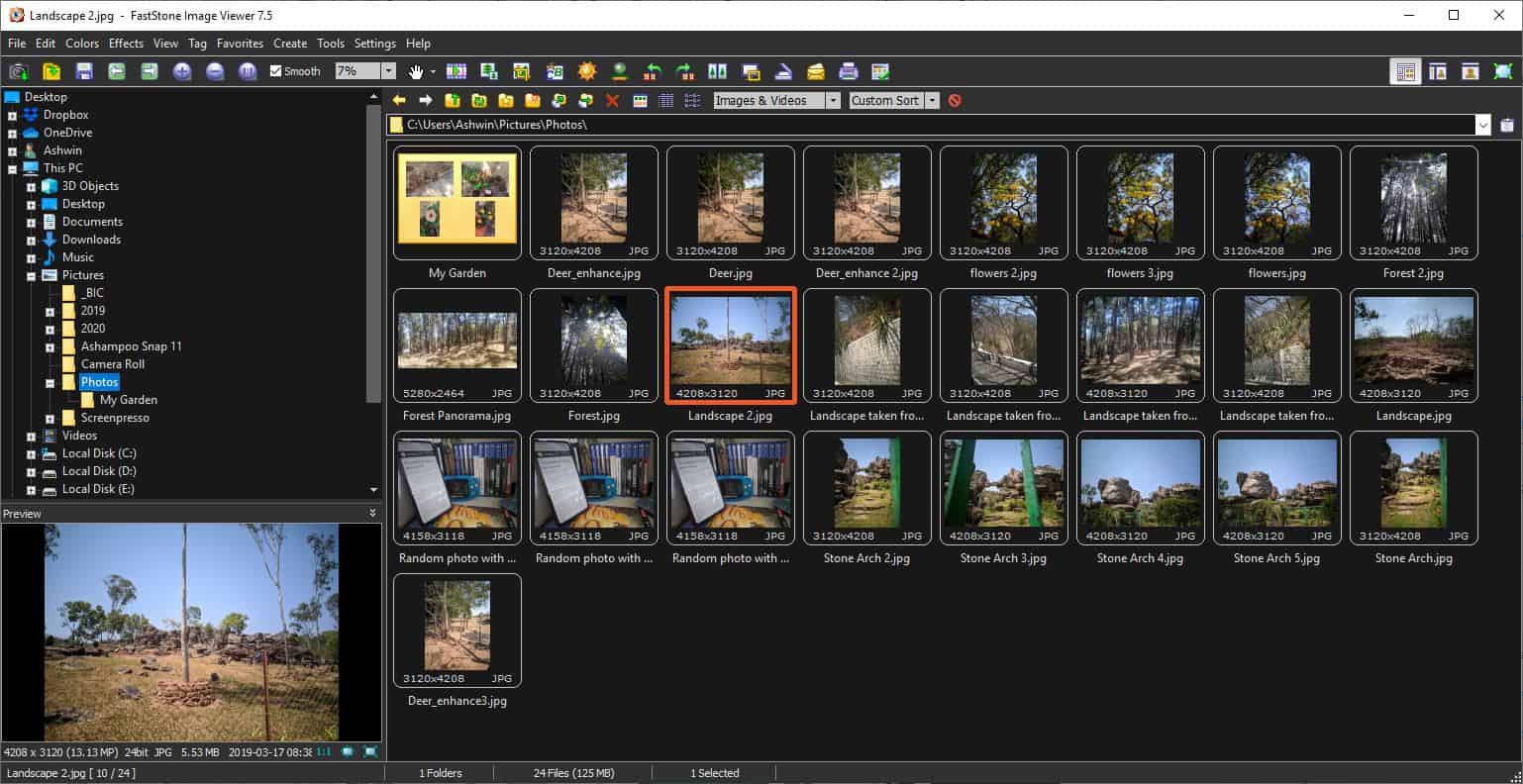























FastStone Image Viewer could soon become movie and TV cataloging software. They are almost there. They just need to add a media fetching API, and link those posters to the video.
Yet at that point, they should just fork it into new software called FastStone Media Viewer or whatever.
Allthough I like free, the idea of FastStone Media Viewer could work as freemium software, such as having to pay if you want more than just movies posters that will play the video they are linked to.
There’s one glaring fault with this image viewer which is that it can’t play back images sequentially by date using the European date format which places the day first followed by the month and not the American way which is to place the month first followed by the day. I can’t find anything in the settings to change that.
I wrote to them about this problem, but didn’t get a reply. Pity.
I always have this program on every system build. It is quick and easy and has everything I need. Have used for many years. For what is what designed for, I give the program 5 stars. Love it.
If you want a superfast audio browser without any library features try the free Resonic player. I haven’t found anything that loads files faster for previewing.
I have been an occasional but grateful FastStone Image Viewer for quite a while, but this current review inspires me to take advantage of its features more often.
Now that it supports audio playback it can be a perfect alternative for both crappy Microsoft Groove and Photos apps.
Love FastStone viewer. Long-time user. As a casual and occasional user I like its relatively easy to navigate controls. Other viewer apps feature annoying user control learning curves with no appreciable improvement *in features I use*. So, no motivation to change.
Dark themes in apps has become a craze. Mood rings of the early 21st century. Poorly done they make apps difficult to use. However, I have several apps [both Windows & android] where devs put thought into dark theme and used shades of gray and complementary colors that actually IMPROVED readability and ease of use.
The way to get Dark Mode is actually Settings > Theme > Dark
FastStone Image Viewer is a good example of feature creep- support for audio and video is unneeded in an image viewer. Also good old skins were removed so I stopped updating it long time ago as new versions add nothing valuable for me.
I agree to this. Feature creep is slowly turning this software into junk… I will stick to the version I have. You can also delete the necessary files and it will stop playing video files. I assume the same can be done with audio…Will check it out and report as I find the settings…
Well, the program relies on your operating system’s native player, it doesn’t actually feature its own player. Sort of like Windows Explorer has that preview pane. If you disable WMP, and have no other player associated, they stop working. Proof is the filesize, which barely got any bigger since 2016 – especially if you consider the other new features and supported formats, colour profiles, etc:
FSViewerSetup60.exe 6298 KiB
FSViewerSetup61.exe 6530 KiB
FSViewerSetup62.exe 6533 KiB
FSViewerSetup63.exe 6759 KiB
FSViewerSetup64.exe 6781 KiB
FSViewerSetup65.exe 6805 KiB
FSViewerSetup66.exe 6817 KiB
FSViewerSetup67.exe 6833 KiB
FSViewerSetup68.exe 6844 KiB
FSViewerSetup69.exe 6844 KiB
FSViewerSetup70.exe 6861 KiB
FSViewerSetup71.exe 6882 KiB
FSViewerSetup72.exe 6885 KiB
FSViewerSetup73.exe 6884 KiB
FSViewerSetup74.exe 6895 KiB
FSViewerSetup75.exe 7005 KiB
Been using it for a long time and it gets better and better. It is notably faster as XnView MP. It falls short of filtering your images though. You can only label an image with a pink colored square.
What is needed imo is a more refined labeling system, where you can give a number of stars and making catalogues of subject matters. Up to now you can only add your important maps to the map favorites of Fastone image viewer.
That would be more useful then making it kind of a VLC player lite.