Windows 10 drivers will be rolled out gradually
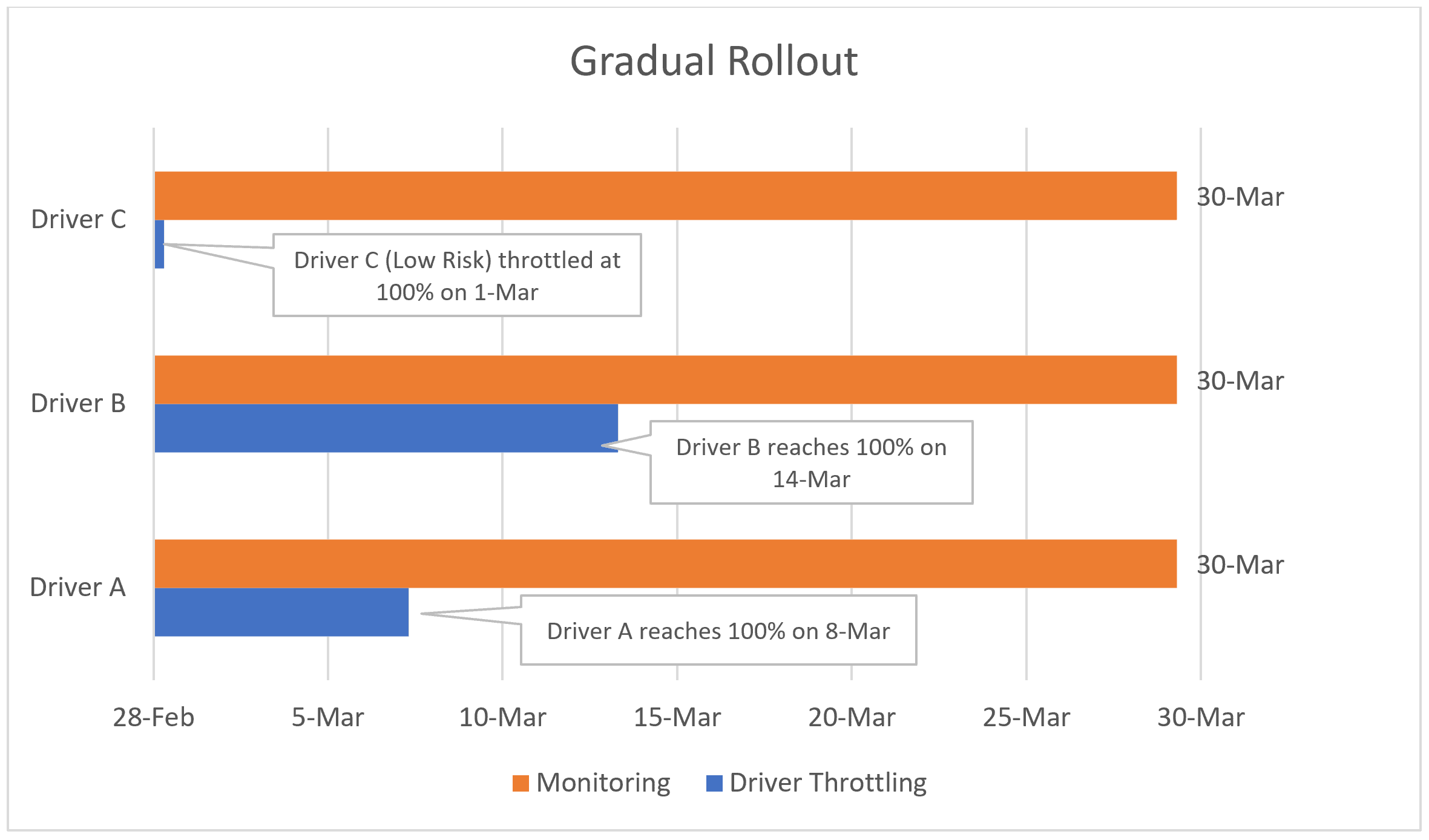
Microsoft started to work on improving how drivers are pushed via the Windows 10 operating system's automatic update features. Windows 10 includes functionality to distribute drivers to user systems, e.g. when a driver is required for a device to work at all or properly.
While Windows 10 users may install drivers manually if available, many devices rely on these drivers initially or at all.
In late 2019, Microsoft revealed plans to make it easier to discover optional drivers through Windows Updates. Microsoft introduced yet another change in January 2020 that gives device manufacturers better control over driver distribution. One of the benefits allows manufacturers to flag drivers as incompatible with certain versions of Windows 10 to prevent device updates.
Gradual Driver rollout on Windows 10
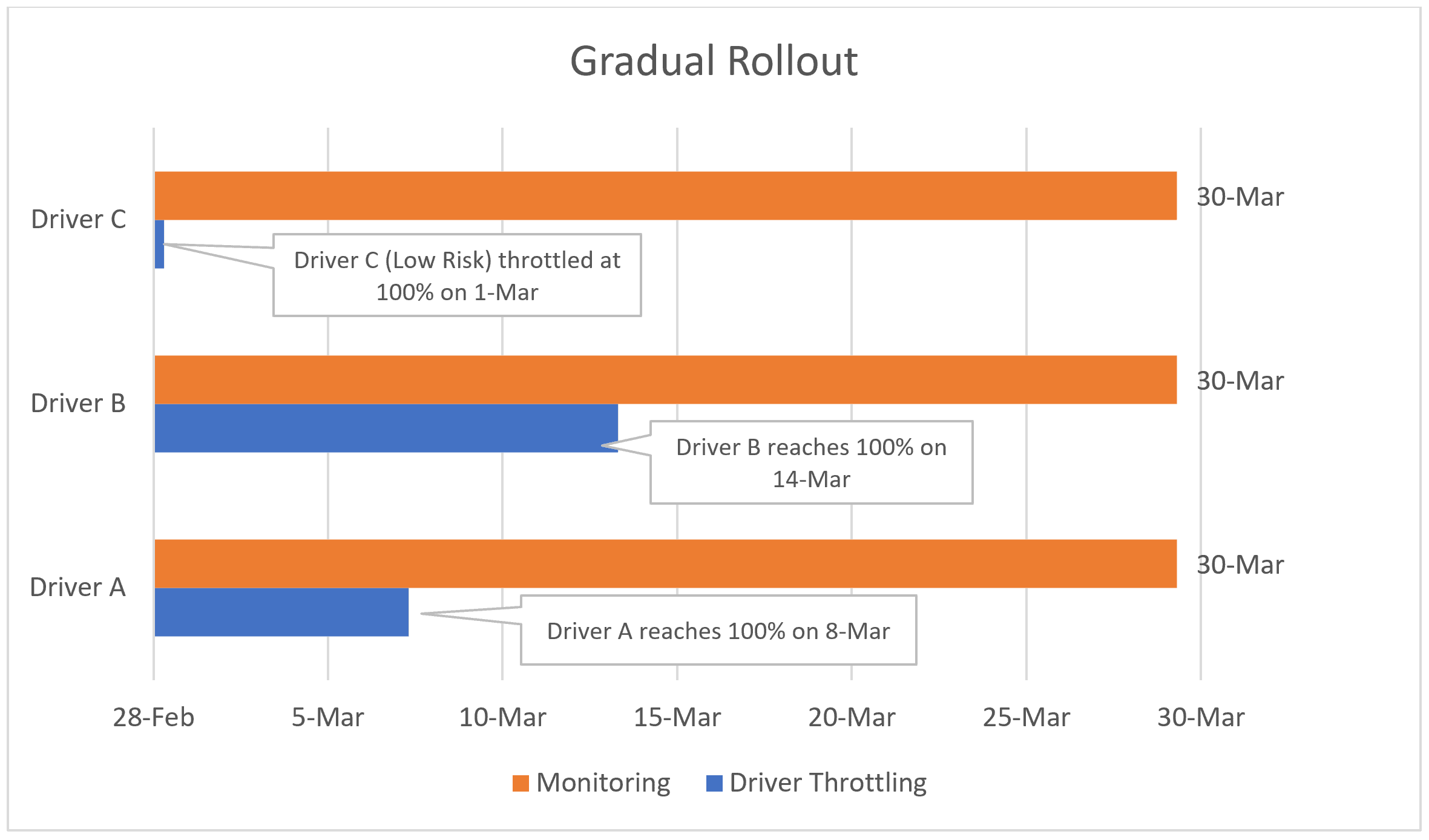
Gradual rollout is yet another new feature that aims to improve drivers on Windows 10. Instead of pushing new drivers to all devices in the ecosystem right away, drivers are rolled out over time similar to how new Windows 10 versions are made available to a subset of devices at first.
Microsoft plans to monitor the driver using Telemetry to step in if a driver appears to be unhealthy. The distribution of the driver may then be paused so that issues may be investigated and fixed. A driver distribution may even be cancelled if no solution is found.
Gradual rollout drivers will only be made available to systems running Windows 10 version 1709 or later. Devices that run Windows 10 version 1703 or earlier will always receive the driver after the throttle is complete.
The entire gradual rollout process is divided into two phases:
- The 30-day monitoring period -- Begins on the first day that a driver is throttled and ends about 30 days later.
- The driver throttling period -- Each driver is assigned a release throttle curve and a risk is assessed against several factors. Microsoft lists three typical throttle curves:
- Throttle through 1% go 100% of the retail Windows population.
- Throttle to 100% of the retail Windows population.
- Throttle with an initial set of a highly active population before progressing to 1% to 100% of the entire retail Windows population.
The throttle curve is "tightly related to its risk assessment". Microsoft notes that optional drivers are usually throttled to 100% immediately but subject to the 30-day monitoring period.
Closing Words
Drivers may be throttled going forward and high risk drivers may be released to a small subset of the entire Windows 10 retail population only to monitor the experience and react to potential issues before the driver is made available to a larger percentage or even the entire population.
The new gradual rollout feature may reduce the number of devices impacted by driver issues distributed via Windows Update.
Now You: do you install drivers manually on your devices? (via Windows Latest)
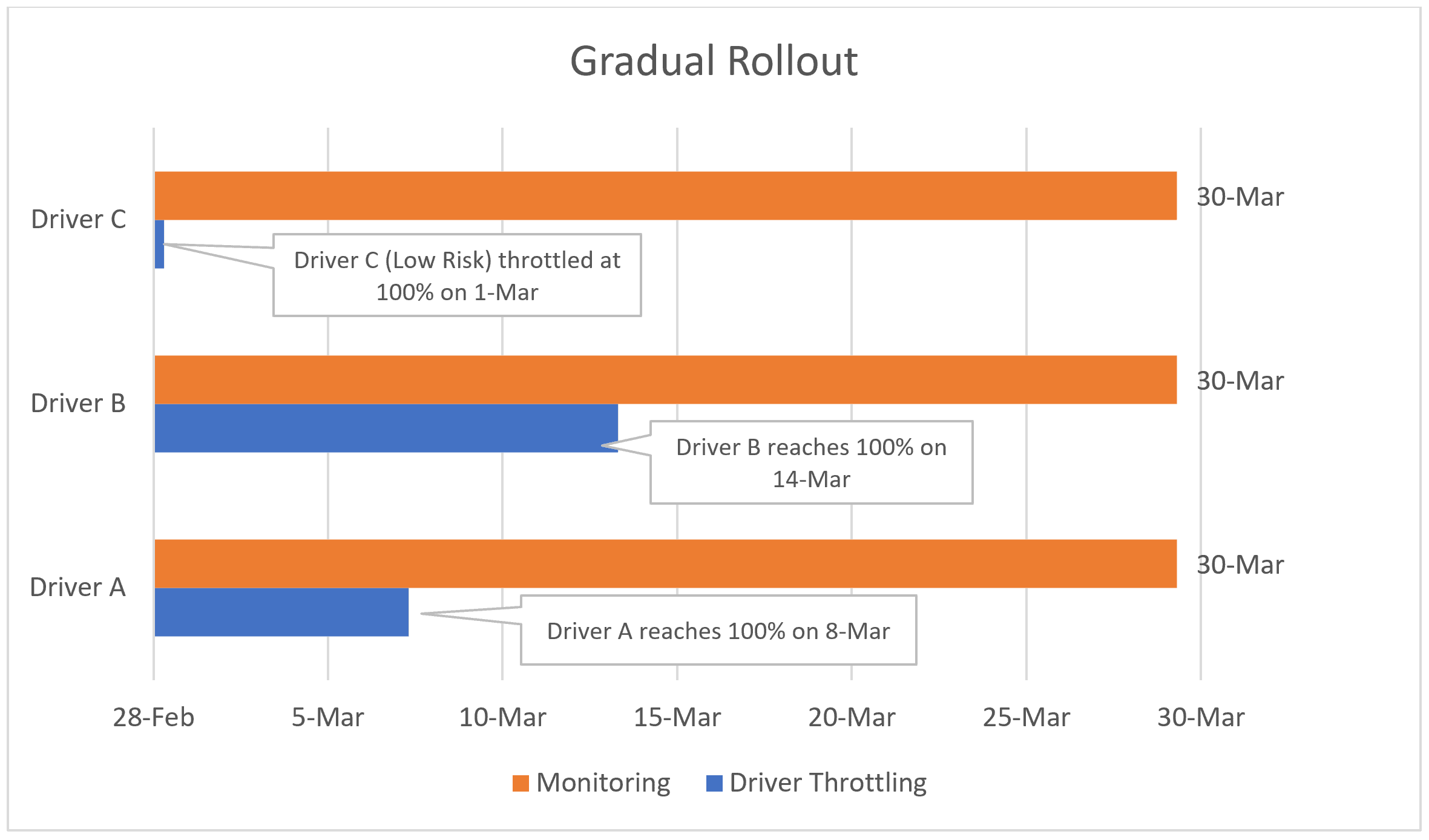

















@GlutsAstringoNohica
As you can’t wait for Linux Kernel 5.6 to make it into the Linux Mint 19.3 package, then are you going to make your own?
Personally, I can’t wait either, so I’m having my doctor put me in a drug-induced coma, and then wake me up after the update happens.
I can’t wait for Linux Kernel 5.6 to make it into the Linux Mint 19.3 package managed upstream for install so I can get my newest laptop (ASUS Tuf 505DY, Ryzen 5 3550H/Vega 8 with Radeon RX 560X 4GB-GDDR5) running Mint 19.3 and, via Kernel 5.6, have better power management/etc. So the Laptop is currently running Windows 10(1809) Home and kept offline while the March 2020 W10 KBs are vetted for system borkage and other fun things that tend to really steal end users’ time, more often than not.
So I’m really looking forward to some Windows 7 style patch delaying by having that Tuf laptop running under Mint 19.3 while online and 10(1809) Home not allowed online for any mothership connection until I have done my vetting for Driver/KB sorts of bad days that come most often from the Redmond direction. And even the newest drivers that break things are not better than the older ones that have no issues. So does it work has more priority than any new features if the drivers with the new features are unusable and bork the system.
I’ve got 4 older Windows 7/7 Pro EOL laptops dual booting 7/Mint 19.3 and 7’s kept for offline legacy usage only. So the 5th laptop(released Q3 2019) but just purchased for $499/Feb 12 2020 new is waiting a little bit longer for Linux Kernel 5.6 and the best way to keep Windows 10(1809) Home’s driver/update pushing in check by keeping 10 offline for a while while I make sure there is less chance of pain inflicted of the Gluteus Maximus kind complements of the folks from Redmond.
Before Windows 10 the newest drivers weren’t always the best. I have seen too many times how new drivers has made the experience worse with new drivers. I don’t use Windows 10, maybe they are improved for that OS, but i doubt that very much though.
Nice. All seems pretty reasonable. I do find it useful when Windows notifies me a driver is available, but I head over the the manufacturer’s site to download or verify there.
Did you mean to say version 1903 and 1909 instead of 1703 and 1709?
I have tended to stick with the Windows drivers through the updates. They are certified and have worked well for me. I don’t have to run a OEM app or search for drivers from hardware makers. I find the PC makers tend to stop updating their drivers once a model has been discontinued. Its a plus to have Windows updating these drivers to keep them current. It can greatly improve stability and prevent issues where the end user has to search for a driver and figure out how to properly install it. Obviously if your a gamer you probably will want more current updates to graphics or chipsets.
Seems a very good idea and implementation. Thanks for this info.
A single option to search for all avaiable new drivers at once is absolutely necessary!
@John G.
Why?
Honestly this is a good idea, many people never update drivers.
I just wish Microsoft’s catalogue was more broad and less conservative (e.g. pushing out old as shit drivers)