BingSnap is a freeware program that can download the daily Bing wallpaper and set it as your desktop background
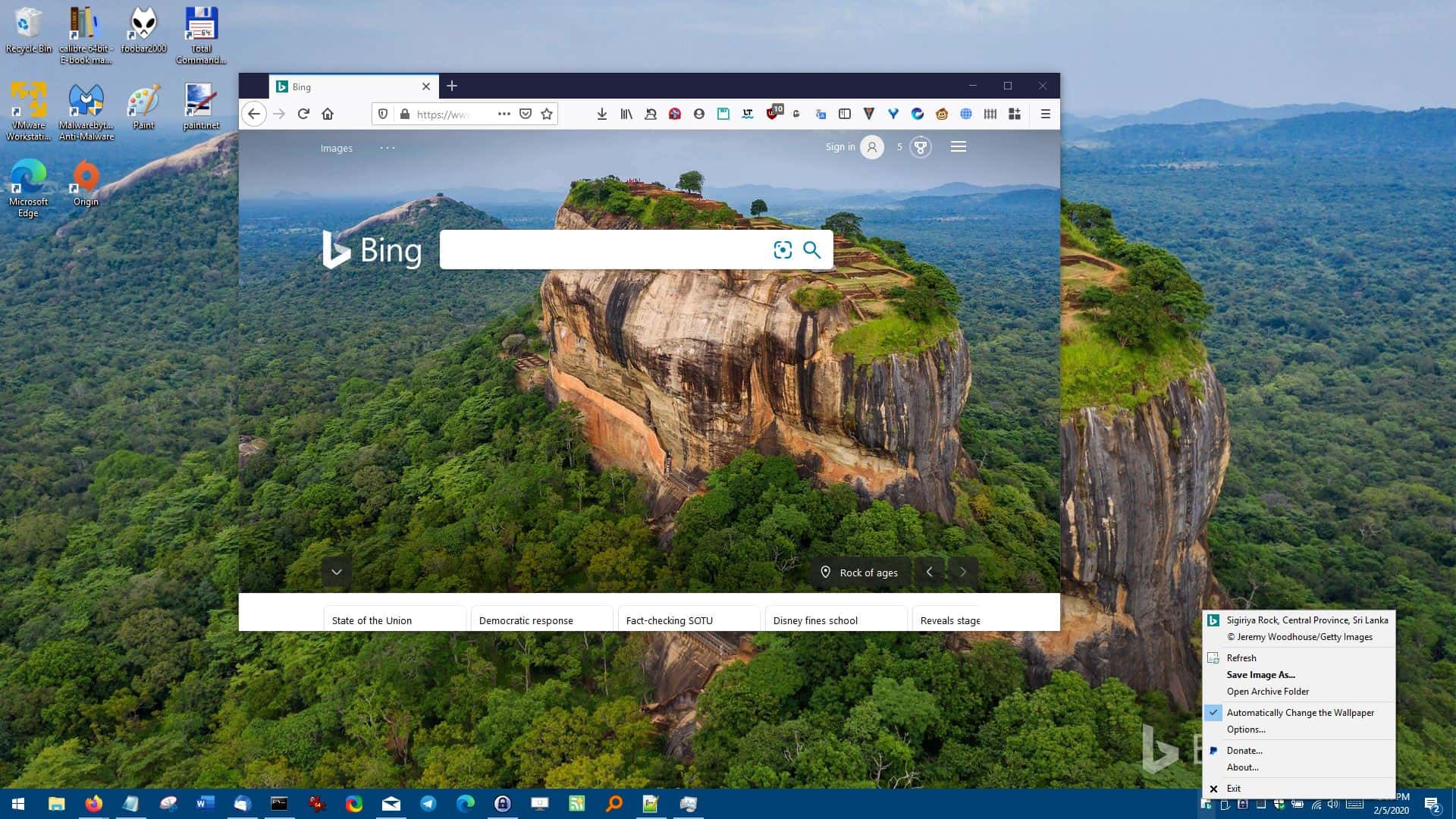
Microsoft puts up a new wallpaper on the homepage of Bing every day. Most of them are really cool, and you may like them that much that you may want to use them as your desktop background.
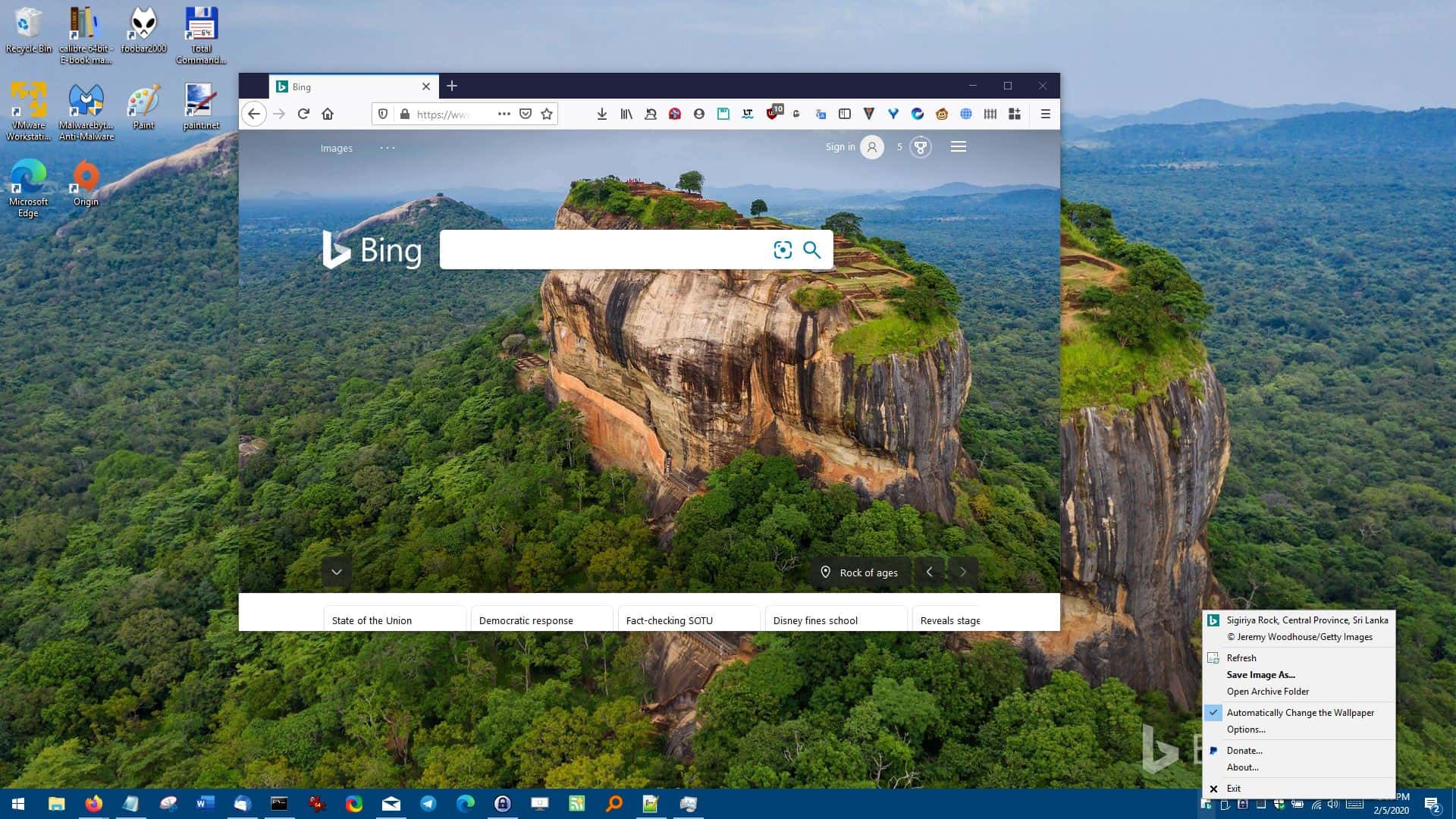
Did you know that Bing allows you to download it directly? All you need to do is click on the GPS marker icon and select "Download today's image". Doing this manually every day can be a chore, and there's a chance you may forget it and miss a nice background.
Tools like FreshPaper (formerly Bing Wallpaper) can be used to save the daily image. BingSnap is a freeware program that works similarly, but also gives you some extra options.
The setup file of the program includes a portable option. Run it and you will see a new icon on the system tray. Your desktop background will automatically be changed to the latest one that's available on the Bing website.
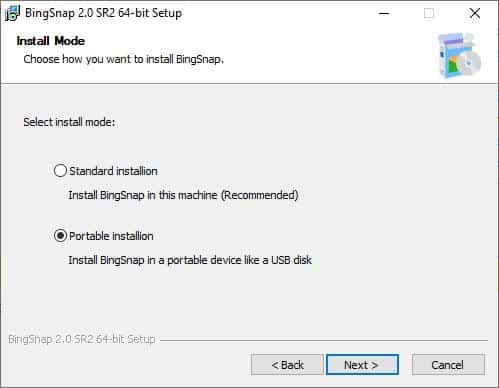
When a new image is downloaded, a notification is displayed with the image's information. You can also right-click on the tray icon to view the information about the image at any time; handy if you want to know where a particular photo was taken.
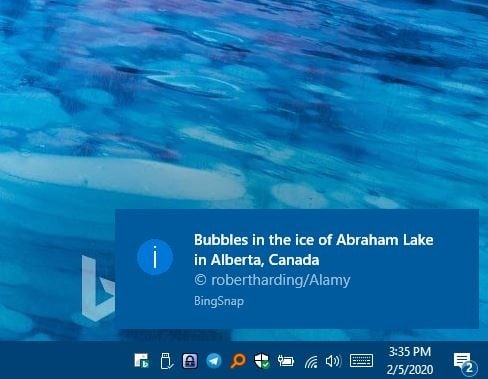
The wallpaper will have a Bing watermark on it in the bottom right corner. There is no option to disable this, but it's not very intrusive so maybe you can ignore it. The wallpaper is saved in the BingSnap folder as "Wallpaper.jpg". The saved image preserves the metadata such as the Author, Title. By default, the picture is refreshed every day to the newest image, and the new wallpaper.jpg overwrites the previous one.
Saving Bing Images
There are 2 ways to save the background images. Use the tray icon's "Save" option to manually store it in a folder of your choice. This option doesn't pick up the image's name, and prompts you to name it which can get annoying. Instead, head to the program's Options and you'll find that the first one says "Save All Downloaded Images in". Click on the field below it to select the folder where the pictures should be saved in. This enables the application to save the image automatically when a new one is downloaded.
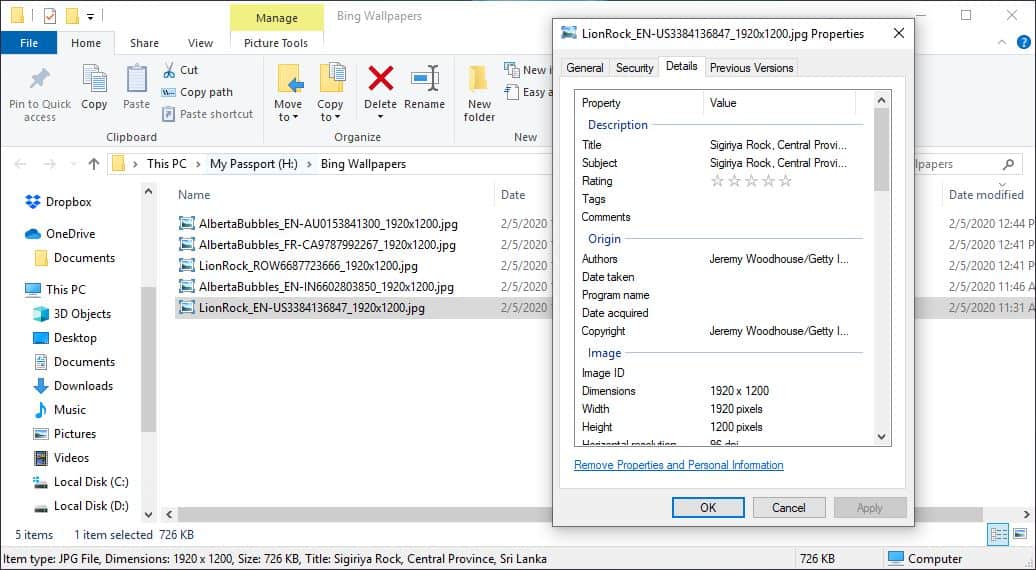
Another advantage ofusing this option is that the program names images properly using the landmark/location, server region, and resolution.
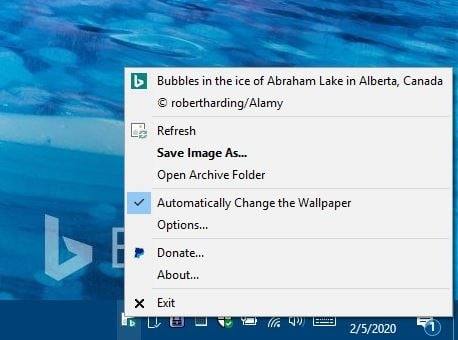
Image region under options can be used to switch the Bing Region of your choice to any Country that you want, and get the daily image from it. The images aren't different in most countries but they may be sometimes. Most regions had the same one, while a few had a different image, so it is probably tied to the timezone of the server. But one thing that the option does is that it saves the image's metadata in the region's language (Spanish, French, English, German, etc), which can be useful.
Options
The main menu of the BingSnap tray application allows you to disable the automatic wallpaper switching. Hit the Refresh option to get the latest image manually in case it wasn't obtained by the program. The "Open Archive" folder is only available if you set BingSnap to download images to a folder.
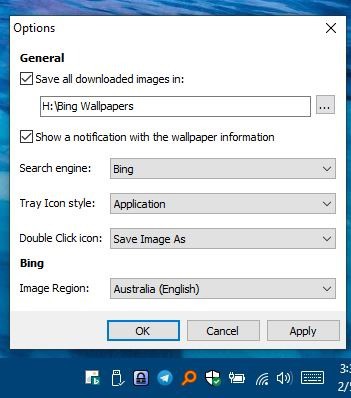
The Search engine setting lets you pick between Google and Bing, set it and click on the image information on the main menu. A new tab will open in your browser (using the search service that you selected) displaying results for the image's keywords.
You can change the double click behavior of the BingSnap tray icon; it can be set to refresh the image (downloads new one), search for image information or to save the image. The icon style can be customized: you can choose between five different Bing logos and the program's default icon.
Run and Exit
You don't have to keep the program running in the background. Use the Command-Line switch Bingsnap /exit. This will make the program run, get the latest Bing wallpaper, and exit immediately. It may have been better to include this in the settings, or at least mentioned in the Readme. I stumbled on to it at the version history page.
BingSnap is available for 32-bit and 64-bit systems.
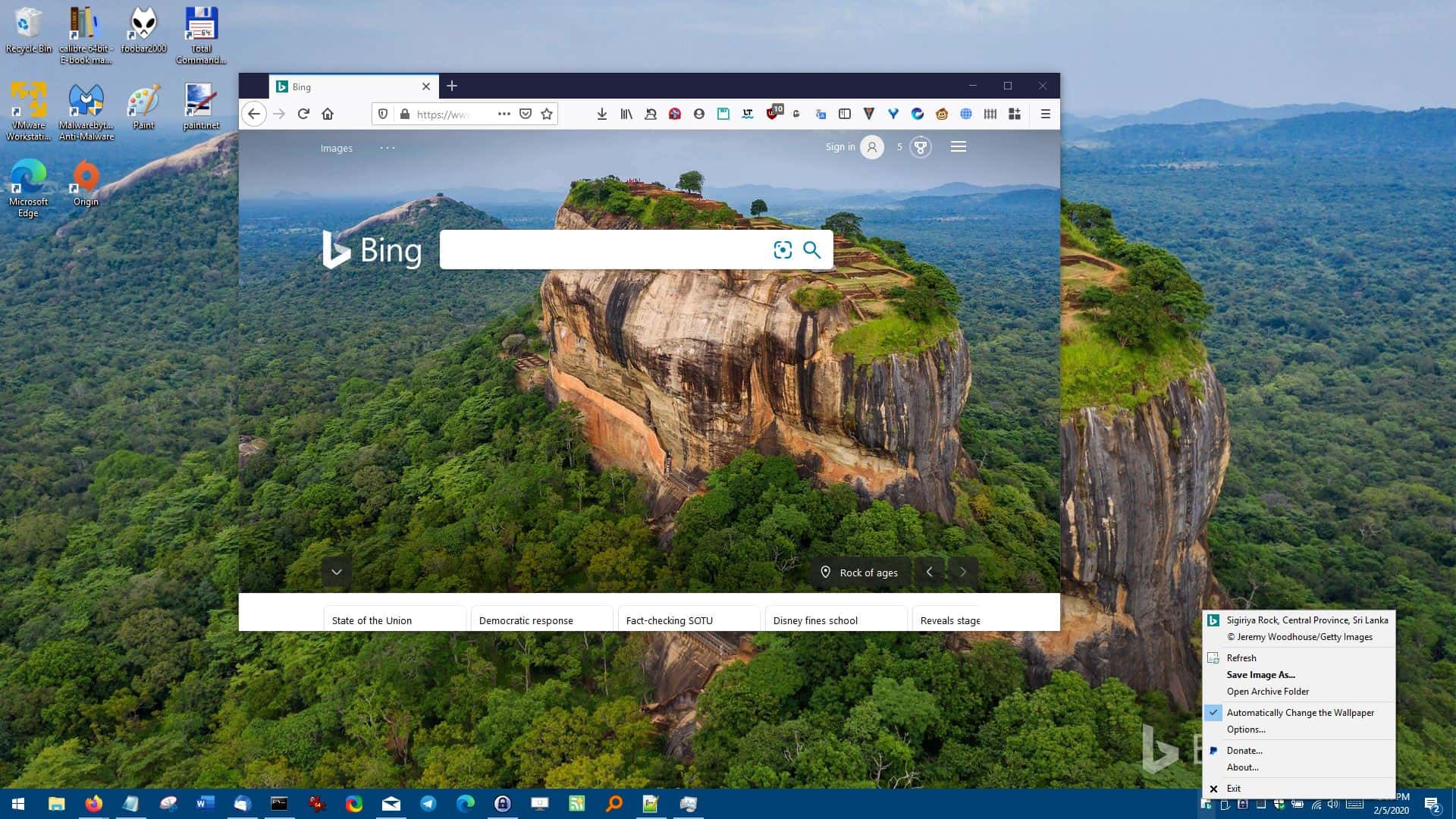




























Did you know there are sites that archive bing’s wallpaper?
Just browse those and download whatever you want.
I’d provide some URLs, but I’m not getting paid to write some fluffy article.
I know, but I guess some people think you always need an app to do everything.
Here’s one of those sites:
https://bing.wallpaper.pics
So I tried to run the installer on Windows 10 64-bit and after “unblocking” the program by right clicking on the installer, going to properties and selecting “unblock”, the program will still not install. When I right click it to “run as Administrator”, a dialog box pops up stating that “the installer failed to check the integrity of the download/program, this can be due to corruption”…. or something to that effect. Anyone else experiencing issues trying to download and execute the program?
Thanks,
~Dustyn~
What are the mechanics behind third-party programs and sites removing a watermark from a wallpaper image on a website like the ones Bing puts up daily? Is there actually an underlying watermark-free version of the photo that’s one component of the image file that can be downloaded directly from Bing, and a separate watermark element that’s another component that can be deleted within the file by the third party to reveal the underlying watermark-free version of the image, which it then distributes? Or does the original file downloaded from Bing (Or a similar site of origin) have the watermark essentiallty inseperable from the image with nothing underneath to reveal still present anywhere in the file (Even hidden), forcing programs and sites removing the watermark to extrapolate what that part of the image should look like from what is around the watermark and what may be able to seen through the watermark, and creating it/touching it up to create a watermark-free image that probably looks almost exactly like but is not actually technically identical to the original pre-watermark photo? If the watermark is replaced by an extrapolation, is that something that a computer program can do with its own “brainpower”, or is a human designer needed to figure out what should be where the watermark is and manually add in the part where the watermark is and touch them up using photo editing tools?
I’m just curious. The answer won’t really affect my view or usage of these wallpapers either way, I just think it would be neat to understand what is really happening under the hood a little when a watermark is removed in this fashion.
If Bing (or any site that owns/licenses a photo) itself released a watermark-free version, I’d just assume they were substituting the original photo for the watermarked one, since they obviously would have one because they added the watermark. With a third-party, its not obvious to me how they come up with a non-watermarked version because they only get the watermarked version and have to go from there (I mean, I thought of a couple ways it *might* be, but I don’t know what is.).
@John
That “Bing” logo is not a watermark. It’s an add for Bing.
These photographers let Microsoft do that, as they too get promoted.
It’s not hard to find the originals, but I guess some folks are somewhat retarded (hint).
While there is no shortage of things to criticize when it comes to Microsoft, they have had excellent taste in background images for nearly two decades. I started collecting them during the Longhorn beta days and pretty much anyone I’ve given them to has fallen in love with at least one and never changed it.
This is a nice thing to have and I’ll be checking out Daily Picture as well, just to lose the Bing watermark. I can use my Insider Preview machine and finally get some benefit from it since I’ve lost interest in Windows 10.
“This is a nice thing to have and I’ll be checking out Daily Picture as well, just to lose the Bing watermark.”
Daily Picture uses a “properly exposed” unwatermarked version of the image. The Edge New Tab image often has the gamma reduced to darken the image, and its detail is not as great in order to better serve its primary purpose of making tiles more distinguishable. All this is just my own personal undocumented observation.
I use the free “Daily Picture” from the Microsoft Store to get a quality watermark free image when New Tab pops up a potential nice image, as I configured Edge to do in Edge Version 81.0.410.1 (Official build) dev (64-bit). If the image is tempting to use more permanently, “Daily Picture” is the place to start, and by default it does no damage such as change Lockscreen or Background picture. You can also wheel scroll Daily Picture to see past Image of the Day choices.
always cracks me up with the people who use windows and do nothing but complain about it bottom line use a different operating system
Exactly. Use another OS and move on with your lives.
But then, these assorted nincompoops would have so little to excite them in said lives.
It seems the ongoing bitching and complaining about Google, Microsoft, Amazon etc.. is what makes their day. It surely makes mine (sometimes).
Oh I know, like that nincompoop Snowden, always bitching and complaining over nothing. Sheesh.
What the heck is a “GPS marker icon”????
It’s the icon that many GPS programs use as point of interest markers.
Here is where it’s at on the bing home page: https://i.imgur.com/rD3Ry8n.jpg
Click on the GPS marker icon? Helping MS is going to make them less creepy? Hah!
Unless you’re being willfully ignorant, this doesn’t let them know where you are or something like that. It’s simply the icon that you click to show where in the world the photo was taken. The “GPS marker icon” is just the icon that many maps applications use as points of interest indicator. You click the link, it shows you where the photo came from. I don’t understand how seeing where a photo was taken makes MS creepy as it’s obviously photos they already bought the rights to use.
There is too an excellent application in the store : can put lock screen and wall paper from bing :
Theme Dynamique
https://www.microsoft.com/fr-fr/p/theme-dynamique/9nblggh1zbkw?activetab=pivot:overviewtab
possible to save these files.
I been using Daily Desktop Wallpaper from the store.
Nice find! Thanks!
Eye candy for sheeple who think that it’s great idea to let Microsoft (and who else?) know where they are? It looks like a kind of spyware to me. I can’t think of a reason why a discerning computer user would want this piece of nonsense.
Of course, downloading a picture “can be a chore, and there’s a chance you may forget it and miss a nice background”, and missing a daily picture would be a tragedy, wouldn’t it? ;-)
Man there’s a lot to unpack here. Using a program that automates downloading a photo does not “let someone know where you are”. The reason “a discerning computer user” would want this is to have a new wallpaper that changes every day without user input. Instead of going and downloading one every morning, I’d already have one on boot. There’s nothing nefarious about a small program that downloads a wallpaper, take the tinfoil off.
All of that plus I’ve never wanted random wallpapers that I’ve not picked. How lazy are some people these days when it’s too much effort to download individual ones that they like?
Microsoft have stopped lower than Google, therefore Bing disgusts me.
In Windows 10 search, it shows internet results from Bing, if you accidentally open one, it uses Edge, not your default browser.
Edge should be the default browser on your system.