How to change the font size and type in the new Microsoft Edge browser
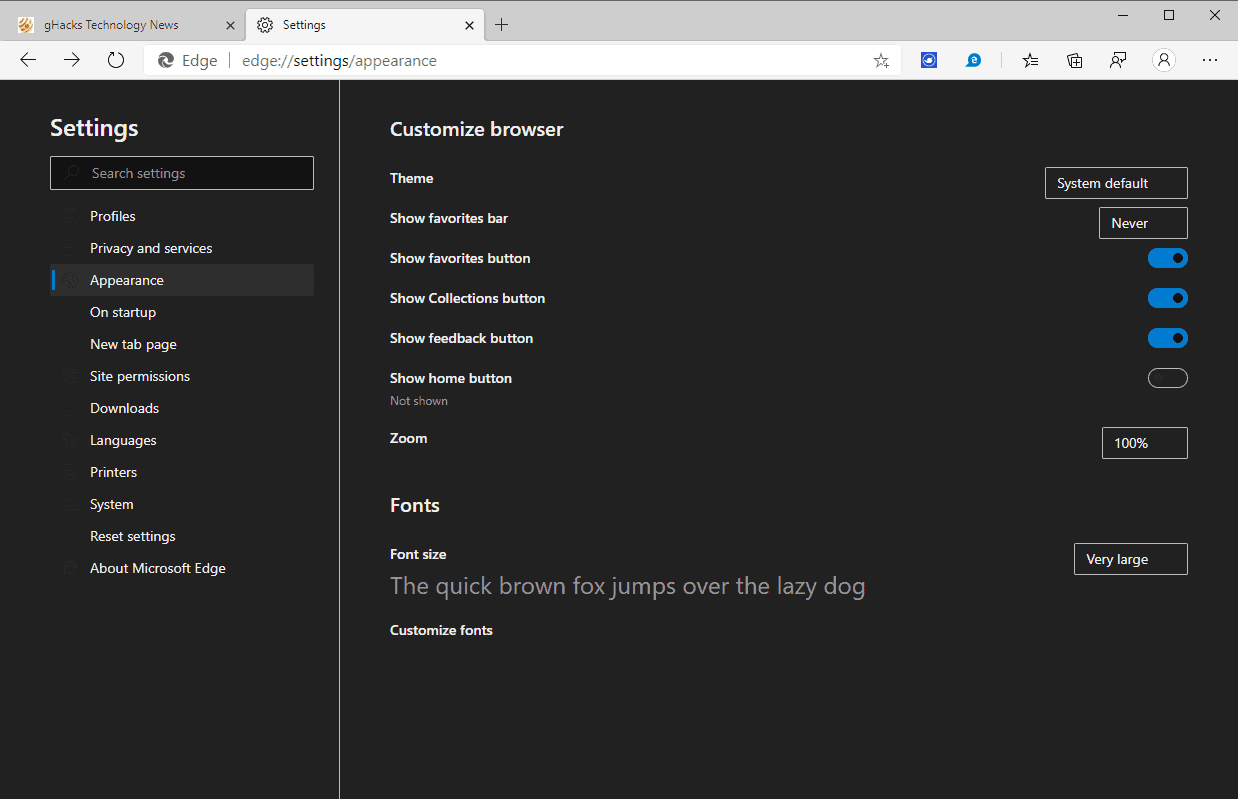
Microsoft released the first stable version of its Chromium-based Microsoft Edge web browser on January 15, 2020 for Windows and Mac OS X. The browser shares the core with Google Chrome and other Chromium-based browsers such as Brave, Vivaldi or Opera.
It is no surprise therefore that features are shared across browsers. Most web browsers provide support for changing font characteristics; these determine the size and type of fonts used on websites and in web applications.
Microsoft Edge users may change these characteristics (similarly to how Google Chrome users can change font settings), e.g. to make text look bigger in Microsoft Edge. While it is possible to achieve this temporarily by using the browser's zoom functionality, holding down Ctrl and using the mouse-wheel to zoom in our out does the trick, it is font settings that makes changes to the size and type permanent.
Microsoft Edge users have the following font settings at their disposal in the most recent version of the web browser:
- Change the size of fonts.
- Define a minimum font size.
- Set font types.
Here is how that is done.
Changing the font size in Microsoft Edge
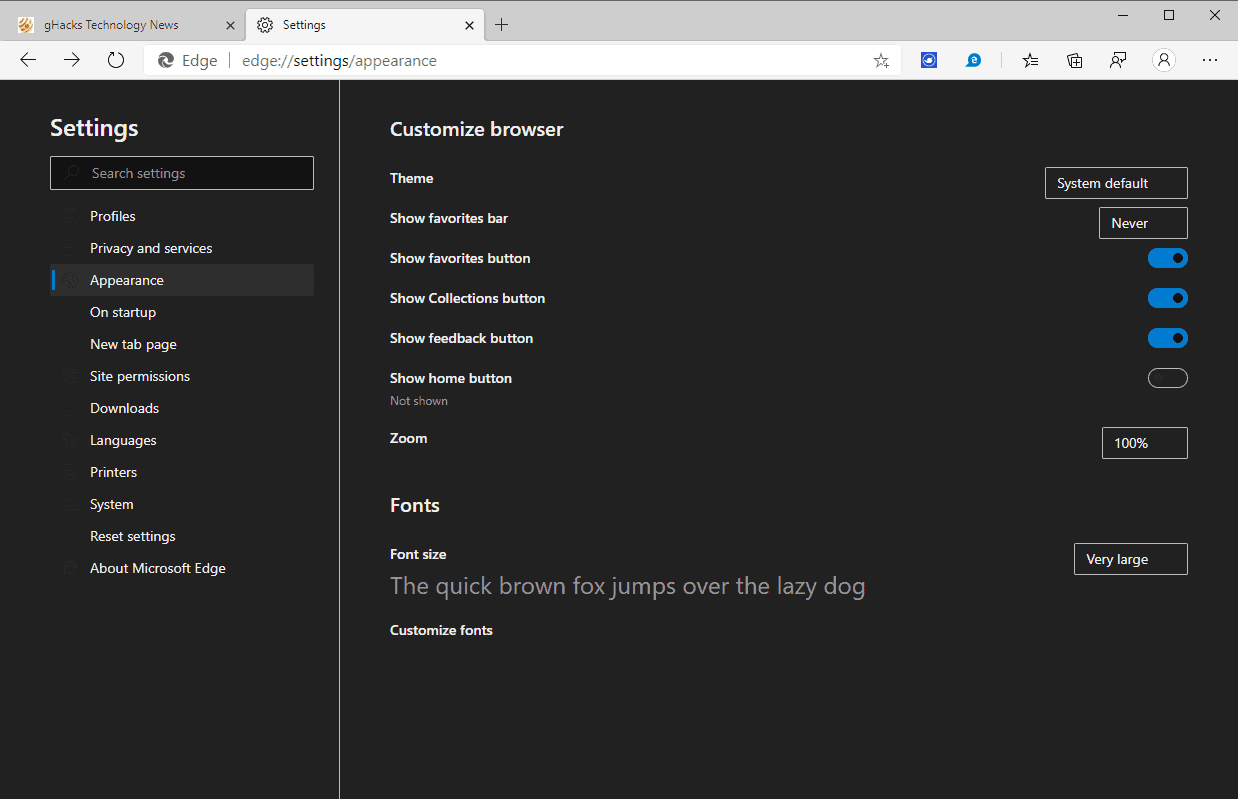
- Load the internal URL edge://settings/appearance. Just copy and paste it into the Edge address bar and hit the Enter-key to load it.
- You find the font size setting at the bottom of the page that opens. The default font size is set to medium. You can change it to very small, small, large, or very large instead.
Note that the new size is not used on internal pages. You may want to open a test page and reload it after you made the font size change to check the new size.
Changing font types and minimum size
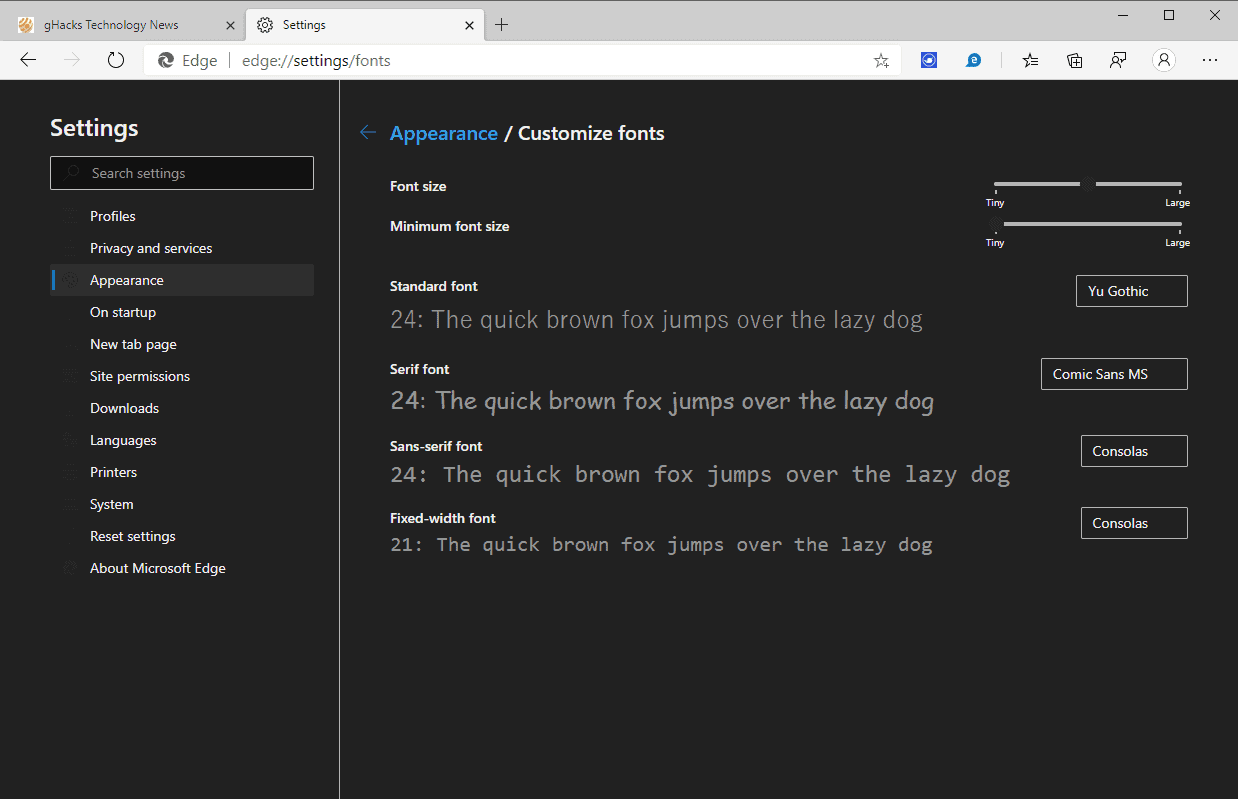
A click on "customize font" on the settings page or the loading of edge://settings/fonts directly opens advanced font settings. You find options to set the minimum font sizes and to define font types on the page.
Note: Microsoft Edge provides no options to reset font settings. You can reset all settings however on this page: edge://settings/reset
Edge displays a font size slider on the page that provides more control over the font size than the option above. Instead of selecting large or small, it is now possible to adjust the font size in steps. The changes are previewed immediately on the page.
The minimum font size option sets a minimum for displayed fonts in Edge. Useful if you notice that the font on some sites is too small and you want that changed.
The font type options provide you with options to set a standard font as well as a font for serif, sans-serif, and fixed width.
Tip: Microsoft Edge supports extensions and you may install Chrome extensions in the browser to improve font control further. Check out our review of the Advanced Font Settings extension for Chrome as an example.
Now You: do you keep default font settings in your browser or do you modify them?
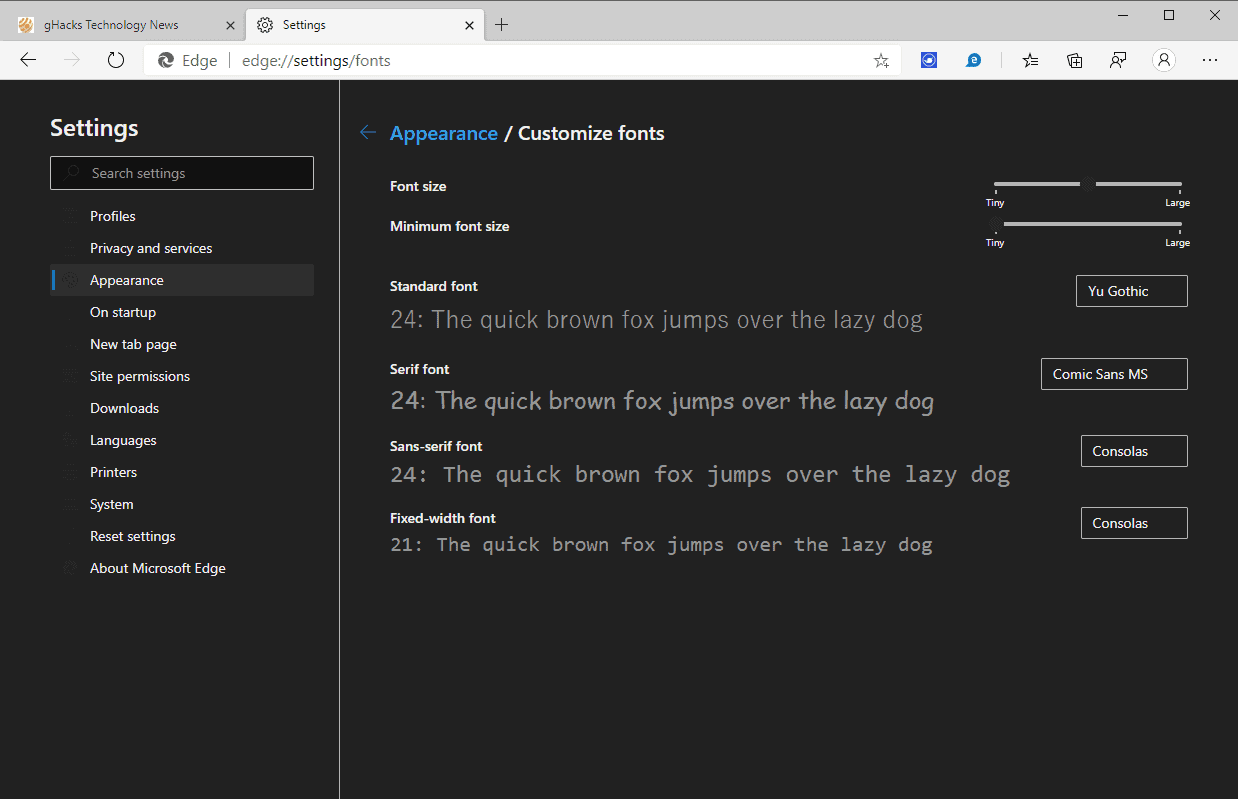





















Thanks Martin for that edge://settings/reset tip.
I started messing with the font settings but could not get them to look any better than how they were before. So I had to reset all settings with edge://settings/reset, and then reset what that changed.
So, my take away from this is: don’t change the font settings unless you’re willing to reset the other settings if need be.
You all must no be from the United State. I worked for IBM for 30+years and am now 73 and most people are doing good to find the on off button. Think Windows is a OS and they just see the GUI and Firefox (most other browsers use chromium to start with and google tracks you all the time) work the same in a DOS or Linux machine.
Can’t even program a useful textBox?
Thanks for jumping to the conclusion that someone that uses Edge is so retarded that they can’t even change a fucking setting without reading a tutorial online
It didn’t need an article when it’s exactly the same as chrome etc. basically clickbait. I guess Softonic need them.