Google Chrome 80 introduces quieter notifications
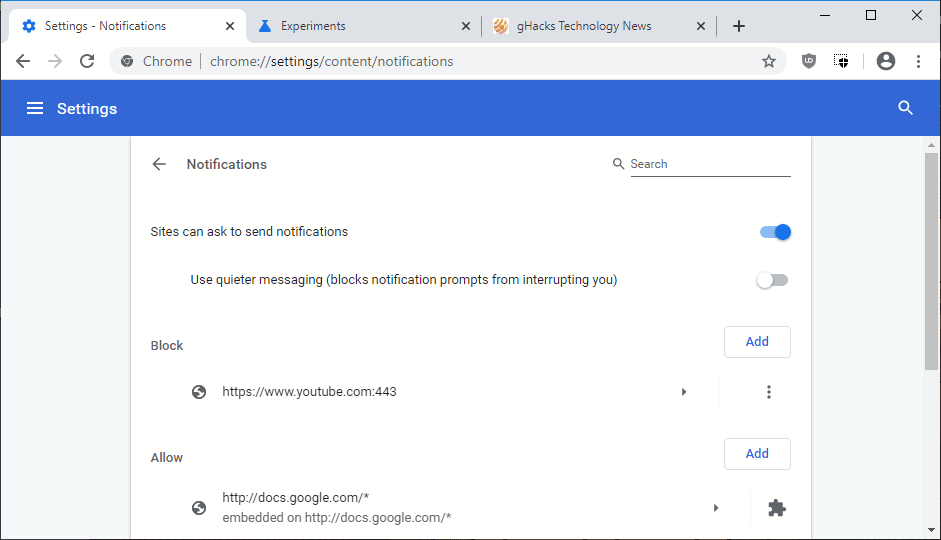
Mozilla Firefox 72.0 was released yesterday and one of the changes in the release was that it toned down web notification requests. Now it is Google's turn with something similar. From Chrome 80 onward, Chrome (and other Chromium-based browsers such as Vivaldi or Opera), Chrome users on the desktop and on mobile will experience less disruptions when it comes to notification requests.
Google plans to enable the quieter notifications feature automatically in certain cases but users of the web browser may also enable it manually directly.
As far as automatic enrollment is concerned, this happens under the following two conditions:
- Users who deny notification requests frequently -- Google does not reveal details -- will be enrolled automatically to make notification requests less obnoxious.
- Google will enroll users automatically if a site has a low engagement score.
Manual Option
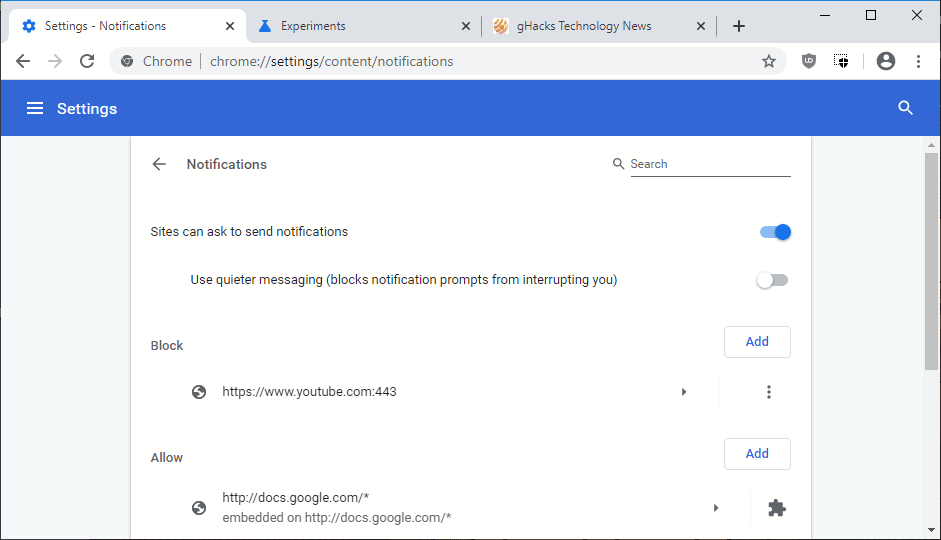
Note: the change lands in Chrome 80 (the next stable version of Chrome scheduled for February 4, 2020) and is not available in previous versions. Chrome users who run development versions may enable the flag chrome://flags/#quiet-notification-prompts to make use of the feature right now.
Chrome users may furthermore enable the new feature manually in the following way:
- Load chrome://settings/content/notifications in the browser's address bar. You may alternatively navigate to Menu > Settings > Advanced > Site Settings > Notifications.
- If "sites can ask to send notifications" is enabled, the new option "use quieter messaging (blocks notification prompts from interrupting you)" can be enabled.
Chrome users who have disabled notifications completely don't need to do anything here. Those who have kept the option enabled can check the option to reduce the number of notification prompts.
Chrome displays "Notifications blocked" in the address bar for a brief moment and replaces the text with a bell icon that is crossed out.
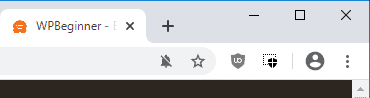
A click on the text or the icon displays a prompt; it is not the notification prompt of the site. Instead, Chrome displays information that notification requests and notifications are blocked on the site.
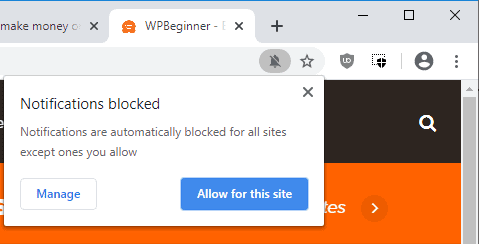
Options to allow notifications for the site and to manage all notifications are provided in the prompt.
Closing Words
While I block notifications in all browsers because they don't provide any value in my opinion, most users probably keep them enabled. The toning down that browser makers like Mozilla and Google have implemented or are about to implement are welcome changes.
Webmasters need to be aware that Google plans drastic measures for sites that abuse notifications. The company noted that it plans to "enable additional enforcement against abusive websites using web notifications for ads, malware or deceptive purposes". While it does not mention these in the article, it is likely that a site's visibility could be impacted in Google Search.
Now you: what is your take on the change?
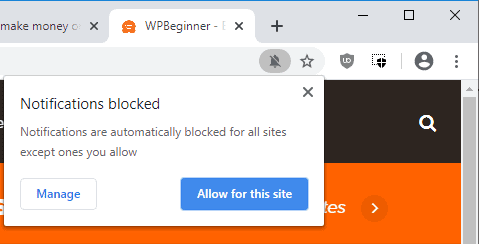



















For developers who may be concerned about this, my company, OneSignal, has worked on introducing several flows that improve the user experience around granting notification permission. Our aim is to both reduce user frustration from being prompted without context, as well as ensure that opt-in rates remain high. We wrote a blog post outlining some of the changes and best practices here: https://onesignal.com/blog/web-push-permission-prompting-changes/
@George:
I guess that’s an improvement, although I think I like Mozilla’s approach better. Still, I don’t see how these notifications could ever be useful enough for me to enable them anywhere.
So what Malwarebytes blog warned about has become true.
Browser push notifications: a feature asking to be abused
https://blog.malwarebytes.com/security-world/technology/2019/01/browser-push-notifications-feature-asking-abused/
I like Firefox’s approach to this a whole lot better. Trying to determine which websites are “trustworthy” for notifications seems like a fool’s errand to me.
But then, I hate all push notifications and just disable them across the board.
Hi Martin!
I noticed that Google enabled the Global Media Controls UI in the toolbar in the browser which means when you start playing something for example on youtube an annoying icon with a music note appears. You can only disable it in the chrome flags menu with this switch:
chrome://flags/#global-media-controls. I think this topic deserves its own article bc I think many people want to know how to disable this annoying feature. Thanks for listening.
Dan
I don’t think this should be done by comparing websites to a naughty list, unless this option is moved to Chrome’s “Privacy and security” settings instead of its “Notifications” settings.
How are these notifications verified as being obtrusive or non obtrusive.Pointless addition to a browser.
Turn them on or turn them off,!
Simple to do in any browser.
Was this already planned before firefox started to work on it?
Looks like google does the bare minimum to keep the competition at bay.