gInk is an on-screen annotation software for Windows
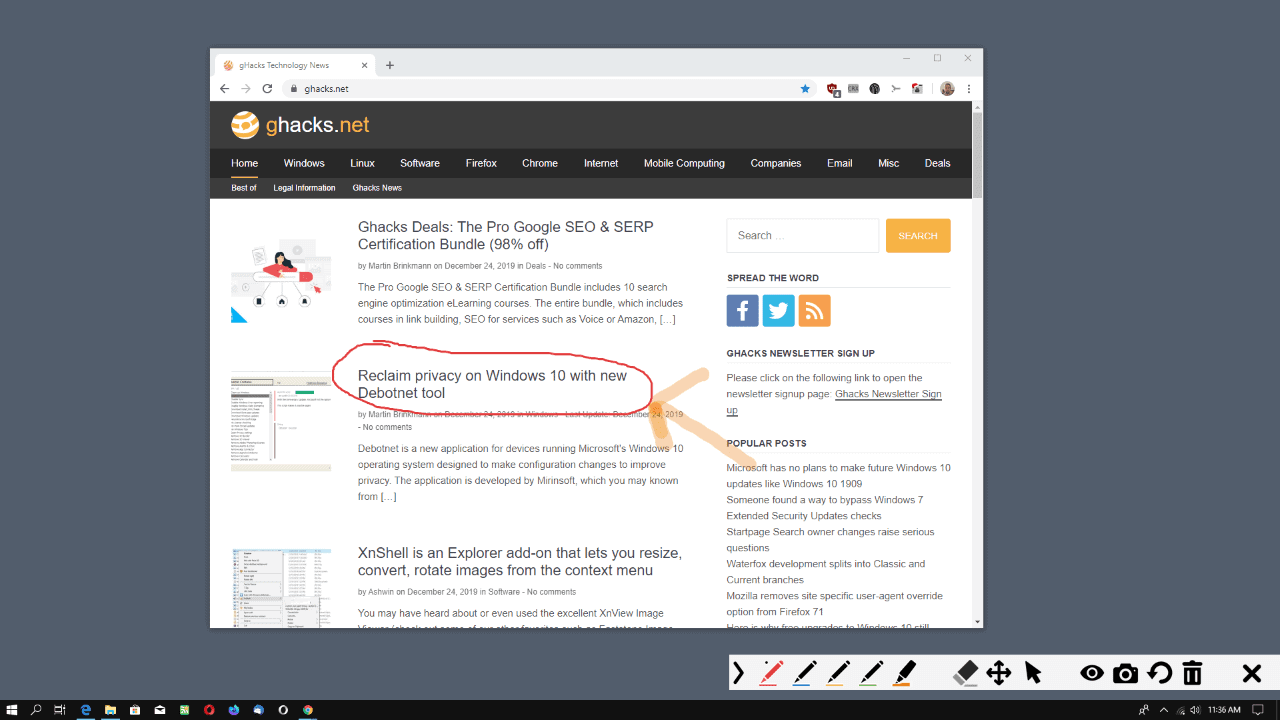
On-screen annotation software is useful in a number of situations including during presentations or demonstrations. The main idea behind the open source application glnk is to provide Windows users with an easy to use yet powerful program to make on-screen annotations with ease.
Windows users may download the latest version of the program from the project's GitHub website. Those interested in the source code find it hosted there as well.
All it takes is to download the latest version of the software, extract the archive it comes in, and run the executable from the destination directory.
The on-screen annotation software sits idly in the background on start. You may launch it either with a left-click on the system tray icon or use the global hotkey Ctrl-Alt-G instead. The toolbar is displayed at the bottom and most on-screen activity is blocked at the same time.
Use hotkeys, the mouse or touch-input to select one of the available tools to start using it. Several pencils are provided to draw on the screen; there is also an eraser, an undo function, and a trashbin to destroy everything that has been annotated up to that point. The arrow icon does not paint arrows on the screen but is used to activate mouse functionality (to activate links or buttons). A click on the camera icon creates a snapshot of the screen.
The application supports mouse, pen, and touch input. Pen users may notice that it can distinguish between different pen pressures. Another useful feature is that glnk supports multi-display devices as well.
The options of the open source software provide additional settings. You may select the drawing tools that you want displayed when you invoke the toolbar. All but the pen width panel are displayed by default and all but the pencil selection options may be removed from the toolbar.
Other options provided include the ability to drag the toolbar around on the screen, to define up to ten pens each with its distinct color, alpha and width, and to set up or edit hotkeys (for each of the pens and tools).
Tip: check out ScreenMarker which provides similar functionality.
Closing Words
gInk is a well-designed screen annotation software for Windows. It is portable and open source, and supports most tools and features that one would expect from a program of its kind. I'd like to see options to place some elements on the screen as well as text. While you can create those using the pens, it would make things easier if these would be provided by default.
Now You: have you used screen annotation programs in the past?
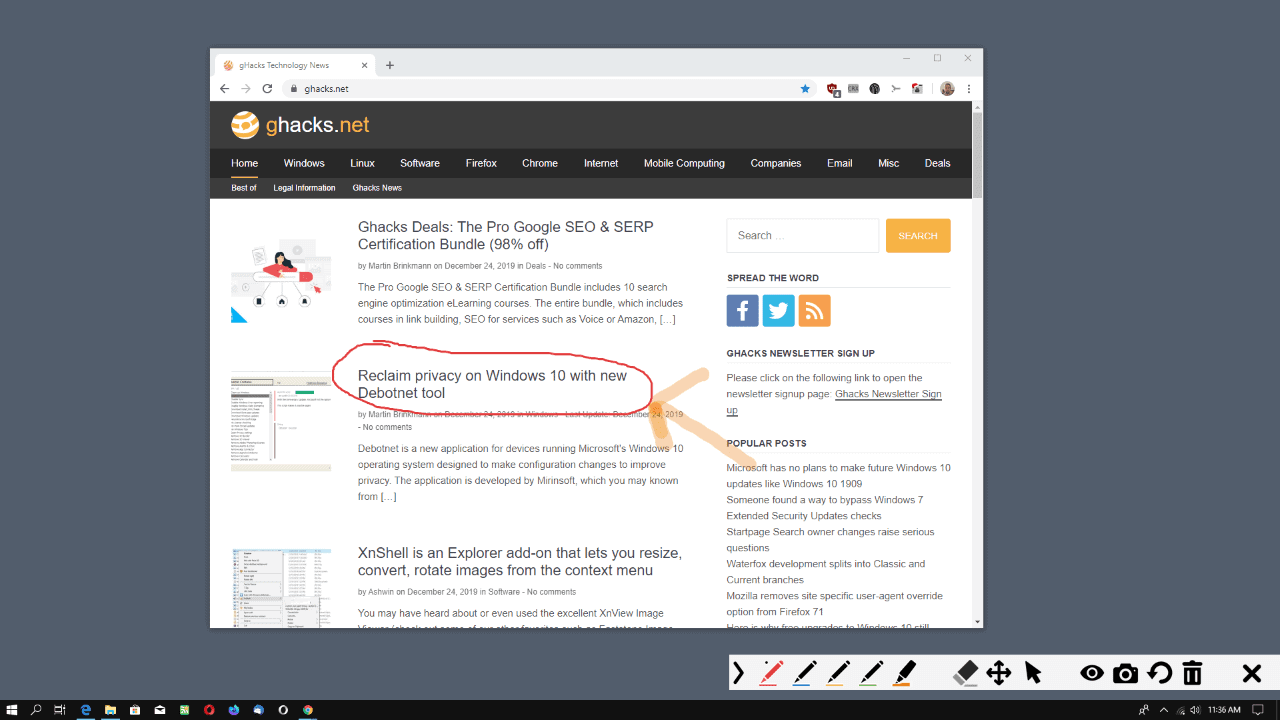


























“have you used screen annotation programs in the past?”
I haven’t ever used such a thing myself. I’ve occasionally seen them used in presentations, but in those cases the presentation would really have been better if they weren’t used at all. I suspect that, like with PowerPoint, most people don’t know how to use these tools in a way that makes the presentation better.
I am using “PicPick”, “paint.net” and Windows “Paint”.
However, they all take a few seconds to boot, and RAM usage is not small.
More than anything, It requires steps, it takes time and effort, and is cumbersome.
“gInk”, it is practical because it is stress-free in startup and behavior and has the necessary functions for marking and annotation!
The program size of “gInk.exe” is only 387 KB (396,800 bytes).
As it is very compact, it functions lightly.
It is as detailed in “readme.md” of the official homepage.
https://github.com/geovens/gInk/blob/master/readme.md
Several languages are also supported:
https://i.imgur.com/BGqGxZi.png
“ScreenMarker”, which provided a similar function, development (updated) has been abandoned, but “gInk” has the advantage of being supported by open source projects.
glnk needed net framework 3.5, but I have already dispatched that to the wind. So, I tried the screenmarker program you mentioned above – works great and is very small.
No box-drawing tool ? No circle ? No arrows ? What is this ?
ZoomIt by Microsoft/SysInternals is another alternative. It lets you draw and type text on the screen in different colors and fonts.
https://docs.microsoft.com/en-us/sysinternals/downloads/zoomit
Awesome alternative. Though I rely on Windows 10’s Snip & Sketch tool, basically does the same thing.
Though this one has the advantage of being open source. Definitely good to know.