Vivaldi 2.10 is out with compatibility improvements
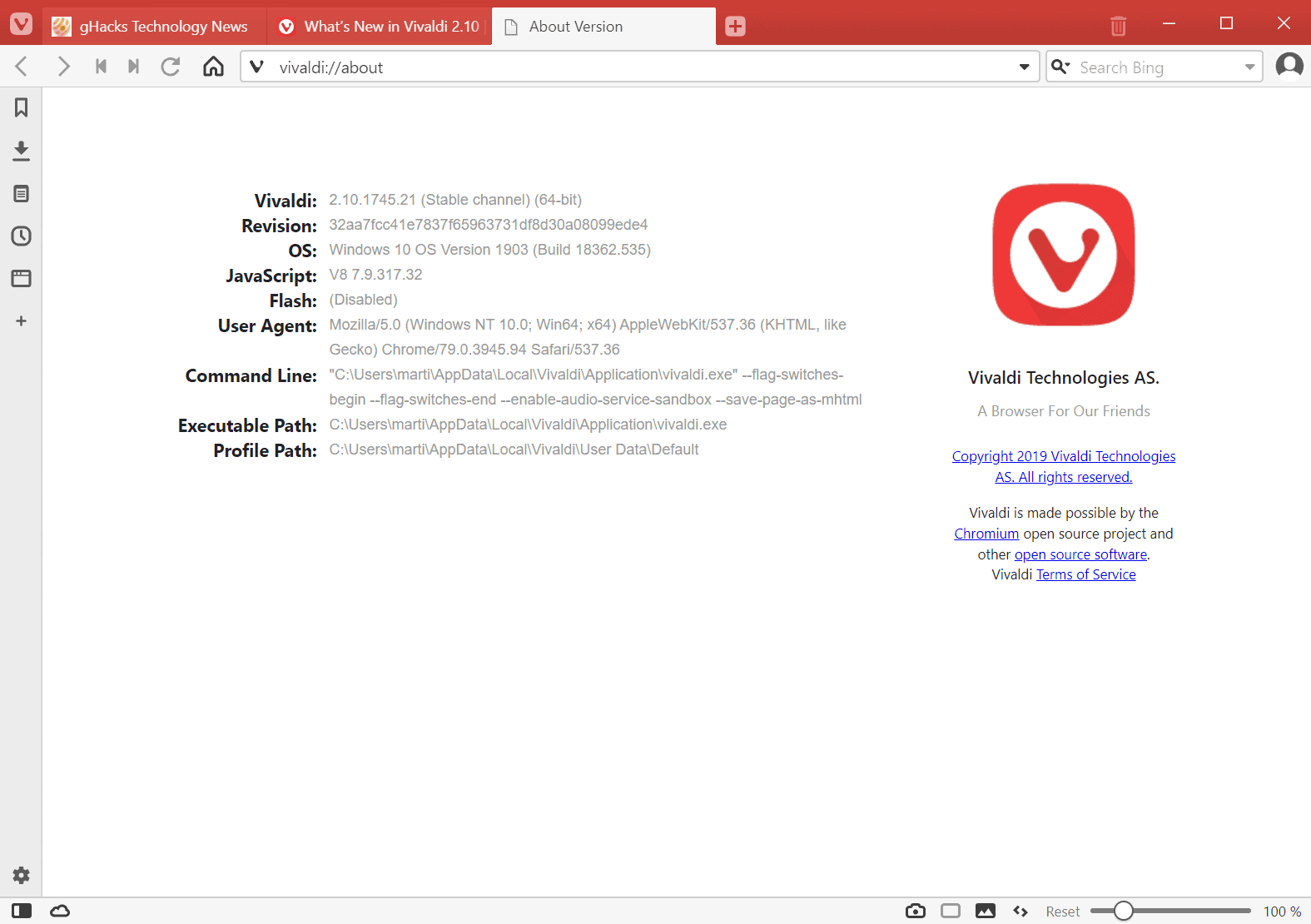
A new version of the Vivaldi web browser was released on December 19, 2019. Vivaldi 2.10 features compatibility improvements and usability enhancements.
Vivaldi 2.10 is already available as an in-browser update. Vivaldi users may select Menu > Help > Check for updates to run a manual update check or wait until the new version is pushed to the device automatically.
The new version of Vivaldi is also available on the official company website for all supported operating systems.
Tip: find out how to speed up the Vivaldi web browser.
Vivaldi 2.10
Vivaldi Technologies noticed that some sites on the Internet would block access to the Vivaldi browser outright or modify functionality instead; this is caused by sites using user-agent sniffing to determine the browser that is connecting to the site.
Vivaldi is based on Chromium and it should work on all sites that Chrome and other Chromium browsers work on. While that is the case, some sites did block Vivaldi in the past nevertheless.
To improve compatibility, Vivaldi engineers decided to drop the Vivaldi part of the user agent string to prevent sites from discriminating against the browser.
Vivaldi uses the classic user agent only on a certain number of sites including several search engines and the company's own website.
The latest Windows version of Vivaldi returns the following user agent at the time of writing:
Mozilla/5.0 (Windows NT 10.0; Win64; x64) AppleWebKit/537.36 (KHTML, like Gecko) Chrome/79.0.3945.94 Safari/537.36
Vivaldi created a video that explains the concept further:
Another new feature in Vivaldi 2.10 introduces support for matching the browser user interface to the color scheme used by the operating system. The feature needs to be enabled under Settings > Themes > Scheduled Themes > Use Operating System Theme so that any pre-installed or custom theme may be used in light or dark mode.
The last stable Vivaldi release of 2019 features a number of additional improvements. The browser's Quick Commands feature should perform better than before. Additionally, users may notice address bar and extensions improvements (toggle) in the new browser version.
As is the case with every Vivaldi release, the browser's core has been updated to a new Chromium version.
Closing Words
User agent sniffing is abused in this day and age, sometimes by large Internet companies that operate browsers of their own. The change should improve compatibility significantly and reduce the likelihood of Vivaldi users running into sites that don't load properly or block access outright.
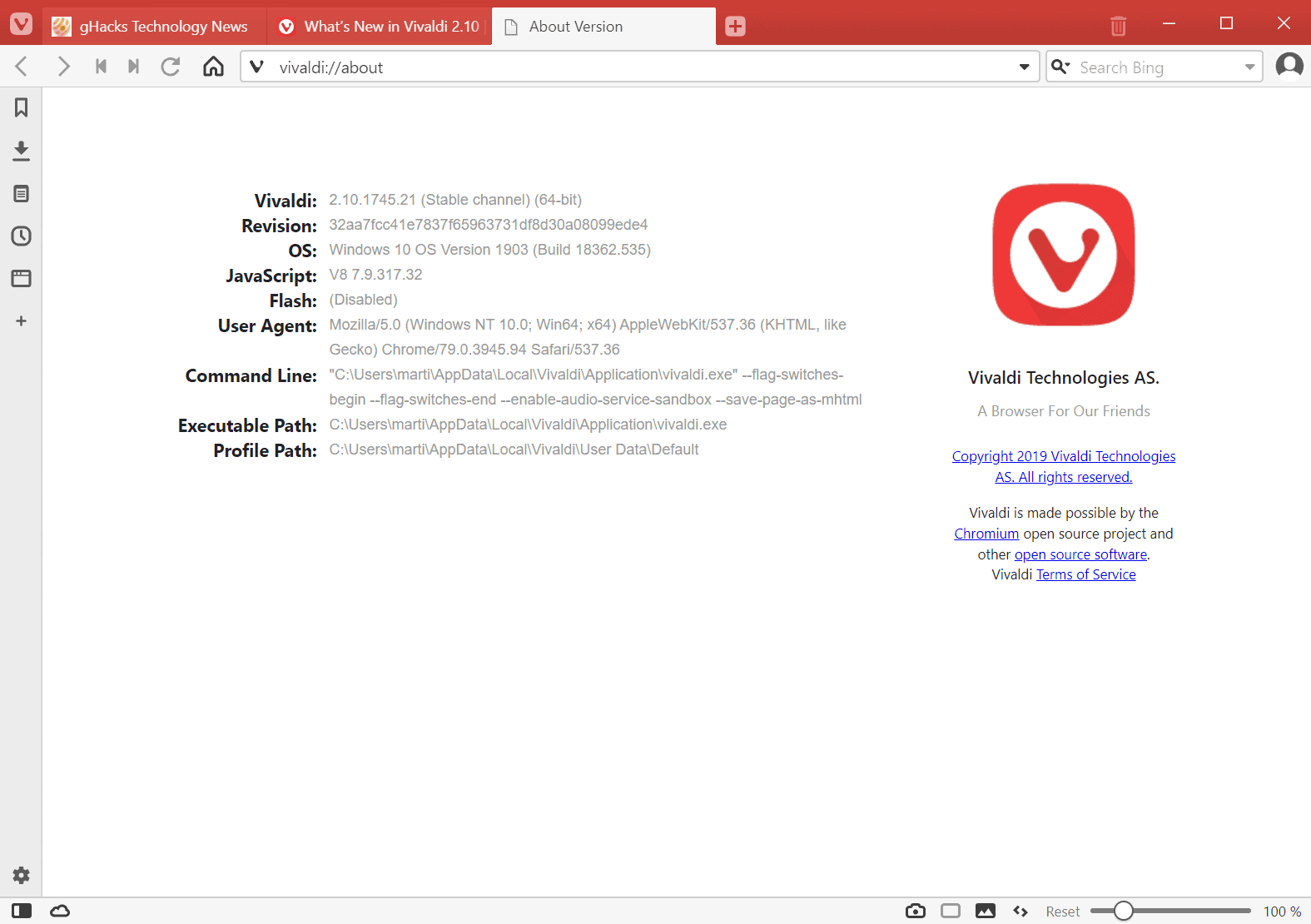




















I don’t use Vivaldi, the only Chromia I have is the last version of Woolyss Chromium where WebRTC could be disabled, from mid 2018.
Site blocking of Vivaldi is total BS; if a browser is so incompatible with a site, its dangerous, then fine. Vivaldi’s market share is so small, blocks won’t do anything but antagonize users, users who probably are unlikely to go to Chrome.
Good move on the developers’ part to mod its user agent.
Skype for Web still doesn’t work for me even after the devs removed the Vivaldi-specific user agent string. Wondering why…?
After the update it wouldn’t open for me until I used windows compatibility mode.
Hmm, that’s strange. Perhaps you have malware. For help check out ErrorSafe software.
Vivaldi has been very good to me. Works fine even on a couple of 2011 computers – one with Debian 8, one with Debian 9. I can watch Netflix with either. Very configurable.
I still use Firefox some, by force of habit, and it is very configurable as well.
Excellent update! Now my password manager finally works properly in Vivaldi. That would be Sticky Password I am referring to. It had support a lot of Google Chrome variants but not Vivaldi until now.
Firefox #1, Vivaldi #2
You are crazy if you’re still using communist-owned Opera.
Yandex rocks!
/s
@Miles
If a user is working in the Pentagon or such then sure, don’t use Opera. Yet for the rest of us then Opera is a good and safe option.
Most folks don’t care about the politics, being only concerned with what serves them best now.
I bet most folks who talk trash on China still buy stuff from them every day.
Also, Saudi Arabia is no free state, but what are you filling your gas tank with?
because the lefty propaganda enforced by moz://a is so much better. smh
What’s wrong with using communist-owned Opera?
Been using Vivaldi forever now as one of my default options. I have noticed this before with both Vivaldi and with Palemoon browsers on different weather and streaming sites. Vivaldi still handles netflix perfectly and is even more so now a good replacement for chrome. I love the browser, they’ve come a long way for only being on stable 2.10.x
I use Vivaldi as my third browser, having replaced Chrome with it (it felt great to finally delete Chrome for good). I have it set to accept session cookies only so that my main use for it is for viewing any websites where i don’t want cookies stored on my computer. The speed problem has improved greatly with the last couple of updates, and using it has gone from being somewhat annoying because of slow responsiveness to no problem. There are a wide range of settings which allow a great deal of customization even before using third party add-ons.
All in all, its a pretty good browser and it keeps getting better over time.
Yeah its a tough road for these Chrome clone’s, because while the rendering engine works just fine. The fact your only a close copy of the original can cause issues. I’ve seen this with new Edge Chromium and of course Safari has site issues and so does Firefox especially one’s who cater to Google. Sometimes developers are just too lazy to bother checking compatibility or they insist on relying on a user agent. Too bad, because while the web has standards, we still have many issues.
Major Vivaldi user here – and I’ve never run into this ‘slow’ trope that seems to be so common around here – otoh I use Win10-64 on a computer that’s newer than 2002 (I think that helps).
To me the biggest advantage is having the bookmarks bar open everything I click in a new tab so I don’t lose anything I’m doing. I’m a big bookmarks user so this is its #1 advantage to me and it drives me nuts to use any other browser because of that one advantage.
I’ve been using Vivaldi the past couple of weeks, and have been slowly acclimating to it. It *is* a bit slower than the Brave Browser and Google Chrome, but it has a lot more customization and options available. I like it. I use about ten add-ons, and they all work with Vivaldi, so no problems there either.
Anyone using Vivaldi?
I have Firefox as my main browser, Opera as nr. 2 and Chrome as a backup. Hard to squeeze in one more browser.
I’m using Vivalldi on my chromebook.
Vivaldi, I’ve tried it, no like. I use Opera #1 and FF #2. The next browser i will try will be the new Edge.
I use Firefox, Vivaldi, and Brave as my 3 main browsers. I find that the main complaints I had about Vivaldi a few years ago have all largely been addressed (those complaints were performance related). I also think their privacy policy is significantly better than Chrome, Edge, or Opera.
I used to consider Opera as my #2 browser to Firefox, but Opera has really gone downhill since the Chinese owners took over. Bugs persist for ages, new features are half-baked, and the attempts to monetize browsing data for in-browser ads are depressing.
I see no difference performance-wise between Vivaldi and Opera anymore and Vivaldi is just superior for privacy and features. I don’t see a compelling reason to keep using Opera.
@Crodol,
Nah, I’ve been giving it a chance since 2015 and it hardly improves at all. Issues and poor UX design that have existed for 4 years are still in the browser and they don’t bother to improve it, just bloating it with more useless features nobody uses.
So far I don’t see Vivaldi ever amounting to anything remotely useful. Unless they enable extension support on their Android version, it will never gain any traction.
Why? What’s stopping you? 🙃
https://i.imgur.com/qv1tFMc.png